Editing Multiple References
•Download as PPT, PDF•
1 like•380 views
The document discusses the Global Edit feature in RefWorks which allows editing multiple references simultaneously. It can be used to add, move, delete, or replace information across selected references. For example, the descriptor "Natural selection" can be added to all references in the Darwin folder with one click. The feature helps efficiently modify large groups of references.
Report
Share
Report
Share
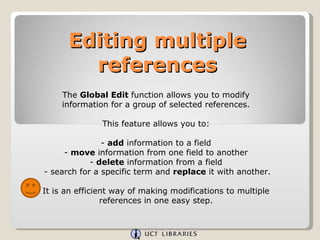
Recommended
Mail merge

This document provides instructions for performing a mail merge in Microsoft Word using an Excel spreadsheet as the data source. The 5-step process includes: 1) preparing the Excel data, 2) starting the mail merge and selecting the Excel file as the recipient list, 3) inserting merge fields into the main document, 4) previewing the results, and 5) finishing and saving the mail merge document so it remains linked to the Excel data for future use.
Endnote Tipsheet 2014

EndNote is software that manages citations and references in various styles like APA and MLA. It allows importing references from databases and attaching documents. Citations can be inserted into a Word document from EndNote to create a bibliography automatically. EndNote libraries can be downloaded, installed, and used to organize references and cite sources in papers.
Libre Office Writer Lesson 5: Mail Merge

What is Mail Merge.
Creating/registering data source.
Creating a form letter.
Printing mailing labels and envelopes
Using the Mail Merge Wizard.
ITT PROJECT ON CREATE QUERY(QUERY-SELECT WITH CONDITION, MAKE A TABLE,APPEND,...

This document discusses creating queries in MS Access to select, filter, and manipulate data. It provides examples of different types of queries, including select queries to retrieve specific fields and records based on criteria, and action queries like append, crosstab, delete, and make table queries to alter data. Steps are outlined for generating a simple query using the query wizard or design view to select fields from one or more tables, add sorting and filtering criteria, and view the results.
Hyper Text Markup Language (HTML)

The document provides an introduction to HTML (Hyper Text Markup Language) which is used to format web pages using markup tags to specify elements like headings, paragraphs, lists, links and more. It describes common tags like <b> for bold text, <i> for italics, and <a> for creating links. The document also demonstrates how to create basic HTML elements, lists, tables, and forms to collect user input.
Basic tags

The document outlines basic HTML tags for structuring web pages such as <HTML>, <HEAD>, <TITLE>, and <BODY>. It describes common text formatting tags like <B>, <I>, and <FONT> and lists tags for creating ordered and unordered lists. The document also covers how to add images, links, and headers to web pages using tags such as <IMG>, <A>, and <H1-H6>.
Basic tags

The document outlines basic HTML tags for structuring web pages such as <HTML>, <HEAD>, <TITLE>, and <BODY>. It describes common text formatting tags like <B>, <I>, <P> and lists tags for creating ordered and unordered lists. The document also covers how to add images, links, and headers to a web page using tags such as <IMG>, <A>, and <H1-H6>.
" Overview of the DSD and DATA editor in the new CountrySTAT platform "

This document provides an overview of uploading and editing tables in the CountrySTAT/FENIX platform. It describes the steps to:
1) Create a DSD structure using the DSD editor to mirror the dataset, adding dimension, value, and other columns.
2) Upload dataset values using the data editor, selecting the correct separator and aligning columns.
3) Retrieve previously uploaded tables using metadata filters and view or edit table values.
Recommended
Mail merge

This document provides instructions for performing a mail merge in Microsoft Word using an Excel spreadsheet as the data source. The 5-step process includes: 1) preparing the Excel data, 2) starting the mail merge and selecting the Excel file as the recipient list, 3) inserting merge fields into the main document, 4) previewing the results, and 5) finishing and saving the mail merge document so it remains linked to the Excel data for future use.
Endnote Tipsheet 2014

EndNote is software that manages citations and references in various styles like APA and MLA. It allows importing references from databases and attaching documents. Citations can be inserted into a Word document from EndNote to create a bibliography automatically. EndNote libraries can be downloaded, installed, and used to organize references and cite sources in papers.
Libre Office Writer Lesson 5: Mail Merge

What is Mail Merge.
Creating/registering data source.
Creating a form letter.
Printing mailing labels and envelopes
Using the Mail Merge Wizard.
ITT PROJECT ON CREATE QUERY(QUERY-SELECT WITH CONDITION, MAKE A TABLE,APPEND,...

This document discusses creating queries in MS Access to select, filter, and manipulate data. It provides examples of different types of queries, including select queries to retrieve specific fields and records based on criteria, and action queries like append, crosstab, delete, and make table queries to alter data. Steps are outlined for generating a simple query using the query wizard or design view to select fields from one or more tables, add sorting and filtering criteria, and view the results.
Hyper Text Markup Language (HTML)

The document provides an introduction to HTML (Hyper Text Markup Language) which is used to format web pages using markup tags to specify elements like headings, paragraphs, lists, links and more. It describes common tags like <b> for bold text, <i> for italics, and <a> for creating links. The document also demonstrates how to create basic HTML elements, lists, tables, and forms to collect user input.
Basic tags

The document outlines basic HTML tags for structuring web pages such as <HTML>, <HEAD>, <TITLE>, and <BODY>. It describes common text formatting tags like <B>, <I>, and <FONT> and lists tags for creating ordered and unordered lists. The document also covers how to add images, links, and headers to web pages using tags such as <IMG>, <A>, and <H1-H6>.
Basic tags

The document outlines basic HTML tags for structuring web pages such as <HTML>, <HEAD>, <TITLE>, and <BODY>. It describes common text formatting tags like <B>, <I>, <P> and lists tags for creating ordered and unordered lists. The document also covers how to add images, links, and headers to a web page using tags such as <IMG>, <A>, and <H1-H6>.
" Overview of the DSD and DATA editor in the new CountrySTAT platform "

This document provides an overview of uploading and editing tables in the CountrySTAT/FENIX platform. It describes the steps to:
1) Create a DSD structure using the DSD editor to mirror the dataset, adding dimension, value, and other columns.
2) Upload dataset values using the data editor, selecting the correct separator and aligning columns.
3) Retrieve previously uploaded tables using metadata filters and view or edit table values.
Cis245 Midterm Review

This document discusses database design concepts including primary keys, foreign keys, relationships between tables, normalization, and different types of queries. It covers one-to-one, one-to-many, and many-to-many relationships and how to implement them. It also discusses referential integrity, data validation, indexes, anomalies that can occur without normalization, and different types of joins and queries.
ResearchTies: Adding Sources and Repositories

This document provides instructions for adding repositories and sources to a research database. It describes how to:
1. Click "Add Information" and select "Add Repository" or "Add Source" to add a new repository or source.
2. Record relevant information like the repository or source name, authors, titles, URLs, etc. in the corresponding fields.
3. Click "Add Repository" or "Add Source" to save the new entry.
4. Access the lists of added repositories and sources by clicking the "List" icon and selecting the appropriate option.
MS Access 2010 tutorial 3

The document provides instructions for creating tables in Microsoft Access 2010 using Table Design view. It describes how to define fields, data types, primary keys and field properties before entering data. Additional methods like creating a lookup field using the Lookup Wizard and freezing columns for data entry are also outlined. The summary provides the essential steps to set up a table structure and enter data.
APR (Academic and Professional Record) publication data entry

How to import publications into Digital Measure's Activity Insight. (What we, at the University of Iowa, call APR.)
Integration with Office Automation Applications - R.D.Sivakumar

The document discusses how to integrate and share data between StarOffice applications. It provides instructions on how to insert a spreadsheet cell range into a text document so the data automatically updates. It also describes how to insert a text outline from a document into a presentation, with each heading becoming its own slide. Additionally, it explains how to copy and paste data between applications using drag and drop, and how to insert a database table into a text document.
Relational models

A relational database management system (RDBMS) is a database management system (DBMS) that is based on relational model as introduced by E.F. Codd.
MS Access Ch 2 PPT

The document covers objectives and instructions for using queries in Microsoft Access 2010 to sort, filter, and analyze data from one or multiple tables. Key points covered include creating relationships between tables, sorting records, designing queries using criteria, calculations, grouping, and statistics to summarize data in a compact crosstab view. The overall goal is to teach how to extract and manipulate specific data through queries to answer questions about the information in a database.
Basic introduction to ms access

Here are the steps to create a blank Access database:
1. Click the Blank Database template under New in the starting window.
2. In the File New Database dialog box, type a name for the database (e.g. "MyDatabase") and select a save location.
3. Click Create.
This will create a new blank Access database with the specified name and save it in the selected location.
Mail merge in_word_2010

Mail merge allows businesses to send personalized letters to multiple recipients from a single main document and recipient data source. The mail merge wizard in Word 2010 provides step-by-step instructions to create form letters. Users select a main document template, choose or create a recipient list, insert merge fields, preview and print or save the personalized letters. Mail merge improves efficiency by generating hundreds of individual letters from just two files.
MS-ACCESS:CREATE TAB(QUERY-SELECT WITH CONDITIONS, MAKE A TABLE,DELETE,APPNED...

This document discusses creating queries in MS Access. It explains that queries are used to find and display specific data from one or more tables based on criteria. It provides examples of different types of queries, including select, action, crosstab, delete, append, and make table queries. The document then outlines the steps to generate a simple query using the query wizard, which allows selecting fields from multiple tables to output a resultant table with the desired information.
Working with Star Office Base - R.D.Sivakumar

The document discusses how to work with StarOffice Base including creating databases, tables, queries, filters and forms. The key steps are:
1. Open StarOffice Base to begin working. Create a new database or open an existing one.
2. Create tables by designing fields, data types, and a primary key. Enter data into the tables.
3. Create queries using the Query Wizard to filter and sort table data based on specified criteria.
4. Apply filters to tables to temporarily hide records that don't match filter conditions.
Author alerts scopus pubmed

This document provides instructions for creating author alerts and exporting citations to Excel from the PubMed and Scopus databases. It discusses setting up a My NCBI account in PubMed to search for authors and create author alerts. Instructions are provided for exporting PubMed citations to RefWorks and then to Excel. For Scopus, it outlines how to register for a free account, search for authors, create and save search alerts by email or RSS, and export citations to Excel or EndNote. Caveats about author name variations and multiple author entries are also described.
Access lesson 01 Microsoft Access Basics

This document provides an introduction to Microsoft Access, covering how to start Access, open and work with databases and their objects like tables and queries. It describes database concepts like records and fields, and how to navigate, edit, and format datasheets. The summary reviews how to open, edit, delete and select data in a table, as well as change layouts, print, and close databases in Access.
Mail merge

This PowerPoint presentation takes viewers through the steps of creating a certificate using mail merge.
MS Access 2010 tutorial 5

This document provides instructions for creating various types of queries in Microsoft Access 2010, including select, update, parameter, and totals queries. It explains how to add and sort fields, apply filters and criteria, perform calculations, and summarize data. Key steps covered include adding tables to a query, specifying criteria ranges, creating calculated and concatenated fields, running action queries, and using parameters and joins. The practice assignment demonstrates how to build queries that pull donor data, calculate contribution totals and averages, and allow filtering by date range.
Overview of the DSD editor in the new CountrySTAT platform

The document provides an overview of the DSD editor in the new CountrySTAT platform. It describes the workflow for uploading tables, including creating the DSD structure, uploading data values, and publishing the table. It also covers retrieving already uploaded tables by filtering on metadata, and editing existing data by adding, modifying, or removing rows.
Libre Office Writer Lesson 3: Using Styles and Templates

What are styles?
Applying styles
Modifying styles
Creating new (custom) styles
Adding Images
Adding Captions
Spssbaseusersguide160

SPSS 16.0 is a software for statistical analysis that can analyze data from various sources and generate reports, charts, descriptive statistics, and complex statistical analyses. It includes procedures for regression, advanced models, tables, time series analysis, and more. The manual describes the graphical user interface of SPSS 16.0 Base and additional options are available as add-ons. Customer support and training seminars are also provided.
Adding A New Field

The document discusses how to add new fields to forms in the Form Designer tool. It explains that new fields can be created if existing fields in the database do not meet needs. It provides details on selecting existing fields from a dropdown list, and on creating different types of new fields like text, numeric, date, and logical fields. It indicates that new fields can be customized and up to 254 fields can be added to each database.
10 ref works create bibliography

This document provides instructions for generating a bibliography from references stored in RefWorks. It explains how to select the output style, choose which references to include, and format the bibliography. Key steps include clicking the "Bibliography" button, selecting a style like Harvard UCT, choosing to format references from a specific folder, clicking "Create Bibliography", downloading or saving the file, and then copying the bibliography into a paper.
Inserting a page number write n-cite 4

This document provides instructions for inserting a page number in a citation using Write-N-Cite 4. The steps are to click the RefWorks button, select Insert Citation and New, enter the page number in the suffix box before choosing the reference, and then the citation with page number will be previewed and inserted into the text.
More Related Content
What's hot
Cis245 Midterm Review

This document discusses database design concepts including primary keys, foreign keys, relationships between tables, normalization, and different types of queries. It covers one-to-one, one-to-many, and many-to-many relationships and how to implement them. It also discusses referential integrity, data validation, indexes, anomalies that can occur without normalization, and different types of joins and queries.
ResearchTies: Adding Sources and Repositories

This document provides instructions for adding repositories and sources to a research database. It describes how to:
1. Click "Add Information" and select "Add Repository" or "Add Source" to add a new repository or source.
2. Record relevant information like the repository or source name, authors, titles, URLs, etc. in the corresponding fields.
3. Click "Add Repository" or "Add Source" to save the new entry.
4. Access the lists of added repositories and sources by clicking the "List" icon and selecting the appropriate option.
MS Access 2010 tutorial 3

The document provides instructions for creating tables in Microsoft Access 2010 using Table Design view. It describes how to define fields, data types, primary keys and field properties before entering data. Additional methods like creating a lookup field using the Lookup Wizard and freezing columns for data entry are also outlined. The summary provides the essential steps to set up a table structure and enter data.
APR (Academic and Professional Record) publication data entry

How to import publications into Digital Measure's Activity Insight. (What we, at the University of Iowa, call APR.)
Integration with Office Automation Applications - R.D.Sivakumar

The document discusses how to integrate and share data between StarOffice applications. It provides instructions on how to insert a spreadsheet cell range into a text document so the data automatically updates. It also describes how to insert a text outline from a document into a presentation, with each heading becoming its own slide. Additionally, it explains how to copy and paste data between applications using drag and drop, and how to insert a database table into a text document.
Relational models

A relational database management system (RDBMS) is a database management system (DBMS) that is based on relational model as introduced by E.F. Codd.
MS Access Ch 2 PPT

The document covers objectives and instructions for using queries in Microsoft Access 2010 to sort, filter, and analyze data from one or multiple tables. Key points covered include creating relationships between tables, sorting records, designing queries using criteria, calculations, grouping, and statistics to summarize data in a compact crosstab view. The overall goal is to teach how to extract and manipulate specific data through queries to answer questions about the information in a database.
Basic introduction to ms access

Here are the steps to create a blank Access database:
1. Click the Blank Database template under New in the starting window.
2. In the File New Database dialog box, type a name for the database (e.g. "MyDatabase") and select a save location.
3. Click Create.
This will create a new blank Access database with the specified name and save it in the selected location.
Mail merge in_word_2010

Mail merge allows businesses to send personalized letters to multiple recipients from a single main document and recipient data source. The mail merge wizard in Word 2010 provides step-by-step instructions to create form letters. Users select a main document template, choose or create a recipient list, insert merge fields, preview and print or save the personalized letters. Mail merge improves efficiency by generating hundreds of individual letters from just two files.
MS-ACCESS:CREATE TAB(QUERY-SELECT WITH CONDITIONS, MAKE A TABLE,DELETE,APPNED...

This document discusses creating queries in MS Access. It explains that queries are used to find and display specific data from one or more tables based on criteria. It provides examples of different types of queries, including select, action, crosstab, delete, append, and make table queries. The document then outlines the steps to generate a simple query using the query wizard, which allows selecting fields from multiple tables to output a resultant table with the desired information.
Working with Star Office Base - R.D.Sivakumar

The document discusses how to work with StarOffice Base including creating databases, tables, queries, filters and forms. The key steps are:
1. Open StarOffice Base to begin working. Create a new database or open an existing one.
2. Create tables by designing fields, data types, and a primary key. Enter data into the tables.
3. Create queries using the Query Wizard to filter and sort table data based on specified criteria.
4. Apply filters to tables to temporarily hide records that don't match filter conditions.
Author alerts scopus pubmed

This document provides instructions for creating author alerts and exporting citations to Excel from the PubMed and Scopus databases. It discusses setting up a My NCBI account in PubMed to search for authors and create author alerts. Instructions are provided for exporting PubMed citations to RefWorks and then to Excel. For Scopus, it outlines how to register for a free account, search for authors, create and save search alerts by email or RSS, and export citations to Excel or EndNote. Caveats about author name variations and multiple author entries are also described.
Access lesson 01 Microsoft Access Basics

This document provides an introduction to Microsoft Access, covering how to start Access, open and work with databases and their objects like tables and queries. It describes database concepts like records and fields, and how to navigate, edit, and format datasheets. The summary reviews how to open, edit, delete and select data in a table, as well as change layouts, print, and close databases in Access.
Mail merge

This PowerPoint presentation takes viewers through the steps of creating a certificate using mail merge.
MS Access 2010 tutorial 5

This document provides instructions for creating various types of queries in Microsoft Access 2010, including select, update, parameter, and totals queries. It explains how to add and sort fields, apply filters and criteria, perform calculations, and summarize data. Key steps covered include adding tables to a query, specifying criteria ranges, creating calculated and concatenated fields, running action queries, and using parameters and joins. The practice assignment demonstrates how to build queries that pull donor data, calculate contribution totals and averages, and allow filtering by date range.
Overview of the DSD editor in the new CountrySTAT platform

The document provides an overview of the DSD editor in the new CountrySTAT platform. It describes the workflow for uploading tables, including creating the DSD structure, uploading data values, and publishing the table. It also covers retrieving already uploaded tables by filtering on metadata, and editing existing data by adding, modifying, or removing rows.
Libre Office Writer Lesson 3: Using Styles and Templates

What are styles?
Applying styles
Modifying styles
Creating new (custom) styles
Adding Images
Adding Captions
Spssbaseusersguide160

SPSS 16.0 is a software for statistical analysis that can analyze data from various sources and generate reports, charts, descriptive statistics, and complex statistical analyses. It includes procedures for regression, advanced models, tables, time series analysis, and more. The manual describes the graphical user interface of SPSS 16.0 Base and additional options are available as add-ons. Customer support and training seminars are also provided.
Adding A New Field

The document discusses how to add new fields to forms in the Form Designer tool. It explains that new fields can be created if existing fields in the database do not meet needs. It provides details on selecting existing fields from a dropdown list, and on creating different types of new fields like text, numeric, date, and logical fields. It indicates that new fields can be customized and up to 254 fields can be added to each database.
What's hot (20)
APR (Academic and Professional Record) publication data entry

APR (Academic and Professional Record) publication data entry
Integration with Office Automation Applications - R.D.Sivakumar

Integration with Office Automation Applications - R.D.Sivakumar
MS-ACCESS:CREATE TAB(QUERY-SELECT WITH CONDITIONS, MAKE A TABLE,DELETE,APPNED...

MS-ACCESS:CREATE TAB(QUERY-SELECT WITH CONDITIONS, MAKE A TABLE,DELETE,APPNED...
Overview of the DSD editor in the new CountrySTAT platform

Overview of the DSD editor in the new CountrySTAT platform
Libre Office Writer Lesson 3: Using Styles and Templates

Libre Office Writer Lesson 3: Using Styles and Templates
Viewers also liked
10 ref works create bibliography

This document provides instructions for generating a bibliography from references stored in RefWorks. It explains how to select the output style, choose which references to include, and format the bibliography. Key steps include clicking the "Bibliography" button, selecting a style like Harvard UCT, choosing to format references from a specific folder, clicking "Create Bibliography", downloading or saving the file, and then copying the bibliography into a paper.
Inserting a page number write n-cite 4

This document provides instructions for inserting a page number in a citation using Write-N-Cite 4. The steps are to click the RefWorks button, select Insert Citation and New, enter the page number in the suffix box before choosing the reference, and then the citation with page number will be previewed and inserted into the text.
10 ref works 2.0 create bibliography

This document provides instructions for generating a bibliography from references stored in RefWorks. It explains that the user can choose the output format and style, select which references to include, and RefWorks will generate a bibliography in a Word file that can then be saved and inserted into papers. The process involves clicking "Create Bibliography", choosing options, and then either saving or being sent the final bibliography document.
Create bibliography-without-write-n-cite

This document provides instructions for creating an APA-style bibliography in a word processing document using RefWorks without Write-N-Cite. The steps are: 1) Add citations to a document by copying the placeholder text from RefWorks, 2) Save and close the document, 3) In RefWorks, use the Create Bibliography feature to generate a bibliography file from the references cited, 4) Open and save the new document with the formatted citations and bibliography.
19 ref share 2.0 – sharing your refworks database

RefShare allows users to share folders or their entire RefWorks database with others. There are several steps to share references:
1. Go to the "Organize & Share Folders" section in RefWorks and right click the "Share Entire Database" or "Share Folder" button for the references you want to share.
2. This will bring you to the "Shared Folder Options" page where you can give the shared references a title, description, set sharing permissions and limitations, and choose output styles.
3. Click "Save" to save the sharing options. The page will then display a unique URL that can be copied and shared with others to access and view the shared references.
How to login to Refworks from UCT Libraries

RefWorks is a citation management tool available through the University of Cape Town (UCT) Libraries website. Users can access RefWorks by going to the UCT Libraries homepage and clicking on the "Research Help" and then "RefWorks" links, where they can log in to an existing RefWorks account or sign up for a new one.
8 ref works organising create folders

This document provides instructions for organizing references in RefWorks. It explains that users can create folders to categorize their references and move references between the default "Last Imported" folder and unfiled references area. New folders can be made from the "Folders" menu by clicking "Organize folders" or "Create new folder". References are automatically placed in "Last Imported" upon import and any older references go to "unfiled" unless moved.
RefWorks My List

The document discusses the purpose and functionality of the "My List" feature in RefWorks. My List is a temporary folder that allows users to gather references from multiple pages or folders in one place to print, export, or generate reference lists. References can be added to My List from search results or individual folders. Once in My List, references can be removed, added to folders, edited, deleted, sorted, or used to generate bibliographies or export lists. My List is emptied when the RefWorks session ends.
6 ref works 2.0 search online databases in refworks 2.0

This document provides instructions for searching online databases and catalogs from within RefWorks and importing search results. It explains how to select a data source from the dropdown, search for an example book title, view the search results in a new window, select references to import, and view the imported references in RefWorks.
How to import references into RefWorks from a Database

How to import references into Refworks from an a Database. This example uses the General Science Abstracts database via the EBSCOHost platform
RefWorks Working Offline

There are two methods for working offline with RefWorks: the traditional method and the Write-N-Cite method. For the traditional method, you export references from RefWorks as a citation list, insert placeholders in your document, and format citations after reconnecting online. For Write-N-Cite, you download your RefWorks database, insert placeholders while offline, and format citations by generating a bibliography upon reconnecting online. Both methods allow writing papers offline through use of temporary placeholders that link to references.
Sfx in-refworks

This document discusses how the SFX button in RefWorks can link references to related online services and full text articles. The SFX button indicates if an external service has the full text available. Clicking the button opens an SFX screen with article details. It then allows linking to the full text or checking the UCT library catalogue for print holdings. The SFX button similarly links books to library catalogues and WorldCat to check holdings.
RefWorks off campus login - UCT Libraries

To access RefWorks off campus, go to the UCT Libraries website at http://www.lib.uct.ac.za. From there, choose RefWorks from the list of resources to login to the citation management software from an external location.
6 ref works search online databases in refworks

This document provides instructions for searching online databases and catalogs directly from within RefWorks. It explains how to select a data source like the University of Cape Town Libraries catalog from the search options, perform a sample search for a book, view the results, select a reference to import, and find the imported reference back in RefWorks. The goal is to demonstrate how RefWorks allows users to search additional resources without leaving the RefWorks interface.
13 ref works 2.0 advanced search and lookups

RefWorks offers advanced search and lookup features to locate references:
1. Advanced search allows searching across multiple fields and saving search strategies. It looks for embedded terms except in the Descriptor field.
2. Lookups provide alphabetical indexes to search by author, periodical, or descriptor. They allow editing or deleting terms from those fields for all related references.
3. Saved searches can be re-run and will include any new references matching the search criteria, while lookups ensure consistency across reference fields.
8 ref works 2.0 organising create folders

This document provides instructions for organizing references in RefWorks. It explains how to create folders to categorize references, view the contents of folders, and remove references from folders. Key points include clicking "Organize & Share Folders" to create new folders by name, viewing all folders and unfiled references in this area, and using "Remove from Folder" rather than deleting to take references out of a folder. The document aims to outline the basic functionality for organizing references imported into RefWorks.
7 ref works 2.0 search for ref in refworks 2.0

RefWorks allows users to search their imported references to locate and organize them. Users can enter search terms in the search box, with RefWorks searching across all fields and highlighting matches. Searches are not case sensitive and will find references containing any of the search terms. Search results are ordered by relevancy, with the closest matches appearing at the top.
RefWorks 2.0 viewing sorting printing

The document discusses different ways to view, sort, and print references in RefWorks. It describes the standard, one line cite, and full views available by default. Additional views can be added by selecting output styles. References can be sorted by fields like reference type or ID. The number of references displayed per page and default sort order can also be customized. Printing selected references displays them in the chosen format.
RefWorks 2.0 importing text files

This document provides instructions for importing text files from databases into RefWorks. It uses the NCBI database PubMed as an example. The steps are: conduct a search in PubMed on a topic, like "biological invasions AND marine ecosystems"; select an article and choose "Citation Manager" to create a text file; save the file on your computer; in RefWorks, select "Import" and choose NLM PubMed as the data source and PubMed as the database; browse and select the saved text file; click "Import" to add the reference to RefWorks.
refworks google scholar

This document provides instructions for importing references from Google Scholar into RefWorks. It outlines the three step process: 1) Go to the Google Scholar settings page and select RefWorks from the bibliography manager dropdown menu; 2) Conduct a search in Google Scholar for references; 3) Click the "Import to RefWorks" button to import the search results into a RefWorks account.
Viewers also liked (20)
6 ref works 2.0 search online databases in refworks 2.0

6 ref works 2.0 search online databases in refworks 2.0
How to import references into RefWorks from a Database

How to import references into RefWorks from a Database
Similar to Editing Multiple References
Module 08 Access & Use Database Application.pptx

This module covers how to create and manage database objects in Microsoft Access, including tables, queries, forms, and reports. It discusses how to create a database file and add tables to define fields and set properties. It also explains how to create relationships between tables by setting primary keys and foreign keys. The module teaches how to modify existing database objects, such as adding or removing fields from tables, and changing data types and field sizes.
Operate Spreadsheet applications ppt.pptx

This document provides an overview of creating and managing database objects in Microsoft Access. It discusses:
1) The basic database objects like tables, queries, forms and reports and how they are used to store and display data.
2) How to create tables, set primary keys, add and modify fields, and create relationships between tables.
3) How to create other database objects like queries, forms and reports and customize their layout and formatting.
Word processing

This document provides information about word processing and spreadsheets. It includes one mark questions about word processing topics like word processors, formatting tools, and file operations. It also includes two mark questions about spreadsheets topics like macros, charts, and built-in functions. The document contains information relevant to understanding the basic features and operations of word processors and spreadsheets.
0214 wg3 workingwithfields

This document provides instructions on using fields in LibreOffice documents. It discusses using document properties to hold metadata and information that changes, other fields to hold changing information, AutoText to insert fields, defining custom number ranges, automatic cross-references, fields in headers and footers, and conditional content with fields. The document also provides tips and tricks for working with fields.
Salesforce Summer ’22 Release Notes - Highlights

We have prepared a detailed overview of what, based on our experience, we consider the most outstanding of the Salesforce Release Notes for Summer'22. You'll find all details in this presentation.
Priyank Goel PPT.pptx

Microsoft Access is a database management system from Microsoft that combines a relational database engine with graphical user interface tools. It allows users to create and manage databases, tables, queries, forms, and reports. Key features include adding, editing, organizing, and sharing data; creating tables in Datasheet or Design view; adding lookup fields; creating and using queries; setting table and field properties; filtering and sorting data; and importing or exporting data.
Ms Access

This document provides an introduction and overview of key Access interface elements and functions for working with databases, including:
- The main screen contains the menu bar, tool bar, and object bar for navigating commands and creating database objects.
- Forms, queries, and reports can be created using wizards to present and retrieve data in a structured way. Forms allow adding, editing, and deleting records while queries selectively retrieve records based on criteria.
- Tables can be created to store data, and fields within tables can be added, edited, deleted, and have their data types and properties configured. Primary keys can also be set to uniquely identify records.
St7 training new topics

The document describes several new features and enhancements in Solid Edge, including:
1. The startup screen now shows thumbnails of recent documents and allows opening file folders or removing names from the list. Enhanced tooltips provide additional text and videos for some commands.
2. The Quick View Cube lets you interactively rotate the model and set size, position, color, and opacity options. Background color and zoom direction can now also be customized.
3. Part modeling enhancements include new primitive features, blank features, curve length controls, improved hole features matching industry standards, expanded material property options, and 3D sketching improvements.
4. KeyShot rendering and grouping table data are new
Quick start guide field placement

This document provides a summary of a quick-start guide for field placement database administration in Taskstream. It discusses setting up a new field placement database or editing an existing one. Key areas covered include permissions, terminology, selecting fields, and establishing associations between placements and academic programs/courses. The guide provides instructions for customizing the database to meet an organization's specific needs and terminology.
Management of database information system

MANAGEMENT OF DATABASE INFORMATION SYSTEM
Quering database
Queries are the fastest way to search for information in a database. A query is a database feature that enables the user to display records as well to perform calculations on fields from one or multiple tables.
You can analyze a table or tables by using:-
1. Select query or
2. An action query
Action query:-These are queries that are used to make changes in many records at once. They are mostly used to delete, update, add a group of records from one table to another, or create a new table from another table.
Types of action query in Microsoft Access are:-
1. Update-update data in a table.
2. Append query-add data in a table from one or more tables.
3. Make table Query-Creates a new table from a dynaset
4. Delete query-Delete specified records from one or more tables.
Select query
Is a type of query used for searching and analyzing data in one or more tables. It lets the user specify the search criteria and the records that meet those criteria displayed in a dynaset or analyzed depending on the user requirement.
Creating a selected query
1. Ensure that the database you want to create a query for is open
2. Click the query tab, then new
3. In the new query dialog box, choose either to create a query from in Designing view or using Wizard
4. To design from scratch, click design view. The show table dialo
MS Excel 2013

Excel 2013 is a spreadsheet program that allows users to store, organize, and analyze data. It features tools like formulas, functions, charts and pivot tables. In Excel, data is organized into cells within a worksheet. Cells can contain text, numbers, formulas or other content. Worksheets can be viewed and formatted in different layout views. Formatting options and functions allow for analysis of data through calculations and visualization. Pivot tables and charts provide interactive summaries and visual representations of worksheet data. Macros allow repetitive tasks to be automated. Advanced features include comments, filtering, sorting, tables and other analysis tools.
Microsoft Office Specialization.pptx

The document provides information about Microsoft Office Specialization and Microsoft Office. It states that the Microsoft Office Specialist Program provides industry-leading assessments to evaluate skills and knowledge of Microsoft Office through project-based testing that gives real-world exercises. It guarantees that certified users have demonstrated the ability to use all features of Microsoft Office, preparing them for future opportunities. It also provides brief descriptions of Microsoft Office, Microsoft Word, and basic parts of Microsoft Word like the menu bar, toolbar, and tabs.
Task 2

what is Microsoft Word, how to insert picture in MS Word, uses of MS Word and How to Insert a Table in MS Word
MS Word

Microsoft Word is a word processing application developed by Microsoft that allows users to create documents such as letters, reports, and presentations. It is included in the Microsoft Office suite and was first released in 1983. Word is available on Windows, macOS, Android, and iOS devices, and can also run on Linux using WINE.
Dips.pdf

This document provides a tutorial on using the basic features of the Dips orientation data analysis program. It explains how to open example data files, view data in grid and stereonet plot views, generate different stereonet plot types like pole plots, scatter plots, and contour plots, and customize the stereonet display. It also describes how to interpret stereonet plots and control plotting options through the sidebar.
1 Week 4 What Well Be Working on This Week B.docx

1
Week 4 What We'll Be Working on This Week
Besides typing data into fields, there are a number of excellent ways in which you can populate your
Access tables. You can use the Paste Append command to:
copy records from one table to another, either within a single database file or from one
database to another
copy records within the same table
You can also import Excel data into an Access table,
The techniques for transferring data from one table to another or from one database to another will be
invaluable to you as you go about creating your database files, because they will represent
tremendous time savings.
Two other excellent options that are available to you in Access are the ability to create drop-down
lists from which the user may simply select an item rather than typing. In this way, many typing errors
are avoided, not to mention the added benefit of tremendous time savings.
Value Lists are extremely easy to create, and display static drop-down lists of items for the
user to select.
Lookup Lists display a drop-down list where the contents of the list are looked up in another
table and change when the source list changes.
Goals:
Using the Paste Append command to copy records from one table to another page 2
Using the Paste Append command to copy records within a table page 7
Importing data from Excel into an Access table page 12
Copying the Excel data into an Access table page 21
Creating a Value List with the Wizard page 24
Creating a Lookup List with the Wizard page 33
Modifying a Lookup List page 43
Changing Relationships page 48
Changing the data to test the Lookup field page 54
Testing Referential Integrity page 56
This is where we're headed this week. So here we go.
2
Goals for this section:
Using the Paste Append command to copy records from one table to another
Using the Paste Append command to copy records within a table
Using the Paste Append Command to Copy Records between Tables
So far, we've seen how you can copy the structure of a table and use it as the basis for another table.
But you can also copy the records from one table to another. This could be especially valuable if you
have several people creating tables with the same fields and different records, because it would make
much more sense to keep all the records in a single table. This procedure can also be extremely
beneficial for archiving old or inactive records.
The Paste Append command is an invaluable tool for copying records in the following three ways:
Within a table
From one table to another in the same database
From one table in one database to another table in a different database
When you paste rows into another table, the rows you are adding must satisfy the validation rules of
the receiving table, and the primary key values (if any) must be unique. If any validation ...
Database as information system

Databases are collections of related files or integrated data that can be processed and stored electronically using database management systems like Microsoft Access. Key database concepts include tables, queries, forms, and reports. Tables store data in records and fields, queries search and filter data, forms display and enter data, and reports present data for printing. Databases offer advantages like sharing data across departments, security controls, fewer duplicate files, and improved data integrity compared to traditional paper-based systems.
Basic commands of ArcGIS

The document provides steps for basic tasks in ArcGIS including adding data, adding symbology, creating buffers, and migrating data between a shapefile and geodatabase. It outlines 7 steps for adding shapefiles or feature classes to a map, 10 steps for applying symbology, and describes how to use buffer tools and wizards to create buffers around selected features at a specified distance. It also explains how to import and export data between a shapefile and geodatabase using geoprocessing tools.
6967176.ppt

This document provides an overview and summary of the key features of the statistical software package SPSS (Statistical Package for the Social Sciences). It describes how SPSS can be used to perform statistical analysis and data management. The summary includes descriptions of the data editor, viewer, pivot tables, database access, transformations, and other core features. Procedures in SPSS can be accomplished through dialog boxes and menus using point and click functionality.
Office excel tips and tricks 201101

A collection of experiences experiments on EXCEL as a productivity tool for many purposes, based on 13 + years of using Microsoft EXCEL
Similar to Editing Multiple References (20)
1 Week 4 What Well Be Working on This Week B.docx

1 Week 4 What Well Be Working on This Week B.docx
More from UCT
ACDI – African Climate and Development Initiative 2017

This document provides an overview of a postgraduate workshop presented by Jen Eidelman on using UCT Libraries resources. The workshop covers how to efficiently search and organize references using databases, RefWorks, and other tools. It provides guidance on navigating the library website to access ejournals, subject guides, databases by subject, and more. Participants learn to search databases effectively using keywords and Boolean operators. The workshop also demonstrates how to set up article alerts, save searches, and save references to RefWorks for paper organization.
Biological Science Honours class of 2017

Discover the resources at UCT Libraries. Learn how to search effectively and save your references in RefWorks.
Geological Sciences Honours Class of 2017

Learn how to access and navigate the library resources at UCT Libraries. How to search effectively, save time and get organised.
Applied marine science 2017

This document provides an introduction to the resources available through UCT Libraries. It outlines how students can use the libraries to save time and work efficiently by learning effective search techniques in databases, subject guides, and the library catalog. It also explains how to organize search results using RefWorks, write papers using referencing guides, and keep updated through alerting services. Students are shown how to access these resources both on and off campus through the libraries website.
Globalisation, Environment & Society 2017

This document provides an introduction to using UCT Libraries resources. It summarizes how to search the library catalog and databases, retrieve full-text articles, organize references, and stay up to date. The presentation teaches students to efficiently find materials, work effectively through Boolean searching, and be organized using RefWorks. Exercises are included to practice searching skills and save results.
JCR Incites and Scopus metrics 2016

Learn about JCR Incites and Scopus journal metrics brought to you by UCT Libraries. Savvy Researcher Series
Journal metrics July 2016

This document discusses journal metrics and how they can help researchers. It addresses common questions about finding important journals in a field and high impact papers. Journal metrics can help with publishing decisions, funding applications, and tracking research impact. The main databases that provide journal metrics are Web of Science and Scopus. They include impact factors, rankings, citations per paper, and more. An example of one metric, the Journal Impact Factor, is explained as well as some limitations of metrics and best practices for using them.
MCB3026F library resources for presentations 2016

This document provides an overview of library resources available to students for their journal article presentation project. It discusses how to find background information and supplementary materials to understand a chosen journal article. It describes the library website and subject guides, and how to use resources like the online catalog, databases, and reference materials. Specific databases mentioned include Scopus, Web of Science, and Google Scholar. Students are shown how to search within databases to find review articles and related research. Referencing help and guides on topics like searching the catalog are also pointed out.
RefWorks Workshop 11 August 2016

This document provides an overview of how to use RefWorks, a citation management software. It discusses how to create an account, import references from databases directly or manually, organize references into folders, search references, attach files, generate bibliographies in various styles, and use the Write-N-Cite plugin to insert citations into a Microsoft Word document. The workshop covers the basics of setting up an account, importing references from sources like Google Scholar, Web of Science, and EBSCOhost, organizing references into folders, and generating bibliographies to cite sources in academic work.
BIO1000F introduction to library resources 2016

This document provides an overview of library resources for a first year biology course at UCT. It discusses how to access the library website and subject guides, find help and tutorials, search the online catalog to find books, access e-resources off campus, use e-references like encyclopedias, understand databases and journal articles, get referencing help, and take required library quizzes on the course website.
Environmental & Geographical Science Postgraduate students 2016

Getting to know UCT Libraries. Organise your research. Database searching and database functionalities, saving searches and creating alerts, Library Catalogue (ALEPH), eJournals, RefWorks
Environmental & Geographical Sciences- Honours 2016

Introducing EGS students at UCT to library resources and how to use them effectively, save time and work efficiently in the research process.
Biological sciences Honours 2016 @ UCT Libraries

Getting to know what UCT Libraries have to offer and how to use the resources @ your library. ALEPH, Databases, Subject Guides, Searching tips and techniques
Geological sciences Honours 2016

The document provides an introduction to the resources and services available through UCT Libraries presented by Jen Eidelman. It summarizes how students can save time and work efficiently by learning to use library resources like subject guides, databases, and RefWorks. It also explains how students can keep up to date by setting up email alerts and saved searches and staying organized by using RefWorks. The presentation demonstrates how to search the library catalog and databases, export references to RefWorks, and access resources both on and off campus.
Molecular and Cell Biology Honours class 2016

This presentation introduces UCT Libraries resources. It covers how to find and access materials through the subject guide, library catalog, and e-journal portal. It teaches effective database searching using keywords and Boolean logic. It demonstrates how to retrieve full-text articles, organize references in RefWorks, create search alerts, and access resources off-campus. The presentation aims to help students efficiently conduct research, organize their work, write papers, and stay up-to-date.
Scopus: compare journals using journal metrics from UCT Libraries

This document provides information about journal metrics available through Scopus, including the SJR (SCImago Journal Rank), SNIP (Source Normalized Impact per Paper), and IPP (Impact per Publication). It explains that these metrics were developed by external bibliometricians and use data from the Scopus database. It also provides brief explanations of how each metric is calculated and what it measures.
Journal Citation Reports - Finding Journal impact factors

How to find journal impact factors on Journal Citation Reports that will help you decide where to publish your research
Google scholar profile 2017

Google Scholar allows users to create a profile to track citations. The document outlines the steps to set up a profile, including signing in with a Gmail address, verifying your email address, and adding publications. It explains that signing in with a personal Gmail keeps the profile forever. Users can then edit their profile, choose how to update it, and manually add publications by selecting the appropriate tab for the publication type. The profile can be made public or private.
Referencing BIO1000H 2015

This document provides guidance on referencing in the Harvard UCT (author-date) style. It begins by asking what referencing style and rules must be followed. It then lists examples of different types of references, such as books, book chapters, journal articles, encyclopedia articles, and websites. Steps are provided for each, including required information like author, year, title, publisher. Examples are given for students to practice formatting references correctly. Contact information is provided for additional referencing help.
AccessScience - McGraw Hill Education online reference

AccessScience is an online science database that provides full text access to over 7,100 articles and 115,000 dictionary terms across all areas of science and technology. It is updated daily and also includes biographies of scientists, weekly updates on the latest science breakthroughs and discoveries, a science dictionary, and links to related websites. Access is limited to two simultaneous users.
More from UCT (20)
ACDI – African Climate and Development Initiative 2017

ACDI – African Climate and Development Initiative 2017
Environmental & Geographical Science Postgraduate students 2016

Environmental & Geographical Science Postgraduate students 2016
Environmental & Geographical Sciences- Honours 2016

Environmental & Geographical Sciences- Honours 2016
Scopus: compare journals using journal metrics from UCT Libraries

Scopus: compare journals using journal metrics from UCT Libraries
Journal Citation Reports - Finding Journal impact factors

Journal Citation Reports - Finding Journal impact factors
AccessScience - McGraw Hill Education online reference

AccessScience - McGraw Hill Education online reference
Recently uploaded
How to Fix the Import Error in the Odoo 17

An import error occurs when a program fails to import a module or library, disrupting its execution. In languages like Python, this issue arises when the specified module cannot be found or accessed, hindering the program's functionality. Resolving import errors is crucial for maintaining smooth software operation and uninterrupted development processes.
clinical examination of hip joint (1).pdf

described clinical examination all orthopeadic conditions .
BÀI TẬP BỔ TRỢ TIẾNG ANH 8 CẢ NĂM - GLOBAL SUCCESS - NĂM HỌC 2023-2024 (CÓ FI...

BÀI TẬP BỔ TRỢ TIẾNG ANH 8 CẢ NĂM - GLOBAL SUCCESS - NĂM HỌC 2023-2024 (CÓ FI...Nguyen Thanh Tu Collection
https://app.box.com/s/y977uz6bpd3af4qsebv7r9b7s21935vdBÀI TẬP DẠY THÊM TIẾNG ANH LỚP 7 CẢ NĂM FRIENDS PLUS SÁCH CHÂN TRỜI SÁNG TẠO ...

BÀI TẬP DẠY THÊM TIẾNG ANH LỚP 7 CẢ NĂM FRIENDS PLUS SÁCH CHÂN TRỜI SÁNG TẠO ...Nguyen Thanh Tu Collection
https://app.box.com/s/qhtvq32h4ybf9t49ku85x0n3xl4jhr15BÀI TẬP BỔ TRỢ TIẾNG ANH LỚP 9 CẢ NĂM - GLOBAL SUCCESS - NĂM HỌC 2024-2025 - ...

BÀI TẬP BỔ TRỢ TIẾNG ANH LỚP 9 CẢ NĂM - GLOBAL SUCCESS - NĂM HỌC 2024-2025 - ...Nguyen Thanh Tu Collection
https://app.box.com/s/tacvl9ekroe9hqupdnjruiypvm9rdaneWound healing PPT

This document provides an overview of wound healing, its functions, stages, mechanisms, factors affecting it, and complications.
A wound is a break in the integrity of the skin or tissues, which may be associated with disruption of the structure and function.
Healing is the body’s response to injury in an attempt to restore normal structure and functions.
Healing can occur in two ways: Regeneration and Repair
There are 4 phases of wound healing: hemostasis, inflammation, proliferation, and remodeling. This document also describes the mechanism of wound healing. Factors that affect healing include infection, uncontrolled diabetes, poor nutrition, age, anemia, the presence of foreign bodies, etc.
Complications of wound healing like infection, hyperpigmentation of scar, contractures, and keloid formation.
What is Digital Literacy? A guest blog from Andy McLaughlin, University of Ab...

What is Digital Literacy? A guest blog from Andy McLaughlin, University of Aberdeen
Main Java[All of the Base Concepts}.docx

This is part 1 of my Java Learning Journey. This Contains Custom methods, classes, constructors, packages, multithreading , try- catch block, finally block and more.
Leveraging Generative AI to Drive Nonprofit Innovation

In this webinar, participants learned how to utilize Generative AI to streamline operations and elevate member engagement. Amazon Web Service experts provided a customer specific use cases and dived into low/no-code tools that are quick and easy to deploy through Amazon Web Service (AWS.)
Your Skill Boost Masterclass: Strategies for Effective Upskilling

Your Skill Boost Masterclass: Strategies for Effective UpskillingExcellence Foundation for South Sudan
Strategies for Effective Upskilling is a presentation by Chinwendu Peace in a Your Skill Boost Masterclass organisation by the Excellence Foundation for South Sudan on 08th and 09th June 2024 from 1 PM to 3 PM on each day.BBR 2024 Summer Sessions Interview Training

Qualitative research interview training by Professor Katrina Pritchard and Dr Helen Williams
Advanced Java[Extra Concepts, Not Difficult].docx![Advanced Java[Extra Concepts, Not Difficult].docx](data:image/gif;base64,R0lGODlhAQABAIAAAAAAAP///yH5BAEAAAAALAAAAAABAAEAAAIBRAA7)
![Advanced Java[Extra Concepts, Not Difficult].docx](data:image/gif;base64,R0lGODlhAQABAIAAAAAAAP///yH5BAEAAAAALAAAAAABAAEAAAIBRAA7)
This is part 2 of my Java Learning Journey. This contains Hashing, ArrayList, LinkedList, Date and Time Classes, Calendar Class and more.
Recently uploaded (20)
Digital Artefact 1 - Tiny Home Environmental Design

Digital Artefact 1 - Tiny Home Environmental Design
BÀI TẬP BỔ TRỢ TIẾNG ANH 8 CẢ NĂM - GLOBAL SUCCESS - NĂM HỌC 2023-2024 (CÓ FI...

BÀI TẬP BỔ TRỢ TIẾNG ANH 8 CẢ NĂM - GLOBAL SUCCESS - NĂM HỌC 2023-2024 (CÓ FI...
BÀI TẬP DẠY THÊM TIẾNG ANH LỚP 7 CẢ NĂM FRIENDS PLUS SÁCH CHÂN TRỜI SÁNG TẠO ...

BÀI TẬP DẠY THÊM TIẾNG ANH LỚP 7 CẢ NĂM FRIENDS PLUS SÁCH CHÂN TRỜI SÁNG TẠO ...
BÀI TẬP BỔ TRỢ TIẾNG ANH LỚP 9 CẢ NĂM - GLOBAL SUCCESS - NĂM HỌC 2024-2025 - ...

BÀI TẬP BỔ TRỢ TIẾNG ANH LỚP 9 CẢ NĂM - GLOBAL SUCCESS - NĂM HỌC 2024-2025 - ...
spot a liar (Haiqa 146).pptx Technical writhing and presentation skills

spot a liar (Haiqa 146).pptx Technical writhing and presentation skills
What is Digital Literacy? A guest blog from Andy McLaughlin, University of Ab...

What is Digital Literacy? A guest blog from Andy McLaughlin, University of Ab...
Leveraging Generative AI to Drive Nonprofit Innovation

Leveraging Generative AI to Drive Nonprofit Innovation
Your Skill Boost Masterclass: Strategies for Effective Upskilling

Your Skill Boost Masterclass: Strategies for Effective Upskilling
Editing Multiple References
- 1. Editing multiple references The Global Edit function allows you to modify information for a group of selected references. This feature allows you to: - add information to a field - move information from one field to another - delete information from a field - search for a specific term and replace it with another. It is an efficient way of making modifications to multiple references in one easy step.
- 2. Editing Multiple References For example, let's add the descriptor ‘Natural selection’ to all the records in the Darwin folder. Since we're adding the descriptor to the entire folder contents, select ‘All in List’ (you can also just select specific references or a page of references)...
- 3. Editing Multiple References After choosing the references to modify, click the Global Edit button...
- 4. Editing Multiple References The Global Edit feature is divided into four areas: - Add (the default area) - Move - Delete - Replace
- 5. Editing Multiple References To add a descriptor to all the references in the Darwin folder... Select the ‘Field to Add Data’, ‘Specific Field’ and click on the drop-down. Choose Descriptors.
- 6. Editing Multiple References In addition to being able to globally add a single field across multiple references there is also an option to edit four fields of informaton related to references gathered electronically. When you select ‘Electronic Source Related Fields’, the screen refreshes to display: Data source, Database, Links and Retrieved Date as you will see on the next slide.
- 7. Editing Multiple References In the ‘Field to Add Data’, select the ‘Electronic Source Related Fields’ option. These four fields (Data Source, Database, Links, Retrieved Date) are really important, especially if you are citing electronic information in your bibliography.
- 8. Editing Multiple References There's even an option in the Customize section of the Tools area that allows you to have these ‘Electronic Source Related Fields’ automatically display on the Import Results page, giving you the option to edit the data after every import (whether the import is from an online data vendor, from an RSS feed or importing data from the RefWorks ‘Search Online Catalog or Database’ area). To customize the ‘Electronic Source Related Fields ‘ go to ‘Tools’, ‘Customize’.
- 9. Editing Multiple References Set the global edit option from the ‘ Import Options ’ section. In the ‘Show Option for Global Edit of Electronic Source Related Fields After Import’. Select ‘Yes’.
- 10. Editing Multiple References There is also an option to establish a Default Source Type for Imported References (Print or Electronic) which impacts what information prints in your bibliography. Click ‘Save’ when you have finished making your changes.
- 11. Editing Multiple References Here’s how it works. In this example 2 references were imported directly from the database CSA. After references are imported, the four fields are displayed and are ready for global editing.
- 12. Editing Multiple References RefWorks will fill in the information it can and you can fill in the rest. In some cases you might not fill in all four fields (for example, the references may be from multiple databases). You can just fill in what is common to all the references imported.
- 13. Editing Multiple References Let’s go back to the Global Edit section and continue with adding a descriptor. To add a descriptor to all the references in the Darwin folder... Select the ‘Field to Add Data’, ‘Specific Field’ and click on the drop-down. Choose Descriptors.
- 14. Editing Multiple References Type the information you want to add…. If you have selected Author, Descriptor or one of the Periodical Fields, the Term Assistant will appear.
- 16. Editing Multiple References Click ‘Add’. A message asking if you want to add data to Descriptors in 3 reference(s) will pop up. Click OK.
- 17. Editing Multiple References A message in the Global Edit section will confirm that the data has been added successfully.
- 18. Editing Multiple References Let’s take a look to see if the Descriptor has been successfully added. Go to ‘Folders’, ‘View’, ‘Darwin’.
- 19. Editing Multiple References Click on ‘View’ to see the full reference.
- 20. Editing Multiple References Here you will see that the Descriptor ‘Natural selection’ has been added to the reference.
- 21. Editing Multiple References Let’s briefly take a look at the other areas in the Global Edit feature, starting with the move area . The move area allows you to take data from one field and move it to another. For example, let’s take all the comments from the User 1 field in the 3 references in the Darwin folder and move them to the notes field. Select ‘User 1’ from the drop down in the ‘Field to Move Data From’.
- 22. Editing Multiple References In the ‘Field to Move Data To’ drop down choose ‘Notes’
- 23. Editing Multiple References There are 3 options for handling the data, just like in the Add area. We are going to move the contents of the ‘User 1’ field to the ‘Notes’ field for each reference selected. Choose ‘Append to Existing Data’ and then click the ‘Move’ button. c Note: if you are moving data that has text attributes (bold, italic, underline, superscript and subscript) to a field that does not support text attributes, the text attributes will not appear in the field you moved the data to.
- 24. Editing Multiple References The delete area is where you can remove all the data from a field (or from 4 fields if you choose Electronic Source Related Fields). After you select the references you want to modify, simply select the field you want to delete the contents of… Click on the delete button and any data in the field is erased.
- 26. Editing Multiple References Then enter the word to find in the ‘Find what’ box followed by the word to replace it with in the ‘Replace with’ box. It is important to note that the ‘Find What’ field will search for embedded terms UNLESS you select the ‘Whole Word’ option. This means that if you enter ’ art ’ in the ‘Find What’ field, it will search (and replace) ‘p art ’, he art ’, ‘sm art ’, etc.
- 27. Editing Multiple References Besides the ‘Whole Word’ option, there is also a ‘Match case’ option you can select. NOTE: Whole Words are indicated by spaces before and after it or if it is the first word or the last word. For example, if you want to replace the word ‘blood’ with ‘plasma’, it will replace ‘blood’ in ‘the red blood cell’ but not in ‘red blood: haemoglobin’ because of the colon immediately after ‘blood’. Click the ‘Replace’ button once you have made your choices.
