13 ref works 2.0 advanced search and lookups
•Download as PPT, PDF•
0 likes•673 views
RefWorks offers advanced search and lookup features to locate references: 1. Advanced search allows searching across multiple fields and saving search strategies. It looks for embedded terms except in the Descriptor field. 2. Lookups provide alphabetical indexes to search by author, periodical, or descriptor. They allow editing or deleting terms from those fields for all related references. 3. Saved searches can be re-run and will include any new references matching the search criteria, while lookups ensure consistency across reference fields.
Report
Share
Report
Share
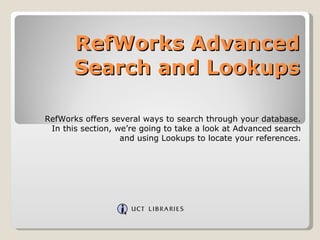
Recommended
WRIT 101 Basic Research Tutorial

A presentation for MSU- Great Falls COT students in WRIT 101. Portions of this presentation came from Ebsco's basic research tutorial.
Preview of Custom Search Admin Tools

Chris Vassilakis, Senior Software Consultant, Axiell ALM (Ottawa)
Earthsciences 4490 Library Workshops

Earth Sciences 4490:
Getting Started on
your Literature Review by Dan Sich, Earth Sciences Librarian, University of Western Ontario, Sept 24 & Oct 1, 2008
Recommended
WRIT 101 Basic Research Tutorial

A presentation for MSU- Great Falls COT students in WRIT 101. Portions of this presentation came from Ebsco's basic research tutorial.
Preview of Custom Search Admin Tools

Chris Vassilakis, Senior Software Consultant, Axiell ALM (Ottawa)
Earthsciences 4490 Library Workshops

Earth Sciences 4490:
Getting Started on
your Literature Review by Dan Sich, Earth Sciences Librarian, University of Western Ontario, Sept 24 & Oct 1, 2008
Literature Search MAE 4262: Rockets & Mission Analysis

Literature Search MAE 4262: Rockets & Mission AnalysisEvans Library at Florida Institute of Technology
PresentationHow to build a custom search engine

Step-by-step guide which explains you how to build a user-friendly search engine with query completion, facetted search, presets and filters on top of Apache Lucene/Solr. Searchbox's search framework is highly configurable and allows you to benefit from the advanced search engine features out of the box. Are you looking to start a search project within your company/organization? This will perfectly fit as a corporate search engine. Searchbox framework is a good alternative to solaritas, the default frontend that apache Solr provides.
ENS/OCN 3911 Preparation for Field Projects

Presentation to help students prepare for the summer research program…process of selecting, designing and proposing research projects
Link your ORCID to your Scopus Author ID (Durham Authors)

A Short guide for Durham authors showing how to link their ORCID profile and Scopus Author ID. Includes links to additional support and guidance.
Advanced PubMed (Productivity & Efficiency): Professional & Clinical Informat...

Advanced PubMed (Productivity & Efficiency): Professional & Clinical Informat...University of Michigan Taubman Health Sciences Library
Using the History function and parentheses to construct complex searches; saving a search strategy in either MyNCBI or by using the URL function to create a bookmark or link; creating an RSS feed from a search in Google Reader.Psychology journals introduction

Introducing journals searching for psychology at the University of Derby
SobekCM Mets Editor for Use with dPanther

This presentation covers the most common problems encountered when creating metadata records with METS Editor for upload to the digital repository, dPanther, at Florida International University.
8 ref works organising create folders

How to organise your results in RefWorks. How to organise folders in RefWorks.
More Related Content
What's hot
Literature Search MAE 4262: Rockets & Mission Analysis

Literature Search MAE 4262: Rockets & Mission AnalysisEvans Library at Florida Institute of Technology
PresentationHow to build a custom search engine

Step-by-step guide which explains you how to build a user-friendly search engine with query completion, facetted search, presets and filters on top of Apache Lucene/Solr. Searchbox's search framework is highly configurable and allows you to benefit from the advanced search engine features out of the box. Are you looking to start a search project within your company/organization? This will perfectly fit as a corporate search engine. Searchbox framework is a good alternative to solaritas, the default frontend that apache Solr provides.
ENS/OCN 3911 Preparation for Field Projects

Presentation to help students prepare for the summer research program…process of selecting, designing and proposing research projects
Link your ORCID to your Scopus Author ID (Durham Authors)

A Short guide for Durham authors showing how to link their ORCID profile and Scopus Author ID. Includes links to additional support and guidance.
Advanced PubMed (Productivity & Efficiency): Professional & Clinical Informat...

Advanced PubMed (Productivity & Efficiency): Professional & Clinical Informat...University of Michigan Taubman Health Sciences Library
Using the History function and parentheses to construct complex searches; saving a search strategy in either MyNCBI or by using the URL function to create a bookmark or link; creating an RSS feed from a search in Google Reader.Psychology journals introduction

Introducing journals searching for psychology at the University of Derby
SobekCM Mets Editor for Use with dPanther

This presentation covers the most common problems encountered when creating metadata records with METS Editor for upload to the digital repository, dPanther, at Florida International University.
What's hot (20)
Literature Search MAE 4262: Rockets & Mission Analysis

Literature Search MAE 4262: Rockets & Mission Analysis
Word processor plugin_usage [zotero documentation]![Word processor plugin_usage [zotero documentation]](data:image/gif;base64,R0lGODlhAQABAIAAAAAAAP///yH5BAEAAAAALAAAAAABAAEAAAIBRAA7)
![Word processor plugin_usage [zotero documentation]](data:image/gif;base64,R0lGODlhAQABAIAAAAAAAP///yH5BAEAAAAALAAAAAABAAEAAAIBRAA7)
Word processor plugin_usage [zotero documentation]
Link your ORCID to your Scopus Author ID (Durham Authors)

Link your ORCID to your Scopus Author ID (Durham Authors)
Advanced PubMed (Productivity & Efficiency): Professional & Clinical Informat...

Advanced PubMed (Productivity & Efficiency): Professional & Clinical Informat...
Viewers also liked
8 ref works organising create folders

How to organise your results in RefWorks. How to organise folders in RefWorks.
RefWorks 2.0 importing text files

Import text files into RefWorks using the database PubMed as an example.
6 ref works 2.0 search online databases in refworks 2.0

Search Online Catalogues or Databases in RefWorks 20.
How to login to Refworks from UCT Libraries

How to login to RefWorks from UCT Libraries website: http://www.lib.uct.ac.za
How to import references into RefWorks from a Database

How to import references into Refworks from an a Database. This example uses the General Science Abstracts database via the EBSCOHost platform
Inserting a page number write n-cite 4

RefWorks - Inserting a page number in an in text citation in Write-n-Cite 4
19 ref share 2.0 – sharing your refworks database

RefWorks 2.0 Sharing Folders or Sharing your entire database
Viewers also liked (20)
6 ref works 2.0 search online databases in refworks 2.0

6 ref works 2.0 search online databases in refworks 2.0
How to import references into RefWorks from a Database

How to import references into RefWorks from a Database
Similar to 13 ref works 2.0 advanced search and lookups
Searching in AtoM

Access to Memory (AtoM) is an open source web application for standards-based archival description and access - learn more at:
https://www.accesstomemory.org
These slides will provide users with an overview of how search works in AtoM, along with a detailed walkthrough of using the Advanced search panel, and performing Expert searches in AtoM.
The slides were originally created by Dan Gillean, AtoM Program Manager, for use in a series of training workshops delivered July 9-13, 2018 at the University of the Witswatersrand in Johannesburg, South Africa. The slides are based on current functionality in AtoM release 2.4.
Effective Searching: Part 4 - Construct your search (Generic Web)

Effective Searching: Part 4 - Construct your search (Generic Web)
Sport and Exercise journals introduction

Introduction to journals searching for sport & exercise at the University of Derby
Narrowing your search results in ProQuest Central

A short tutorial on how to narrow your search results in the database ProQuest Central.
Customer-Focused Thesauri

The use of indexed Subjects to search, discover, or filter in library subscription databases of articles, such as those of Gale, presented at "Computers in Libraries" conference April 18, 2018.
Searching In SharePoint

This is a presentation I gave to our internal SharePoint User Group on Friday, September 19th, 2014. It covered some of the basics of SharePoint searching, taking them beyond the "type in a couple of words and hope for the best" approach.
Surfing the web

Where do you start searching for information? This is a very basic training powerpoint for teaching how to search online.
Sport & Exercise Electronic Journals Introduction (powerpoint)

Introduction to using e-journals at the University of Derby
E-LEARN: Search Strategies

Every search system offers a variety of features and special search techniques, and rarely are any two systems searched exactly the same way. There are, however, some common search strategies that you can use for databases and other systems.
Sport & Exercise electronic journals introduction

An introduction to searching electronic journals at the University of Derby
Wk5 contextualized onlinesearchandresearchskills

This is a lecture for Senior High School Students on Empowerment Technology.
SharePoint Search Zero to Search Hero

Presented at SharePoint Saturday Toronto July 9, 2016. I cannot tell you how many recent customers have simply indexed a universe of content with SharePoint Search OOTB (both SP and non-SP) and commented that “Search sucks” and “I can’t find anything relevant”. You will learn everything you need to know at this session to make use of very powerful OOTB configurable search functionality to “light up” your search experience and become the next Search Hero. No previous knowledge of SharePoint Search is assumed.
Similar to 13 ref works 2.0 advanced search and lookups (20)
Effective Searching: Part 4 - Construct your search (Generic Web)

Effective Searching: Part 4 - Construct your search (Generic Web)
Improving searches III: Database Search Techniques

Improving searches III: Database Search Techniques
Sport & Exercise Electronic Journals Introduction (powerpoint)

Sport & Exercise Electronic Journals Introduction (powerpoint)
More from UCT
ACDI – African Climate and Development Initiative 2017

UCT libraries resources and orientation. Use ALEPH, search effectively in databases: Scopus and Web of Science, Introduction to RefWorks, How to keep up to date in your field,
Biological Science Honours class of 2017

Discover the resources at UCT Libraries. Learn how to search effectively and save your references in RefWorks.
Geological Sciences Honours Class of 2017

Learn how to access and navigate the library resources at UCT Libraries. How to search effectively, save time and get organised.
JCR Incites and Scopus metrics 2016

Learn about JCR Incites and Scopus journal metrics brought to you by UCT Libraries. Savvy Researcher Series
Journal metrics July 2016

Journal metrics - Journal impact factor, Web of Science, Scopus, SNIP, SJR, IPP
MCB3026F library resources for presentations 2016

Library resources for MCB3026F students for the journal article presentation.
BIO1000F introduction to library resources 2016

Library resources for Biology first year students at UCT Libraries.
Environmental & Geographical Science Postgraduate students 2016

Getting to know UCT Libraries. Organise your research. Database searching and database functionalities, saving searches and creating alerts, Library Catalogue (ALEPH), eJournals, RefWorks
Environmental & Geographical Sciences- Honours 2016

Introducing EGS students at UCT to library resources and how to use them effectively, save time and work efficiently in the research process.
Biological sciences Honours 2016 @ UCT Libraries

Getting to know what UCT Libraries have to offer and how to use the resources @ your library. ALEPH, Databases, Subject Guides, Searching tips and techniques
Geological sciences Honours 2016

Finding and using library resources at UCT Libraries for Geological Sciences Honours students 2016
Molecular and Cell Biology Honours class 2016

Learn how to use UCT Libraries resources. Save time, search effectively, keep up to date and be organised.
Scopus: compare journals using journal metrics from UCT Libraries

How to find the journal metrics like SNIP, SJR and IPP in Scopus
Journal Citation Reports - Finding Journal impact factors

How to find journal impact factors on Journal Citation Reports that will help you decide where to publish your research
Referencing BIO1000H 2015

Referencing using the Harvard UCT Referencing style. Questions to ask and steps to follow.
AccessScience - McGraw Hill Education online reference

How to find information in AccessScience. McGraw Hill education. Online reference.
More from UCT (20)
ACDI – African Climate and Development Initiative 2017

ACDI – African Climate and Development Initiative 2017
Environmental & Geographical Science Postgraduate students 2016

Environmental & Geographical Science Postgraduate students 2016
Environmental & Geographical Sciences- Honours 2016

Environmental & Geographical Sciences- Honours 2016
Scopus: compare journals using journal metrics from UCT Libraries

Scopus: compare journals using journal metrics from UCT Libraries
Journal Citation Reports - Finding Journal impact factors

Journal Citation Reports - Finding Journal impact factors
AccessScience - McGraw Hill Education online reference

AccessScience - McGraw Hill Education online reference
Recently uploaded
Unit 2- Research Aptitude (UGC NET Paper I).pdf

This slide describes the research aptitude of unit 2 in the UGC NET paper I.
Digital Tools and AI for Teaching Learning and Research

This Presentation in details discusses on Digital Tools and AI for Teaching Learning and Research
Best Digital Marketing Institute In NOIDA

Safalta Digital marketing institute in Noida, provide complete applications that encompass a huge range of virtual advertising and marketing additives, which includes search engine optimization, virtual communication advertising, pay-per-click on marketing, content material advertising, internet analytics, and greater. These university courses are designed for students who possess a comprehensive understanding of virtual marketing strategies and attributes.Safalta Digital Marketing Institute in Noida is a first choice for young individuals or students who are looking to start their careers in the field of digital advertising. The institute gives specialized courses designed and certification.
for beginners, providing thorough training in areas such as SEO, digital communication marketing, and PPC training in Noida. After finishing the program, students receive the certifications recognised by top different universitie, setting a strong foundation for a successful career in digital marketing.
Exploiting Artificial Intelligence for Empowering Researchers and Faculty, In...

Exploiting Artificial Intelligence for Empowering Researchers and Faculty, In...Dr. Vinod Kumar Kanvaria
Exploiting Artificial Intelligence for Empowering Researchers and Faculty,
International FDP on Fundamentals of Research in Social Sciences
at Integral University, Lucknow, 06.06.2024
By Dr. Vinod Kumar KanvariaAzure Interview Questions and Answers PDF By ScholarHat

Azure Interview Questions and Answers PDF By ScholarHat
The Challenger.pdf DNHS Official Publication

Read| The latest issue of The Challenger is here! We are thrilled to announce that our school paper has qualified for the NATIONAL SCHOOLS PRESS CONFERENCE (NSPC) 2024. Thank you for your unwavering support and trust. Dive into the stories that made us stand out!
Embracing GenAI - A Strategic Imperative

Artificial Intelligence (AI) technologies such as Generative AI, Image Generators and Large Language Models have had a dramatic impact on teaching, learning and assessment over the past 18 months. The most immediate threat AI posed was to Academic Integrity with Higher Education Institutes (HEIs) focusing their efforts on combating the use of GenAI in assessment. Guidelines were developed for staff and students, policies put in place too. Innovative educators have forged paths in the use of Generative AI for teaching, learning and assessments leading to pockets of transformation springing up across HEIs, often with little or no top-down guidance, support or direction.
This Gasta posits a strategic approach to integrating AI into HEIs to prepare staff, students and the curriculum for an evolving world and workplace. We will highlight the advantages of working with these technologies beyond the realm of teaching, learning and assessment by considering prompt engineering skills, industry impact, curriculum changes, and the need for staff upskilling. In contrast, not engaging strategically with Generative AI poses risks, including falling behind peers, missed opportunities and failing to ensure our graduates remain employable. The rapid evolution of AI technologies necessitates a proactive and strategic approach if we are to remain relevant.
BÀI TẬP BỔ TRỢ TIẾNG ANH GLOBAL SUCCESS LỚP 3 - CẢ NĂM (CÓ FILE NGHE VÀ ĐÁP Á...

BÀI TẬP BỔ TRỢ TIẾNG ANH GLOBAL SUCCESS LỚP 3 - CẢ NĂM (CÓ FILE NGHE VÀ ĐÁP Á...Nguyen Thanh Tu Collection
https://app.box.com/s/hqnndn05v4q5a4k4jd597rkdbda0fniiThe approach at University of Liverpool.pptx

How libraries can support authors with open access requirements for UKRI funded books
Wednesday 22 May 2024, 14:00-15:00.
How to Make a Field invisible in Odoo 17

It is possible to hide or invisible some fields in odoo. Commonly using “invisible” attribute in the field definition to invisible the fields. This slide will show how to make a field invisible in odoo 17.
Unit 8 - Information and Communication Technology (Paper I).pdf

This slides describes the basic concepts of ICT, basics of Email, Emerging Technology and Digital Initiatives in Education. This presentations aligns with the UGC Paper I syllabus.
Overview on Edible Vaccine: Pros & Cons with Mechanism

This ppt include the description of the edible vaccine i.e. a new concept over the traditional vaccine administered by injection.
CACJapan - GROUP Presentation 1- Wk 4.pdf

Macroeconomics- Movie Location
This will be used as part of your Personal Professional Portfolio once graded.
Objective:
Prepare a presentation or a paper using research, basic comparative analysis, data organization and application of economic information. You will make an informed assessment of an economic climate outside of the United States to accomplish an entertainment industry objective.
Natural birth techniques - Mrs.Akanksha Trivedi Rama University

Natural birth techniques - Mrs.Akanksha Trivedi Rama UniversityAkanksha trivedi rama nursing college kanpur.
Natural birth techniques are various type such as/ water birth , alexender method, hypnosis, bradley method, lamaze method etcMule 4.6 & Java 17 Upgrade | MuleSoft Mysore Meetup #46

Mule 4.6 & Java 17 Upgrade | MuleSoft Mysore Meetup #46
Event Link:-
https://meetups.mulesoft.com/events/details/mulesoft-mysore-presents-exploring-gemini-ai-and-integration-with-mulesoft/
Agenda
● Java 17 Upgrade Overview
● Why and by when do customers need to upgrade to Java 17?
● Is there any immediate impact to upgrading to Mule Runtime 4.6 and beyond?
● Which MuleSoft products are in scope?
For Upcoming Meetups Join Mysore Meetup Group - https://meetups.mulesoft.com/mysore/
YouTube:- youtube.com/@mulesoftmysore
Mysore WhatsApp group:- https://chat.whatsapp.com/EhqtHtCC75vCAX7gaO842N
Speaker:-
Shubham Chaurasia - https://www.linkedin.com/in/shubhamchaurasia1/
Priya Shaw - https://www.linkedin.com/in/priya-shaw
Organizers:-
Shubham Chaurasia - https://www.linkedin.com/in/shubhamchaurasia1/
Giridhar Meka - https://www.linkedin.com/in/giridharmeka
Priya Shaw - https://www.linkedin.com/in/priya-shaw
Shyam Raj Prasad-
https://www.linkedin.com/in/shyam-raj-prasad/
Recently uploaded (20)
Digital Tools and AI for Teaching Learning and Research

Digital Tools and AI for Teaching Learning and Research
Exploiting Artificial Intelligence for Empowering Researchers and Faculty, In...

Exploiting Artificial Intelligence for Empowering Researchers and Faculty, In...
Azure Interview Questions and Answers PDF By ScholarHat

Azure Interview Questions and Answers PDF By ScholarHat
BÀI TẬP BỔ TRỢ TIẾNG ANH GLOBAL SUCCESS LỚP 3 - CẢ NĂM (CÓ FILE NGHE VÀ ĐÁP Á...

BÀI TẬP BỔ TRỢ TIẾNG ANH GLOBAL SUCCESS LỚP 3 - CẢ NĂM (CÓ FILE NGHE VÀ ĐÁP Á...
Unit 8 - Information and Communication Technology (Paper I).pdf

Unit 8 - Information and Communication Technology (Paper I).pdf
Pride Month Slides 2024 David Douglas School District

Pride Month Slides 2024 David Douglas School District
Overview on Edible Vaccine: Pros & Cons with Mechanism

Overview on Edible Vaccine: Pros & Cons with Mechanism
Natural birth techniques - Mrs.Akanksha Trivedi Rama University

Natural birth techniques - Mrs.Akanksha Trivedi Rama University
Mule 4.6 & Java 17 Upgrade | MuleSoft Mysore Meetup #46

Mule 4.6 & Java 17 Upgrade | MuleSoft Mysore Meetup #46
13 ref works 2.0 advanced search and lookups
- 1. RefWorks Advanced Search and Lookups RefWorks offers several ways to search through your database. In this section, we’re going to take a look at Advanced search and using Lookups to locate your references.
- 2. RefWorks Advanced Search and Lookups 1. The ‘Quick Search’ box searches all fields including .pdf and .txt file attachments if desired, and also returns results that include parts of the word (‘art’ returns ‘heart’, ‘part’, for example). 2. In the toolbar go to ‘Search’ and then ‘Advanced Search’.
- 3. RefWorks Advanced Search and Lookups Here you have the option to save your search strategy, which would allow you to easily re-run it as frequently as you would like. Simply give your strategy a name here and when you click the ‘Search’ button the strategy will be saved (we’ll show you how to access this later in the tutorial). If you don’t want to save a search strategy, simply leave the ‘Search Name’ box empty.
- 4. RefWorks Advanced Search and Lookups Click the green plus icon to add fields. You can add 4 fields to search. Here you can conduct the search, save your search or reset your choices. The Advanced Search allows you to create a search strategy of up to 4 fields of information (with one of the fields being ‘Anywhere’). You can also search your .pdf and .txt file attachments by selecting ‘Attachments’ as a field to search… Anywhere Attachments Fields to search
- 5. RefWorks Advanced Search and Lookups You can connect multiple fields and terms together using Boolean operators (AND, OR, NOT). In addition to creating a search strategy, you can also limit your search to a specific folder (or folders).
- 6. RefWorks Advanced Search and Lookups For most fields you also have the option to ‘Search for Empty Field’. This option will search and display results that do not have any data in the field you have selected.
- 7. RefWorks Advanced Search and Lookups Save the search We’ll conduct a search on the word ‘Emperor (Anywhere) AND Butler (All Authors) AND 2006 (Pub Year). We’ll also limit the search to the Penguins folder. We will save the search strategy as ‘Emperor & Butler’.
- 8. RefWorks Advanced Search and Lookups In the result of the search you will see that the search terms are highlighted. Viewing the complete reference will illustrate where RefWorks found all the search terms.
- 9. RefWorks Advanced Search and Lookups Viewing the complete reference will illustrate where RefWorks found all the search terms.
- 10. RefWorks Advanced Search and Lookups A few things to know about the Advanced Search – in all fields except ‘Descriptor’, Advanced Search is similar to the ‘Search RefWorks’ feature in that it looks for embedded terms. If you type in the word “art” in the Descriptor field, you find only references with the word ‘art’ as a descriptor; you will not find words like ‘heart’ or ‘part’. So, to reiterate, only in the ‘Descriptor’ field does the ‘Advanced Search’ look for the exact search word .
- 11. RefWorks Advanced Search and Lookups Another thing to note is that if you search on a phrase (more than one word in the same field), ‘Advanced Search’ looks for the words in the exact order . For example, searching on ‘Emperor Penguins’ in the title field will only display records with those two words in that order…not titles with Emperor or just the word Penguins (you’d need to use two of the Advanced Search Fields to construct that Boolean Search.)
- 12. RefWorks Advanced Search and Lookups Now go to ‘View’ in the toolbar, move to ‘Saved Search Results’ and then choose Emperor & Butler.
- 13. RefWorks Advanced Search and Lookups Since we have not added any new references that meet our search criteria, we have the same results as before. However, each time you select a ‘Saved Search’, it searches your complete database so any newly added references that meet your search criteria will appear in the results list.
- 14. RefWorks Advanced Search and Lookups To change a saved search: Go to ‘Search’, ‘Advanced ‘.
- 15. RefWorks Advanced Search and Lookups In the saved search box, click on the drop down menu to display your saved searches and select the search you want to change. Make any changes and then ‘Save’ it (or click the Search button to save and run the modified search).
- 16. RefWorks Advanced Search and Lookups Another way to search references is to locate groups using the Author, Periodical or Descriptor Lookups . These Lookups are just alphabetical indexes of those specific fields. Go to ‘Search’ and then click on ‘by Author’ (which is an alphabetical listing of your references by author).
- 17. RefWorks Advanced Search and Lookups You can navigate through the Lookups by selecting a letter from the A-Z list or using the ‘Quick Search’ from the Search RefWorks box.
- 18. RefWorks Advanced Search and Lookups Once you locate the term you are looking for (in this example the author name) you can: View all records related to that term. (Click on the link). Edit the term in those records (all at the same time). Delete information from that field only.
- 19. RefWorks Advanced Search and Lookups The best way to change a specific author name (or descriptor or periodical name) is to use the ‘Edit’ link on the ‘Lookup’ page.
- 20. RefWorks Advanced Search and Lookups Using the ‘Edit’ link on the Lookup page allows you to change only that specific term (name, descriptor or periodical depending on which Lookup you are using). The delete option only deletes the term from the reference. It does not delete the reference itself.
- 21. RefWorks Advanced Search and Lookups To change the author name, simply enter the replacement term. Click SAVE.
- 22. RefWorks Advanced Search and Lookups The Lookups are a great way of easily locating records as well as making sure certain fields of information are consistent throughout your references (ultimately giving you better bibliographic results).
