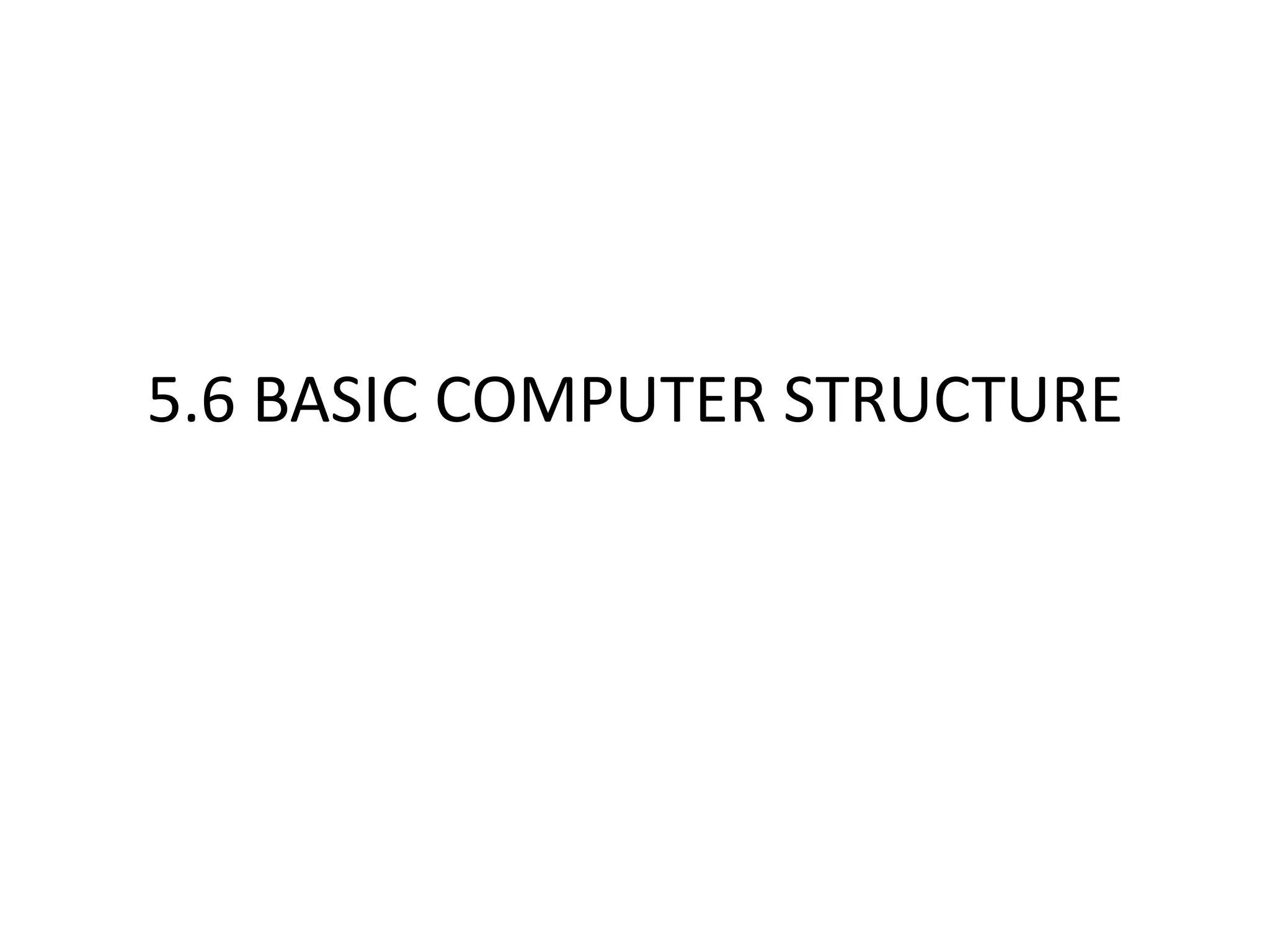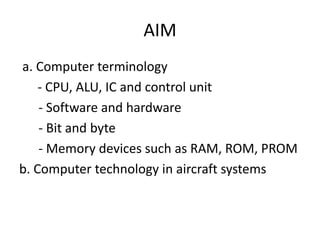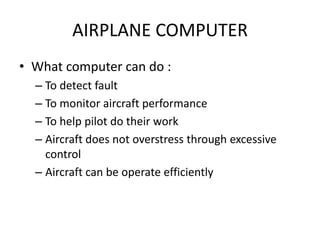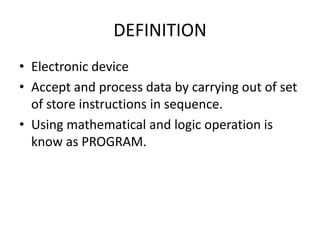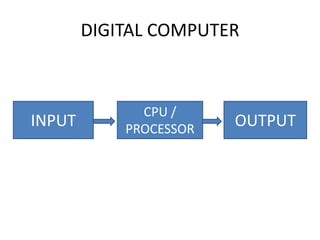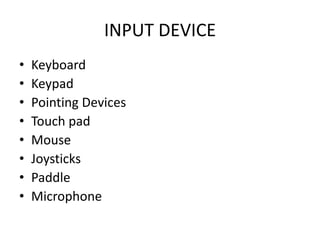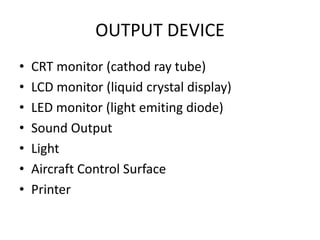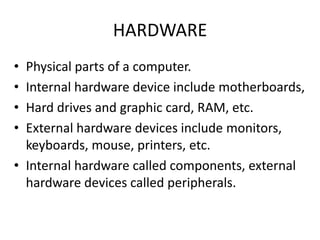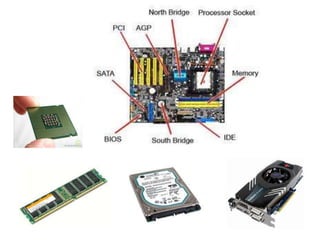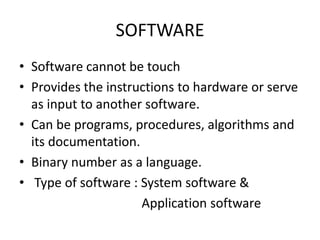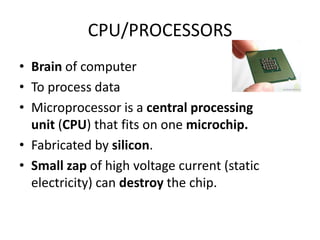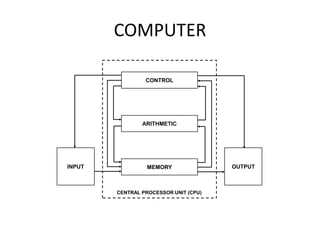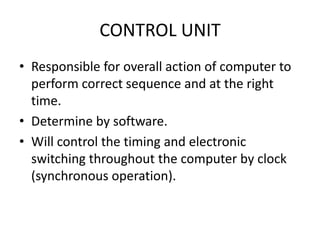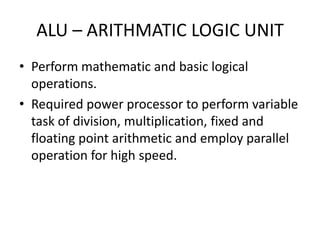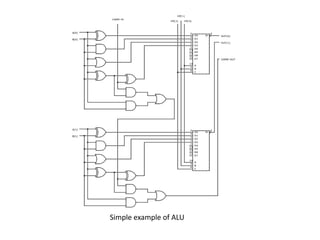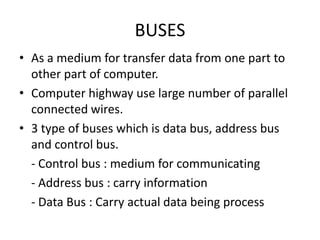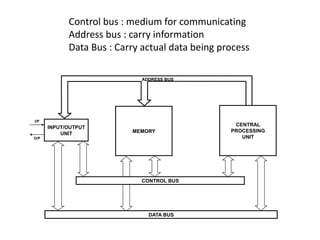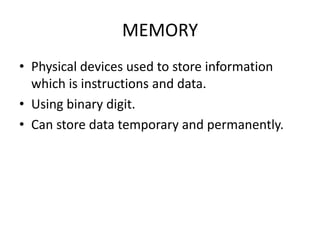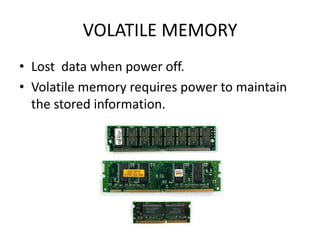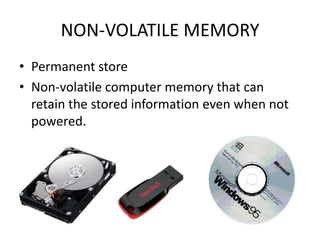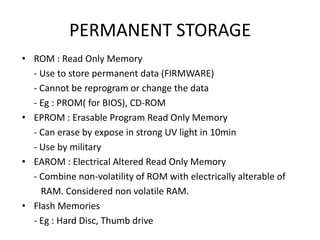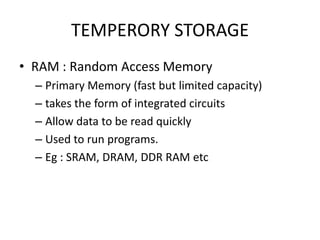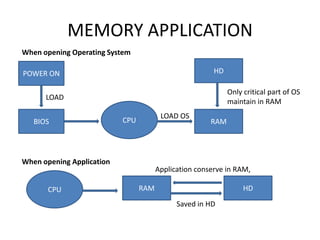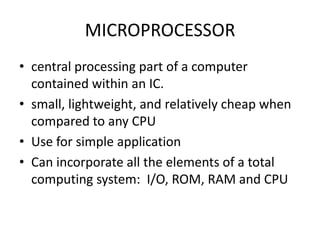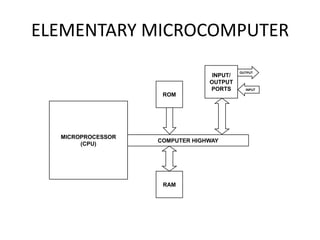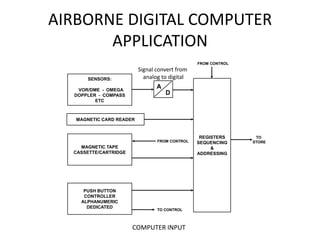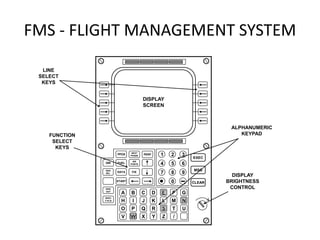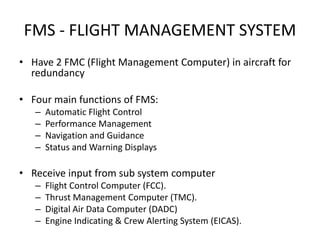The document discusses the basic structure of computers and their applications in aircraft systems, detailing components such as the CPU, memory devices, and input/output peripherals. It explains the roles of software, hardware, different types of memory (volatile and non-volatile), and specifically mentions the functions of the Flight Management System (FMS) in aircraft. Additionally, it covers binary data representation and the operations performed by the Arithmetic Logic Unit (ALU).