Dream weaver cs6
•Download as PPT, PDF•
0 likes•80 views
Dreamweaver is web design software used to create websites and web pages. It has a workspace with key areas like the document window for editing pages, panels for inserting elements and viewing files, and views for designing pages or viewing code. Effective use involves planning a site structure, content, and testing before publishing the files to a web server so others can view it. Assets like images are stored separately for organization.
Report
Share
Report
Share
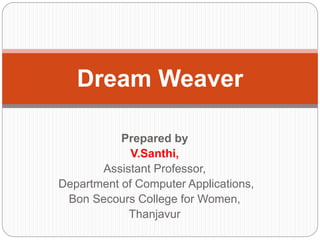
Recommended
Getting Started with Dreamweaver

This chapter introduces Dreamweaver and discusses getting started with building a basic website. It covers exploring the Dreamweaver workspace and views, planning a website by defining goals and content, adding folders and pages to organize the site structure, and creating a site map to visualize how pages are linked. The document provides screenshots to demonstrate setting up a root folder, adding assets, setting the home page, and viewing site maps in Dreamweaver.
Introduction to Dreamweaver

This document provides an overview and introduction to using Dreamweaver MX, including:
- Its capabilities for designing and managing websites visually or with code
- How to set up a local website and add pages, text, images and links
- Tools for previewing pages, uploading sites, and checking links
- Recommended prerequisite knowledge includes familiarity with HTML, websites, and how they work.
Dream weaver ppt

This document provides an overview of lessons for getting started with Dreamweaver. It discusses exploring the Dreamweaver workspace and tools, viewing web pages and using help, and planning and setting up a website. Key aspects of the Dreamweaver workspace are described, including the document window, panels, property inspector, and views. The document also outlines the phases of planning a website project, including developing a plan, creating basic structure and content, testing, modifying, and publishing the site.
Dreamweaver CS3

The document provides an overview of creating a basic web page using Adobe Dreamweaver. It discusses HTML and XHTML basics and the Dreamweaver workspace. It then demonstrates how to set up a Dreamweaver site, insert tables and images, and edit content and properties to design a sample web page.
Microsoft FrontPage PPT

This PPT talks about FrontPage, and its various features. It also shows the FrontPage Application Window and the various views available in FrontPage.
Introduction, features and environment of ms front page 2003

Microsoft FrontPage 2003 was a WYSIWYG HTML editor and web site administration tool that allowed users to design websites without knowledge of HTML through improved templates and themes, and was later replaced by Expression Web and SharePoint Designer; it had tools for layouts, navigation, and integrating data from Office products like Access and Excel through a menu bar and standard toolbar that provided access to common functions and views of pages.
MS frontpage 2003

Microsoft FrontPage is a WYSIWYG HTML editor and web site administration tool. It provides four views for working with web pages: Design, Split, Preview, and Code. FrontPage allows users to create new blank pages or pages from templates, add or modify page titles, save pages with the required .htm or .html file extension, and exit the program while optionally saving changes.
Developing a Web Page

This chapter discusses developing a basic web page by creating head content and setting page properties, adding and formatting text, inserting links, using the History panel to edit code, and modifying and testing web pages. It covers inserting titles, keywords and descriptions in the head section, setting background and text colors, importing and formatting text, adding hyperlinks and email links, using the History panel functions, previewing pages in browsers, and testing pages across platforms and screen sizes.
Recommended
Getting Started with Dreamweaver

This chapter introduces Dreamweaver and discusses getting started with building a basic website. It covers exploring the Dreamweaver workspace and views, planning a website by defining goals and content, adding folders and pages to organize the site structure, and creating a site map to visualize how pages are linked. The document provides screenshots to demonstrate setting up a root folder, adding assets, setting the home page, and viewing site maps in Dreamweaver.
Introduction to Dreamweaver

This document provides an overview and introduction to using Dreamweaver MX, including:
- Its capabilities for designing and managing websites visually or with code
- How to set up a local website and add pages, text, images and links
- Tools for previewing pages, uploading sites, and checking links
- Recommended prerequisite knowledge includes familiarity with HTML, websites, and how they work.
Dream weaver ppt

This document provides an overview of lessons for getting started with Dreamweaver. It discusses exploring the Dreamweaver workspace and tools, viewing web pages and using help, and planning and setting up a website. Key aspects of the Dreamweaver workspace are described, including the document window, panels, property inspector, and views. The document also outlines the phases of planning a website project, including developing a plan, creating basic structure and content, testing, modifying, and publishing the site.
Dreamweaver CS3

The document provides an overview of creating a basic web page using Adobe Dreamweaver. It discusses HTML and XHTML basics and the Dreamweaver workspace. It then demonstrates how to set up a Dreamweaver site, insert tables and images, and edit content and properties to design a sample web page.
Microsoft FrontPage PPT

This PPT talks about FrontPage, and its various features. It also shows the FrontPage Application Window and the various views available in FrontPage.
Introduction, features and environment of ms front page 2003

Microsoft FrontPage 2003 was a WYSIWYG HTML editor and web site administration tool that allowed users to design websites without knowledge of HTML through improved templates and themes, and was later replaced by Expression Web and SharePoint Designer; it had tools for layouts, navigation, and integrating data from Office products like Access and Excel through a menu bar and standard toolbar that provided access to common functions and views of pages.
MS frontpage 2003

Microsoft FrontPage is a WYSIWYG HTML editor and web site administration tool. It provides four views for working with web pages: Design, Split, Preview, and Code. FrontPage allows users to create new blank pages or pages from templates, add or modify page titles, save pages with the required .htm or .html file extension, and exit the program while optionally saving changes.
Developing a Web Page

This chapter discusses developing a basic web page by creating head content and setting page properties, adding and formatting text, inserting links, using the History panel to edit code, and modifying and testing web pages. It covers inserting titles, keywords and descriptions in the head section, setting background and text colors, importing and formatting text, adding hyperlinks and email links, using the History panel functions, previewing pages in browsers, and testing pages across platforms and screen sizes.
Contribute

Contribute is a client application that allows non-technical users to add and maintain content on websites without modifying the underlying design or code. It uses Dreamweaver templates to define editable and non-editable regions. The site administrator can assign user roles and permissions to control what content contributors can edit, publish, or save as drafts. Content contributors connect to sites using a connection key file provided by the administrator and then browse to pages to add or edit content within the designated editable regions only.
Dream weaver

Dreamweaver is a web development application created by Adobe that allows users to design, build, and manage websites. It incorporates support for technologies like CSS, JavaScript, PHP, and more. Dreamweaver allows users to preview websites locally and use basic JavaScript without coding through its behaviors panel. The document also defines HTML and CSS, their roles in web development, and provides some useful sites for templates, tutorials, and references.
Creating Effective Web Pages Creating HTML Documents 

The document discusses various tools for creating effective web pages, including HTML, JavaScript, browser plugins, image editing programs, and web hosting services. It provides information on choosing the right tools based on the complexity of the site and intended content. Guidelines are also given for publishing a website, submitting it to search engines, and optimizing it for better search engine rankings.
171dreamweaver

This document provides an introduction to using Dreamweaver to create websites. It covers setting up a website using Dreamweaver's site management tools, creating pages with text, images, links and tables, and basic HTML editing. The document reviews Dreamweaver's interface including the insert bar, property inspector, and site panel. It also discusses organizing files into folders to structure a website and publishing pages by saving them to the public_html folder.
Group 3

The document provides step-by-step instructions for creating a website using the Wix website builder platform. It outlines the process which includes signing up for an account, choosing a website type and template, customizing elements like text, images and backgrounds, adding additional elements like menus and videos, customizing each page, adding optional elements like a blog or online store, and finally publishing the completed website.
Lecture one

The document introduces the main interface elements of Microsoft Word 2007:
1) The Microsoft Office Button contains file commands like create, open, save, print, etc.
2) The Ribbon replaced the menu bar and contains tabs with groups of commands for tasks like formatting text, inserting tables, managing page layout, etc.
3) The Quick Access Toolbar above the Ribbon can be customized with frequently used commands and changed between a top and bottom location.
Creating Web Pages with Microsoft FrontPage - R.D.Sivakumar

This document provides an overview of using Microsoft FrontPage to create websites. It discusses FrontPage's interface views including Page, Folders, Reports, Navigation, Hyperlinks, and Tasks views. It then outlines the steps to create a new website using the Web Wizard, including selecting a website type and location, and exploring the initial default page and folders created. The document also describes how to add text and format it, insert tables and modify table and cell properties, and concludes by thanking the reader.
Macromedia Dreamweaver 8

This document provides an overview of using Dreamweaver MX/8 for webpage editing and design. It discusses basic concepts like what Dreamweaver is, what HTML is, and common HTML tags. It then covers topics like setting up a local website, creating content like text and images, adding hyperlinks within and between pages, and other features in Dreamweaver.
Macromedia Dreamweaver 8 2

- Dreamweaver is a WYSIWYG web design program that allows users to visually design web pages and automatically generates the underlying HTML code. It allows editing pages in both design and code views.
- Websites consist of files and folders organized on a remote server computer that are accessed via the internet. The local site on one's computer mirrors the file structure and organization of the remote site.
- When setting up a new Dreamweaver site, it is important to logically organize files and folders on both the local and remote sites to maintain a clear site structure. The home page should be indexed and located in the root folder.
171dreamweaver

This document provides an introduction to using Dreamweaver to create websites. It covers setting up a website using Dreamweaver's site management tools, creating pages with text, images, links and tables, and basic HTML editing. The document is intended as a tutorial for someone just starting to use Dreamweaver and learn basic web design concepts. It guides the reader through setting up a sample website and provides explanations of Dreamweaver's interface and tools for laying out and structuring pages.
Walkthrough asp.net

This document provides instructions for creating a basic web forms page in Visual Studio, including:
1. Creating a file system web site project.
2. Adding a new ASP.NET web forms page and adding HTML text.
3. Familiarizing yourself with the Visual Studio development environment.
4. Running the page using the built-in Visual Studio development server.
Ch 1 Dreamweaver

Dreamweaver is a program used to design and code web pages and sites. It has various views and panels to help with visual editing and coding. When defining a local site in Dreamweaver, you specify a local root folder on your computer that corresponds to files on a remote server. You can then edit and preview files locally before uploading changes. Dreamweaver provides tools for adding and formatting text, lists, headings, and special characters on web pages.
Web designing and publishing computer studies theory lesson

A school should have a website for several important reasons:
1. It allows quick publication of information for students, parents, and the community like announcements and results.
2. It provides an avenue for feedback and engagement through features like comments.
3. Involving students in website development enhances skills like writing and design.
4. A website presents the school in a positive light and removes doubts by providing clear information on the school.
Illustrated introductory DreamWeaver

Dreamweaver is a web design program used to create multimedia web pages and sites. It provides tools to insert features like animations and forms. The Dreamweaver workspace includes views, panels, and inspectors to work with web page elements like text, images, tables, layers and Flash buttons. Help is available within Dreamweaver and online to learn how to use the program and its features.
Embrad – Event & Conference WordPress Theme

Embrad is a WordPress conference and event management website theme. This theme is a smooth and convenient all-inclusive website building solution. Embrad offers the complete feature package you would be looking for managing conference, event venues, speakers, sessions, sponsors and everything else required to succeed in the event.
Website: https://1.envato.market/WQnXZ
We provide high-quality SEO-friendly website themes and templates with 100% responsive design. Explore it: https://zozothemes.com
Web development

This document provides information about web development and creating webpages. It discusses using software like HTML, FrontPage, and text editors to design pages with headers, navigation bars, and common layouts. The document explains how to preview pages, publish them to a server so others can access the site, and the difference between a single webpage and an entire website. Key topics covered include HTML tags, page structure, outlining a site map, and hosting a site on an internal or external server.
Chapter 01

The document provides an overview of Dreamweaver and the process of planning and building a website using this software. It discusses Dreamweaver tools and interface, creating and organizing pages and files, testing and publishing the site. The key steps are planning the site goals and structure, setting up folders and pages, adding content, testing pages, and publishing the completed site to a web server.
TID Chapter 8 Web Page Development

The document discusses various aspects of web page development including:
- Defining a web page and website as single pages and collections of linked pages containing content that can be navigated using a browser.
- Common terms used on the web such as URLs, HTTP, HTML, and web servers.
- Essentials of good web design including easy navigation, clear hierarchy, readable text sizes.
- Methods for creating web pages such as writing HTML code, using a WYSIWYG editor like FrontPage.
- Features of FrontPage for web development including templates, views, inserting images, formatting text, and publishing websites.
Just dev it presenation modified word press 101

This document provides an introduction and overview of WordPress, including:
- WordPress is a content management system (CMS) that allows users to collaborate and manage content.
- It provides themes, plugins, and widgets to customize functionality and appearance. Content includes posts, pages, media, and user profiles.
- WordPress is installed on a web server with MySQL database and requires domains/hosting, and dependencies like servers, databases, and file transfer protocols.
Intro to Branding SharePoint 2013

This document summarizes an introductory presentation on SharePoint 2013 branding. It discusses composed looks and themes, the design manager, snippets gallery, display templates, device channels, and image renditions. It also announces a SharePoint networking event and provides information about the presenter.
Dw cs3-introduction

This document provides an introduction to using Dreamweaver to edit web pages. It discusses Dreamweaver's interface including the document window, toolbar, insert panel, properties panel, and history panel. It also covers how to create and open files, set up a Dreamweaver site, format text and pages, add content from Word, work with images, and find help resources. The overall goal is for participants to gain a beginning understanding of the Dreamweaver environment and learn how to perform basic tasks like creating files and sites, adding content, and formatting text and images.
Wd & im session a3 _introduction to web page editors_april 08,2010

This document provides an introduction to webpage editors, covering Adobe Dreamweaver, Microsoft FrontPage, and Microsoft Publisher. It discusses the features and uses of each program. Dreamweaver is introduced as a WYSIWYG editor that allows designing and previewing webpages. FrontPage is demonstrated as creating a basic website structure with folders for images, files, and a homepage. Publisher is described as a desktop publishing program for both print and web publications like newsletters, flyers, and websites. The document concludes with an assignment to create a personal webpage using the editors' functions.
More Related Content
What's hot
Contribute

Contribute is a client application that allows non-technical users to add and maintain content on websites without modifying the underlying design or code. It uses Dreamweaver templates to define editable and non-editable regions. The site administrator can assign user roles and permissions to control what content contributors can edit, publish, or save as drafts. Content contributors connect to sites using a connection key file provided by the administrator and then browse to pages to add or edit content within the designated editable regions only.
Dream weaver

Dreamweaver is a web development application created by Adobe that allows users to design, build, and manage websites. It incorporates support for technologies like CSS, JavaScript, PHP, and more. Dreamweaver allows users to preview websites locally and use basic JavaScript without coding through its behaviors panel. The document also defines HTML and CSS, their roles in web development, and provides some useful sites for templates, tutorials, and references.
Creating Effective Web Pages Creating HTML Documents 

The document discusses various tools for creating effective web pages, including HTML, JavaScript, browser plugins, image editing programs, and web hosting services. It provides information on choosing the right tools based on the complexity of the site and intended content. Guidelines are also given for publishing a website, submitting it to search engines, and optimizing it for better search engine rankings.
171dreamweaver

This document provides an introduction to using Dreamweaver to create websites. It covers setting up a website using Dreamweaver's site management tools, creating pages with text, images, links and tables, and basic HTML editing. The document reviews Dreamweaver's interface including the insert bar, property inspector, and site panel. It also discusses organizing files into folders to structure a website and publishing pages by saving them to the public_html folder.
Group 3

The document provides step-by-step instructions for creating a website using the Wix website builder platform. It outlines the process which includes signing up for an account, choosing a website type and template, customizing elements like text, images and backgrounds, adding additional elements like menus and videos, customizing each page, adding optional elements like a blog or online store, and finally publishing the completed website.
Lecture one

The document introduces the main interface elements of Microsoft Word 2007:
1) The Microsoft Office Button contains file commands like create, open, save, print, etc.
2) The Ribbon replaced the menu bar and contains tabs with groups of commands for tasks like formatting text, inserting tables, managing page layout, etc.
3) The Quick Access Toolbar above the Ribbon can be customized with frequently used commands and changed between a top and bottom location.
Creating Web Pages with Microsoft FrontPage - R.D.Sivakumar

This document provides an overview of using Microsoft FrontPage to create websites. It discusses FrontPage's interface views including Page, Folders, Reports, Navigation, Hyperlinks, and Tasks views. It then outlines the steps to create a new website using the Web Wizard, including selecting a website type and location, and exploring the initial default page and folders created. The document also describes how to add text and format it, insert tables and modify table and cell properties, and concludes by thanking the reader.
What's hot (7)
Creating Effective Web Pages Creating HTML Documents 

Creating Effective Web Pages Creating HTML Documents
Creating Web Pages with Microsoft FrontPage - R.D.Sivakumar

Creating Web Pages with Microsoft FrontPage - R.D.Sivakumar
Similar to Dream weaver cs6
Macromedia Dreamweaver 8

This document provides an overview of using Dreamweaver MX/8 for webpage editing and design. It discusses basic concepts like what Dreamweaver is, what HTML is, and common HTML tags. It then covers topics like setting up a local website, creating content like text and images, adding hyperlinks within and between pages, and other features in Dreamweaver.
Macromedia Dreamweaver 8 2

- Dreamweaver is a WYSIWYG web design program that allows users to visually design web pages and automatically generates the underlying HTML code. It allows editing pages in both design and code views.
- Websites consist of files and folders organized on a remote server computer that are accessed via the internet. The local site on one's computer mirrors the file structure and organization of the remote site.
- When setting up a new Dreamweaver site, it is important to logically organize files and folders on both the local and remote sites to maintain a clear site structure. The home page should be indexed and located in the root folder.
171dreamweaver

This document provides an introduction to using Dreamweaver to create websites. It covers setting up a website using Dreamweaver's site management tools, creating pages with text, images, links and tables, and basic HTML editing. The document is intended as a tutorial for someone just starting to use Dreamweaver and learn basic web design concepts. It guides the reader through setting up a sample website and provides explanations of Dreamweaver's interface and tools for laying out and structuring pages.
Walkthrough asp.net

This document provides instructions for creating a basic web forms page in Visual Studio, including:
1. Creating a file system web site project.
2. Adding a new ASP.NET web forms page and adding HTML text.
3. Familiarizing yourself with the Visual Studio development environment.
4. Running the page using the built-in Visual Studio development server.
Ch 1 Dreamweaver

Dreamweaver is a program used to design and code web pages and sites. It has various views and panels to help with visual editing and coding. When defining a local site in Dreamweaver, you specify a local root folder on your computer that corresponds to files on a remote server. You can then edit and preview files locally before uploading changes. Dreamweaver provides tools for adding and formatting text, lists, headings, and special characters on web pages.
Web designing and publishing computer studies theory lesson

A school should have a website for several important reasons:
1. It allows quick publication of information for students, parents, and the community like announcements and results.
2. It provides an avenue for feedback and engagement through features like comments.
3. Involving students in website development enhances skills like writing and design.
4. A website presents the school in a positive light and removes doubts by providing clear information on the school.
Illustrated introductory DreamWeaver

Dreamweaver is a web design program used to create multimedia web pages and sites. It provides tools to insert features like animations and forms. The Dreamweaver workspace includes views, panels, and inspectors to work with web page elements like text, images, tables, layers and Flash buttons. Help is available within Dreamweaver and online to learn how to use the program and its features.
Embrad – Event & Conference WordPress Theme

Embrad is a WordPress conference and event management website theme. This theme is a smooth and convenient all-inclusive website building solution. Embrad offers the complete feature package you would be looking for managing conference, event venues, speakers, sessions, sponsors and everything else required to succeed in the event.
Website: https://1.envato.market/WQnXZ
We provide high-quality SEO-friendly website themes and templates with 100% responsive design. Explore it: https://zozothemes.com
Web development

This document provides information about web development and creating webpages. It discusses using software like HTML, FrontPage, and text editors to design pages with headers, navigation bars, and common layouts. The document explains how to preview pages, publish them to a server so others can access the site, and the difference between a single webpage and an entire website. Key topics covered include HTML tags, page structure, outlining a site map, and hosting a site on an internal or external server.
Chapter 01

The document provides an overview of Dreamweaver and the process of planning and building a website using this software. It discusses Dreamweaver tools and interface, creating and organizing pages and files, testing and publishing the site. The key steps are planning the site goals and structure, setting up folders and pages, adding content, testing pages, and publishing the completed site to a web server.
TID Chapter 8 Web Page Development

The document discusses various aspects of web page development including:
- Defining a web page and website as single pages and collections of linked pages containing content that can be navigated using a browser.
- Common terms used on the web such as URLs, HTTP, HTML, and web servers.
- Essentials of good web design including easy navigation, clear hierarchy, readable text sizes.
- Methods for creating web pages such as writing HTML code, using a WYSIWYG editor like FrontPage.
- Features of FrontPage for web development including templates, views, inserting images, formatting text, and publishing websites.
Just dev it presenation modified word press 101

This document provides an introduction and overview of WordPress, including:
- WordPress is a content management system (CMS) that allows users to collaborate and manage content.
- It provides themes, plugins, and widgets to customize functionality and appearance. Content includes posts, pages, media, and user profiles.
- WordPress is installed on a web server with MySQL database and requires domains/hosting, and dependencies like servers, databases, and file transfer protocols.
Intro to Branding SharePoint 2013

This document summarizes an introductory presentation on SharePoint 2013 branding. It discusses composed looks and themes, the design manager, snippets gallery, display templates, device channels, and image renditions. It also announces a SharePoint networking event and provides information about the presenter.
Dw cs3-introduction

This document provides an introduction to using Dreamweaver to edit web pages. It discusses Dreamweaver's interface including the document window, toolbar, insert panel, properties panel, and history panel. It also covers how to create and open files, set up a Dreamweaver site, format text and pages, add content from Word, work with images, and find help resources. The overall goal is for participants to gain a beginning understanding of the Dreamweaver environment and learn how to perform basic tasks like creating files and sites, adding content, and formatting text and images.
Wd & im session a3 _introduction to web page editors_april 08,2010

This document provides an introduction to webpage editors, covering Adobe Dreamweaver, Microsoft FrontPage, and Microsoft Publisher. It discusses the features and uses of each program. Dreamweaver is introduced as a WYSIWYG editor that allows designing and previewing webpages. FrontPage is demonstrated as creating a basic website structure with folders for images, files, and a homepage. Publisher is described as a desktop publishing program for both print and web publications like newsletters, flyers, and websites. The document concludes with an assignment to create a personal webpage using the editors' functions.
building websites at NAU

This document provides instructions for building a basic website. It discusses why someone may want a website and some basic website terminology. It then outlines what content to include on website pages like a CV, course resources, and personal information. The document reviews options for creating a website either by uploading files to a hosting service, using a website builder service, or creating pages locally. It provides step-by-step instructions for creating a simple two-page website locally using Word and links. Finally, it briefly discusses using Google Sites as an alternative website creation option.
Using Adobe Acrobat 7 2

This document provides an overview of how to use Adobe Acrobat 7.0 to create and edit PDF documents. It discusses converting documents from Microsoft Office and other formats into PDF, combining multiple documents, adding bookmarks, comments and other annotations, optimizing files for print/web/email, and basic editing of PDF pages and objects.
Using Adobe Acrobat 7

This document provides an overview of how to use Adobe Acrobat 7.0 to create and edit PDF documents. It discusses converting documents from Microsoft Office and other formats into PDF, adding bookmarks, comments and other annotations, optimizing files for print/web/email, and basic editing of PDF pages and objects. Key features covered include combining multiple files into one PDF, attaching files, digital signing of documents, and sending documents for review.
Webpages

This document provides an introduction to creating web pages. It discusses what a web page is, how to make one using HTML or web authoring software. It also outlines the basic elements that can be added to a web page like text, links, graphics, tables and forms. The document then covers the overall process of planning a site, file management, uploading pages to a server, design considerations, and some advanced features.
OVER VIEW OF WEB DESIGNING

#BASICS OF WEB DESIGNING#TYPES OF LAYOUT#ADOBE PHOTOSHOP#INTRODUCTION TO HTML#HTML TAGS#DREAMWEAVER#CSS#JAVASCRIPT
Similar to Dream weaver cs6 (20)
Web designing and publishing computer studies theory lesson

Web designing and publishing computer studies theory lesson
Wd & im session a3 _introduction to web page editors_april 08,2010

Wd & im session a3 _introduction to web page editors_april 08,2010
More from SanthiNivas
Programming in PHP Course Material BCA 6th Semester

This PDF gives detailed information about Programming in PHP
Implementing AJAX in PHP. Asynchronous JavaScript and XML

AJAX in PHP, Implementing AJAX in PHP. Asynchronous JavaScript and XML, AJAX Working Procedure , XMLHttpRequest object
packages.ppt

The document discusses Java packages. The key points are:
- Packages are containers that group related classes and interfaces together. They allow for organizing code and uniquely naming classes.
- The core Java packages are java.lang, java.util, java.io, java.awt, java.net, and java.applet. They contain fundamental classes for various purposes.
- To use classes from a package, the package must be imported or the fully qualified class name can be used. The package statement declares user-defined packages.
exception-handling-in-java.ppt

This document discusses exceptions in Java programs. It defines exceptions as runtime errors that occur when an unexpected condition arises. It describes different types of errors like runtime errors, logic errors, and syntax errors. It provides an example Java program that generates an exception by dividing a number by zero. Finally, it explains Java's exception handling mechanisms like try, catch, throw, throws and finally keywords to detect and manage exceptions.
Introduction to PHP.ppt

PHP is an open source scripting language used for web development that can be embedded into HTML. It is executed on the server and allows code to be enclosed in special PHP tags. Variables in PHP start with a $ sign and automatically take the correct data type. Strings can be concatenated using the . operator and PHP supports various operators like arithmetic, assignment, comparison, and logical for working with values.
static methods.pptx

This document discusses static methods and abstract classes in PHP. Static methods can be called directly on a class without creating an instance. Abstract classes contain at least one abstract method that is declared but not implemented, requiring child classes to implement the method. The example shows an abstract Car class with an intro() method, and child classes Audi, Volvo and Citroen that implement intro() uniquely for each class.
Topologies.ppt

In this PPT we can get about Network Topologies, Types of Topologies, Bus Topologies, Ring, Star, Mesh, Hybrid Topologies
transmission media.ppt

This PPT gives detailed about Transmission Media, Guided Media, Unguided Media, Twisted Pair Cables, Coaxial Cable, Fiber Optics, Microwave, Infra red Communication's
Internet Basics Presentation.pptx

This ppt gives detailed information about Internet and its Applications, usage of Internet, Search Engine, HTML, Hyper link
Topologies.ppt

This PPT gives detailed information about Computer Network Topologies, Bus, Ring, Star, Mesh, Tree Topologies
Features of Java.pptx

This PPT will helpful to know about JAVA Features.
Able to give detailed information about JAVA BUZZ words
Output Devices.pptx

This PPT gives detailed information about Output Devices,
Categories of Output Devices
Types of Printer
Input Devices.pptx

This PPT gives detailed information about Input devices,
Categories of Input Devices, Types of Input Devices
Operating System File Management Unit v.pptx

This document discusses file management. It begins by introducing the file manager and its responsibilities, which include file storage tracking, policy implementation, file allocation and deallocation. The file manager determines file storage locations and system/user access based on policy. It then defines key concepts like fields, records, files, databases, program files and data files. It describes how users interact with the file manager using logical commands and describes typical volume configurations including the master file directory and subdirectories. It concludes by discussing file descriptors and file naming conventions.
Input and Output Devices

Input devices such as keyboards, mice, joysticks, light pens, and trackballs are used to provide data and control signals to computers. Keyboards allow text input and contain 104-105 keys laid out like a typewriter. Mice are popular pointing devices with left and right buttons used to control cursor position but not enter text. Other pointing devices include joysticks and light pens. Trackballs are upside-down mice located in front of laptop keyboards. Output devices like monitors, printers, and projectors receive computer data and translate it into visual, audio, textual, or printed forms for users.
HTML

1. The document provides information on HTML including definitions of key terms like HTML, URL, and browser. It also covers topics such as creating basic HTML documents, using headings, paragraphs, breaks, and horizontal rules.
2. The document discusses how to format text using bold, italics, underline, and color. It also covers inserting special characters and symbols.
3. The document describes how to create different types of lists like unordered lists, ordered lists, and defined lists as well as nesting lists.
DDA ALGORITHM.pdf

The document discusses the benefits of exercise for mental health. Regular physical activity can help reduce anxiety and depression and improve mood and cognitive functioning. Exercise causes chemical changes in the brain that may help boost feelings of calmness, happiness and focus.
Computer Graphics Unit 2

It gives detailed description about Points, Lines, Attributes of Output Primitives, Line Functions, Line Drawing Algorithms, DDA Line drawing algorithms, Bresenham’s Line Algorithm, Circle Generating Algorthims
Computer Graphics

This PPT gives detailed information about Computer Graphics, Raster Scan System, Random Scan System, CRT Display, Color CRT Monitors, Input and Output Devices
Page Layout and Background

This document discusses various page layout and formatting options in Microsoft Word, including changing the page size and orientation, paper type, width and height, layout, background, inserting and deleting pages, templates, and creating and editing templates. Key steps are provided for changing common page settings like size, adding or removing pages, and using templates to format documents.
More from SanthiNivas (20)
Programming in PHP Course Material BCA 6th Semester

Programming in PHP Course Material BCA 6th Semester
Implementing AJAX in PHP. Asynchronous JavaScript and XML

Implementing AJAX in PHP. Asynchronous JavaScript and XML
Recently uploaded
How to Add Chatter in the odoo 17 ERP Module

In Odoo, the chatter is like a chat tool that helps you work together on records. You can leave notes and track things, making it easier to talk with your team and partners. Inside chatter, all communication history, activity, and changes will be displayed.
Hindi varnamala | hindi alphabet PPT.pdf

हिंदी वर्णमाला पीपीटी, hindi alphabet PPT presentation, hindi varnamala PPT, Hindi Varnamala pdf, हिंदी स्वर, हिंदी व्यंजन, sikhiye hindi varnmala, dr. mulla adam ali, hindi language and literature, hindi alphabet with drawing, hindi alphabet pdf, hindi varnamala for childrens, hindi language, hindi varnamala practice for kids, https://www.drmullaadamali.com
CACJapan - GROUP Presentation 1- Wk 4.pdf

Macroeconomics- Movie Location
This will be used as part of your Personal Professional Portfolio once graded.
Objective:
Prepare a presentation or a paper using research, basic comparative analysis, data organization and application of economic information. You will make an informed assessment of an economic climate outside of the United States to accomplish an entertainment industry objective.
clinical examination of hip joint (1).pdf

described clinical examination all orthopeadic conditions .
The History of Stoke Newington Street Names

Presented at the Stoke Newington Literary Festival on 9th June 2024
www.StokeNewingtonHistory.com
Your Skill Boost Masterclass: Strategies for Effective Upskilling

Your Skill Boost Masterclass: Strategies for Effective UpskillingExcellence Foundation for South Sudan
Strategies for Effective Upskilling is a presentation by Chinwendu Peace in a Your Skill Boost Masterclass organisation by the Excellence Foundation for South Sudan on 08th and 09th June 2024 from 1 PM to 3 PM on each day.Top five deadliest dog breeds in America

Thinking of getting a dog? Be aware that breeds like Pit Bulls, Rottweilers, and German Shepherds can be loyal and dangerous. Proper training and socialization are crucial to preventing aggressive behaviors. Ensure safety by understanding their needs and always supervising interactions. Stay safe, and enjoy your furry friends!
Assessment and Planning in Educational technology.pptx

In an education system, it is understood that assessment is only for the students, but on the other hand, the Assessment of teachers is also an important aspect of the education system that ensures teachers are providing high-quality instruction to students. The assessment process can be used to provide feedback and support for professional development, to inform decisions about teacher retention or promotion, or to evaluate teacher effectiveness for accountability purposes.
How to Fix the Import Error in the Odoo 17

An import error occurs when a program fails to import a module or library, disrupting its execution. In languages like Python, this issue arises when the specified module cannot be found or accessed, hindering the program's functionality. Resolving import errors is crucial for maintaining smooth software operation and uninterrupted development processes.
Main Java[All of the Base Concepts}.docx

This is part 1 of my Java Learning Journey. This Contains Custom methods, classes, constructors, packages, multithreading , try- catch block, finally block and more.
Introduction to AI for Nonprofits with Tapp Network

Dive into the world of AI! Experts Jon Hill and Tareq Monaur will guide you through AI's role in enhancing nonprofit websites and basic marketing strategies, making it easy to understand and apply.
Azure Interview Questions and Answers PDF By ScholarHat

Azure Interview Questions and Answers PDF By ScholarHat
Natural birth techniques - Mrs.Akanksha Trivedi Rama University

Natural birth techniques - Mrs.Akanksha Trivedi Rama UniversityAkanksha trivedi rama nursing college kanpur.
Natural birth techniques are various type such as/ water birth , alexender method, hypnosis, bradley method, lamaze method etcThe simplified electron and muon model, Oscillating Spacetime: The Foundation...

Discover the Simplified Electron and Muon Model: A New Wave-Based Approach to Understanding Particles delves into a groundbreaking theory that presents electrons and muons as rotating soliton waves within oscillating spacetime. Geared towards students, researchers, and science buffs, this book breaks down complex ideas into simple explanations. It covers topics such as electron waves, temporal dynamics, and the implications of this model on particle physics. With clear illustrations and easy-to-follow explanations, readers will gain a new outlook on the universe's fundamental nature.
DRUGS AND ITS classification slide share

Any substance (other than food) that is used to prevent, diagnose, treat, or relieve symptoms of a
disease or abnormal condition
Recently uploaded (20)
Your Skill Boost Masterclass: Strategies for Effective Upskilling

Your Skill Boost Masterclass: Strategies for Effective Upskilling
Assessment and Planning in Educational technology.pptx

Assessment and Planning in Educational technology.pptx
Introduction to AI for Nonprofits with Tapp Network

Introduction to AI for Nonprofits with Tapp Network
Pride Month Slides 2024 David Douglas School District

Pride Month Slides 2024 David Douglas School District
Azure Interview Questions and Answers PDF By ScholarHat

Azure Interview Questions and Answers PDF By ScholarHat
Natural birth techniques - Mrs.Akanksha Trivedi Rama University

Natural birth techniques - Mrs.Akanksha Trivedi Rama University
The simplified electron and muon model, Oscillating Spacetime: The Foundation...

The simplified electron and muon model, Oscillating Spacetime: The Foundation...
Dream weaver cs6
- 1. Prepared by V.Santhi, Assistant Professor, Department of Computer Applications, Bon Secours College for Women, Thanjavur Dream Weaver
- 2. What is Dreamweaver? Web design software for creating a web page or a complex website What is a website? A group of related web pages that are linked together and share a common interface and design
- 3. Menu bar (Win) Related files toolbar Document toolbar Document window Tag selector Property inspector Workspace switcher Insert panel Drag the panel border up or down to resize insert panel Select tool Hand tool Zoom tool Files panel Dreamweaver CS6 Workspace
- 4. Dreamweaver CS6 Workspace Document Window Area where you create and edit web pages Menu (or Application) Bar Above Document Window, includes menu names, a Workspace switcher, and other application commands Panel A window that displays information on a particular topic or contains related commands Insert Panel Categories of buttons that contain popular Dreamweaver Commands (Common, Layout, Forms, Data, Spry, etc.)
- 5. Dreamweaver CS6 Workspace Document Toolbar Contains buttons and drop-down menus you can use to change the current work mode, preview web pages, view file-management option Related Files Toolbar Files that are linked to a document and are necessary for the document to display correctly (ex. External CSS style sheet) Property Inspector Located at the bottom of the Dreamweaver window, lets you view and change the properties of the selected object. Context sensitive – will change based on you selection
- 6. Working with Dreamweaver Views Design view Shows a page as it would appear in a browser Primarily used for designing and creating a web page Code view Shows HTML code for the page Code and Design view (Split View) Combination of Code and Design Views Best view for correcting errors because you can see how code changes affect the
- 7. Planning a Website Planning a website is a complex process that requires careful planning including: Developing a plan Creating the basic structure Creating the content Testing Modifying (if necessary) Publishing
- 8. Publishing the Site Transfer all the files to a web server Web server: a computer that is connected to the Internet with an IP address (ie Go Daddy, Fat Cow, blue host) A website must be published to the web server before it can be viewed by others
- 9. The Assets Folder Stores all non-HTML (media) files: Image files Sound files Video files Set it as the default location to store the website images You might want to create subfolders for each type of file