Creating Web Pages with Microsoft FrontPage - R.D.Sivakumar
•
0 likes•142 views
This document provides an overview of using Microsoft FrontPage to create websites. It discusses FrontPage's interface views including Page, Folders, Reports, Navigation, Hyperlinks, and Tasks views. It then outlines the steps to create a new website using the Web Wizard, including selecting a website type and location, and exploring the initial default page and folders created. The document also describes how to add text and format it, insert tables and modify table and cell properties, and concludes by thanking the reader.
Report
Share
Report
Share
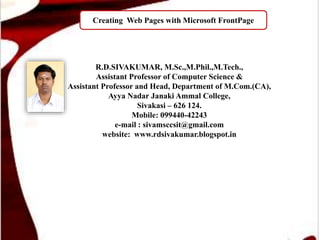
Recommended
Recommended
More Related Content
What's hot
What's hot (9)
Similar to Creating Web Pages with Microsoft FrontPage - R.D.Sivakumar
Similar to Creating Web Pages with Microsoft FrontPage - R.D.Sivakumar (20)
Net4’s EasySite Builder Step By Step Guide to Create Business Website

Net4’s EasySite Builder Step By Step Guide to Create Business Website
Wd & im session a3 _introduction to web page editors_april 08,2010

Wd & im session a3 _introduction to web page editors_april 08,2010
Cis407 a ilab 1 web application development devry university

Cis407 a ilab 1 web application development devry university
BP304 - Blog It Up, Baby! Extending the new IBM Lotus Domino Blog Template

BP304 - Blog It Up, Baby! Extending the new IBM Lotus Domino Blog Template
More from Sivakumar R D .
More from Sivakumar R D . (20)
Internet Connections and Its Protocols - R D Sivakumar

Internet Connections and Its Protocols - R D Sivakumar
Different Kinds of Internet Protocols - R.D.Sivakumar

Different Kinds of Internet Protocols - R.D.Sivakumar
Electronic Publishing Tools for E-Learning - R.D.Sivakumar

Electronic Publishing Tools for E-Learning - R.D.Sivakumar
Cognitive and Personal Dimensions of Cyber Learning - R.D.Sivakumar

Cognitive and Personal Dimensions of Cyber Learning - R.D.Sivakumar
Recently uploaded
The Author of this document is
Dr. Abdulfatah A. SalemOperations Management - Book1.p - Dr. Abdulfatah A. Salem

Operations Management - Book1.p - Dr. Abdulfatah A. SalemArab Academy for Science, Technology and Maritime Transport
This presentation was provided by William Mattingly of the Smithsonian Institution, during the closing segment of the NISO training series "AI & Prompt Design." Session Eight: Limitations and Potential Solutions, was held on May 23, 2024.Mattingly "AI & Prompt Design: Limitations and Solutions with LLMs"

Mattingly "AI & Prompt Design: Limitations and Solutions with LLMs"National Information Standards Organization (NISO)
Recently uploaded (20)
Basic Civil Engineering Notes of Chapter-6, Topic- Ecosystem, Biodiversity G...

Basic Civil Engineering Notes of Chapter-6, Topic- Ecosystem, Biodiversity G...
Basic Civil Engg Notes_Chapter-6_Environment Pollution & Engineering

Basic Civil Engg Notes_Chapter-6_Environment Pollution & Engineering
aaaaaaaaaaaaaaaaaaaaaaaaaaaaaaaaaaaaaaaaaaaaaaaaaaaaaaa

aaaaaaaaaaaaaaaaaaaaaaaaaaaaaaaaaaaaaaaaaaaaaaaaaaaaaaa
Operations Management - Book1.p - Dr. Abdulfatah A. Salem

Operations Management - Book1.p - Dr. Abdulfatah A. Salem
The Benefits and Challenges of Open Educational Resources

The Benefits and Challenges of Open Educational Resources
Mattingly "AI & Prompt Design: Limitations and Solutions with LLMs"

Mattingly "AI & Prompt Design: Limitations and Solutions with LLMs"
Pragya Champions Chalice 2024 Prelims & Finals Q/A set, General Quiz

Pragya Champions Chalice 2024 Prelims & Finals Q/A set, General Quiz
Instructions for Submissions thorugh G- Classroom.pptx

Instructions for Submissions thorugh G- Classroom.pptx
Salient features of Environment protection Act 1986.pptx

Salient features of Environment protection Act 1986.pptx
Sectors of the Indian Economy - Class 10 Study Notes pdf

Sectors of the Indian Economy - Class 10 Study Notes pdf
Matatag-Curriculum and the 21st Century Skills Presentation.pptx

Matatag-Curriculum and the 21st Century Skills Presentation.pptx
Jose-Rizal-and-Philippine-Nationalism-National-Symbol-2.pptx

Jose-Rizal-and-Philippine-Nationalism-National-Symbol-2.pptx
Creating Web Pages with Microsoft FrontPage - R.D.Sivakumar
- 1. R.D.SIVAKUMAR, M.Sc.,M.Phil.,M.Tech., Assistant Professor of Computer Science & Assistant Professor and Head, Department of M.Com.(CA), Ayya Nadar Janaki Ammal College, Sivakasi – 626 124. Mobile: 099440-42243 e-mail : sivamsccsit@gmail.com website: www.rdsivakumar.blogspot.in Creating Web Pages with Microsoft FrontPage
- 2. Creating Web Pages with Microsoft FrontPage Microsoft FrontPage is the Web authoring program for Microsoft Windows. It is the most widely used Web authoring application.
- 3. Views Page view gives you a WYSIWYG (What You See Is What You Get) editing environment for creating and editing web pages. Folders view lists all of the files and folders in your Web for easy management. Reports view identifies problems with pages and links in the Web. Navigation view lists the navigation order of the site and allows you to change the order that a user would view the pages. Hyperlinks view allows you to organize the links in the Web pages. Tasks view provides a grid for inputting tasks you need to complete in your Web. Creating a web using the Web Wizard Open FrontPage and select File|New|Web... from the menu bar or click the small down arrow next to the New button on the standard toolbar and select Web. Step-1 Creating Web Pages with Microsoft FrontPage
- 4. Select the type of Web you want to create. It is usually best to create a simple One Page Web to which you can add additional blank pages, as you need them. Enter a location for the Web in the box provided beginning with “http://”. This is the location where you can preview the Web on your computer. It will need to be copied to the server to be viewed to the world on the WWW. Creating a web using the Web Wizard Step-2 Creating Web Pages with Microsoft FrontPage
- 5. Click OK and wait for FrontPage to finish creating the Web. Now, explore the created Web. Click Folder view to see the initial page (default.htm) that was created along with two folders. The “images” folder is where you will place all your graphics and photos. Click on Reports view to see a list of reports for the site. Hyperlinks view allows you to manage the links on your pages FrontPage provides many individual page templates that can be added to any Web. To open a Web you have already created, select File|Open| Web... from the menu bar. Select the web folder from the list and click Open. You can save all the pages within the Web that was created by the FrontPage. The FrontPage will automatically provide the HTML code for all the pages created by it Creating a web using the Web Wizard Step-3 Creating Web Pages with Microsoft FrontPage
- 6. Adding text to your web page You cannot create indented paragraphs The program allows you to select from a series of fonts The descriptions of the various text editor buttons are shown below. You must first select the text in order to change the text using these buttons. Creating Web Pages with Microsoft FrontPage
- 7. A quick way to create a small table is using the table button on the standard toolbar. Click the button and drag the mouse over the grid, highlighting the cells that should appear on the table. When the table size has been selected, click the mouse button again. Creating a Table A table with 2 rows and 2 columns will appear on the page as shown below: Creating Web Pages with Microsoft FrontPage
- 8. Select Table|Properties|Table from the menu bar to modify the table’s properties. Select Tables|Properties|Cell from the menu bar or Cell Properties from the shortcut menu to change the properties of the table cells. Begin by highlighting the cells whose properties will be changed. Select Table|Merge Cells to merge two or more selected cells. To split the cell again, select the cell and choose Table|Split Cell from the menu bar To change the table properties Creating Web Pages with Microsoft FrontPage
