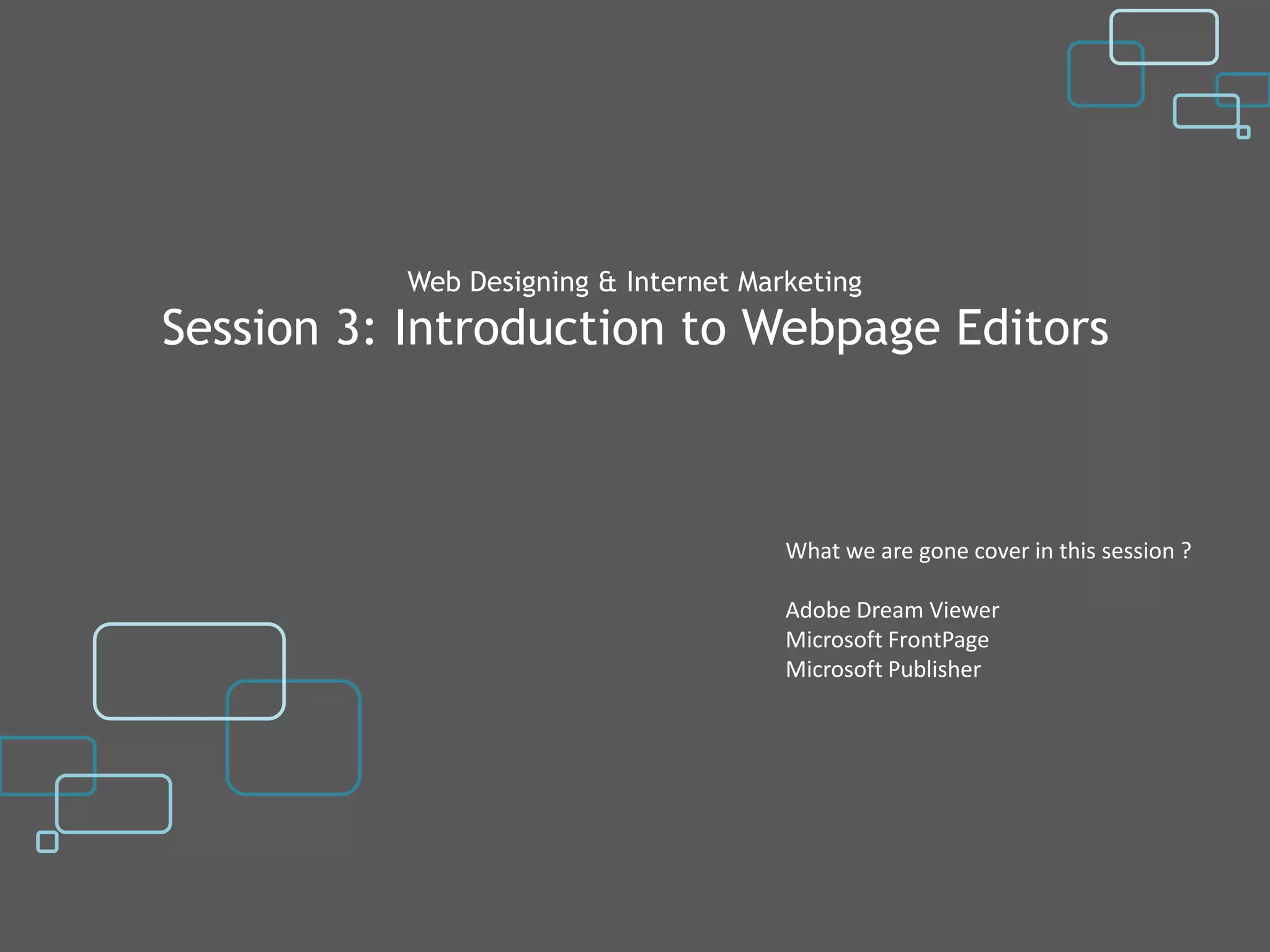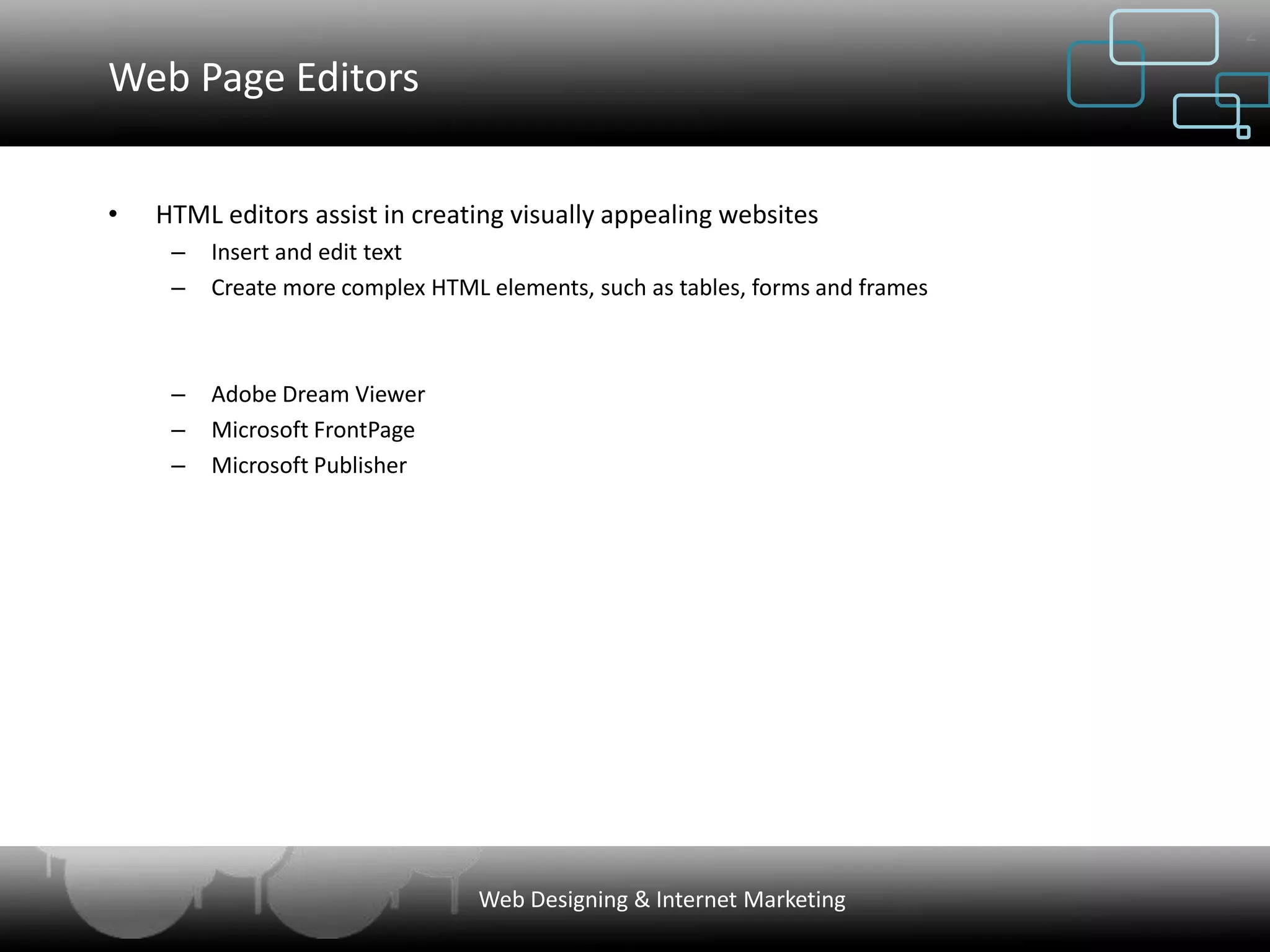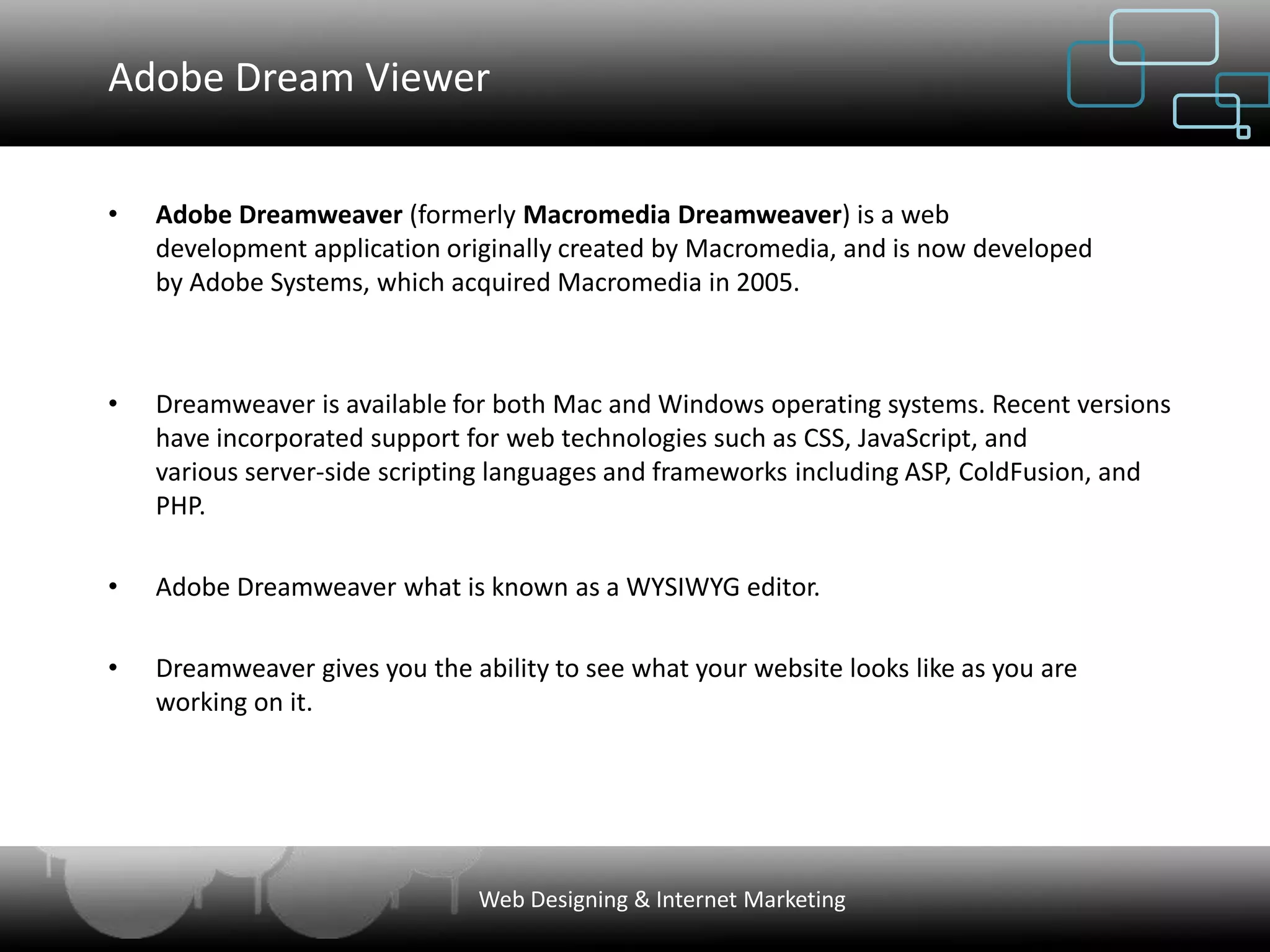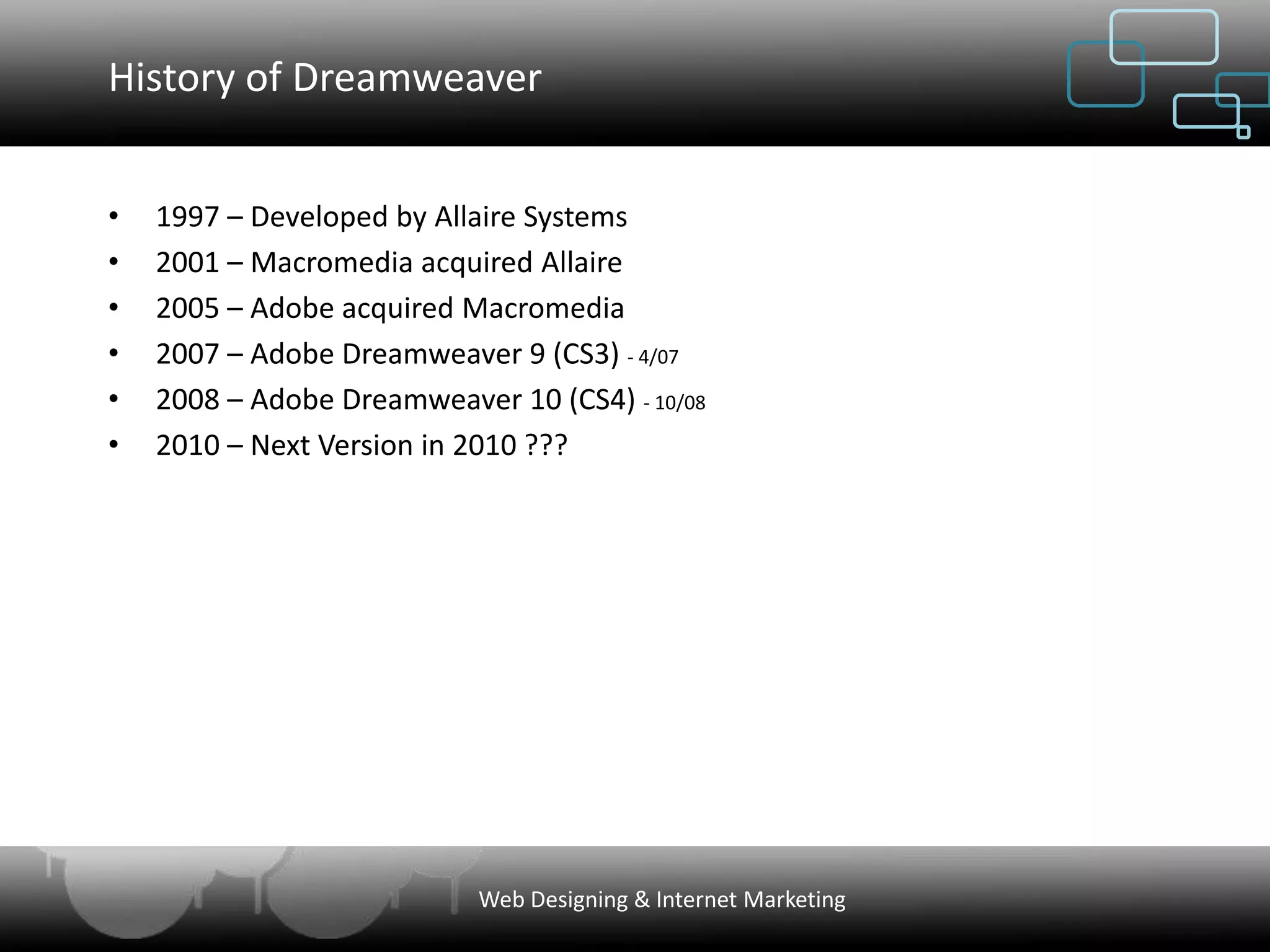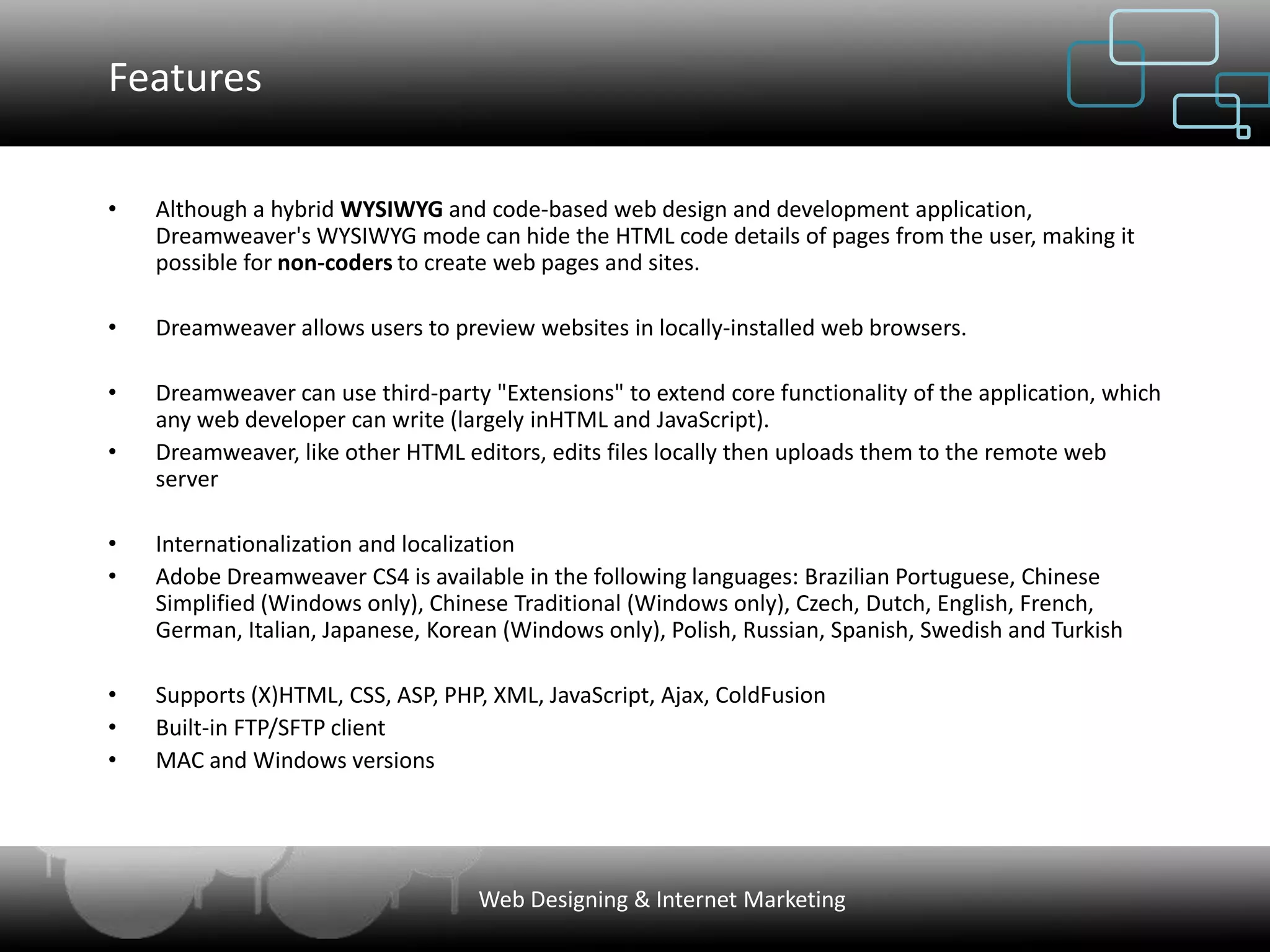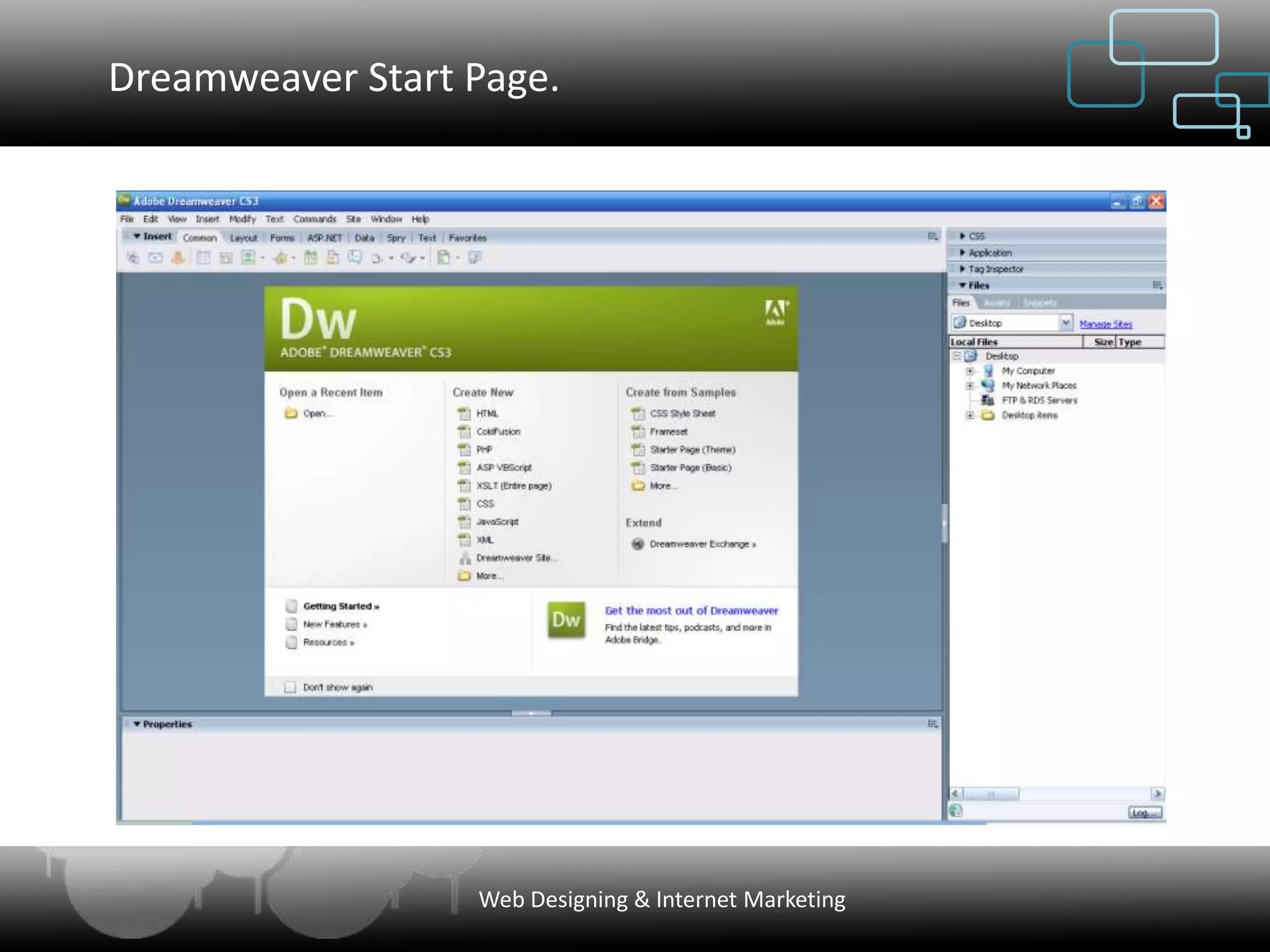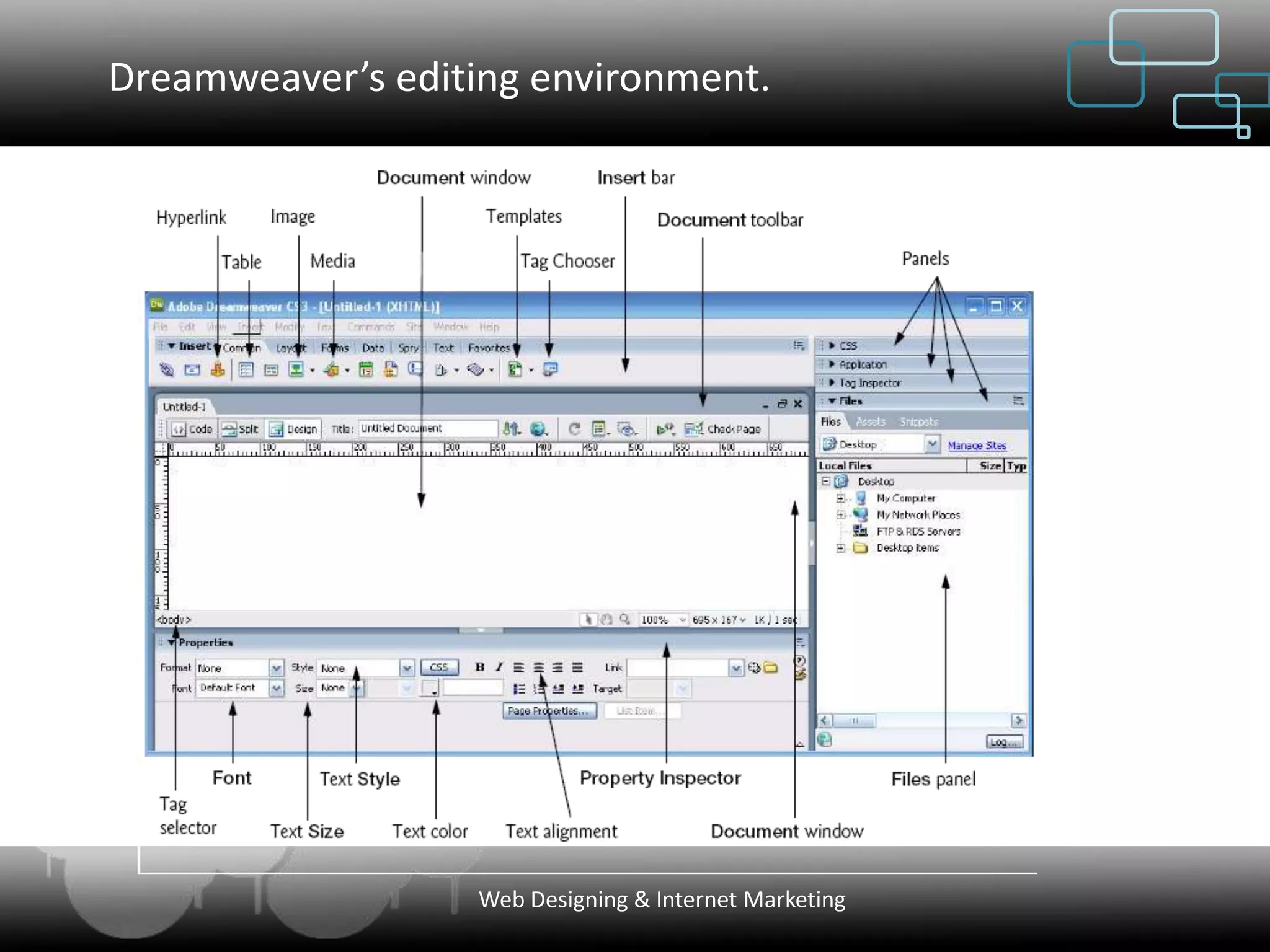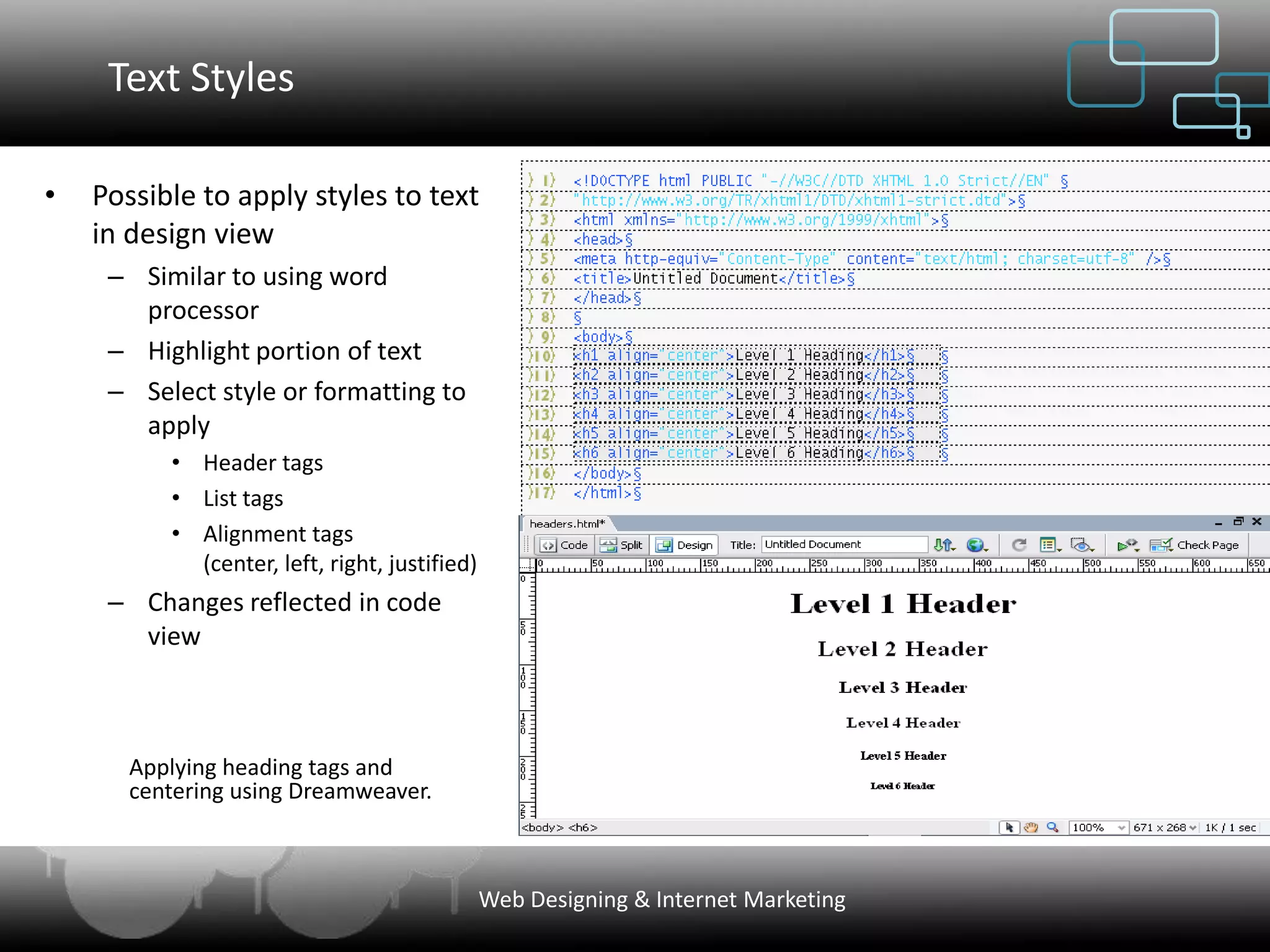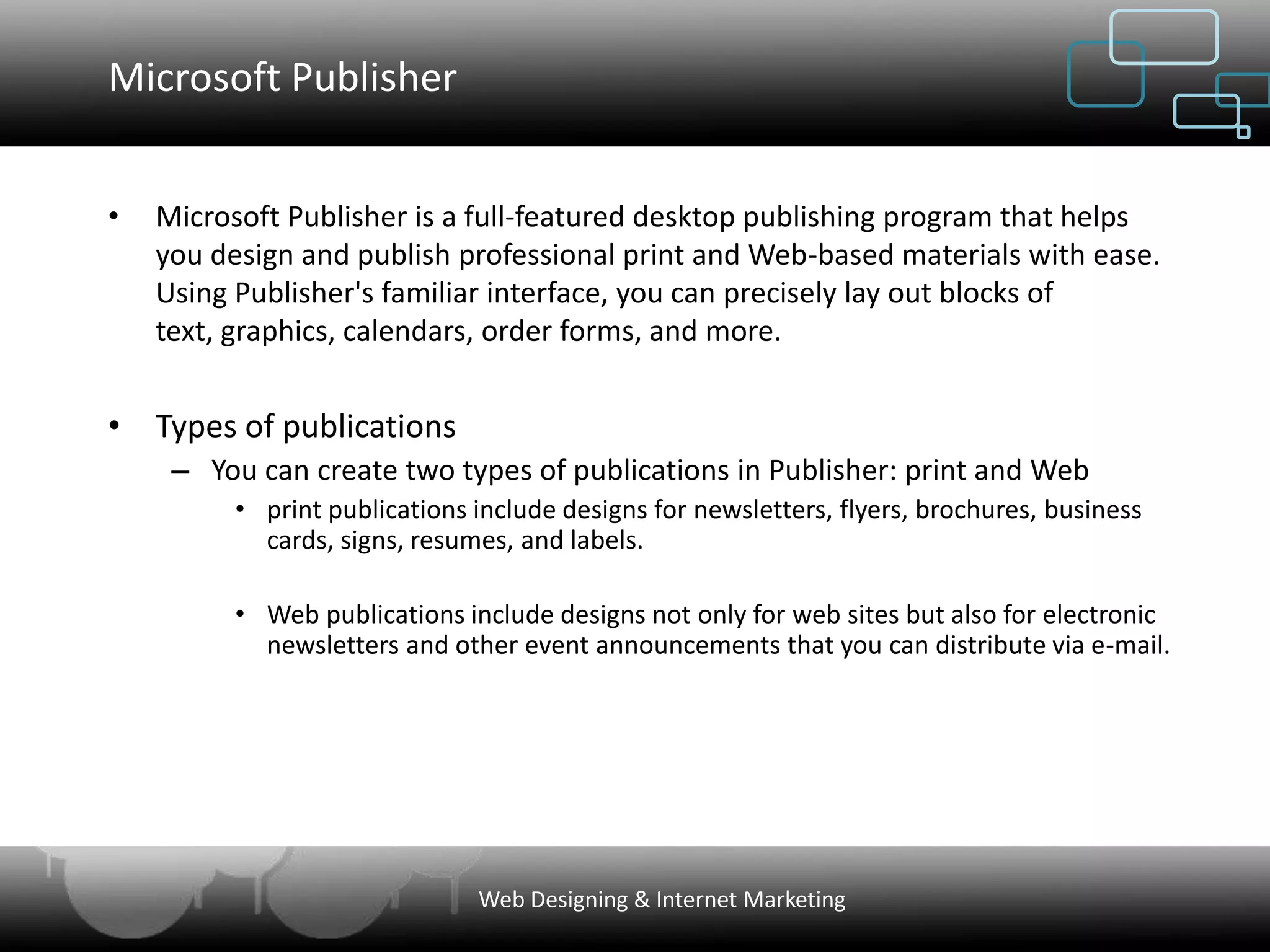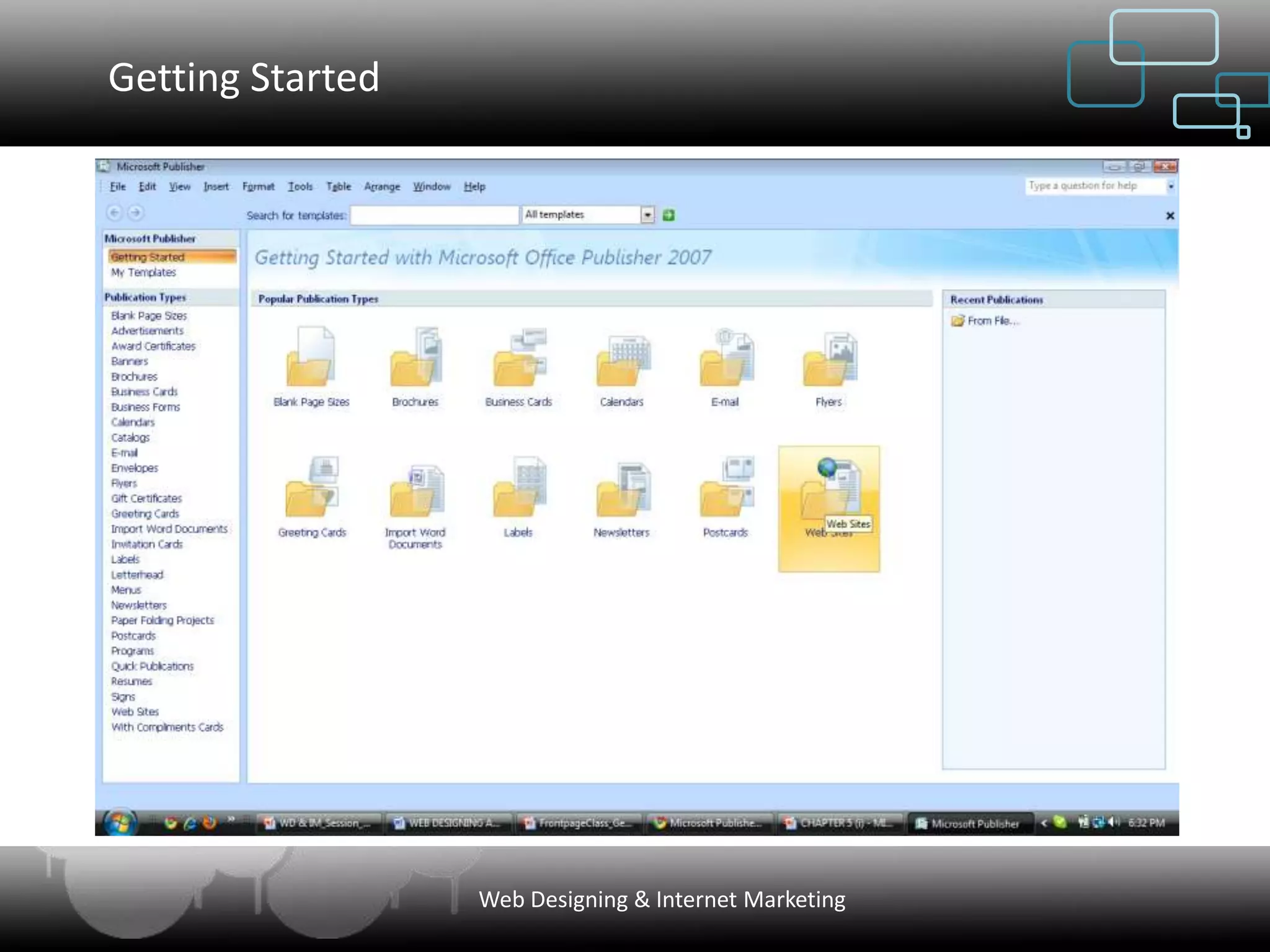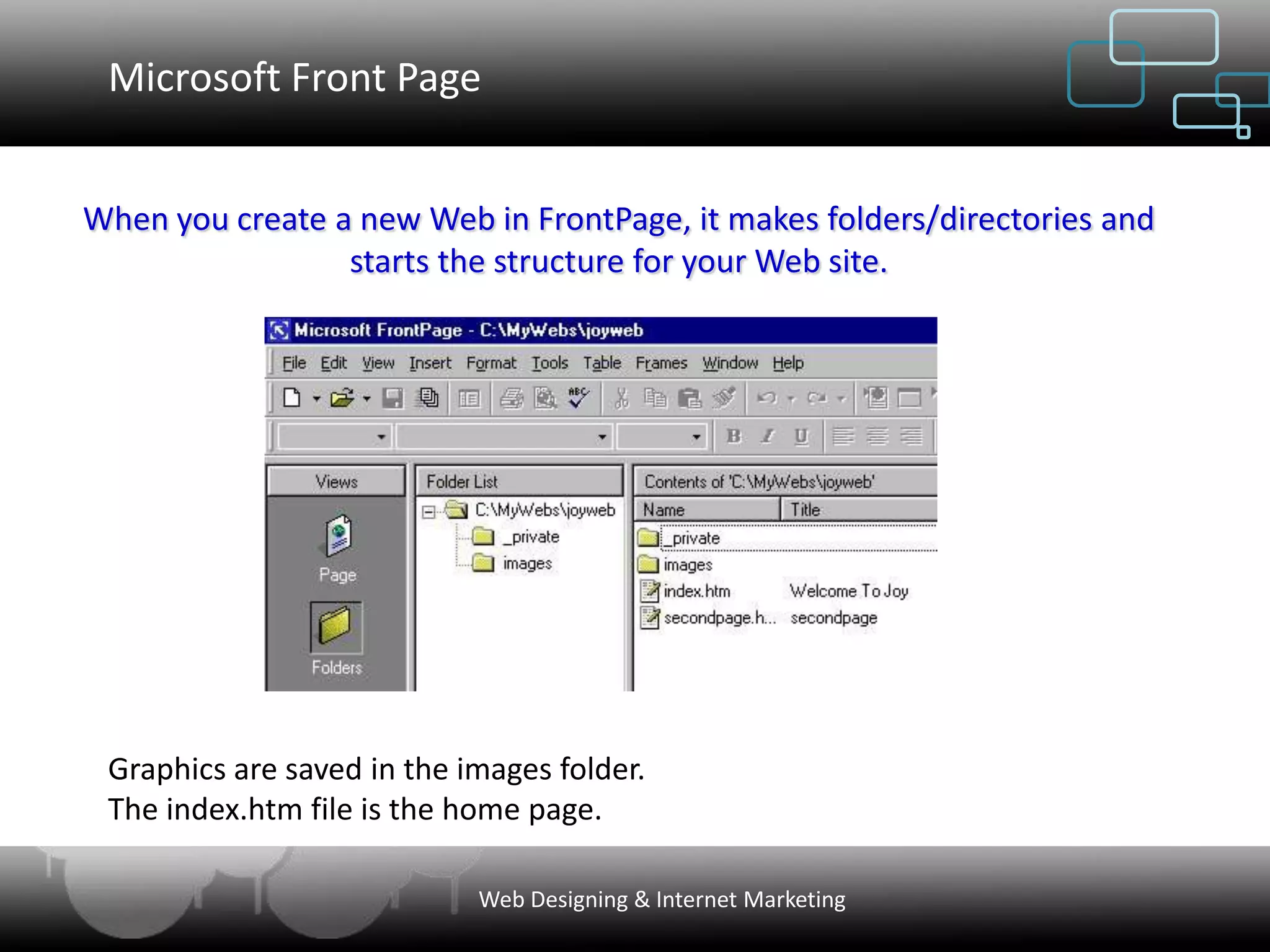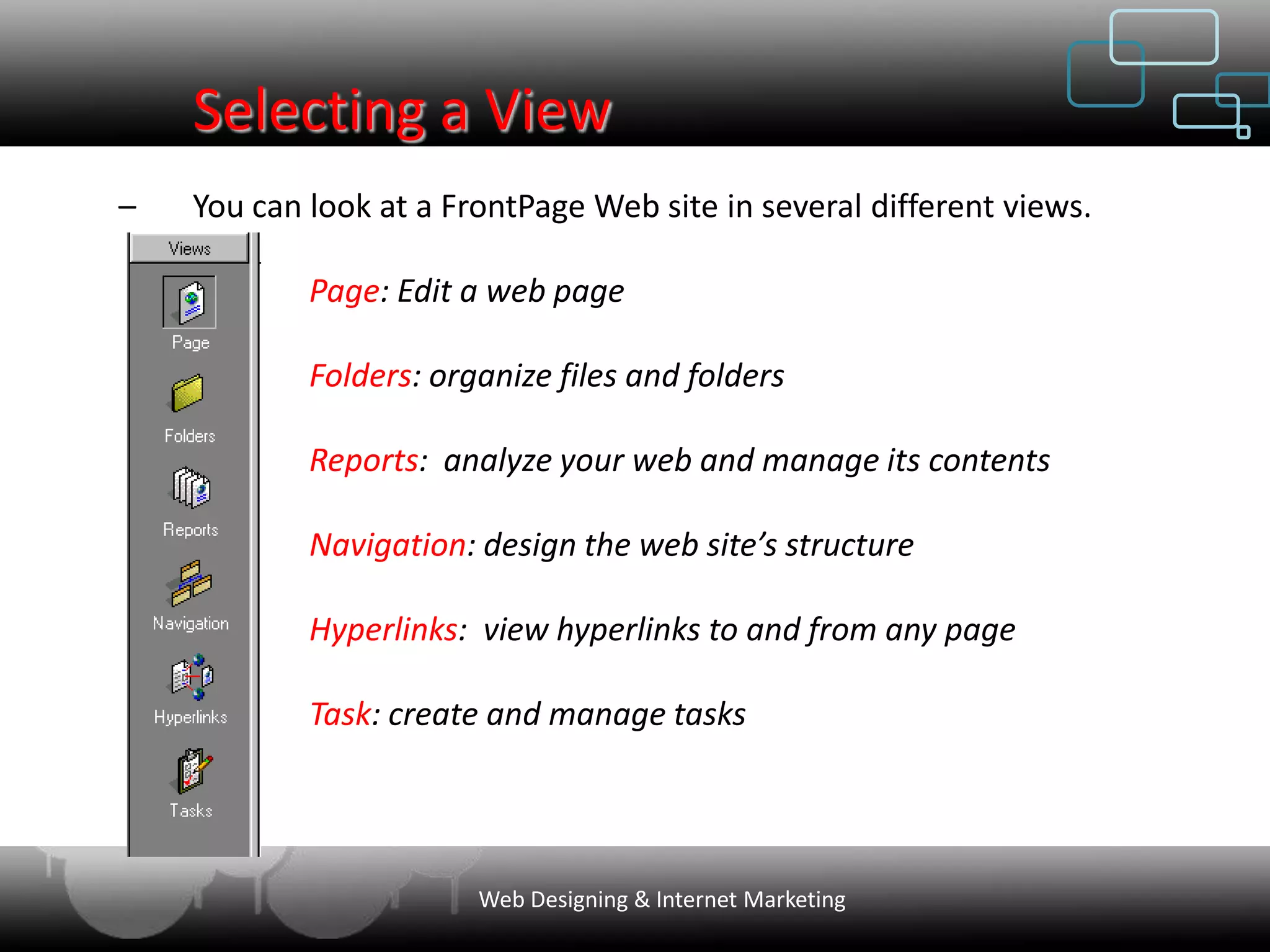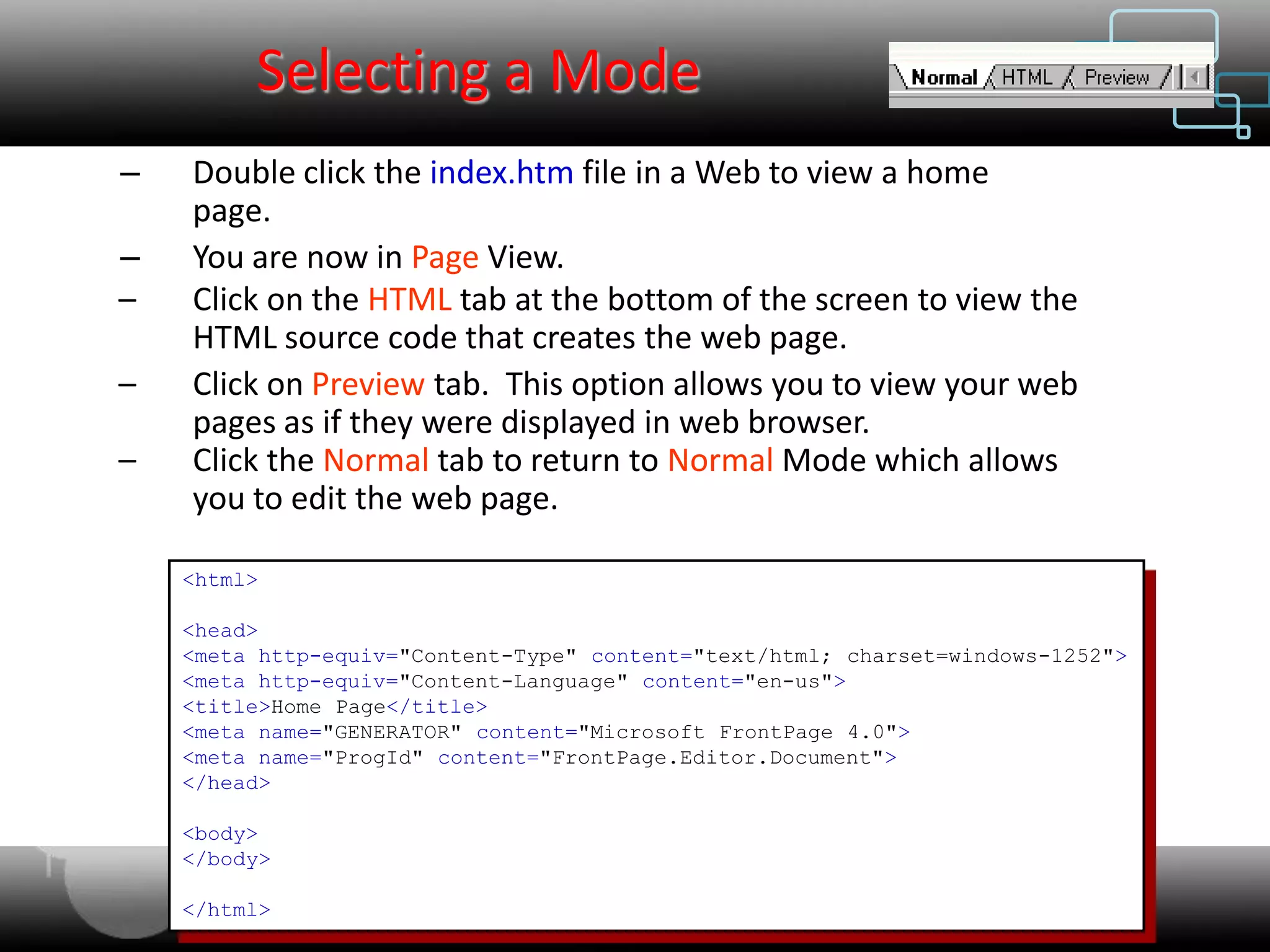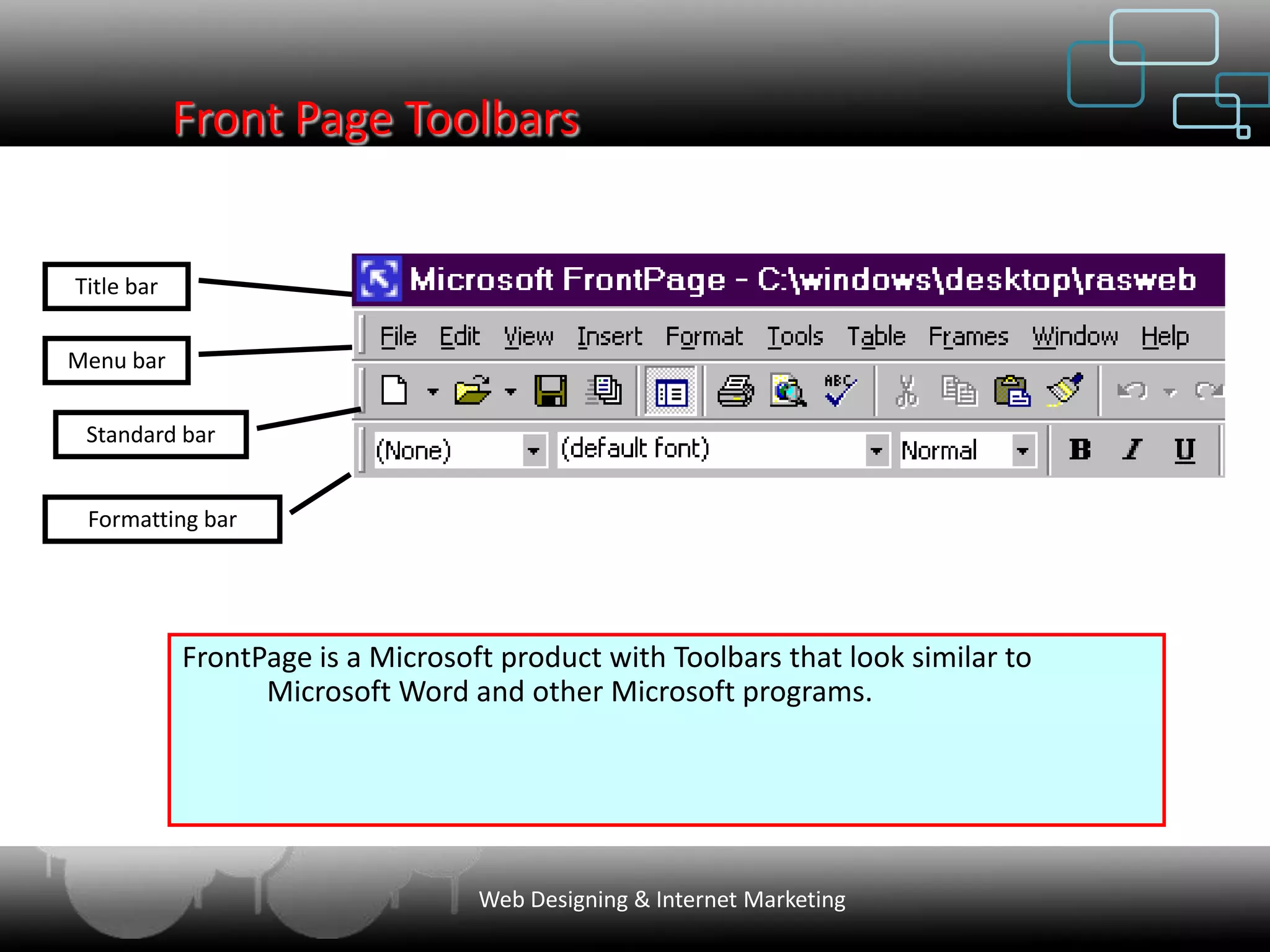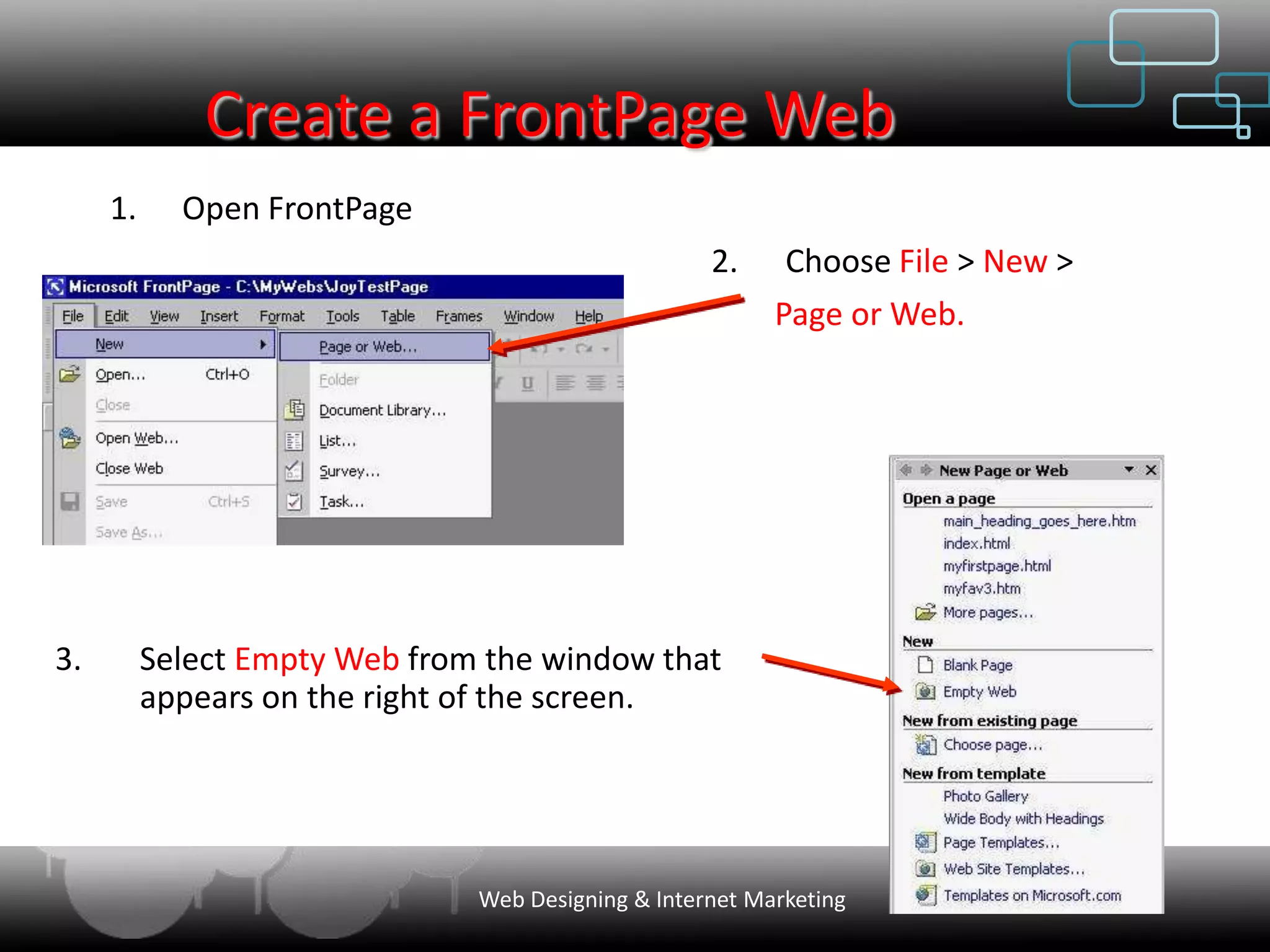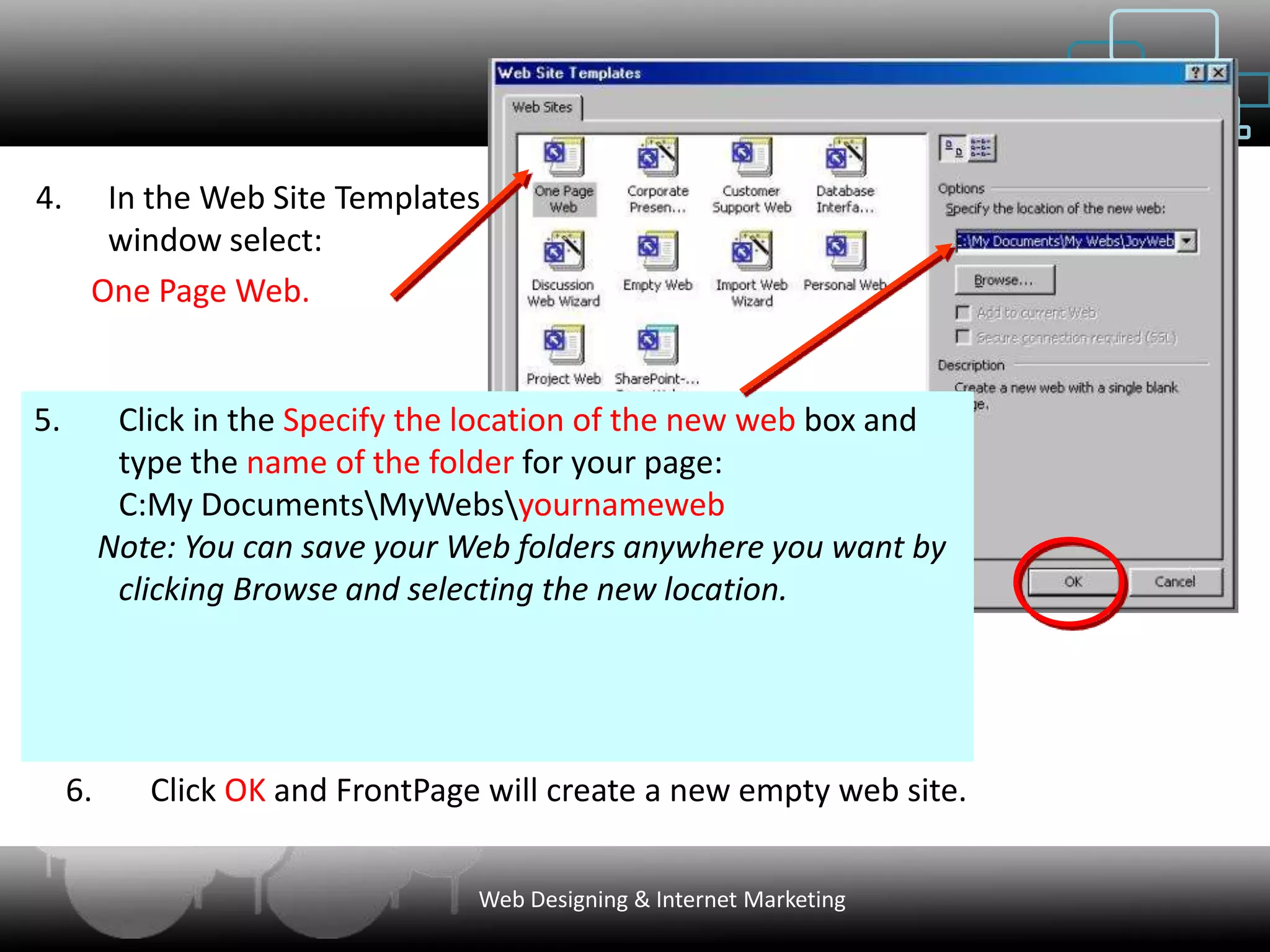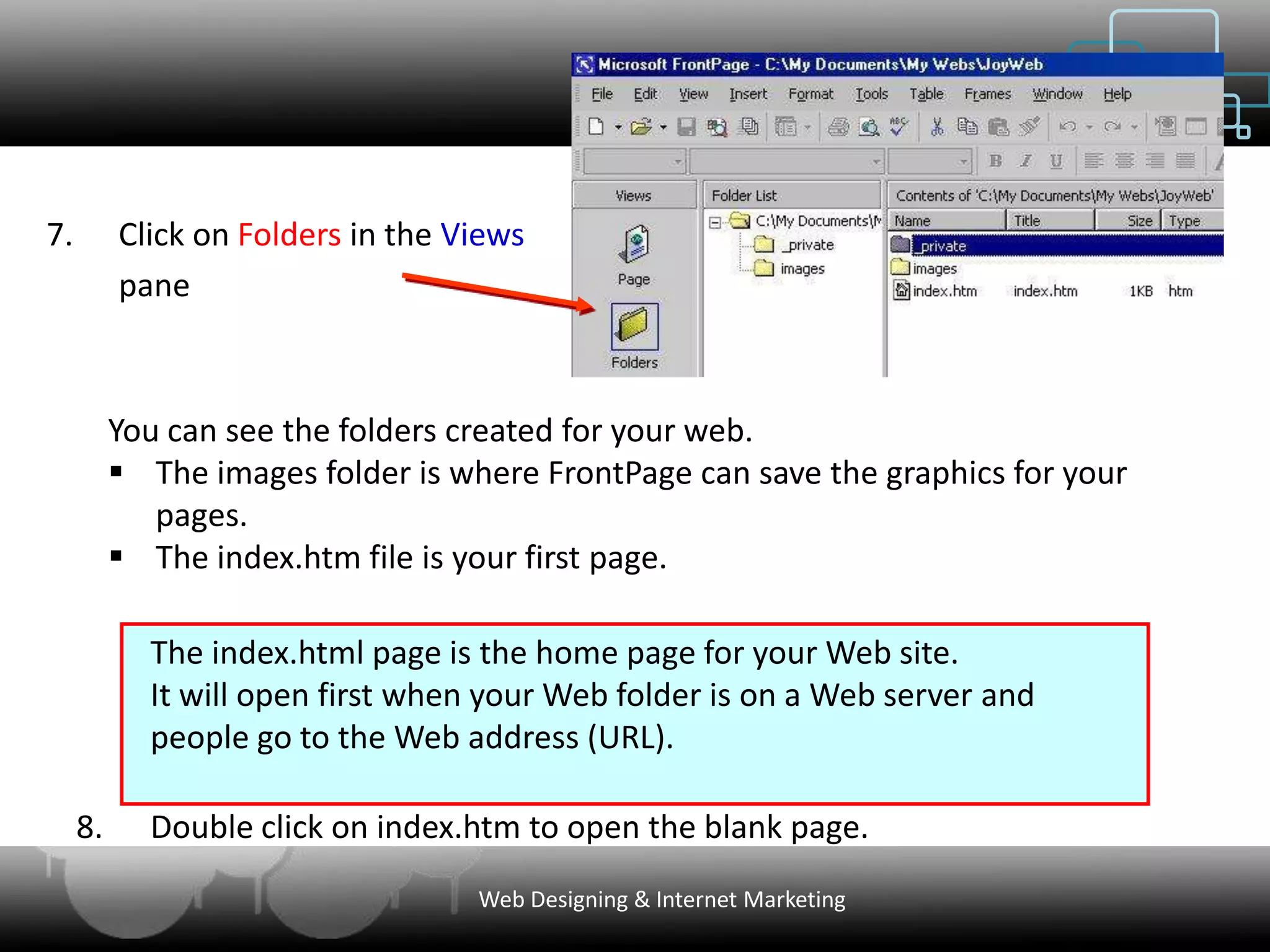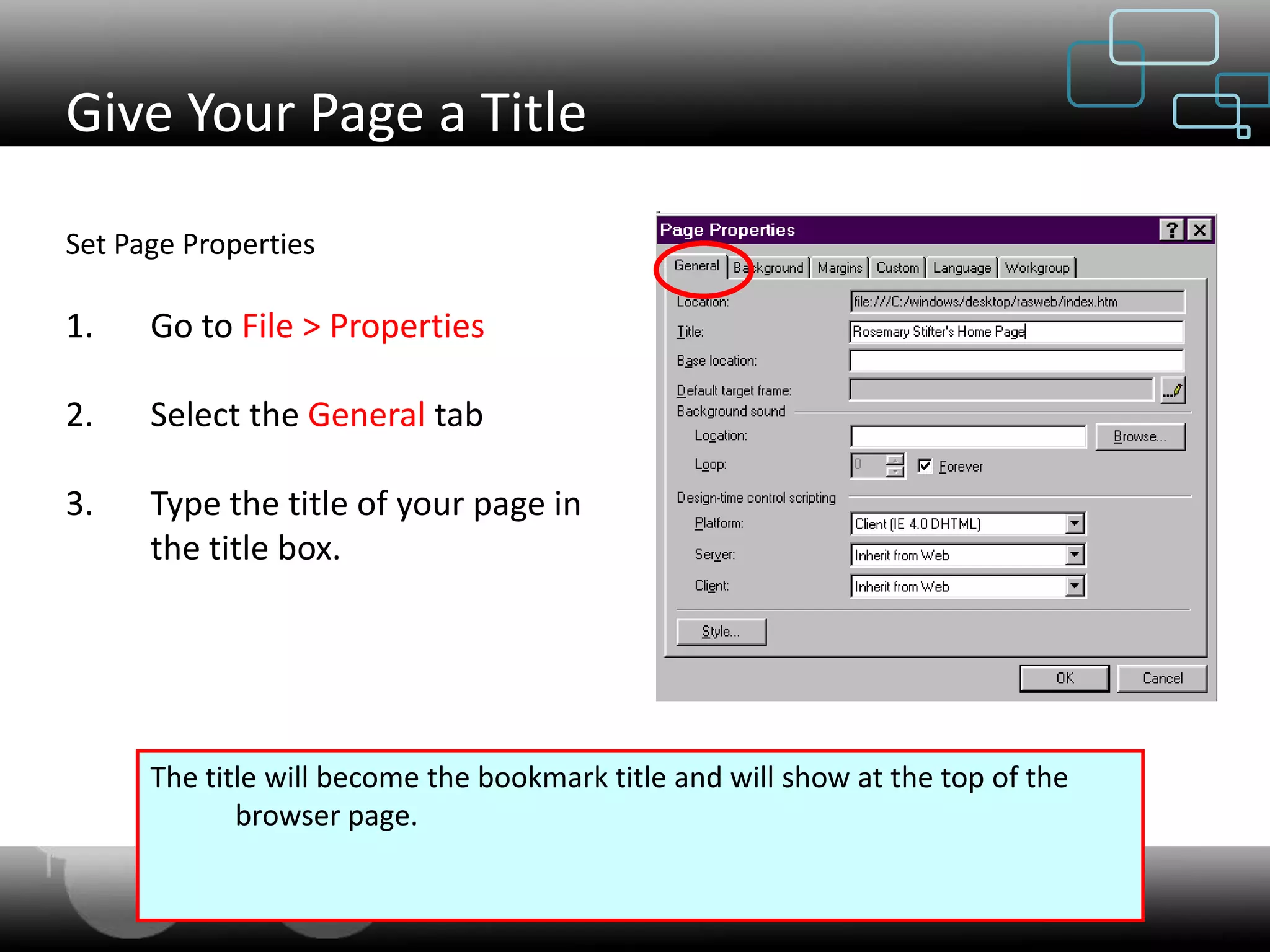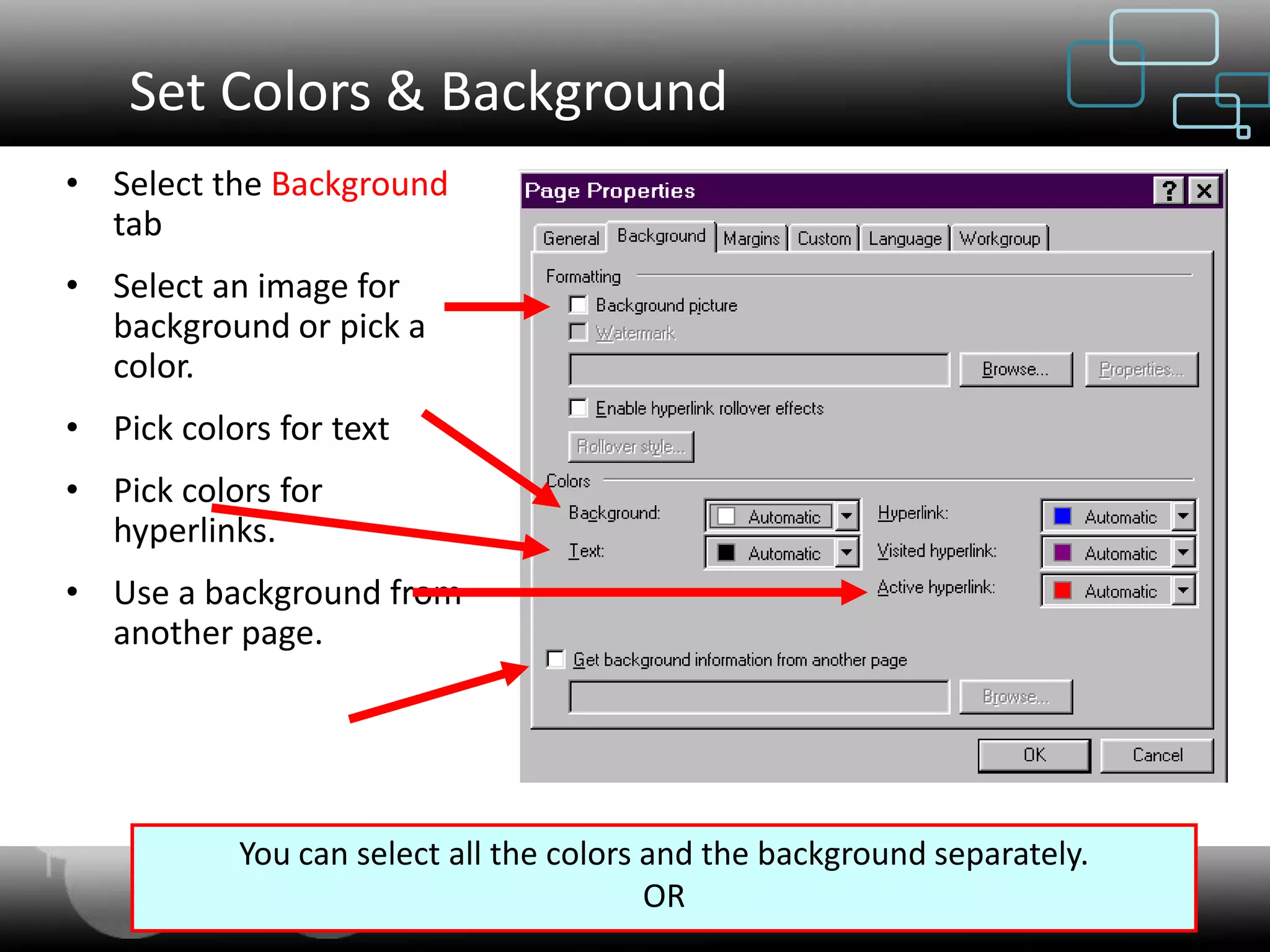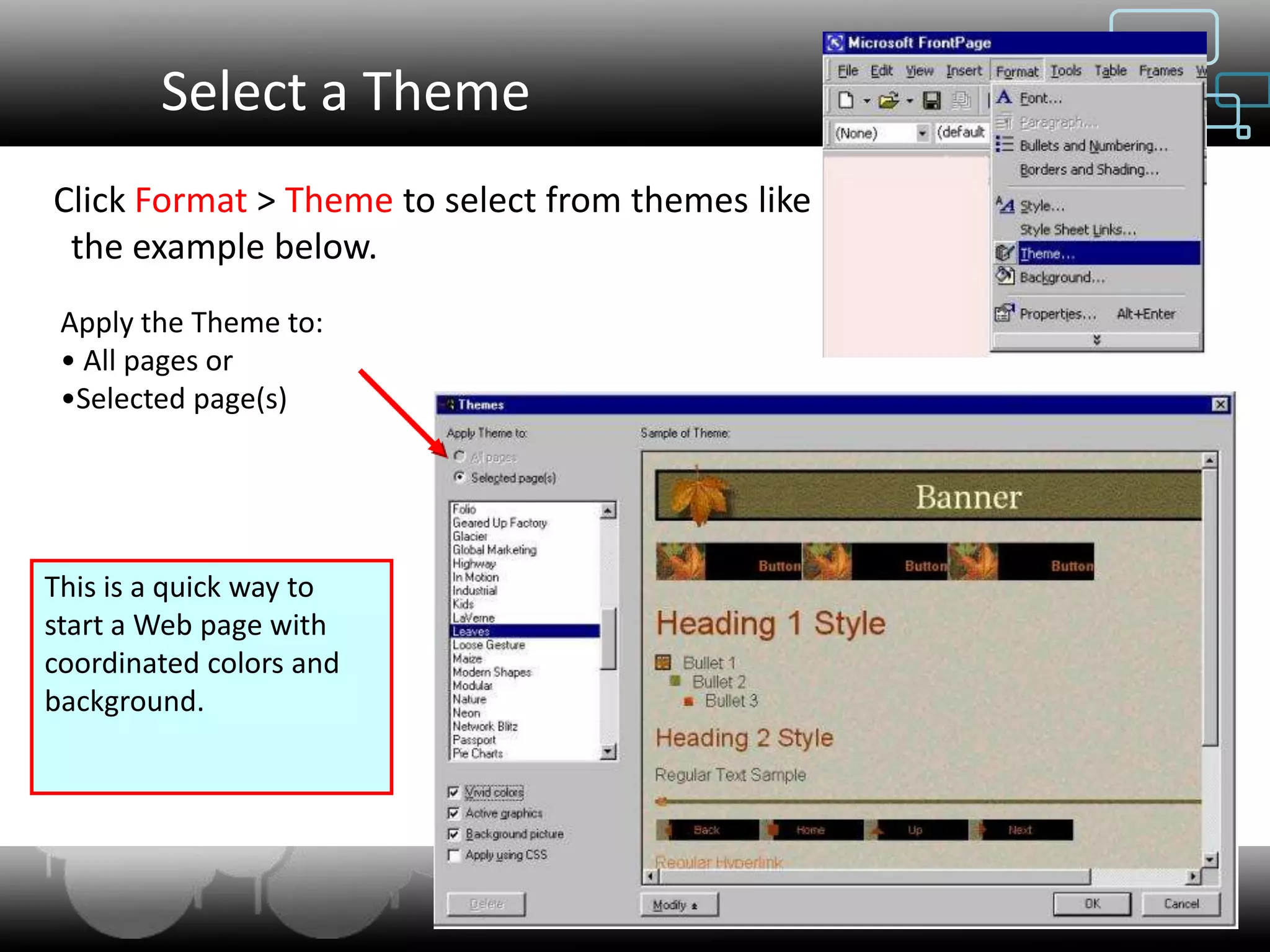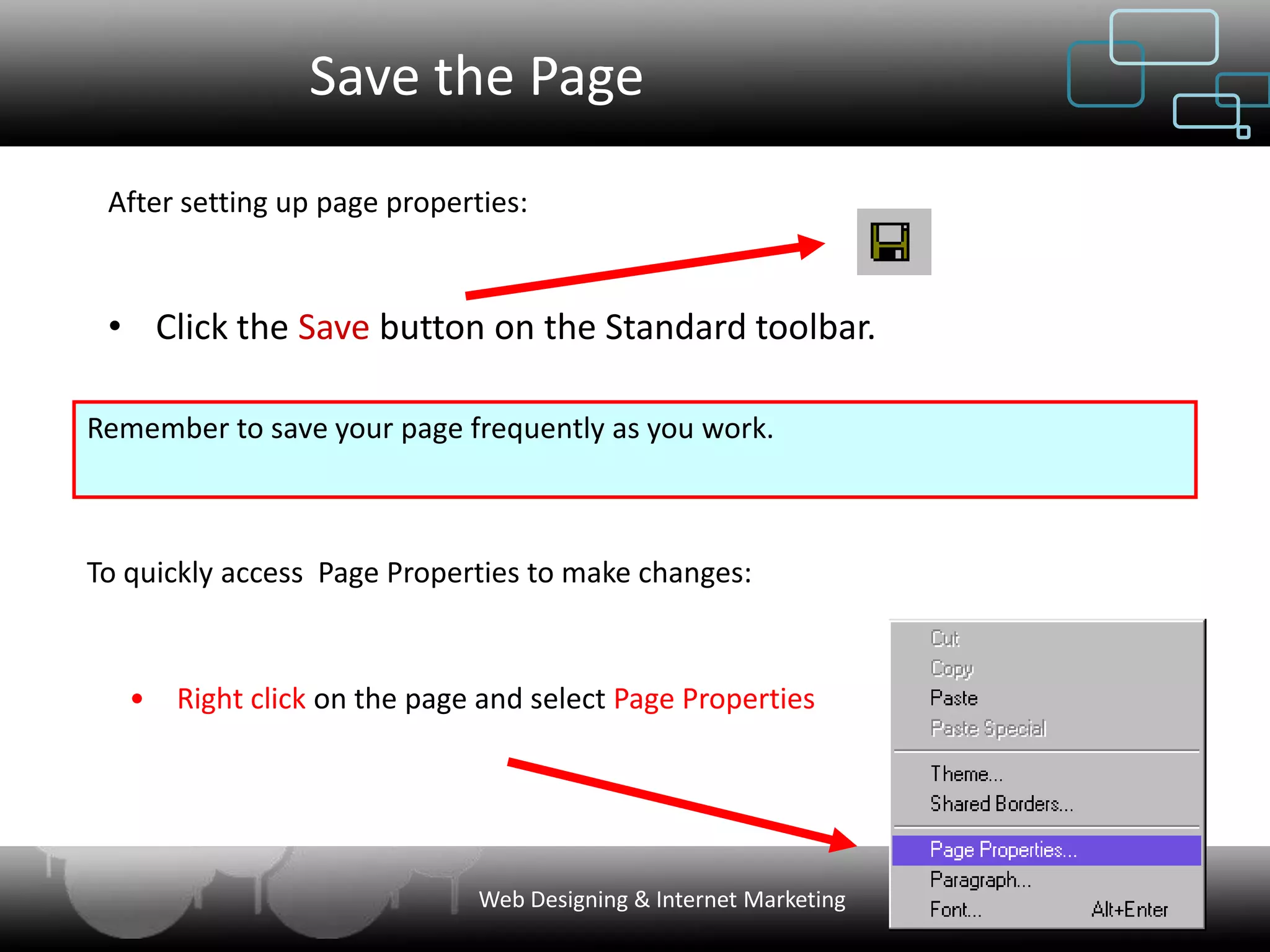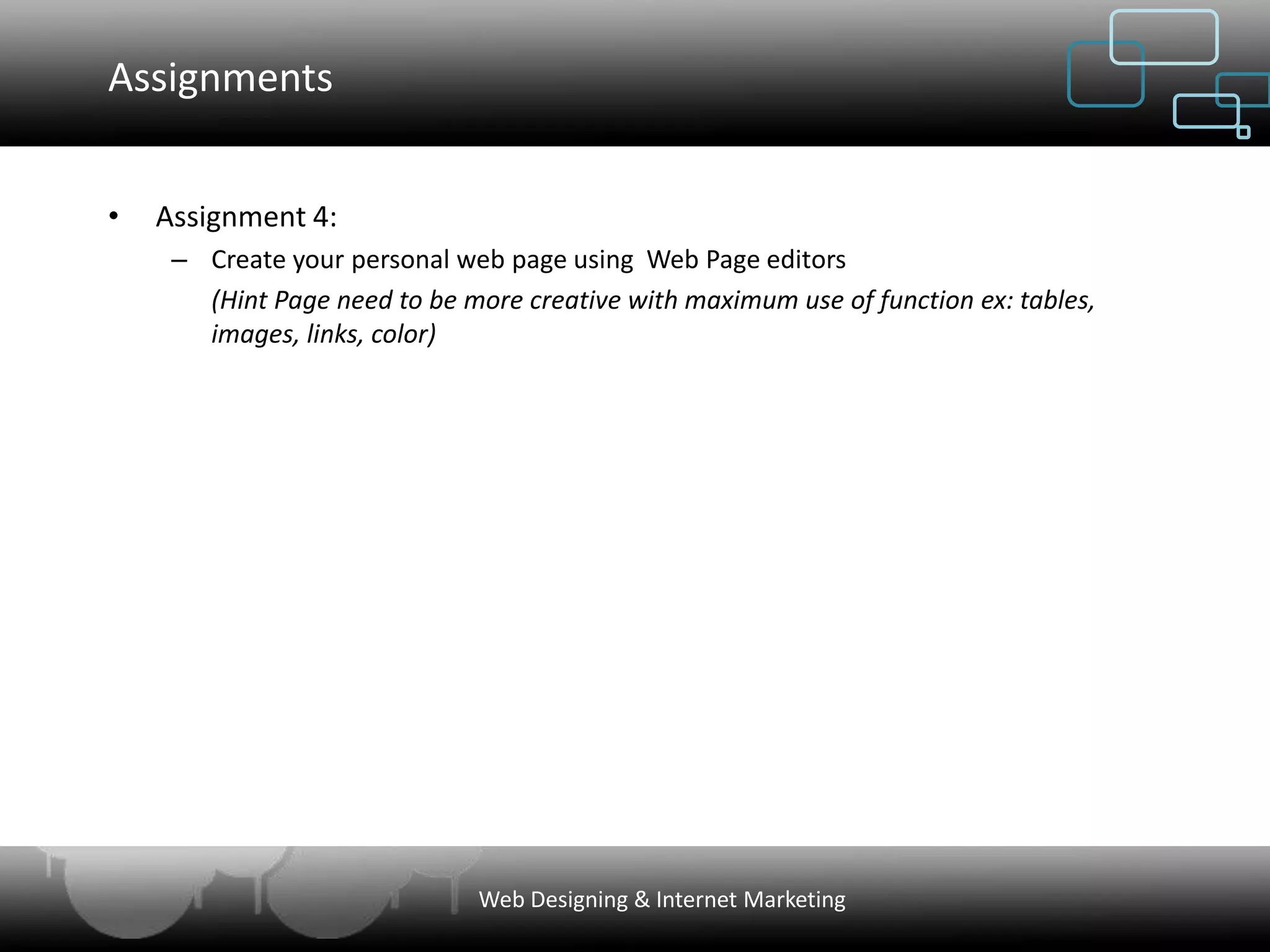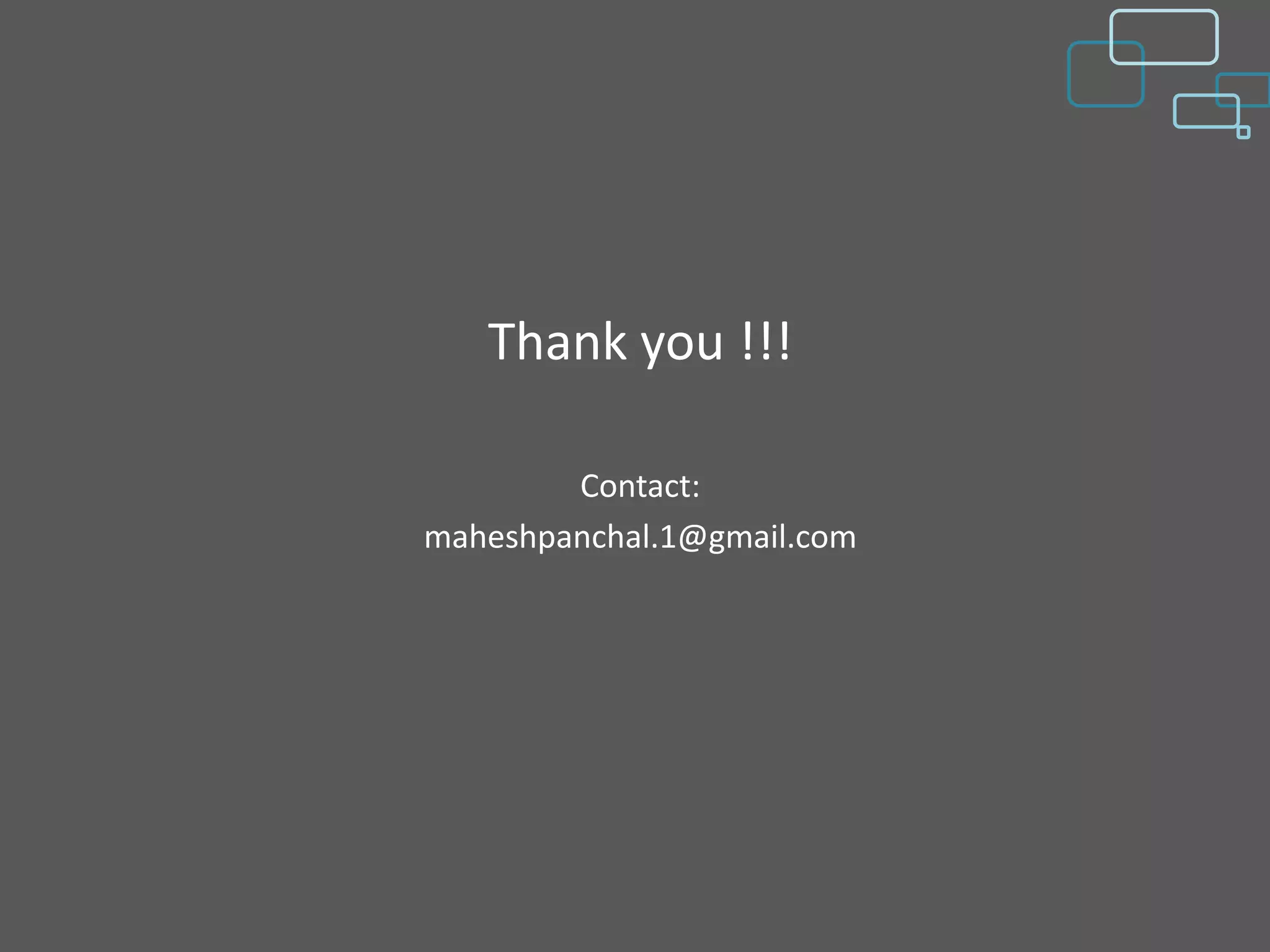This document provides an introduction to webpage editors, covering Adobe Dreamweaver, Microsoft FrontPage, and Microsoft Publisher. It discusses the features and uses of each program. Dreamweaver is introduced as a WYSIWYG editor that allows designing and previewing webpages. FrontPage is demonstrated as creating a basic website structure with folders for images, files, and a homepage. Publisher is described as a desktop publishing program for both print and web publications like newsletters, flyers, and websites. The document concludes with an assignment to create a personal webpage using the editors' functions.