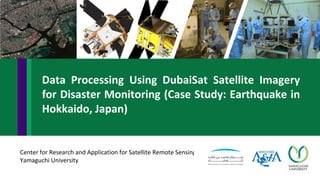
Data Processing Using DubaiSat Satellite Imagery for Disaster Monitoring (Case Study: Earthquake in Hokkaido, Japan)
- 1. Center for Research and Application for Satellite Remote Sensing Yamaguchi University Data Processing Using DubaiSat Satellite Imagery for Disaster Monitoring (Case Study: Earthquake in Hokkaido, Japan)
- 2. DubaiSat • DubaiSat-1 was the first ever earth observation satellite launched by the MBRSC. The satellite generates high- resolution optical images at 2.5 m in panchromatic and at 5 m in multispectral bands [2]. • DubaiSat-2, the second satellite is capable of providing satellite imagery in both panchromatic (spatial resolution of 1 m) and 4 multi- spectral bands (4 m) across an area of 12.2 km[2]. [1] Arabian Aero Space, "UAE to Build New Space Research Centre" 26 May 2015. [2] Mohammed Bin Rashid Space Centre, "DubaiSat-1 & DubaiSat-2” 15 November 2017 • The Mohammed Bin Rashid Space Centre (MBRSC),encompassing the Emirates Institution for Advanced Science and Technology (EIAST) is a Dubai government organization working on the UAE space program[1].
- 3. Hokkaido Earthquake • A powerful earthquake has rocked the city of Sapporo in northern Japan killing at least four people, just hours after large parts of the south of the country were battered by the biggest typhoon to hit in 25 years [3]. • The Magnitude 6.7 quake struck 70 miles south of Sapporo on the island of Hokkaido on September 6, 2018, shortly after 7pm BST (3am Thursday local time), according to the US Geological Survey (USGS) [3]. • At least 28 people were injured in the region and 20 residents in the town of Atsuma may be unaccounted for, officials said. Twenty of those injured were in the city of Sapporo [4]. • The earthquake was followed by multiple aftershocks, including one registered at 5.4, NHK reported, citing the Japan Meteorological Agency. The US Geological Survey said the earthquake registered at 6.6. The epicenter was just 16 miles from the city of Chitose, home to Hokkaido's main airport[4]. [3] Scarsi, A, “Japan earthquake: Sapporo Rocked by 6.7 Earthquake - Landslide Traps People in Homes” Sep. 6, 2018. https://www.express.co.uk/news/world/1013544/japan-earthquake-sapporo-hokkaido-earthquake-ring-of-fire-tsunami-warning [4] CNN, “Magnitude 6.7 earthquake rocks Japan” Sep. 6, 2018. https://edition.cnn.com/2018/09/06/asia/gallery/japan-earthquake-0906/index.html
- 4. Affected areas by the Hokkaido earthquake: Sapporo, Ebitsu, Yubari, Tomakomai, and Atsuma[5] [5] NASA/ JPL-Caltech, “ARIA Product” 2018
- 5. Data collection: Sentinel Asia website ( https://sentinel.tksc.jaxa.jp/sentinel2/emobSelect.jsp )
- 6. Study area: Atsuma, Hokkaido Available Post-Disaster DubaiSat data in Reported damaged areas for Hokkaido Earthquake : Data Raw Data (.jpg) DubaiSat-2 AEMBisis0001201809180002 Post-Disaster 2018/09/11 (10:45 AM) DubaiSat-2 AEMBisis0001201809180003 Post-Disaster 2018/09/11 (10:45 AM) AEMBisis0001201809180002 AEMBisis0001201809180003
- 7. Method of the Data Processing Data processing is conducted using an open-source GIS application of QGIS[5]. Post-disaster DubaiSat-2 optical data NDVI calculation Thresholding and segmentation Pansharpening Pre-disaster Landsat 8 optical data Plan curvature Re-segmentation by masking two clusters image with five clusters image Refinement of damaged areas classification Damaged areas including landslide, debris flow, damaged road, damaged and destroyed house Color compositing Two clusters image of damaged and non damaged areas Pre-processing Color compositing Visualization of pre-disaster image Image comparison [5]QGIS, “QGIS Tutorials and Tips” Apr. 30, 2018. https://www.qgistutorials.com/en/docs/ Visualization of post-disaster image Five clusters image of land cover classes
- 8. Data Processing in Reported Damaged Areas • DubaiSat-2: AEMBisis0001201809180002 • Post-Disaster: 2018/09/11 (10:45 AM) • Reported damages: landslide, debris flow, damaged road, damaged and destroyed houses.
- 9. Assigning Coordinate Reference System Set an appropriate Coordinate Reference System (CRS) for the project as well as adjust it for the image layers. • CRS for the study area is JGD2000/ Japan Plane Rectangular CS XII EPSG:2454. • Project → Project Properties… → CRS → Tick on “Enable ‘on the fly’ CRS transformation (OTF)” → Type on “Filter” to search a coordinate reference system → Apply → OK Japan Geodetic Datum (JGD) 2000 1 2
- 10. Georeferencing Process of assigning real-world coordinates to each pixel of the raster.. • Georeferencing is conducted using 6 GCP points. • Raster → Georeferencer → Add Point → Transformation Settings → Transformation type “Thin Plate Spline” and Resampling method “Nearest neighbour” → Start Georeferencing • Georeferencing for Panchromatic band: 1 2
- 11. • Raster → Georeferencer → Load GCP Points → Transformation Settings → Transformation type “Thin Plate Spline” and Resampling method “Nearest neighbor” → Start Georeferencing • Georeferencing for Red, Blue, Green, and Near-Infrared bands using the collected points:
- 12. Image Resizing Change the size of the image to the intended area, in this case, the area suspected of being damaged by an earthquake. • Raster → Extraction → Clipper… 1 2 3
- 13. Band Set Combining or merging several bands for color compositing, i.e., RGB bands. • Raster → Build Virtual Raster (Catalog)… → Output file “Name of the output file” → Target SRS “Selected CRS” → Separate 1 2
- 14. Pansharpening Pan-sharpening is a process to acquire a high resolution multispectral (MS) image by combining a low resolution MS image with a corresponding high resolution panchromatic (PAN) image. • In this process, HSV fusion is used for pansharpening that can be employed by installing DSG tools from QGIS Plugins. • Plugins → Manage and Install Plugins… → DSG tools → Install plugin • Processing → Toolbox → Scripts → DSG → HSV fusion → “RGB Layer” and “Pan Layer” • Raster → Miscellaneous → Build Virtual Raster (Catalog)… → Select “Input files”, “Output files”, and “Target SRS”
- 15. Natural Color Composite A natural or true color composite is an image displaying a combination of the visible red, green and blue bands that resulting composite resembles what would be observed naturally by the human eye. • The natural color composite is produced using the combination of Red, Green, and Blue bands as red, green, and blue components of the display. • Right click on the layer → Properties → Band rendering → Render type “Multiband color” → RGB 123
- 16. False color composite False color images are a representation of a multispectral image that allow us to visualize wavelengths that the human eye can not see (i.e. near-infrared and beyond). • The false color composite is produced using the combination of Near-Infrared, Red, and Green bands as red, green, and blue components of the display. • Right click on the layer → Properties → Band rendering → Render type “Multiband color” → RGB 432
- 17. NDVI Calculation Normalized Difference Vegetation Index (NDVI) is a simple graphical indicator that can be used to analyze remote sensing measurements, and quantify vegetation by measuring the difference between near-infrared and red light. • NDVI = N (NIR) band – V (R) band / N (NIR) band + V (R) band • Raster → Raster Calculator → NDVI = “(Band N – Band R) / (Band N + Band R)”
- 18. • Histogram of the NDVI value can be generated from the NDVI image result • Right click on the layer → Properties → Histogram • NDVI value ranges from – 0.324184 to 0.656901 0.656901 NDVI values -0.324184 0.656901 NDVI values -0.324184
- 19. Image Segmentation Into Two Clusters Divided an image into damaged and non- damaged areas by using a threshold based on NDVI values • Processing → Toolbox → SAGA → Image analysis → K-means clustering for grids → Grids “Select NDVI raster layer” → Method “[2] Combined Minimum Distance/ Hill-climbing → Clusters “2” → Maximum Iterations “1000” → Resampling method “Nearest Neighbour”
- 20. Two clusters image result Clusters ID Elements Std. Dev. NDVI Values Image Clusters 0 32975 0.780675 0.007258 1 1 122425 0.340675 0.542865 2 • Band rendering type Singleband pseudocolor • Band rendering type Singleband gray
- 21. Image Classification Classified an image into clusters that represent land cover, i.e., water, vegetation, built-up area, bare land, as well as determining a class beside the land cover classes as damaged areas. • Processing → Toolbox → SAGA → Image analysis → K-means clustering for grids → Grids “Select NDVI raster layer” → Method “[2] Combined Minimum Distance/ Hill-climbing → Clusters “5” → Maximum Iterations “1000” → Resampling method “Nearest Neighbour”
- 22. Five clusters image result Clusters ID Elements Std. Dev. NDVI Values Image Clusters 0 20747 0.250419 0.046089 1 1 5876 0.277455 -0.361590 2 2 74345 0.132080 0.596846 3 3 39340 0.169234 0.486967 4 4 15092 0.260190 0.287453 5
- 23. The difference between two clusters and five clusters image results • Damaged areas obtained in cluster 1 ( ) of the two clusters image and cluster 1 ( ) of the five clusters image • Nevertheless, damaged areas in the two clusters image result contain areas that are classified as land cover classes. For instance, an area classified as water ( ) in the five clusters image is classified as damaged areas ( ) in the two clusters image.
- 24. Image Masking Subtracting two clusters image of damaged and non-damaged areas with five clusters image of land cover classification. • Raster → Raster Calculator… → Raster calculator expression “(Clusters 2) – (Clusters 5)”
- 25. • Rendering the image color of the masked image into pseudocolor • Right click on the layer → Properties → Style → Render type “Singleband pseudocolor” → Color “ “ → Classify → Apply → OK • According to the masked image classes of the two clusters and five clusters images, values of damaged areas are in class “0” that is 0.007258 and 0.046089
- 26. Extracting damaged areas Determine a range value that indicates damaged area both in two and five clusters images from the masked image result. • Extracting values of damaged areas that is ≤ class 0 • Raster → Raster Calculator… → Raster calculator expression “(Clusters 2 – Clusters 5) ≤ 0” • ” ” is damaged areas; and • “ ” is non-damaged areas
- 27. Polygonize Conversion of raster layer into vector (shapefile) layer. • Convert image result of the extracted damaged areas in raster format to vector format. • Raster → Conversions → Polygonize (Raster to vector) → Input file (raster) “Clusters 2 – Clusters 5)” → Output file for polygons (shapefile) “Damaged areas” → Field name “DN” → OK • Right click on the layer → Properties → Style → Fill “Transparent” → Outline “Yellow” → →Fill style “Bold” →Outline style “Solid Line” → Outline width “0.26” → Apply → OK
- 28. Combining Raster and Vector Layers Overlaying image in vector layer on raster layer image to visualize the intended area distribution. • Overlaying extracted damaged areas in vector layer on color composite raster image to visualize the damaged areas distribution. • Layer Panel → Activate “Vector layer of extracted damaged areas” and “Raster layer of color composite image” • Natural color composite • False color composite
- 29. Map Creation Produce a map with necessary attributes as a final result of the image processing. • Create a map of damaged area distribution obtained from the data processing with legend and the other necessary information. • Project → New Print Composer → Input “Name of the map” Add new map “Processed image result” Add image “Direction symbol” Add new label “Data information” Add new legend “Extracted damaged area information” Add new scale bar “Line” and “Numeric” Add rectangle “Boundary for the map in rectangle”
- 30. Data Processing in Different Location Reported as Damaged Areas • DubaiSat-2: AEMBisis0001201809180003 • Post-Disaster: 2018/09/11 (10:45 AM) • Reported damages: landslide, debris flow, damaged road, damaged and destroyed houses.
- 31. Bands Georeferencing Resizing R G B NIR Pan Data Processing Data processing is conducted following the previous processing steps. • Georeferencing and resizing
- 32. Pansharpening, Band Set, and Color Compositing • Natural color composite RGB 123 • False color composite RGB 423
- 33. NDVI Calculation 0.702827 -0.43609 NDVI values • NDVI = N (NIR) band – V (R) band / N (NIR) band + V (R) band • NDVI value ranges from -0.43609 to 0.702827 0.702827 -0.43609
- 34. Image Segmentation Into Two Clusters of Damaged and Non-Damaged Areas Clusters ID Elements Std. Dev. NDVI Values Image Clusters 0 79653 0.791765 0.131810 1 1 44733 0.417125 0.535056 2 • Band rendering type Singleband gray
- 35. Image Classification of Five Clusters Land Cover Classes Clusters ID Elements Std. Dev. NDVI Values Image Clusters 0 195032 0.156794 0.516775 1 1 186635 0.170373 0.597322 2 2 70242 0.246666 0.406723 3 3 38588 0.511156 0.019729 4 4 36493 0.341215 0.226069 5 • Band rendering type Singleband gray
- 36. Differences between two clusters and five clusters image results • Damaged areas obtained in cluster 1 ( ) of the two clusters image and cluster 1 ( ) of the five clusters image • Nevertheless, damaged areas in the two clusters image result contain areas that are classified as land cover classes. For instance, an area classified as water ( ) in the five clusters image is classified as damaged areas ( ) in the two clusters image. Band rendering type Singleband pseudocolor Band rendering type Singleband pseudocolor
- 37. Image Masking • Singleband gray • Singleband pseudocolor • Subtracting two clusters image of damaged and non-damaged areas “(Clusters 2)” with five clusters image of land cover classification “(Clusters 5)” . • Calculation expression = (Clusters 2) - (Clusters 5)
- 38. • Extracting values of damaged areas that is > class 4 and ≤ class 2.75 • Calculator expression “(Clusters 2 – Clusters 5) > 4 AND (Clusters 2 – Clusters 5) ≤ 2.75 • Convert image result of the extracted damaged areas from raster to vector (shapefile) format. • ” ” is damaged areas; • “ ” is non-damaged areas Image Masking and Polygonize
- 39. Combining Raster and Vector Layers • Overlaying extracted damaged areas in vector layer on color composite raster image to visualize the damaged areas distribution. • Natural color composite • False color composite
- 40. Map Creation • Create a map of damaged area distribution obtained from the data processing with legend and the other necessary information. • Project → New Print Composer → Input “Name of the map” Add new map “Processed image result” Add image “Direction symbol” Add new label “Data information” Add new legend “Extracted damaged area information” Add new scale bar “Line” and “Numeric” Add rectangle “Boundary for the map in rectangle”
- 41. Data Processing of Pre-Disaster Image of Landsat 8 In particular for Landsat 8, data processing includes atmospheric correction, band set, resizing, and color compositing. • SCP → Preprocessing → Landsat → “Apply DOS1 atmospheric correction” and “Create Band set and use Band set tools” • Raster → Miscellaneous → Build Virtual Raster (Catalog)… → Input files “Band RGBN 2345 → OK
- 42. • Raster → Extraction → Clipper… • Right click on the layer → Properties → Band rendering → Render type “Multiband color” → Select “RGB 432 (False color composite)“ → Apply → OK
- 43. Pre- and Post-Disaster Images of Landsat 8 and DubaiSat-2 • Pre-Disaster Landsat 8 (2017/09/16) • Post-Disaster DubaiSat-2 (2018/09/04) AEMBisis0001201809180002 AEMBisis0001201809180003 AEMBisis0001201809180002 AEMBisis0001201809180003 AEMBisis0001201809180002 AEMBisis0001201809180003
- 44. Thank you