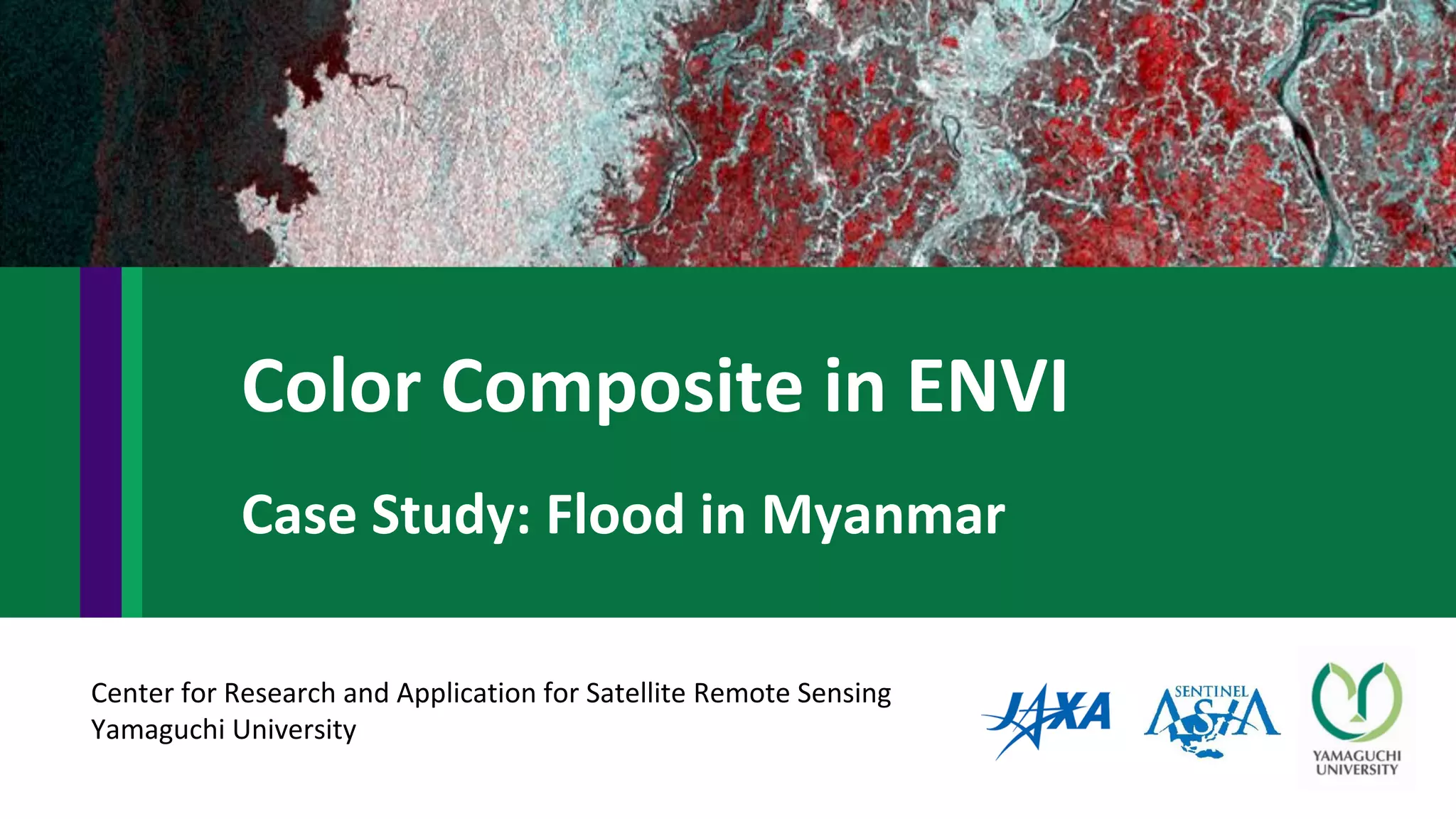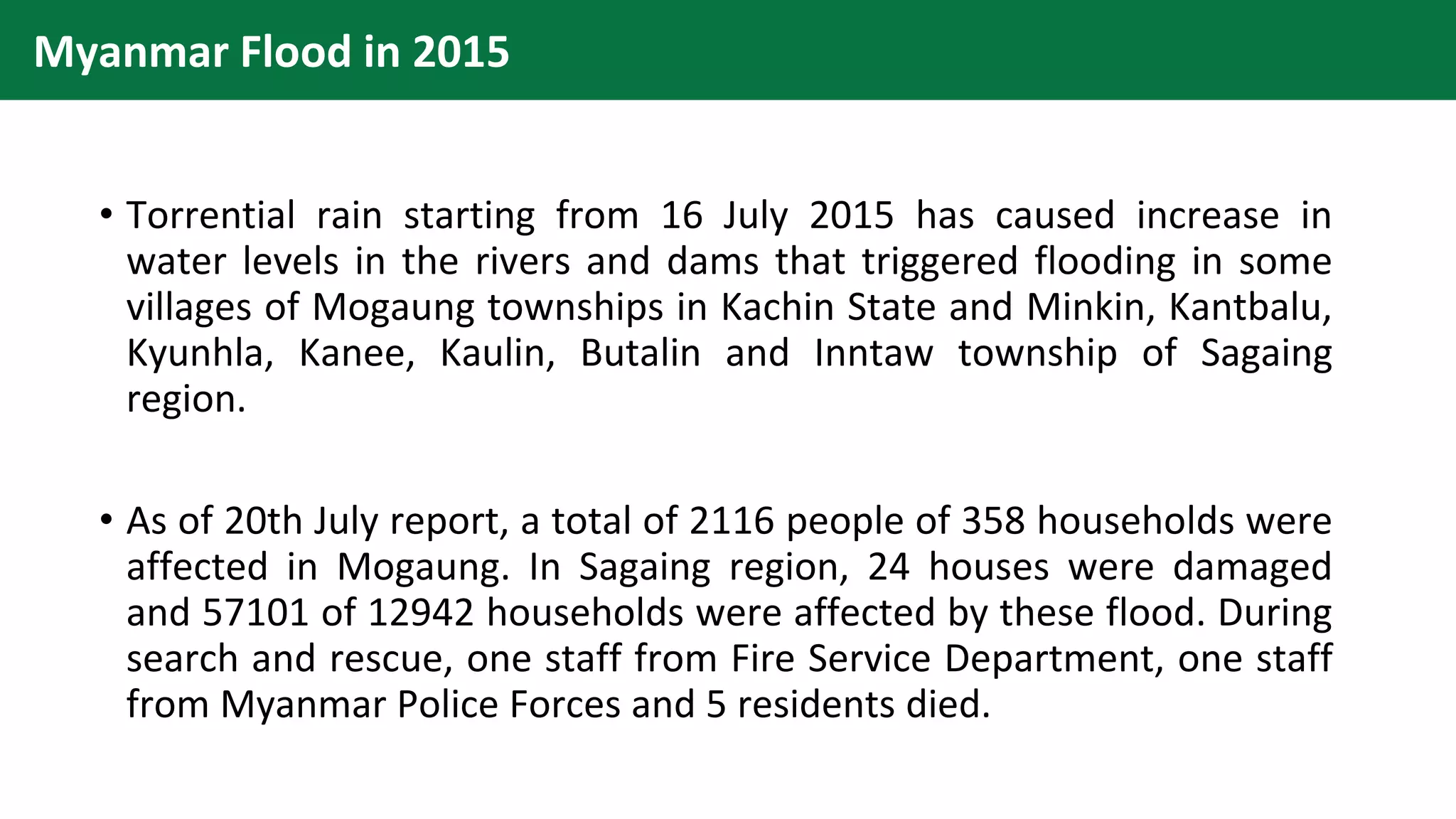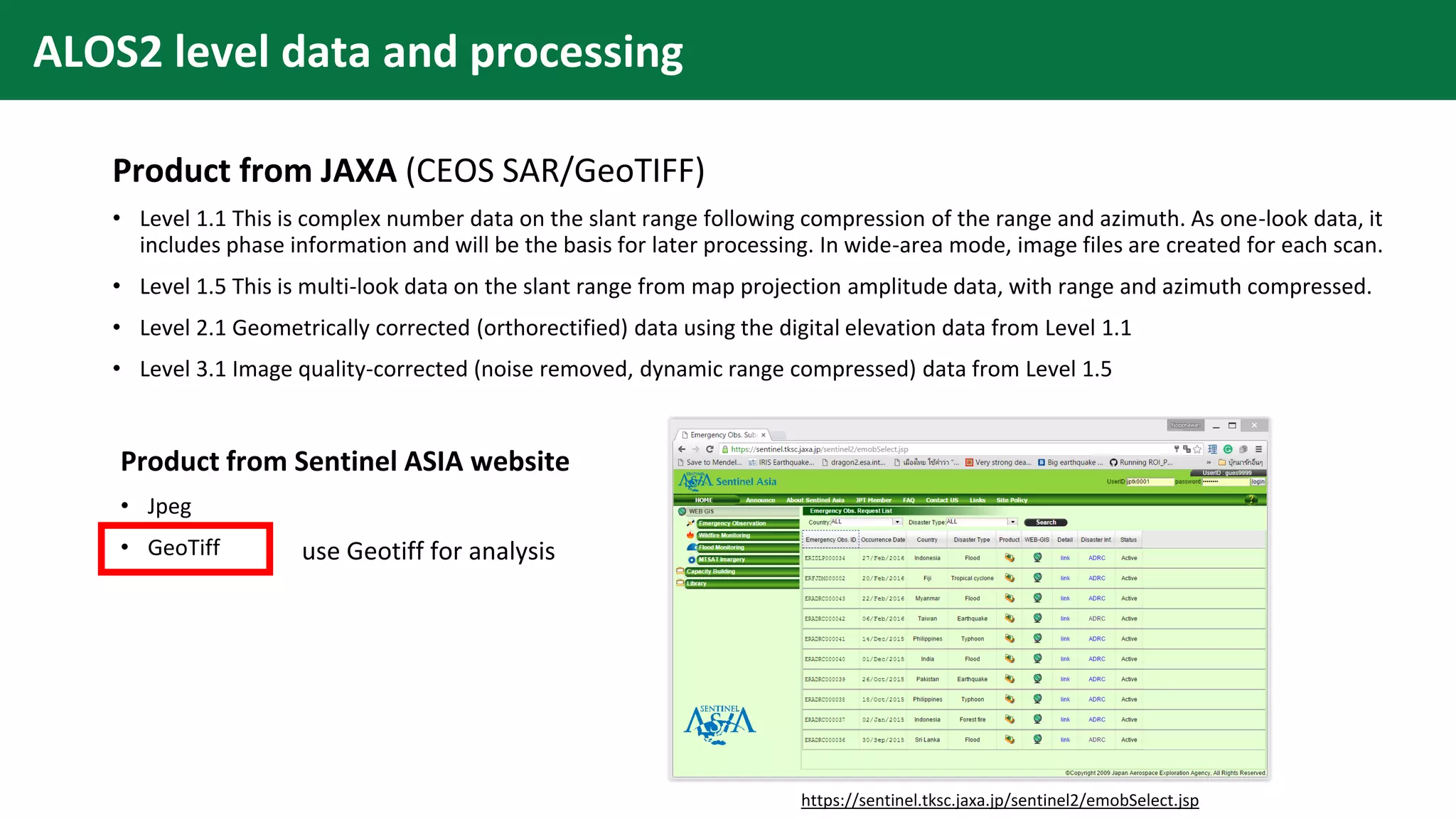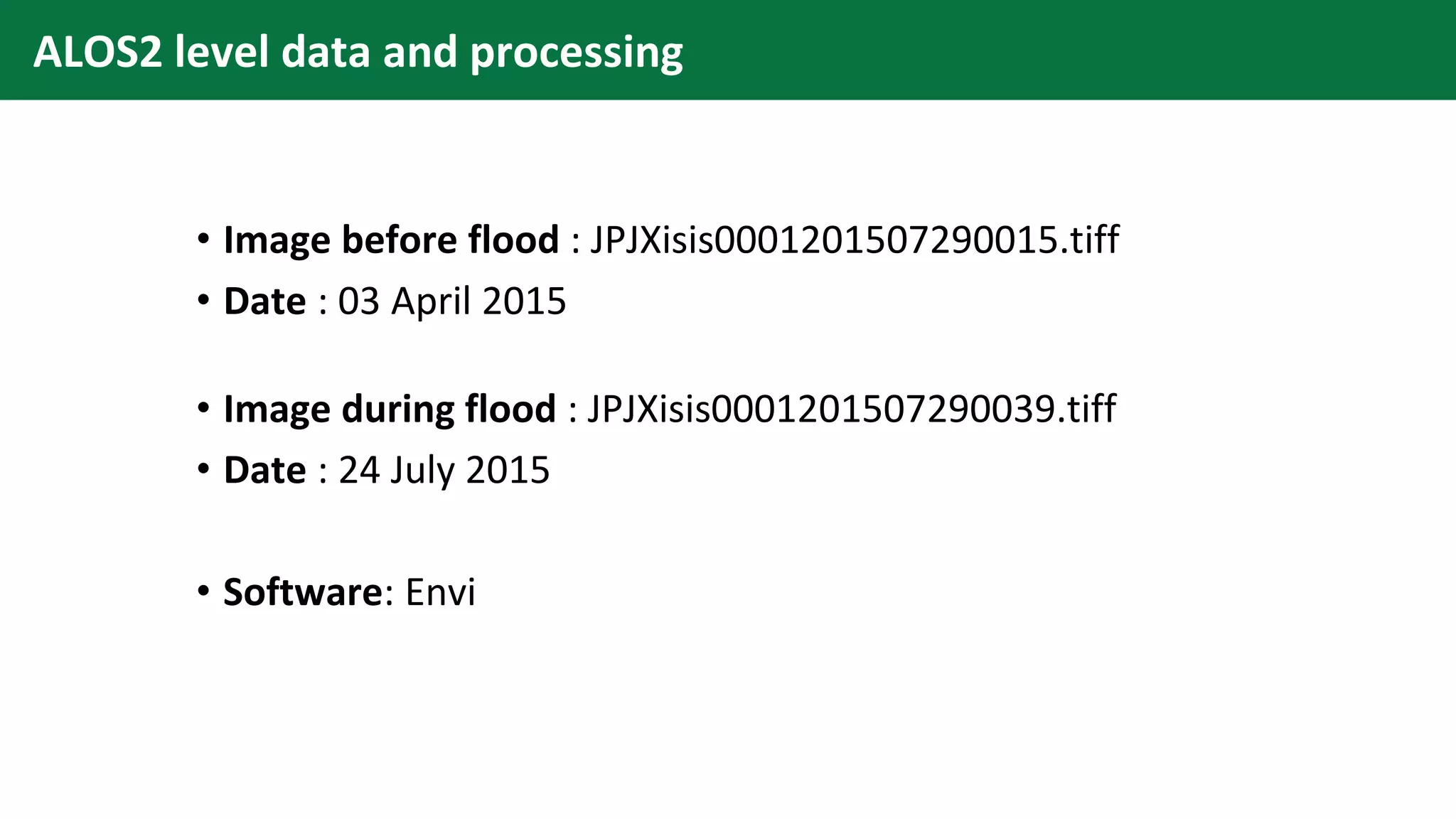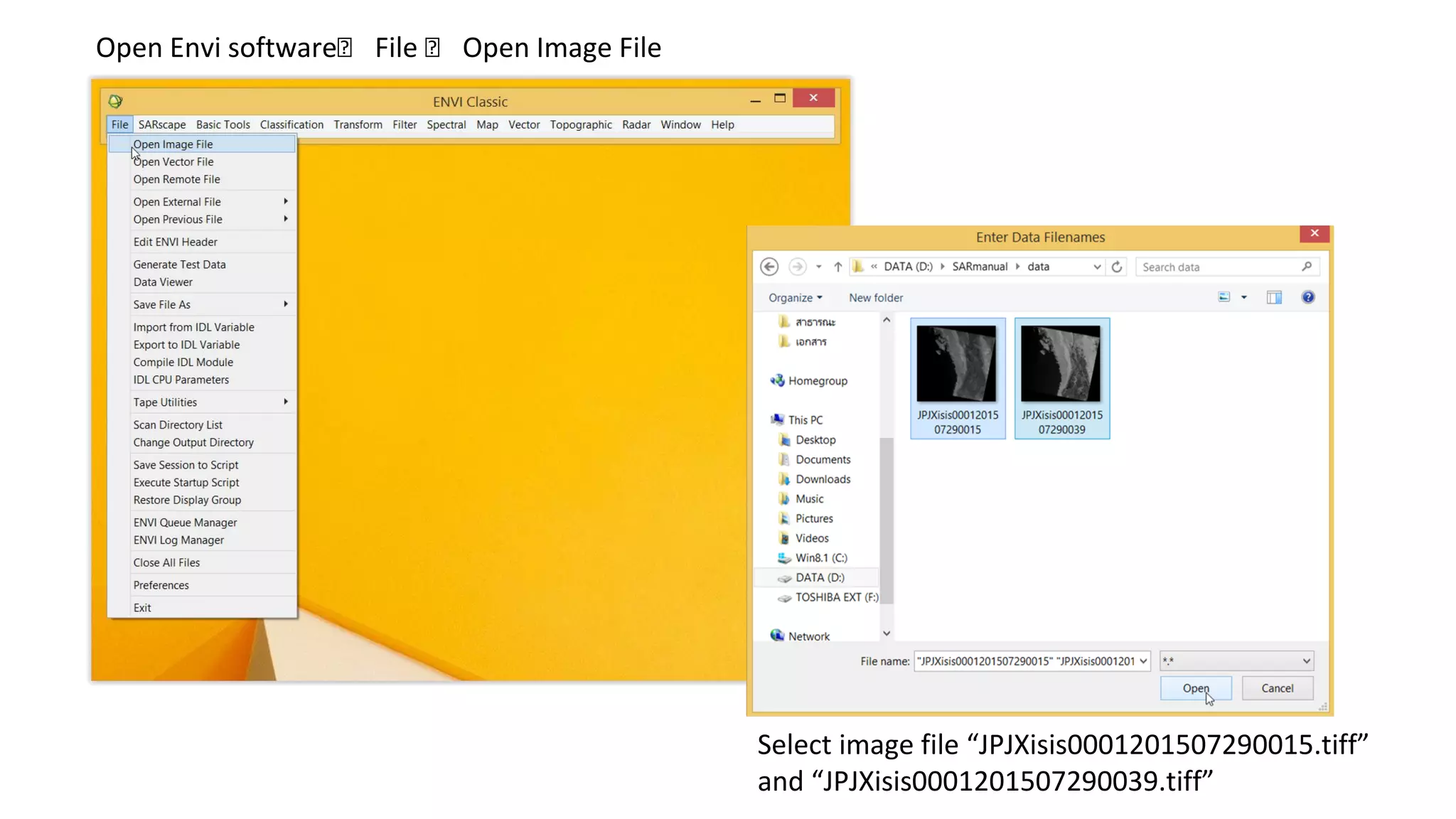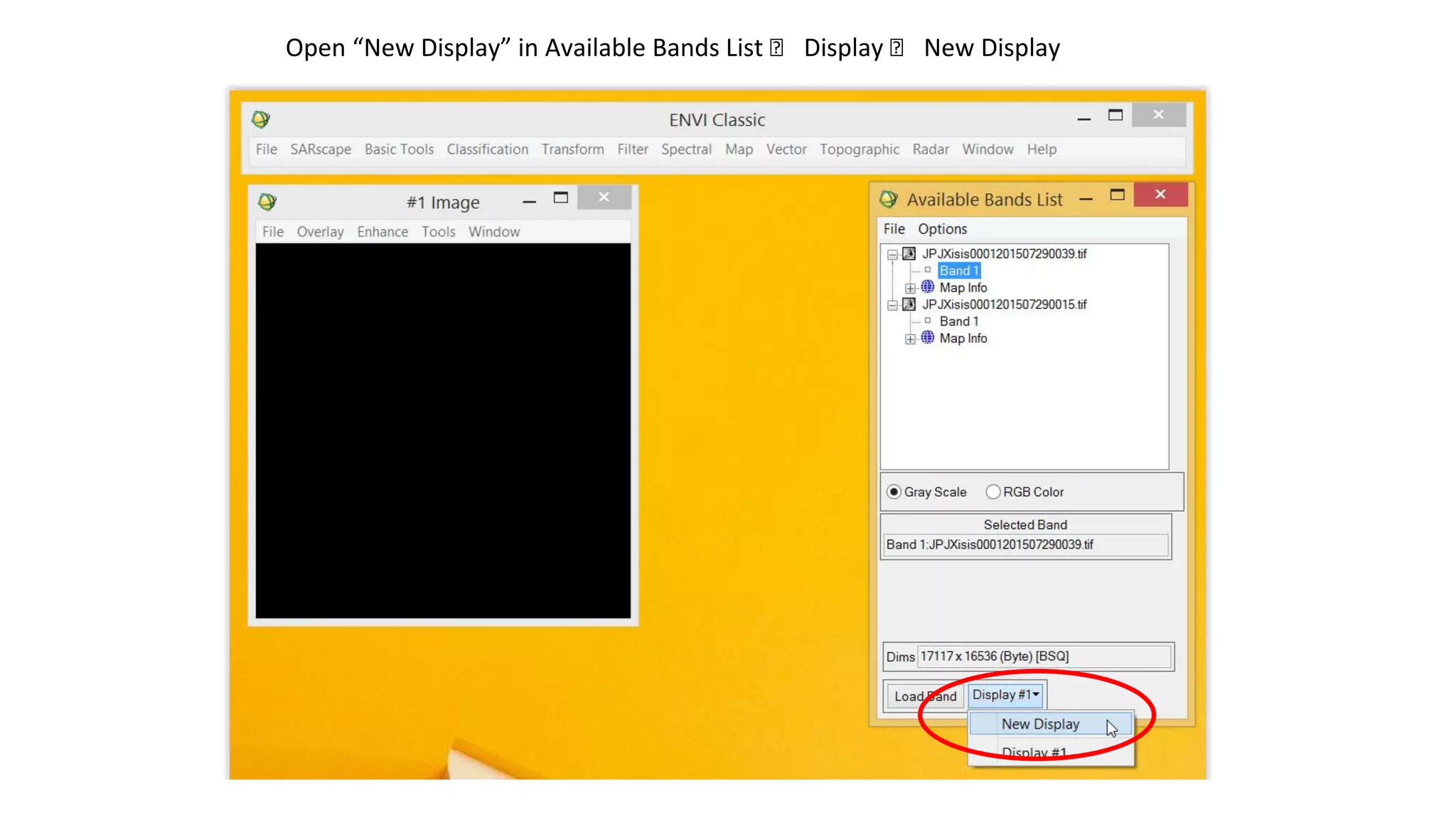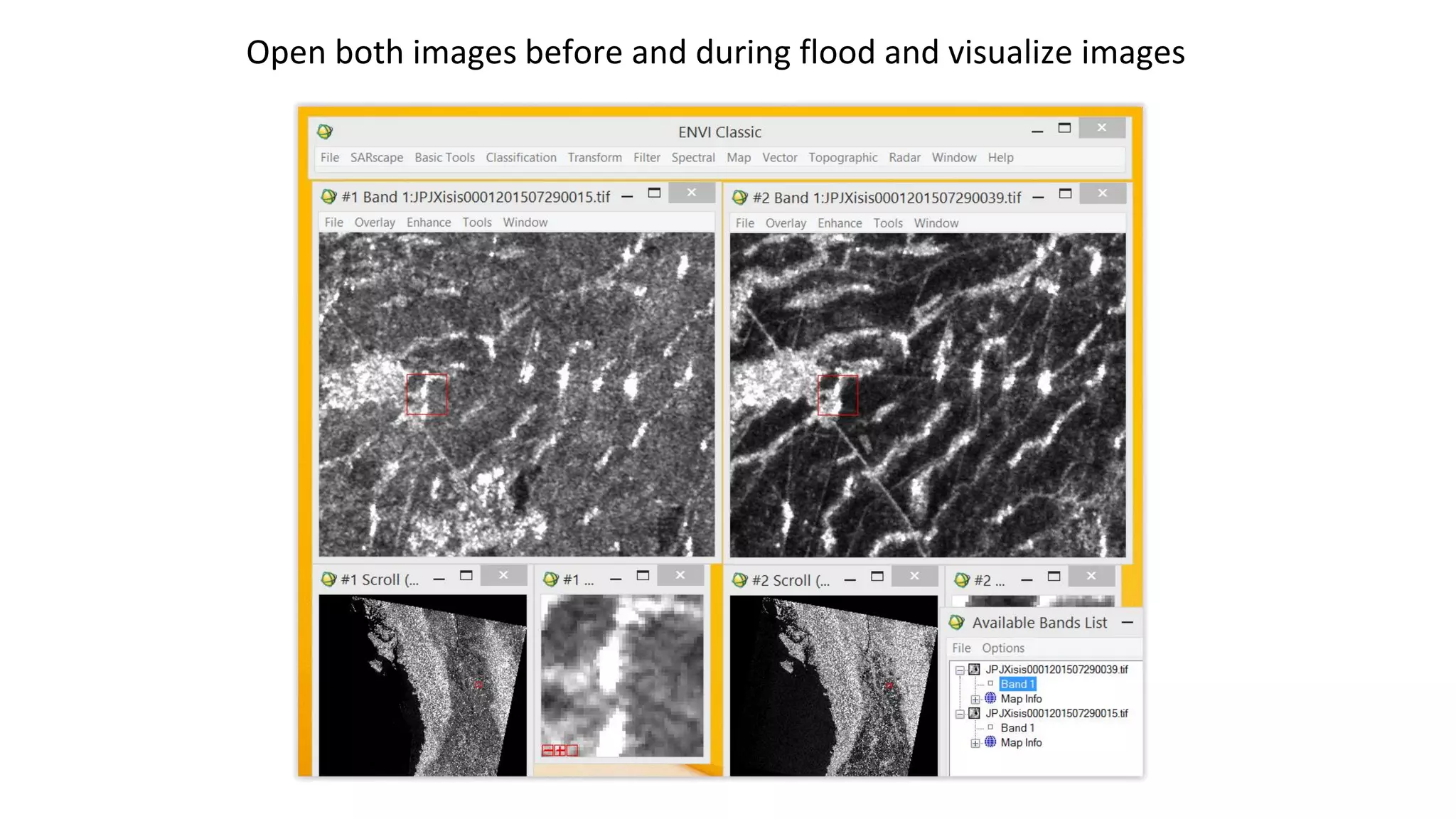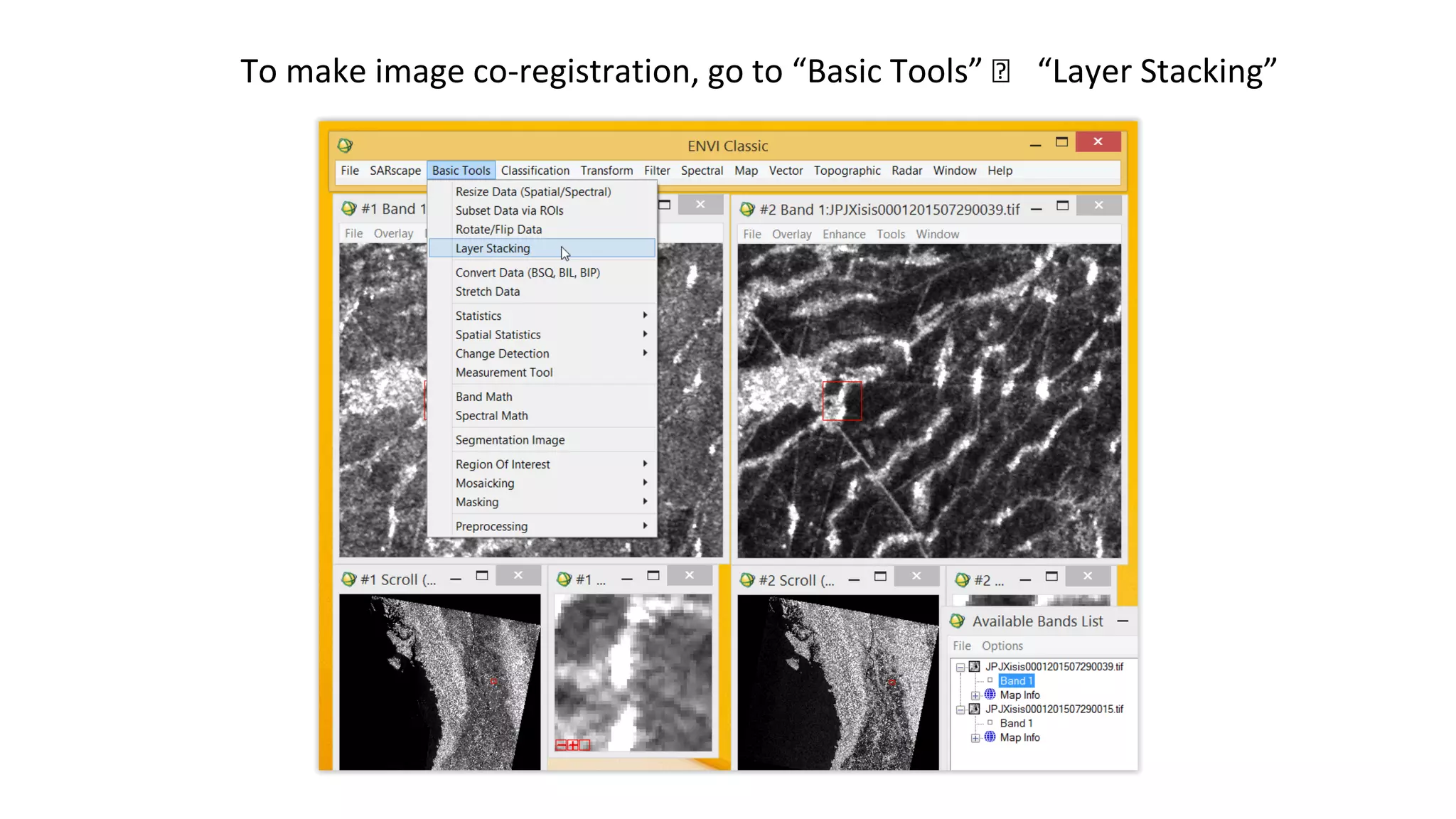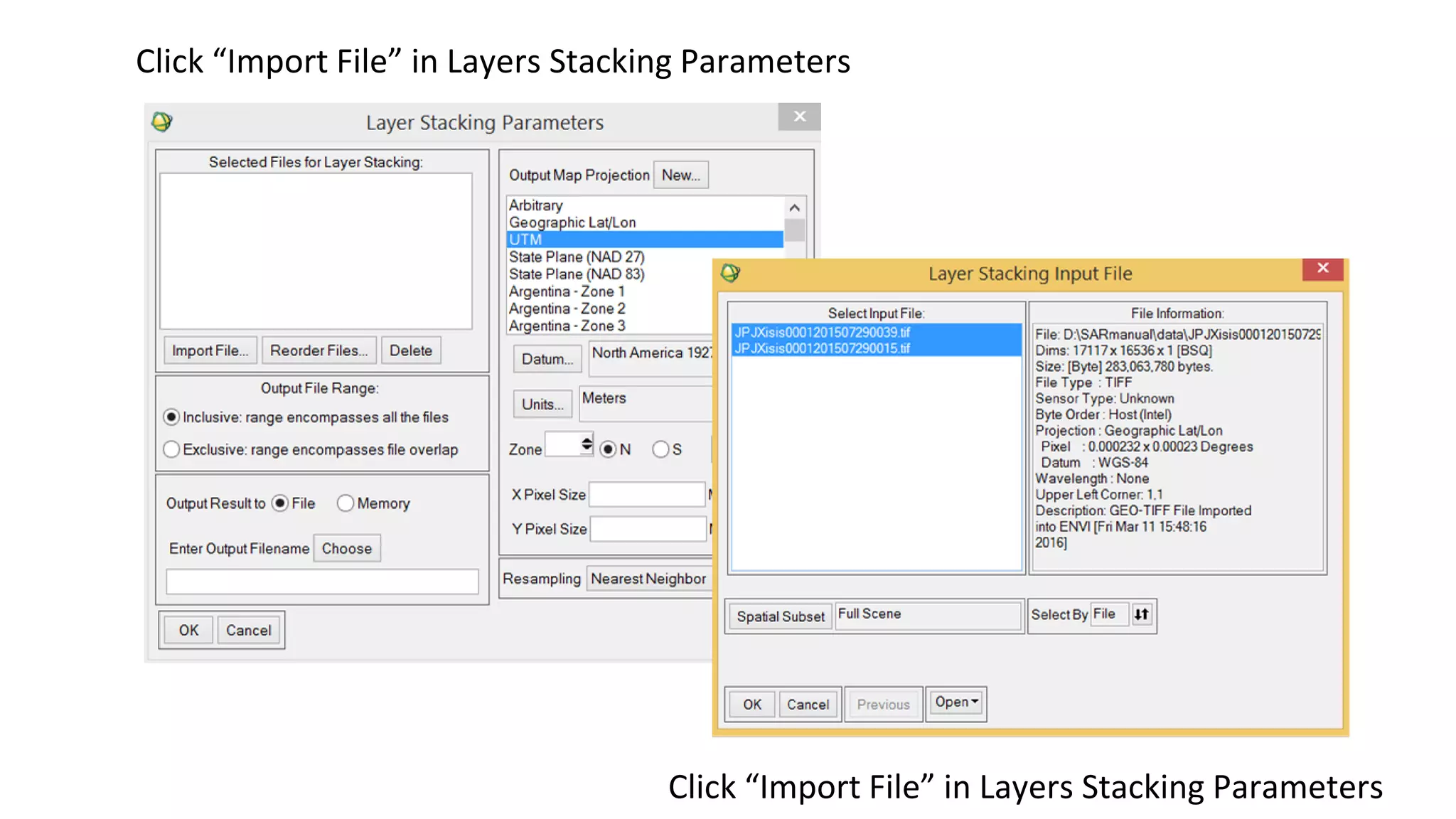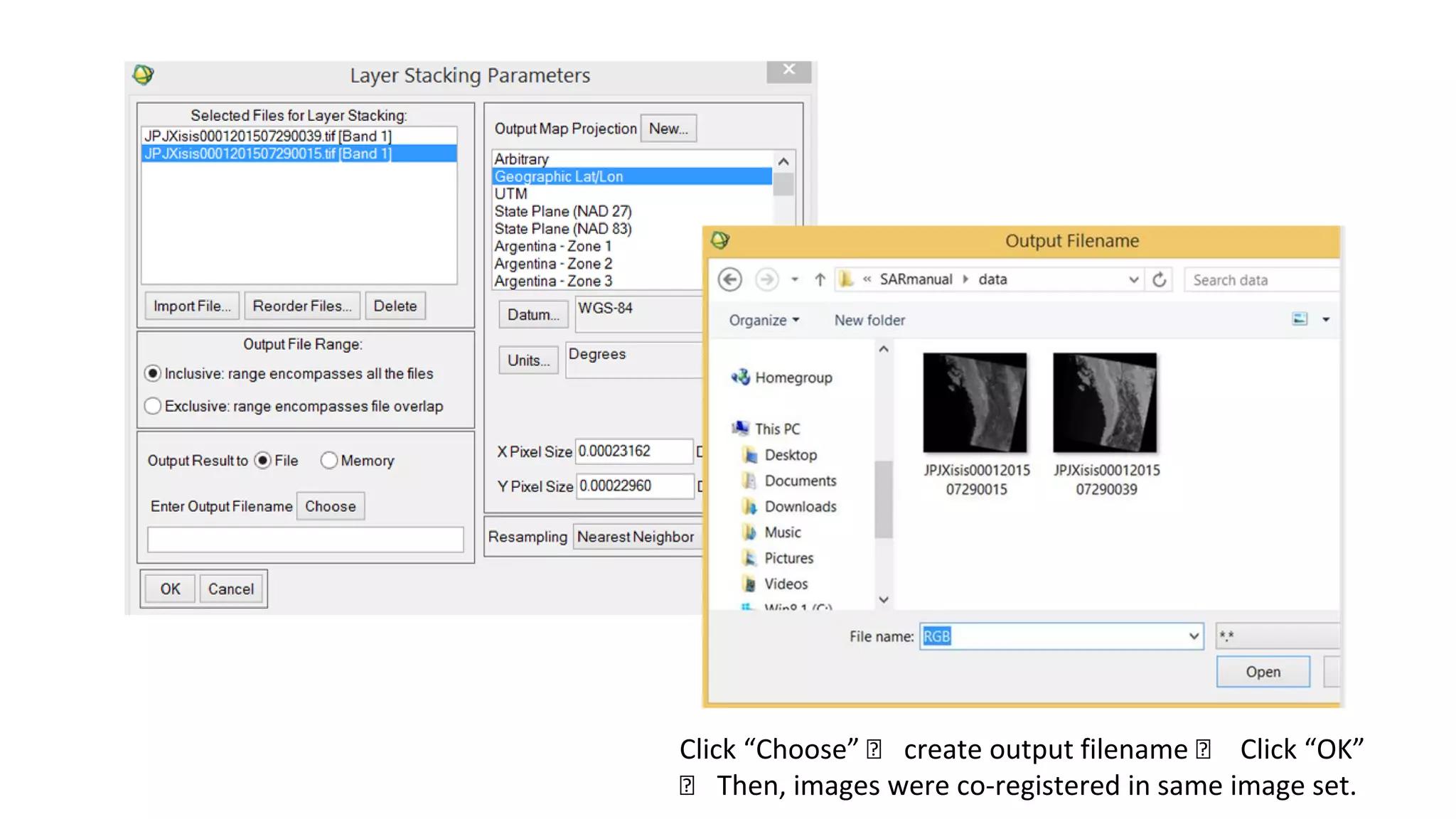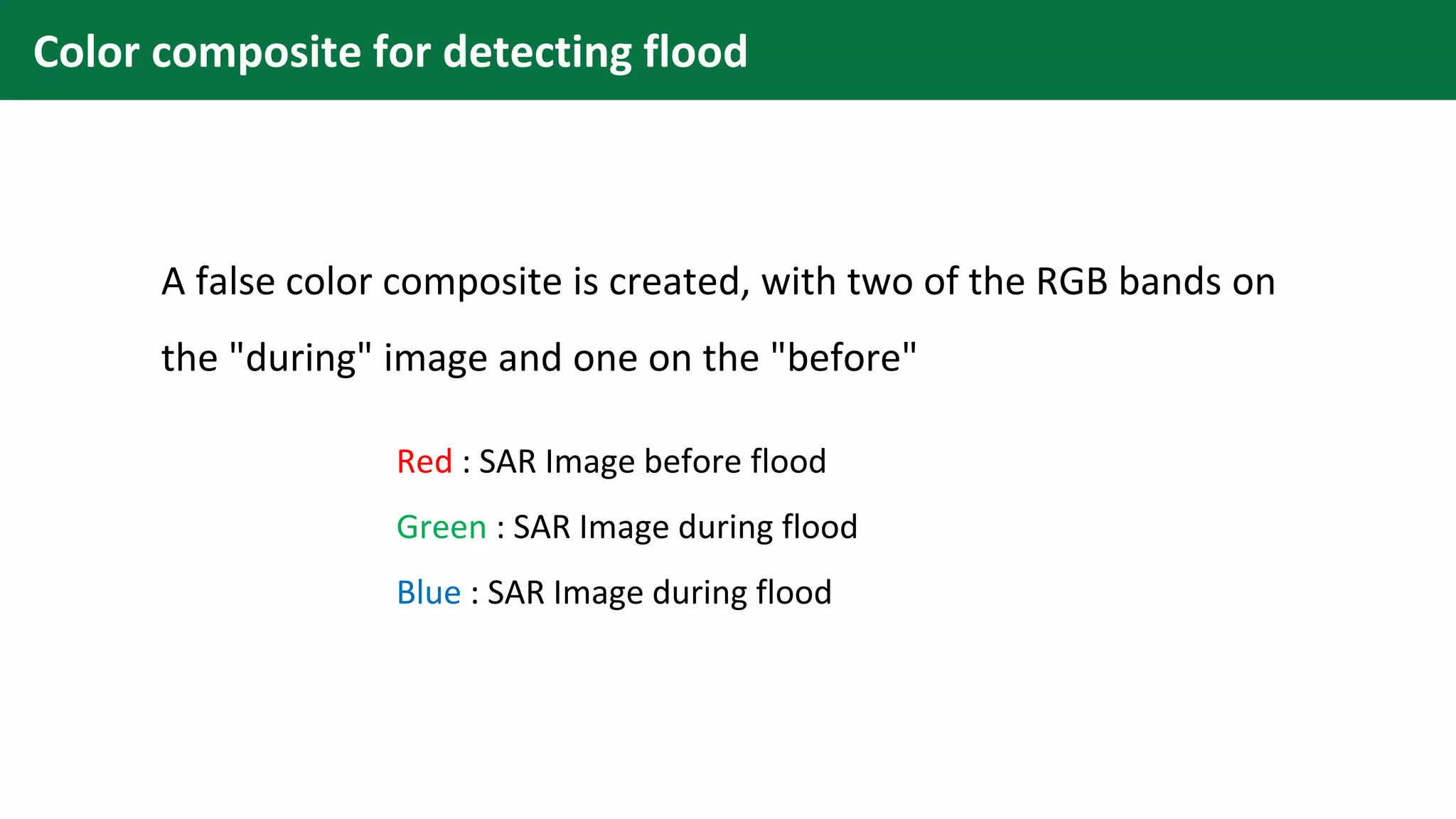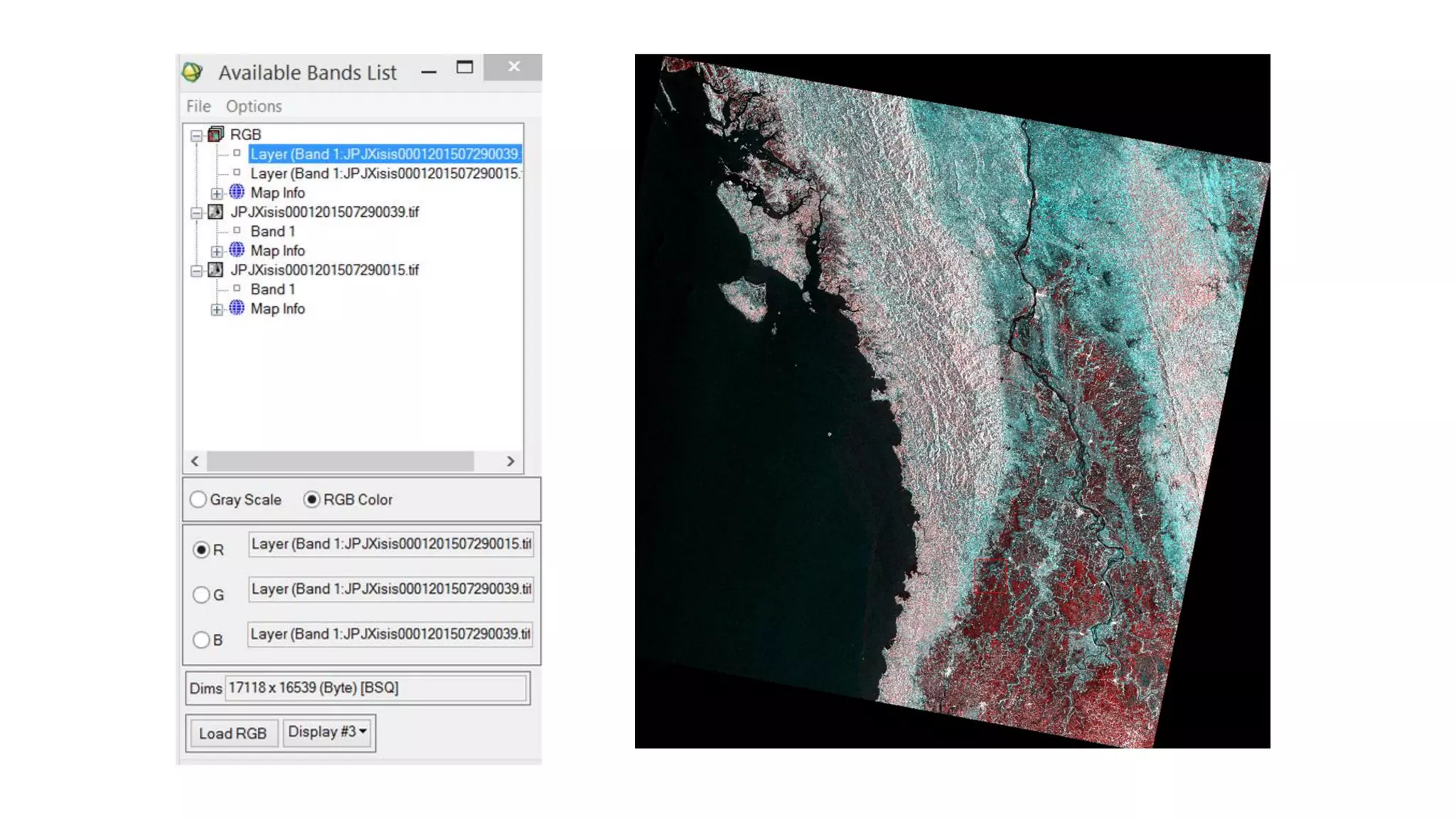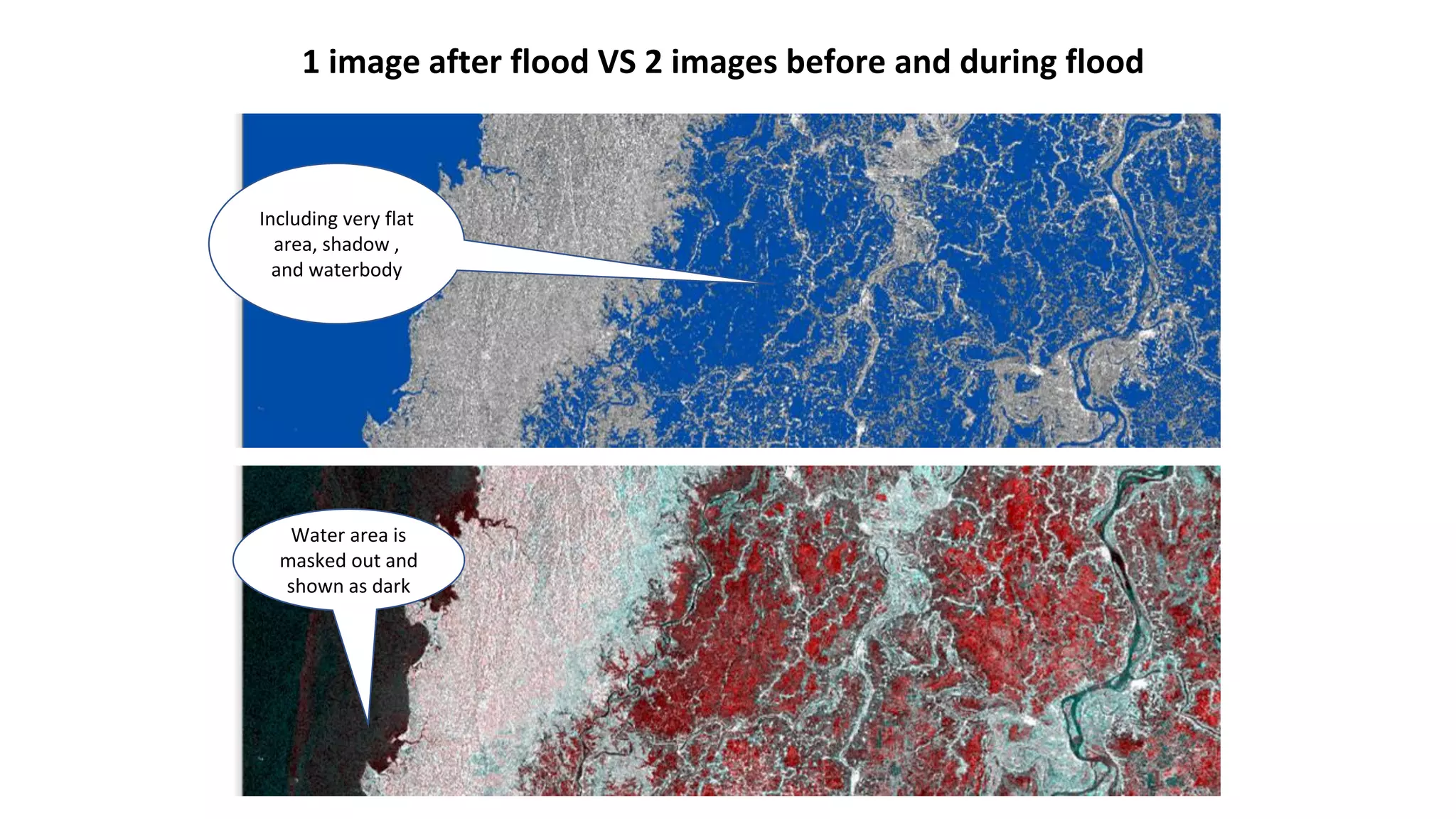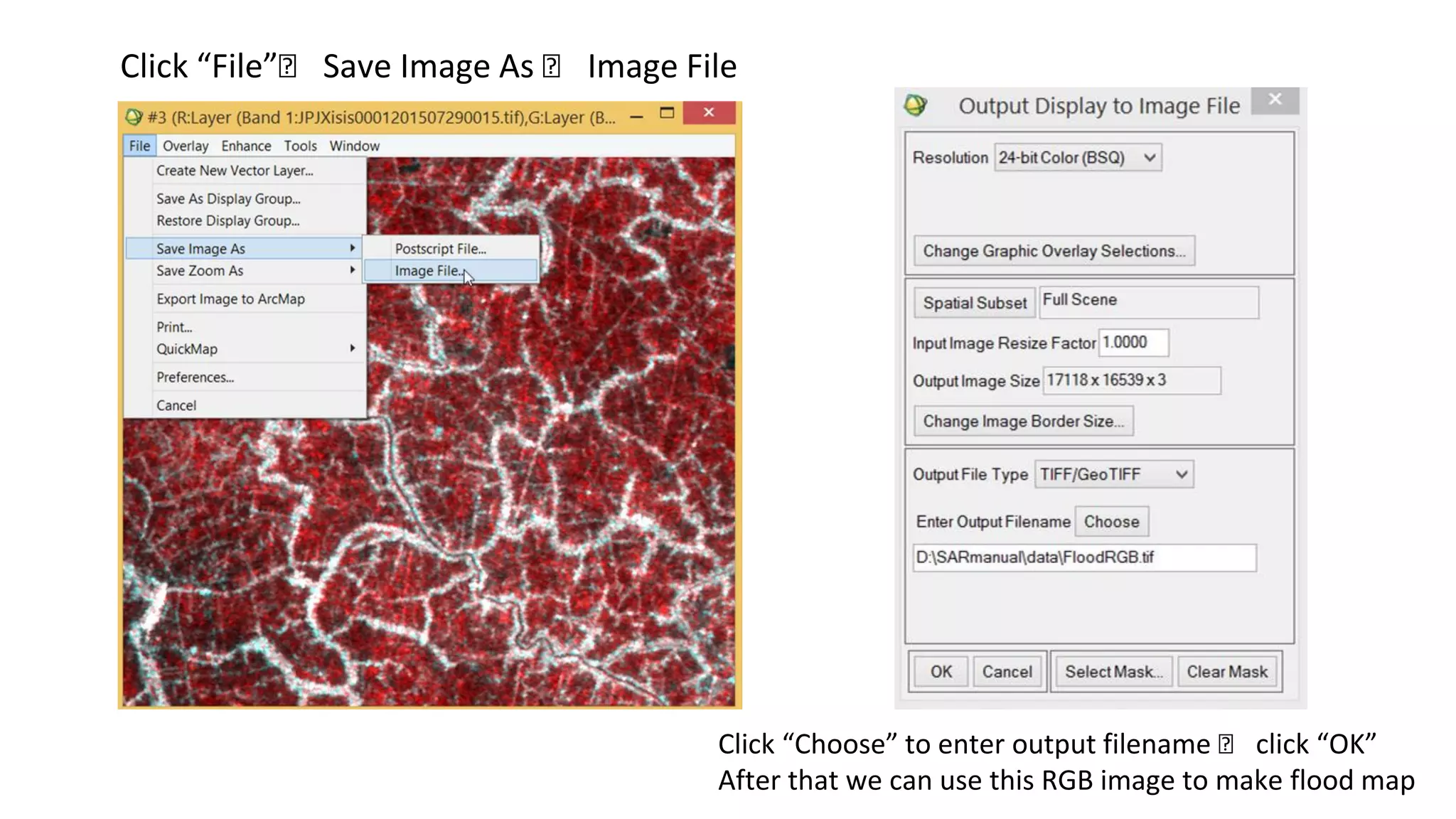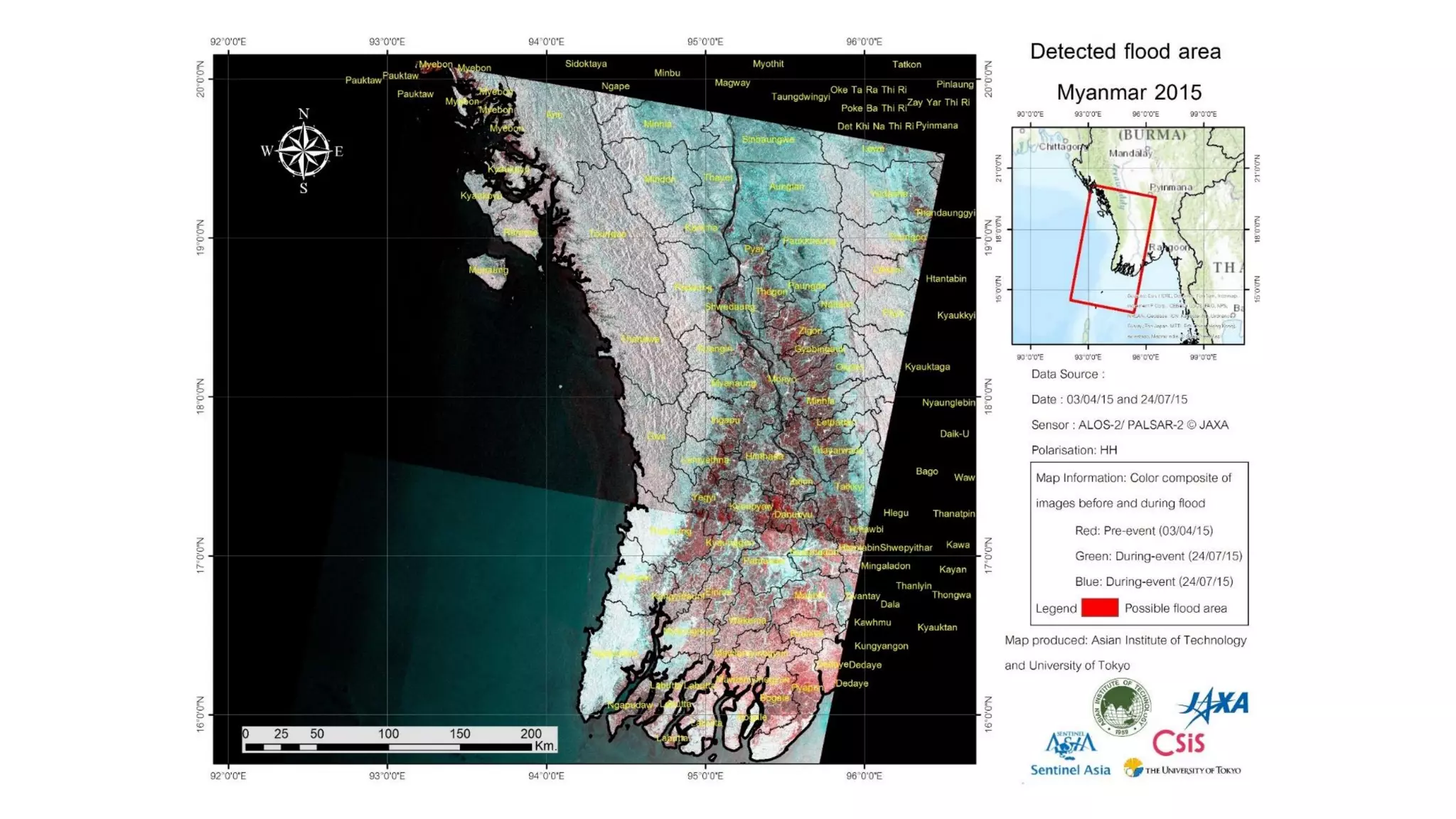The document details the flooding in Myanmar due to heavy rains starting on July 16, 2015, affecting thousands and resulting in multiple casualties. It describes the processing and analysis of satellite imagery using ALOS2 data before and during the flood, detailing how false color composites were created to visualize water levels. The document provides software instructions for creating flood maps by comparing images from pre-flood and flood conditions.