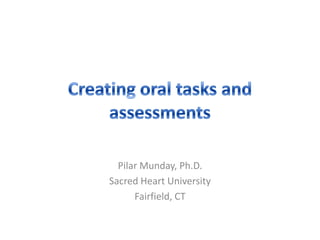
Creating Oral Tasks and Assessments
- 1. Creating oral tasks and assessments PilarMunday, Ph.D. Sacred Heart University Fairfield, CT
- 2. Tools we will see today How to create sound files: Sound recorder Audacity Smart phones Free tools from the Internet: Vocaroo CLEAR Drop Box Conversations Chirbit Voxopop Paid tools from the Internet: Lingt Voicethread
- 3. How to create sound files
- 4. Sound recorder It is a component of Windows, so you can find it in most PCs. Very easy to use. Only one button! When you stop the recording, it creates a sound file that can be sent through e-mail or uploaded to a website like Blackboard.
- 5. Audacity Free program. Can be downloaded from http://audacity.sourceforge.net More sophisticated than Sound Recorder, but still easy Follow the instructions, as you also need to download the “lame” encoder in order to export .mp3 files
- 6. Smart Phones iPhone Android Students can create short audio files with any smart phone and then send them by e-mail to themselves or to you
- 7. Collecting and correcting the files To collect the sound files, create an Assignment in Blackboard. Students will have access to your instructions, and can upload the file there.
- 8. Collecting and correcting the files You will find all your files in your Blackboard Grade Center. You also have the option to download all the sound files to your computer if you prefer. For each student, you can also record an answer (with the tools shown before) or just write notes and give them a grade directly in Grade Center.
- 9. Free tools from the Internet
- 10. http://vocaroo.com/ The easiest tool to use. Simply click to record. After you record, you will get a link and a code that can be embedded.
- 11. A group of “Rich Internet Applications for Language Learning” created by the Center for Language Education And Research at Michigan State University: http://clear.msu.edu/teaching/online/ria/ To use any of their tools you need to create a free account, but your students don’t. In your account, you will have access to the students’ submissions.
- 12. You can embed a drop box in any web page, like Blackboard. Students record directly there. Their submissions are all placed on your CLEAR page.
- 13. You can try an example here For instructions on how to use this tool: http://clear.msu.edu/teaching/online/ria/audioDropbox2/Audio%20Dropboxes%202%20documentation.pdf
- 14. You can record questions for your students with your webcam. Embed the “conversation” on any page. Students have the option to answer all questions as if it were a real conversation. All their submissions can later be found in your CLEAR page.
- 15. You create a “conversation” in your main page at CLEAR by recording several questions with your webcam. You can then embed the conversation in your Blackboard page. Students record the answers after every question. You can try in this example Fpr instructions on how to use this tool: http://clear.msu.edu/teaching/online/ria/conversations2/Conversations2Documentation.pdf
- 16. http://www.chirbit.com/ It allows you to record directly in the browser and the files stays there. You may also upload longer sound files. Record directly from your smart phone. Students can also share their recordings with other students.
- 17. You can leave audio responses and text comments for your students (see example). You can have students commenting on each other’s utterances. If you use Twitter or Facebook in your course, “chirbits” can be posted easily to those sites. “Chirbits” can also be embedded in your Blackboard page.
- 18. http://www.voxopop.com/ Ideal for conversations, discussion, storytelling. Your students and you need to create an account. Let’s try it: http://bit.ly/voxopop
- 19. Paid tools from the Internet
- 20. http://lingtlanguage.com You can have some limited use for free. In your page, you create classes and post assignments there.
- 21. Very easy editor to create assignments. You can add voice, text, an image or a YouTube video to be used as prompts.
- 22. All the students responses are found in your lingt page. You can also give students feedback from that page. The feedback can be oral and/or written.
- 23. Prices (as of May 2011):
- 24. http://voicethread.com/ Create multimedia slideshows, where other people can comment using the computer or a phone. You can upload documents. You may also draw in the slides. Prices start at $59,00 a year for a PRO account. You can find more information here An here are two examples from a Spanish class and another
- 25. Thank you to Jennifer Rafferty from Quinnipiac University for her help with CHIRBIT and her VOICETHREAD example For questions, or comments, you can reach me at mundayp@sacredheart.edu
Editor's Notes
- http://clear.msu.edu/teaching/online/ria/Rich Internet Applications for Language Learning, created by the Center for Language Education And Research at Michigan State University
- https://sites.google.com/site/profemunday/herramientas-de-clear
