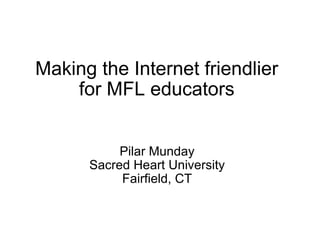
Making the Internet friendlier for MFL educators
- 1. Making the Internet friendlier for MFL educators Pilar Munday Sacred Heart University Fairfield, CT
- 2. How do you access the Internet?
- 3. I recommend Firefox for most tasks
- 4. With Firefox you can add extensions: I recommend these: "Barra de español" "Delicious" bookmarking tool
- 5. Add a spell checker for any language Go to Dictionaries & Language Packs in the Add-on menu Choose your languages
- 6. Simply click on the text and you can select which language you need to correct words, in any program, on your browser.
- 7. OK, now that we have the right browser, what else can I do?
- 8. What about .... ?
- 9. First you need to create a gmail account Then, just start creating documents, spreadsheets, presentations or forms
- 10. What can we do with Google Docs? We can share documents with students and they can edit them (even if they don't have a gmail account)
- 11. Make sure BOTH boxes are checked if you want students to collaborate on a document. Then you just send the students that link and they can start writing.
- 12. Example of an activity using a Google Document
- 13. Example of a presentation (Hey, this is also one!) Each student had to contribute a page about a painting. They created a nice presentation, each one working from home.
- 14. What about forms? What are they? Why should I use them? Here's a form the way students see it:
- 15. And these are the results I get:
- 16. And these:
- 18. OK, by now we know Google Docs. Is there anything else I can do in the MFL classroom or lab? Yes!!
- 20. With LINGT you can easily create oral assignments. It's free until September, 2010, but the prices will be reasonable. You can add videos and pictures to your assignments.
- 21. With Wordleyou can create word clouds of any text. Here's the one I created from my tags in delicious.
- 22. EtherPadallows people to work together on a documents at the same time. Very useful for brainstorming activities in class, for example. Here, we can complete this one.
- 23. With Wallwisher your students can create nice web posters with text, images and video. It's a great tool for homework assignments to review vocabulary or grammar.
- 24. Bookr lets you create web "books"usingflickr images. These "books" can be embedded in a website (like Blackboard) or the link can be shared. I use bookr for class projects to review grammar (like the past tense).
- 25. Your students answer polls using their cellphones with Poll Everywhere Can be used to review vocabulary or grammatical structures. Students love it.
- 26. I hope you found this presentation useful If you need any more information, you can contact me at mundaysa@gmail.com or visit my website, PROFESORES DE ESPAÑOL
