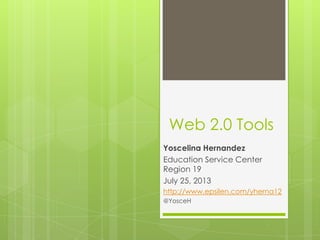
Using Technology in the Classroom
- 1. Web 2.0 Tools Yoscelina Hernandez Education Service Center Region 19 July 25, 2013 http://www.epsilen.com/yherna12 @YosceH
- 2. What are Web 2.0 Tools? “Web 2.0 Tools” refers to online tools where the user is able to retrieve, create and or deliver content for learning and/or teaching
- 3. Web 2.0 Tools Usually free (no need to buy expensive software) No hardware required—all you need is a computer with access to the internet Accessible using Internet Explorer, Safari, Firefox and Chrome (Weaving Web 2.0 Tools into the classroom)
- 4. Tools for: Remembering, Understanding, Recall and Reproduction http://www.quizlet.com Create flashcards to study, quiz and test on any subject Free Online and can download app via Quizard or Quizlet http://www.lyricsgaps.com Fill in the gaps of songs as you watch the music video Free
- 5. Tools for: Applying, Demonstrating a Skill or Concept http://www.picmonkey.com Create a collage or edit an image online and download your creation as jpg Free Online http://www.screencast-o-matic.com Create videos (tutorials) of your screen Free Online Similar to Jing or Camtasia
- 6. Tools for: Applying, Demonstrating a Skill or Concept http://www.voki.com Create an avatar Free Online http://www.wordle.net and http://www.tagul.com Create word clouds Free Online Must have Java updated
- 7. Tools for: Applying, Demonstrating a Skill or Concept http://www.lingtlanguage.com Create an assessment for speaking and writing in a foreign language Free Online
- 8. Tools for: Analyzing and Strategic Thinking http://www.prezi.com Create a non linear presentation Free (Educator and student license available) Online and downloadable App http://www.slideshare.net Create a presentation and upload it to slideshare Free Online
- 9. Tools for: Analyzing and Strategic Thinking http://www.polyglotproject.com Read literature from around the world in another language Free Online
- 10. Tools for: Evaluating, Creating and Extended Thinking http://www.popplet.com Create a mindmap using images, drawings and text Free Online http://www.meetingwords.com Collaborate with others on a document Free Online
- 11. Tools for: Evaluating, Creating and Extended Thinking http://www.google.com (google drive) Create documents in collaboration with group members Research a topic from within your document Cite your sources in MLA, APA or Chicago Free Online http://www.animoto.com Create your own short videos Free Online and App
- 12. Tools for: Learner Response http://www.polleverywhere.com Know immediately if your students understood a concept Free Online (can also respond via text)
- 13. Tools for: Social Networking http://www.edmodo.com Create assignments, polls, quizzes, etc…in a secure social network. Students join your class with a special code and their email. Grade book integrated. Free Online and downloadable App
- 14. Tools for: Research http://www.boolify.org http://www.twrdy.com http://www.museumbox.com http://www.pics4learning.com http://www.google.com
- 15. Tools for: Teachers iTunesU iTunes Store Find educational videos on diverse topics http://www.puzzlemaker.com Create your own puzzles
- 16. Questions? Contact me Yoscelina Hernandez yhernandez2@esc19.net (915) 780-5075 Evaluation: http://www.epsilen.com/yherna12 Access Key: eval
Editor's Notes
- Introductions:I have been teaching for 12 years, I was with the Socorro ISD but I have always wanted to teach. This is my first session with Region 19, I started in November and have been really happy to be here. I am always excited to learn about new tools that I can use in the classroom so I hope I can transmit the same enthusiasm to you today. I understand it’s difficult to wake up on a Saturday to come to a session so I am really grateful that you took some time out of your busy schedule to be here.I would like to know the group that is in this room today so if you would please introduce yourselves, name, school, content area, grade level5 minutes5 minutes total
- In Prezi, the Bloom’s/Webb’s DOK and TA TEKS handout comes next:We will be looking at many tools through the lens of Bloom’s Taxonomy or Webb’s Depth of Knowledge. This handout provided to you has Bloom’s on the left and Webb’s DOK on the right. I looked for a way to put them together and I found a resource (listed at the end of your handout) where it does just that. Also, I have added some corresponding verbs to these levels (too many to list) that we can use to guide us.The tools I have listed in one of these four levels, however you can find that they fit in a different level, please share your thoughts as we go along.Just in case you weren’t aware, the Technology Application TEKS have changed this year. What you see here are the strands but you would have to look at your grade level to see what corresponds to you and you can find this on the TEA website. As you look through, them they have become a bit more detailed.Before we get started, I want to direct you to two places:http://www.epsilen.com/yherna12 (this is where you will find the same presentation by typing the code 1558 and click on Web 2.0 Toolshttp://search.creativecommons.org/ (you can search for several images you can use legally to modify and they fall under fair use act15 minutes20 minutes total
- Alright so the first level on both is Remembering, Understanding, Recall and Reproduction and I found these sites here.Superflashcard (5 min)Show how you can find already made flashcards, you can make your own flashcards, look at the different games available for practice.Quizlet (20)I would like for you to create an account with Quizlet—Write your username and password in the handout on the space provided so you don’t forgetWe are going to create 5 flashcards on a topic. If you can’t think of a topic right away you can use the handout as a reference (use the Remembering and some of the corresponding verbs for example)Create 5 flashcards, click save. This will take you to a page where the program created activities with your five flashcards. Your students can export them, print them, play the games, etc. YOU as a teacher can embed this on your page (look at top left options)Now I’m going to ask you to go to the iPad, click on the Quizard app (so you can see what it looks like), you’re going to download a set, select Quizlet, and type your username and select user. You will see the set you have just created with all the activities. Your students can do the same as long as they have this app.Lyricsgaps (5)Select the video you want to watch and you can see how you can pick the level and the students can come select the word, you can pause or rewind the video.30 minutes55 minutes total
- PicmonkeyFind an image using Creative Commons page. Type whatever you want to look for and click an option, my preference is Flikr. (5 min)Download the picture and save it to your desktop (you may want to create a folder to put all your sources and save it to a flashdrive at the end of the session today)Open another tab and go to the search.creativecommons.org (no www), click edit photo, find the picture you just downloaded and edit away. Anything that has the little crown you would have to pay for it but the options for all the free stuff are vast (15 min)Screencast-o-maticOpen this webpage, select the area you want to show and record how to do something (20 seconds). You can record how to open an application, how to type, what you like about this app, etc…Great for tutorialsTAKE 5 MINUTES TO DISCUSS uses and limitations of these tools and whether level was appropriate30 minutes1h25 total
- VokiThis is pretty interesting to the kids, they love making these avatars and listening to how they sound saying whatever you type. This is helpful for kids who are shy and don’t particularly like to speak in front of others, they can have their avatar speak for themWordle and TagulMost of you have seen wordle, I recently found Tagul. It’s just a little different so I’m going to let you guys try it out. Create an image out of words. You can go to any website that has a paragraph, copy and paste it on the Tagul.25 minutes1hr50minTAKE A BREAK: 10:30-10:452hr5min
- LingtlanguageYou need to have a microphone for this one. I will show you how this works and if you’re interested in more information about it let me know and I’ll sit down with you.
- PreziIf you haven’t used Prezi in a while you may want to come back and check it out. It is a non-linear presentation tool that students definitely love using. If you already have an account please log in, if you don’t please create one (I’ll go through the steps to create it with you so that you can do the same for your students)Show where tools are now and show how to collaborate on a prezi at the same timeSlideshareWith slideshare you can create your presentation and share it by embedding it in your webpage or sending the link. Your viewers do not have to open any other program (such as PowerPoint), they just go through the slides much like what you see in the website I sent you to at the beginning of the session.I’m sure you already have several PowerPoints you have created. I have created this one that I’m showing you, I’ll demonstrate how to load it up to a page (the one you have access to).TAKE 5 MINUTES TO DISCUSS45 min3hr TOTAL
- PolyglotprojectGreat source for foreign literature and advancement of the target language skills10 minutes4hr10min TOTAL
- PoppletYou need to create an account. You maps can be of any topic you need with the students. Show how to use it then go to iPad for app.MeetingwordsCreate a document and share the link so all of you can edit it. Type your name to know who is typing.45 minutes4hr55min TOTAL
- Glogster and Animoto are very good places to have students create something for a presentation. They are “oldies but goddies” so I won’t spend much time with them today, just making you aware and if we have time at the end of the session I’ll show you how to add content to them.5 min4hr30 min
- PolleverywhereOpen a session and have teachers respond to the questions online (text or online via iPad)
- EdmodoCreate an Edmodo account and join the edmodo class you created. Demonstrate how to add assignments, polls, gradebook, attach, share folder.30 min5hr35min TOTALTAKE A BREAK 2:00-2:10
- iTunesUYou don’t need to join anything, just look for a video that may be related to your content and play it. You can add it to your podcast list if you wish.
- iTunesUYou don’t need to join anything, just look for a video that may be related to your content and play it. You can add it to your podcast list if you wish.