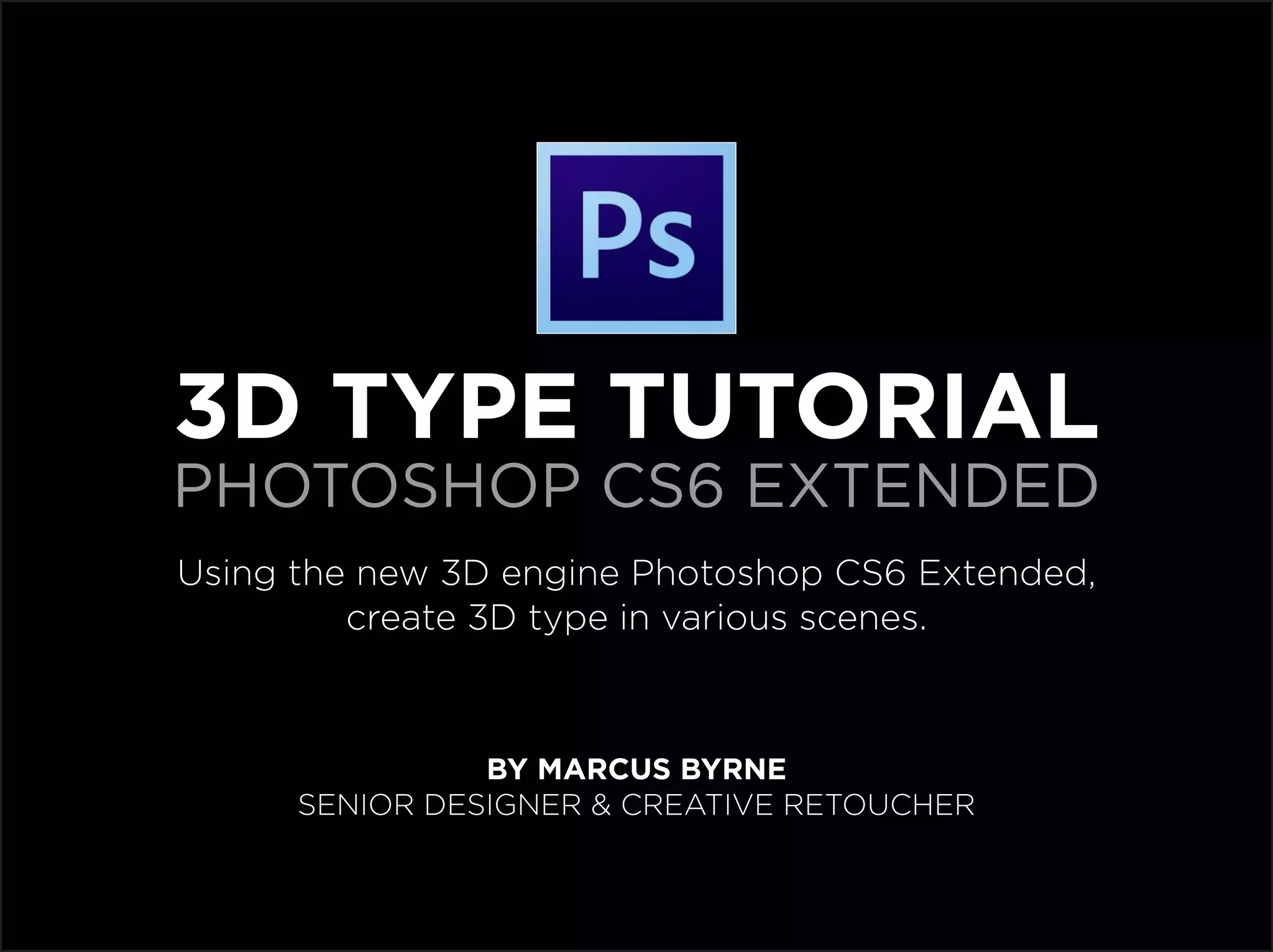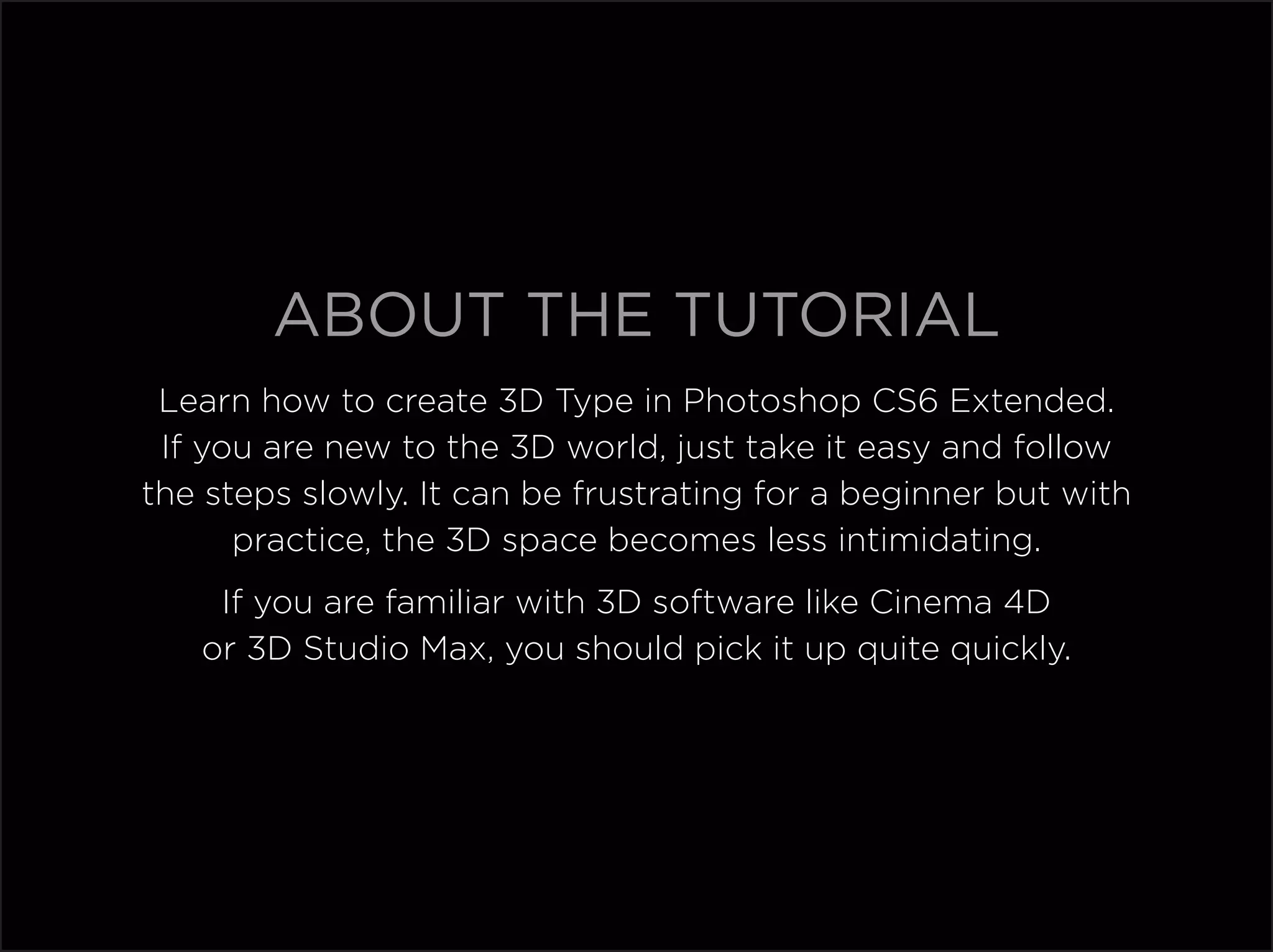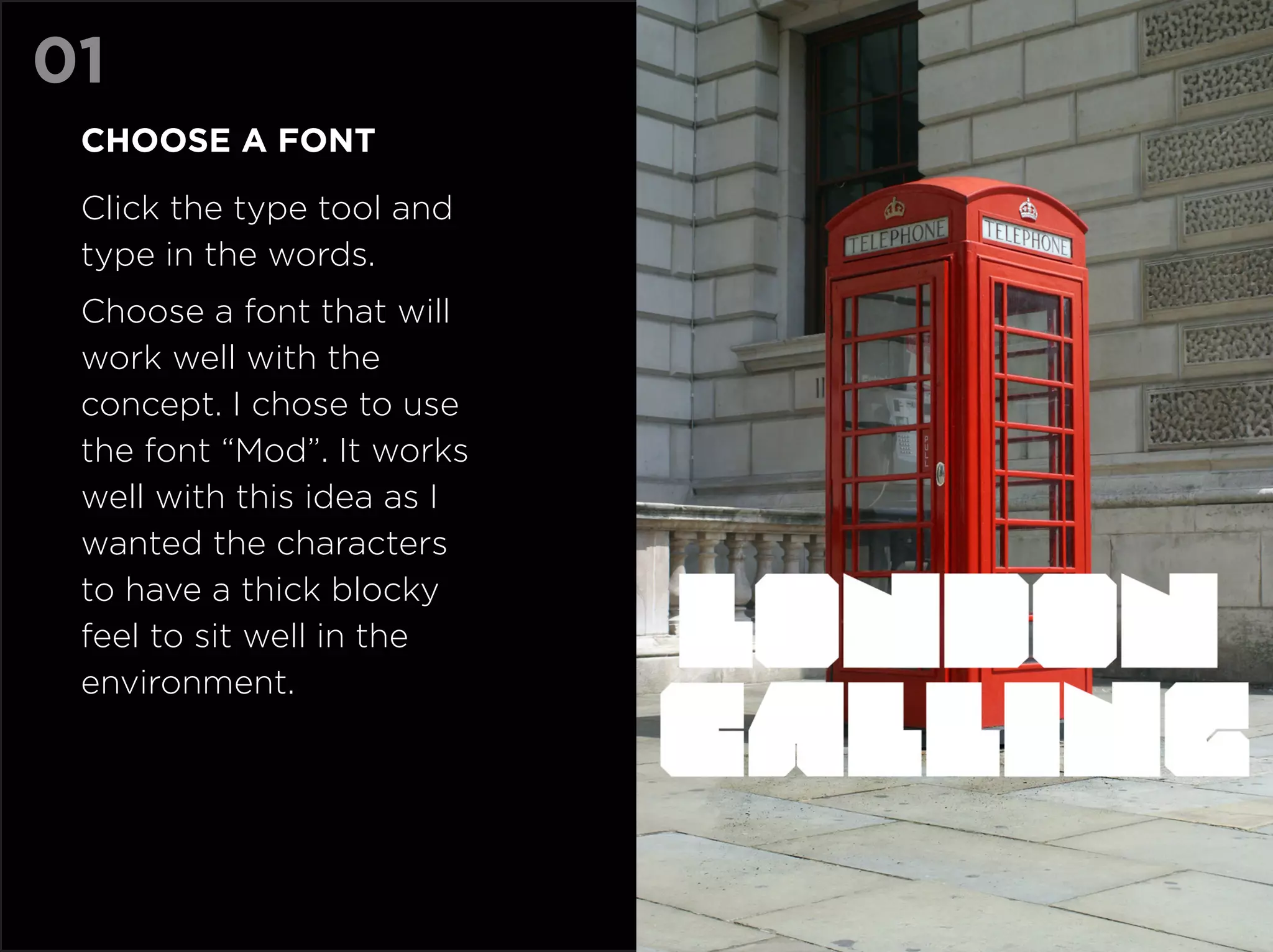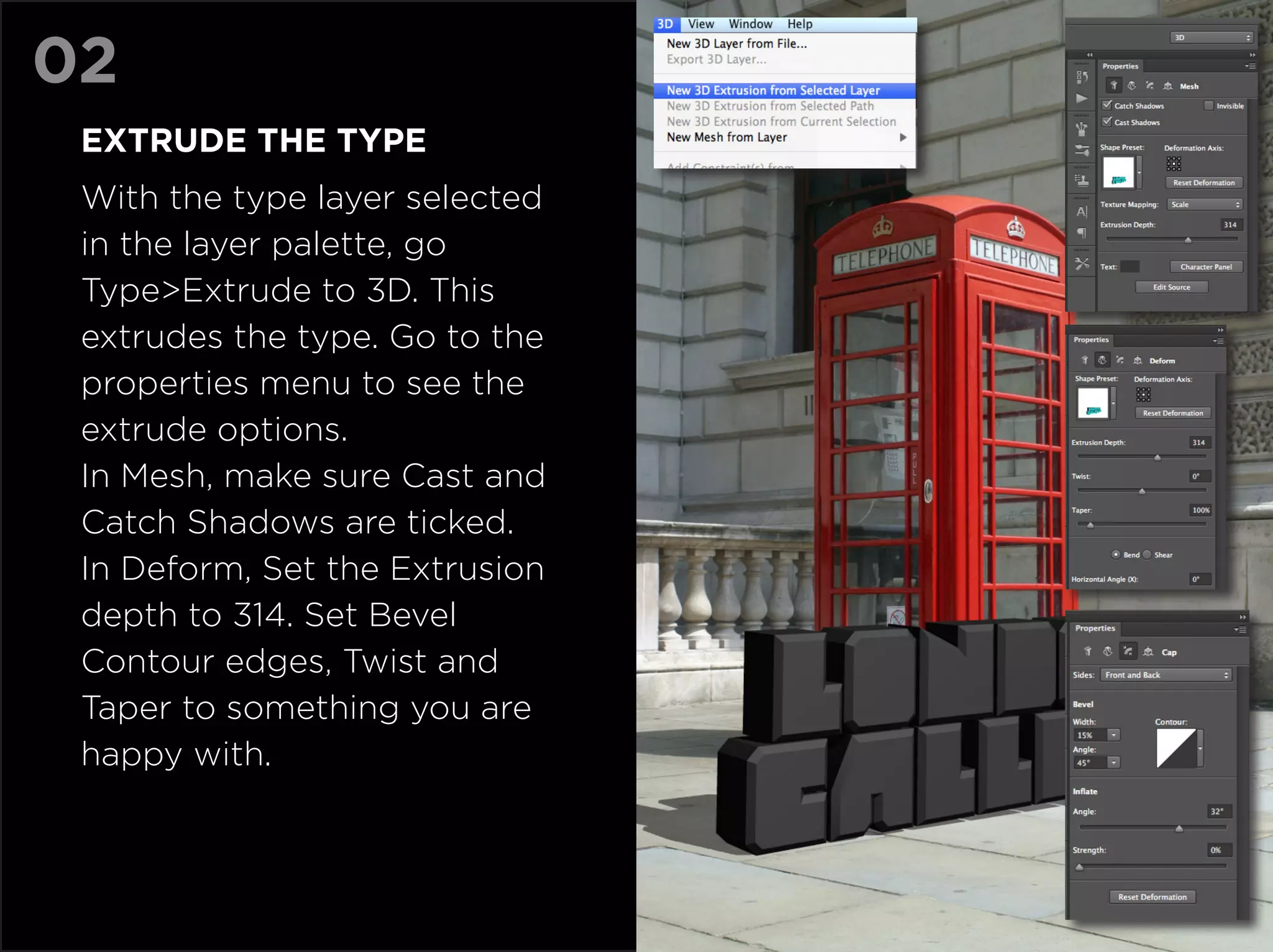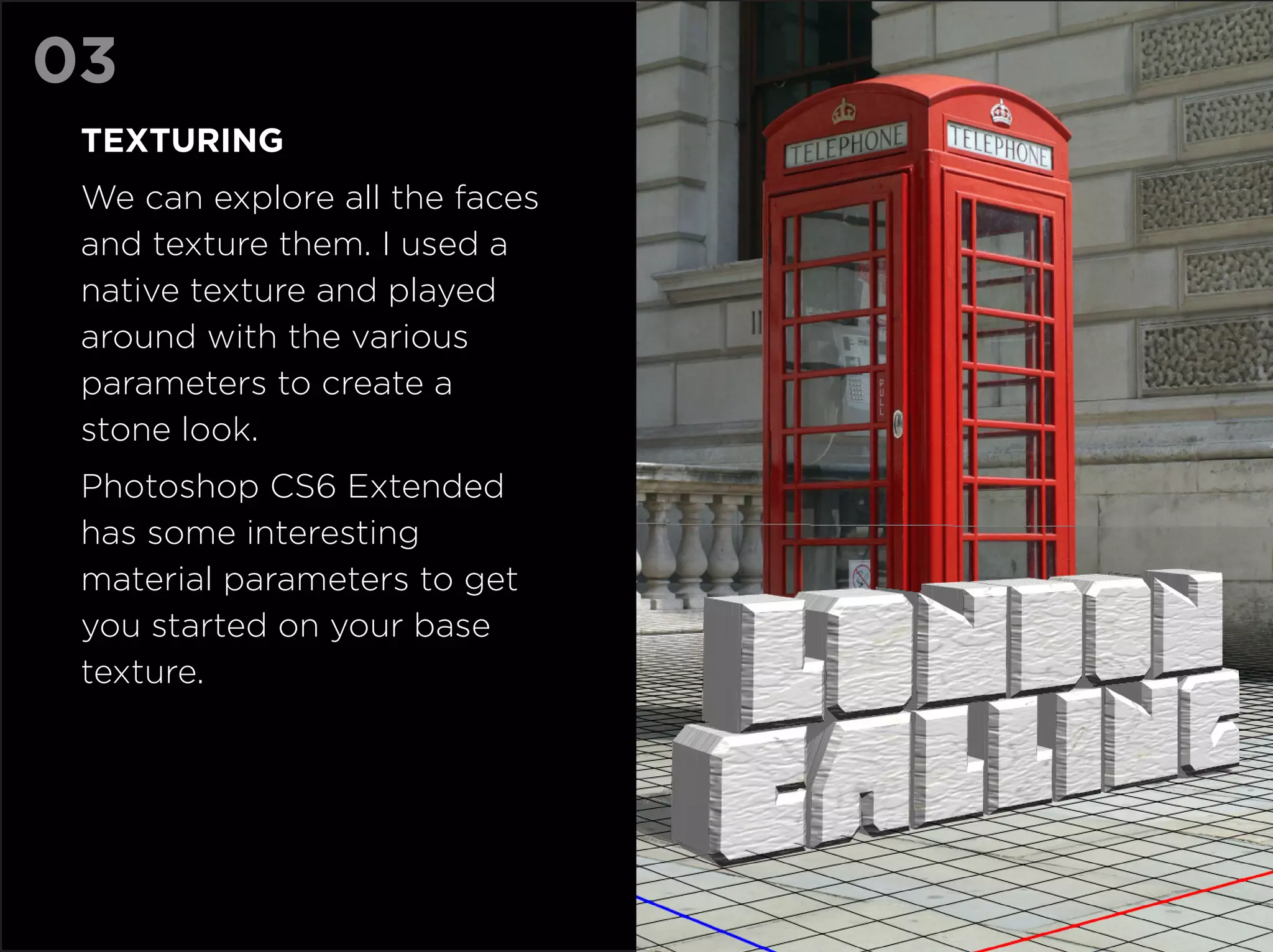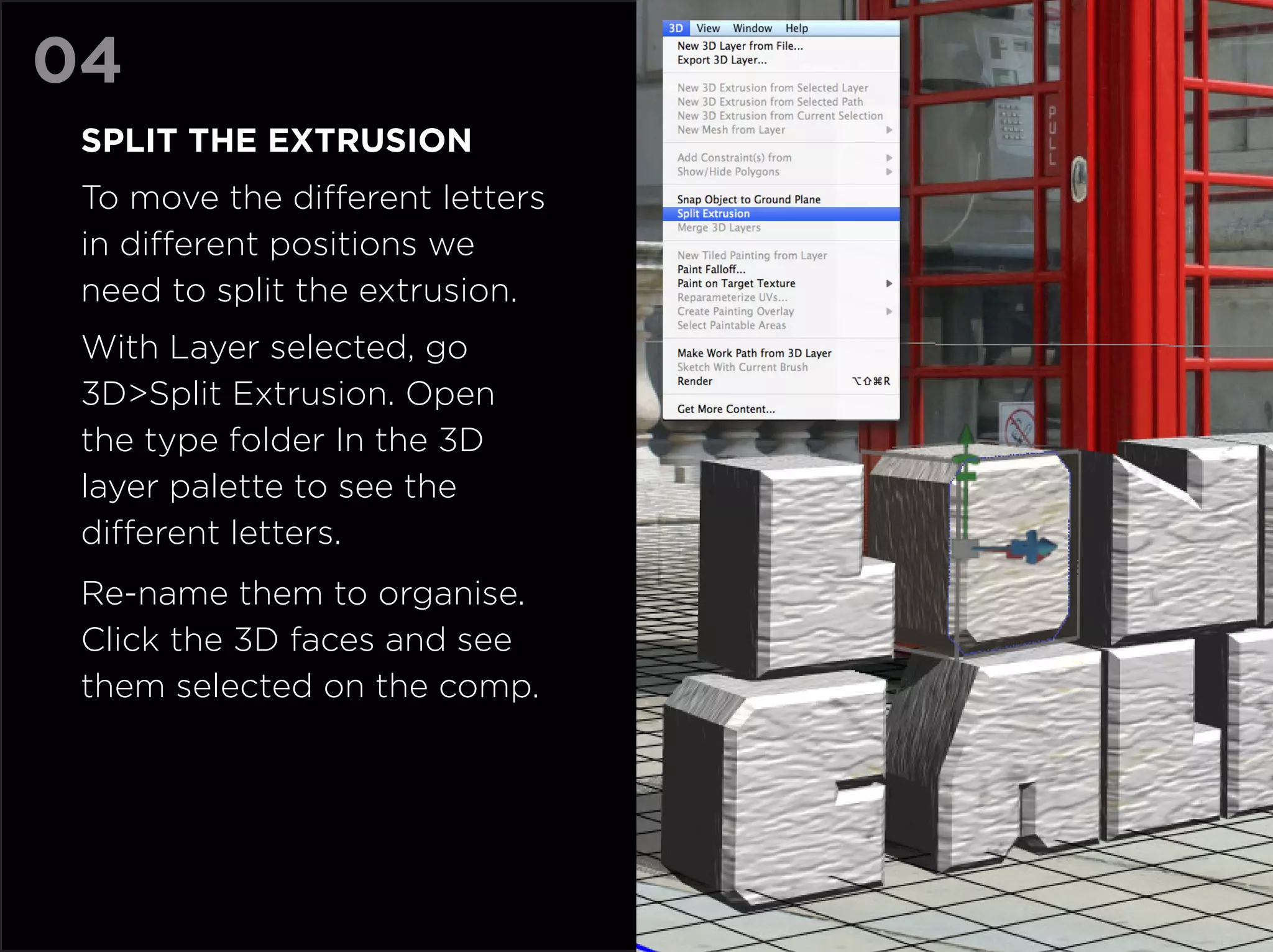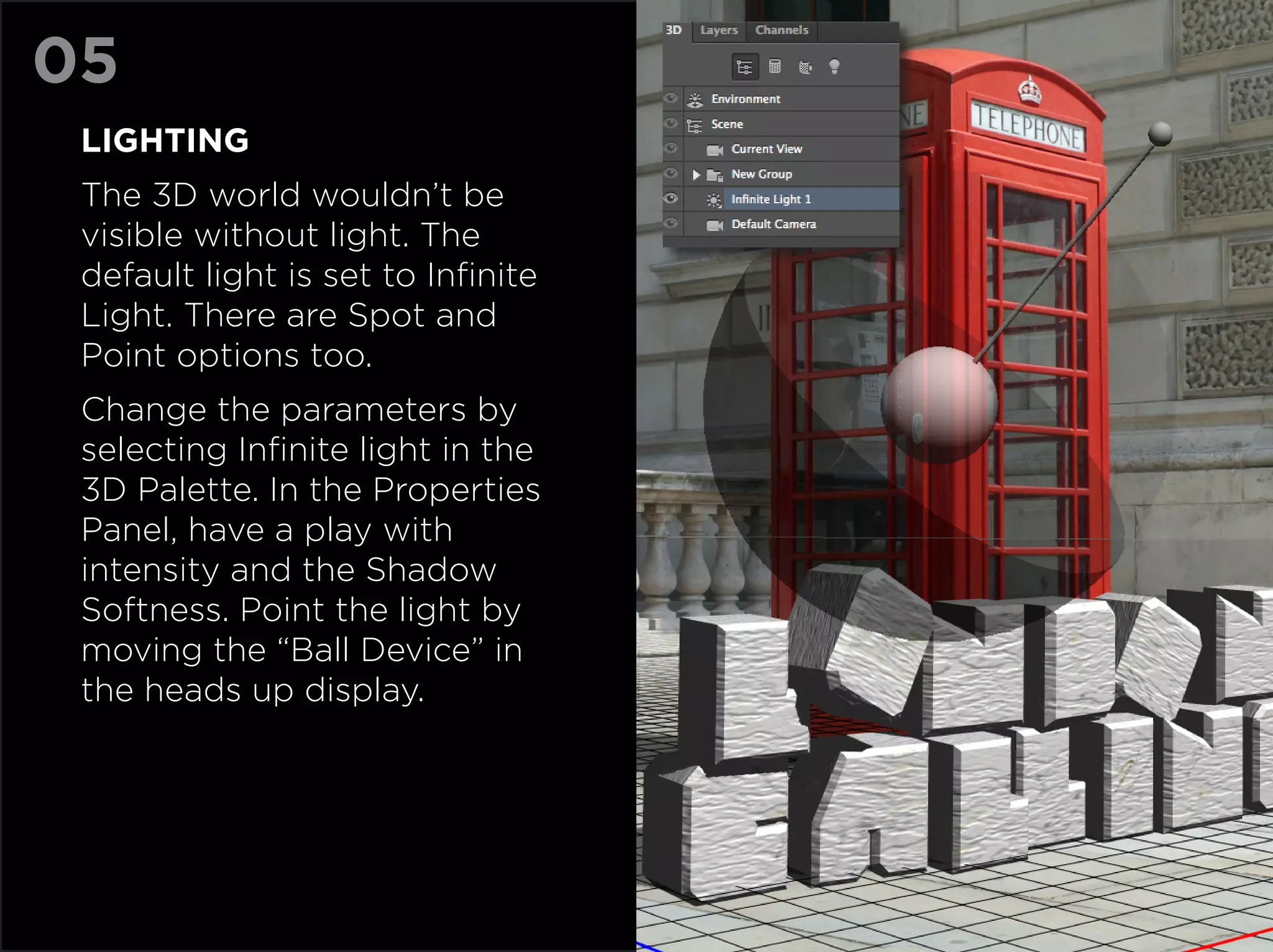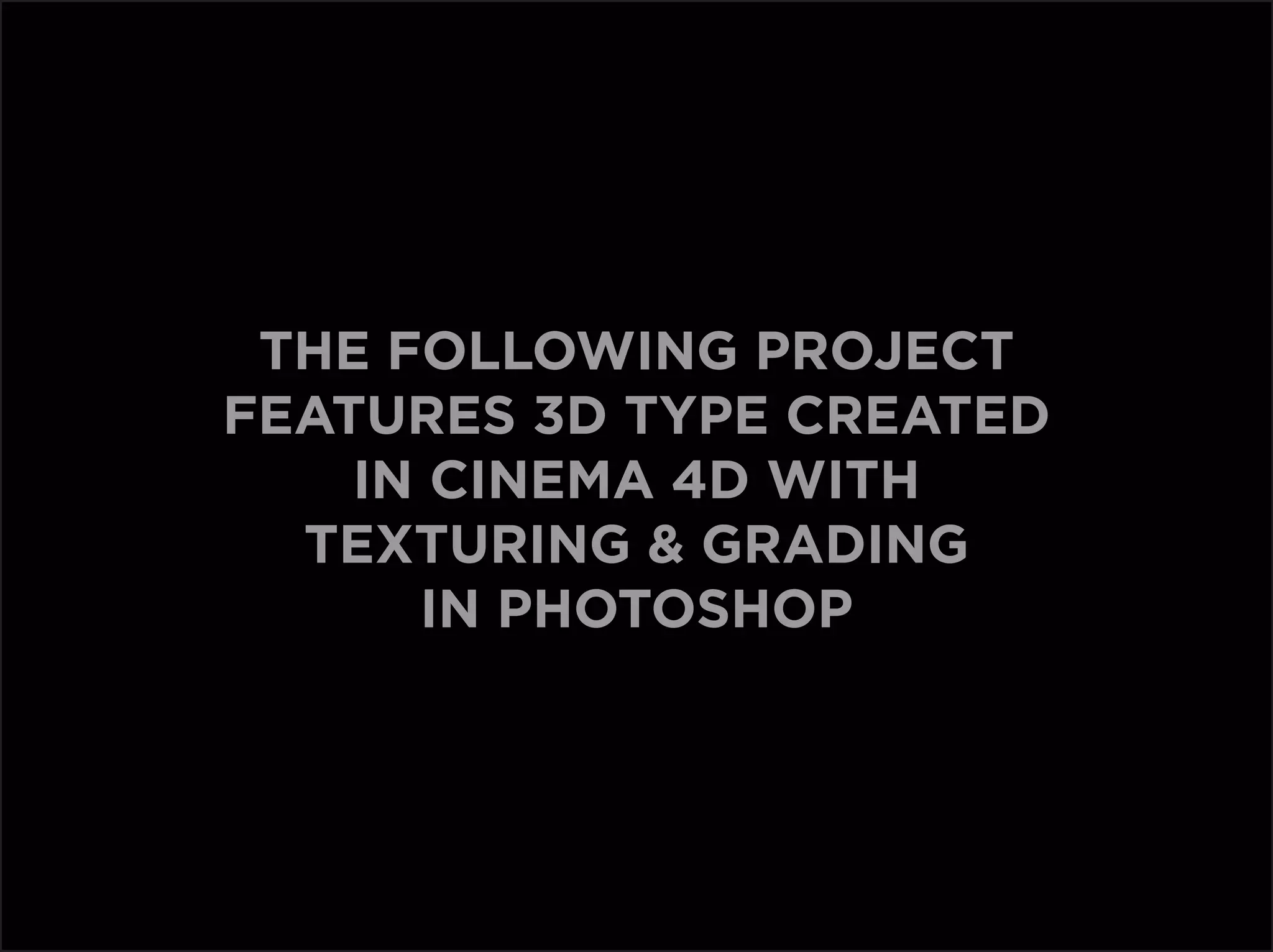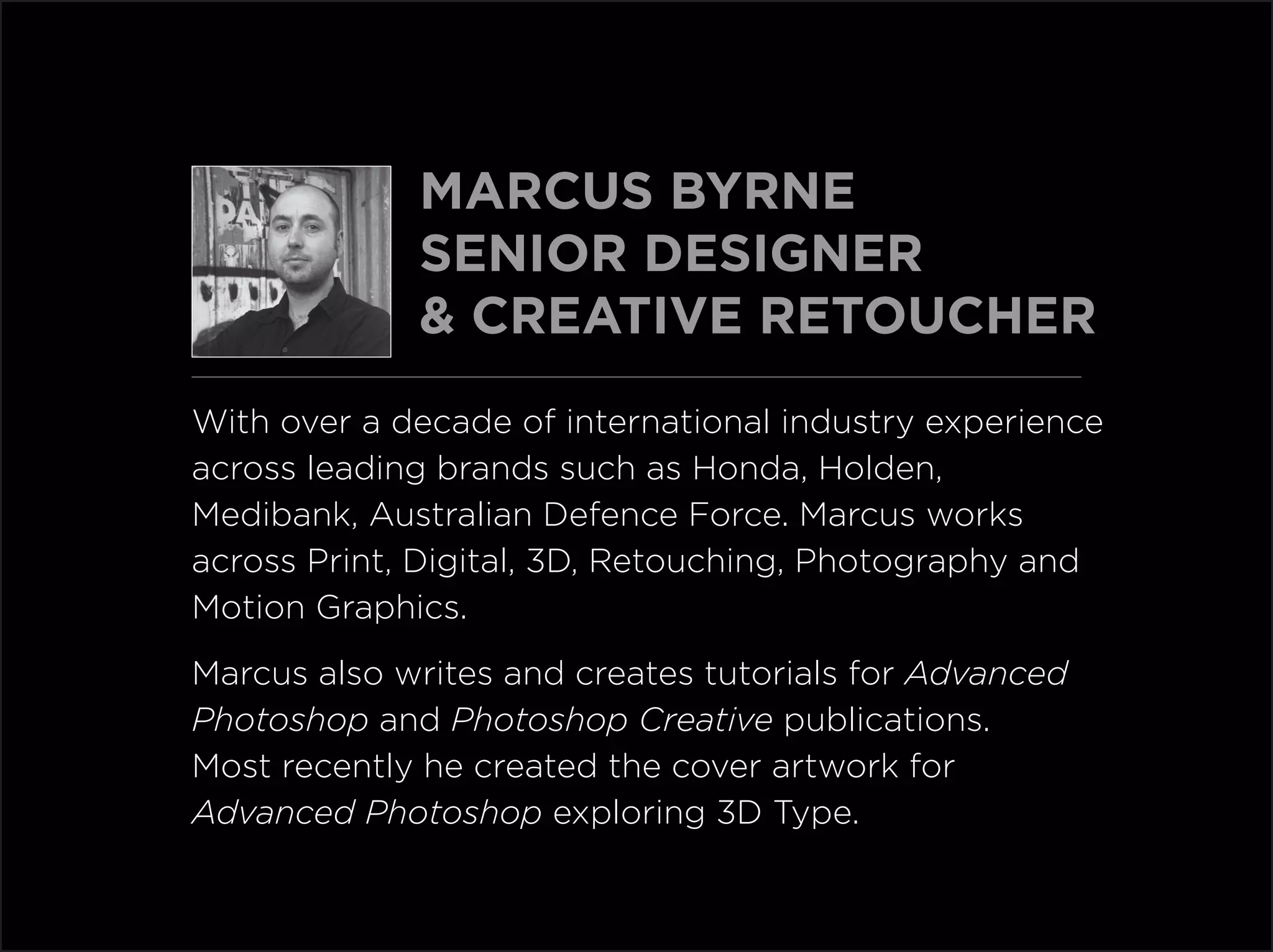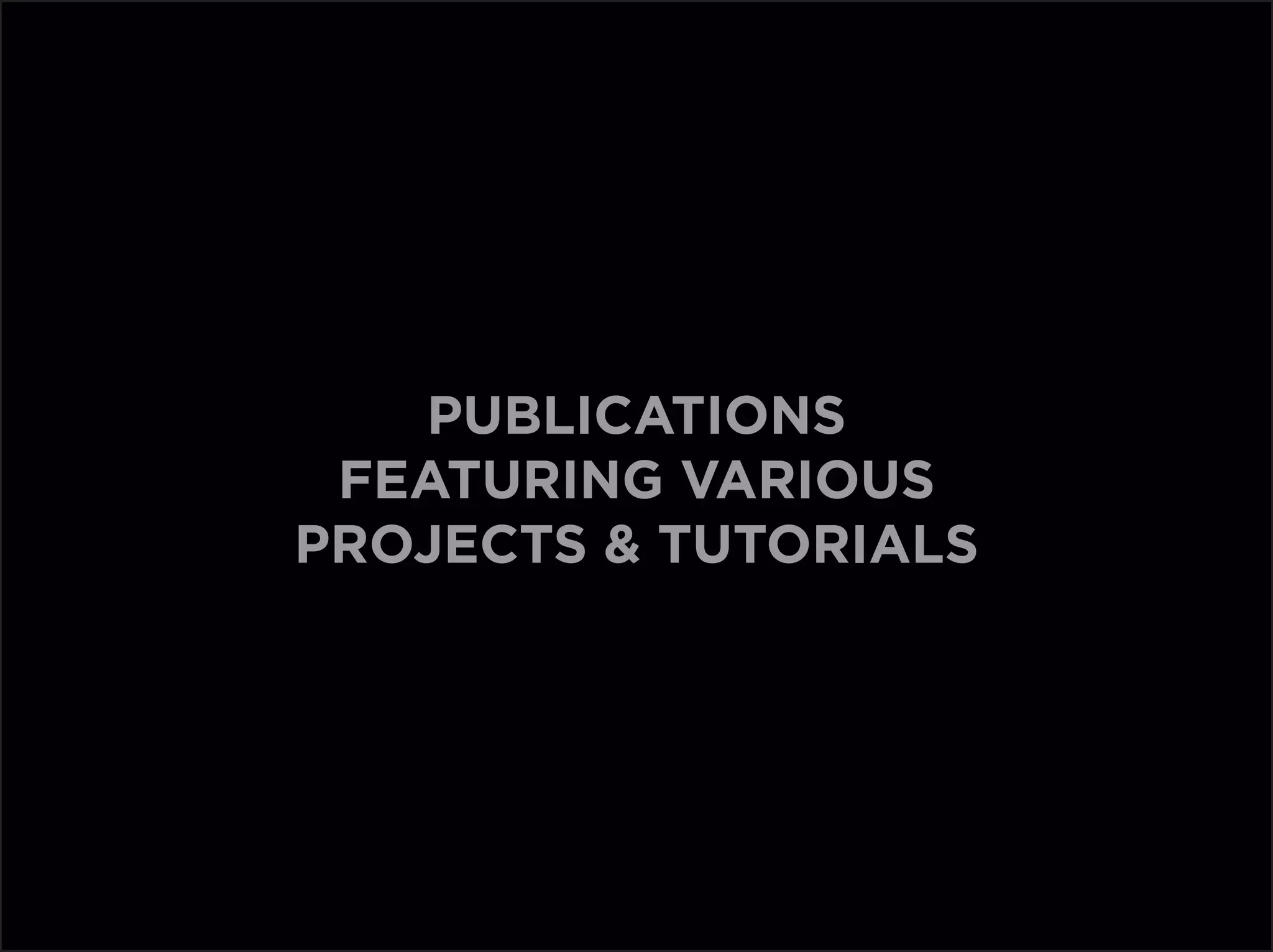This document is a tutorial that teaches how to create 3D type in Photoshop CS6 Extended. It discusses choosing a font, extruding the type, texturing it, splitting the extrusion to move letters individually, adding lighting effects, and further enhancing the composition with additional textures and effects. The tutorial contains step-by-step instructions and screenshots to guide the reader through the process. It is authored by Marcus Byrne, a senior designer and retoucher with over a decade of experience working with brands.