Top 10 photoshop tools that you need to master photoshop
•Download as PPTX, PDF•
4 likes•1,349 views
Photoshop is the most popular image editing software in today’s world. People now use it for both personal and professional purpose. It helps in a good number of ways to keep the glorious memories lively and attractive.
Report
Share
Report
Share
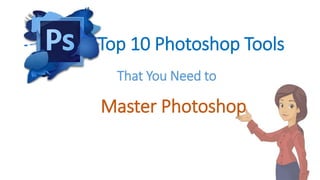
Recommended
More Related Content
What's hot
What's hot (20)
Adobe Photoshop | Introduction to the User Interface

Adobe Photoshop | Introduction to the User Interface
Viewers also liked
Viewers also liked (9)
Adobe photoshop every tool explained! -Prabhaharan429

Adobe photoshop every tool explained! -Prabhaharan429
How to Make Money With Your Photoshop Editing Skills

How to Make Money With Your Photoshop Editing Skills
Similar to Top 10 photoshop tools that you need to master photoshop
Similar to Top 10 photoshop tools that you need to master photoshop (20)
Question 6 what have you learnt about technologies from the

Question 6 what have you learnt about technologies from the
Question 6 what have you learnt about technologies from the

Question 6 what have you learnt about technologies from the
Recently uploaded
Gurgaon, a bustling satellite city near Delhi, has witnessed rapid urbanization and population growth in recent years. As the city expands, the need for affordable housing solutions becomes increasingly critical. Design Forum International, renowned for its architectural innovation and social responsibility, stands at the forefront of designing affordable housing projects that cater to the diverse needs of Gurgaon's residents. Let's explore the transformative role of housing architects from Design Forum International in reshaping the landscape of affordable housing in Gurgaon.Redefining Affordable Housing in Gurgaon The Role of Housing Architects from ...

Redefining Affordable Housing in Gurgaon The Role of Housing Architects from ...Design Forum International
Recently uploaded (20)
In Saudi Arabia Jeddah (+918761049707)) Buy Abortion Pills For Sale in Riyadh

In Saudi Arabia Jeddah (+918761049707)) Buy Abortion Pills For Sale in Riyadh
NO1 Top Pakistani Amil Baba Real Amil baba In Pakistan Najoomi Baba in Pakist...

NO1 Top Pakistani Amil Baba Real Amil baba In Pakistan Najoomi Baba in Pakist...
Resume all my skills and educations and achievement 

Resume all my skills and educations and achievement
Redefining Affordable Housing in Gurgaon The Role of Housing Architects from ...

Redefining Affordable Housing in Gurgaon The Role of Housing Architects from ...
Abortion pills in Jeddah +966572737505 <> buy cytotec <> unwanted kit Saudi A...

Abortion pills in Jeddah +966572737505 <> buy cytotec <> unwanted kit Saudi A...
Jual Obat Aborsi Semarang ( Asli No.1 ) 085657271886 Obat Penggugur Kandungan...

Jual Obat Aborsi Semarang ( Asli No.1 ) 085657271886 Obat Penggugur Kandungan...
Essential UI/UX Design Principles: A Comprehensive Guide

Essential UI/UX Design Principles: A Comprehensive Guide
Top 10 photoshop tools that you need to master photoshop
- 1. That You Need to Top 10 Photoshop Tools Master Photoshop
- 2. Photoshop is the most popular image editing software in today’s world. People now use it for both personal and professional use. Knowing a few tools may make you an expert in using this program.
- 3. As the first step to the Photoshop program, a beginner gets introduced to the concept of making a selection. Selection is done for a great number of reasons. But for all of those, a correct and appropriate selection is important. Actually selection in this program means the choosing of some specific pixels. We may also say that a group of pixels are picked or sorted out by means of selection. One can do a lot of things by this selection of pixels- moving those pixels, changing their colors, resize them and so on. Selections
- 4. Many experts believe that masking is the most important concept for understanding. When we order the program to show or hide pixels, we are actually doing masking work. Placing black onto a mask hides pixels behind the mask. The opposite happens in the case of showing pixels. At that time we place white onto the masks so that it show up. Masking
- 5. Hearing about brushes, the first thing that occurs in the mind of common people is painting. Though Photoshop is not conventionally related to that, it can be termed as an amazing digital painting application. For several type of manipulation of the images brush tool works wonderfully. On masks and adjustment layers brush tool has been one of the most useful things. Brush Tools
- 6. Adjustment layer is a vital tool of Photoshop program that is used for various purposes. To make changes to pixel’s color, tone, brightness or contrasts. Even to convert the image black and white adjustment layers work nicely. Adjustment Layers
- 7. For the editing or retouching photos, clone tool is something that comes in the first priority. The clone stamp tool’s main and basic job is to allow the designers sampling pixels from one part of an image and paint those pixels onto another part of the same or different image. One can use this tool to remove blemishes from a photo or even to delete objects from a photo altogether. Clone Stamp
- 8. The most organizational tools of Photoshop are the layers. Due to layers the designers enjoy the freedom of non-destructive image editing. They help organize all of the PSD file in such a way that makes sense to anyone watching it. Layers
- 9. Blend modes are of great use for the Photoshop experts. By using this tool one can easily blend the layers together in an interesting way. This option has the benefit of applying different behaviors to the layers. By setting the blending mode, the color, tone and contrast can be changed to the ordered way. Blend Modes
- 10. There is some tools that make the work of image editing simply wonderful. These powerful tools help to resize, distort, transform and warp the images. These transformation tools, in fact, push pixels around and move them into place. Transformation Tools
- 11. Many retouch experts highly depend on liquefy tool. By this tool the pixels are pushed around on a screen. It is very common to make some drastic edits to a photo using it. The importance of liquefy lies in its utility in the model photography and some other cases where the shape verifies with the expectation. Liquefy
- 12. Cropping the images is probably the most popular work in Photoshop. In this feature the edges of a photo are trimmed. It is done in both ways- keeping the ratio constant and with a changed ratio. Here the thing that actually happens is that some unnecessary pixels of the photo is omitted to make the main subject in a closer focus. Crop
- 13. For any technical work the expertise depends on the personal interest and creativity. In the case of Photoshop this happens even more crucially. As a result, anybody can barely say that knowing the usage of the above mentioned tools are enough to be an expert in Photoshop.
- 14. Our Website: www.colorexpertsbd.com Email: info@colorexpertsbd.com Twitter: twitter.com/witselcarry Thank You For Watching & Stay With Us
