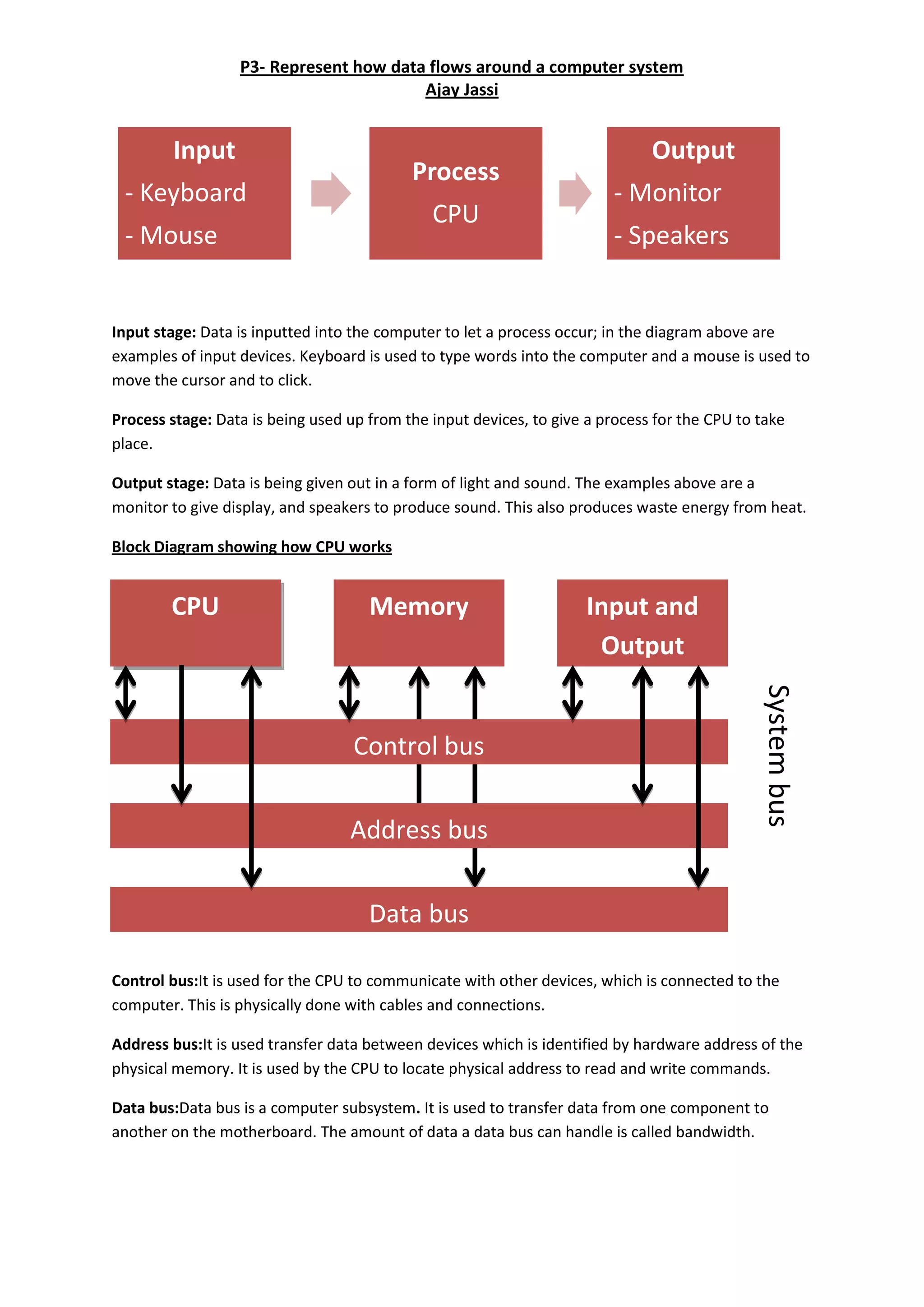Embed presentation
Downloaded 23 times
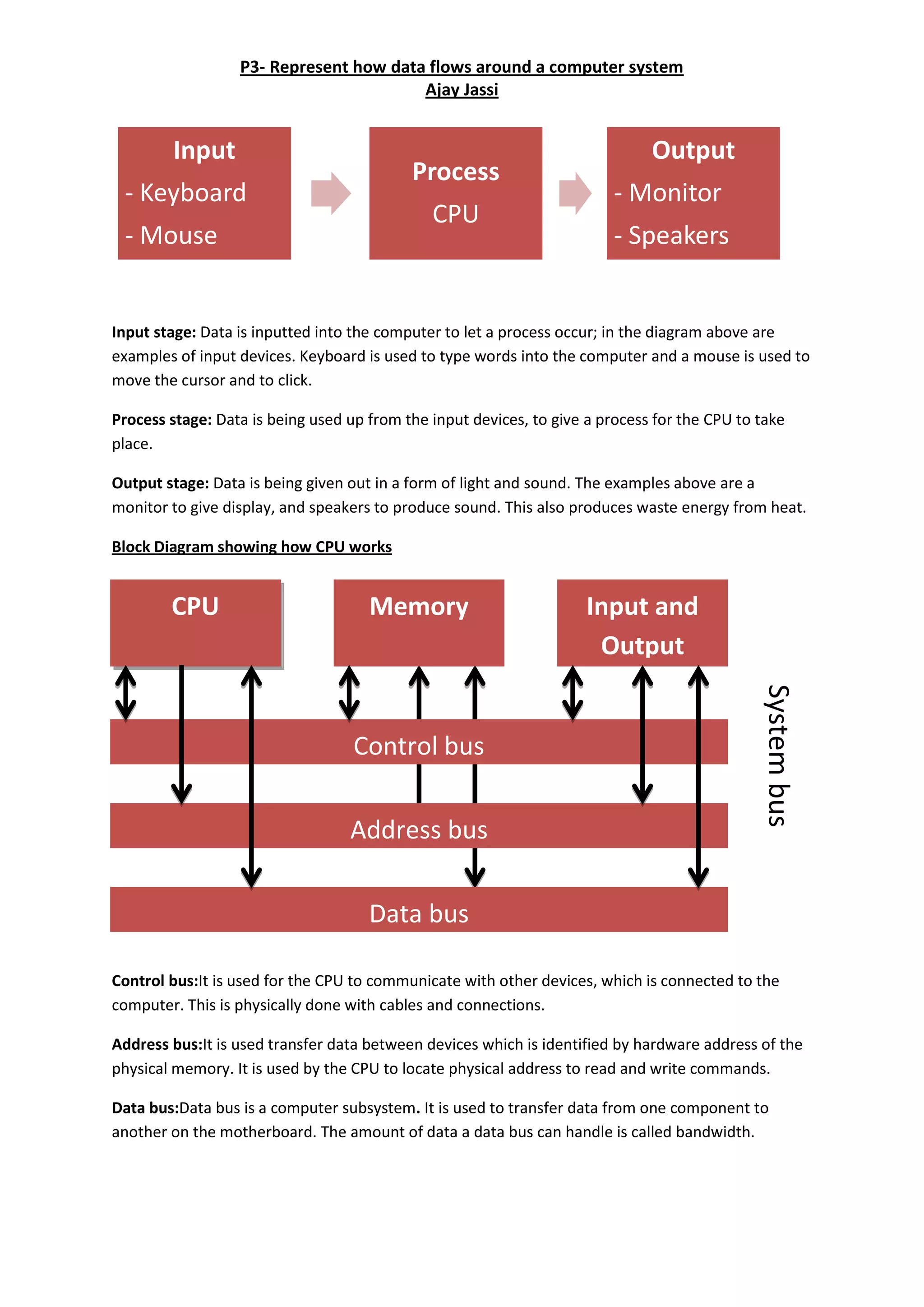

The document explains the flow of data in a computer system, detailing the input (via devices like a keyboard and mouse), process (managed by the CPU), and output stages (through a monitor and speakers). It also describes the roles of various bus systems, including the control bus, address bus, and data bus, which facilitate communication and data transfer between devices. Lastly, it highlights the concept of bandwidth as a measure of the amount of data that can be handled by the data bus.