Computer programming:Know How to Flowchart
•Download as PPT, PDF•
10 likes•17,374 views
This topic guides you how to flowchart...What are the symbols. Some mathematical symbols are included to especially equal,more than, less than, not equal, more than or equal to, and less than or equal to. Flowcharting...what is that???Flowcharting is just a building house using your bricks, tools in carpenter, and a blueprint...So, [G]LHF ([G]OOD LUCK HAVE FUN) ^_^
Report
Share
Report
Share
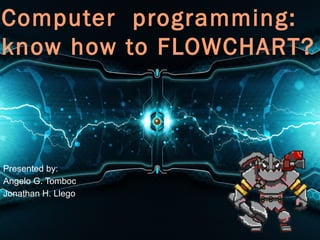
Recommended
Computer specifications

The document lists the key components that make up a computer system, including the central processing unit, primary memory, hard disk drive for storage, optical disk drive, graphics card, sound card, monitor, keyboard, mouse, speaker, and other basic peripherals. It then provides sample specifications for each component showing technical details like processor speed, memory size, storage capacity, display resolution, and other relevant specifications.
Binary operations

Binary operations include logical operations like AND, OR, XOR; shift operations like SHL (shift left) and SHR (shift right); and rotate operations like ROL (rotate left) and ROR (rotate right). Logical operations allow manipulating individual bits, shift operations move bits left or right without changing values, and rotate operations shift bits circularly. Examples demonstrate performing operations on binary numbers, verifying results, and explaining how operations work at the bit level.
Binary code

This document defines binary code, explains how to convert text to binary code using ASCII codes, and provides an example of converting the word "CAT" to its binary code and then translating a binary code back to the word "STEM". Specifically:
- Binary code represents numeric values using the digits 0 and 1, and is the simplest form of computer code.
- ASCII codes assign a numeric value to each letter, which can then be written in binary.
- An example shows converting the letters in "CAT" to their binary codes - 01000011 for C, 01000001 for A, and 01010100 for T - and combining them to get the binary code for "CAT".
- Another
Problem Solving and Reasoning

Problem solving is the process of finding solutions to difficult or complex issues ,w hile reasoning is the action of thinking about something in a logical, sensible way.
Lesson 6_Prepare and Interpret Technical Drawing (LO1)

This document provides an overview of different techniques for technical drawing, including various types of lines and their meanings. It discusses the importance of line quality and differentiating line patterns. Specific line types are defined, such as object lines, construction lines, dimension lines, and more. Guidelines are presented for drawing straight lines, curves, letters, shapes, solids, orthographic views, isometric views, perspective views, and oblique projections. The document emphasizes using light construction lines and developing line confidence and subtlety.
Procedure On How To Interpret Resistance Reading In An Ohmmeter

An ohmmeter scale is nonlinear which means the value of one line or calibration may not be true to other lines. It is therefore proper to assign values to every line for proper and accurate interpretation
Computer hardware servicing practice occupational health and safety procedure 

Computer hardware servicing practice occupational health and safety procedure *don't forget to leave any comments
Binary Arithmetic

The document discusses binary arithmetic operations including addition, subtraction, multiplication, and division. It provides examples and step-by-step explanations of how to perform each operation in binary. For addition and subtraction, it explains the rules and concepts like carry bits and two's complement. For multiplication, it describes the shift-and-add method. And for division, it outlines the long division approach of shift-and-subtract in binary.
Recommended
Computer specifications

The document lists the key components that make up a computer system, including the central processing unit, primary memory, hard disk drive for storage, optical disk drive, graphics card, sound card, monitor, keyboard, mouse, speaker, and other basic peripherals. It then provides sample specifications for each component showing technical details like processor speed, memory size, storage capacity, display resolution, and other relevant specifications.
Binary operations

Binary operations include logical operations like AND, OR, XOR; shift operations like SHL (shift left) and SHR (shift right); and rotate operations like ROL (rotate left) and ROR (rotate right). Logical operations allow manipulating individual bits, shift operations move bits left or right without changing values, and rotate operations shift bits circularly. Examples demonstrate performing operations on binary numbers, verifying results, and explaining how operations work at the bit level.
Binary code

This document defines binary code, explains how to convert text to binary code using ASCII codes, and provides an example of converting the word "CAT" to its binary code and then translating a binary code back to the word "STEM". Specifically:
- Binary code represents numeric values using the digits 0 and 1, and is the simplest form of computer code.
- ASCII codes assign a numeric value to each letter, which can then be written in binary.
- An example shows converting the letters in "CAT" to their binary codes - 01000011 for C, 01000001 for A, and 01010100 for T - and combining them to get the binary code for "CAT".
- Another
Problem Solving and Reasoning

Problem solving is the process of finding solutions to difficult or complex issues ,w hile reasoning is the action of thinking about something in a logical, sensible way.
Lesson 6_Prepare and Interpret Technical Drawing (LO1)

This document provides an overview of different techniques for technical drawing, including various types of lines and their meanings. It discusses the importance of line quality and differentiating line patterns. Specific line types are defined, such as object lines, construction lines, dimension lines, and more. Guidelines are presented for drawing straight lines, curves, letters, shapes, solids, orthographic views, isometric views, perspective views, and oblique projections. The document emphasizes using light construction lines and developing line confidence and subtlety.
Procedure On How To Interpret Resistance Reading In An Ohmmeter

An ohmmeter scale is nonlinear which means the value of one line or calibration may not be true to other lines. It is therefore proper to assign values to every line for proper and accurate interpretation
Computer hardware servicing practice occupational health and safety procedure 

Computer hardware servicing practice occupational health and safety procedure *don't forget to leave any comments
Binary Arithmetic

The document discusses binary arithmetic operations including addition, subtraction, multiplication, and division. It provides examples and step-by-step explanations of how to perform each operation in binary. For addition and subtraction, it explains the rules and concepts like carry bits and two's complement. For multiplication, it describes the shift-and-add method. And for division, it outlines the long division approach of shift-and-subtract in binary.
01_Introduction to living in the it era

The document provides an overview of the history of information technology through four stages: pre-mechanical age, mechanical age, electromechanical age, and electronic age. Some key developments include the invention of writing systems in 3000 BC, the printing press in 1450, Charles Babbage inventing the difference engine and analytical engine in the 1820s-1830s laying the foundation for modern computers, Samuel Morse inventing the telegraph in 1835, and Konrad Zuse building the first programmable computer called the Z3 in 1941. The document traces the evolution of information storage, processing, and communication technologies over thousands of years.
Conversion binary to decimal

The decimal numeral system uses ten possible values from 0 to 9 for each place value, while the binary system uses two values, 0 and 1. To specify the base of a number, the base can be written as a subscript. Understanding how to convert between decimal and binary is important for computer programmers as computers use the binary system internally. The document then provides examples of converting decimal numbers to binary and vice versa.
Capabilities and limitations of computer

The document discusses the capabilities and limitations of computers. The key capabilities are that computers can store and retrieve information, perform mathematical operations at high speeds with precision, and perform logical operations based on comparisons. However, computers are limited in that they can only do what they are programmed to do, cannot correct input errors, cannot think or derive meanings, can only process precisely defined goals, and are subject to errors from power or system issues.
History of the computer (mechanical age)

This document summarizes the history of early mechanical computers, beginning with Gutenberg's printing press in 1450 and continuing through Charles Babbage's Analytical Engine in the 1800s. Some of the key inventions discussed include Napier's bones for multiplication and division, Wilhelm Schickard's mechanical calculator, Blaise Pascal's Pascaline calculator, and Gottfried Leibniz's stepped reckoner machine. The document also mentions Joseph Marie Jacquard's punched-card controlled loom and Charles Xavier de Colmar's Arithmometer adding machine. It concludes by identifying Charles Babbage as the father of the modern computer for designing the Difference Engine and Analytical Engine.
History of Computer

The document summarizes the history of computers from ancient counting devices like the abacus to the five generations of modern computers. It describes early mechanical calculating machines invented in the 17th-18th centuries and how they evolved to use punch cards and electricity. The first general purpose electronic computer, ENIAC, was completed in 1946. The development of transistors, integrated circuits, and microprocessors defined the five generations of computers and led to smaller, faster, and more accessible devices. The fifth generation continues development of artificial intelligence and parallel processing.
Motherboard parts & functions

The document summarizes the key components and connectors found on a typical computer motherboard and briefly describes their functions:
The motherboard contains the CPU, RAM, BIOS chip, and connectors that allow other components like graphics cards, hard drives, fans, and I/O ports to connect and communicate. Key connectors include the 24-pin ATX power connector, front panel connectors for power/reset buttons and LEDs, CPU power and fan connectors, memory slots, PCI and PCIe slots for expansion cards, and rear I/O ports for connecting peripherals via USB, audio, video, LAN, and serial/parallel ports. The motherboard relies on the northbridge and southbridge chips to interface between these
Computer specifications

This document provides information about key computer components, specifically focusing on the processor, RAM, and hard drive. It explains that the processor, or CPU, is the central component that processes instructions to run the computer. The document discusses the basic functions and elements of a processor, including the arithmetic logic unit, registers, and cache memory. It also notes that most modern processors are multi-core to improve performance. The two main competitors in the processor market are Intel and AMD.
Registers and counters 

Registers are groups of flip-flops that store binary data. An n-bit register contains n flip-flops and can store 2^n different states. Registers are used to store and provide digital data to logic circuits. There are different types of registers including shift registers. Shift registers can transfer data in serial-in serial-out, serial-in parallel-out, parallel-in serial-out, and parallel-in parallel-out modes. Counters are registers that increment their stored value on each clock pulse and are used to count events.
Lecture 1 introduction to computing

This document provides an overview of the CSC103 - Introduction to Computing course at Jahan University. It discusses the topics that will be covered in the course, including an introduction to computers, their characteristics and evolution. It also outlines the class policies on attendance and grading. Key points about what constitutes a computer and its capabilities and limitations are also summarized. The document is presented as a slideshow with the lecturer's name and date included.
Digital Electronics | Computer Science

Digital Electronics or advanced (electronic) circuits are hardware that are able to handle all digital signals, that can be discrete bands of analog signals instead of by constant ranges as utilized as a part of analog electronics. Copy the link given below and paste it in new browser window to get more information on Digital Electronics:- http://www.transtutors.com/homework-help/computer-science/digital-electronics/
The Computer Its Parts (External)

The document provides an overview of the key components inside a typical computer case and descriptions of the ports and connections on both the front and back panels. It discusses the power supply, motherboard, drives, processor, RAM, ports, buttons and lights. Components covered include USB, Ethernet, audio and video ports. Examples of associated cables for connecting these components are also shown.
Logic gates ppt

This document discusses Boolean algebra and logic gates. It begins by defining basic logic gates like AND, OR, NOT, NAND, NOR, and XOR. It then provides truth tables and circuit diagrams for each gate. The document also covers Boolean algebra concepts like Boolean constants, variables, functions, and theorems. Additional topics discussed include Boolean laws, converting between logic circuits and equations, adding binary numbers, and applications to computer memory and processing.
Applying quality-standard (css)

Here are some examples of behaviors that may affect quantity and quality of work:
Behaviors that may affect quantity of work:
1. Tardiness - arriving late will reduce the amount of time available to complete tasks.
2. Absenteeism - missing workdays will reduce the amount of work that can be done.
3. Wasting time - spending time on non-work activities like personal phone calls or internet browsing reduces productivity.
4. Inefficiency - poor organization or lack of focus can lead to wasting time on tasks.
5. Distractions - being easily distracted by noises or people walking by reduces focus on work.
6. Lack of motivation - without proper motivation, one may work at
Parts of the system unit

The system case holds and protects the computer's internal components from external elements. The motherboard connects and supports crucial parts like the CPU, memory, and input/output ports. The power supply converts electrical energy and powers the computer. A heat sink dissipates heat from electronic devices to prevent overheating. A graphics/video card generates and sends output images to displays. Common ports include USB ports for connecting external devices. The processor processes and handles data. The network card enables data transfer between the computer and network. The hard disk drive stores and provides quick access to large amounts of data. Optical drives like CD/DVD drives read and write data to discs using lasers. RAM is temporary memory that stores and supplies data fast
Configure Computer System and Network

The document provides information on safely configuring computer systems and networks. It discusses safety precautions when using ladders and working with cables. When configuring systems, the combination of hardware and software must be set up. The document also outlines dangers of working with fiber optic cables, including harmful chemicals, sharp tools, invisible light that can burn eyes, and glass shards. Proper safety equipment like gloves and glasses should always be worn when working with fiber optic cables.
History of computer electromechanical age

The electromechanical age from 1840-1940 saw important advances that enabled the development of early computers. Key inventions included Alessandro Volta's battery in 1800, which provided a reliable source of electricity and allowed information to be encoded as electrical signals. Samuel Morse invented the telegraph in 1832 for electrical communication of text messages. Alexander Graham Bell invented the telephone in 1876 for bidirectional voice communication. These inventions established telecommunication networks powered by electricity. Early electromechanical computing devices were also developed, such as tabulating machines in the 1850s, the Comptometer mechanical adding machine in 1885, and Herman Hollerith's punched card tabulating system used for the 1890 US Census. These early electromechanical devices demonstrated that
Boolean Algebra

Because binary logic is used in all of today´s digital computers and devices, the cost of the circuit that implement it is important factor addressed by designers- be they computer engineers, electrical engineers, or computer scientist.
Binary parallel adder

The document discusses binary parallel adders and carry propagation in digital circuits. It explains that a binary parallel adder produces the sum of two n-bit binary numbers using n full-adder circuits in parallel. The longest delay in a parallel adder is the time it takes for the carry to propagate through the full-adder circuits. Various techniques are presented to reduce carry propagation delay, including employing faster gates, increasing complexity to provide shorter paths for the carry, and using look-ahead carry circuits which can pre-compute carry bits to reduce delay.
Short History of Computer

This is a short history of Computer. You can get benefit from it if you want to have an idea about the developments in the story of computer technology.
Flowcharts

The document discusses flowcharting and its components. A flowchart is a graphic representation of an algorithm that uses standard symbols to depict the logical steps of a process. The summary describes the basic components of a flowchart, including terminator blocks, flow lines, input/output blocks, process blocks, decision blocks, and connectors. It also provides examples of flowcharts for simple calculations and conditional logic.
Flowcharting and Algorithm 

The document discusses algorithms and flowcharts. It defines an algorithm as a sequence of steps to solve a problem and notes they can be expressed in various notations like pseudocode and programming languages. It then defines a flowchart as a diagram that represents an algorithm using symbolic shapes and describes the common shapes used in flowcharts like rectangles, diamonds, and arrows. Examples of flowcharts that compute sums and averages are provided.
More Related Content
What's hot
01_Introduction to living in the it era

The document provides an overview of the history of information technology through four stages: pre-mechanical age, mechanical age, electromechanical age, and electronic age. Some key developments include the invention of writing systems in 3000 BC, the printing press in 1450, Charles Babbage inventing the difference engine and analytical engine in the 1820s-1830s laying the foundation for modern computers, Samuel Morse inventing the telegraph in 1835, and Konrad Zuse building the first programmable computer called the Z3 in 1941. The document traces the evolution of information storage, processing, and communication technologies over thousands of years.
Conversion binary to decimal

The decimal numeral system uses ten possible values from 0 to 9 for each place value, while the binary system uses two values, 0 and 1. To specify the base of a number, the base can be written as a subscript. Understanding how to convert between decimal and binary is important for computer programmers as computers use the binary system internally. The document then provides examples of converting decimal numbers to binary and vice versa.
Capabilities and limitations of computer

The document discusses the capabilities and limitations of computers. The key capabilities are that computers can store and retrieve information, perform mathematical operations at high speeds with precision, and perform logical operations based on comparisons. However, computers are limited in that they can only do what they are programmed to do, cannot correct input errors, cannot think or derive meanings, can only process precisely defined goals, and are subject to errors from power or system issues.
History of the computer (mechanical age)

This document summarizes the history of early mechanical computers, beginning with Gutenberg's printing press in 1450 and continuing through Charles Babbage's Analytical Engine in the 1800s. Some of the key inventions discussed include Napier's bones for multiplication and division, Wilhelm Schickard's mechanical calculator, Blaise Pascal's Pascaline calculator, and Gottfried Leibniz's stepped reckoner machine. The document also mentions Joseph Marie Jacquard's punched-card controlled loom and Charles Xavier de Colmar's Arithmometer adding machine. It concludes by identifying Charles Babbage as the father of the modern computer for designing the Difference Engine and Analytical Engine.
History of Computer

The document summarizes the history of computers from ancient counting devices like the abacus to the five generations of modern computers. It describes early mechanical calculating machines invented in the 17th-18th centuries and how they evolved to use punch cards and electricity. The first general purpose electronic computer, ENIAC, was completed in 1946. The development of transistors, integrated circuits, and microprocessors defined the five generations of computers and led to smaller, faster, and more accessible devices. The fifth generation continues development of artificial intelligence and parallel processing.
Motherboard parts & functions

The document summarizes the key components and connectors found on a typical computer motherboard and briefly describes their functions:
The motherboard contains the CPU, RAM, BIOS chip, and connectors that allow other components like graphics cards, hard drives, fans, and I/O ports to connect and communicate. Key connectors include the 24-pin ATX power connector, front panel connectors for power/reset buttons and LEDs, CPU power and fan connectors, memory slots, PCI and PCIe slots for expansion cards, and rear I/O ports for connecting peripherals via USB, audio, video, LAN, and serial/parallel ports. The motherboard relies on the northbridge and southbridge chips to interface between these
Computer specifications

This document provides information about key computer components, specifically focusing on the processor, RAM, and hard drive. It explains that the processor, or CPU, is the central component that processes instructions to run the computer. The document discusses the basic functions and elements of a processor, including the arithmetic logic unit, registers, and cache memory. It also notes that most modern processors are multi-core to improve performance. The two main competitors in the processor market are Intel and AMD.
Registers and counters 

Registers are groups of flip-flops that store binary data. An n-bit register contains n flip-flops and can store 2^n different states. Registers are used to store and provide digital data to logic circuits. There are different types of registers including shift registers. Shift registers can transfer data in serial-in serial-out, serial-in parallel-out, parallel-in serial-out, and parallel-in parallel-out modes. Counters are registers that increment their stored value on each clock pulse and are used to count events.
Lecture 1 introduction to computing

This document provides an overview of the CSC103 - Introduction to Computing course at Jahan University. It discusses the topics that will be covered in the course, including an introduction to computers, their characteristics and evolution. It also outlines the class policies on attendance and grading. Key points about what constitutes a computer and its capabilities and limitations are also summarized. The document is presented as a slideshow with the lecturer's name and date included.
Digital Electronics | Computer Science

Digital Electronics or advanced (electronic) circuits are hardware that are able to handle all digital signals, that can be discrete bands of analog signals instead of by constant ranges as utilized as a part of analog electronics. Copy the link given below and paste it in new browser window to get more information on Digital Electronics:- http://www.transtutors.com/homework-help/computer-science/digital-electronics/
The Computer Its Parts (External)

The document provides an overview of the key components inside a typical computer case and descriptions of the ports and connections on both the front and back panels. It discusses the power supply, motherboard, drives, processor, RAM, ports, buttons and lights. Components covered include USB, Ethernet, audio and video ports. Examples of associated cables for connecting these components are also shown.
Logic gates ppt

This document discusses Boolean algebra and logic gates. It begins by defining basic logic gates like AND, OR, NOT, NAND, NOR, and XOR. It then provides truth tables and circuit diagrams for each gate. The document also covers Boolean algebra concepts like Boolean constants, variables, functions, and theorems. Additional topics discussed include Boolean laws, converting between logic circuits and equations, adding binary numbers, and applications to computer memory and processing.
Applying quality-standard (css)

Here are some examples of behaviors that may affect quantity and quality of work:
Behaviors that may affect quantity of work:
1. Tardiness - arriving late will reduce the amount of time available to complete tasks.
2. Absenteeism - missing workdays will reduce the amount of work that can be done.
3. Wasting time - spending time on non-work activities like personal phone calls or internet browsing reduces productivity.
4. Inefficiency - poor organization or lack of focus can lead to wasting time on tasks.
5. Distractions - being easily distracted by noises or people walking by reduces focus on work.
6. Lack of motivation - without proper motivation, one may work at
Parts of the system unit

The system case holds and protects the computer's internal components from external elements. The motherboard connects and supports crucial parts like the CPU, memory, and input/output ports. The power supply converts electrical energy and powers the computer. A heat sink dissipates heat from electronic devices to prevent overheating. A graphics/video card generates and sends output images to displays. Common ports include USB ports for connecting external devices. The processor processes and handles data. The network card enables data transfer between the computer and network. The hard disk drive stores and provides quick access to large amounts of data. Optical drives like CD/DVD drives read and write data to discs using lasers. RAM is temporary memory that stores and supplies data fast
Configure Computer System and Network

The document provides information on safely configuring computer systems and networks. It discusses safety precautions when using ladders and working with cables. When configuring systems, the combination of hardware and software must be set up. The document also outlines dangers of working with fiber optic cables, including harmful chemicals, sharp tools, invisible light that can burn eyes, and glass shards. Proper safety equipment like gloves and glasses should always be worn when working with fiber optic cables.
History of computer electromechanical age

The electromechanical age from 1840-1940 saw important advances that enabled the development of early computers. Key inventions included Alessandro Volta's battery in 1800, which provided a reliable source of electricity and allowed information to be encoded as electrical signals. Samuel Morse invented the telegraph in 1832 for electrical communication of text messages. Alexander Graham Bell invented the telephone in 1876 for bidirectional voice communication. These inventions established telecommunication networks powered by electricity. Early electromechanical computing devices were also developed, such as tabulating machines in the 1850s, the Comptometer mechanical adding machine in 1885, and Herman Hollerith's punched card tabulating system used for the 1890 US Census. These early electromechanical devices demonstrated that
Boolean Algebra

Because binary logic is used in all of today´s digital computers and devices, the cost of the circuit that implement it is important factor addressed by designers- be they computer engineers, electrical engineers, or computer scientist.
Binary parallel adder

The document discusses binary parallel adders and carry propagation in digital circuits. It explains that a binary parallel adder produces the sum of two n-bit binary numbers using n full-adder circuits in parallel. The longest delay in a parallel adder is the time it takes for the carry to propagate through the full-adder circuits. Various techniques are presented to reduce carry propagation delay, including employing faster gates, increasing complexity to provide shorter paths for the carry, and using look-ahead carry circuits which can pre-compute carry bits to reduce delay.
Short History of Computer

This is a short history of Computer. You can get benefit from it if you want to have an idea about the developments in the story of computer technology.
What's hot (20)
Ibigay ang pagkakaiba at pagkakatulad ng tagalog, pilipino at filipino

Ibigay ang pagkakaiba at pagkakatulad ng tagalog, pilipino at filipino
Viewers also liked
Flowcharts

The document discusses flowcharting and its components. A flowchart is a graphic representation of an algorithm that uses standard symbols to depict the logical steps of a process. The summary describes the basic components of a flowchart, including terminator blocks, flow lines, input/output blocks, process blocks, decision blocks, and connectors. It also provides examples of flowcharts for simple calculations and conditional logic.
Flowcharting and Algorithm 

The document discusses algorithms and flowcharts. It defines an algorithm as a sequence of steps to solve a problem and notes they can be expressed in various notations like pseudocode and programming languages. It then defines a flowchart as a diagram that represents an algorithm using symbolic shapes and describes the common shapes used in flowcharts like rectangles, diamonds, and arrows. Examples of flowcharts that compute sums and averages are provided.
Algorithms and Flowcharts

This presentation covers all the basic fundamentals of Algorithms & Flowcharts.
( Included examples )
Programming loop

In computer programming, a loop is a sequence of instruction s that is continually repeated until a certain condition is reached. Typically, a certain process is done, such as getting an item of data and changing it, and then some condition is checked such as whether a counter has reached a prescribed number.
Flow chart programming

This document discusses flow chart programming for AVR microcontrollers using Flowcode. It begins by listing the topics to be covered, which include microcontrollers, AVR microcontrollers, flow charts, and Flowcode. It then provides information on microcontrollers and embedded systems in general. It discusses the architecture and features of AVR microcontrollers specifically. It also covers basic flowchart symbols and structures like sequence, decision, repetition, and case. Finally, it introduces Flowcode as a graphical programming language for microcontrollers that allows designing programs using flow charts that can then be simulated and downloaded to microcontrollers.
Lecture 4

Flow charts are diagrams that represent a sequence of steps to solve a problem. They use standard symbols to visually depict the logic and processes within a program or system. Flow charts facilitate communication between programmers and non-technical stakeholders. Guidelines for effective flow charts include using a logical structure, clear symbols, and ensuring the chart has a defined start and end. Pseudocode and structured English are additional tools to represent programming logic at a higher level before implementation in a specific coding language.
Table Of Flowchart Symbols

The document provides descriptions for various flowchart symbols, including:
- Terminators that show the start and stop of processes, processes/actions, predefined/subprocesses, decisions, data inputs/outputs, and documents.
- Other symbols include preparation, display, manual input, manual operations, connectors/inspections, off-page connectors, merging/branching, sorting/collating, delays, and various data storage methods.
- Not all symbols apply to every usage, and some have multiple meanings, so including a symbol key is important for clarity.
Flowchart

The document introduces flowcharting and flowchart symbols. It defines a flowchart as a graphical representation of a process or program showing the steps as boxes of different shapes linked with arrows. The basic symbols are terminals (rounded rectangles for start/end), input/output operations (parallelograms), and processes (rectangles). An example flowchart calculates an employee's pay. There are four common structures: sequence, decision, repetition, and case. Connectors are used to split long flowcharts across pages.
Flowchart pseudocode-examples

The document contains examples of flowcharts and pseudocode for calculating pay, summing numbers, averaging numbers, calculating pay with overtime, averaging numbers using while and for loops, and defining a function to calculate an average. The examples demonstrate different programming structures like sequence, selection, and iteration to solve common mathematical problems. A comment notes that gotos make code less readable compared to other looping structures like while and for loops.
Pseudocode flowcharts

Pseudocode is a design tool that is more reflective of structured programming concepts than flowcharts. It uses keywords, indentation, and one statement per line to describe the logic of a program. Some common pseudocode keywords include READ, WRITE, IF, ELSE, ENDIF, WHILE, ENDWHILE. Pseudocode avoids some of the issues that flowcharts have with separating selection and looping structures. Overall, pseudocode provides a way to design programs using natural language statements rather than visual representations.
Programming flowcharts for C Language

The document discusses flowcharts, which are graphical representations of algorithms and programming logic. It provides examples of common flowchart symbols like terminals, inputs/outputs, processes, decisions, and connectors. It also outlines the typical steps for programming practices and techniques, which include defining requirements, creating a flowchart, dry running the flowchart to check for errors, writing source code, debugging, and documentation. Finally, it provides examples of flowcharts for simple programs like printing a message, calculating the sum of two numbers, and checking if a number is even or odd.
Algorithm and flowchart

This document introduces algorithms and the process of program development. It defines an algorithm as a precise list of instructions that terminates after a finite number of steps to solve a problem. It discusses methods of specifying algorithms like pseudocode and flowcharts. Properties of algorithms include being finite, unambiguous, and having a defined sequence of execution and input/output. The steps of program development are stated as understanding the problem, planning instructions, coding the program, running and debugging it. Flowcharting guidelines and common symbols are provided. Sample exercises demonstrate writing programs to calculate simple formulas.
Viewers also liked (12)
Similar to Computer programming:Know How to Flowchart
Flowchart and algorithm

it will taught you to solve the numerical methods through which we calculate our data by programming and how it works
Algorithms and flowcharts

This document discusses algorithms, flowcharts, pseudocode, and decision structures. It begins by defining algorithms and their purpose in problem solving. It then explains flowchart symbols and how to represent algorithms visually using flowcharts. Several examples are provided of writing pseudocode, detailed algorithms, and corresponding flowcharts to solve problems. The document also covers decision structures like if-then-else statements and relational operators. It provides examples of algorithms using nested if statements. Finally, it presents an example of determining an employee bonus based on overtime worked and absences.
Pseudocode-Flowchart

Pseudocode is a detailed description of an algorithm or program expressed in plain language rather than a programming language. It allows programmers to design programs at a high level before writing code. The document provides examples of pseudocode for control structures like conditionals and loops, and calculating sales tax and weekly wages. It also defines flowcharts as diagrams that show the sequence of operations to solve a problem and lists common flowchart symbols like rectangles, diamonds, and circles. Guidelines are given for drawing flowcharts and examples are provided of flowcharts to find the largest of three numbers and sum the first 50 natural numbers.
Algorithm and flowchart

It is CPU subject;s programming Basic thing..it is require for anytype of programs. it makes easy to make program
Cp module 2

The document discusses basic elements of the C programming language including flow charts, algorithms, constants, variables, data types, and the structure of a C program. It provides definitions and examples of key concepts such as:
- Flow charts depict the sequence of instructions in an algorithm using standard symbols like rectangles, diamonds, and arrows.
- An algorithm is a precise set of instructions to solve a problem with inputs, unambiguous processing rules, basic instructions, and finite time and outputs.
- Constants in C include integers, characters, strings, and floating-point numbers. Variables are named values that can change.
- C has primary data types like int, char, float, and void, and derived types are built from the
AlgorithmAndFlowChart.pdf

The document discusses algorithms, flowcharts, and problem solving. It provides examples of writing pseudocode and algorithms to solve problems. It also explains the basic symbols used in flowcharts and provides examples of flowcharts. Key points include:
- Algorithms are step-by-step solutions to problems, while flowcharts show the logic visually using standard symbols.
- Pseudocode is an informal language similar to English that helps develop algorithms.
- Examples show algorithms and flowcharts for calculating grades, converting feet to centimeters, and finding the area of a rectangle.
- Standard flowchart symbols include shapes for start/end, processes, inputs/outputs, and decisions.
algorithm and Pseudocode

The document provides information about flowcharts including:
- Flowcharts use symbols to represent steps in a process or program and the flow from one to the next.
- Common symbols include shapes for processes, decisions, inputs/outputs, and connecting arrows.
- Examples of flowcharts are given for finding the sum of two numbers, determining if a number is positive or negative, and finding the greatest of two numbers.
- Flowcharts can model sequential, selection, and repetitive program logic.
Basic Slides on Algorithms and Flowcharts

This document discusses algorithms, flowcharts, and problem solving. It provides examples of writing pseudocode algorithms and creating corresponding flowcharts. Key points:
- Algorithms are step-by-step solutions to problems, while flowcharts use symbols to visually represent algorithm logic and flow.
- Pseudocode uses everyday language to describe algorithms before implementation.
- Common flowchart symbols include shapes for start/end, input/output, decisions, and processes connected by arrows showing flow.
- Examples show algorithms and flowcharts for calculating grades, converting units, finding a rectangle area, and other problems.
Lecture1-Algorithms-and-Flowcharts-ppt.ppt

The document discusses algorithms and flowcharts. It defines algorithms as step-by-step solutions to problems and flowcharts as graphical representations of algorithms using standard symbols. It provides examples of pseudocode algorithms and corresponding flowcharts to calculate student grades, convert between feet and centimeters, and calculate rectangle area. The key flowchart symbols are defined including start/end, input/output, decision, and process symbols connected by flow lines.
ALGORITHM PPT GUIDE.pdf

An algorithm is a step-by-step process to solve a problem. It must be understandable by humans. The document provides examples of algorithms such as driving to a friend's house and grading systems. It also discusses flowcharts which use symbols to visually represent information flow in an algorithm. Examples are given to draw flowcharts for calculating rectangle area based on width and length, finding average marks of four subjects, and converting feet to centimeters.
UNIT 1.pptx

The document provides an overview of computational thinking and problem solving. It discusses key concepts like algorithms, the building blocks of algorithms including statements, state, control flow, functions. It also covers different notations for representing algorithms - pseudocode, flowcharts, programming languages. Some key aspects covered include the definition of an algorithm, properties and qualities of a good algorithm. Examples are provided for different algorithm concepts like finding the minimum/maximum value, sorting cards etc.
algorithms and flow chart overview.pdf

This document discusses algorithms, flowcharts, and pseudocode. It provides examples of algorithms and flowcharts to calculate a student's grade, convert feet to centimeters, calculate the area of a rectangle, and find the roots of a quadratic equation. Algorithms are step-by-step solutions to problems, while flowcharts use graphical symbols to represent the logic and steps of an algorithm. Pseudocode is an informal language that helps develop algorithms. The document also lists common flowchart symbols and provides exercises to create algorithms and flowcharts.
Chap6

The document discusses the program development cycle, including problem statements, algorithms, flowcharts, and their purposes. It provides examples of algorithms to find the largest of three numbers and the sum of the first five natural numbers. Flowcharts graphically represent algorithms using standard symbols like rectangles, diamonds, and arrows. While flowcharts help with communication, analysis, and documentation, they can be time-consuming for complex logic and difficult to modify.
Algorithm for computational problematic sit

A computer requires precise instructions from a user in order to perform tasks correctly. It has no inherent intelligence or ability to solve problems on its own. For a computer to solve a problem, a programmer must break the problem down into a series of simple steps and write program code that provides those step-by-step instructions in a language the computer can understand. This process involves understanding the problem, analyzing it, developing a solution algorithm, and coding the algorithm so the computer can execute it. Flowcharts can help visualize algorithms and problem-solving logic in a graphical format before writing program code.
Algorithm and flowchart.pptx

This document discusses algorithms and flowcharts. It defines an algorithm as a step-by-step process to solve a problem and a flowchart as a graphical representation of the steps using standard symbols. The document outlines the characteristics and advantages of algorithms, including being unambiguous, terminating in finite time, and easy to understand. It also discusses the history and advantages of flowcharts, such as being easy to analyze problems, develop programs, and maintain systems. Examples of algorithms and flowcharts are provided to find the sum of two numbers, area and perimeter of a square, and to determine if a number is even or odd.
Programación no1

Computer source code is written by programmers in a programming language using either the imperative or declarative programming paradigm. Source code is compiled into an executable file that is run on a central processing unit or interpreted with an interpreter. Computer programs are categorized as system software, which runs the computer, or application software, which performs tasks for users. Programs can run simultaneously through multitasking.
Class 8 Lecture Notes

This week's topic is Conditional Logic. The exercises presented will help you to understand and applyconditional operators to the development of solutions and algorithms.
Copy of dti2143/dam31303 chap 1 problem solving and program design

The document discusses program design methods including pseudocode, flowcharts, and their conventions. It provides examples of pseudocode for different problems and their corresponding flowcharts. Key points covered are the basic structure of pseudocode using keywords, and the common symbols used in flowcharts to represent different elements like processes, decisions, and flow of steps.
Fundamentals of Programming Lecture #1.pptx

This document provides an overview of programming and problem solving concepts. It discusses that a problem is a situation that needs resolution, while a solution removes the problematic situation. Problem solving is the process of deriving a solution. Programming involves creating computer solutions to problems through algorithms expressed as programs. Key steps for problem solving are understanding the problem, planning an algorithm/solution, implementing it as a program, testing the program, documenting it, and maintaining it for changes. Pseudocode and flowcharts are common ways to describe algorithms before implementing them as programs.
Similar to Computer programming:Know How to Flowchart (20)
Copy of dti2143/dam31303 chap 1 problem solving and program design

Copy of dti2143/dam31303 chap 1 problem solving and program design
Recently uploaded
Leveraging Generative AI to Drive Nonprofit Innovation

In this webinar, participants learned how to utilize Generative AI to streamline operations and elevate member engagement. Amazon Web Service experts provided a customer specific use cases and dived into low/no-code tools that are quick and easy to deploy through Amazon Web Service (AWS.)
The History of Stoke Newington Street Names

Presented at the Stoke Newington Literary Festival on 9th June 2024
www.StokeNewingtonHistory.com
Mule event processing models | MuleSoft Mysore Meetup #47

Mule event processing models | MuleSoft Mysore Meetup #47
Event Link:- https://meetups.mulesoft.com/events/details/mulesoft-mysore-presents-mule-event-processing-models/
Agenda
● What is event processing in MuleSoft?
● Types of event processing models in Mule 4
● Distinction between the reactive, parallel, blocking & non-blocking processing
For Upcoming Meetups Join Mysore Meetup Group - https://meetups.mulesoft.com/mysore/YouTube:- youtube.com/@mulesoftmysore
Mysore WhatsApp group:- https://chat.whatsapp.com/EhqtHtCC75vCAX7gaO842N
Speaker:-
Shivani Yasaswi - https://www.linkedin.com/in/shivaniyasaswi/
Organizers:-
Shubham Chaurasia - https://www.linkedin.com/in/shubhamchaurasia1/
Giridhar Meka - https://www.linkedin.com/in/giridharmeka
Priya Shaw - https://www.linkedin.com/in/priya-shaw
What is Digital Literacy? A guest blog from Andy McLaughlin, University of Ab...

What is Digital Literacy? A guest blog from Andy McLaughlin, University of Aberdeen
BBR 2024 Summer Sessions Interview Training

Qualitative research interview training by Professor Katrina Pritchard and Dr Helen Williams
How to deliver Powerpoint Presentations.pptx

"How to make and deliver dynamic presentations by making it more interactive to captivate your audience attention"
Solutons Maths Escape Room Spatial .pptx

Solutions of Puzzles of Mathematics Escape Room Game in Spatial.io
How to Setup Warehouse & Location in Odoo 17 Inventory

In this slide, we'll explore how to set up warehouses and locations in Odoo 17 Inventory. This will help us manage our stock effectively, track inventory levels, and streamline warehouse operations.
ANATOMY AND BIOMECHANICS OF HIP JOINT.pdf

it describes the bony anatomy including the femoral head , acetabulum, labrum . also discusses the capsule , ligaments . muscle that act on the hip joint and the range of motion are outlined. factors affecting hip joint stability and weight transmission through the joint are summarized.
ISO/IEC 27001, ISO/IEC 42001, and GDPR: Best Practices for Implementation and...

Denis is a dynamic and results-driven Chief Information Officer (CIO) with a distinguished career spanning information systems analysis and technical project management. With a proven track record of spearheading the design and delivery of cutting-edge Information Management solutions, he has consistently elevated business operations, streamlined reporting functions, and maximized process efficiency.
Certified as an ISO/IEC 27001: Information Security Management Systems (ISMS) Lead Implementer, Data Protection Officer, and Cyber Risks Analyst, Denis brings a heightened focus on data security, privacy, and cyber resilience to every endeavor.
His expertise extends across a diverse spectrum of reporting, database, and web development applications, underpinned by an exceptional grasp of data storage and virtualization technologies. His proficiency in application testing, database administration, and data cleansing ensures seamless execution of complex projects.
What sets Denis apart is his comprehensive understanding of Business and Systems Analysis technologies, honed through involvement in all phases of the Software Development Lifecycle (SDLC). From meticulous requirements gathering to precise analysis, innovative design, rigorous development, thorough testing, and successful implementation, he has consistently delivered exceptional results.
Throughout his career, he has taken on multifaceted roles, from leading technical project management teams to owning solutions that drive operational excellence. His conscientious and proactive approach is unwavering, whether he is working independently or collaboratively within a team. His ability to connect with colleagues on a personal level underscores his commitment to fostering a harmonious and productive workplace environment.
Date: May 29, 2024
Tags: Information Security, ISO/IEC 27001, ISO/IEC 42001, Artificial Intelligence, GDPR
-------------------------------------------------------------------------------
Find out more about ISO training and certification services
Training: ISO/IEC 27001 Information Security Management System - EN | PECB
ISO/IEC 42001 Artificial Intelligence Management System - EN | PECB
General Data Protection Regulation (GDPR) - Training Courses - EN | PECB
Webinars: https://pecb.com/webinars
Article: https://pecb.com/article
-------------------------------------------------------------------------------
For more information about PECB:
Website: https://pecb.com/
LinkedIn: https://www.linkedin.com/company/pecb/
Facebook: https://www.facebook.com/PECBInternational/
Slideshare: http://www.slideshare.net/PECBCERTIFICATION
Beyond Degrees - Empowering the Workforce in the Context of Skills-First.pptx

Iván Bornacelly, Policy Analyst at the OECD Centre for Skills, OECD, presents at the webinar 'Tackling job market gaps with a skills-first approach' on 12 June 2024
Temple of Asclepius in Thrace. Excavation results

The temple and the sanctuary around were dedicated to Asklepios Zmidrenus. This name has been known since 1875 when an inscription dedicated to him was discovered in Rome. The inscription is dated in 227 AD and was left by soldiers originating from the city of Philippopolis (modern Plovdiv).
Main Java[All of the Base Concepts}.docx

This is part 1 of my Java Learning Journey. This Contains Custom methods, classes, constructors, packages, multithreading , try- catch block, finally block and more.
Recently uploaded (20)
Leveraging Generative AI to Drive Nonprofit Innovation

Leveraging Generative AI to Drive Nonprofit Innovation
spot a liar (Haiqa 146).pptx Technical writhing and presentation skills

spot a liar (Haiqa 146).pptx Technical writhing and presentation skills
Mule event processing models | MuleSoft Mysore Meetup #47

Mule event processing models | MuleSoft Mysore Meetup #47
What is Digital Literacy? A guest blog from Andy McLaughlin, University of Ab...

What is Digital Literacy? A guest blog from Andy McLaughlin, University of Ab...
B. Ed Syllabus for babasaheb ambedkar education university.pdf

B. Ed Syllabus for babasaheb ambedkar education university.pdf
How to Setup Warehouse & Location in Odoo 17 Inventory

How to Setup Warehouse & Location in Odoo 17 Inventory
ISO/IEC 27001, ISO/IEC 42001, and GDPR: Best Practices for Implementation and...

ISO/IEC 27001, ISO/IEC 42001, and GDPR: Best Practices for Implementation and...
Beyond Degrees - Empowering the Workforce in the Context of Skills-First.pptx

Beyond Degrees - Empowering the Workforce in the Context of Skills-First.pptx
Computer programming:Know How to Flowchart
- 1. Computer programming: know how to FLOWCHART? Presented by: Angelo G. Tomboc Jonathan H. Llego
- 2. FLOWCHARTING Flowchart is one of the processes used in designing or planning the solution to a problem. It is a graphical representation to the solution of a problem. It uses shapes to show instructions and arrow lines and heads to display the flow.
- 3. Symbols Used in Flowcharts Picture Shape Name Action Represented Oval Terminal Symbol Represents start and end of the Program Parallelogram Input/Output Indicates input and output Rectangle Process This represents processing of action. Example, mathematical operator Diamond Decision Since computer only answer the question yes/no, this is used to represent logical test for the program Hexagon Initialization/ Preparation This is used to prepare memory for repetition of an action Arrow Lines & Arrow Heads Direction This shows the flow of the program Annotation This is used to describe action or variables Circle On page connector This is used to show connector or part of program to another part. Pentagon Off-page connector This is used to connect part of a program to another part on other page or paper
- 4. Basic Control Structures at Flowcharting I. Sequence – process which is executed from one to another in a straightforward manner.
- 5. Examples: 1. Design a flowchart that will accept and display a number. Write its equivalent algorithms. Start Print N Read N End Algorithm: Step 1. Read in the value of N. Step 2. Print the value of N.
- 6. 2. Draw a flowchart that will compute and display the sum and product of two numbers. Write its equivalent. Start Sum=0 Product=0 Read A, B Sum=A+B Product=A*B Print Sum, Product End Algorithm: Step 1. Initialize Sum and Product into 0. Step 2. Read in the values of A and B. Step 3. Compute Sum by adding A and B then compute Product by multiplying A and B. Step 4. Print the computed value of Sum and Product.
- 7. 3. Construct a flowchart that will convert an inputted number in Fahrenheit to its equivalent measure in Celsius. Start Celsius=0 Read Fahrenheit Sum=A+B Product=A*B Print Sum, Product End Algorithm: Step 1. Initialize Celsius into 0. Step 2. Read in the value of Fahrenheit. Step 3. Compute the computed value of Celsius
- 8. II. Selection (If – then – else) – a choice is provided between two alternatives. C A B T F
- 9. Operators Commonly Used in Flowcharting Arithmetic Operations Logical Operators Operators Meaning + Addition - Subtraction * Multiplication / Division Operators Meaning && AND || OR ! NOT
- 10. ^_^ USES OF DECISION SYMBOLS ^_^ One of the symbols used in flowcharting in the decision symbol or the diamond. This symbol requires logical test that could be determined by using conditional statements or characters which are listed below. Through logical test, this symbol provides two answers, if the value evaluated by the decision symbol produces a true result or if it did not meet the value on the conditional statement it renders a “false” value.
- 11. 1. Draw a flowchart that will input for A and B. Compare two values inputted and print which of the values is higher including the remark “Higher”. Write its equivalent algorithm. Examples: Celsius=0 Start A>B Print B “Higher” Print A “Higher” End Algorithm: Step 1. Read in the values of A and B. Step 2. Test if A is greater than B. Step 3. If A is greater than B, A is higher. However, if A is less than B, B is higher. Step 4. Print the number and the remark “Higher”.
- 12. 2. Draw a flowchart that will input a grade of student and determine whether the grade is passed or failed. Print the name, grade and remarks of student. Write its equivalent algorithm. Name=“” Remarks=“” Start A>B Read Name, Grade EndRemarks=“Failed” Remarks=“Passed” Print Name, Grade, Remarks Algorithm: Step 1. Initialize name and remarks into blanks. Step 2. Read in values for Grade and Name. Step 3. Test if Grade is greater than or equal to 60. Step 4. If Grade is greater than or equal to 60, remark is “Passed”. However, if Grade is below 60, remark is “Failed”. Step 5. Print the name, grade, and remarks.
- 13. Mathematical Notation Flowchart Notation Symbol = = Equal <> Not Equal < < Less Than > > Greater Than <= Less than or equal to >= Greater than or equal to How to know those mathematical notations that can be converted into flowchart notations???
- 14. Not Equal The operator is used to compare if the two values are not equal or show inequality. This is the inverse of equal operator. Syntax of the operator is: “Is Value 1 <> Value 2”. Start Is V1<> V2 Process for true value Process for false value Yes No Stop Enter V1 and V2 V1-represents value 1 V2-represents value 2
- 15. Less Than The operator used to test if value1 is less than value2 and vice versa. If value1 is less than value2 it will flow to the “true” side of the decision symbol else(value2 is less than value1) the direction will follow to the “false” side of the decision symbol. Start Is V1< V2 Process for true value Process for false value Yes No Stop Enter V1 and V2 V1-represents value 1 V2-represents value 2
- 16. More Than The operator used to test if value1 is more than value2 and vice versa. If value1 is more than value2 it will flow to the “true” side of the decision symbol else (value2 is more than the value hold by value1) the direction will flow to the “false” side of the decision symbol. Start Is V1> V2 Process for true value Process for false value Yes No Stop Enter V1 and V2 V1-represents value 1 V2-represents value 2
- 17. Less Than Equal The operator is used to test if the value1 is less than value2. If value1 is less than value2 it will flow to the “true” side of the decision symbol else(value2 is less than value1) the direction will flow to the “false side of the decision symbol. Also, if value1 is equal to value2, the flow of the program will go to the “true” side. Start Is V1<=V2 Process for true value Process for false value Yes No Stop Enter V1 and V2 V1-represents value 1 V2-represents value 2
- 18. More Than Equal The operator is used to test if the value1 is more than or equal to the value2. If the value1 is more than or equal to the value2 it will flow to the “true” side of the decision symbol else(value2 is more than the value1) direction will flow to the “false” side of the decision symbol. Start Is V1<=V2 Process for true value Process for false value Yes No Stop Enter V1 and V2 V1-represents value 1 V2-represents value 2
- 19. ANGEL G. TOMBOC JONATHAN H. LLEGO
- 20. Thanks for viewing!!! ^_^ All action is reaction.... ~Ember Spirit~
Editor's Notes
- &lt;number&gt;
