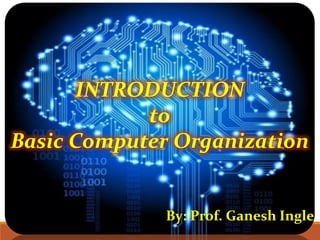
Computer organization
- 1. INTRODUCTION to Basic Computer Organization By: Prof. Ganesh Ingle
- 2. Module 1 objective Introduction Characteristic's of Computer Evolution of Computer Computer Generations Classification of Computers Basic Computer Organization
- 3. CHLP module 1 as per IMU syllabus
- 4. Computer is an electronic device. Can store large amounts of data. Can performing operations on data. Performing given function on the data & displays the result as output. Process data whenever needed. Known from ‘to compute’ 1.1 What is Computer ?
- 5. Characteristic's of Computer 1.1 Computer: Computer is an electronic device which is used to store the data, as per given instructions it gives results quickly and accurately. Data : Data is a raw material of information. Information : Proper collection of the data is called information. 1.2 Characteristics of Computer 1. SPEED : In general, no human being can compete to solving the complex computation, faster than computer. 2. ACCURACY : Highest accuracy 3. AUTOMATIC (SPONTANEOUS) 4. DILIGENCE (ENDURANCE) : Computer can work for hours without any break and creating error. 5. ADAPTABILITY 6. VERSATILITY : We can use computer to perform completely different type of work at the same time. 7. ARTIFICIAL INTELLIGENCE: AI/ML/DL/Soft AI/Hard AI 8. STORAGE :Huge Storage 9. NO IQ : Computer does not work without instruction. 10. ARITHMETICAL AND LOGICAL OPERATIONS 11. RELIABILITY
- 6. AI Hard AI Soft AI Artificial Intelligence
- 7. Computer works on data as per program is called process. Processing means operations like….. Calculations, Logical decision making, Outputting data, Communicating with others computer etc. What is Process?
- 8. 1.3 History and Evolution of Computers Abacus Napier ’s Bones Pascaline Punched Card System Tabulator Transistors
- 9. 1.3 History and Evolution of Computers
- 10. 1.4 Generations of Computers First Generation: Vacuum Tubes (1940-1956) : Second Generation: Transistors (1956-1963): Third Generation: Integrated Circuits (1964-1971): Fourth Generation: Microprocessors (1971-Present): Fifth Generation: Artificial Intelligence (Present and Beyond): First Generation: Vacuum Tubes (1940-1956) : The first computer systems used vacuum tubes for circuitry and magnetic drums for memory, and were often enormous, taking up entire rooms. These computers were very expensive to operate and in addition to using a great deal of electricity, the first computers generated a lot of heat, which was often the cause of malfunctions. First generation computers relied on machine language, the lowest-level programming language understood by computers, to perform operations, and they could only solve one problem at a time. It would take operators days or even weeks to set-up a new problem. Input was based on punched cards and paper tape, and output was displayed on printouts.
- 11. 1.4 Generations of Computers Second Generation: Transistors (1956-1963): The world would see transistors replace vacuum tubes in the second generation of computers. The transistor was invented at Bell Labs in 1947 but did not see widespread use in computers until the late 1950s. The transistor was far superior to the vacuum tube, allowing computers to become smaller, faster, cheaper, more energy-efficient and more reliable than their first- generation predecessors. Though the transistor still generated a great deal of heat that subjected the computer to damage, it was a vast improvement over the vacuum tube. Second-generation computers still relied on punched cards for input and printouts for output. Third Generation: Integrated Circuits (1964-1971): The development of the integrated circuit was the hallmark of the third generation of computers. Transistors were miniaturized and placed on silicon chips, called semiconductors, which drastically increased the speed and efficiency of computers.
- 12. 1.4 Generations of Computers Fourth Generation: Microprocessors (1971-Present): The microprocessor brought the fourth generation of computers, as thousands of integrated circuits were built onto a single silicon chip. What in the first generation filled an entire room could now fit in the palm of the hand. The Intel 4004 chip, developed in 1971, located all the components of the computer—from the central processing unit and memory to input/output controls—on a single chip. Fifth Generation: Artificial Intelligence (Present and Beyond): Fifth generation computing devices, based on artificial intelligence, are still in development, though there are some applications, such as voice recognition, that are being used today. The use of parallel processing and superconductors is helping to make artificial intelligence a reality. Quantum computation and molecular and nanotechnology will radically change the face of computers in years to come. The goal of fifth-generation computing is to develop devices that respond to natural language input and are capable of learning and self-organization.
- 13. 1.4 Generations of Computers Summary
- 14. Classification based on Operating Principles ◦ A. Digital Computers ◦ B. Analog Computers ◦ C. Hybrid Computers Classification based on Area of Application ◦ A. Special Purpose Computers A. B. General Purpose Computers Classification based on Size and Capability ◦ A. Microcomputers(Personal Computer) i. Desktops ii. Portables B. Minicomputer C. Mainframe computers D. Supercomputer 1.5 Classification digital Computer Classification based on Number of Microprocessors i. a. Sequential computers and ii. Parallel computers Classification based on Word Length and Number of Users i. Single User ii. Multi User iii. Network
- 15. Classification based on Size and Capability Personal computer A single-user computer Can be useful at School, Home, etc. Known as Micro Computer Laptop, Desktop Workstation A powerful, single-user computer. A workstation is like a personal computer, but it has a more powerful microprocessor higher-quality monitor. Can be found in companies etc. Minicomputer A multi-user computer Capable of supporting from 10 to hundreds of users simultaneously. Can be found in banks, government departments etc. 1.5 Classification based on Size & Capability Mainframe A powerful multi-user computer Capable of supporting hundreds or thousands of users simultaneously. Supercomputer An extremely fast computer Can perform hundreds of millions of instructions per second Weather, scientific research can be done by these types of computer.
- 16. Computer Hardware Parts of computer, which can be touch is called hardware. (Physical Parts) Monitor CPU Key Board Mouse Speaker Computer Software Parts of computer, which can not be touch is called software. Operating System Software : Windows, MAC, Linux Application Software : MS Office, Photoshop, Media Player Internet Browser Software : Internet Explorer, Google Chrome, Mozilla Firefox, etc. 1.6 Hardware/Software
- 17. 1.6 Basic Computer Organization Important Points The basics of computer system organization The stored program concept How computer’s main memory is organized Types of instructions for a typical processor Scale and performance factors based on stored program design processor system CPU memory input/output system input/output devices secondary storage
- 18. 1.6 Basic Computer Organization
- 19. 1.6 Basic Computer Organization Central Processing Unit ◦ Manages the instruction-execution cycle ◦ FETCH – DECODE – EXECUTE ◦ Coordinates the activities of other devices Main Memory (fast access) storage device for preserving binary data and instructions memory is divided into units or words each is usually a standard size or fixed-length each memory word has a unique address for random access Random Access Memory (RAM) : Readable,Writeable,usually volatile (e.g., Dynamic RAM or DRAM) ,general storage Read Only Memory (ROM) :Readable,Permanent,Nonvolatile,Special-purpose storage for data and instructions
- 20. 1.6 Basic Computer Organization The CPU and Main Memory
- 21. 1.6 Basic Computer Organization Inside the CPU memory address register instruction register memory data register program counter accumulator (work register) arithmetic logic unitsystem clock
- 22. 1.6 Basic Computer Organization Types of Processor Operations Data Movement Operations Moving data from memory to the CPU Moving data from memory to memory Input and output Arithmetic and Logical Operations Integer arithmetic Comparing two quantities Shifting, rotating bits in a quantity Testing, comparing, and converting bits Program Control starting a program halting a program skipping to other instructions testing data to decide whether to skip over some instructions
- 23. 1.8 Applications of Computer Science research Education Business applications Banking Office Automation Desktop publishing Management aids Engineering designing Road traffic control Railway Medicine Information services Applications
- 25. 1.9 Computer Memory Primary memory: Primary memory is the only type of memory which is directly accessed by the CPU. The CPU continuously reads instructions stored in the primary memory and executes them. Any data that has to be operated by the CPU is also stored. The information is transferred to various locations through the BUS. Primary memories are of two types. They are: RAM ROM RAM: It stands for Random Access Memory. Here data can be stored temporarily, so this type of memory is called as temporary memory or volatile memory because when power fails the data from RAM will be erased. The information stored in the RAM is basically loaded from the computer’s disk and includes information related to the operating system and applications that are currently executed by the processor. RAM is considered random access because any memory cell can be directly accessed if its address is known. RAM is of distinct types like SRAM, DRAM, and VRAM. ROM: It stands for Read Only Memory. In this, the data will be furnished by the manufacturers regarding the system, so this information can simply be read by the user but cannot add new data or it cannot be modified. ROMs are of distinct types: PROM – Programmable Read Only Memory EPROM – Erasable Programmable Read Only Memory EEPROM – Electrically Erasable Programmable Read Only Memory
- 26. 1.9 Computer Memory Secondary memory: Secondary memory or auxiliary memory consists of slower and less expensive device that communicates indirectly with CPU via main memory. The secondary memory stores the data and keeps it even when the power fails. It is used to store or save large data or programs or other information. The secondary storage devices are explained below: Magnetic disks, Magnetic tape, Optical disk,USB flash drive Mass storage devices 1.Magnetic disks: Magnetic disks are made of rigid metals or synthetic plastic material. The disk platter is coated on both the surfaces with magnetic material and both the surfaces can be used for storage. The magnetic disk furnishes direct access and is for both small and large computer systems. The magnetic disk comes in two forms: Floppy disks Hard disks 2. Magnetic tape: magnetic tape is serial access storage medium and it can store a large volume of data at low costs. The conventional magnetic tape is in reels of up to 3600 feet made of Mylar plastic tape. The tape is one-half inch in width and is coated with magnetic material on one side. The reel of tape is loaded on a magnetic tape drive unit. During any read/write operation, the tape is moved from one spool to another in the same way as in the audiocassette tape recorder. The magnetic tape is densely packed with magnetic spots in frames across its width.
- 27. 1.9 Computer Memory 3. Optical drives: optical drives are a storage medium from which data is read and to which it is written by lasers. Optical disks can store much more data up to 6GB. Optical store devices are the most widely used and reliable storage devices. The most widely used type of optical storage devices are explained below: CD – ROM,DVD – ROM,CD – RECORDABLE,CD – REWRITABLE,PHOTO – CD 4. USB flash drives: USB flash drives are removable, rewritable and are physically much smaller drives, which have the weight of less than 30g. In the year of 2010, the storage capacity of the USB flash drives was as large as 256GB. Such devices are a good substitute for floppy disks and CD – ROMs as they are smaller, faster, have thousands of times more capacity, and are more durable and reliable. Until 2005, most desktop and laptop computers had floppy disk drives, but nowadays floppy disk drives have been abandoned in favor of USB ports. The USB connector is often protected inside a removable cap, although it is not likely to be damaged if unprotected. USB flash drives draw power from the computer through external USB connection. 5. Mass storage devices: Mass storage devices refer to the saving of huge data in a persistent manner. Mass storage machines can store up to several trillion bytes of data and hence are used to store or save large databases, such as the information of customers of a big retail chain and library transactions of students in a college. Some of the commonly used mass storage devices are explained below: Disk array, Automated tape, CD – ROM jukebox
