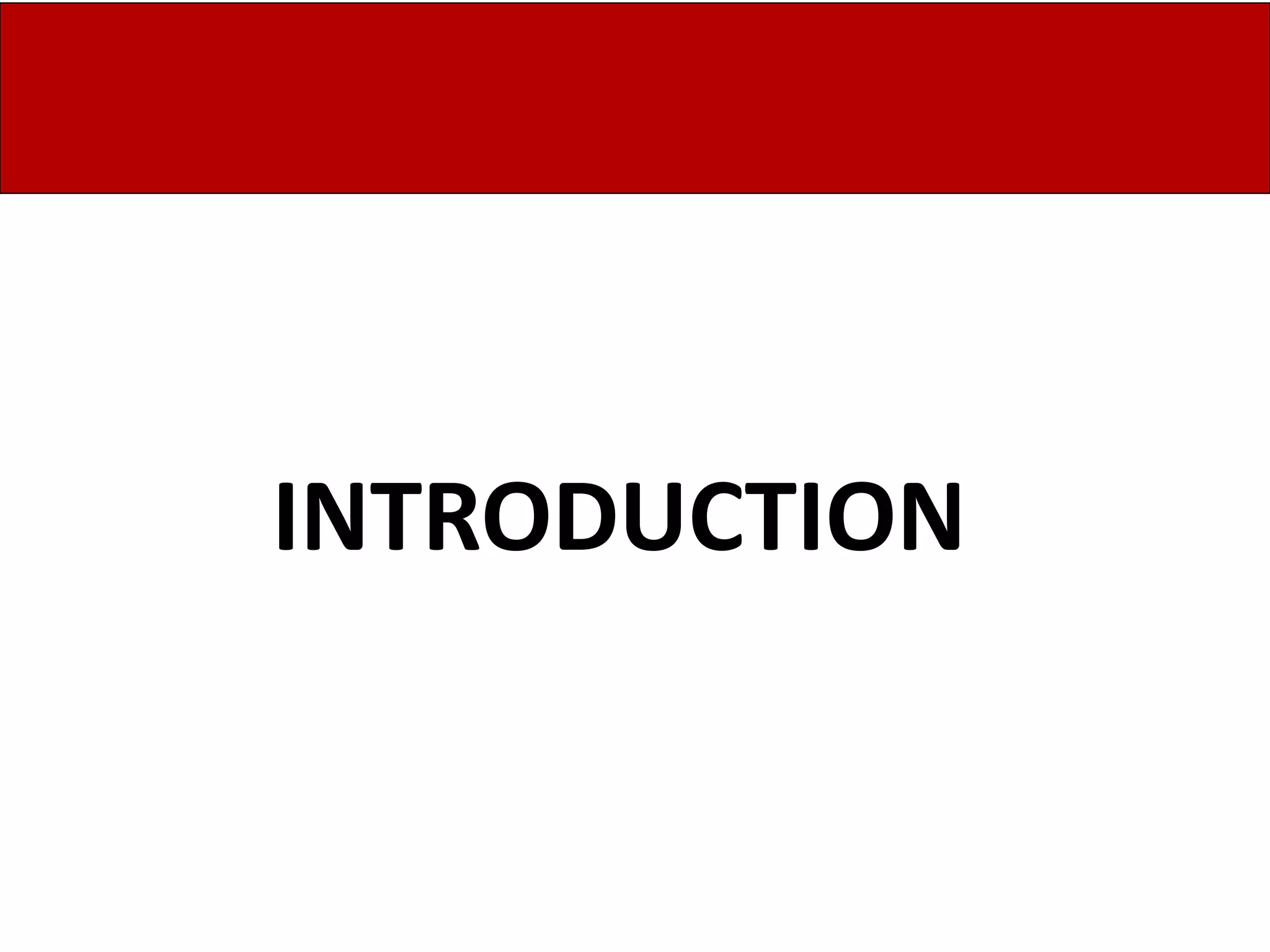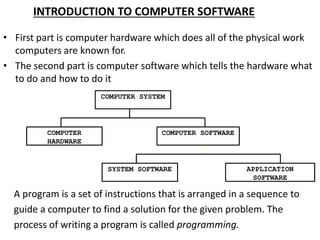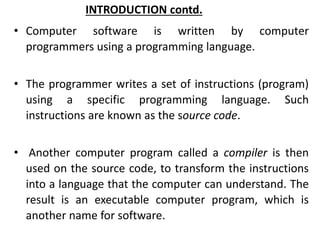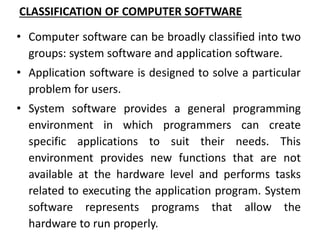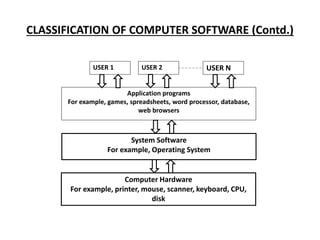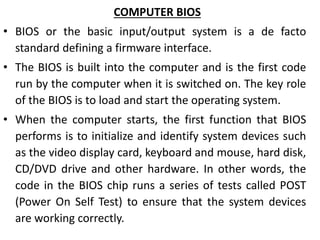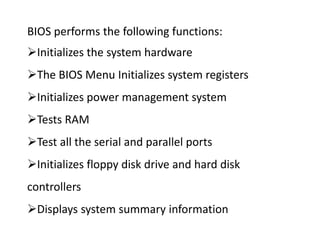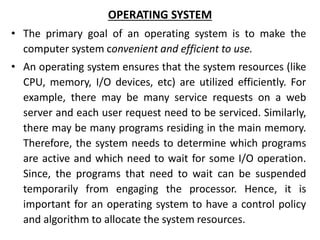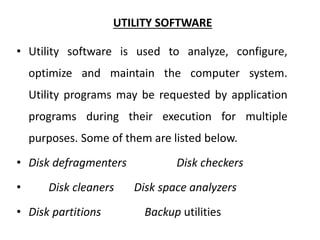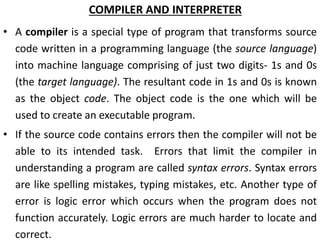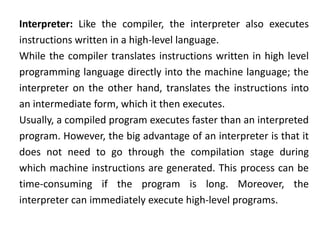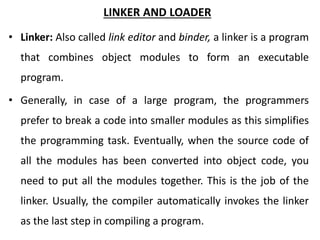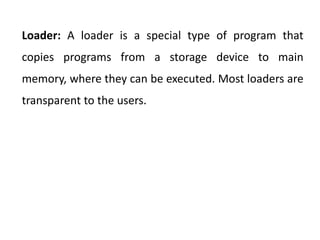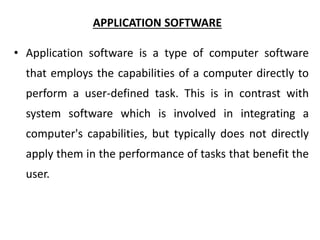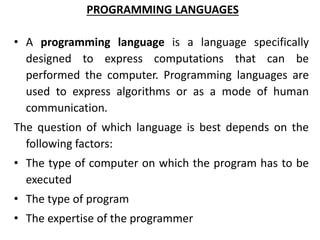The document provides an overview of computer software, categorizing it into system software and application software, both essential for computer functionality. It explains the role of programming languages in writing software, the function of compilers and interpreters in code conversion, and the significance of utility software in maintaining systems. Additionally, it covers key components such as BIOS and operating systems, detailing their functions in initializing hardware and managing system resources.