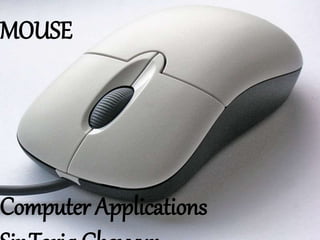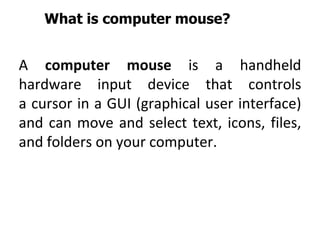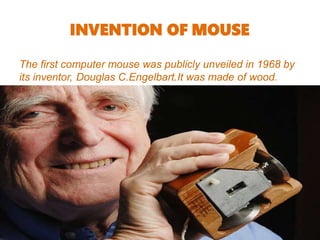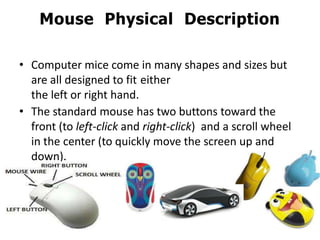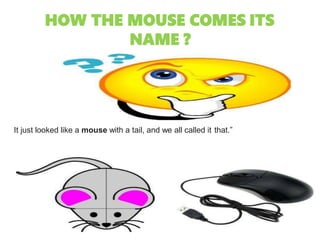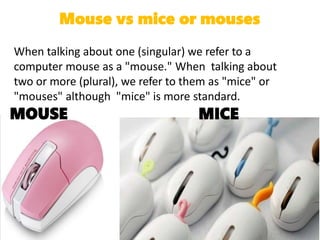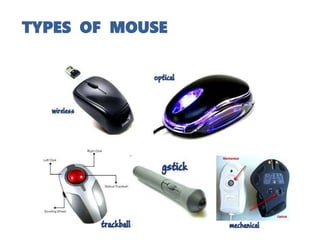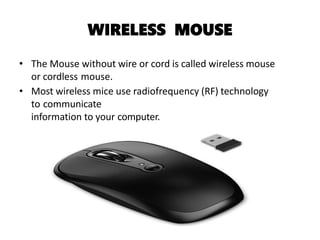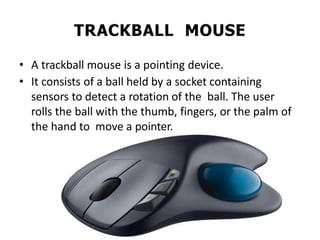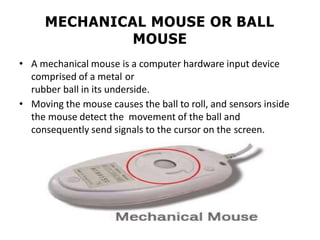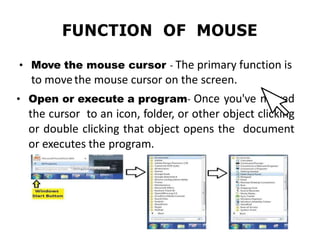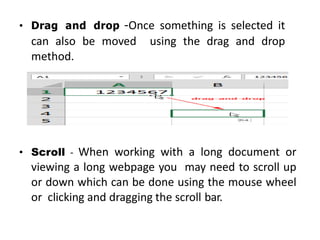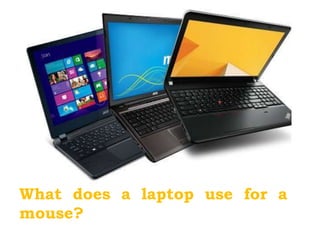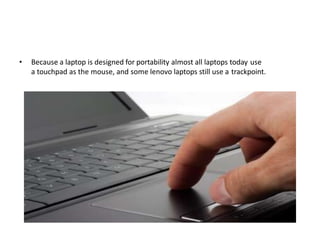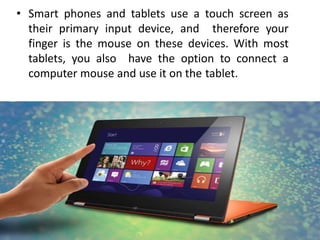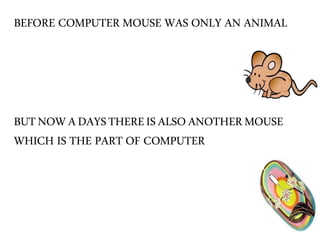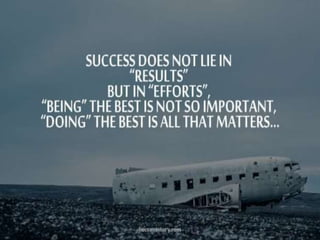The document discusses the history and types of computer mice. It begins by defining a mouse as a hardware device that allows users to control the cursor and select objects on screen. The first mouse was invented in 1968 and used a rolling ball to detect movement. Over time, mice evolved to use optical sensors instead of balls and became wireless. Different types of mice include optical mice, wireless mice, trackballs, and trackpoint devices used on laptops. Touchscreens serve as mice on smartphones and tablets. The design of mice has changed significantly over the years to be smaller and more ergonomic.