Computer mba ist
•Download as DOCX, PDF•
0 likes•38 views
This document discusses the generations and types of computers. It begins by acknowledging the origins of the modern computer in Charles Babbage's analytical engine design in the 19th century. It then summarizes the five generations of computers: 1) Vacuum tubes, 2) Transistors, 3) Integrated circuits, 4) Microprocessors, and 5) Artificial intelligence. It also outlines the four main types of computers based on processing power: supercomputers, mainframes, minicomputers, and microcomputers. Specific examples are provided for each generation and type.
Report
Share
Report
Share
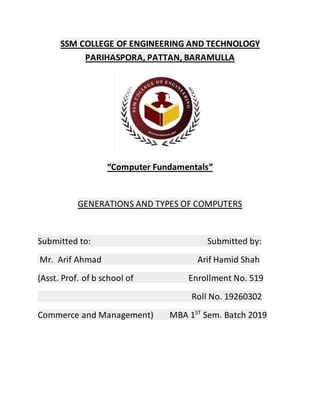
Recommended
Introduction of Computers

This document provides an overview of fundamentals of information technology. It discusses the definition of a computer as a machine that performs calculations and processes information quickly and accurately. It then covers the characteristics, classifications, and generations of computers from the first generation that used vacuum tubes to the current fifth generation focused on artificial intelligence. The document explains how each new generation incorporated technological advancements like transistors, integrated circuits, and microprocessors to make computers smaller, faster, and more powerful over time.
History Of Computer

The document summarizes the history of computers from ancient counting machines to modern devices. It describes 5 generations of computers from the first generation using valves/vacuum tubes in 1944-1959 to the developing fifth generation using artificial intelligence. Key developments included the abacus, Roman numerals, Arabic numerals, mechanical counting machines like the Pascaline and Leibniz Wheel, the use of punched cards, Babbage's Analytical Engine, the Mark I, ENIAC, EDVAC, UNIVAC, the invention of the transistor replacing vacuum tubes, and the integrated circuit revolutionizing electronics.
history of computer

The document provides a history of computers from ancient calculating devices like the abacus to modern computers. It discusses the development of early mechanical calculating machines and computers using vacuum tubes in the 1st generation. Transistors were introduced in the 2nd generation during 1958-1963. Integrated circuits were used to build 3rd generation computers from 1964-1970. The microprocessor was developed in 1971 marking the 4th generation of personal computers still used today. Scientists are now working on 5th generation computers using artificial intelligence.
Generation of computer

The document discusses the five generations of computers from 1946 to present. Each generation is distinguished by the type of switching circuits used and improvements in size, speed, reliability and capabilities. The first generation used vacuum tubes, the second used transistors, the third used integrated circuits, the fourth used microprocessors, and the fifth aims to develop true artificial intelligence using parallel processing. Each generation saw improvements in performance, cost, and applicability of computers.
digital computers

definition,digital meaning, history, characteristics ,types and uses of digital computers clear difference from analog computers.
The Evolution Of Digital Computers

This document discusses the evolution of digital computers from their early beginnings to current technology and future possibilities. It describes how the first digital computers in the late 1930s-1950s were large, expensive machines that used vacuum tubes. Throughout the early years, computers decreased in size and cost as transistors replaced vacuum tubes. Today's computers can fit in the palm of a hand and cost less than $1000, while processing power continues increasing rapidly. The future may include brain wave-operated computers and systems that can calculate over 63 million times per second. In conclusion, digital computers have transformed modern technology from their origins as large, expensive machines to ubiquitous personal devices.
History of computer ok

This document provides a history of the development of computers from ancient counting devices like the abacus to modern electronic computers. Some key developments include:
- Charles Babbage conceived of the first general-purpose programmable computer in the 1830s-1840s, though it was never completed.
- In the 1940s and 1950s, electronic digital computers were developed using vacuum tubes, including the ENIAC and UNIVAC.
- The transistor was invented in 1947, replacing vacuum tubes and leading to smaller, more reliable machines.
- Integrated circuits were developed in the late 1950s, allowing computers to become smaller yet while maintaining processing power.
- The microprocessor was invented in 1971,
The five generations of computers

The document summarizes the five generations of computers, from the first generation in the 1940s using vacuum tubes to the current fifth generation focusing on artificial intelligence. Each generation saw a major technological development that made computers smaller, cheaper, more powerful, efficient and reliable. These developments included transistors replacing vacuum tubes, integrated circuits, microprocessors, and now a focus on artificial intelligence and quantum computing.
Recommended
Introduction of Computers

This document provides an overview of fundamentals of information technology. It discusses the definition of a computer as a machine that performs calculations and processes information quickly and accurately. It then covers the characteristics, classifications, and generations of computers from the first generation that used vacuum tubes to the current fifth generation focused on artificial intelligence. The document explains how each new generation incorporated technological advancements like transistors, integrated circuits, and microprocessors to make computers smaller, faster, and more powerful over time.
History Of Computer

The document summarizes the history of computers from ancient counting machines to modern devices. It describes 5 generations of computers from the first generation using valves/vacuum tubes in 1944-1959 to the developing fifth generation using artificial intelligence. Key developments included the abacus, Roman numerals, Arabic numerals, mechanical counting machines like the Pascaline and Leibniz Wheel, the use of punched cards, Babbage's Analytical Engine, the Mark I, ENIAC, EDVAC, UNIVAC, the invention of the transistor replacing vacuum tubes, and the integrated circuit revolutionizing electronics.
history of computer

The document provides a history of computers from ancient calculating devices like the abacus to modern computers. It discusses the development of early mechanical calculating machines and computers using vacuum tubes in the 1st generation. Transistors were introduced in the 2nd generation during 1958-1963. Integrated circuits were used to build 3rd generation computers from 1964-1970. The microprocessor was developed in 1971 marking the 4th generation of personal computers still used today. Scientists are now working on 5th generation computers using artificial intelligence.
Generation of computer

The document discusses the five generations of computers from 1946 to present. Each generation is distinguished by the type of switching circuits used and improvements in size, speed, reliability and capabilities. The first generation used vacuum tubes, the second used transistors, the third used integrated circuits, the fourth used microprocessors, and the fifth aims to develop true artificial intelligence using parallel processing. Each generation saw improvements in performance, cost, and applicability of computers.
digital computers

definition,digital meaning, history, characteristics ,types and uses of digital computers clear difference from analog computers.
The Evolution Of Digital Computers

This document discusses the evolution of digital computers from their early beginnings to current technology and future possibilities. It describes how the first digital computers in the late 1930s-1950s were large, expensive machines that used vacuum tubes. Throughout the early years, computers decreased in size and cost as transistors replaced vacuum tubes. Today's computers can fit in the palm of a hand and cost less than $1000, while processing power continues increasing rapidly. The future may include brain wave-operated computers and systems that can calculate over 63 million times per second. In conclusion, digital computers have transformed modern technology from their origins as large, expensive machines to ubiquitous personal devices.
History of computer ok

This document provides a history of the development of computers from ancient counting devices like the abacus to modern electronic computers. Some key developments include:
- Charles Babbage conceived of the first general-purpose programmable computer in the 1830s-1840s, though it was never completed.
- In the 1940s and 1950s, electronic digital computers were developed using vacuum tubes, including the ENIAC and UNIVAC.
- The transistor was invented in 1947, replacing vacuum tubes and leading to smaller, more reliable machines.
- Integrated circuits were developed in the late 1950s, allowing computers to become smaller yet while maintaining processing power.
- The microprocessor was invented in 1971,
The five generations of computers

The document summarizes the five generations of computers, from the first generation in the 1940s using vacuum tubes to the current fifth generation focusing on artificial intelligence. Each generation saw a major technological development that made computers smaller, cheaper, more powerful, efficient and reliable. These developments included transistors replacing vacuum tubes, integrated circuits, microprocessors, and now a focus on artificial intelligence and quantum computing.
Computer Generation Presentation

The document summarizes the four generations of computers from 1945 to present day. The first generation used vacuum tubes and were large and unreliable. The second generation used transistors, which were smaller and more durable. The third generation used integrated circuits, making computers even smaller and cheaper. The fourth generation used VLSI technology, allowing millions of transistors to fit on a single chip and making computers widely affordable for homes and schools. Today's computers are classified as fourth generation and have tremendous processing power and data storage capacity.
Introduction and brief history of computers

This document provides an introduction and history of computers. It defines what a computer is and who a user is. It discusses data and information and how information technology uses computers. It then outlines the history of computers from mechanical computers in the 1600s to modern electronic computers. It describes the four generations of electronic computers from vacuum tubes to microprocessors. It concludes by defining types of computers like analog and digital and classifying computers such as supercomputers, mainframes, workstations, servers, desktops, laptops and palmtops.
Generations of Computer

This document discusses the generations of computers from the 1st generation to the 5th generation and classifications of computers by size and function. The 1st generation used vacuum tubes and were large and slow. The 2nd generation used transistors and were smaller and faster. The 3rd generation used integrated circuits and were even smaller, used less energy, and were faster. The 4th generation used microprocessors and were powerful, small, and had high speeds. The 5th generation is based on artificial intelligence. Computers are also classified by size as microcomputers, minicomputers, mainframes, and supercomputers and by function as servers, workstations, information appliances, and embedded computers.
Generations of Computer

I have always wished for a computer that would be as easy to use as my telephone. My wish came true. I no longer know how to use my telephone.
Correct usage of computers.

Computers can be used for a variety of educational purposes. They allow students to research topics online, teachers to use interactive whiteboards for lessons, and enable printing of important papers. Computers are also vital for businesses, allowing them to complete daily tasks more efficiently through activities like contacting clients, inputting data, and remote work. Data storage and marketing campaigns can also be managed through specialized software on computers. Finding jobs and conducting research in robotics and other fields is made possible through online searches and resources accessible via computers. Computers are increasingly used in banking and the military as well due to their ability to withstand harsh conditions and perform tasks electronically.
Presentation1

The document discusses the five generations of computers from 1940 to the present and beyond. The first generation used vacuum tubes, the second used transistors which made computers smaller and more efficient. The third generation used integrated circuits which further increased speed. The fourth generation used microprocessors allowing computers to fit in the palm of a hand. The fifth generation involves artificial intelligence and is still being developed.
Generation of Computers: A Survey

Nothing epitomizes modern life better than the
computer. Computers are such an integral part of our everyday
life now most people take them and what they have added to life
totally for granted. Even more so the generation who have grown
from infancy within the global desktop and laptop revolution
since the 1980s. The history of computer development is often
referred to in reference to the different generations of computing
devices. A generation refers to the state of improvement in the
product development process. This term is also used in the
different advancements of new computer technology. As new
technology was emerging, it was being used in the making of
computer. With each new generation, the circuitry has gotten
smaller and more advanced than the previous generation before
it. As a result of the miniaturization, speed, power, and com-
puter memory has proportionally increased. New discoveries are
constantly being developed that affect the way we live, work and
play.
Introduction to computer - History - Generation

Basic training on computer and internet for all age group. Now learn computer and internet on your own and surprise your loved ones! :)
Youtube link: https://youtu.be/WuQRkti11mU
https://www.youtube.com/edit?o=U&video_id=EiMOnWiHOP4
Lets Just Go For It! Wish you an Awesome Leaning Experience.
Subscribe to our YouTube channel: https://www.youtube.com/c/TimesRide?sub_confirmation=1
Our Official Website: http://timesride.com
Follow us:
Facebook: https://www.facebook.com/rs.agrawal.9026
Instagram: https://www.instagram.com/timesridenetwork/
Twitter: https://twitter.com/TimesRide
Pinterest: https://in.pinterest.com/ride0472/
Thank You
#AwesomeLearningExperience
#SmartQuickTips&Tricks #LeaningVideos #TimesRide #Keep Learning to Keep Winning!
Types and genration of computer

The document discusses the generations of computers from the first to fifth generation. The first generation used vacuum tubes and magnetic drums for memory. The second generation used transistors instead of vacuum tubes, making computers smaller and less heat-generating. The third generation used integrated circuits instead of transistors to make computers even more compact and reliable. The fourth generation used microprocessors and large-scale integrated circuits. The fifth generation is still being developed and focuses on artificial intelligence capabilities like natural language processing.
Comparison between computers of past and present

The document compares computers of the past and present. It discusses how computers have evolved from early mechanical calculating devices to modern electronic computers. In the past, computers were only used for calculations but now they are used for a wide variety of tasks. The document then summarizes the history of computers from the abacus and Napier's bones to early electronic computers like the ENIAC. It also discusses the classification of computers from supercomputers to microcomputers and provides examples from each category along with their specifications.
Generations of computers

The document discusses the five generations of computers from first to fifth generation. It summarizes the key characteristics of each generation as follows:
1) First generation computers (1946-1958) used vacuum tubes and were very large in size, expensive, and slow.
2) Second generation computers (1959-1964) used transistors instead of vacuum tubes, were faster, and used magnetic storage.
3) Third generation computers (1965-1974) were smaller due to use of integrated circuits (ICs) as memory and had faster processing speeds.
4) Fourth generation computers (1975-1990) were smallest due to VLSI chips and were faster, cheaper, and more reliable than previous generations.
Information technology

This document provides information on the history of computers, generations of computers, types of computers, computer components, and computer networking. It discusses:
- The earliest calculating devices including the abacus and Napier's bones, followed by early mechanical computers like Pascal's calculator and Leibnitz's machine.
- The first generations of computers including ENIAC, the first general purpose computer, and how each generation became smaller, faster, and more reliable due to technological advances.
- Types of computers including analog, digital, and hybrid computers, as well as classifications by size like supercomputers, mainframes, minicomputers, and microcomputers.
- Computer components like the CPU, memory
Old photos of the first generation of computers

The document provides an overview of early computer history through photos of some of the first computers ever built. It describes computers like the ENIAC, which took up an entire room and weighed 30 tons, and AVIDAC, the first digital computer built by Argonne National Laboratory in 1953. The photos show how early computers used thousands of vacuum tubes and filled entire rooms, in contrast to today's portable devices. They highlight the massive size and limited capabilities of the earliest computers compared to modern PCs and phones.
use of computer systems

This document classifies the development of computer systems into three eras: the 1960s ("Day Before Yesterday"), the 1990s ("Yesterday"), and the 2000s ("Today"). It describes the main uses and operating systems of each era. In the 1960s, mainframe computers were used primarily by large organizations for tasks like data processing. Personal computers became affordable in the 1990s and were widely adopted at home, school, and small businesses. Advancements in wireless technology, e-commerce, and cloud computing defined computer usage from the 2000s onward, including the rise of smartphones. Computers now impact aspects of daily life like communication, entertainment, education, business, and security.
Basics of computer

The document discusses computers, their definition, characteristics, limitations, and generations. It defines a computer as an electronic device that can accept data as input, process it according to programmed instructions, produce output, and store information. Computers have advantages over humans like speed, accuracy, memory, reliability and versatility. However, they also have limitations as they cannot think, decide, express ideas or implement policies like humans. The document then covers the five generations of computers, describing the technologies used and advantages and disadvantages of each.
The 5 generations of computers

The document summarizes the five generations of computers from the 1940s to present. The first generation used vacuum tubes, were large and expensive. The second generation used transistors which were smaller and more efficient. The third generation used integrated circuits which increased speed and efficiency. The fourth generation used microprocessors on a single chip making computers small and accessible. The fifth generation focuses on artificial intelligence using technologies like neural networks and natural language processing.
Introduction to information technology lecture 1

The document provides an overview of computers and information technology. It discusses how IT uses computing and communication to spread information. It then defines computers and their basic components of hardware and software. The document outlines the different generations of computers and some early calculating devices. It also describes input/output devices, common computer components, and uses of computers in various fields.
GENERATION OF COMPUTERS.

The document discusses the five generations of computers from the 1940s to present. The first generation used vacuum tubes, were enormous in size, and had low processing speeds. The second generation used transistors, were smaller and more reliable. The third generation used integrated circuits, which were faster and cheaper to produce. The fourth generation used microprocessors, allowing computers to become smaller and more personal. Current computers are considered fifth generation, pursuing artificial intelligence and new technologies like quantum computing.
computer history and generations

This document is a computer programming assignment submitted by Taimur Muhammad. It provides a history of computers from the 19th century to present day, describing the key developments of each generation including vacuum tubes, transistors, integrated circuits, and microprocessors. It also outlines the main types of computers including supercomputers, mainframes, minicomputers, and microcomputers. Supercomputers are the most powerful for tasks like space exploration, while mainframes are used by large organizations and minicomputers are for small businesses. Microcomputers include personal devices like smartphones and tablets.
Presentation on computer generation

This presentation provides an overview of computer generations from the first to fifth generation. It discusses the key developments and technologies that define each generation, including vacuum tubes, transistors, integrated circuits, microprocessors, and artificial intelligence. The main advantages and disadvantages of each generation are also summarized. Finally, the presentation describes different types of computers like microcomputers, minicomputers, mainframes, and supercomputers.
Evolution of computers

The document summarizes the evolution of computers over five generations from 1945 to the present. Each generation is characterized by a major technological development, such as the transition from vacuum tubes to transistors to integrated circuits and microprocessors, that increased computers' capabilities while reducing their size, cost, and energy usage. The document also categorizes computers as supercomputers, mainframes, minicomputers, or microcomputers based on their processing power, size, cost, and intended use.
presentationoncomputergeneration-170324202733-1.pptx

This document summarizes the five generations of computers from the first generation in 1946 to the current fifth generation. It provides details on the defining technologies of each generation including vacuum tubes, transistors, integrated circuits, microprocessors, and artificial intelligence. It also describes the characteristics of different types of computers such as microcomputers, mini computers, mainframes, and supercomputers.
More Related Content
What's hot
Computer Generation Presentation

The document summarizes the four generations of computers from 1945 to present day. The first generation used vacuum tubes and were large and unreliable. The second generation used transistors, which were smaller and more durable. The third generation used integrated circuits, making computers even smaller and cheaper. The fourth generation used VLSI technology, allowing millions of transistors to fit on a single chip and making computers widely affordable for homes and schools. Today's computers are classified as fourth generation and have tremendous processing power and data storage capacity.
Introduction and brief history of computers

This document provides an introduction and history of computers. It defines what a computer is and who a user is. It discusses data and information and how information technology uses computers. It then outlines the history of computers from mechanical computers in the 1600s to modern electronic computers. It describes the four generations of electronic computers from vacuum tubes to microprocessors. It concludes by defining types of computers like analog and digital and classifying computers such as supercomputers, mainframes, workstations, servers, desktops, laptops and palmtops.
Generations of Computer

This document discusses the generations of computers from the 1st generation to the 5th generation and classifications of computers by size and function. The 1st generation used vacuum tubes and were large and slow. The 2nd generation used transistors and were smaller and faster. The 3rd generation used integrated circuits and were even smaller, used less energy, and were faster. The 4th generation used microprocessors and were powerful, small, and had high speeds. The 5th generation is based on artificial intelligence. Computers are also classified by size as microcomputers, minicomputers, mainframes, and supercomputers and by function as servers, workstations, information appliances, and embedded computers.
Generations of Computer

I have always wished for a computer that would be as easy to use as my telephone. My wish came true. I no longer know how to use my telephone.
Correct usage of computers.

Computers can be used for a variety of educational purposes. They allow students to research topics online, teachers to use interactive whiteboards for lessons, and enable printing of important papers. Computers are also vital for businesses, allowing them to complete daily tasks more efficiently through activities like contacting clients, inputting data, and remote work. Data storage and marketing campaigns can also be managed through specialized software on computers. Finding jobs and conducting research in robotics and other fields is made possible through online searches and resources accessible via computers. Computers are increasingly used in banking and the military as well due to their ability to withstand harsh conditions and perform tasks electronically.
Presentation1

The document discusses the five generations of computers from 1940 to the present and beyond. The first generation used vacuum tubes, the second used transistors which made computers smaller and more efficient. The third generation used integrated circuits which further increased speed. The fourth generation used microprocessors allowing computers to fit in the palm of a hand. The fifth generation involves artificial intelligence and is still being developed.
Generation of Computers: A Survey

Nothing epitomizes modern life better than the
computer. Computers are such an integral part of our everyday
life now most people take them and what they have added to life
totally for granted. Even more so the generation who have grown
from infancy within the global desktop and laptop revolution
since the 1980s. The history of computer development is often
referred to in reference to the different generations of computing
devices. A generation refers to the state of improvement in the
product development process. This term is also used in the
different advancements of new computer technology. As new
technology was emerging, it was being used in the making of
computer. With each new generation, the circuitry has gotten
smaller and more advanced than the previous generation before
it. As a result of the miniaturization, speed, power, and com-
puter memory has proportionally increased. New discoveries are
constantly being developed that affect the way we live, work and
play.
Introduction to computer - History - Generation

Basic training on computer and internet for all age group. Now learn computer and internet on your own and surprise your loved ones! :)
Youtube link: https://youtu.be/WuQRkti11mU
https://www.youtube.com/edit?o=U&video_id=EiMOnWiHOP4
Lets Just Go For It! Wish you an Awesome Leaning Experience.
Subscribe to our YouTube channel: https://www.youtube.com/c/TimesRide?sub_confirmation=1
Our Official Website: http://timesride.com
Follow us:
Facebook: https://www.facebook.com/rs.agrawal.9026
Instagram: https://www.instagram.com/timesridenetwork/
Twitter: https://twitter.com/TimesRide
Pinterest: https://in.pinterest.com/ride0472/
Thank You
#AwesomeLearningExperience
#SmartQuickTips&Tricks #LeaningVideos #TimesRide #Keep Learning to Keep Winning!
Types and genration of computer

The document discusses the generations of computers from the first to fifth generation. The first generation used vacuum tubes and magnetic drums for memory. The second generation used transistors instead of vacuum tubes, making computers smaller and less heat-generating. The third generation used integrated circuits instead of transistors to make computers even more compact and reliable. The fourth generation used microprocessors and large-scale integrated circuits. The fifth generation is still being developed and focuses on artificial intelligence capabilities like natural language processing.
Comparison between computers of past and present

The document compares computers of the past and present. It discusses how computers have evolved from early mechanical calculating devices to modern electronic computers. In the past, computers were only used for calculations but now they are used for a wide variety of tasks. The document then summarizes the history of computers from the abacus and Napier's bones to early electronic computers like the ENIAC. It also discusses the classification of computers from supercomputers to microcomputers and provides examples from each category along with their specifications.
Generations of computers

The document discusses the five generations of computers from first to fifth generation. It summarizes the key characteristics of each generation as follows:
1) First generation computers (1946-1958) used vacuum tubes and were very large in size, expensive, and slow.
2) Second generation computers (1959-1964) used transistors instead of vacuum tubes, were faster, and used magnetic storage.
3) Third generation computers (1965-1974) were smaller due to use of integrated circuits (ICs) as memory and had faster processing speeds.
4) Fourth generation computers (1975-1990) were smallest due to VLSI chips and were faster, cheaper, and more reliable than previous generations.
Information technology

This document provides information on the history of computers, generations of computers, types of computers, computer components, and computer networking. It discusses:
- The earliest calculating devices including the abacus and Napier's bones, followed by early mechanical computers like Pascal's calculator and Leibnitz's machine.
- The first generations of computers including ENIAC, the first general purpose computer, and how each generation became smaller, faster, and more reliable due to technological advances.
- Types of computers including analog, digital, and hybrid computers, as well as classifications by size like supercomputers, mainframes, minicomputers, and microcomputers.
- Computer components like the CPU, memory
Old photos of the first generation of computers

The document provides an overview of early computer history through photos of some of the first computers ever built. It describes computers like the ENIAC, which took up an entire room and weighed 30 tons, and AVIDAC, the first digital computer built by Argonne National Laboratory in 1953. The photos show how early computers used thousands of vacuum tubes and filled entire rooms, in contrast to today's portable devices. They highlight the massive size and limited capabilities of the earliest computers compared to modern PCs and phones.
use of computer systems

This document classifies the development of computer systems into three eras: the 1960s ("Day Before Yesterday"), the 1990s ("Yesterday"), and the 2000s ("Today"). It describes the main uses and operating systems of each era. In the 1960s, mainframe computers were used primarily by large organizations for tasks like data processing. Personal computers became affordable in the 1990s and were widely adopted at home, school, and small businesses. Advancements in wireless technology, e-commerce, and cloud computing defined computer usage from the 2000s onward, including the rise of smartphones. Computers now impact aspects of daily life like communication, entertainment, education, business, and security.
Basics of computer

The document discusses computers, their definition, characteristics, limitations, and generations. It defines a computer as an electronic device that can accept data as input, process it according to programmed instructions, produce output, and store information. Computers have advantages over humans like speed, accuracy, memory, reliability and versatility. However, they also have limitations as they cannot think, decide, express ideas or implement policies like humans. The document then covers the five generations of computers, describing the technologies used and advantages and disadvantages of each.
The 5 generations of computers

The document summarizes the five generations of computers from the 1940s to present. The first generation used vacuum tubes, were large and expensive. The second generation used transistors which were smaller and more efficient. The third generation used integrated circuits which increased speed and efficiency. The fourth generation used microprocessors on a single chip making computers small and accessible. The fifth generation focuses on artificial intelligence using technologies like neural networks and natural language processing.
Introduction to information technology lecture 1

The document provides an overview of computers and information technology. It discusses how IT uses computing and communication to spread information. It then defines computers and their basic components of hardware and software. The document outlines the different generations of computers and some early calculating devices. It also describes input/output devices, common computer components, and uses of computers in various fields.
GENERATION OF COMPUTERS.

The document discusses the five generations of computers from the 1940s to present. The first generation used vacuum tubes, were enormous in size, and had low processing speeds. The second generation used transistors, were smaller and more reliable. The third generation used integrated circuits, which were faster and cheaper to produce. The fourth generation used microprocessors, allowing computers to become smaller and more personal. Current computers are considered fifth generation, pursuing artificial intelligence and new technologies like quantum computing.
What's hot (18)
Similar to Computer mba ist
computer history and generations

This document is a computer programming assignment submitted by Taimur Muhammad. It provides a history of computers from the 19th century to present day, describing the key developments of each generation including vacuum tubes, transistors, integrated circuits, and microprocessors. It also outlines the main types of computers including supercomputers, mainframes, minicomputers, and microcomputers. Supercomputers are the most powerful for tasks like space exploration, while mainframes are used by large organizations and minicomputers are for small businesses. Microcomputers include personal devices like smartphones and tablets.
Presentation on computer generation

This presentation provides an overview of computer generations from the first to fifth generation. It discusses the key developments and technologies that define each generation, including vacuum tubes, transistors, integrated circuits, microprocessors, and artificial intelligence. The main advantages and disadvantages of each generation are also summarized. Finally, the presentation describes different types of computers like microcomputers, minicomputers, mainframes, and supercomputers.
Evolution of computers

The document summarizes the evolution of computers over five generations from 1945 to the present. Each generation is characterized by a major technological development, such as the transition from vacuum tubes to transistors to integrated circuits and microprocessors, that increased computers' capabilities while reducing their size, cost, and energy usage. The document also categorizes computers as supercomputers, mainframes, minicomputers, or microcomputers based on their processing power, size, cost, and intended use.
presentationoncomputergeneration-170324202733-1.pptx

This document summarizes the five generations of computers from the first generation in 1946 to the current fifth generation. It provides details on the defining technologies of each generation including vacuum tubes, transistors, integrated circuits, microprocessors, and artificial intelligence. It also describes the characteristics of different types of computers such as microcomputers, mini computers, mainframes, and supercomputers.
Presentation generation of coputer

The document summarizes the four generations of computers from 1945 to present day. The first generation used vacuum tubes and were large and unreliable. The second generation used transistors, which were smaller and more durable. The third generation used integrated circuits, making computers even smaller. The fourth generation used VLSI technology to put millions of transistors on a single chip, reducing costs and power consumption. Today's computers are classified as fourth generation and are faster, more powerful, and affordable.
COMPUTER_GENERATIONS[1].pdf![COMPUTER_GENERATIONS[1].pdf](data:image/gif;base64,R0lGODlhAQABAIAAAAAAAP///yH5BAEAAAAALAAAAAABAAEAAAIBRAA7)
![COMPUTER_GENERATIONS[1].pdf](data:image/gif;base64,R0lGODlhAQABAIAAAAAAAP///yH5BAEAAAAALAAAAAABAAEAAAIBRAA7)
First generation computers (1940s-1950s) were massive, room-sized machines that used vacuum tubes and were very slow. They were used primarily for scientific and military applications. Second generation computers (1950s-1960s) replaced vacuum tubes with transistors, making computers more compact and efficient. Programming became more accessible. Third generation computers (1960s-1970s) used integrated circuits, making computers even smaller and more powerful. Operating systems and high-level programming languages further advanced computing. Fourth generation computers (1970s-1980s) introduced microprocessors and personal computers, accelerating adoption of computing. Fifth generation computers (1980s-present) emphasized artificial intelligence, parallel processing, and supercomputers, shaping our modern digital world
Digital Fluency

General features of computer – Evolution of computers; Computer Applications – Data Processing – Information Processing – Commercial – Office Automation – Industry and Engineering – Healthcare – Education – Disruptive technologies.
Introduction to computer (bus 123) lecture i ib

The document discusses the history and development of computers from first to fourth generations. Key points include:
- Second generation computers (1956-1963) used transistors which made them smaller, faster, more reliable and efficient. They also used assembly language instead of machine language. Examples include IBM's Stretch and Sperry-Rand's LARC.
- Third generation computers (1964-1971) used integrated circuits which combined electronic components onto a single chip, further reducing size. Operating systems also allowed running multiple programs.
- Fourth generation computers (1971-present) used microprocessors which located all computer components onto a single minuscule chip, diminishing size and price while increasing power. Personal computers also became widely used.
Cibm ch03 and ch04

The document provides an overview of computer evolution and hardware components. It can be summarized as follows:
1) Computer hardware evolved rapidly from early vacuum tube computers to transistor-based systems to today's microprocessor-powered devices. Moore's Law predicted that processing power would double every 18 months.
2) The microprocessor revolutionized computing, allowing the development of personal computers that were as powerful as room-sized mainframes.
3) Modern computer systems consist of an input devices, a central processing unit (CPU), memory, storage devices, and output devices connected via buses. The CPU processes data and memory temporarily stores programs and data.
4) Common storage devices include magnetic disks, optical disks, solid
Information technology final chap 2

This document provides an introduction to information technology presented by Manshi Makati. It defines information technology and discusses what IT is. It explores the history and generations of computers from the first generation using vacuum tubes to the current fifth generation capable of artificial intelligence. It also covers computer hardware including input, output, storage and processing units as well as software including programs, packages and applications. Overall, the document serves as a high-level overview of the key concepts in information technology.
Generation of computers

The document discusses the five generations of computers from the first generation that used vacuum tubes in 1942-1955 to the present fifth generation that uses artificial intelligence. It describes the defining technologies of each generation including vacuum tubes, transistors, integrated circuits, microprocessors, and artificial intelligence. It also outlines some of the advantages and disadvantages of the computers from each generation in terms of size, speed, reliability, cost and other factors.
Cso Latest

The document provides an overview of computer systems, including definitions, characteristics, hardware and software components, operating systems, and the evolution of computers through different generations. It discusses how computers have become faster, more powerful and efficient over time as the underlying technologies have advanced from vacuum tubes to integrated circuits and microprocessors. The document also summarizes the key features of different types of computers like supercomputers, mainframes, minicomputers, and personal computers.
Cso Latest

The document provides an overview of computer systems, including definitions, characteristics, hardware and software components, operating systems, and the evolution of computers through different generations. It discusses how computers have become faster, more powerful and efficient over time as the underlying technologies have advanced from vacuum tubes to integrated circuits and microprocessors. The document also summarizes the key features of different types of computers like supercomputers, mainframes, minicomputers, and personal computers.
CLASSIFICATION OF COMPUTER.pptx

The document classifies computers based on generation, type, size, and degree of versatility. It discusses the five generations of computers and their characteristics. Computers are classified into three types: analog, digital, and hybrid. Classification by size includes mainframe, supercomputer, minicomputer, and microcomputer. Lastly, computers are classified as general purpose or dedicated/special purpose based on their intended usage.
E-ball 

This document provides an overview of e-ball technology, which describes a conceptual spherical personal computer. The e-ball PC would be 160mm in diameter and contain components like a dual-core processor, 2GB RAM, 350-500GB hard drive, integrated graphics and sound card, speakers, wireless mouse, and an LCD projector to project the screen onto a wall. It would run on a Windows operating system and allow touchless input through a virtual keyboard that projects onto any surface. The document discusses the components and features of the e-ball concept in more detail.
Introduction to information technology (2015 16) unit 1

Introduction to information technology (2015 16) unit 1Dr.N.G.P.Arts and Science College, Coimbatore, India
The document provides an introduction to information technology, including definitions of different types of computer systems such as microcomputers, mini computers, mainframe computers and supercomputers. It discusses the evolution of computers from early mechanical devices like the abacus to modern digital computers. It also defines key concepts in information technology like analog and digital computers, different generations of computers from first to fourth generation, and common data processing operations in business like data generation, recording, sorting and reporting.Computer, device for processing, storing, and showing data..pdf

what is computer in this article we discuss computer processing generation of computer or history of computer parts of computer this is best topic of computer
Computer Hardware A+ - GITAcademy

Computer fundamentals, MSDOS, Harware components, Software, Hardware Concepts, Printers Assembing PC, How to install operating System
History of comp

Generations of computers have been divided into five generations based on the underlying technologies used. The first generation used vacuum tubes, were enormous in size, and had low processing speeds. The second generation used transistors, were smaller in size, and had faster processing speeds. The third generation used integrated circuits, which made the computers more reliable and cost effective. The fourth generation used microprocessors, which placed all computer components onto a single chip and allowed for personal computers. Current computers are considered fifth generation with advancements in artificial intelligence and portable devices.
Copyofcomputerfinalppt 130903070322-

Generations of computers have been divided into five generations based on the underlying technologies used. The first generation used vacuum tubes, were enormous in size, and had low processing speeds. The second generation used transistors, were smaller in size, and had faster processing speeds. The third generation used integrated circuits, which made computers more reliable and affordable. The fourth generation used microprocessors, which placed all computer components on a single chip and led to the development of personal computers. Current computers are considered fifth generation and utilize technologies like artificial intelligence and parallel processing.
Similar to Computer mba ist (20)
presentationoncomputergeneration-170324202733-1.pptx

presentationoncomputergeneration-170324202733-1.pptx
Introduction to information technology (2015 16) unit 1

Introduction to information technology (2015 16) unit 1
Computer, device for processing, storing, and showing data..pdf

Computer, device for processing, storing, and showing data..pdf
Recently uploaded
Executive Directors Chat Leveraging AI for Diversity, Equity, and Inclusion

Let’s explore the intersection of technology and equity in the final session of our DEI series. Discover how AI tools, like ChatGPT, can be used to support and enhance your nonprofit's DEI initiatives. Participants will gain insights into practical AI applications and get tips for leveraging technology to advance their DEI goals.
What is Digital Literacy? A guest blog from Andy McLaughlin, University of Ab...

What is Digital Literacy? A guest blog from Andy McLaughlin, University of Aberdeen
Community pharmacy- Social and preventive pharmacy UNIT 5

Covered community pharmacy topic of the subject Social and preventive pharmacy for Diploma and Bachelor of pharmacy
বাংলাদেশ অর্থনৈতিক সমীক্ষা (Economic Review) ২০২৪ UJS App.pdf

বাংলাদেশের অর্থনৈতিক সমীক্ষা ২০২৪ [Bangladesh Economic Review 2024 Bangla.pdf] কম্পিউটার , ট্যাব ও স্মার্ট ফোন ভার্সন সহ সম্পূর্ণ বাংলা ই-বুক বা pdf বই " সুচিপত্র ...বুকমার্ক মেনু 🔖 ও হাইপার লিংক মেনু 📝👆 যুক্ত ..
আমাদের সবার জন্য খুব খুব গুরুত্বপূর্ণ একটি বই ..বিসিএস, ব্যাংক, ইউনিভার্সিটি ভর্তি ও যে কোন প্রতিযোগিতা মূলক পরীক্ষার জন্য এর খুব ইম্পরট্যান্ট একটি বিষয় ...তাছাড়া বাংলাদেশের সাম্প্রতিক যে কোন ডাটা বা তথ্য এই বইতে পাবেন ...
তাই একজন নাগরিক হিসাবে এই তথ্য গুলো আপনার জানা প্রয়োজন ...।
বিসিএস ও ব্যাংক এর লিখিত পরীক্ষা ...+এছাড়া মাধ্যমিক ও উচ্চমাধ্যমিকের স্টুডেন্টদের জন্য অনেক কাজে আসবে ...
How to Manage Your Lost Opportunities in Odoo 17 CRM

Odoo 17 CRM allows us to track why we lose sales opportunities with "Lost Reasons." This helps analyze our sales process and identify areas for improvement. Here's how to configure lost reasons in Odoo 17 CRM
Hindi varnamala | hindi alphabet PPT.pdf

हिंदी वर्णमाला पीपीटी, hindi alphabet PPT presentation, hindi varnamala PPT, Hindi Varnamala pdf, हिंदी स्वर, हिंदी व्यंजन, sikhiye hindi varnmala, dr. mulla adam ali, hindi language and literature, hindi alphabet with drawing, hindi alphabet pdf, hindi varnamala for childrens, hindi language, hindi varnamala practice for kids, https://www.drmullaadamali.com
Pollock and Snow "DEIA in the Scholarly Landscape, Session One: Setting Expec...

Pollock and Snow "DEIA in the Scholarly Landscape, Session One: Setting Expec...National Information Standards Organization (NISO)
This presentation was provided by Steph Pollock of The American Psychological Association’s Journals Program, and Damita Snow, of The American Society of Civil Engineers (ASCE), for the initial session of NISO's 2024 Training Series "DEIA in the Scholarly Landscape." Session One: 'Setting Expectations: a DEIA Primer,' was held June 6, 2024.BÀI TẬP BỔ TRỢ TIẾNG ANH 8 CẢ NĂM - GLOBAL SUCCESS - NĂM HỌC 2023-2024 (CÓ FI...

BÀI TẬP BỔ TRỢ TIẾNG ANH 8 CẢ NĂM - GLOBAL SUCCESS - NĂM HỌC 2023-2024 (CÓ FI...Nguyen Thanh Tu Collection
https://app.box.com/s/y977uz6bpd3af4qsebv7r9b7s21935vdRPMS TEMPLATE FOR SCHOOL YEAR 2023-2024 FOR TEACHER 1 TO TEACHER 3

RPMS Template 2023-2024 by: Irene S. Rueco
ANATOMY AND BIOMECHANICS OF HIP JOINT.pdf

it describes the bony anatomy including the femoral head , acetabulum, labrum . also discusses the capsule , ligaments . muscle that act on the hip joint and the range of motion are outlined. factors affecting hip joint stability and weight transmission through the joint are summarized.
Pengantar Penggunaan Flutter - Dart programming language1.pptx

Pengantar Penggunaan Flutter - Dart programming language1.pptx
LAND USE LAND COVER AND NDVI OF MIRZAPUR DISTRICT, UP

This Dissertation explores the particular circumstances of Mirzapur, a region located in the
core of India. Mirzapur, with its varied terrains and abundant biodiversity, offers an optimal
environment for investigating the changes in vegetation cover dynamics. Our study utilizes
advanced technologies such as GIS (Geographic Information Systems) and Remote sensing to
analyze the transformations that have taken place over the course of a decade.
The complex relationship between human activities and the environment has been the focus
of extensive research and worry. As the global community grapples with swift urbanization,
population expansion, and economic progress, the effects on natural ecosystems are becoming
more evident. A crucial element of this impact is the alteration of vegetation cover, which plays a
significant role in maintaining the ecological equilibrium of our planet.Land serves as the foundation for all human activities and provides the necessary materials for
these activities. As the most crucial natural resource, its utilization by humans results in different
'Land uses,' which are determined by both human activities and the physical characteristics of the
land.
The utilization of land is impacted by human needs and environmental factors. In countries
like India, rapid population growth and the emphasis on extensive resource exploitation can lead
to significant land degradation, adversely affecting the region's land cover.
Therefore, human intervention has significantly influenced land use patterns over many
centuries, evolving its structure over time and space. In the present era, these changes have
accelerated due to factors such as agriculture and urbanization. Information regarding land use and
cover is essential for various planning and management tasks related to the Earth's surface,
providing crucial environmental data for scientific, resource management, policy purposes, and
diverse human activities.
Accurate understanding of land use and cover is imperative for the development planning
of any area. Consequently, a wide range of professionals, including earth system scientists, land
and water managers, and urban planners, are interested in obtaining data on land use and cover
changes, conversion trends, and other related patterns. The spatial dimensions of land use and
cover support policymakers and scientists in making well-informed decisions, as alterations in
these patterns indicate shifts in economic and social conditions. Monitoring such changes with the
help of Advanced technologies like Remote Sensing and Geographic Information Systems is
crucial for coordinated efforts across different administrative levels. Advanced technologies like
Remote Sensing and Geographic Information Systems
9
Changes in vegetation cover refer to variations in the distribution, composition, and overall
structure of plant communities across different temporal and spatial scales. These changes can
occur natural.
Advanced Java[Extra Concepts, Not Difficult].docx![Advanced Java[Extra Concepts, Not Difficult].docx](data:image/gif;base64,R0lGODlhAQABAIAAAAAAAP///yH5BAEAAAAALAAAAAABAAEAAAIBRAA7)
![Advanced Java[Extra Concepts, Not Difficult].docx](data:image/gif;base64,R0lGODlhAQABAIAAAAAAAP///yH5BAEAAAAALAAAAAABAAEAAAIBRAA7)
This is part 2 of my Java Learning Journey. This contains Hashing, ArrayList, LinkedList, Date and Time Classes, Calendar Class and more.
Recently uploaded (20)
Film vocab for eal 3 students: Australia the movie

Film vocab for eal 3 students: Australia the movie
Executive Directors Chat Leveraging AI for Diversity, Equity, and Inclusion

Executive Directors Chat Leveraging AI for Diversity, Equity, and Inclusion
What is Digital Literacy? A guest blog from Andy McLaughlin, University of Ab...

What is Digital Literacy? A guest blog from Andy McLaughlin, University of Ab...
Community pharmacy- Social and preventive pharmacy UNIT 5

Community pharmacy- Social and preventive pharmacy UNIT 5
বাংলাদেশ অর্থনৈতিক সমীক্ষা (Economic Review) ২০২৪ UJS App.pdf

বাংলাদেশ অর্থনৈতিক সমীক্ষা (Economic Review) ২০২৪ UJS App.pdf
How to Manage Your Lost Opportunities in Odoo 17 CRM

How to Manage Your Lost Opportunities in Odoo 17 CRM
Pollock and Snow "DEIA in the Scholarly Landscape, Session One: Setting Expec...

Pollock and Snow "DEIA in the Scholarly Landscape, Session One: Setting Expec...
BÀI TẬP BỔ TRỢ TIẾNG ANH 8 CẢ NĂM - GLOBAL SUCCESS - NĂM HỌC 2023-2024 (CÓ FI...

BÀI TẬP BỔ TRỢ TIẾNG ANH 8 CẢ NĂM - GLOBAL SUCCESS - NĂM HỌC 2023-2024 (CÓ FI...
RPMS TEMPLATE FOR SCHOOL YEAR 2023-2024 FOR TEACHER 1 TO TEACHER 3

RPMS TEMPLATE FOR SCHOOL YEAR 2023-2024 FOR TEACHER 1 TO TEACHER 3
Pengantar Penggunaan Flutter - Dart programming language1.pptx

Pengantar Penggunaan Flutter - Dart programming language1.pptx
Digital Artefact 1 - Tiny Home Environmental Design

Digital Artefact 1 - Tiny Home Environmental Design
LAND USE LAND COVER AND NDVI OF MIRZAPUR DISTRICT, UP

LAND USE LAND COVER AND NDVI OF MIRZAPUR DISTRICT, UP
Pride Month Slides 2024 David Douglas School District

Pride Month Slides 2024 David Douglas School District
Computer mba ist
- 1. SSM COLLEGE OF ENGINEERING AND TECHNOLOGY PARIHASPORA, PATTAN, BARAMULLA “Computer Fundamentals” GENERATIONS AND TYPES OF COMPUTERS Submitted to: Submitted by: Mr. Arif Ahmad Arif Hamid Shah (Asst. Prof. of b school of Enrollment No. 519 Roll No. 19260302 Commerce and Management) MBA 1ST Sem. Batch 2019
- 2. ACKNOLODGEMENT We would like to express our special thanks of gratitude to our Teacher Mr. Arif Ahmad as well as our HOD Sir who gave us the golden opportunity to do this wonderful project on the topic “MASLOLOW NEET HEIRARCHY THEORY AND DUAL NATURE THEORY OF MOTIVATION”, which also helped us in doing a lot of Research and we came to know about so many new things. We are really thankful to them. Secondly we would also like to thank our parents and friends who helped us a lot in finishing this project within the limited time. We are also making this Assignment not only for marks but also to increase our knowledge. THANKS AGAIN TO ALL WHO HELPED US.
- 3. HISTORY OF COMPUTER The computer as we know it today had its beginning with a 19th century English mathematics professor name Charles Babbage. He designed the Analytical Engine and this was the Design that is the basic framework of the computer. Each generation lasted for a certain period of time, and each gave us either a new and improved computer or an improvement to the existing computer. First Generation (1940-1956) Vacuum Tubes: The first computers used vacuum tubes for circuitry and magnetic drums for memory, and were often enormous, taking up entire rooms. They were very expensive to operate and in addition to using a great Deal of electricity, the first computers generated a lot of heat, which was often the cause of malfunctions. EXAMPLE: The UNIVAC and ENIAC computers are examples of first-generation computing devices.
- 4. Second Generation (1956-1963) Transistors: Transistors replace vacuum tubes and ushered in the second generation of computers. The transistor was invented in 1947 but did not see widespread use in computers until the late 1950s. The transistor was far superior to the vacuum tube, allowing computers to become smaller, faster, cheaper, more energy-efficient and more reliable than their first-generation computers. Second-generation computers still relied on punched cards for input and printouts for output. Second-generation computers moved from cryptic binary machine language to symbolic, or assembly. EXAMPLES: In the early 1960s, the IBM 1401 and Honeywell 400 were examples. Third Generation(1964 -1971) Integrated Circuits: The development of the integrated circuit was the hallmark of the third generation of computers. Computer programming Transistors were miniaturized and placed on silicon chips, called semiconductors, which drastically increased the speed and efficiency of computers. Instead of punched cards and printouts, users interacted with third generation computers through keyboards and monitors and interfaced with an operating system. Computers for the first time became accessible to a mass audience because they were smaller and cheaper than their
- 5. predecessors. EXAMPLE: The LILLIAC IV is an example of a third generation computer. Fourth Generation (1971-Present) Microprocessors: The microprocessor brought the fourth generation of computers, as thousands of integrated circuits were built onto a single silicon chip. What in the first generation filled an entire room could now fit in the palm of the hand. The Intel 4004 chip, developed in 1971, located all the components of the computer—from the central processing unit and memory to input/output controls—on a single chip. Microprocessors also moved out of the realm of desktop computers and into many areas of life as more and more everyday products began to use microprocessors. As these small computers became more powerful, they could be linked together to form networks. EXAPLES: This has resulted in new classes of machines such as personal computers
- 6. Fifth Generation (Present and Beyond) Artificial Intelligence: Fifth generation computing devices, based on artificial intelligence, are still in development, though there are some applications, such as voice recognition, that are being used today. The use of parallel processing and superconductors is helping to make artificial intelligence a reality. Quantum computation and molecular and nanotechnology will radically change the face of computers in years to come. The goal of fifth generation computing is to develop devices that respond to natural language input and are capable of learning and self-organization. TYPES OF COMPUTER Computers can be broadly classified by their speed and computing power. The main four types are: I. Supercomputer II. Mainframe Computer III. Minicomputer IV. Microcomputer Supercomputer: The most powerful computers in terms of performance and data processing are the Supercomputers. These are specialized and task specific computers used by large organizations. These computers are used for research and exploration purposes, like NASA uses supercomputers for launching space shuttles, controlling them and for space exploration purpose. Uses of Supercomputers: In Pakistan
- 7. Supercomputers are used by Educational Institutes like NUST for research purposes. Pakistan Atomic Energy commission. Popular Supercomputers:- IBM’s Sequoia, in United States Fujitsu’s K Computer in Japan IBM’s Mira in United States Mainframe computer: Although Mainframes are not as powerful as supercomputers, but certainly they are quite expensive nonetheless, and many large firms & government organizations uses Mainframes to run their business operations. The Mainframe computers can be accommodated in large air- conditioned rooms because of its size. Super-computers are the fastest computers with large data storage capacity, Mainframes can also process & store large amount of data. Banks educational institutions & insurance companies use mainframe computers to store data about their customers, students & insurance policy holders Popular Mainframe computers: Fujitsu’s ICL VME Hitachi’s Z800.
- 8. Minicomputer: Minicomputers are used by small businesses & firms. Minicomputers are also called as “Midrange Computers”. These are small machines and can be accommodated on a disk with not as processing and data storage capabilities as super-computers & Mainframes. These computers are not designed for a single user. Individual departments of a large company or organizations use Minicomputers for specific purposes. For example, a production department can use Minicomputers for monitoring certain production process. Popular Minicomputers: K-202 Texas Instrument TI-990 SDS-92 IBM Midrange computers. Microcomputer: Desktop computers, laptops, personal digital assistant (PDA), tablets & smart phones are all types of microcomputers. The micro-computers are widely used & the fastest growing computers. These computers are the cheapest among the other three types of computers. The Micro-computers are specially designed for general usage like entertainment, education and work purposes. Well known manufacturers of Micro-computer are Dell,
- 9. Apple, Samsung, and Sony & Toshiba. Popular Micro-computers:Desktop computers, Gaming consoles, Sound & Navigation system of a car, Net books, Notebooks, PDA’s, Tablet PC’s, Smartphone’s, Calculators are all type of Microcomputers.