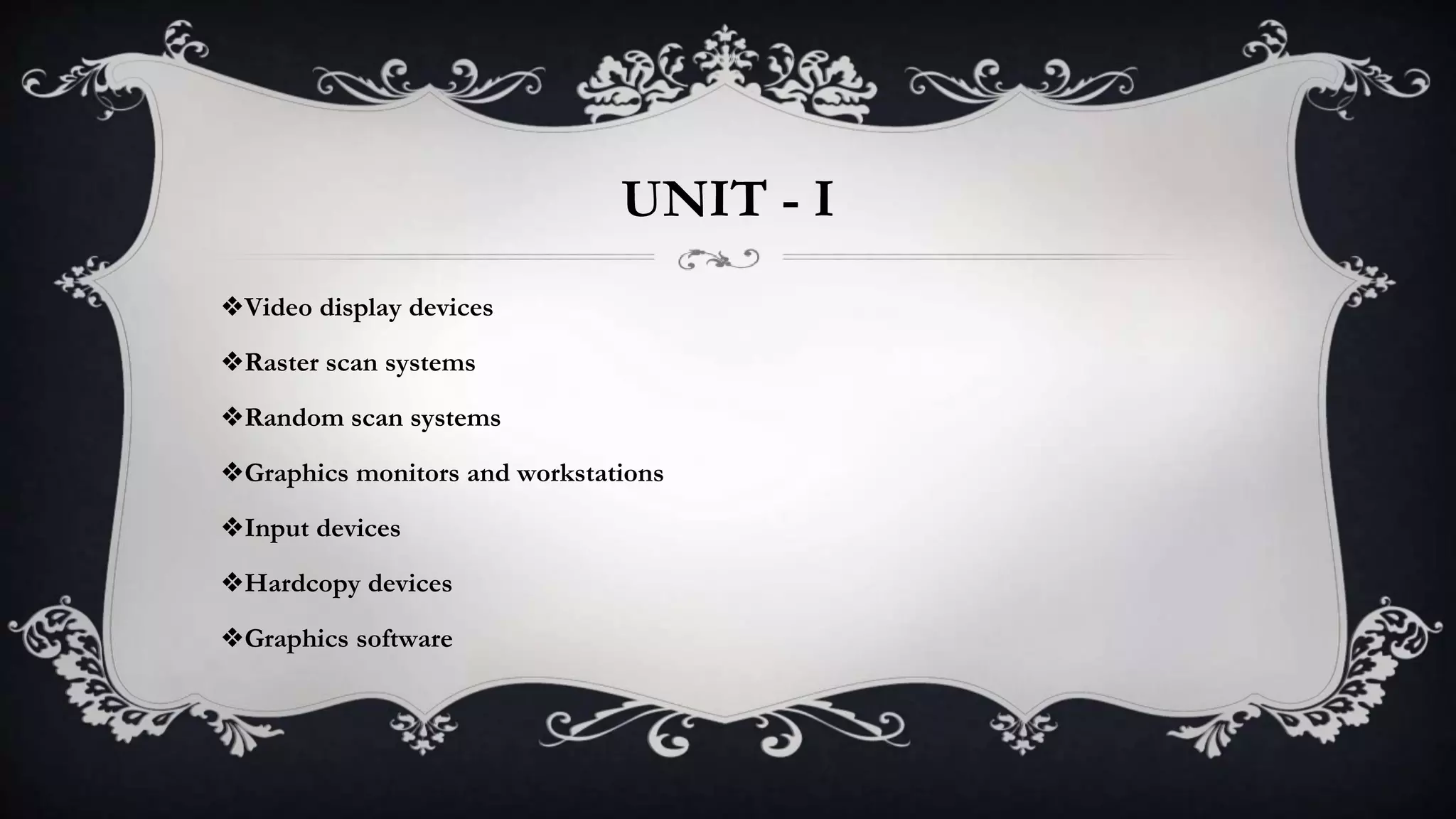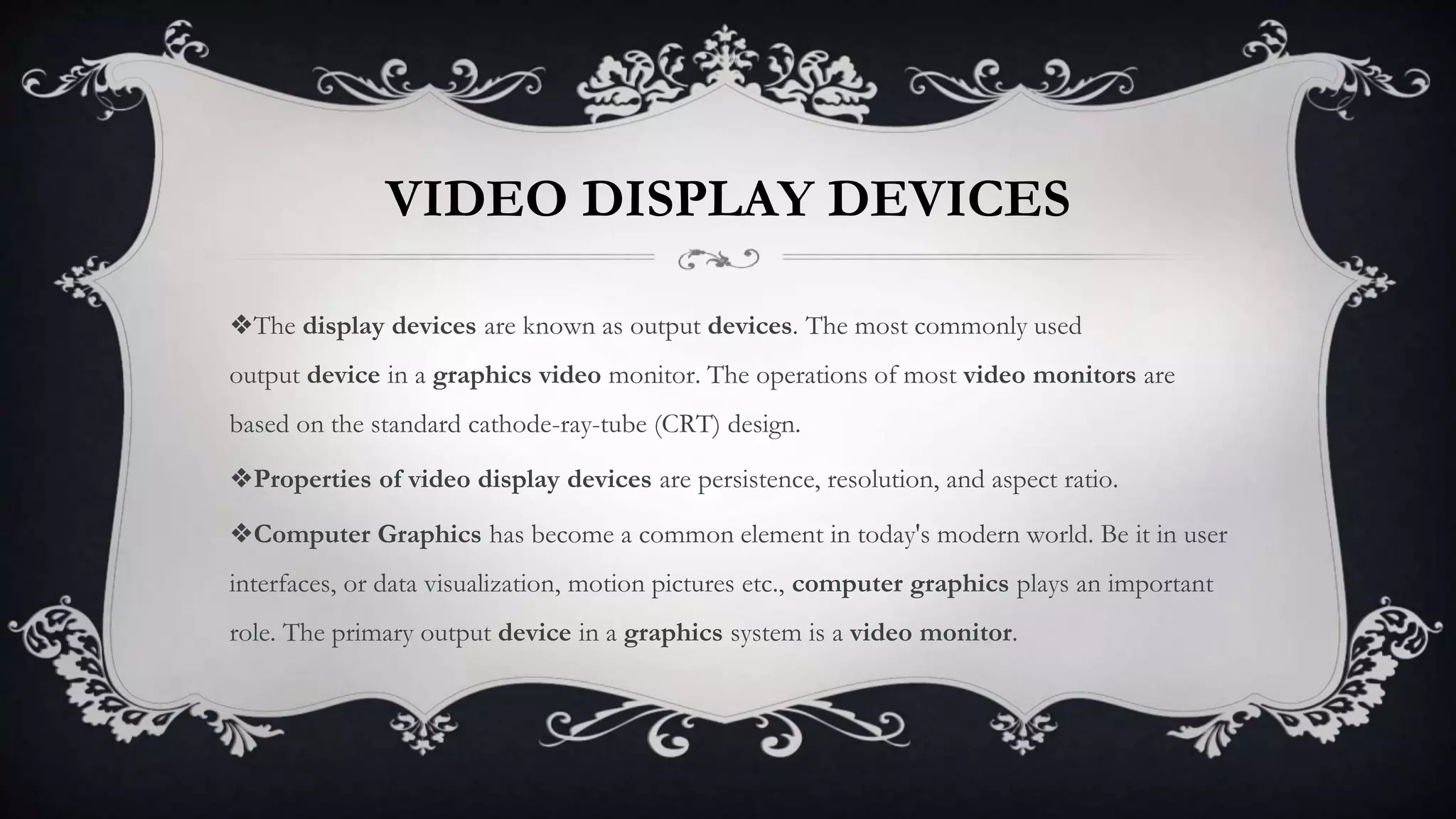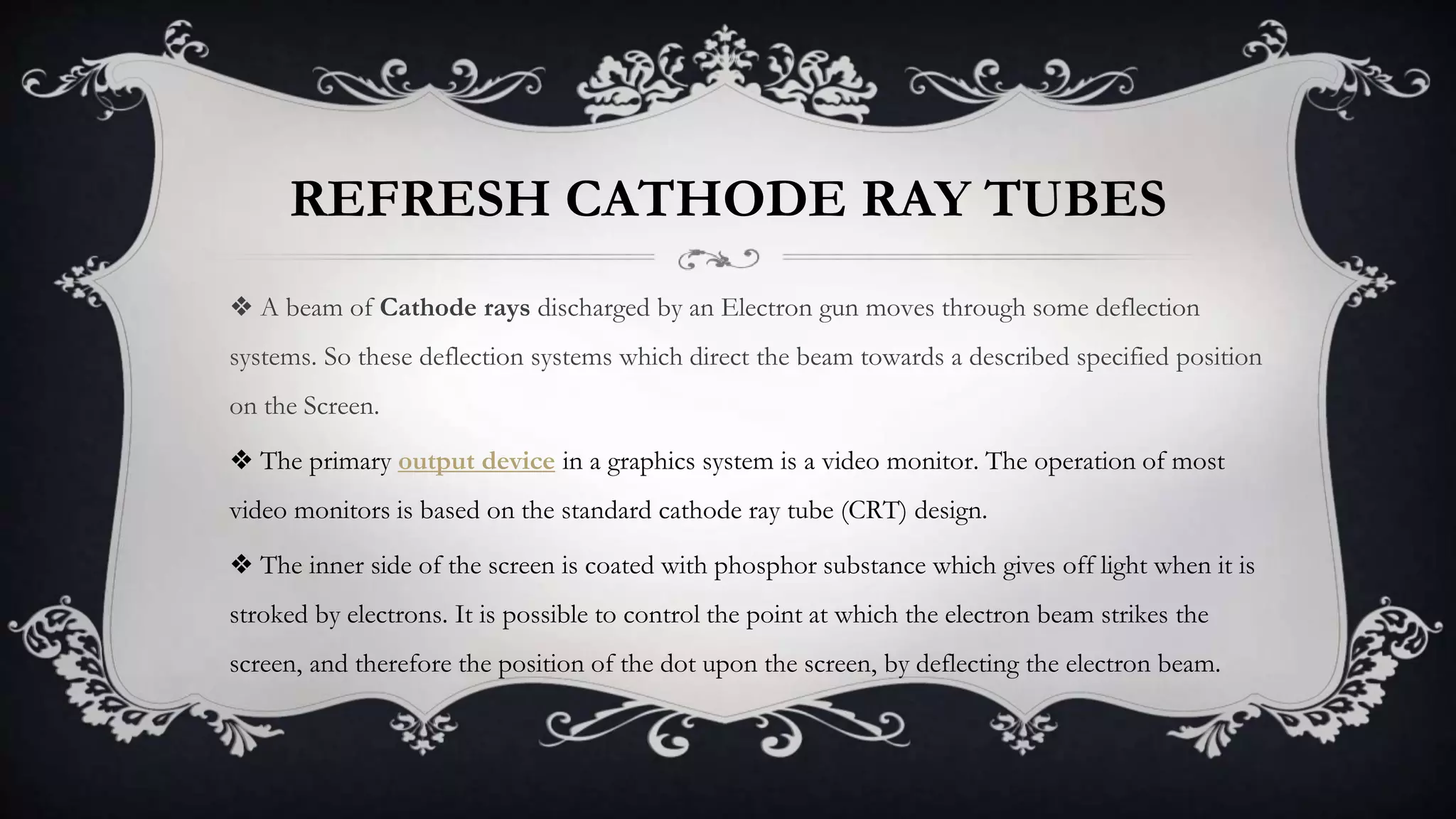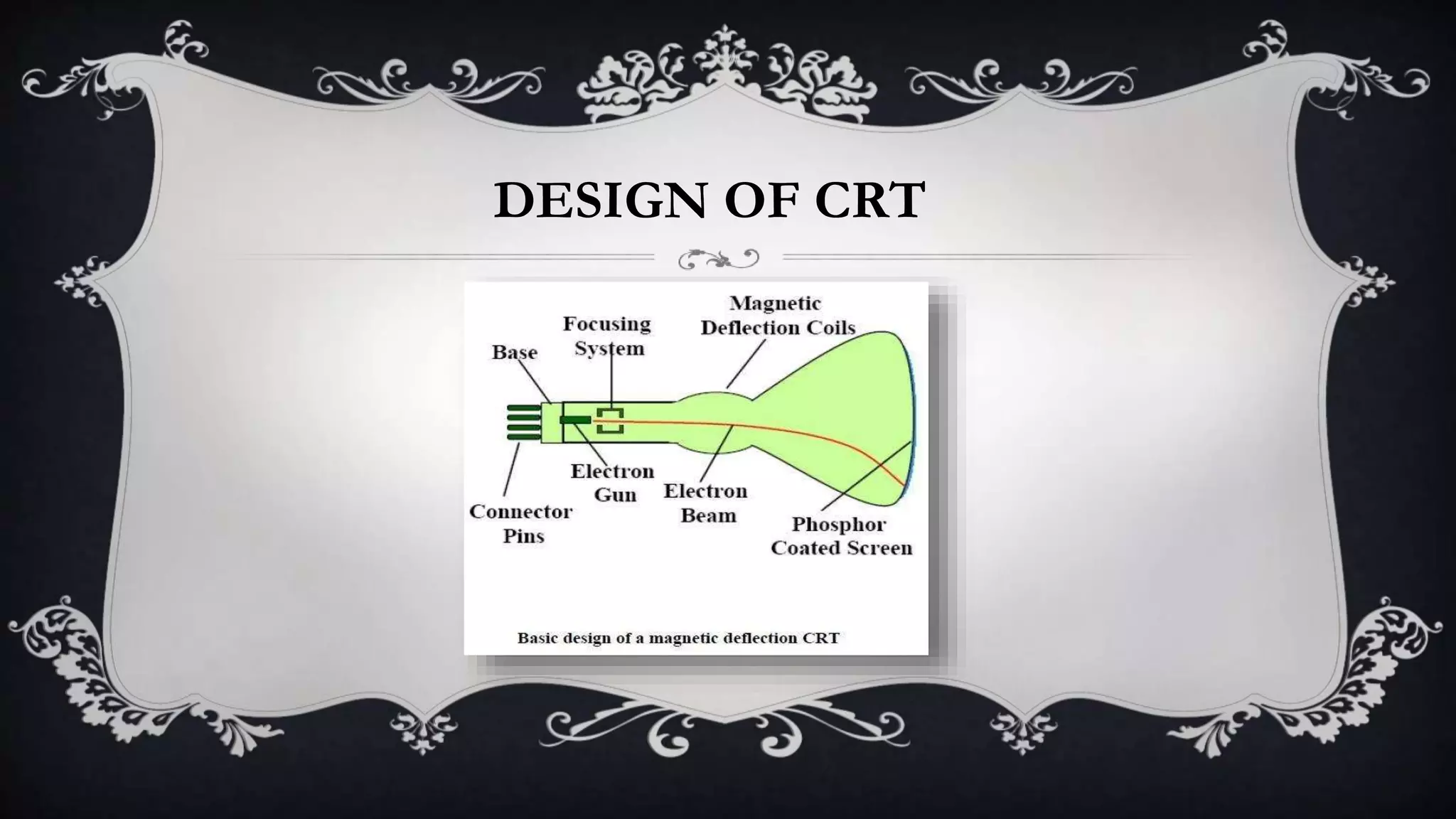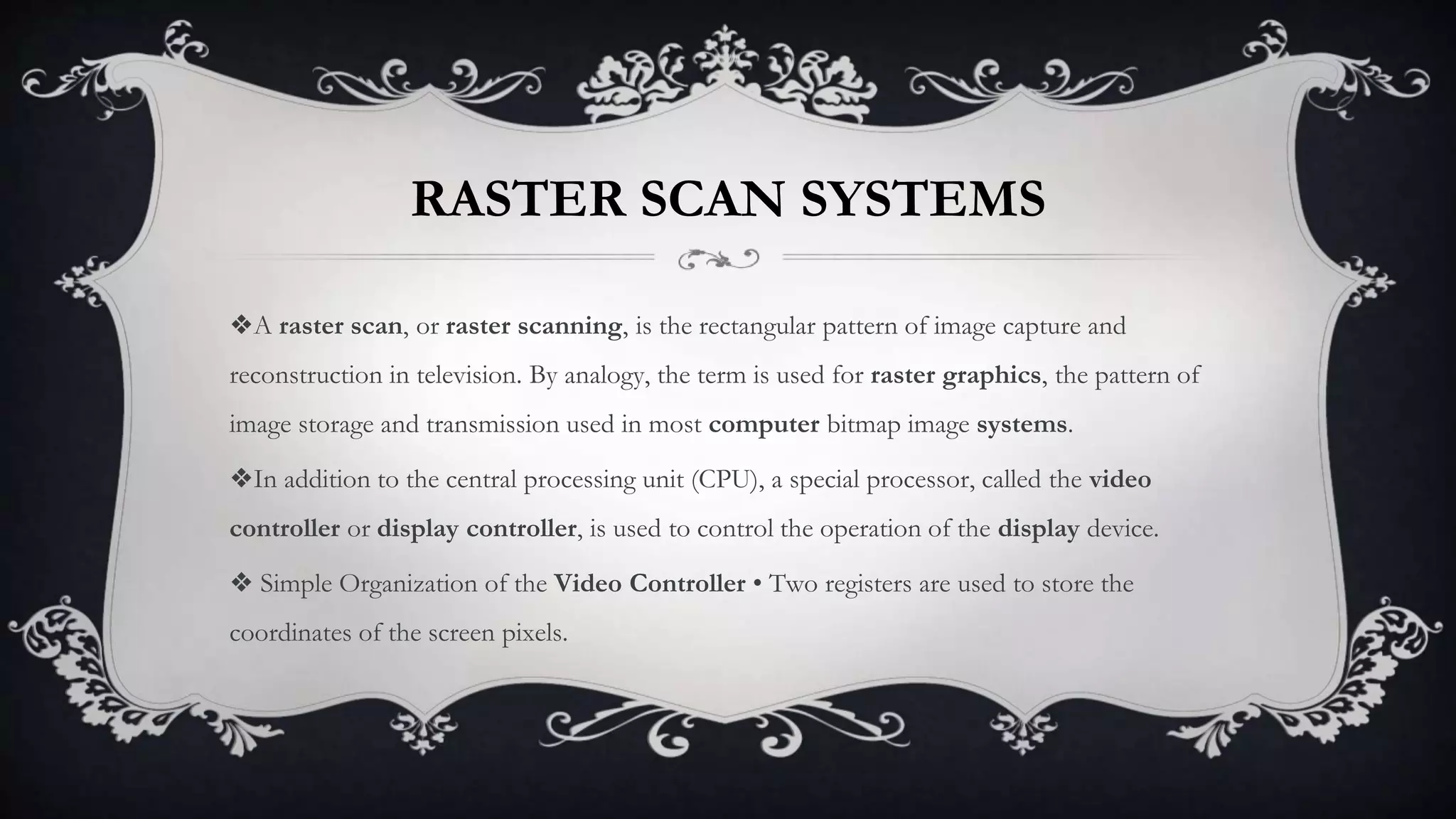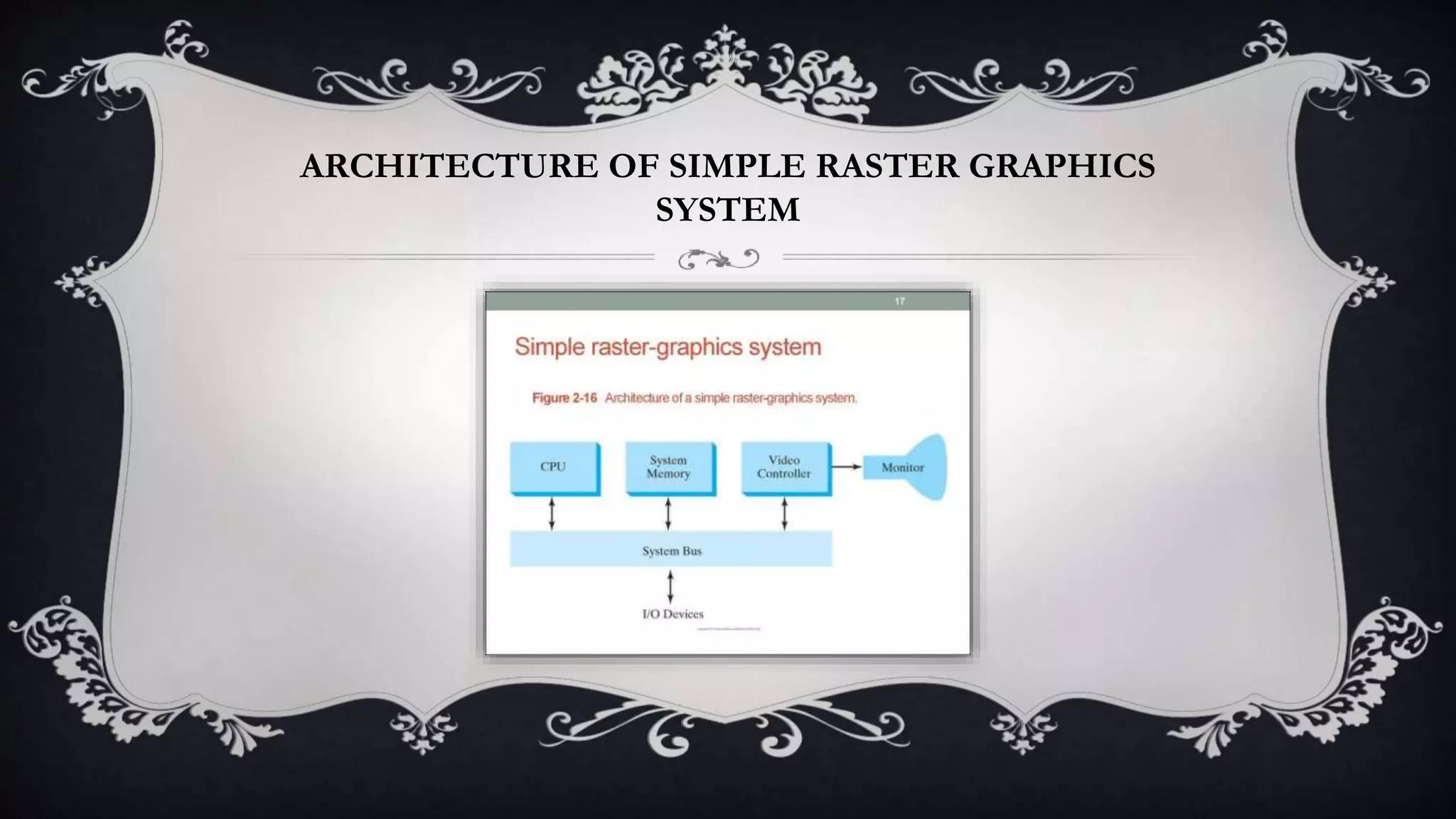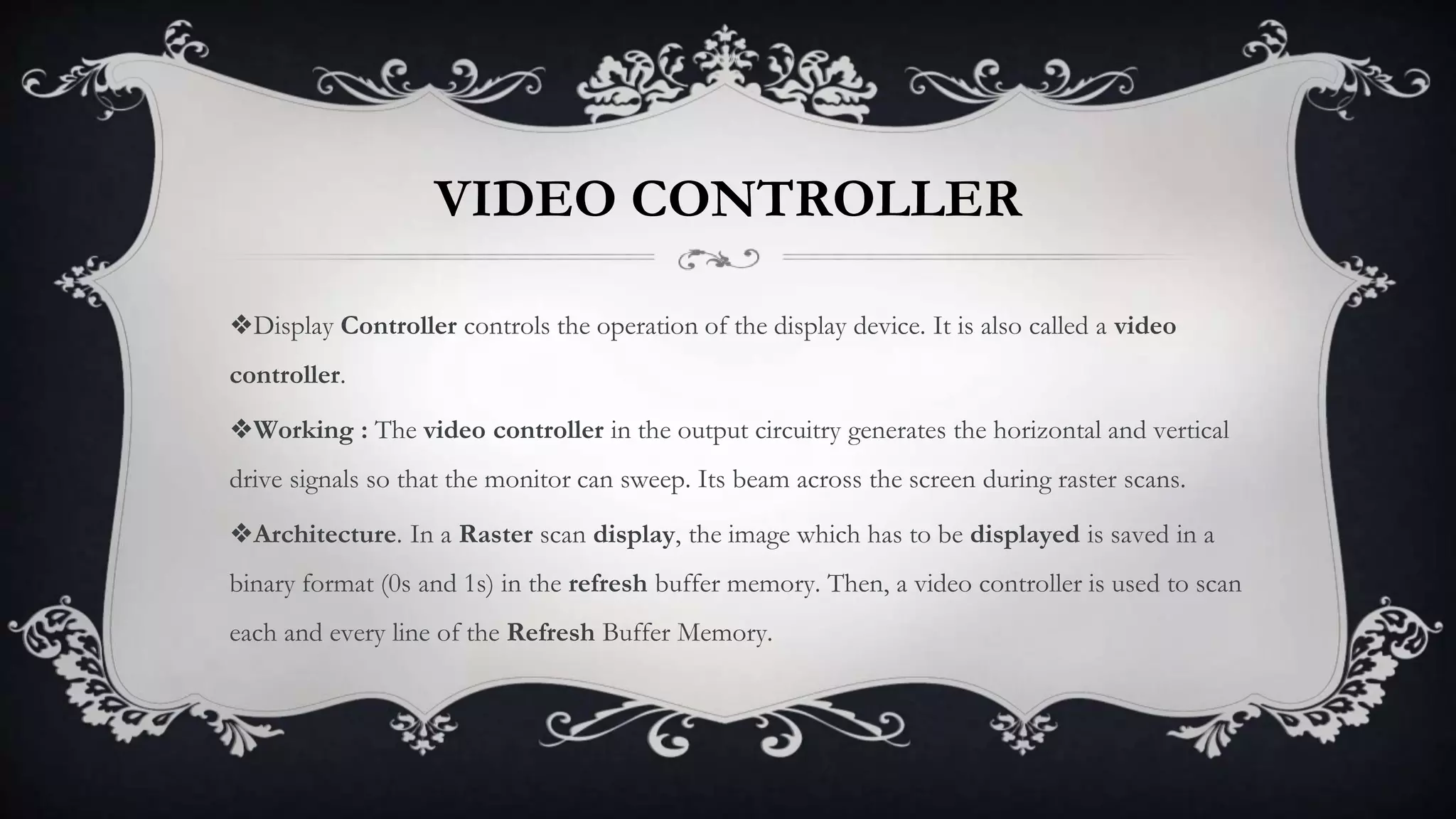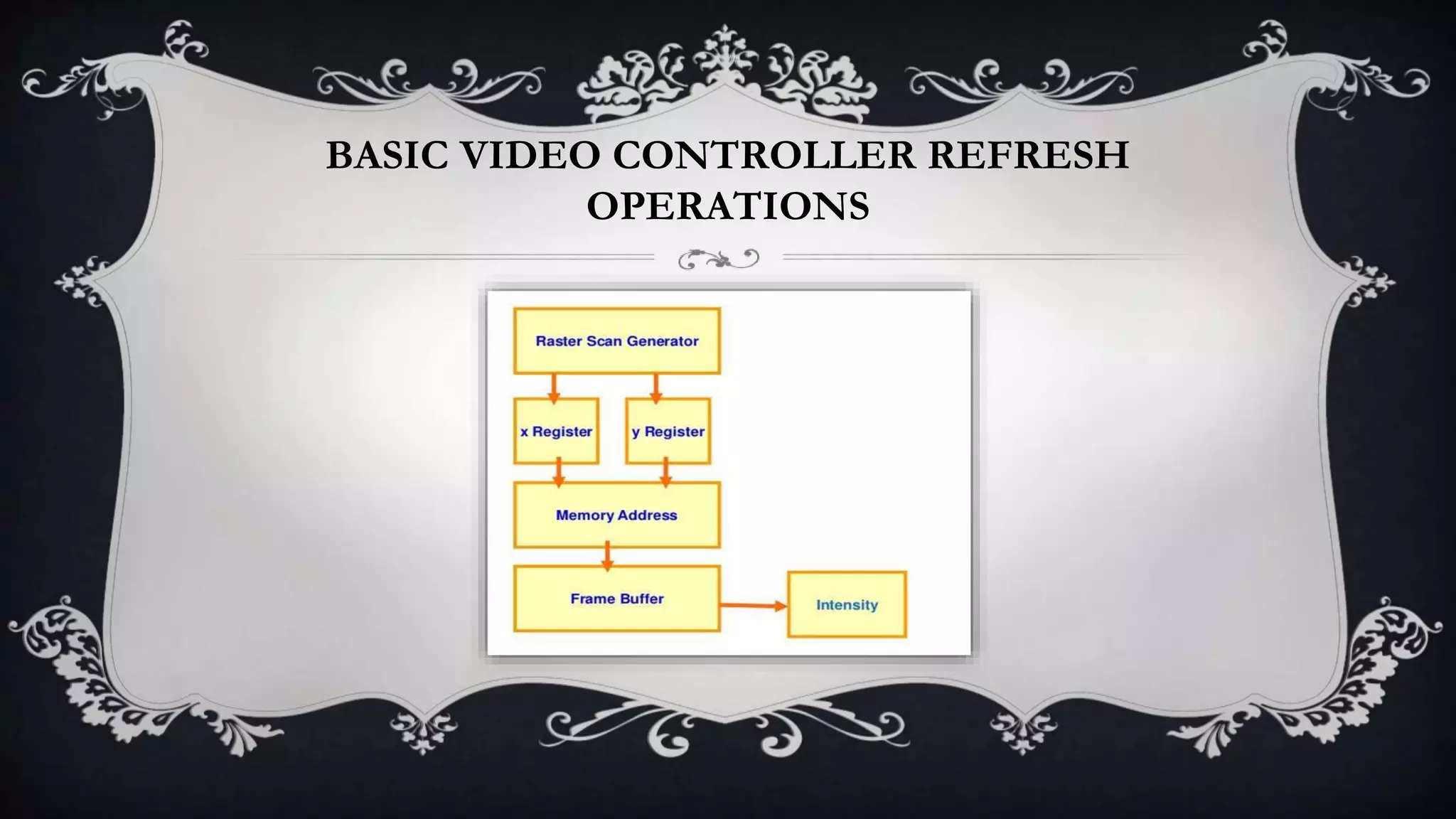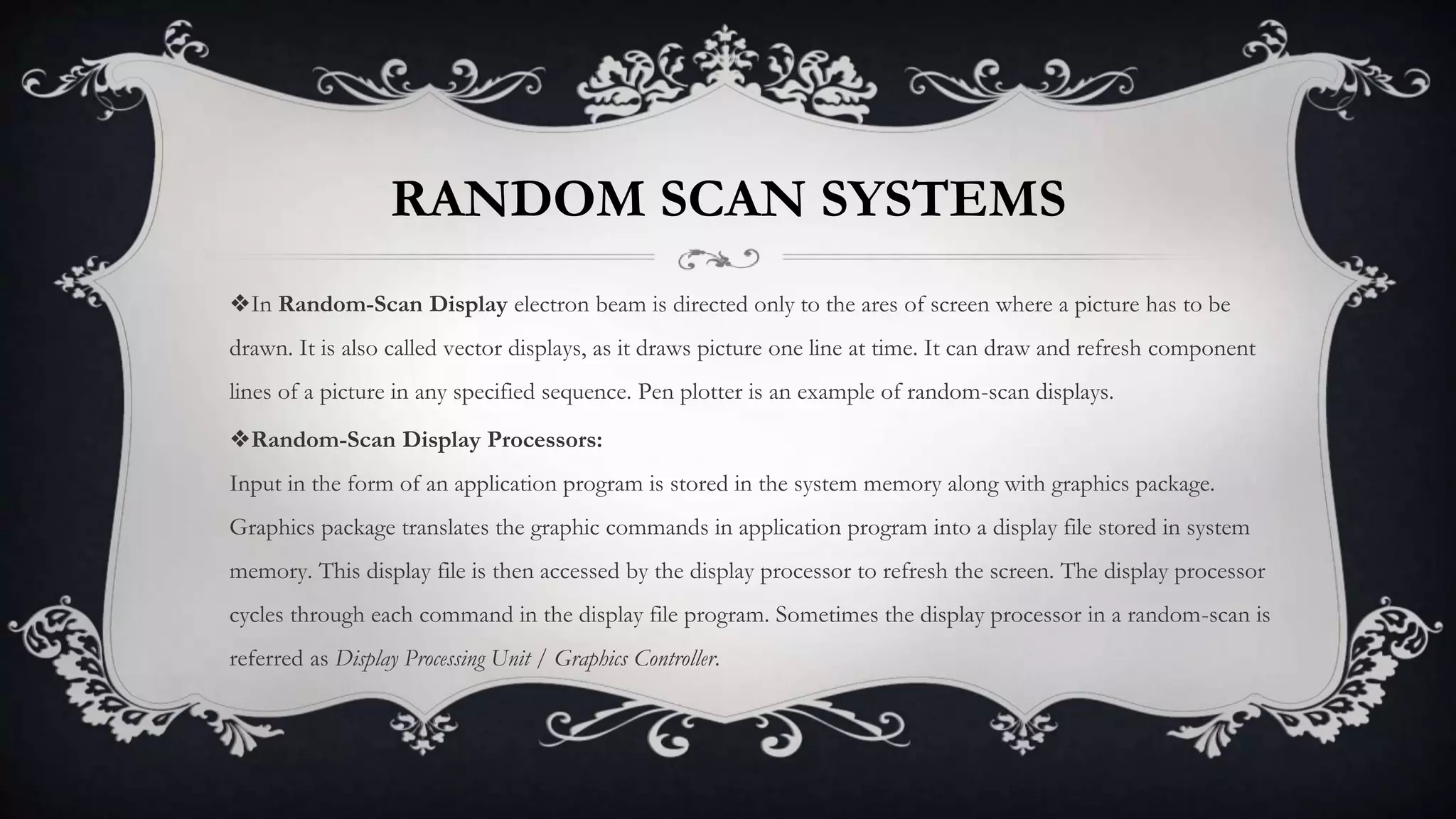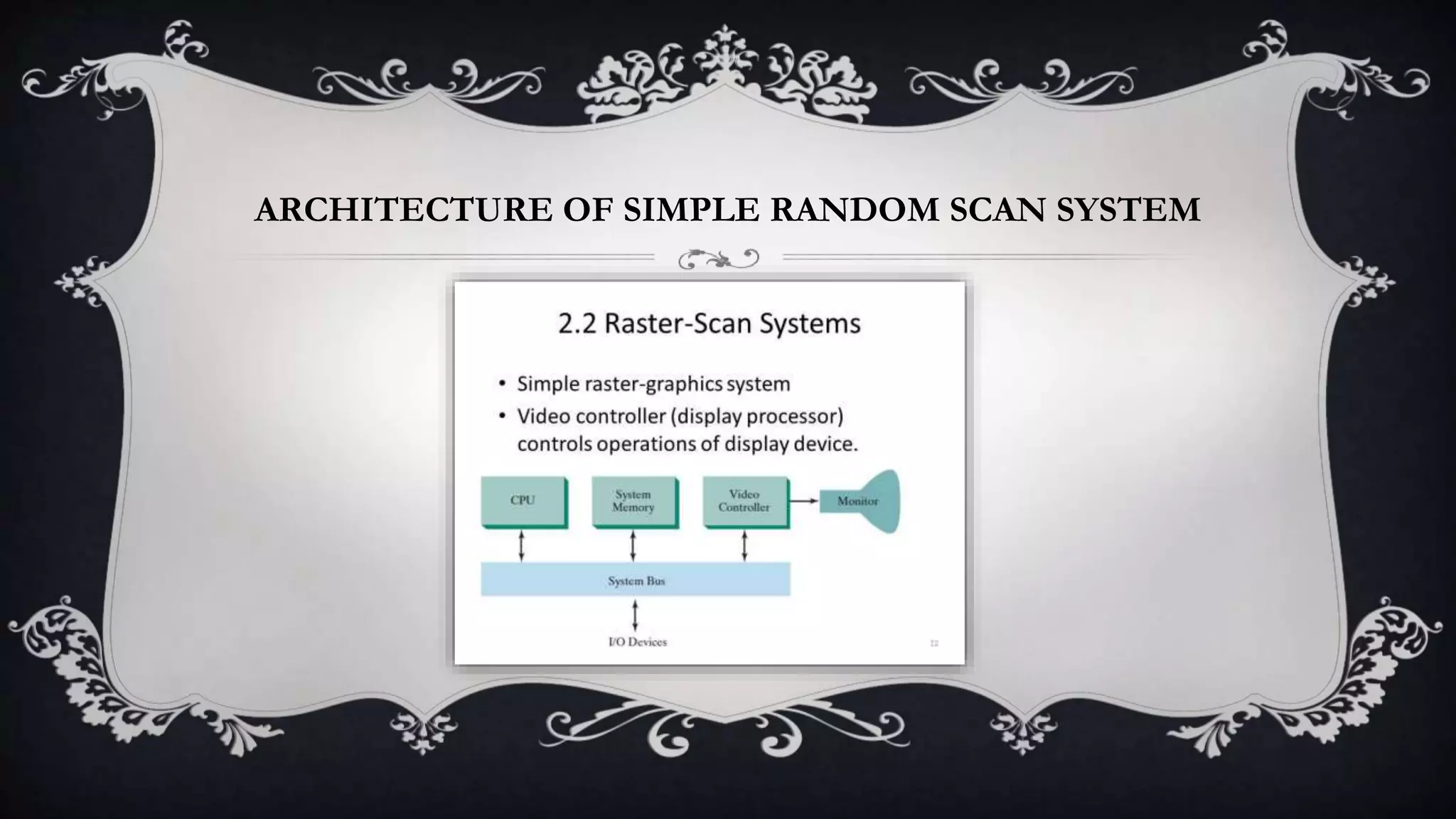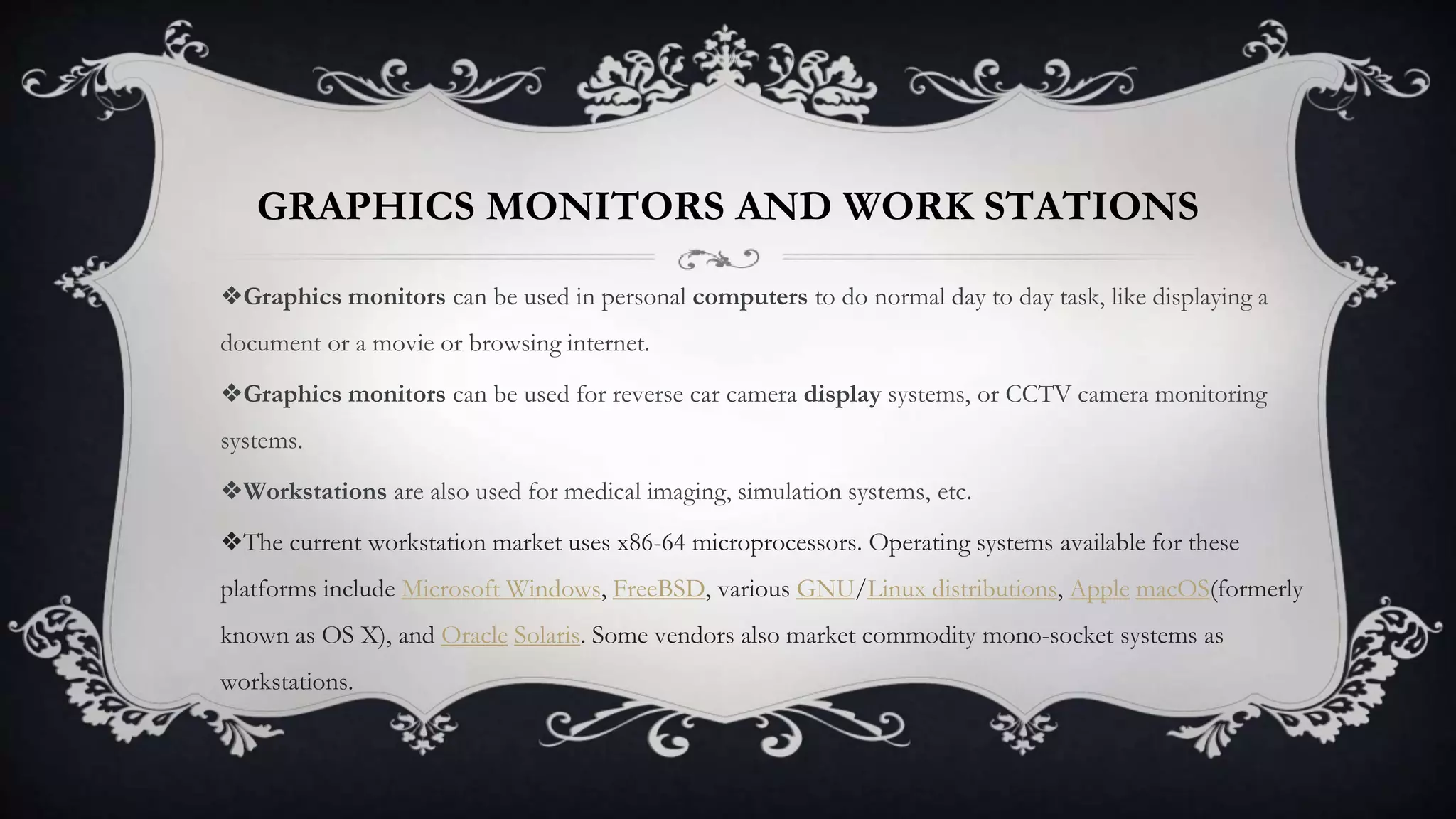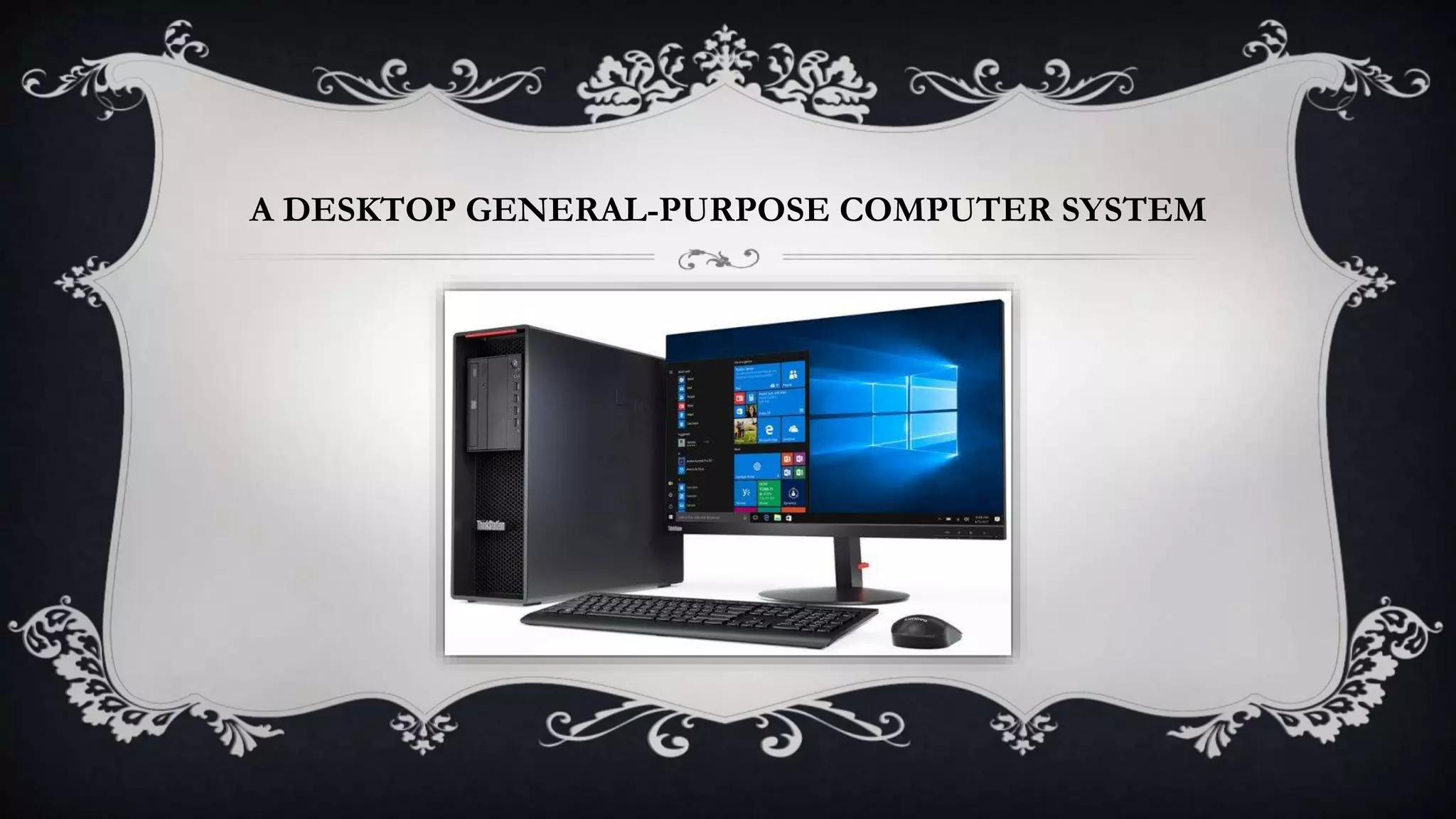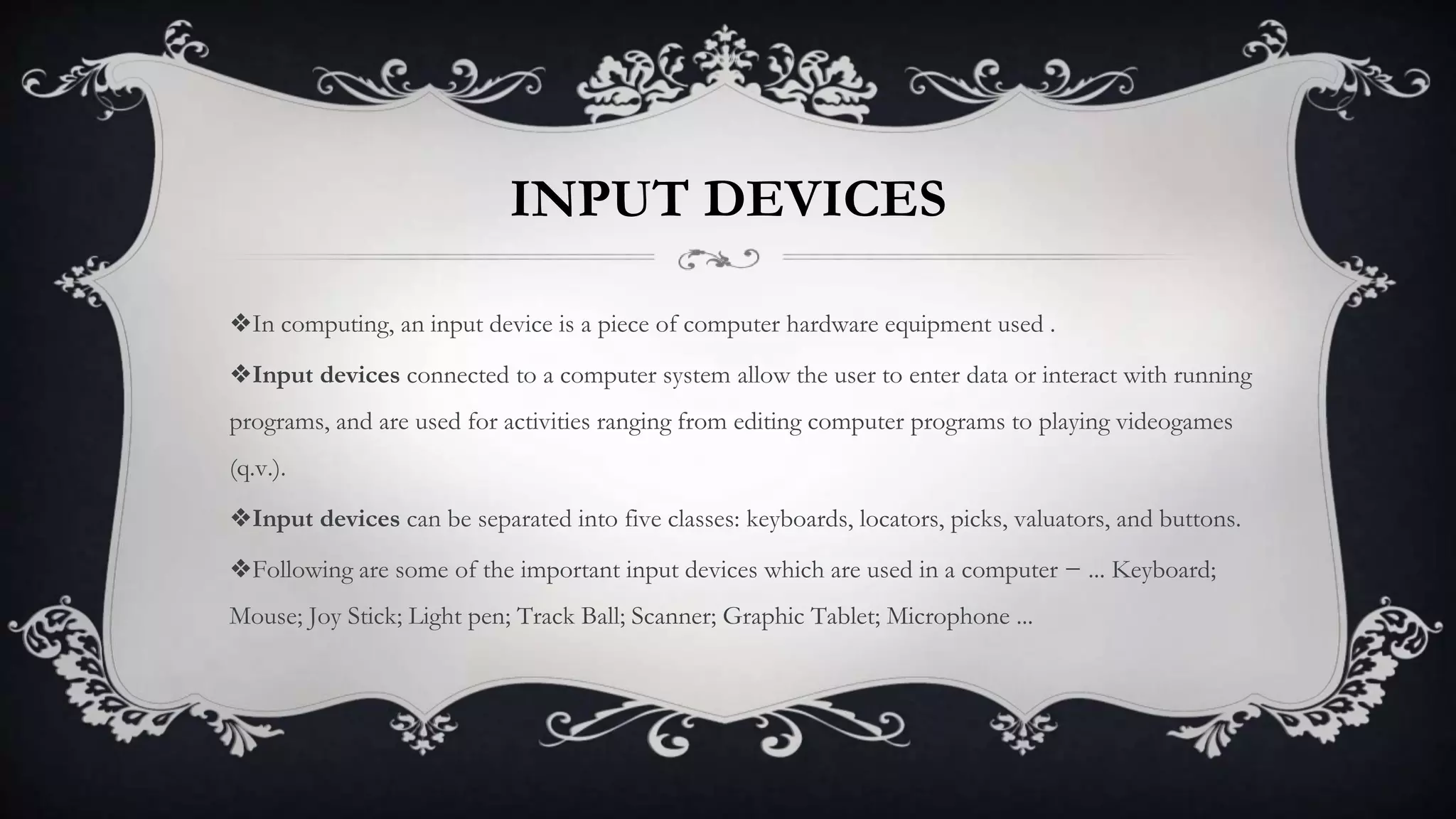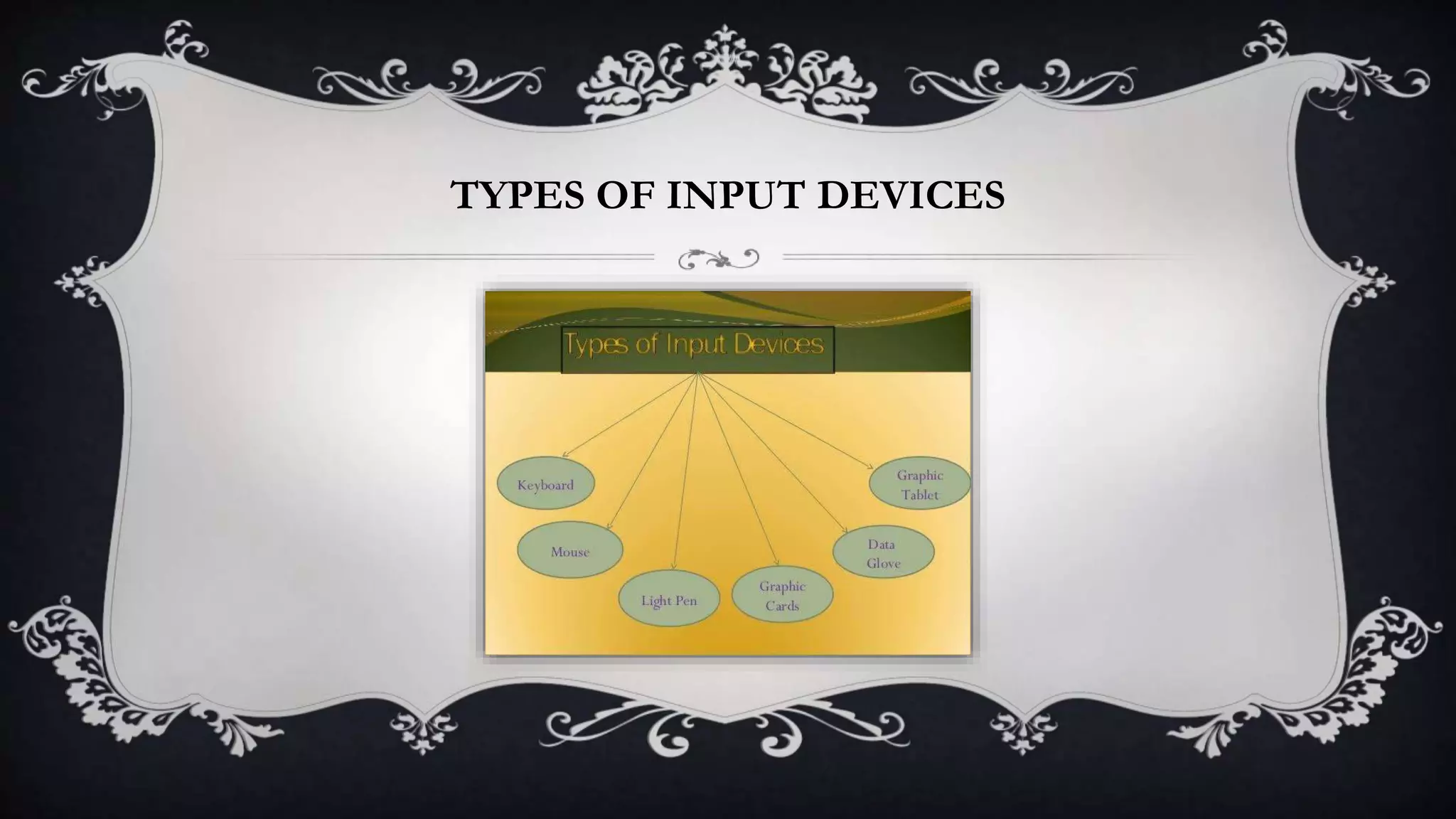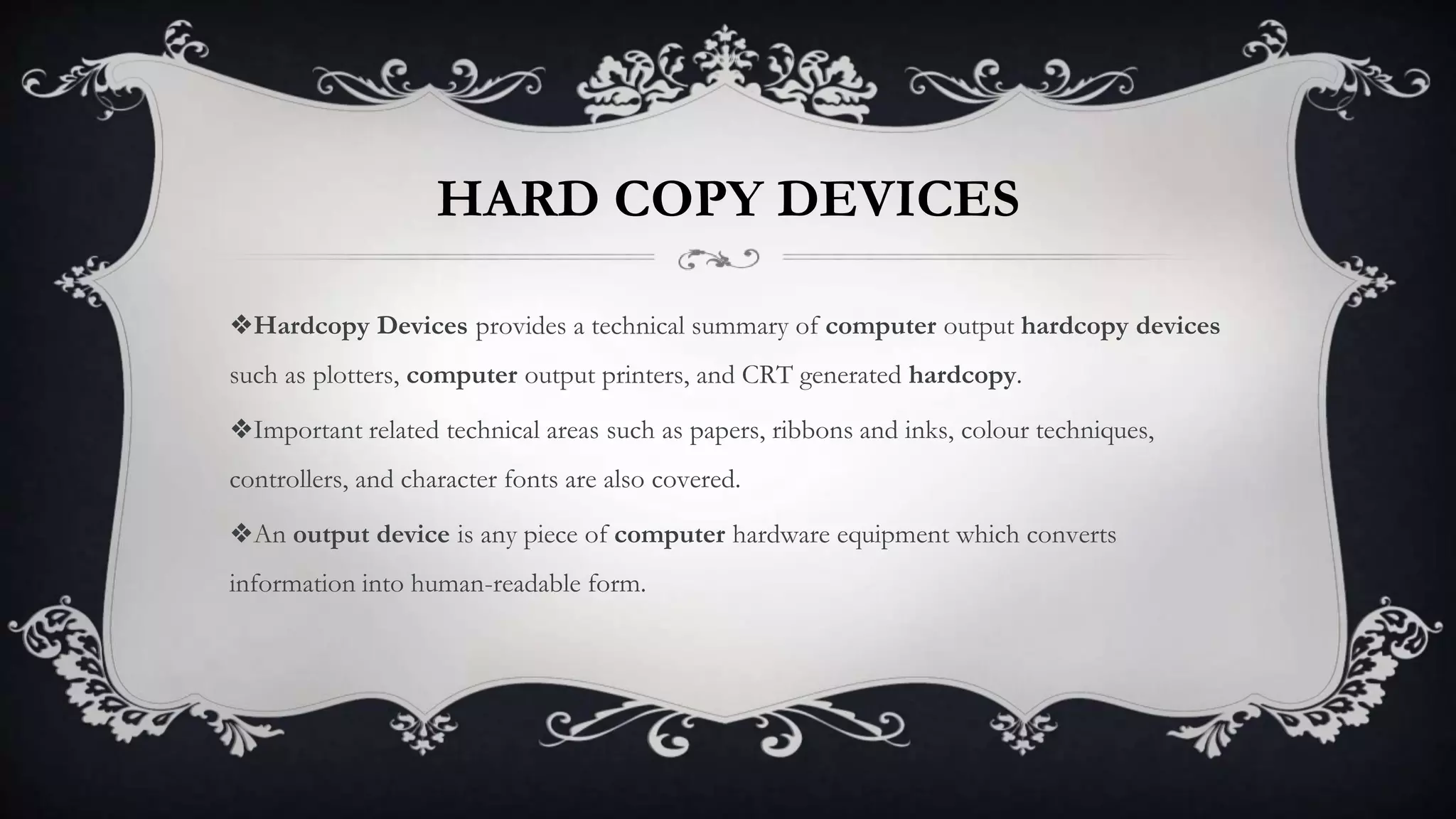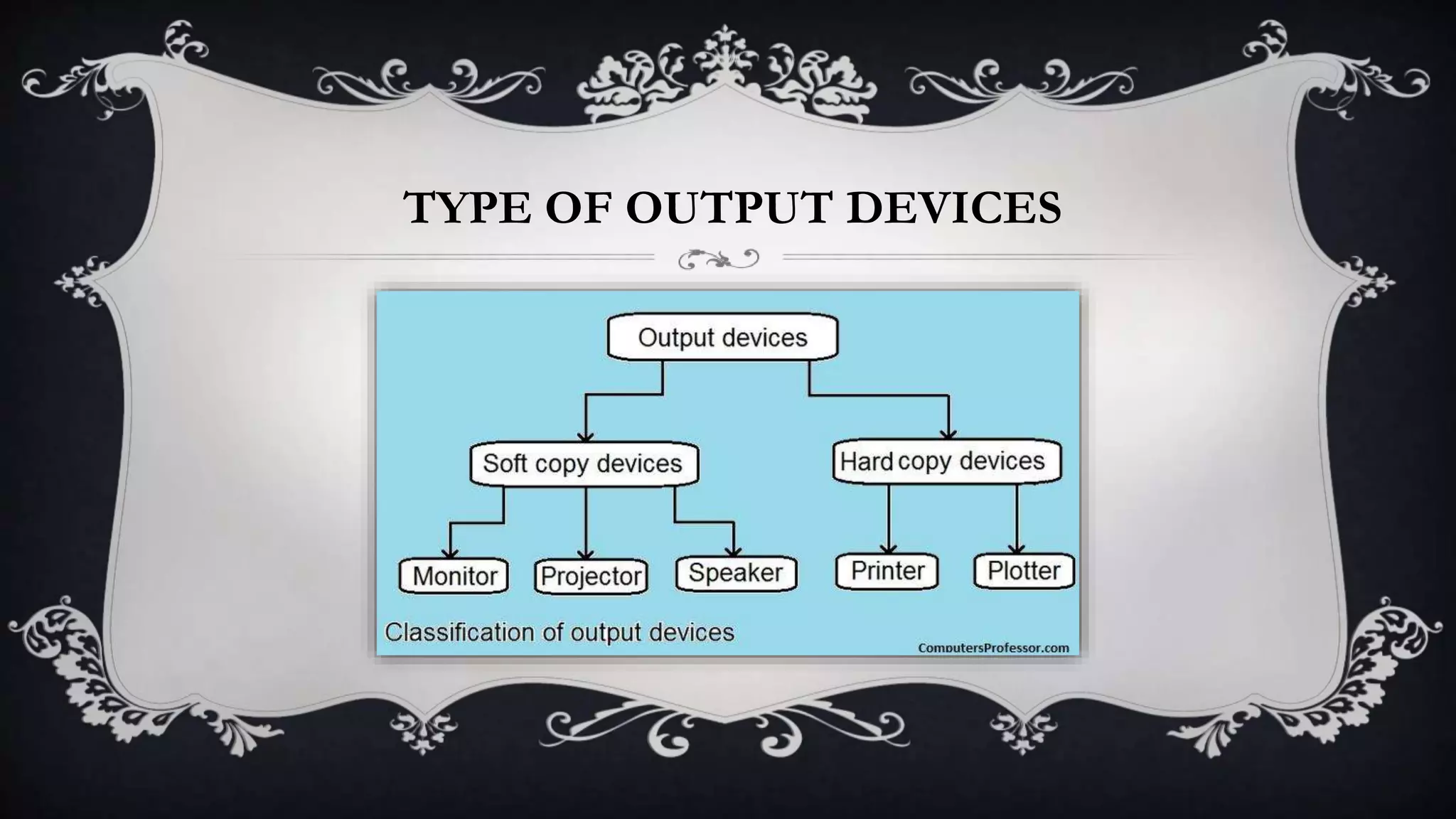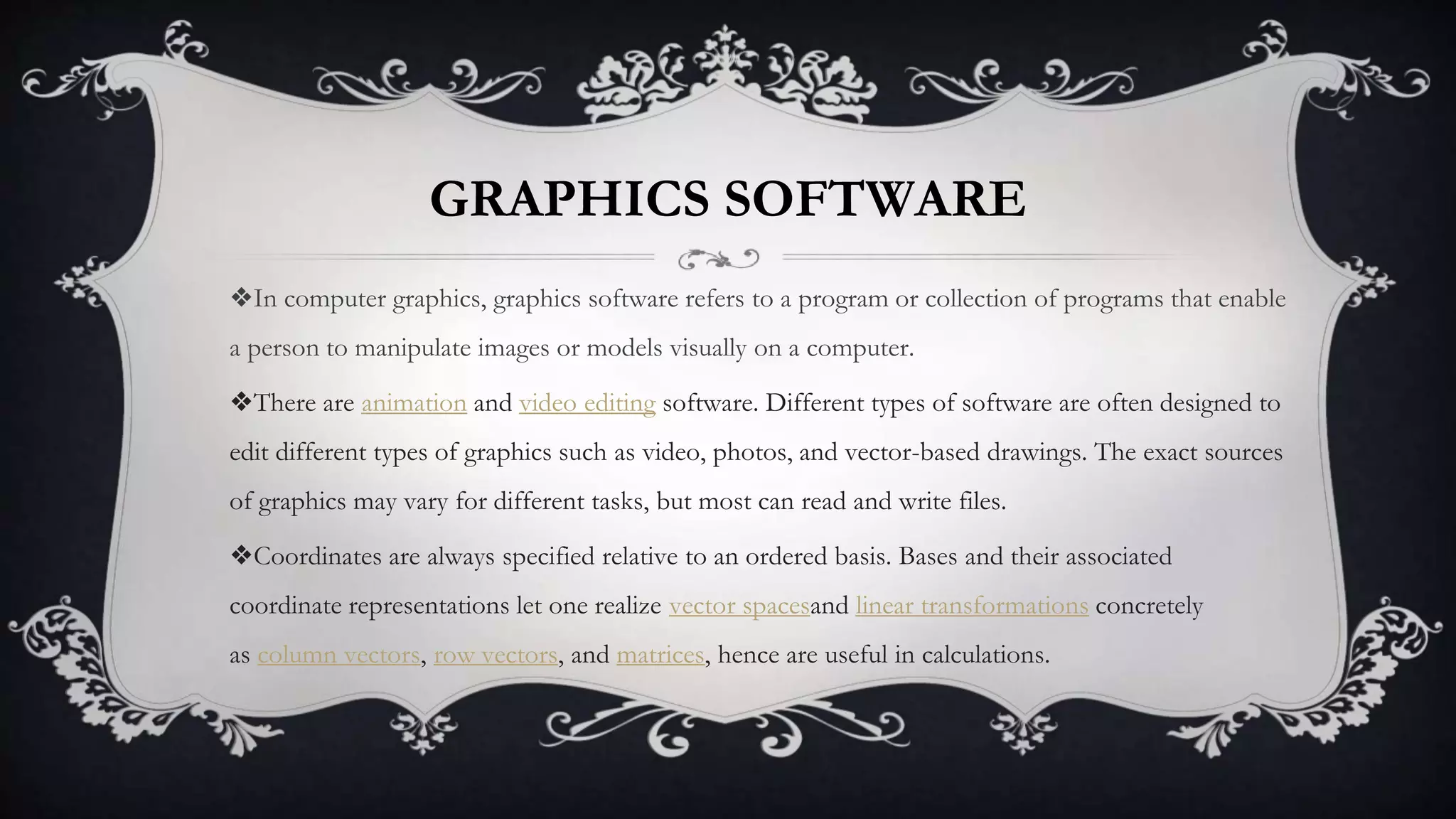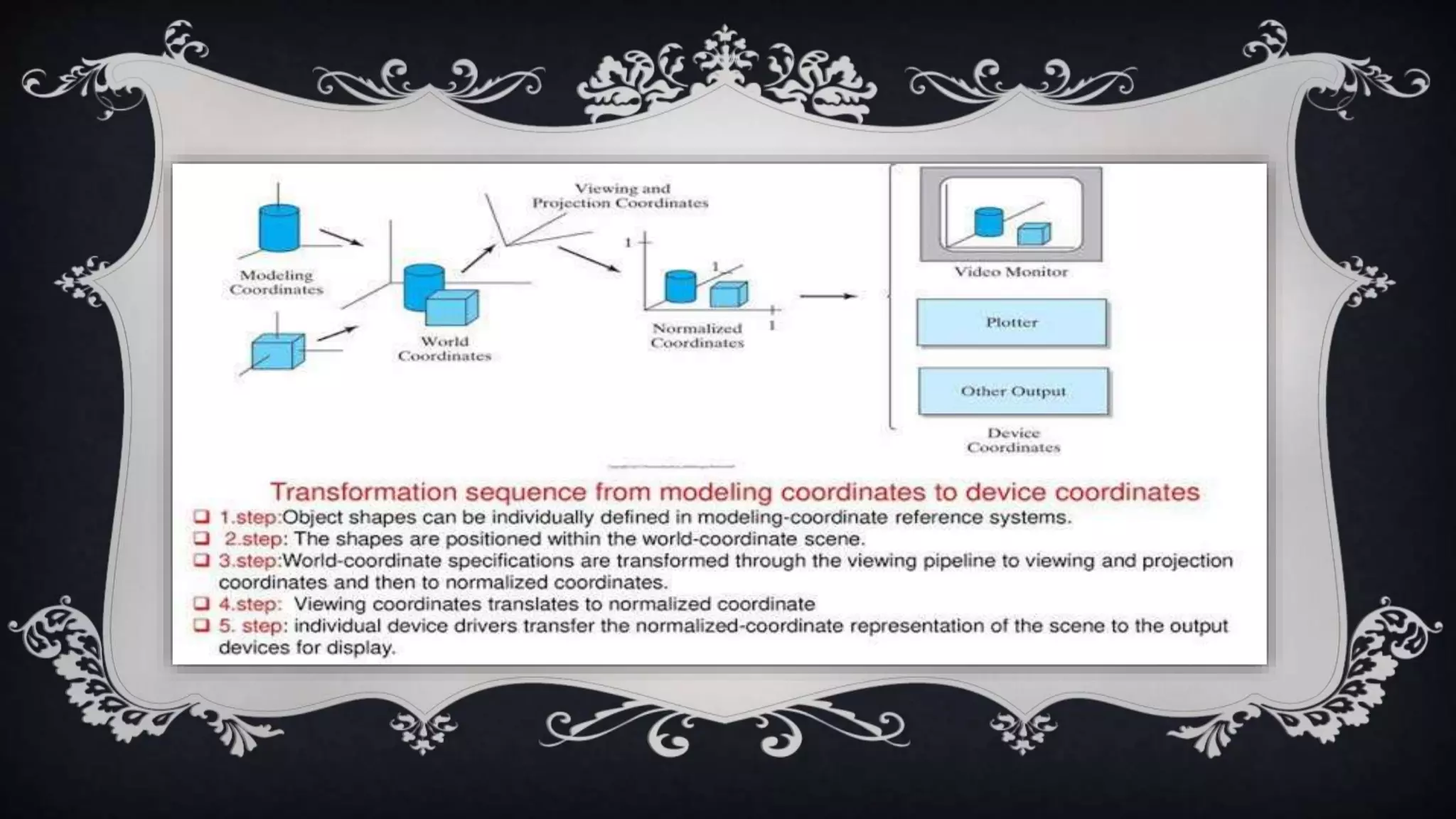The document discusses various aspects of video display devices, including raster scan and random scan systems, and their role in computer graphics. It describes the functions of video controllers, input devices, hardcopy devices, and graphics software, highlighting their importance in modern computing applications. Additionally, it covers the technical specifications and uses of graphics monitors and workstations in different contexts.