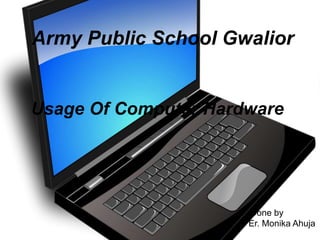
Usage of computer hardware
- 1. Usage Of Computer Hardware Done by Er. Monika Ahuja Army Public School Gwalior
- 2. Computer Hardware Topic Summary • INPUT DEVICES • OUTPUT DEVICES • STORAGE DEVICES
- 6. Introduction • Input devices are used to enter data or commands in a form that computer can use. • They send the data or commands to the processing unit. • According to type of the data they input , they can grouped into the following: • Text input devices •Pointing input devices • Imaging input devices •Biometrics input devices
- 7. Text Input Devices • Keyboard :- Usually a standard keyboard has between 80 to 110 keys • MICR Reader • OCR and Optical Readers • OMR and Barcode Readers • Magnetic Strip Card Readers
- 8. Pointing Devices • Mouse • Trackball • Light Pen • Touch Screen • Touchpad • Joystick
- 9. IMAGING DEVICES • Image Scanner • Digital camera • Digital Video (DV) Camera • Web Cam
- 10. • A scanner is a light sensing input device that converts the hard copy documents, image or photograph to a soft copy(electronic version) which can then be stored on a disk. The scanned copy( soft copy) always in the form of image so its extension is .jpg/jpeg • To scan the hard copy of any document it is required to install the software in respective computer. Image Scanner
- 11. Scanner
- 12. Biometric Input Device • A biometric device translates a biological personal characteristic into a digital code that is stored or compared with the digital code that is stored in computer. • Fingerprint Scanner • Face Recognition Systems • Signature Verification Systems
- 13. OUTPUT DEVICES
- 14. Introduction An output device is an electromechanical device that accepts data from a computer and translates them in suitable form for the users. • Printer • Plotter • Monitor • Projector • Voice response system
- 15. Printer The printer is a device that print the text document and image on the paper. • Dot Matrix • Inkjet • Laser Printer
- 16. Plotter A plotter is an ideal output device for architects, engineers, and others who need to routinely generate high-precision, hard-copy, graphic output of widely varying sizes. • Drum Plotter • Flatbed Plotter
- 17. Projector • Screen image projector is an output device used to project information from a computer on a large screen • Like monitors, screen image projectors provide a temporary, soft-copy output
- 18. THANK YOU