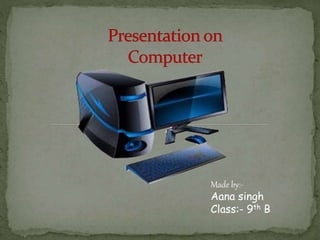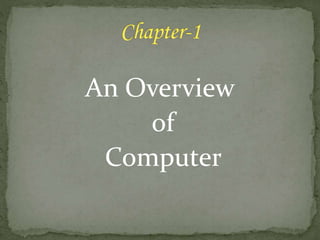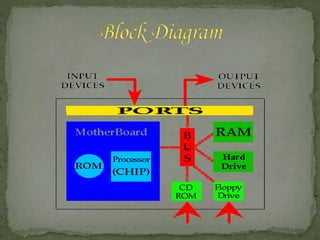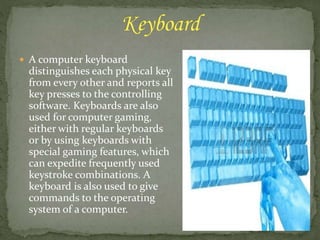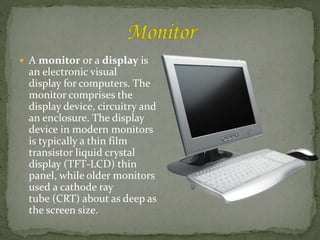The document provides an overview of computers, including their basic components and functions. It describes how computers perform the four basic operations of input, output, storage, and processing. It then lists and describes some common computer components like the motherboard, CPU, RAM, hard disk, and processor. It also outlines several applications of computers in areas like business, education, science, and more. Finally, it discusses input devices like keyboards, mice, scanners, and digital cameras and output devices like monitors, printers, and speakers.