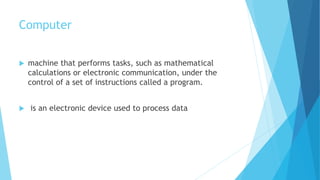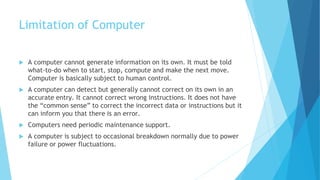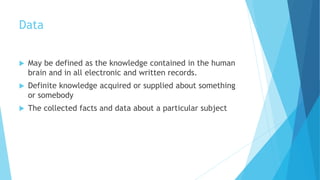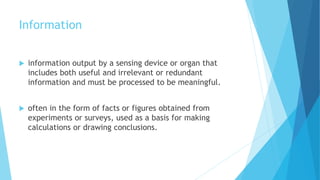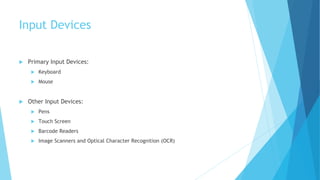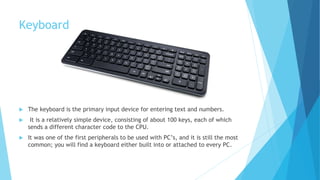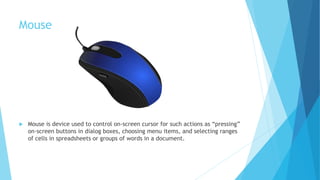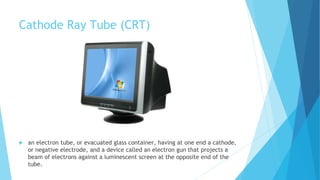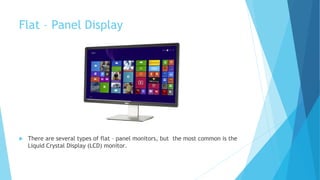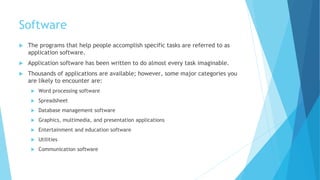This document provides an overview of computer fundamentals and hardware components. It defines a computer as a machine that processes data under a program's instructions. Key hardware components include the processor for carrying out instructions, memory for storing programs and data, and storage devices like hard drives, flash drives, and cloud storage. Input devices discussed are keyboards, mice, touchscreens, and scanners. Output devices covered are monitors in the forms of CRT and flat panels, and printers like inkjet, laser, and dot matrix. The document also distinguishes between data, information, and software applications.