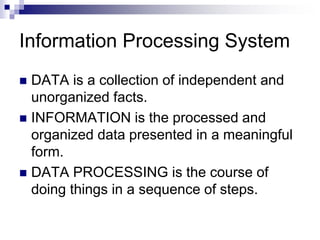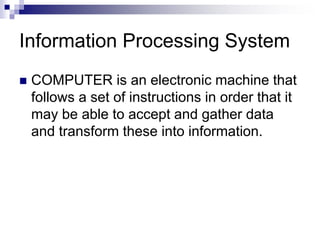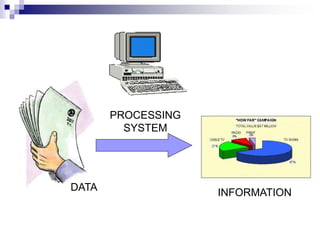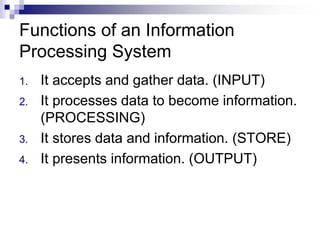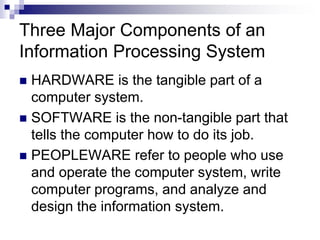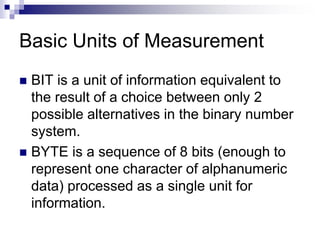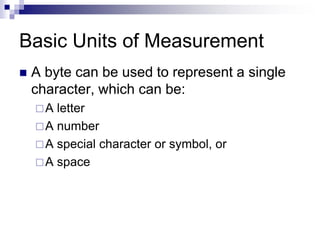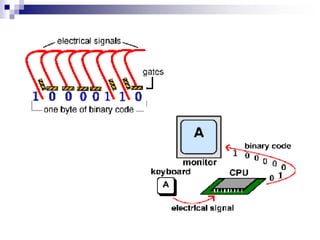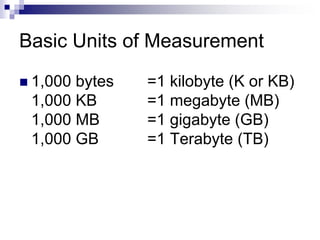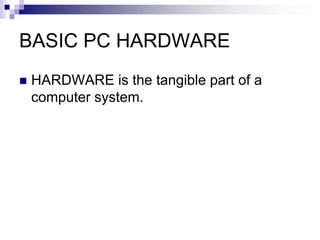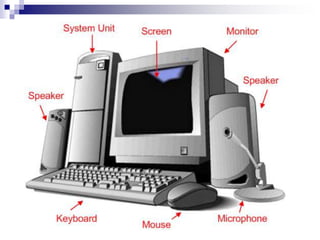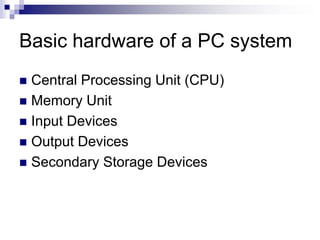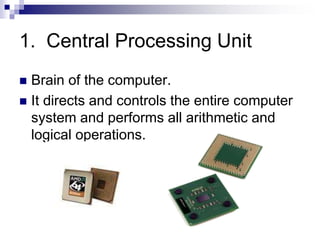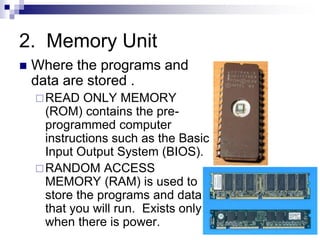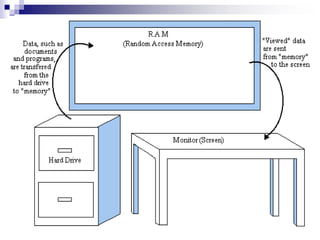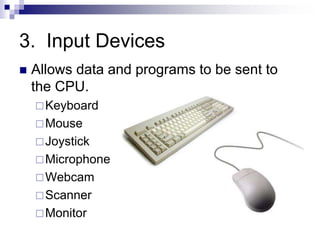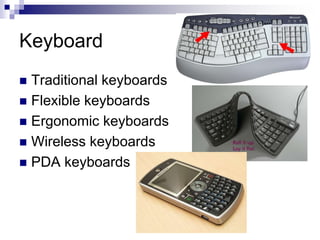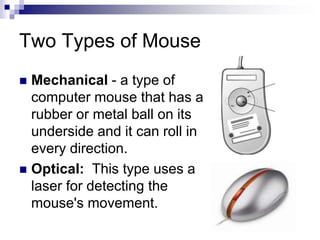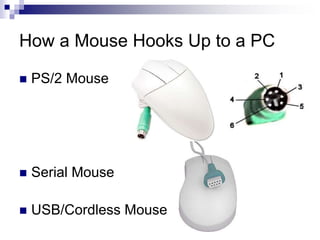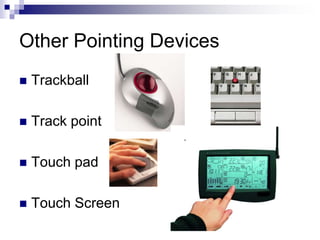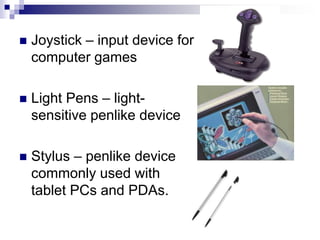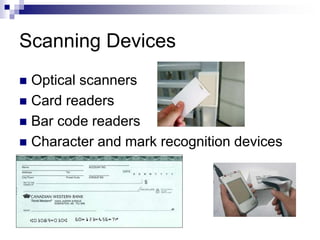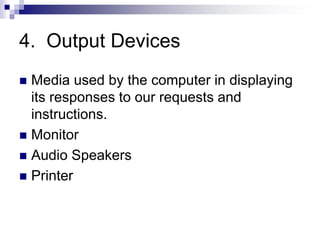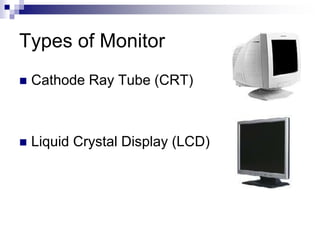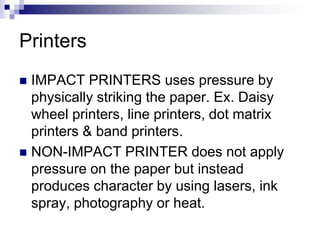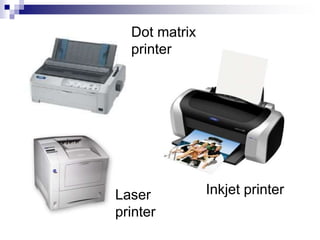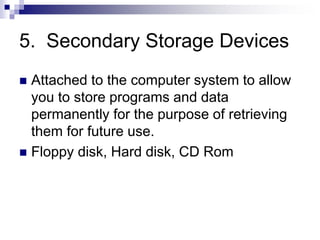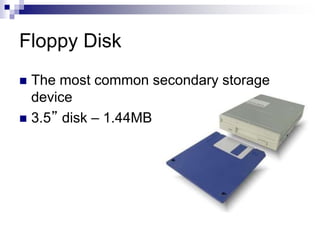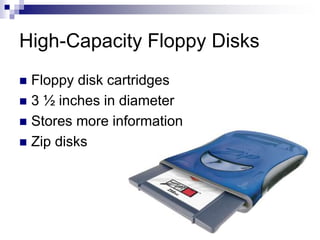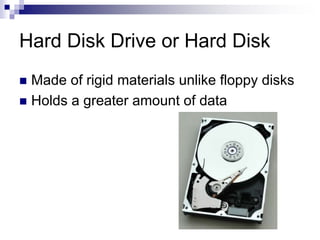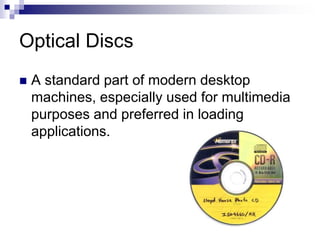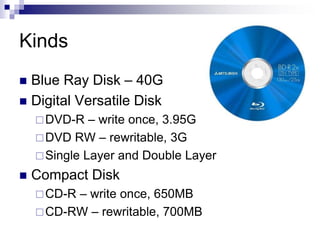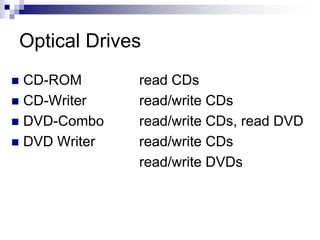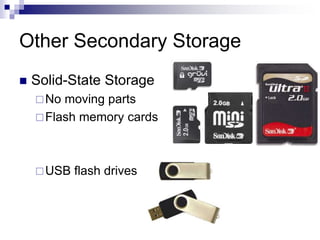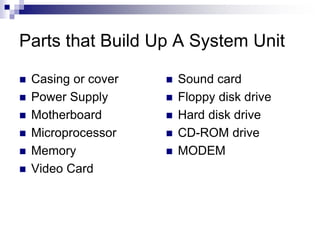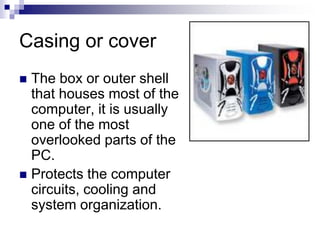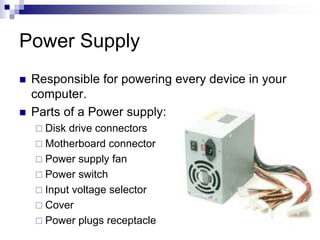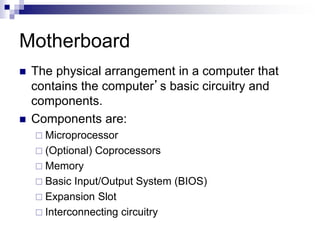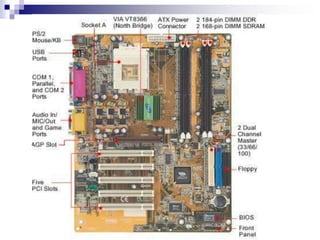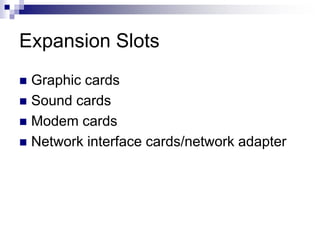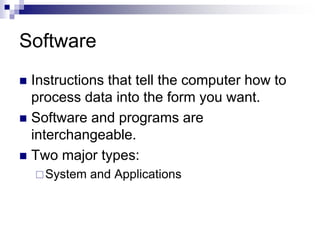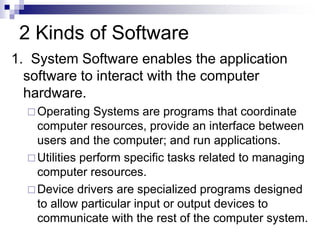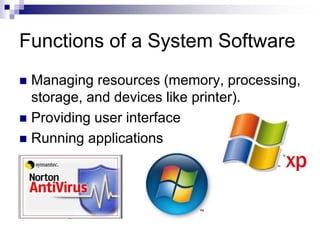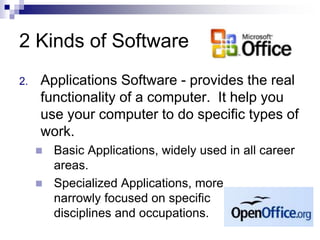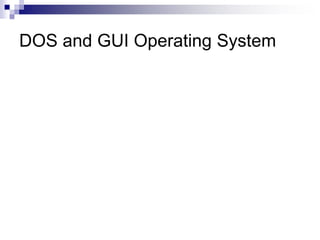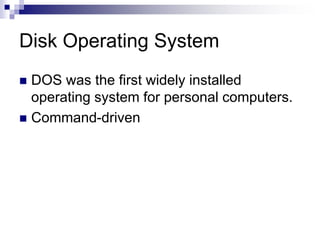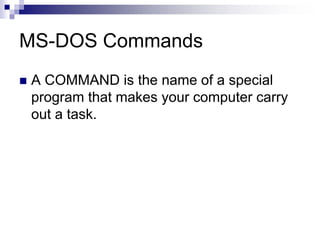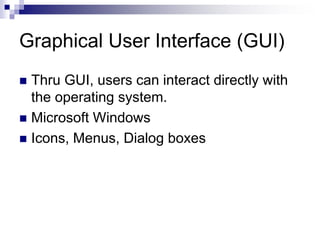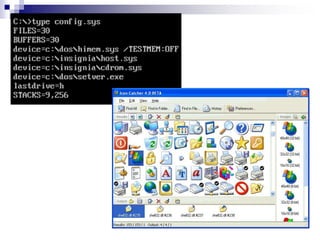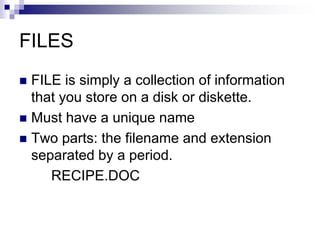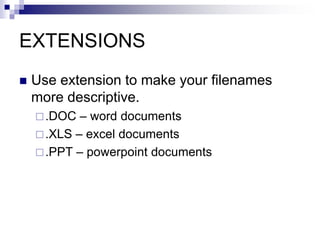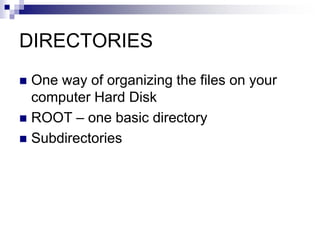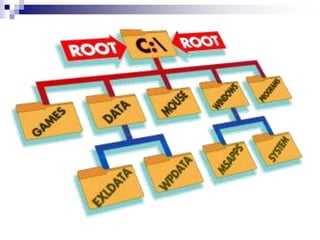The document defines key concepts in information processing systems. It explains that data is collected facts while information is organized data presented meaningfully. Computers accept and process data, transforming it into information through input, processing, storage, and output functions. Computers have hardware, software, and people components. Hardware is tangible while software programs tell the computer what to do. People use and operate the system. The document also defines common file and storage units.