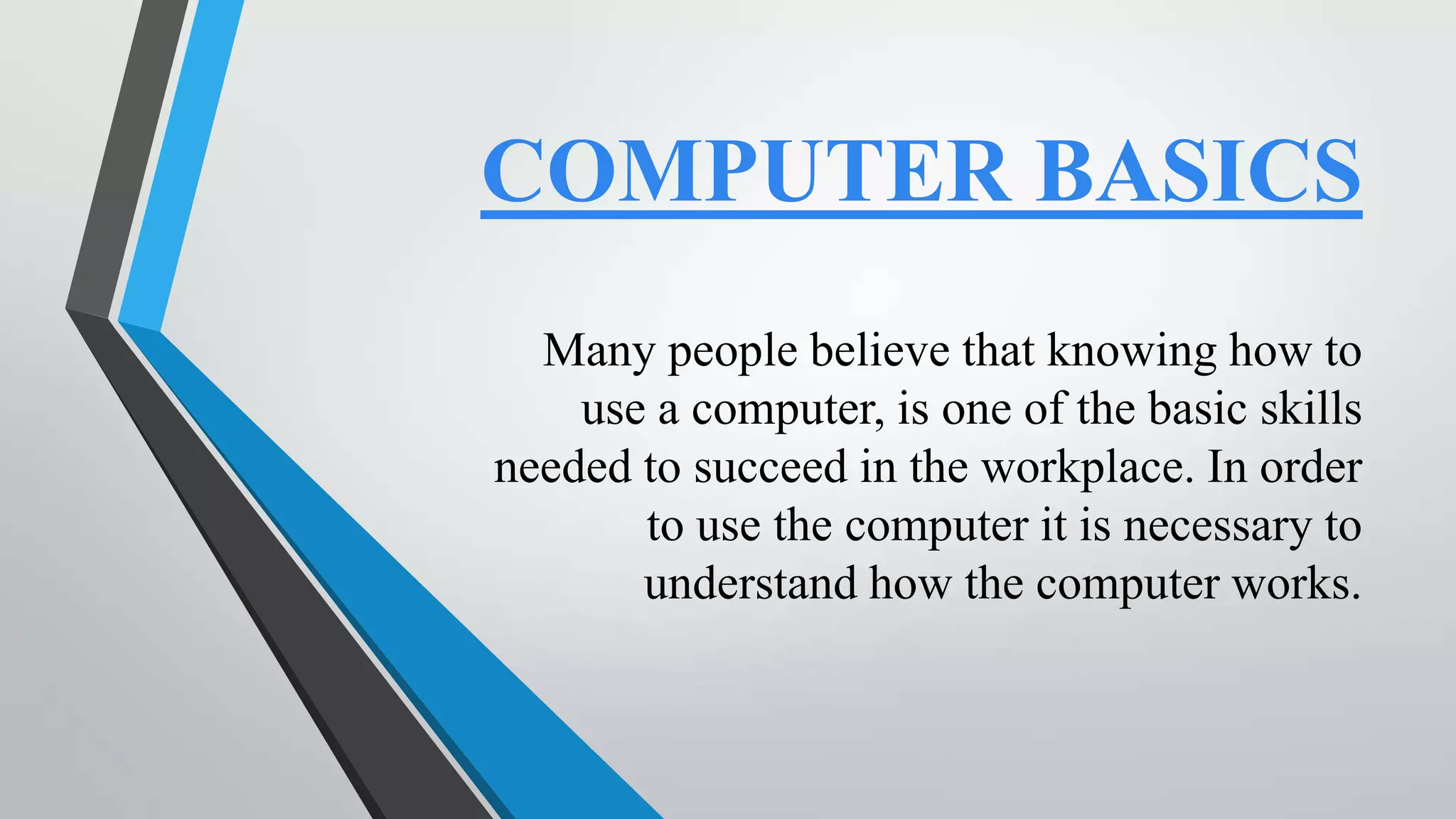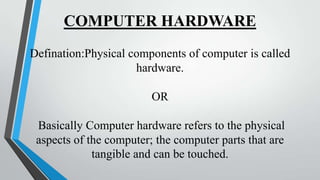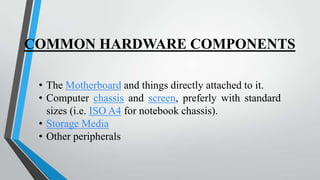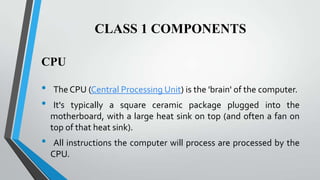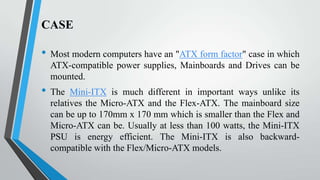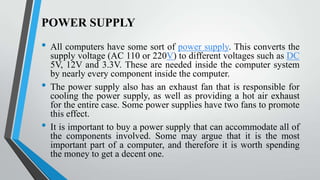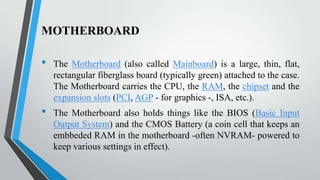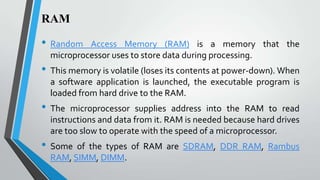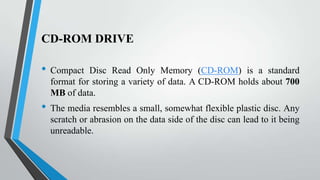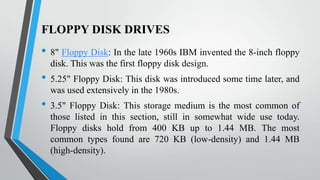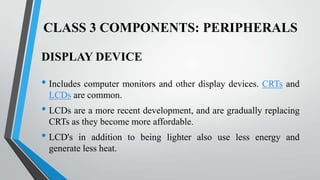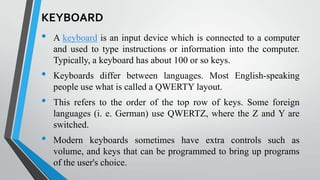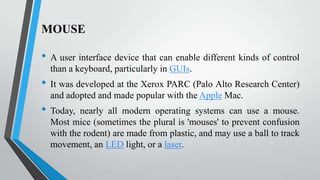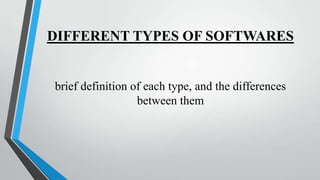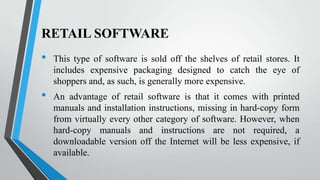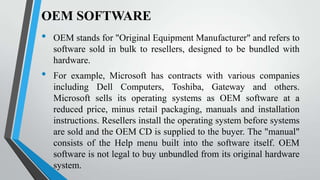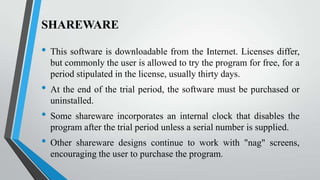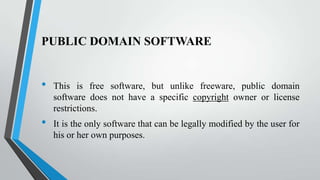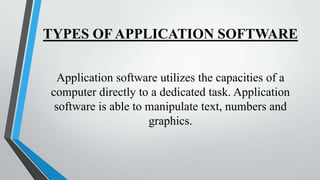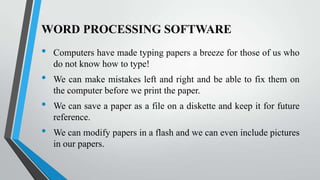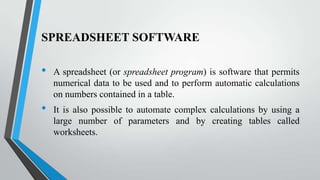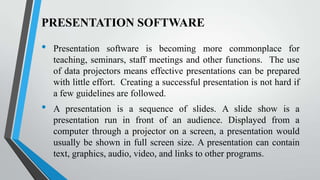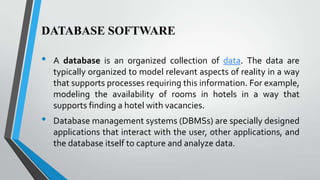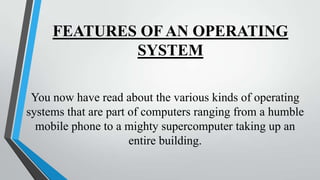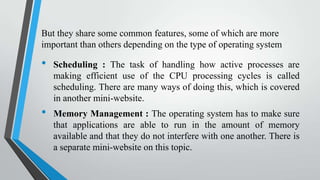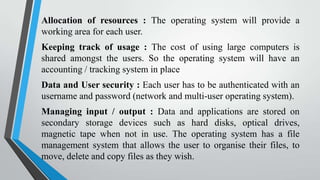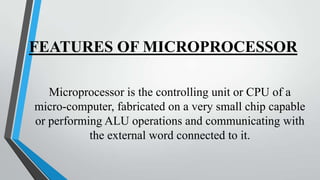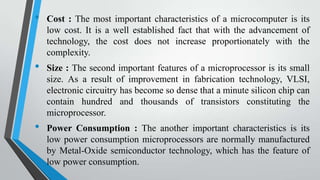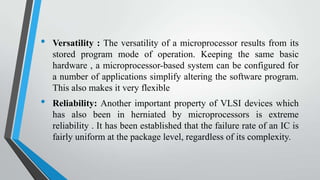The document provides information about basic computer hardware components. It begins by defining hardware as the physical parts of a computer and then lists common hardware components such as the motherboard, CPU, RAM, power supply, storage devices, and peripherals. It provides details on these "class 1", "class 2", and "class 3" components including what each component is, its function, and examples. The document also discusses different types of software, operating system features, microprocessor features, and types of application software.