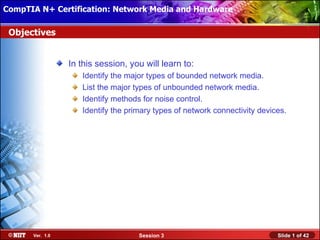
Comp tia n+_session_03
- 1. CompTIA N+ Certification: Network Media and Hardware Installing Windows XP Professional Using Attended Installation Objectives In this session, you will learn to: Identify the major types of bounded network media. List the major types of unbounded network media. Identify methods for noise control. Identify the primary types of network connectivity devices. Ver. 1.0 Session 3 Slide 1 of 42
- 2. CompTIA N+ Certification: Network Media and Hardware Installing Windows XP Professional Using Attended Installation Bounded Network Media The data is carried across the network by the network media. Unbounded The network media is of two types: media Bounded Unbounded Bounded media Ver. 1.0 Session 3 Slide 2 of 42
- 3. CompTIA N+ Certification: Network Media and Hardware Installing Windows XP Professional Using Attended Installation Bounded Network Media (Contd.) The bounded network media uses a physical conductor and are of following types: Copper Media Twisted Pair Cable Fiber Optic Cable IEEE 1394 Plenum and PVC Cables Ver. 1.0 Session 3 Slide 3 of 42
- 4. CompTIA N+ Certification: Network Media and Hardware Installing Windows XP Professional Using Attended Installation Copper Media • Copper cable is a type of bounded media that uses one or more copper conductors surrounded by a non-conductive insulated coating. • Example of copper cable is a Coaxial Cable. Ver. 1.0 Session 3 Slide 4 of 42
- 5. CompTIA N+ Certification: Network Media and Hardware Installing Windows XP Professional Using Attended Installation Coaxial Cable and Connector Types • Coaxial cable, or coax, is a type of copper cable that features a central conductor surrounded by braided or foil shielding. • Types of coaxial cables are: • RG58/U Non- conductive insulated • RG58A/U Braided shielding coating • RG8 • RG9 Single copper conductor • RG62 Ver. 1.0 Session 3 Slide 5 of 42
- 6. CompTIA N+ Certification: Network Media and Hardware Installing Windows XP Professional Using Attended Installation Twisted Pair Cable • Twisted pair is a type of cable in which multiple insulated conductors are twisted around each other and clad in a protective and insulating outer jacket. • Types of twisted pair cable are: Unshielded twisted pair (UTP) Shielded twisted pair (STP) Pair has base color scheme Conductors are striped Primary and secondary wire Ver. 1.0 Session 3 Slide 6 of 42
- 7. CompTIA N+ Certification: Network Media and Hardware Installing Windows XP Professional Using Attended Installation UTP Vs. STP Cable • Types of twisted pair cable are: Unshielded twisted pair (UTP) Shielded twisted pair (STP) Cable Type Description Does not include shielding around its conductors. Typically contains four pairs of stranded or solid conductors. Inexpensive UTP and reliable. Supports distances of up to 100 meters (328 feet). Supports data transfer rates up to 1 Gbps. Includes shielding, typically a foil wrapper, around its conductors to improve the cable's resistance to interference and noise. Typically contains four pairs of stranded or solid STP conductors. Supports distances up to 100 meters (328 feet). More expensive than UTP. Most commonly used in Token Ring networking. Ver. 1.0 Session 3 Slide 7 of 42
- 8. CompTIA N+ Certification: Network Media and Hardware Installing Windows XP Professional Using Attended Installation Twisted Pair Cable Categories Twisted pair cable comes in different grades, called categories, which support different network speeds and technologies such as: Maximum Category Network Type Speed Voice grade; not suitable for 1 n/a networking Digital telephone and low speed 2 4 Mbps networks 3 Ethernet 10 Mbps 4 IBM Token Ring 16 Mbps 5 Fast Ethernet 100 Mbps 5e Gigabit Ethernet 350 Mbps 6 Gigabit Ethernet 1 Gbps 7 Gigabit Ethernet 1 Gbps+ Ver. 1.0 Session 3 Slide 8 of 42
- 9. CompTIA N+ Certification: Network Media and Hardware Installing Windows XP Professional Using Attended Installation Twisted Pair Connectors • Types of twisted pair connectors are: RJ11 connector RJ45 connector 1 W/Green P3 2 Green 3 W/Orange 4 Blue P1 P2 5 W/Blue 6 Orange 7 W/Brown P4 8 Brown Ver. 1.0 Session 3 Slide 9 of 42
- 10. CompTIA N+ Certification: Network Media and Hardware Installing Windows XP Professional Using Attended Installation Fiber Optic Cable • Fiber optic cable is a type of network cable in which the core is one or more glass or plastic strands. Outer jacket Silica cladding Inner jacket Glass or plastic core Ver. 1.0 Session 3 Slide 10 of 42
- 11. CompTIA N+ Certification: Network Media and Hardware Installing Windows XP Professional Using Attended Installation Fiber Optic Cable Mode Types • Types of fiber optic cable mode are: Single-mode fiber: Carries a single optical signal Step index multimode fiber: Permits multiple optical signals Graded index multimode fiber: Permits multiple optical signals but is more expensive then step index multimode fiber Ver. 1.0 Session 3 Slide 11 of 42
- 12. CompTIA N+ Certification: Network Media and Hardware Installing Windows XP Professional Using Attended Installation Fiber Connectors • Types of fiber connectors are: ST SC FC ST SC FC FDDI Mini-BNC Biconic LC FDDI Mini-BNC Biconic SMA MT-RJ LC SMA MT-RJ Ver. 1.0 Session 3 Slide 12 of 42
- 13. CompTIA N+ Certification: Network Media and Hardware Installing Windows XP Professional Using Attended Installation IEEE 1394 • IEEE 1394, better known as FireWire, can be used to connect up to 63 devices to form a small local network. • Connections to devices are made with either a six- or four- pin connector. Four-pin Six-pin Ver. 1.0 Session 3 Slide 13 of 42
- 14. CompTIA N+ Certification: Network Media and Hardware Installing Windows XP Professional Using Attended Installation Plenum and PVC Cables • Plenum cable is a network cable that is jacketed tightly around the conductors so that fire cannot travel within the cable. • Polyvinyl chloride (PVC)-jacketed cabling is inexpensive and flexible. Ver. 1.0 Session 3 Slide 14 of 42
- 15. CompTIA N+ Certification: Network Media and Hardware Installing Windows XP Professional Using Attended Installation Activity 4-2 Activity on Identifying Bounded Network Media Ver. 1.0 Session 3 Slide 15 of 42
- 16. CompTIA N+ Certification: Network Media and Hardware Installing Windows XP Professional Using Attended Installation Unbounded Network Media • Unbounded media uses electromagnetic signals that are transmitted through the air with radio, microwave, or infrared radiation. • The types of unbounded network media are: Wireless Communication Radio Networking Infrared Transmission Microwave Transmission Ver. 1.0 Session 3 Slide 16 of 42
- 17. CompTIA N+ Certification: Network Media and Hardware Installing Windows XP Professional Using Attended Installation Wireless Communication • Wireless communication is a type of communications in which signals are transmitted as electromagnetic energy. • Wireless connections can be: Point-to-Point: Are used to link distant buildings or networks Broadcast: Are used to enable communications within a building or small geographical area Ver. 1.0 Session 3 Slide 17 of 42
- 18. CompTIA N+ Certification: Network Media and Hardware Installing Windows XP Professional Using Attended Installation Radio Networking • Radio networking is a form of wireless communications in which signals are sent via radio frequency (RF) waves in the 10 KHz and 1 GHz range. • Radio networking is of following types: Broadcast: Is a form of RF networking that is nondirectional and uses a single frequency for transmissions Spread Spectrum: Is a form of radio transmission in which the signal is sent over more then one frequency Ver. 1.0 Session 3 Slide 18 of 42
- 19. CompTIA N+ Certification: Network Media and Hardware Installing Windows XP Professional Using Attended Installation Infrared Transmission • Infrared transmission is a form of wireless transmission over unbounded media in which signals are sent via pulses of infrared light. Receiver Ver. 1.0 Session 3 Slide 19 of 42
- 20. CompTIA N+ Certification: Network Media and Hardware Installing Windows XP Professional Using Attended Installation Microwave Transmission • Microwave transmission is a form of wireless transmission over unbounded media in which signals are sent via pulses of electromagnetic energy in the microwave region of the spectrum. Sender transmits Receiver has electromagnetic signals unobstructed view Ver. 1.0 Session 3 Slide 20 of 42
- 21. CompTIA N+ Certification: Network Media and Hardware Installing Windows XP Professional Using Attended Installation Noise Control • Noise is the unwanted interference that takes place during the flow of data in a network. • The various noise control techniques are: Shielding Differential Signaling Noise Control with Twisted Pair Termination Grounding Media Installation Techniques Ver. 1.0 Session 3 Slide 21 of 42
- 22. CompTIA N+ Certification: Network Media and Hardware Installing Windows XP Professional Using Attended Installation Electrical Noise • Electrical noise is unwanted signals that are introduced into network media. The various sources of electrical noise are: Ambient noise Power wires Electric motors Electrically-based heat-generating devices Fluorescent, neon, and high-intensity discharge (HID) lights Ver. 1.0 Session 3 Slide 22 of 42
- 23. CompTIA N+ Certification: Network Media and Hardware Installing Windows XP Professional Using Attended Installation Shielding • Shielding is any grounded conductive material placed around the data media to block the introduction of noise into the media. Noise Drain Ver. 1.0 Session 3 Slide 23 of 42
- 24. CompTIA N+ Certification: Network Media and Hardware Installing Windows XP Professional Using Attended Installation Differential Signaling • Differential signaling is a noise reduction technique in which the signals from two inputs are compared; signals that are identical on the two inputs are ignored, while those that are different on the inputs are accepted. Ver. 1.0 Session 3 Slide 24 of 42
- 25. CompTIA N+ Certification: Network Media and Hardware Installing Windows XP Professional Using Attended Installation Noise Control with Twisted Pair The twists in the twisted pair cable determine how resistant to noise the cable will be. Ver. 1.0 Session 3 Slide 25 of 42
- 26. CompTIA N+ Certification: Network Media and Hardware Installing Windows XP Professional Using Attended Installation Termination • Termination is the application of a resistor or other device to the end of a cable. • Adding a terminator ensures that the end of the cable doesn’t represent an abrupt change in impedance, which would be a source of signal reflections and noise. Prevents signal reflection Terminator Terminator Ver. 1.0 Session 3 Slide 26 of 42
- 27. CompTIA N+ Certification: Network Media and Hardware Installing Windows XP Professional Using Attended Installation Grounding • Grounding is the connection of a shield or conductor to an electrical ground point, such as a pipe or wire that is in contact with the earth. Pipe connects to earth Ground point Conductor • Networking and other sensitive electronic equipment should be grounded to dedicated points rather than to pipes and conduits. Ver. 1.0 Session 3 Slide 27 of 42
- 28. CompTIA N+ Certification: Network Media and Hardware Installing Windows XP Professional Using Attended Installation Media Installation Techniques The following guidelines should be followed, to limit noise on data cables caused by media installation techniques: Separate data and electric cables Keep network cables at least 20 inches from fluorescent lights Ensure all electrical equipments and electrical circuits are grounded Follow standards, specifications, and manufacturer’s directions while installing network cables Ver. 1.0 Session 3 Slide 28 of 42
- 29. CompTIA N+ Certification: Network Media and Hardware Installing Windows XP Professional Using Attended Installation Network Connectivity Devices Network connectivity devices connect clients to the network and assist in moving data around a network in the most efficient manner. The various network connectivity devices are: • Network Interface Cards (NICs) • Transceivers • Premise Wiring • Repeaters • Hubs • Switches • Bridges • Routers • Wireless Access Points • Gateways Ver. 1.0 Session 3 Slide 29 of 42
- 30. CompTIA N+ Certification: Network Media and Hardware Installing Windows XP Professional Using Attended Installation Network Interface Cards (NICs) • A network interface card (NIC) is a device that serves as an intermediary between the computer’s data bus and the network. Ver. 1.0 Session 3 Slide 30 of 42
- 31. CompTIA N+ Certification: Network Media and Hardware Installing Windows XP Professional Using Attended Installation Transceivers • A transceiver is a device that both sends and receives data. • In networking, transceivers are used to connect a computer’s NIC to the network media. Transceiver chip Ver. 1.0 Session 3 Slide 31 of 42
- 32. CompTIA N+ Certification: Network Media and Hardware Installing Windows XP Professional Using Attended Installation Premise Wiring • Premise wiring is the cables, connectors, and connection points that make a network functional. • The various premise wiring components are: • Drop cable Rack in a wiring closet • Patch panel • Patch cable • Cross connects Patch cables • Wiring closet Patch panels Drop cable Ver. 1.0 Session 3 Slide 32 of 42
- 33. CompTIA N+ Certification: Network Media and Hardware Installing Windows XP Professional Using Attended Installation Repeaters • A repeater is a device that regenerates a signal to improve transmission distance. Repeater Ver. 1.0 Session 3 Slide 33 of 42
- 34. CompTIA N+ Certification: Network Media and Hardware Installing Windows XP Professional Using Attended Installation Hubs • A hub is a networking device used to connect the drops in a physical star topology network into a logical bus topology. • Types of hubs are: Active hub Passive hub Hub Ver. 1.0 Session 3 Slide 34 of 42
- 35. CompTIA N+ Certification: Network Media and Hardware Installing Windows XP Professional Using Attended Installation Switches • A switch is a networking device used to connect the drops in a physical star topology network into a logical bus topology. • Switches forward packets to the correct port based on MAC addresses. Connects pairs of ports • Types of switches are: Cut-through Fragment-free Store-and-forward Switch Ver. 1.0 Session 3 Slide 35 of 42
- 36. CompTIA N+ Certification: Network Media and Hardware Installing Windows XP Professional Using Attended Installation Bridges • A bridge is a network device that divides a logical bus network into subnets. • Bridges examine the MAC address of each packet. • Types of bridges are: Manual bridges Learning bridges Bridge Divides network based on MAC addresses Ver. 1.0 Session 3 Slide 36 of 42
- 37. CompTIA N+ Certification: Network Media and Hardware Installing Windows XP Professional Using Attended Installation Routers • A router is a networking device that connects multiple networks that use the same protocol. Router Divides network based on network addresses Ver. 1.0 Session 3 Slide 37 of 42
- 38. CompTIA N+ Certification: Network Media and Hardware Installing Windows XP Professional Using Attended Installation Wireless Access Points • A wireless access point is a device that provides connection between wireless devices and can connect to wired networks. WAP Ver. 1.0 Session 3 Slide 38 of 42
- 39. CompTIA N+ Certification: Network Media and Hardware Installing Windows XP Professional Using Attended Installation Gateways • A gateway is a device, software, or a system that converts data between incompatible systems. LAN media WAN media Gateway Ver. 1.0 Session 3 Slide 39 of 42
- 40. CompTIA N+ Certification: Network Media and Hardware Installing Windows XP Professional Using Attended Installation Summary In this session, you learned that: The various media types: • Copper Media • Coaxial cable • Twisted Pair Cable • Fiber Optic Cable • IEEE 1394 • Plenum and PVC Cables The types of unbounded network media: Wireless Communication Radio Networking Infrared Transmission Microwave Transmission Ver. 1.0 Session 3 Slide 40 of 42
- 41. CompTIA N+ Certification: Network Media and Hardware Installing Windows XP Professional Using Attended Installation Summary (Contd.) The various noise control techniques are: • Electrical Noise • Shielding • Differential Signaling • Noise Control with Twisted Pair • Termination • Grounding • Media Installation Techniques Ver. 1.0 Session 3 Slide 41 of 42
- 42. CompTIA N+ Certification: Network Media and Hardware Installing Windows XP Professional Using Attended Installation Summary (Contd.) The various network connectivity devices are: • Network Interface Cards (NICs) • Transceivers • Premise Wiring • Repeaters • Hubs • Switches • Bridges • Routers • Wireless Access Points • Gateways Ver. 1.0 Session 3 Slide 42 of 42
Editor's Notes
- You need to tell about: Types of coaxial cable Impedance, Termination, ThinNet, ThickNet
- You need to tell about the color schemes as given in page no 88 of the CG.
- You need to tell about the color schemes as given in page no 88 of the CG.
- You need to tell about the color schemes as given in page no 88 of the CG.
- You need to tell about DNS, NetBIOS and WINS as given the page no 66 of CG
- You need to tell about DNS, NetBIOS and WINS as given the page no 66 of CG
- You need to tell about DNS, NetBIOS and WINS as given the page no 66 of CG
- 1.You need to tell about how the packet is transmitted ad given in th page no 68 of CG. 2. You need to tell about the Ethernet Header and Ethernet footer contents of the packet as given in the page nos 69- 70 of CG
- You need to tell about the use of Plenum cable and PVC cable as given in page 95 of CG
- You need to tell Wireless communication permits connections between areas where it would be difficult or impossible to install wires, such as in hazardous areas, across long distances, or inside historic buildings.
- You need to discuss about Broadcast and Spread Spectrum as given in the page no 100 of CG. You need to also discuss about the disadvantages of radio networking.
- You need to give examples such as telephone systems.
- You need to give example of dial-up modem connections.
- You need to tell about connection service types compared to everyday communication methods ad given in page no 74 and 75 of CG
- You need to tell : How noise affects device power as given in the page no 104 of CG
- You need to explain about twists and connectors as given in page no 106 of CG
- You need to tell about Matching impedance as given in page no 107 of CG
- You need to explain the example of buffering emphasizing flooding as given in page no 79 of CG.
- You need to explain the example of buffering emphasizing flooding as given in page no 79 of CG.
- You need to tell : NICs can be built into the motherboard of the computer, connected through a USB, PC Card, or FireWire port, or can be an internal adapter card that is installed into one of the computer’s expansion slots a NIC is also called a network adapter or network card.
- You need to tell : NICs can be built into the motherboard of the computer, connected through a USB, PC Card, or FireWire port, or can be an internal adapter card that is installed into one of the computer’s expansion slots a NIC is also called a network adapter or network card.
- You need to tell : NICs can be built into the motherboard of the computer, connected through a USB, PC Card, or FireWire port, or can be an internal adapter card that is installed into one of the computer’s expansion slots a NIC is also called a network adapter or network card.
- You need to tell the 5-4-3 rule
- You need to tell about the types of switches as given in the page no 114 of CG.
- You need to tell about: The types of bridges as given in the page no 115 of CG. Spanning Tree Algorithm
- You need to tell about: The types of bridges as given in the page no 115 of CG. Spanning Tree Algorithm
