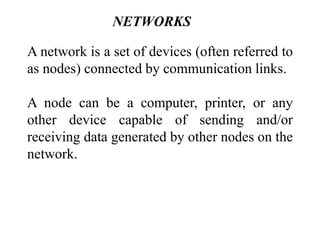
Open Elective MSE.pptx
- 1. NETWORKS A network is a set of devices (often referred to as nodes) connected by communication links. A node can be a computer, printer, or any other device capable of sending and/or receiving data generated by other nodes on the network.
- 2. internet: It is two or more network that can be communicate to each other. Internet: A collaboration of more than hundreds of thousands of interconnected networks. Internetwork: The collection of two or more networks.
- 3. Types of connections: point-to-point and multipoint
- 5. A fully connected mesh topology (five devices)
- 6. Advantages 1.The use of dedicated links guarantees. 2.A mesh topology is robust. 3.Privacy or security. 4. Point-to-point links make fault identification and fault isolation easy.
- 7. Disadvantages 1. A mesh are related to the amount of cabling and the number of I/O ports required. 2. Installation and reconnection are difficult. 3. The sheer bulk of the wiring can be greater than the available space (in walls, ceilings, or floors) can accommodate. 4. The hardware required to connect each link (I/O ports and cable) can be prohibitively expensive.
- 8. A star topology connecting four stations
- 9. Advantages 1. A star topology is less expensive than a mesh topology. 2. This factor also makes it easy to install and reconfigure 3. Far less cabling needs. 4. Robustness: 5. Easy fault identification and fault isolation.
- 10. Disadvantages 1. The dependency of the whole topology on one single point, the hub. If the hub goes down, the whole system is dead. 2. A star requires far less cable than a mesh, each node must be linked to a central hub. For this reason, often more cabling is required in a star than in some other topologies (such as ring or bus). The star topology is used in local-area networks (LANs)
- 11. A bus topology connecting three stations
- 12. Advantages 1. Ease of installation. 2. A bus uses less cabling than mesh or star topologies.
- 13. Disadvantages 1. Difficult reconnection and fault isolation. 2. Difficult to add new devices. 3. Adding new devices may therefore require modification or replacement of the backbone. 4. Fault or break in the bus cable stops all transmission.
- 14. A ring topology connecting six stations
- 15. Advantages 1. Easy to install and reconfigure. 2. Fault isolation is simplified. 3. If one device does not receive a signal within a specified period, it can issue an alarm. The alarm alerts the network operator to the problem and its location.
- 16. A hybrid topology: a star backbone with three bus networks
- 17. PROTOCOLS AND STANDARDS We define two widely used terms: 1] Protocols and 2] Standards. Protocol, which is synonymous with rule. Standards, which are agreed-upon rules.
- 18. Protocols Definition:- - Protocol is a set of rules that govern all aspect of data communication between computers on a network. - These rules include guidelines that regulate the following characteristics of a network: access method, allowed physical topologies, types of cabling, and speed of data transfer. - A protocol defines what, how, when it communicated. - The key elements of a protocol are syntax, semantics and timing.
- 19. Elements of protocol:- i) Syntax The structure or format of the data. Eg. A simple protocol; 64 bits 8 bits 8 bits Sender address Receiver address data
- 20. ii) Semantics - Refers to the meaning of each section of bits. - how is a particular pattern to be interpreted, and what action is to be taken based on that interpretation. Eg. Does an address identify the route to be taken or the final of the message?
- 21. iii) Timing Refers to two characteristics: a. When data to be sent b. How fast it can be sent Eg. If a sender produces data at 100 Mbps but the receiver can process data at only 1 Mbps, the transmission will overload the receiver and data will be largely lost.
- 22. Standards ‘A set of rules for ensuring quality'. Standards are developed by cooperation among standards creation committees, forums, and government regulatory agencies. Data communication falls into two categories: 1] De facto (by fact or by convention) 2] De jure (by law or by regulation)
- 23. Standards Standards Creation Committees:- a) International Standards Organization (ISO) b) International Telecommunications Union (ITU) c) American National Standards Institute (ANSI) d) Institute of Electrical and Electronics Engineers (IEEE) e) Electronic Industries Association (EIA) f) Internet Engineering Task Force (IETF)
- 25. 1] LAN
- 26. LAN (Continued)
- 27. 2] MAN (Metropolitan Area Network)
- 28. 3] WAN
- 29. A wide area network (WAN) provides long- distance transmission of data, image, audio, and video information over large geographic areas that may comprise a country, a continent, or even the whole world.
- 31. A personal area network, or PAN, is a computer network that enables communication between computer devices near a person. PANs can be wired, such as USB or FireWire, or they can be wireless, such as infrared, ZigBee, Bluetooth and ultrawideband, or UWB. The range of a PAN typically is a few meters. Examples of wireless PAN, or WPAN, devices include cell phone headsets, wireless keyboards, wireless mice, printers, bar code scanners and game consoles.
- 33. Transmission medium and physical layer
- 34. Classes of transmission media
- 35. Common network cable types • Coaxial cable • Unshielded twisted pair • Fiber optic
- 36. Guided Media 1] Twisted-Pair Cable 2] Coaxial Cable 3] Fiber-Optic Cable Twisted-pair and coaxial cable use metallic (copper) conductors that accept and transport signals in the form of electric current. Optical fiber is a cable that accepts and transports signals in the form of light.
- 37. Twisted-pair cable Copper Plastic One of the wires is used to carry signals to the receiver, and the other is used only as a ground reference.
- 38. In addition to the signal sent by the sender on one of the wires, interference (noise) and crosstalk may affect both wires and create unwanted signals. If the two wires are parallel, the effect of these unwanted signals is not the same in both wires because they are at different locations relative to the noise or crosstalk sources (e,g., one is closer and the other is farther).
- 39. UTP characteristics • Unshielded • Twisted (why?) pairs of insulated conductors • Covered by insulating sheath
- 40. UTP and STP
- 41. UTP connector
- 42. UTP categories Category 1 Voice only (Telephone) Category 2 Data to 4 Mbps (Localtalk) Category 3 Data to 10Mbps (Ethernet) Category 4 Data to 20Mbps (Token ring) Category 5 Category 5e Data to 100Mbps (Fast Ethernet) Data to 1000Mbps (Gigabit Ethernet) Category 6 Data to 2500Mbps (Gigabit Ethernet)
- 43. Categories of unshielded twisted-pair cables Category Bandwidth Data Rate Digital/Analog Use 1 very low < 100 kbps Analog Telephone 2 < 2 MHz 2 Mbps Analog/digital T-1 lines 3 16 MHz 10 Mbps Digital LANs 4 20 MHz 20 Mbps Digital LANs 5 100 MHz 100 Mbps Digital LANs 6 (draft) 200 MHz 200 Mbps Digital LANs 7 (draft) 600 MHz 600 Mbps Digital LANs
- 45. Category 5 cable, commonly referred to as Cat 5, is a twisted pair cable for carrying signals. This type of cable is used in structured cabling for computer networks such as Ethernet. The cable standard provides performance of up to 100 MHz and is suitable for most varieties of Ethernet over twisted pair. Cat 5 is also used to carry other signals such as telephony and video. Cat 5 cable
- 46. Cat5e cable • 1000Mbps data capacity • For runs of up to 90 meters • Solid core cable ideal for structural installations (PVC or Plenum) • Stranded cable ideal for patch cables • Terminated with RJ-45 connectors
- 47. CAT6 or Category 6 is a description of network cabling that consists of four twisted pair wires, has a data rate of 10000 Mbps, and is used in Ethernet and Gigabit Ethernet. It additionally can support 10 Gigabit ethernet connections over a limited distance.(technically, 50 meters or 164 feet for a single cable). Cat 6 cable
- 48. Applications Twisted-pair cables are used in telephone lines to provide voice and data channels. The local loop-the line that connects subscribers to the central telephone office---commonly consists of unshielded twisted-pair cables.
- 49. Coaxial cable
- 50. Categories of coaxial cables Category Impedance Use RG-59 75 W Cable TV RG-58 50 W Thin Ethernet RG-11 50 W Thick Ethernet
- 51. Coaxial cables are categorized by their radio government (RG) ratings. Each RG number denotes a unique set of physical specifications, including the wire gauge of the inner conductor, the thickness and type of the inner insulator, the construction of the shield, and the size and type of the outer casing.
- 53. 1] The BNC connector is used to connect the end of the cable to a device, such as a TV set. 2] The BNC T connector is used in Ethernet networks to branch out to a connection to a computer or other device. 3] The BNC terminator is used at the end of the cable to prevent the reflection of the signal.
- 54. Applications Coaxial cable was widely used in analog telephone networks where a single coaxial network could carry 10,000 voice signals. Later it was used in digital telephone networks where a single coaxial cable could carry digital data up to 600 Mbps. However, coaxial cable in telephone networks has largely been replaced today with fiber- optic cable. Cable TV networks also use coaxial cables.
- 55. A fiber-optic cable is made of glass or plastic and transmits signals in the form of light. To understand optical fiber, we first need to explore several aspects of the nature of light. Fiber-optic cable
- 56. A fiber optic cable is a network cable that contains strands of glass fibers inside an insulated casing. They're designed for long distance, very high performance data networking and telecommunications. Compared to wired cables, fiber optic cables provide higher bandwidth and can transmit data over longer distances. Fiber optic cables support much of the world's internet, cable television and telephone systems
- 57. Fiber types
- 58. Optical fiber
- 62. 1] The subscriber channel (SC) connector is used for cable TV. It uses a push/pull locking system. 2] The straight-tip (ST) connector is used for connecting cable to networking devices. It is more reliable than SC. 3] MT-RJ is a connector that is the same size as RJ45.
- 63. Characteristics of Fiber Optic Cable:- 1] It can provide extremely high bandwidths in the range from 100 Mbps to 2 Gbps because light has a much higher frequency than light. 2] The installation of OFC is difficult and tedious. 3] The cost of OFC is more as compared to Other cable.
- 64. Advantages of Fiber Optic Cables:- Fiber cables offer several advantages over traditional long-distance copper cabling. 1] Fiber optics have a higher capacity. The amount of network bandwidth a fiber cable can carry easily exceeds that of a copper cable with similar thickness. Fiber cables rated at 10 Gbps, 40 Gbps and even 100 Gbps are standard.
- 65. 2] Since light can travel much longer distances down a fiber cable without losing its strength, it lessens the need for signal boosters. 3] Small size and light weight. 4] No electrical or electromagnetic interference. 5] Security.
- 66. Disadvantages of Fiber Optic Cables:- 1] Sophisticated plants are required for manufacturing. 2] Joining the optical fibers is a difficult Job. 3] The initial cost incurred is high.
- 67. Applications Fiber-optic cable is often found in backbone networks because its wide bandwidth is cost- effective. Today, with wavelength-division multiplexing (WDM), we can transfer data at a rate of 1600 Gbps. Some cable TV companies use a combination of optical fiber and coaxial cable, thus creating a hybrid network. This is a cost-effective configuration since the narrow bandwidth requirement at the user end does not justify the use of optical fiber.
- 68. UNGUIDED MEDIA: WIRELESS Unguided media transport electromagnetic waves without using a physical conductor. This type of communication is often referred to as wireless communication.
- 69. Electromagnetic spectrum for wireless communication
- 71. Access Point In a wireless local area network (WLAN), an access point is a station that transmits and receives data (sometimes referred to as a transceiver). An access point connects users to other users within the network and also can serve as the point of interconnection between the WLAN and a fixed wire network.
- 72. Each access point can serve multiple users within a defined network area; as people move beyond the range of one access point, they are automatically handed over to the next one. A small WLAN may only require a single access point; the number required increases as a function of the number of network users and the physical size of the network.
- 73. An access point connects to a wired router, switch, or hub via an Ethernet cable, and projects a Wi-Fi signal to a designated area.
- 74. DIGITAL-TO-DIGITAL CONVERSION Digital to digital conversion involves three techniques: 1. line coding, 2. Block coding, 3.Scrambling. Line coding is always needed; block coding and scrambling may or may not be needed.
- 75. Line coding and decoding Line coding is the process of converting digital data to digital signals.
- 77. 1. Unipolar scheme All the signal levels are on one side of the time axis, either above or below. Unipolar NRZ (Non Return to zero) Scheme:-
- 78. A Unipolar scheme was designed as a non-return-to-zero (NRZ) scheme in which the positive voltage defines bit 1 and the zero voltage defines bit O. It is called NRZ because the signal does not return to zero at the middle of the bit. This scheme is very costly.
- 79. 2. Polar scheme In polar schemes, the voltages are on the both sides of the time axis. For example, the voltage level for 0 can be positive and the voltage level for 1 can be negative.
- 80. I] Non-Return-to-Zero (NRZ) In polar NRZ encoding, we use two levels of voltage amplitude. We can have two versions of polar NRZ: 1.NRZ-L (NRZ-Level) 2.NRZ-I, (NRZ-Invert)
- 81. In the first variation, NRZ-L (NRZ-Level), the level of the voltage determines the value of the bit. In the second variation, NRZ-I (NRZ- Invert), the change or lack of change in the level of the voltage determines the value of the bit. If there is no change, the bit is 0; if there is a change, the bit is 1.
- 82. Polar NRZ-L and NRZ-I schemes
- 83. II] Polar RZ scheme
- 84. The main problem with NRZ encoding occurs when the sender and receiver clocks are not synchronized. The receiver does not know when one bit has Ended and the next bit is starting. One solution is the return-to-zero (RZ) scheme. Which uses three values: Positive, negative, and zero In RZ, the signal changes not between bits but during the bit.
- 85. Disadvantage: - RZ encoding is that it requires two signal changes to encode a bit and therefore occupies greater bandwidth. Another problem is the complexity: RZ uses three levels of voltage, which is more complex to create and discern.
- 86. Manchester scheme The idea of RZ (transition at the middle of the bit) and the idea of NRZ-L are combined into the Manchester scheme. In Manchester encoding, the duration of the bit is divided into two halves. The voltage remains at one level during the first half and moves to the other level in the second half. The transition at the middle of the bit provides synchronization III] Polar biphase
- 87. Polar biphase: Manchester and differential Manchester schemes
- 88. Differential Manchester scheme Differential Manchester, combines the ideas of RZ and NRZ-I. There is always a transition at the middle of the bit, but the bit values are determined at the beginning of the bit. If the next bit is 0, there is a transition; if the next bit is 1, there is none.
- 89. In Manchester and differential Manchester encoding, the transition at the middle of the bit is used for synchronization.
- 90. The Manchester scheme overcomes several problems associated with NRZ-L, And differential Manchester overcomes several problems associated with NRZ-I. 1] There is no baseline wandering. 2] There is no DC component because each bit has a positive and negative voltage contribution.
- 91. In decoding a digital signal, the receiver calculates a running average of the received signal power. This average is called the baseline. The incoming signal power is evaluated against this baseline to determine the value of the data element. A long string of Os or 1s can cause a drift in the baseline (baseline wandering) and make it difficult for the receiver to decode correctly. A good line coding scheme needs to prevent baseline wandering. Baseline wandering
- 92. Drawback : 1] The signal rate:- The signal rate for Manchester and differential Manchester is double that for NRZ. The reason is that there is always one transition at the middle of the bit and maybe one transition at the end of each bit.
- 93. UNGUIDED MEDIA: WIRELESS Unguided media transport electromagnetic waves without using a physical conductor. This type of communication is often referred to as wireless communication.
- 94. Electromagnetic spectrum for wireless communication
- 96. Unguided signals can travel from the source to destination in several ways: In ground propagation, radio waves travel through the lowest portion of the atmosphere, hugging the earth. In sky propagation, higher-frequency radio waves radiate upward into the ionosphere.
- 97. In line-of-sight propagation, very high- frequency signals are transmitted in straight lines directly from antenna to antenna. Antennas must be directional, facing each other, and either tall enough or close enough together not to be affected by the curvature of the earth.
- 99. Radio waves :Omnidirectional antenna Radio waves, for the most part, are omnidirectional. When an antenna transmits radio waves, they are propagated in all directions. This means that the sending and receiving antennas do not have to be aligned. A sending antenna sends waves that can be received by any receiving antenna.
- 100. Applications The omnidirectional characteristics of radio waves make them useful for multicasting, in which there is one sender but many receivers. AM and FM radio, television, and cordless phones, are examples of multicasting.
- 102. Microwaves are unidirectional. When an antenna transmits microwave waves, they can be narrowly focused. This means that the sending and receiving antennas need to be aligned. The unidirectional property has an obvious advantage. A pair of antennas can be aligned without interfering with another pair of aligned antennas.
- 103. Applications Microwaves, due to their unidirectional properties, are very useful when unicast (one-to-one) communication is needed between the sender and the receiver. They are used in cellular phones, satellite networks ,and wireless LANs.
- 104. Infrared waves, with frequencies from 300 GHz to 400 THz, can be used for short- range communication. Infrared waves, having high frequencies, cannot penetrate walls. This advantageous characteristic prevents interference between one system and another; a short- range communication system in one room cannot be affected by another system in the next room. Infrared waves
- 105. Applications: The infrared band, almost 400 THz, has an excellent potential for data transmission. Such a wide bandwidth can be used to transmit digital data with a very high data rate. Some manufacturers provide a special port called the IrDA (The Infrared Data Association) port that allows a wireless keyboard to communicate with a PC. The standard originally defined a data rate of 75 kbps for a distance up to 8 m. The recent standard defines a data rate of 4 Mbps.