clasification of digital computer and application of computers
•Download as PPT, PDF•
3 likes•1,474 views
This document classifies and describes various types of digital computers and their applications. It divides computers into categories such as personal computers, laptops, network computers, mini/microcomputers, PDAs, workstations, servers, mainframes, and supercomputers. It then provides details on personal computers, laptops, network computers, mini/microcomputers, PDAs, workstations, servers, and mainframes. Finally, it discusses the characteristics of computers and their various applications in areas like education, science, industry, entertainment, business, and government.
Report
Share
Report
Share
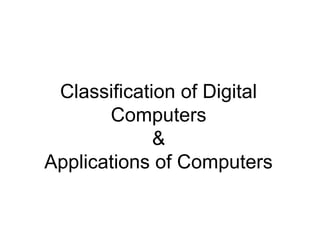
Recommended
Classification of computer on the basic of size

Classification of computer on the basic of size
for:BBA/BIM/BCIS
what is computer

A computer is an electronic device that manipulates information, or data. It has the ability to store, retrieve, and process data.
Digital storage

• Storage devices & media
• Characteristics of magnetic storage
• Characteristics of hard disks
• Characteristics of optical storage
• Characteristics of optical disks
• Use of tape storage
• Types of mobile storage media
Classification of computers (- Minicomputers) (Microcomputers)

Classification of computers]
Computers that process analog data are called analog computers. (Analog data is continuous)
The input data is not a number infect a physical quantity like temperature, pressure, speed, velocity.
Computers that accept analog input and provide analog output.
Deal with variables.
It is used for measuring physical quantities.
Special purpose computers.
Computers that accepts digital input and provide
digital output.
The input data is represented by a number (Binary Number System).
These are used for the logical and arithmetic operations.
Measure digital quantities.
Microcomputers are more commonly known as personal computers. The term "PC" is applied to IBM-PCs or compatible computers.
Full-size desktop computers are the most common type of PC.
Notebook (laptop) computers are used by people who need the power of a desktop system, but also portability.
Handheld PCs (such as PDAs, IPADs) lack the power of a desktop or notebook PC, but offer features for users who need limited functions and small size.
Microcomputers are more commonly known as personal computers. The term "PC" is applied to IBM-PCs or compatible computers.
Full-size desktop computers are the most common type of PC.
Notebook (laptop) computers are used by people who need the power of a desktop system, but also portability.
Handheld PCs (such as PDAs, IPADs) lack the power of a desktop or notebook PC, but offer features for users who need limited functions and small size.
Microcomputers are more commonly known as personal computers. The term "PC" is applied to IBM-PCs or compatible computers.
Full-size desktop computers are the most common type of PC.
Notebook (laptop) computers are used by people who need the power of a desktop system, but also portability.
Handheld PCs (such as PDAs, IPADs) lack the power of a desktop or notebook PC, but offer features for users who need limited functions and small size.
Microcomputers are more commonly known as personal computers. The term "PC" is applied to IBM-PCs or compatible computers.
Full-size desktop computers are the most common type of PC.
Notebook (laptop) computers are used by people who need the power of a desktop system, but also portability.
Handheld PCs (such as PDAs, IPADs) lack the power of a desktop or notebook PC, but offer features for users who need limited functions and small size.
Minicomputers are smaller than mainframes but larger than personal computers.
Also called midrange computers.
Powerful Minicomputers usually entertain input output need of hundred of user at a time.
Example HP 3000
Minicomputers may be used as network servers and Internet servers.
Recommended
Classification of computer on the basic of size

Classification of computer on the basic of size
for:BBA/BIM/BCIS
what is computer

A computer is an electronic device that manipulates information, or data. It has the ability to store, retrieve, and process data.
Digital storage

• Storage devices & media
• Characteristics of magnetic storage
• Characteristics of hard disks
• Characteristics of optical storage
• Characteristics of optical disks
• Use of tape storage
• Types of mobile storage media
Classification of computers (- Minicomputers) (Microcomputers)

Classification of computers]
Computers that process analog data are called analog computers. (Analog data is continuous)
The input data is not a number infect a physical quantity like temperature, pressure, speed, velocity.
Computers that accept analog input and provide analog output.
Deal with variables.
It is used for measuring physical quantities.
Special purpose computers.
Computers that accepts digital input and provide
digital output.
The input data is represented by a number (Binary Number System).
These are used for the logical and arithmetic operations.
Measure digital quantities.
Microcomputers are more commonly known as personal computers. The term "PC" is applied to IBM-PCs or compatible computers.
Full-size desktop computers are the most common type of PC.
Notebook (laptop) computers are used by people who need the power of a desktop system, but also portability.
Handheld PCs (such as PDAs, IPADs) lack the power of a desktop or notebook PC, but offer features for users who need limited functions and small size.
Microcomputers are more commonly known as personal computers. The term "PC" is applied to IBM-PCs or compatible computers.
Full-size desktop computers are the most common type of PC.
Notebook (laptop) computers are used by people who need the power of a desktop system, but also portability.
Handheld PCs (such as PDAs, IPADs) lack the power of a desktop or notebook PC, but offer features for users who need limited functions and small size.
Microcomputers are more commonly known as personal computers. The term "PC" is applied to IBM-PCs or compatible computers.
Full-size desktop computers are the most common type of PC.
Notebook (laptop) computers are used by people who need the power of a desktop system, but also portability.
Handheld PCs (such as PDAs, IPADs) lack the power of a desktop or notebook PC, but offer features for users who need limited functions and small size.
Microcomputers are more commonly known as personal computers. The term "PC" is applied to IBM-PCs or compatible computers.
Full-size desktop computers are the most common type of PC.
Notebook (laptop) computers are used by people who need the power of a desktop system, but also portability.
Handheld PCs (such as PDAs, IPADs) lack the power of a desktop or notebook PC, but offer features for users who need limited functions and small size.
Minicomputers are smaller than mainframes but larger than personal computers.
Also called midrange computers.
Powerful Minicomputers usually entertain input output need of hundred of user at a time.
Example HP 3000
Minicomputers may be used as network servers and Internet servers.
Advantages, disadvantages and limitations of Computer and Multimedia in Learning

By: Andriano, Angco and Asajar
Educational Technology 2
Characteristics of computer

it is a characteristics of computer.You can easily understand by a images that use in the ppt.
Understanding Computers: Today and Tomorrow, 13th Edition Chapter 2 - The Sys...

Objectives
- Understand how data and programs are represented to a computer and be able to identify a few of the coding systems used to accomplish this.
- Explain the functions of the hardware components commonly found inside the system unit, such as the CPU, memory, buses, and expansion cards.
- Describe how new peripheral devices or other hardware can be added to a computer.
- Understand how the computer system’s CPU and memory components process program instructions and data.
- Name and evaluate several strategies that can be used today for speeding up the operations of a computer.
- List some technologies that may be used in the future computers.
Understanding Computers: Today and Tomorrow, 13th Edition Chapter 1 - Introdu...

This chapter covers:
- What computers are, how they work, and how they are used
- Computer terminology
- An overview of the history of computers
- The basic types of computers in use today
- An overview of networks and the Internet
- Societal impacts of computers
Introduction to computer Powerpoint Presentation

Introduction to computer Powerpoint Presentation for plus one Accountancy 11 chapter.
Types of Computer - Digital Thinker Help

There are various type of computer as per categories and classification.
More Related Content
What's hot
Advantages, disadvantages and limitations of Computer and Multimedia in Learning

By: Andriano, Angco and Asajar
Educational Technology 2
Characteristics of computer

it is a characteristics of computer.You can easily understand by a images that use in the ppt.
Understanding Computers: Today and Tomorrow, 13th Edition Chapter 2 - The Sys...

Objectives
- Understand how data and programs are represented to a computer and be able to identify a few of the coding systems used to accomplish this.
- Explain the functions of the hardware components commonly found inside the system unit, such as the CPU, memory, buses, and expansion cards.
- Describe how new peripheral devices or other hardware can be added to a computer.
- Understand how the computer system’s CPU and memory components process program instructions and data.
- Name and evaluate several strategies that can be used today for speeding up the operations of a computer.
- List some technologies that may be used in the future computers.
Understanding Computers: Today and Tomorrow, 13th Edition Chapter 1 - Introdu...

This chapter covers:
- What computers are, how they work, and how they are used
- Computer terminology
- An overview of the history of computers
- The basic types of computers in use today
- An overview of networks and the Internet
- Societal impacts of computers
Introduction to computer Powerpoint Presentation

Introduction to computer Powerpoint Presentation for plus one Accountancy 11 chapter.
Types of Computer - Digital Thinker Help

There are various type of computer as per categories and classification.
What's hot (20)
Advantages, disadvantages and limitations of Computer and Multimedia in Learning

Advantages, disadvantages and limitations of Computer and Multimedia in Learning
Output devices Computer Computer Application in Business

Output devices Computer Computer Application in Business
Understanding Computers: Today and Tomorrow, 13th Edition Chapter 2 - The Sys...

Understanding Computers: Today and Tomorrow, 13th Edition Chapter 2 - The Sys...
Understanding Computers: Today and Tomorrow, 13th Edition Chapter 1 - Introdu...

Understanding Computers: Today and Tomorrow, 13th Edition Chapter 1 - Introdu...
Similar to clasification of digital computer and application of computers
Know your computer

Know your computer. kinds of computer. about server, hardware, CPU, input device, storage device, etc.........
Introduction to Computers

Week 02 to 03 Presentation
This course provides an overview of the computing industry, the computing profession, including research and applications in different fields of Computer Science, Information Technology, and Information System. The emphasis is to train students to gain knowledge of the fundamentals of the computing world and its application to the various disciplines using research as a method of understanding.
The World of Information

Theory & techniques for easily finding information online. A short course taken for people not familiar with advanced internet usage. If followed properly can make the most of technology and the Internet.
Similar to clasification of digital computer and application of computers (20)
Fundamentals of computer and information system(unit 1)

Fundamentals of computer and information system(unit 1)
Categories of Computers in Information Technology.pdf

Categories of Computers in Information Technology.pdf
Lect01 Computers Impact on Our lives IOT and Big Data Era.pptx

Lect01 Computers Impact on Our lives IOT and Big Data Era.pptx
More from Jelz JZ
More from Jelz JZ (7)
Recently uploaded
How world-class product teams are winning in the AI era by CEO and Founder, P...

How world-class product teams are winning in the AI era by CEO and Founder, Product School
From Daily Decisions to Bottom Line: Connecting Product Work to Revenue by VP...

From Daily Decisions to Bottom Line: Connecting Product Work to Revenue by VP of Product, Amplitude
Encryption in Microsoft 365 - ExpertsLive Netherlands 2024

In this session I delve into the encryption technology used in Microsoft 365 and Microsoft Purview. Including the concepts of Customer Key and Double Key Encryption.
Epistemic Interaction - tuning interfaces to provide information for AI support

Paper presented at SYNERGY workshop at AVI 2024, Genoa, Italy. 3rd June 2024
https://alandix.com/academic/papers/synergy2024-epistemic/
As machine learning integrates deeper into human-computer interactions, the concept of epistemic interaction emerges, aiming to refine these interactions to enhance system adaptability. This approach encourages minor, intentional adjustments in user behaviour to enrich the data available for system learning. This paper introduces epistemic interaction within the context of human-system communication, illustrating how deliberate interaction design can improve system understanding and adaptation. Through concrete examples, we demonstrate the potential of epistemic interaction to significantly advance human-computer interaction by leveraging intuitive human communication strategies to inform system design and functionality, offering a novel pathway for enriching user-system engagements.
Designing Great Products: The Power of Design and Leadership by Chief Designe...

Designing Great Products: The Power of Design and Leadership by Chief Designer, Beats by Dr Dre
When stars align: studies in data quality, knowledge graphs, and machine lear...

Keynote at DQMLKG workshop at the 21st European Semantic Web Conference 2024
AI for Every Business: Unlocking Your Product's Universal Potential by VP of ...

AI for Every Business: Unlocking Your Product's Universal Potential by VP of Product, Slack
De-mystifying Zero to One: Design Informed Techniques for Greenfield Innovati...

De-mystifying Zero to One: Design Informed Techniques for Greenfield Innovation With Your Product by VP of Product Design, Warner Music Group
JMeter webinar - integration with InfluxDB and Grafana

Watch this recorded webinar about real-time monitoring of application performance. See how to integrate Apache JMeter, the open-source leader in performance testing, with InfluxDB, the open-source time-series database, and Grafana, the open-source analytics and visualization application.
In this webinar, we will review the benefits of leveraging InfluxDB and Grafana when executing load tests and demonstrate how these tools are used to visualize performance metrics.
Length: 30 minutes
Session Overview
-------------------------------------------
During this webinar, we will cover the following topics while demonstrating the integrations of JMeter, InfluxDB and Grafana:
- What out-of-the-box solutions are available for real-time monitoring JMeter tests?
- What are the benefits of integrating InfluxDB and Grafana into the load testing stack?
- Which features are provided by Grafana?
- Demonstration of InfluxDB and Grafana using a practice web application
To view the webinar recording, go to:
https://www.rttsweb.com/jmeter-integration-webinar
GDG Cloud Southlake #33: Boule & Rebala: Effective AppSec in SDLC using Deplo...

Effective Application Security in Software Delivery lifecycle using Deployment Firewall and DBOM
The modern software delivery process (or the CI/CD process) includes many tools, distributed teams, open-source code, and cloud platforms. Constant focus on speed to release software to market, along with the traditional slow and manual security checks has caused gaps in continuous security as an important piece in the software supply chain. Today organizations feel more susceptible to external and internal cyber threats due to the vast attack surface in their applications supply chain and the lack of end-to-end governance and risk management.
The software team must secure its software delivery process to avoid vulnerability and security breaches. This needs to be achieved with existing tool chains and without extensive rework of the delivery processes. This talk will present strategies and techniques for providing visibility into the true risk of the existing vulnerabilities, preventing the introduction of security issues in the software, resolving vulnerabilities in production environments quickly, and capturing the deployment bill of materials (DBOM).
Speakers:
Bob Boule
Robert Boule is a technology enthusiast with PASSION for technology and making things work along with a knack for helping others understand how things work. He comes with around 20 years of solution engineering experience in application security, software continuous delivery, and SaaS platforms. He is known for his dynamic presentations in CI/CD and application security integrated in software delivery lifecycle.
Gopinath Rebala
Gopinath Rebala is the CTO of OpsMx, where he has overall responsibility for the machine learning and data processing architectures for Secure Software Delivery. Gopi also has a strong connection with our customers, leading design and architecture for strategic implementations. Gopi is a frequent speaker and well-known leader in continuous delivery and integrating security into software delivery.
GraphRAG is All You need? LLM & Knowledge Graph

Guy Korland, CEO and Co-founder of FalkorDB, will review two articles on the integration of language models with knowledge graphs.
1. Unifying Large Language Models and Knowledge Graphs: A Roadmap.
https://arxiv.org/abs/2306.08302
2. Microsoft Research's GraphRAG paper and a review paper on various uses of knowledge graphs:
https://www.microsoft.com/en-us/research/blog/graphrag-unlocking-llm-discovery-on-narrative-private-data/
Assuring Contact Center Experiences for Your Customers With ThousandEyes

Presented by Suzanne Phillips and Alex Marcotte
Essentials of Automations: Optimizing FME Workflows with Parameters

Are you looking to streamline your workflows and boost your projects’ efficiency? Do you find yourself searching for ways to add flexibility and control over your FME workflows? If so, you’re in the right place.
Join us for an insightful dive into the world of FME parameters, a critical element in optimizing workflow efficiency. This webinar marks the beginning of our three-part “Essentials of Automation” series. This first webinar is designed to equip you with the knowledge and skills to utilize parameters effectively: enhancing the flexibility, maintainability, and user control of your FME projects.
Here’s what you’ll gain:
- Essentials of FME Parameters: Understand the pivotal role of parameters, including Reader/Writer, Transformer, User, and FME Flow categories. Discover how they are the key to unlocking automation and optimization within your workflows.
- Practical Applications in FME Form: Delve into key user parameter types including choice, connections, and file URLs. Allow users to control how a workflow runs, making your workflows more reusable. Learn to import values and deliver the best user experience for your workflows while enhancing accuracy.
- Optimization Strategies in FME Flow: Explore the creation and strategic deployment of parameters in FME Flow, including the use of deployment and geometry parameters, to maximize workflow efficiency.
- Pro Tips for Success: Gain insights on parameterizing connections and leveraging new features like Conditional Visibility for clarity and simplicity.
We’ll wrap up with a glimpse into future webinars, followed by a Q&A session to address your specific questions surrounding this topic.
Don’t miss this opportunity to elevate your FME expertise and drive your projects to new heights of efficiency.
LF Energy Webinar: Electrical Grid Modelling and Simulation Through PowSyBl -...

Do you want to learn how to model and simulate an electrical network from scratch in under an hour?
Then welcome to this PowSyBl workshop, hosted by Rte, the French Transmission System Operator (TSO)!
During the webinar, you will discover the PowSyBl ecosystem as well as handle and study an electrical network through an interactive Python notebook.
PowSyBl is an open source project hosted by LF Energy, which offers a comprehensive set of features for electrical grid modelling and simulation. Among other advanced features, PowSyBl provides:
- A fully editable and extendable library for grid component modelling;
- Visualization tools to display your network;
- Grid simulation tools, such as power flows, security analyses (with or without remedial actions) and sensitivity analyses;
The framework is mostly written in Java, with a Python binding so that Python developers can access PowSyBl functionalities as well.
What you will learn during the webinar:
- For beginners: discover PowSyBl's functionalities through a quick general presentation and the notebook, without needing any expert coding skills;
- For advanced developers: master the skills to efficiently apply PowSyBl functionalities to your real-world scenarios.
Neuro-symbolic is not enough, we need neuro-*semantic*

Neuro-symbolic (NeSy) AI is on the rise. However, simply machine learning on just any symbolic structure is not sufficient to really harvest the gains of NeSy. These will only be gained when the symbolic structures have an actual semantics. I give an operational definition of semantics as “predictable inference”.
All of this illustrated with link prediction over knowledge graphs, but the argument is general.
Software Delivery At the Speed of AI: Inflectra Invests In AI-Powered Quality

In this insightful webinar, Inflectra explores how artificial intelligence (AI) is transforming software development and testing. Discover how AI-powered tools are revolutionizing every stage of the software development lifecycle (SDLC), from design and prototyping to testing, deployment, and monitoring.
Learn about:
• The Future of Testing: How AI is shifting testing towards verification, analysis, and higher-level skills, while reducing repetitive tasks.
• Test Automation: How AI-powered test case generation, optimization, and self-healing tests are making testing more efficient and effective.
• Visual Testing: Explore the emerging capabilities of AI in visual testing and how it's set to revolutionize UI verification.
• Inflectra's AI Solutions: See demonstrations of Inflectra's cutting-edge AI tools like the ChatGPT plugin and Azure Open AI platform, designed to streamline your testing process.
Whether you're a developer, tester, or QA professional, this webinar will give you valuable insights into how AI is shaping the future of software delivery.
Leading Change strategies and insights for effective change management pdf 1.pdf

Leading Change strategies and insights for effective change management pdf 1.pdf
Connector Corner: Automate dynamic content and events by pushing a button

Here is something new! In our next Connector Corner webinar, we will demonstrate how you can use a single workflow to:
Create a campaign using Mailchimp with merge tags/fields
Send an interactive Slack channel message (using buttons)
Have the message received by managers and peers along with a test email for review
But there’s more:
In a second workflow supporting the same use case, you’ll see:
Your campaign sent to target colleagues for approval
If the “Approve” button is clicked, a Jira/Zendesk ticket is created for the marketing design team
But—if the “Reject” button is pushed, colleagues will be alerted via Slack message
Join us to learn more about this new, human-in-the-loop capability, brought to you by Integration Service connectors.
And...
Speakers:
Akshay Agnihotri, Product Manager
Charlie Greenberg, Host
Recently uploaded (20)
How world-class product teams are winning in the AI era by CEO and Founder, P...

How world-class product teams are winning in the AI era by CEO and Founder, P...
From Daily Decisions to Bottom Line: Connecting Product Work to Revenue by VP...

From Daily Decisions to Bottom Line: Connecting Product Work to Revenue by VP...
Encryption in Microsoft 365 - ExpertsLive Netherlands 2024

Encryption in Microsoft 365 - ExpertsLive Netherlands 2024
Epistemic Interaction - tuning interfaces to provide information for AI support

Epistemic Interaction - tuning interfaces to provide information for AI support
Designing Great Products: The Power of Design and Leadership by Chief Designe...

Designing Great Products: The Power of Design and Leadership by Chief Designe...
When stars align: studies in data quality, knowledge graphs, and machine lear...

When stars align: studies in data quality, knowledge graphs, and machine lear...
AI for Every Business: Unlocking Your Product's Universal Potential by VP of ...

AI for Every Business: Unlocking Your Product's Universal Potential by VP of ...
De-mystifying Zero to One: Design Informed Techniques for Greenfield Innovati...

De-mystifying Zero to One: Design Informed Techniques for Greenfield Innovati...
JMeter webinar - integration with InfluxDB and Grafana

JMeter webinar - integration with InfluxDB and Grafana
GDG Cloud Southlake #33: Boule & Rebala: Effective AppSec in SDLC using Deplo...

GDG Cloud Southlake #33: Boule & Rebala: Effective AppSec in SDLC using Deplo...
Assuring Contact Center Experiences for Your Customers With ThousandEyes

Assuring Contact Center Experiences for Your Customers With ThousandEyes
Essentials of Automations: Optimizing FME Workflows with Parameters

Essentials of Automations: Optimizing FME Workflows with Parameters
LF Energy Webinar: Electrical Grid Modelling and Simulation Through PowSyBl -...

LF Energy Webinar: Electrical Grid Modelling and Simulation Through PowSyBl -...
Neuro-symbolic is not enough, we need neuro-*semantic*

Neuro-symbolic is not enough, we need neuro-*semantic*
Software Delivery At the Speed of AI: Inflectra Invests In AI-Powered Quality

Software Delivery At the Speed of AI: Inflectra Invests In AI-Powered Quality
Leading Change strategies and insights for effective change management pdf 1.pdf

Leading Change strategies and insights for effective change management pdf 1.pdf
Connector Corner: Automate dynamic content and events by pushing a button

Connector Corner: Automate dynamic content and events by pushing a button
clasification of digital computer and application of computers
- 1. Classification of Digital Computers & Applications of Computers
- 2. Classification • • • • • • • • • Personal Computers Laptops Network Computers Mini and Microcomputers PDAs Workstations Servers Mainframes Supercomputers
- 3. Personal Computers • Used at home • Used in Educations Institutions and Organizations as nodes • Can perform typical activities like documentation, playing games, surfing web to more complex activities as programming, design, DTP etc.
- 4. Laptops • Same as PCs in functionality • More Compact, Portable • Less Power requirement, operated on battery/s • Less capacity compared to PCs • Maintenance and actually are costlier compared to PCs • Theft prone
- 6. Network Computers • Collection of PCs • Additional Network Interface Card • Can share the information, work from anywhere environment • LAN – WAN – MAN – Internet • Uniting the World
- 8. Mini and Microcomputers • Microcomputer is also called Personal Computer • Minicomputers are in between mainframes and Microcomputers. They are also called midrange computers • They are maintained by some organization Ex. PDP - 11
- 9. PDA – Personal Digital Assistant • Like Mini computer in a general sense • Smaller than laptops (can be called Palmtops) • Used to store information used frequently wherever you go • Nowadays work with smart cards which has all the information of a user and his/her transactions
- 11. Workstations • They are similar to PCs but with more memory and a high speed processor • They are intended to support network operating systems and network applications. • They are used in architectural design, video editing, animations etc.
- 12. Servers • A server is one for which many PCs are connected. • It has large capacity secondary storage and more memory • They host, like workstations, network servers and operating systems • They avoid duplicate installation of applications and all users will access to a common copy of the program
- 13. Compaq Server
- 14. Mainframes • Large computers both in terms of physical size as well as computations • They support huge numbers of users • Basically used to store and process huge amount of data • Not all organizations can offered to maintain one mainframe. Take service of one vendor
- 16. Supercomputers • Used in scientific and engineering applications those handling huge data and do a great amount of computation. • Extremely fast in operation (@ 1 trillion operations/second) • Fastest, costliest and powerful computer available today • Application involves, weather forecasting, military applications, electronic design etc.
- 18. Characteristics of Computers • • • • • Speed – MIPS/BIPS Accuracy Reliability – No human Intervention Storage Capacity Diligence – same result forever
- 19. Applications • At Home – – – – – – – Mostly to check mails Small documentation Gaming Music and Video To solve homework Photo Printouts using Good Printers Work from Home concept
- 20. Applications.. • In Education – Schools to Universities – To Educate necessary skills demanded by Industries – To give a demo or training – Server the purpose of Teaching Aids – To convey messages using Internet
- 21. Applications… • In Science – To analyze large data acquired over a period of time – To do complex floating point arithmetic – Image Processing – Research
- 22. Applications…. • In Industry – To develop software, mostly to automate the manual work – To provide necessary solution to clients’ needs – Software is developed for the needs of networking, banking, business, retail etc
- 23. Applications….. • Entertainment – Music Industry – Games – Movies – to watch and create – 200 Linux Machines in parallel to create visualization in Titanic, the movie – IIIly Cartoons, special effects – Nowadays to promote theirs productions
- 24. Business • Banking – To store, access and modify huge amounts of data – Online business called e-business is becoming popular with a small amount of limitations – Paying bills become easy and time saving – online promotions
- 25. Applications…… • Government – “Biometrics Attendance Monitoring” – Weather Forecasting and military applications – E- governance – Online payment of taxes, Insurances – Send Messages to virtually unreachable places at present – Wireless communication
- 26. Criticality of an Application • Science – Solve a problem using computer • Commercial – Payroll management • OLTP – Ticketing Reservation Systems • Process Control Applications – Boiler Pressure Control System • Satellite Communication
