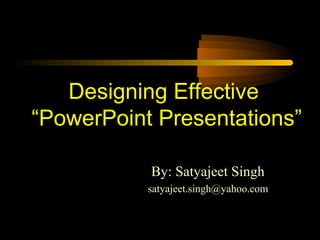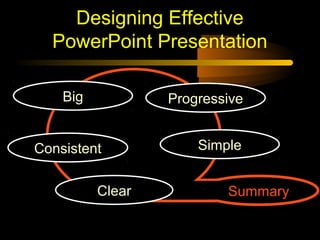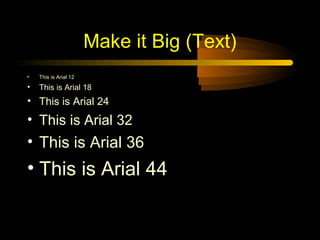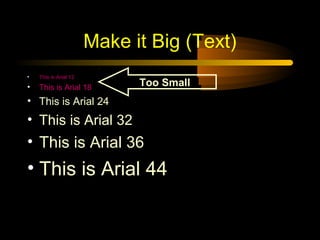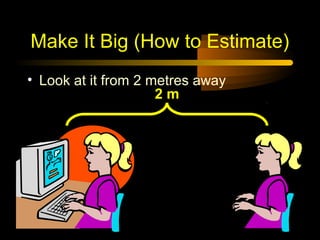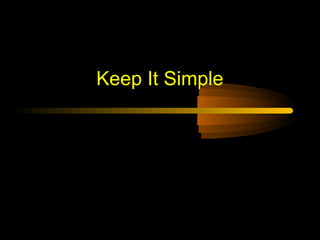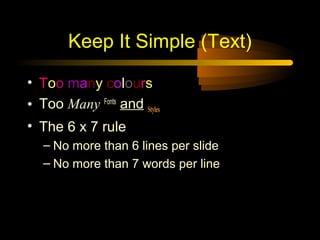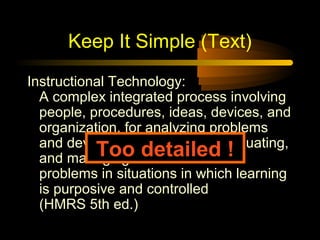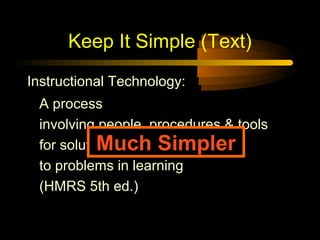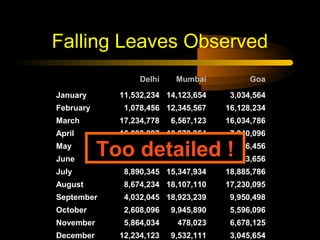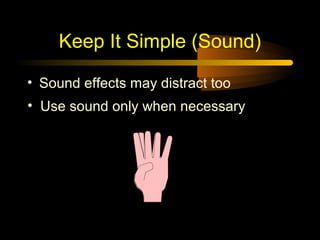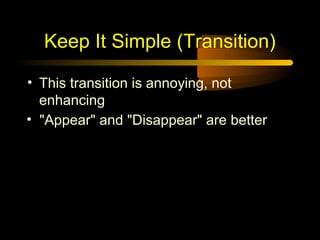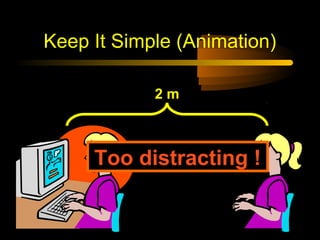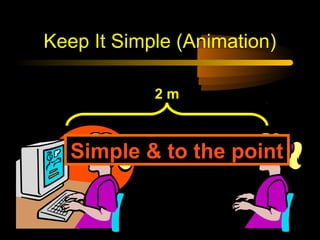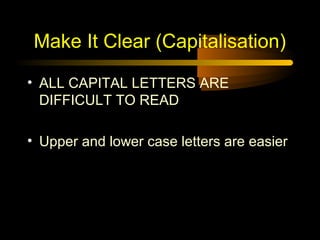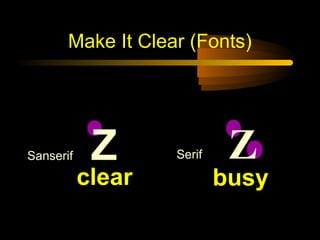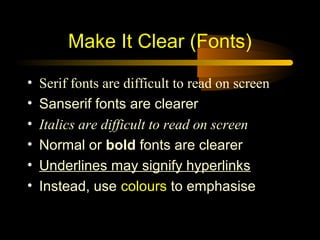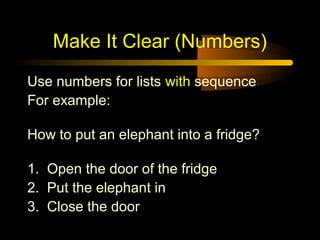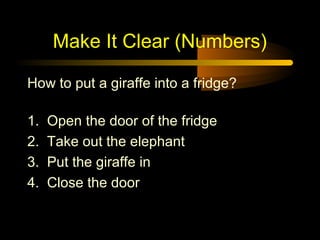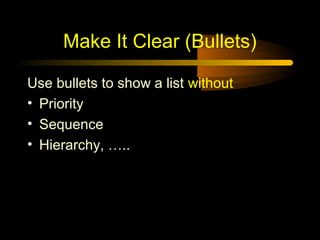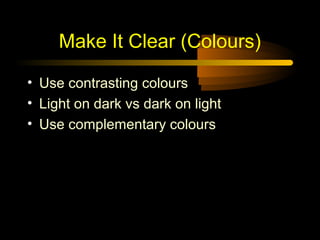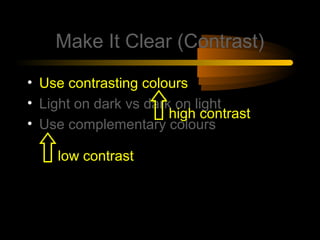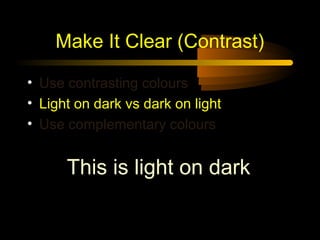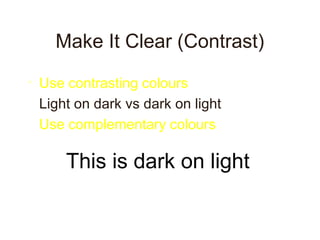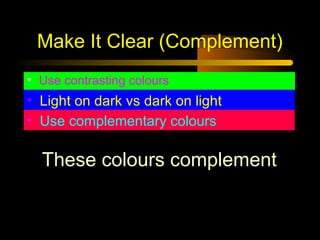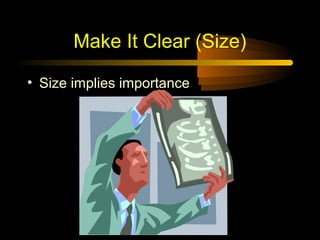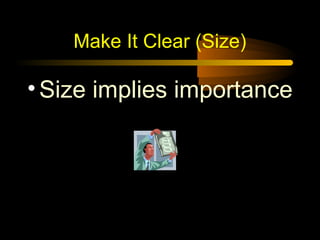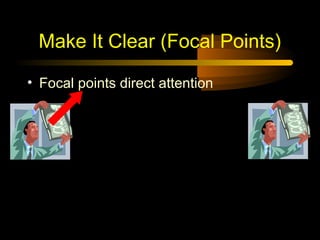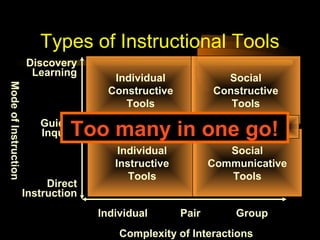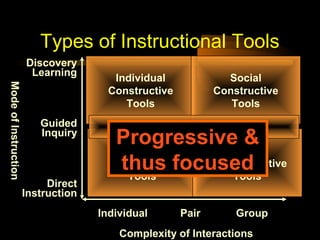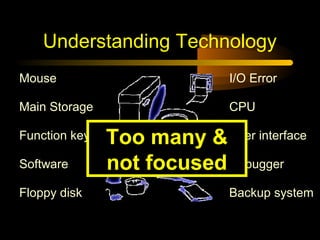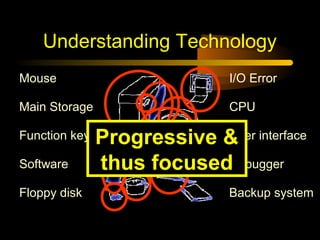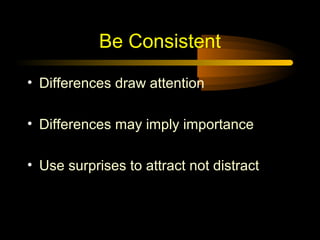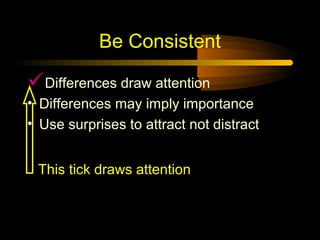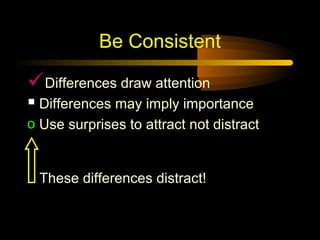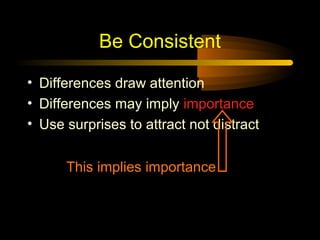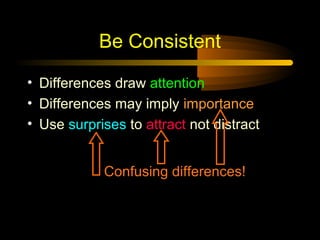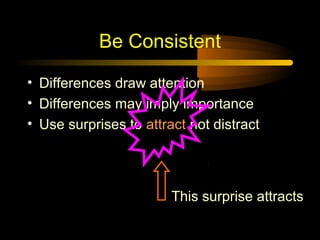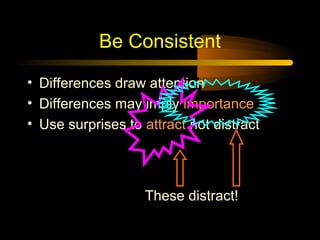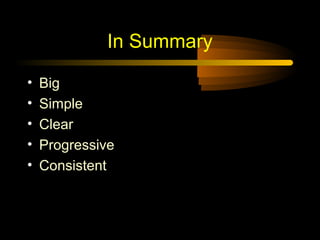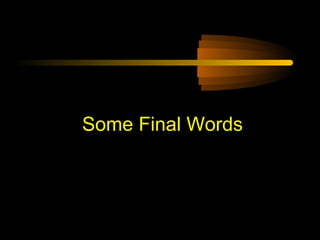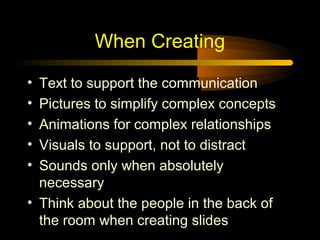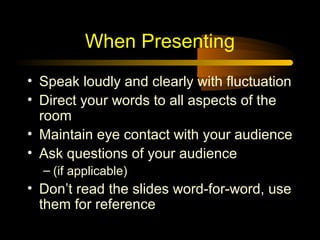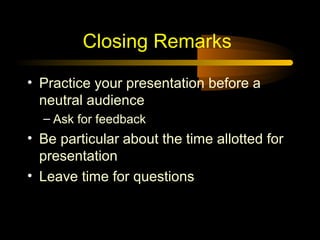The document provides guidelines for designing effective PowerPoint presentations, including making slides big, simple, clear, progressive, and consistent. Key recommendations are to use large font sizes visible from a distance, limit content to 6 lines and 7 words per slide, use bullet points instead of full sentences, emphasize key points with size, color and position, and maintain consistency in designs, layouts and transitions between slides. The presentation should support the speaker, not distract the audience, and speakers should practice delivery and engage the audience with eye contact and questions.