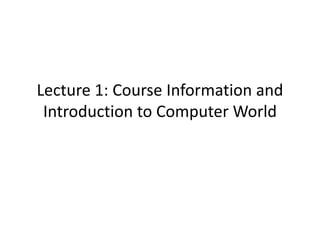
Lect01 Computers Impact on Our lives IOT and Big Data Era.pptx
- 1. Lecture 1: Course Information and Introduction to Computer World
- 2. Course Information • Text Book: “Understanding Computers, Today and Tomorrow”, custom edition, Charles S. Parker, Deborah Morley.
- 3. Course Information • Marks Distribution (total 100 marks) – Lecture: • 7th week evaluation 20 marks • 12th week evaluation 15 marks • Term evaluation 5 marks – 5 marks Attendance and participation in class • Final exam 40 marks – Lab/Section • 7th week evaluation 10 marks – 5 marks numbering systems quiz – 5 marks Microsoft access project • 12th week evaluation 5 marks – 5 marks html project • Term evaluation 5 marks – 5 marks python quiz
- 4. Course Information • Course Outline – Introduction to the World of Computers. (Chapter 1) – Inside Computers: The Processor, Memory and Storage Systems. (Chapter 2 & Chapter 3) – System Software and Application Software. (Chapter 5) – Database Management Systems and Applications. (Chapter 14) – Introduction to HTML. (Chapter 10) – Program Development Life Cycle. (Chapter 13) – Problem solving using Flowcharts. (Chapter 13) – Python Programming Language. (Chapter 13) – Computer Networks Fundamentals/Security. (Chapter 7 & Chapter 9) – Computer Social Issues: Ethics, Computer Crime, Privacy and other Issues. (Chapter 16)
- 5. Lecture 1 Introduction to Computer World
- 6. Computer in our daily life • Nearly 90% of our households include a computer. • Most of our jobs if not all utilize computers. • In the streets accessing services and resources. E.g. ATM machines, bills payment…etc. • In our education systems. In schools class rooms, libraries, collages …etc. • Electronic devices are converging into single units with multiple capabilities – Check e-mail on living room television – View Internet content on mobile devices
- 7. Computer in our daily life • Computers used for a variety of tasks: – Looking up information and news – Exchanging e-mail – Shopping and paying bills – Watching TV and videos – Downloading music and movies – Organizing digital photographs – Playing games
- 8. What Is a Computer and What Does It Do? • Computer – A programmable, electronic device that accepts data, performs operations on that data, and stores the data – Follows instructions, called programs, which determine the tasks the computer will perform
- 9. Data vs. Information • Data – Raw, unorganized facts – Can be in the form of text, graphics, audio, or video • Information – Data that has been processed into a meaningful form • Information Processing – Converting data into information • e.g. Students grades in a certain course, booked seats in a flight to Cairo.
- 10. What Is a Computer and What Does It Do? • Basic Operations – Input: Entering data into the computer – Processing: Performing operations on the data – Output: Presenting the results – Storage: Saving data, programs, or output for future use – Communications: Sending or receiving data
- 11. What Is a Computer and What Does It Do?
- 12. What Is a Computer and What Does It Do? • A fifth operation exist which performs communications functions, such as sending or retrieving data via the Internet, accessing information located in a shared company database, or exchanging data or e-mail messages with others.
- 13. Computer Hardware Hardware: The physical parts of a computer • Internal hardware – Located inside the main box (system unit) of the computer • External hardware – Located outside the system unit – Connect to the computer via a wired or wireless connection • Hardware devices are associated with all five computer operations
- 14. Computer Hardware • Input Devices – Used to input data into the computer – Keyboards, mice, scanners, cameras, microphones, touch pads, touch screens, fingerprint readers, etc. • Processing Devices – Perform calculations and control computer’s operation – Central processing unit (CPU) and memory • Output Devices – Present results to the user – Monitors, printers, speakers, projectors, etc.
- 15. Computer Hardware • Storage Devices – Used to store data on or access data from storage media – Hard drives, CD/DVD discs and drives, USB flash drives, etc. • Communications Devices – Allow users to communicate with others and to electronically access remote information – Modems, network adapters, routers, etc.
- 17. Computer Software • The programs or instructions used to tell the computer hardware what to do – System Software • Operating system starts up the computer and controls its operation • Without OS, computer cannot function • Boots the computer and launches programs at the user’s direction • Most use a GUI to interact with the user via icons, buttons, tiles, etc. • Windows, Mac OS, Linux, Android, etc.
- 18. Computer Software – Application Software • Performs specific tasks or applications • Creating letters, budgets, etc. • Editing photographs • Exchanging e-mail • Playing games • Examples of application software – Word processing programs – Multimedia programs – Web browsers – E-mail programs
- 19. Computer Users and Professionals • Computer Users (end users) – People who use a computer to obtain information • Computer professionals include: – Programmers • Write programs computers use – Systems analysts • Design computer systems – Computer operations personnel • Manage day-to-day computer operations – Security specialists • Secure computers and networks against hackers
- 20. Computer to Fit Every Need • Six basic categories of computers: – Embedded computers – Mobile devices – Personal computers – Servers – Mainframe computers – Supercomputers
- 21. Computer to Fit Every Need • Embedded Computers – Embedded into a product and designed to perform specific tasks or functions for that product – Cannot be used as general-purpose computers – Often embedded into • Household appliances: washing machines, TVs, microwave ovens etc. • Cars: blind spot warning, auto break systems, auto park systems etc.
- 22. Computer to Fit Every Need • Mobile Device – A very small device with some type of built-in computing or Internet capability – Typically has a small screen and keyboard – Examples: • Smartphones • Handheld gaming devices • Portable digital media players • Media tablets
- 23. Computer to Fit Every Need • Personal Computer (PC) – Small computer designed to be used by one person at a time – Also called a microcomputer – Available in different sizes and shapes – Desktop Computers • On or next to a desk • PC or Macintosh – Portable computers
- 24. Computer to Fit Every Need – Portable Computers • Designed to be carried around easily
- 25. Computer to Fit Every Need • Server – A medium-sized computer used to host programs and data for a small network. – Used in small- to medium-sized businesses such as medical or dental offices, as well as in school computer labs. – Sometimes referred to as a minicomputer. – Users connect via a network with a computer, thin client, or dumb terminal. – Virtualization: Creating virtual rather than actual environments.
- 26. Computer to Fit Every Need • Mainframe Computer – Powerful computer used by many large organizations to manage large amounts of centralized data – Standard choice for hospitals, universities, large businesses, banks, government offices – Located in climate-controlled data centers and connected to the rest of the company computers via a network – Larger, more expensive, and more powerful than servers – Usually operate 24 hours a day – Also called high-end servers or enterprise-class servers
- 27. Computer to Fit Every Need • Supercomputer – Some applications require extraordinary speed, accuracy, and processing capabilities e.g. controlling missile guidance systems and satellites, forecasting the weather, exploring for oil, breaking codes – Fastest, most expensive, most powerful type of computer – Generally run one program at a time, as fast as possible – Can cost several million dollars each – Tend to be very large and contain a large number of CPUs
- 28. End Lecture#1
Editor's Notes
- Another e.g. is from a super market barcode reader First, the grocery item being purchased is passed over the barcode reader—input. Next, the description and price of the item are looked up—processing. Then, the item description and price are displayed on the cash register and printed on the receipt—output. Finally, the inventory, ordering, and sales records are updated—storage. In addition to these four primary computer operations, today’s computers also typically perform communications functions, such as sending or retrieving data via the Internet, accessing information located in a shared company database, or exchanging data or e-mail messages with others. Therefore, communications—technically an input or output operation, depending on which direction the information is going—is often considered the fifth primary computer operation.
- Notebook (laptop) computers Typically use a clamshell design Tablet computers Usually use a digital pen/stylus or touch screen No physical keyboard; can use on-screen or attached keyboard Hybrid notebook-tablet computers Netbooks Smaller and have more limited features than conventional notebooks