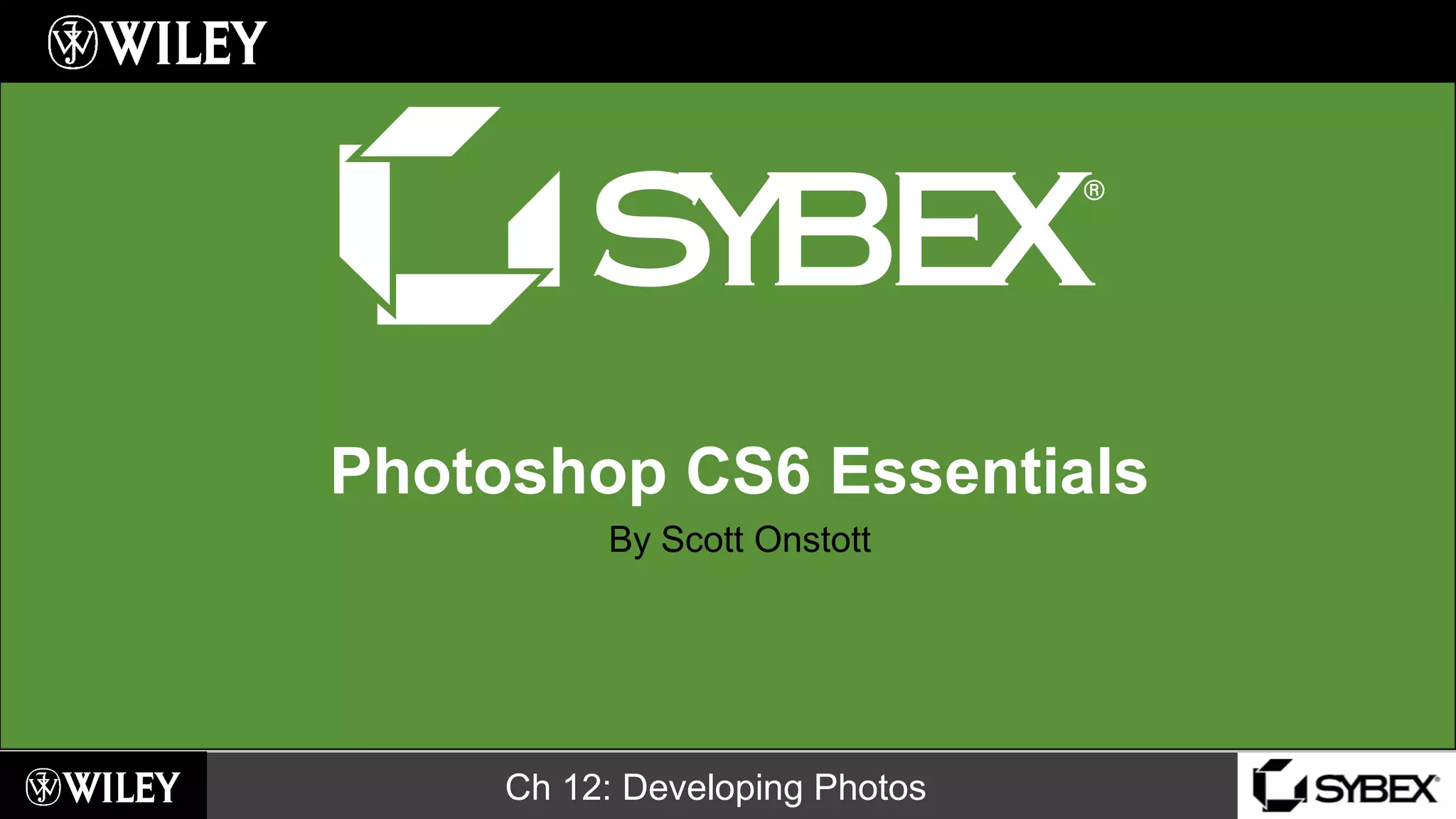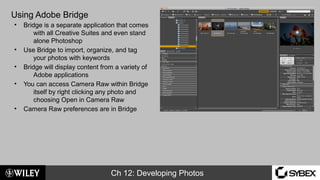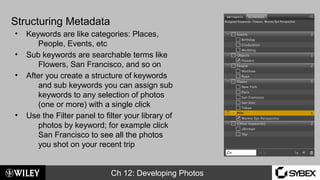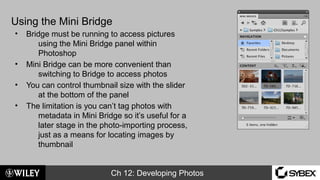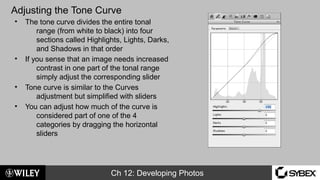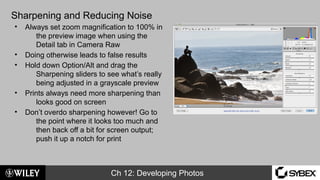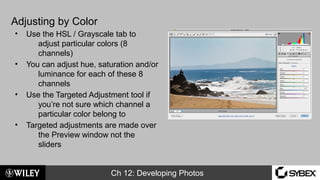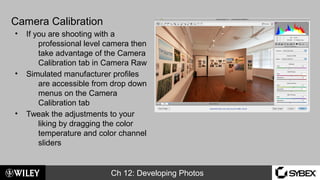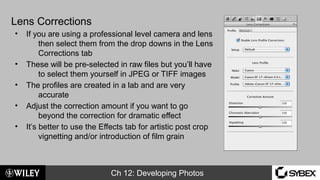This document discusses using Adobe Bridge and Camera Raw to organize, develop, and enhance digital photographs. Key points covered include:
- Using Bridge to import, organize, tag photos with metadata, and access Camera Raw.
- Structuring metadata like keywords and sub-keywords to categorize photos.
- Using the Mini Bridge panel in Photoshop as an alternative to Bridge.
- Basic photo development techniques like adjusting exposure, recovery, blacks, fill light using sliders and the histogram.
- Advanced development tools like tone curves, sharpening, noise reduction, and color adjustments.
- Taking advantage of camera calibration, lens correction, and simulated film profiles when available.