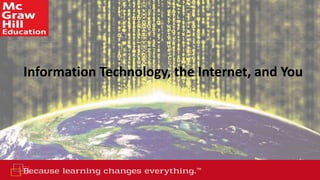
Chapter #1.pptx
- 1. Information Technology, the Internet, and You
- 2. 1. Explain the parts of an information system: people, procedures, software, hardware, data, and the Internet. 2. Distinguish between system software and application software. 3. Differentiate between the three kinds of system software programs. 4. Define and compare general-purpose, specialized, and mobile applications. Learning Objectives
- 3. Learning Objectives cont. 5. Identify the four types of computers and the five types of personal computers. 6. Describe the different types of computer hardware, including the system unit, input, output, storage, and communication devices. 7. Define data and describe document, worksheet, database, and presentation files. 8. Explain computer connectivity, the wireless revolution, the Internet, cloud computing, and IoT.
- 4. Introduction • Purpose – Help users become highly efficient and effective computer users – How to use: 1. Apps and application software 2. Computer hardware – Mobile devices – Smartphones – Tablets – Laptops 3. The Internet – Impact of technology on privacy and the environment – Role of personal and organizational ethics
- 5. Parts of an Information System • People • Procedures • Software • Hardware • Data • The Internet
- 6. People • Most important part of any system • Ways this text helps you become a more efficient and effective computer users • Making IT Work for You • Tips • Privacy • Environments • Ethics • Careers in IT
- 7. Software • Software/Programs • Tell the computer how to process data into the form you want • There are two major kinds of software: • System Software • Software used by computers • Application Software • Software you use
- 8. System Software • Enables application software to interact with the computer hardware • Background software helps manage resources • Collection of system programs • Operating Systems • Utilities • Device Drivers
- 9. System Software cont. • Operating System • Coordinates computer resources • Provides the user interface • Runs applications • Embedded operating system • Used by Smartphones and tablets • Real-time operating systems (RTOS) • Standalone operating system • Used by desktops • Networking operating systems • Used to run networks
- 10. System Software Continued • Utilities • Perform specific tasks related to managing computer resources • Antivirus Program • Protects from viruses – Can damage your software or hardware – Comprise the security and privacy of personal data
- 11. Application Software • End-user software • Types of application software 1. General-Purpose applications • Widely used programs – Browsers – Word Processor 2. Specialized applications • More narrowly focused – Web Authoring 3. Apps • Designed for mobile devices – Social media apps
- 12. Hardware – Types of Computers • Supercomputers • Most powerful computers • Mainframe computers • Process large amounts of data • Midrange computers • Servers • Personal computers • PCs • Five types of PCs Supercomputer
- 13. Personal Computer Types • Desktop • Laptop (Notebook) • Tablet • Smartphones • Wearables
- 14. Personal Computer Hardware • Four basic categories of equipment – System Unit – Input/Output – Secondary Storage – Communications
- 15. System Unit • System Unit • Houses most of the electronic components • Two important components • Microprocessor • Memory • Holds data currently being processed • Holds the processed information before it is output • Temporary storage, contents are lost when power is off
- 16. Input/Output Devices • Input • Translate data into computer language • Keyboard and Mouse • Output • Translate computer data into usable information • Display and Printer
- 17. Secondary Storage • Holds data and programs even if power is off • Hard disk • Solid-state storage • No moving parts • More reliable • Requires less power • Optical disc • Laser technology • CDs, DVDs, Blu-ray
- 18. Communications • Communication devices • Provide the ability for personal computers to communicate • Modems • Modify audio, video and other types of data for Internet usage
- 19. Data • Raw, unprocessed facts • Processed data becomes information • Digital data is stored electronically in files • Four common types of files – Document – Worksheet – Database – Presentation
- 20. Files • Document • Worksheet • Database • Presentation
- 21. Connectivity and the Mobile Internet • Connectivity • Sharing of information • Network • Communications system connecting two or more devices • Central to the concept of connectivity • Largest network is the Internet • Web provides a multimedia interface for Internet resources
- 22. Forces of Technology • Three things driving the forces of technology 1. Cloud computing • Computers on the Internet – Access to more resources 2. Wireless technology • Changing the way we communicate – Tablets, smartphones, wearable devices 3. The Internet of Things (IoT) • Continuing development of the Internet • Allowing all types of devices to communicate
- 23. Careers in IT • Webmaster • Develops and maintains websites and web resources • Software Engineer • Analyzes users’ needs and creates application software • Computer Support Specialist • Provides technical support to customers and other users • Technical Writer – Prepares instruction manuals, technical reports, and other scientific or technical documents • Network Administrator – Creates and maintains computer networks
- 24. A Look to the Future • Using and Understanding Information Technology • The Internet and the Web • Powerful Software • Powerful Hardware • Security, Privacy and Ethics • Organizations • Changing Times
- 25. Open-Ended Questions (Page 1 of 2) 1. Explain the parts of an information system. What part do people play in this system? 2. What is system software? What kinds of programs are included in system software? 3. Define and compare general-purpose applications, specialized applications, and apps. Describe some different types of general- purpose applications. Describe some types of specialized applications.
- 26. Open-Ended Questions (Page 2 of 2) 4. Describe the different types of computers. What is the most common type? What are the types of personal computers? 5. What is connectivity? What is a computer network? What are the Internet and the Web? What is cloud computing, the wireless revolution, and IoT?
Editor's Notes
- Chapter 1 is an overview of all of the content within all of the chapters. The goal of this book is to help you become an efficient and effective computer user.
- An information system (Key Term) is a combination of people, procedures (key term), software (key term), hardware (key term), data (key term), and the Internet (key term). Some students may think of a system as pertaining to just the hardware Remind them that a personal computer is part of an information system as well as people Almost all of today’s computer systems add an additional part, communication/the Internet. To be a competent end user (Key Term), one must understand the essentials of IT Note that IT stands for information technology (Key Term) All of these parts will be discussed in the following slides – beginning with the most essential part: people
- People (Key Term) or End Users are the most important part of an information system but easy to overlook Our lives are touched everyday by computers- many time the contact is direct and obvious, such as creating documents using a word processing program or when connecting to the Internet. Other times, it isn’t as obvious and is much more indirect as shown in a couple of the pictures Have students give examples of how they use computer applications throughout the day Some examples are: Free Antivirus Programs Online Office Suites Gaming Cloud Storage The Mobile Office
- Software (Key Term) is another name for programs (Key Term) – in most cases these terms are interchangeable Programs are instructions that tell the computer how to process data (Key Term) into the form you want Two major kinds of software: System and Application Emphasize differences between application and systems software System software (Key Term) – computer uses Application software (key term) – software you use
- System A collection of programs – Operating System, Utilities and Device Drivers
- Operating System (key term) Coordinates computer resources Provides an interface between users and the computer Runs applications Two best known Operating systems are: Windows 10 Apple’s Mac OS
- Utilities (key term) Performs tasks related to managing computer resources Most essential utility program is antivirus program to protect your system from viruses (Key term) or malicious programs that can damage your software or hardware as well as compromise the security and privacy or your personal data See how you can install a free antivirus program on your computer – Making IT Work for You: Free Antivirus Program on page 9
- “End-user” (Key Term) software – these are the types of programs you have to know to be considered computer competent Three types of application software General-Purpose applications (key term) - general purpose or “off-the-shelf” programs, such as Microsoft Word, Excel, Access and PowerPoint Specialized application (key term)– narrow focus on specific disciplines and occupations, such as graphics and Web authoring Mobile Apps (key term)– or apps (key term)– designed for mobile devices (key term) or tablets for social networking, games, music, and video
- There are four types of computers Supercomputers (key term) – the most powerful; special high-capacity computers used in very large corporations Mainframe computers (key term) – are capable of great processing speed and data storage; occupy specially wired, air-conditioned rooms; insurance companies use to process information about millions of policyholders Midrange computers (key term) - known as servers (key term), are computers with processing capabilities less powerful than a mainframe computer yet more powerful than a personal computer. Today they are used to support or serve end users for specific needs such a retrieving data from a database or supplying access to application software. Personal computers or pcs (key term) – least powerful but most widely used and fastest-growing type of computers. There are five (5) types of pcs.
- Desktop (key term) – small enough to fit on top of a desk yet too big to carry around Laptop (key term) – or notebook computers (key term) are portable, lightweight and bit into most briefcases Tablet (key term) – iPad for example, are smaller, lighter and less powerful than laptops and use a virtual keyboard. Smartphones (key term) is the most common handheld Wearables – such as the Apple Watch
- System Unit (key term) is the container that houses most of the electronic components that make up a computer system. Input/Output – Input devices (key term) translate data and programs from a form humans understand to a form computers can process; Output devices (key term) translate the processed information from the computer into a form that humans can understand Secondary Storage (key term) – Unlike memory (key term), secondary storage holds data and programs even after the electrical power has been turned off—examples of secondary storage include USB drives, hard drives and optical drives Communication – one computer communicating with another computer or other computer systems using communication devices (key term) such as a modem (key term)
- Two important components of the System Unit are the Microprocessor (key term) which controls and manipulates data to produce information and Memory (key term) which is a holding area for data, instructions, and information. RAM or random-access memory (key term) is one type of memory that holds the program and data that is currently being processed. This is temporary storage because the contents are lost when the power is turned off
- Input devices translate data and programs that humans can understand into a form that the computer can process. The most common input devices are the keyboard (key term) and mouse (key term) Output devices translate the processed information from the computer into a form that humans can understand. The most common output device is a display (key term) or monitor (key term)
- Unlike memory, secondary storage holds data and programs even if power is off Hard disks (key term) are typically used to store programs and data files. They use rigid metallic platters and read/write heads for writing and reading data Solid-state storage(key term) does not have any moving parts, is more reliable, and requires less power to operate. Similar to RAM but not volatile Optical disks (key term) use laser technology and have the greatest capacity. Examples of optical disks include: compact discs (CDs) (Key Term) digital versatile or video discs (DVDs) (Key Term) Blu-ray (Key Term) discs
- Communication devices all a personal computers to communication with another as near as the next office or as far away as the other side of the world.
- Data is raw, unprocessed facts, that can be stored electronically in files. Processed data becomes information (key term). Four common types of files include: Document files (key term) – Worksheet files (key term) Database files (key term) – Presentation files (key term) –
- Document - created by word processors to save documents such as memos, term papers, and letters. Worksheet files - created by electronic spreadsheets to analyze things like budgets and to predicts sales. Database files - typically created by database management programs. Contain highly structured and organized files. Presentation Files – created by presentation graphics programs to save presentation materials.
- Connectivity (key term) is the capability of your personal computer to share information with other computers Wireless /mobile communication and cloud computing over the past 5 years has been the 2 most dramatic changes in connectivity. A network (key term) is central to the concept of connectivity A network is a communication system connecting two or more computers. Ask students questions about the Internet. Here are some facts: No one owns the Internet There is no Internet, Inc. The Internet is the largest network The Word Wide Web (key term) (WWW) provides multimedia interface to resources on the Internet Cloud computing can be used to create and store your work, such as documents, spreadsheets, databases, and presentations The Wireless Revolution (key term) and cloud computing promise the potential to dramatically affect the entire computer industry and how you interact with computer.
- There are 3 things driving the forces of technology: Cloud computing (key term) – using computing resources from the cloud to complete tasks instead of relying solely on your PC. Wireless technology (key term) – changes the way we communicate. The Internet of Things (IoT) (key term) – is the continuing development of the Internet
- Internet Web - browse the Web, communicate with others, locate Information, etc. Powerful Software - create professional looking documents, analyze massive amounts of data, create dynamic multimedia pages, and more. Powerful Hardware – more powerful & robust, new technologies such as wireless networks & their impact to connect, equipment can be dynamic vs. essential features of devices remain unchanged Security, Privacy & Ethics – need to be careful of the negative potential effect. Organizations – rely on quality and flexibility to stay competitive Changing Times – fast paced era and rapid change
- Have students turn to the end of Chapter 1 in their textbooks to view the same “Open-Ended” questions/statements
- Have students turn to the end of Chapter 1 in their textbooks to view the same “Open-Ended” questions/statements