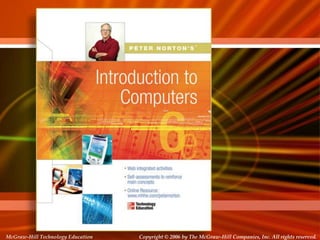
Cba lecture 2 intro_ch_01_br
- 1. Copyright © 2006 by The McGraw-Hill Companies, Inc. All rights reserved. McGraw-Hill Technology Education McGraw-Hill Technology Education Copyright © 2006 by The McGraw-Hill Companies, Inc. All rights reserved.
- 2. Copyright © 2006 by The McGraw-Hill Companies, Inc. All rights reserved. McGraw-Hill Technology Education Chapter 1B Looking Inside the Computer System
- 3. 1B-3 Parts of the Computer System • Hardware – Mechanical devices in the computer – Anything that can be touched • Software – Tell the computer what to do – Also called a program – Thousands of programs exist
- 4. 1B-4 Parts of the Computer System • Data – Pieces of information – Computer organize and present data • Users – People operating the computer – Most important part – Tell the computer what to do
- 5. 1B-5 Information Processing Cycle • Steps followed to process data • Input • Processing • Output • Storage INPUT OUTPUT PROCESS STORAGE
- 6. 1B-6 Essential Computer Hardware • Computers use the same basic hardware • Hardware categorized into four types – Processor – Memory Device – Input/Output Device – Storage
- 8. 1B-8 Essential Computer Hardware • Processing devices – Brains of the computer – Carries out instructions from the program – Manipulate the data – Most computers have several processors – Central Processing Unit (CPU) – Secondary processors – Processors made of silicon and copper
- 10. 1B-10 Essential Computer Hardware • Memory devices – Stores data or programs – Random Access Memory (RAM) • Volatile • Stores current data and programs • More RAM results in a faster system – Read Only Memory (ROM) • Permanent storage of programs • Basic Input Output System (BIOS) is a ROM • BIOS holds the computer boot directions (Firmware) • BIOS’ task: Power On Self Test (POST)
- 11. 1B-11 Essential Computer Hardware • RAM and ROM
- 12. 1B-12 Essential Computer Hardware • Input and output devices – Allows the user to interact – Input devices accept data • Keyboard, mouse – Output devices deliver data • Monitor, printer, speaker – Some devices are input and output • Touch screens
- 13. 1B-13 Essential Computer Hardware • Storage devices – Hold data and programs permanently – Different from RAM – Magnetic storage • Floppy and hard drive • Uses a magnet to access data – Optical storage • CD and DVD drives • Uses a laser to access data
- 14. 1B-14 Software Runs The Machine • Tells the computer what to do • Reason people purchase computers • Two types – System software – Application software
- 15. 1B-15 Software Runs The Machine • System software – Most important software – Operating system • Windows XP, Windows 7, Windows 10 – Network operating system (OS) • Windows Server 2003 – Utility • Symantec Antivirus – Drivers • Manage Hardware
- 16. 1B-16 Software Runs The Machine • Application software – Accomplishes a specific task – Most common type of software • MS Word – Covers most common uses of computers
- 17. 1B-17 Computer data • Raw Facts when processed become information • Fact with no meaning on its own • Stored using the binary number system • Data can be organized into files
- 18. Copyright © 2006 by The McGraw-Hill Companies, Inc. All rights reserved. McGraw-Hill Technology Education Chapter 1B End of Chapter