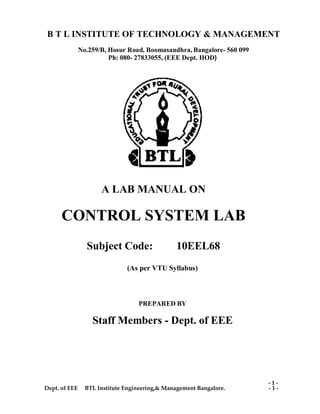
Btl control system-lab-manual-10 eel68
- 1. Dept. of EEE BTL Institute Engineering,& Management Bangalore. - 1 - - 1 - B T L INSTITUTE OF TECHNOLOGY & MANAGEMENT No.259/B, Hosur Road, Boomasandhra, Bangalore- 560 099 Ph: 080- 27833055, (EEE Dept. HOD) A LAB MANUAL ON CONTROL SYSTEM LAB Subject Code: 10EEL68 (As per VTU Syllabus) PREPARED BY Staff Members - Dept. of EEE
- 2. Dept. of EEE BTL Institute Engineering,& Management Bangalore. - 2 - VISVESVARAYA TECHNOLOGICAL UNIVERSITY, BELGAUM. VI SEMESTER B.E. (EEE) (With effect from 2010 – 11) CONTROL SYSTEMS LAB (10EEL68) LIST OF EXPERIMENTS TO BE CONDUCTED: 1. Using MATLAB/SCILAB, a) Simulation of a typical second order system and determination of step response and evaluation of time domain specifications. b) Evaluation of the effect of additional poles and zeros on time response of second order system. c) Evaluation of effect of pole location on stability d) Effect of loop gain of a negative feedback system on stability. 2. a) To design a passive RC lead compensating network for the given specifications, viz., the maximum phase lead and the frequency at which it occurs and to obtain its frequency response. b) To determine experimentally the transfer function of the lead compensating network. 3. a) To design RC lag compensating network for the given specifications, viz., the maximum phase lag and the frequency at which it occurs and to obtain its frequency response. b) To determine experimentally the transfer function of the lag compensating network. 4. Experiment to draw the frequency response characteristics of a given lag-lead compensating network. 5. To study the effect of P, PI and PID controller on the step response of a feedback control system (using control engineering trainer/process control simulator). Verify the same by simulation. 6. a) Experiment to draw the speed – torque characteristics of a two – phase A.C. servomotor. b) Experiment to draw speed torque characteristics of a D.C. servomotor. 7. To determine experimentally the frequency response of a second – order system and evaluation of frequency domain specifications. 8. Using MATLAB/SCILAB, a) Simulate a D.C. position control system using MATLAB / SCILAB and obtain its step response. b) To verify the effect of the input wave form, loop gain system type on steady state errors. c) To perform a trade-off study for lead compensation. d) To design a PI controller and study its effect on steady state error. 9. Using MATLAB/SCILAB, a) To examine the relationships between open-loop frequency response and stability, open loop frequency and closed loop transient response.
- 3. Dept. of EEE BTL Institute Engineering,& Management Bangalore. - 3 - b) To study the effect of addition of closed loop poles and zeros on the closed loop transient response. 10. Using MATLAB/SCILAB, a) Effect of open loop poles and zeros on root locus contour. b) To estimate the effect of open loop gain on the transient response of closed loop system by using Root locus. c) Comparative study of Bode, Nyquist and Root locus with respect to stability. 11. Experiment to draw the synchro pair characteristics.
- 4. Dept. of EEE BTL Institute Engineering,& Management Bangalore. - 4 - CYCLE 1: 1. a) To design a passive RC LEAD compensating network for the given specifications, viz., the maximum phase lead and the frequency at which it occurs and to obtain its frequency response. b) To determine experimentally the transfer function of the lead compensating network. 2. a) To design RC LAG compensating network for the given specifications, viz., the maximum phase lag and the frequency at which it occurs and to obtain its frequency response. b) To determine experimentally the transfer function of the lag compensating network. 3. Experiment to draw the frequency response characteristics of a given lag-lead compensating network. 4. To determine the frequency response of a second – order system and evaluation of frequency domain specifications. 5. Experiment to draw the speed torque characteristics of a two–phase A.C. servomotor. 6. Experiment to draw the speed torque characteristics of a D.C. servomotor. 7. To study the effect of P, PI and PID controller on the step response of a feedback control system (using control engineering trainer/process control simulator). 8. To draw and study synchro pair characteristics. CYCLE 2: 1. Introduction to MATLAB. 2. a) Simulation of a typical second order system and determination of step response and evaluation of time domain specifications. b) Evaluation of the effect of additional poles and zeros on time response of second order system. 3. Verify the effect of P, PI and PID controller on the step response of a feedback control system (using control engineering trainer/process control simulator) by simulation. 4. To obtain the phase margin and gain margin for a given transfer function by drawing BODE PLOT using MATLAB and comment on the stability. 5. To obtain the ROOT LOCUS Contour for a given transfer function of the system using MATLAB and comment on the stability. 6. To draw the NYQUIST PLOT for a given transfer function using MATLAB and comment on stability.
- 5. Dept. of EEE BTL Institute Engineering,& Management Bangalore. - 5 - ω 1 Expt. No.: Date: A) DESIGN OF RC LEAD COMPENSATOR AIM: - To design a passive RC lead compensating network for the given specifications, like the maximum phase lead and the frequency at which it occurs. To obtain its frequency response. APPARATUS REQUIRED: - Sl. No. NAME OF THE APPARATUS RANGE QUANTITY 1. Resistors and capacitors As required As required 2. Signal Generator 1 MHz 1 3. C.R.O. with probes 30 MHz 1 4. Connecting wires --- As required THEORY: - FORMULAE USED: - 1. The transfer function of a lead compensator is given by, G(s) = α(1+ sT), (1+ sαT) α < 1 2. Constant factorα = R2 (R + R ) , which is always less than unity. 1 2 3. Also, the constant factor α = 1−sinΦm where Φm is the maximum phase angle lead in deg. 1+ sinΦm 4. The maximum frequency at which maximum phase lead occurs, is, ωm =2 ∗π ∗ f rad/sec. where, f is the maximum frequency in Hz at which maximum phase lead occurs. 5. The maximum frequency at which maximum phase lead occurs is, n 6. The time constant T = R1 ∗C sec. = 1 α ∗T rad/sec. Y 7. Phase angle φ = sin −1 1 deg for the Lissajous fig (a) shown below. Y2 Y Y1 Y2 Y Phase angle φ = 180− sin−1 1 deg for the Lissajous fig (b) shown below. Y2 PROCEDURE: - fig (a) fig (b) 1. A passive RC lead compensating network is designed for the given specifications. 2. Connections are made as per the circuit diagram. 3. The output voltage of sine generator is set to 10 V (peak to peak) and is supplied as input to the RC lead compensator. 4. A CRO is connected at the output of the lead compensator. 5. The input frequency of the circuit is varied in steps and the corresponding output voltage is tabulated from CRO in every steps. 6. In addition to this, the phase angle is calculated in every step using Lissajous figures in CRO. 7. The voltage gain is calculated using the formula as given in the table. 8. The plots of gain in dB Vs frequency and phase angle Vs frequency are plotted in semi log sheet.
- 6. Dept. of EEE BTL Institute Engineering,& Management Bangalore. - 6 - VI Sem. EEE Control Systems Lab (10EEL68) CIRCUIT DIAGRAM: - MODEL GRAPH: - DESIGN: - Step 1. With the help of given specifications, compute the maximum frequency at which maximum phase lead occurs using the formula ωm = 2 ∗π ∗ f Step 2. Compute the constant factor α using the formula α = 1− sinΦm 1+ sinΦm Step 3. Compute the time constant T using the formula T = 1 α ∗ωn Step 4. Assume the value of C as like 0.1 µF, then compute the value of R1 using the time constant formula T = R1 ∗C Step 5. Using the formula of constant factor α = R2 (R1 + R2 ) compute the value of R2. TABULAR COLUMN: - Input voltage Vi = volts (Peak-Peak) S. No. Frequency (Hz) Output Voltage Vo (PP) volts Gain in dB = 20*log(Vo/Vi) Y1 Y2 Phase angle φ (degrees) SAMPLE CALCULATIONS: - RESULT: - Thus, a passive RC lead compensating network was designed for the given specifications, like the maximum phase lead and the frequency at which it occurs and its frequency response characteristics were obtained.
- 7. Dept. of EEE BTL Institute Engineering,& Management Bangalore. - 7 - VI Sem. EEE Control Systems Lab (10EEL68) Expt. No.: Date: B) DETERMINATION OF TRANSFER FUNCTION OF RC LEAD COMPENSATOR AIM: - To determine experimentally the transfer function of the given lead compensating network. To verify the same using the theoretical analysis. APPARATUS REQUIRED: - Sl. No. NAME OF THE APPARATUS RANGE QUANTITY 1. Resistors and capacitors As required As required 2. Signal Generator 1 MHz 1 3. C.R.O. with probes 30 MHz 1 4. Connecting wires --- As required THEORY: - FORMULAE USED: - 1. The transfer function of a lead compensator is given by, G(s) = α(1+ sT), (1+ sαT) α < 1 2. Constant factorα = R2 (R1 + R2 ) , which is always less than unity. 3. Also, the constant factor α = 1− sinΦm 1+ sinΦm where Φm is the maximum phase angle lead in deg. 4. The maximum frequency at which maximum phase lead occurs, is, ωm =2 ∗π ∗ f rad/sec. where, f is the maximum frequency in Hz at which maximum phase lead occurs. 5. The maximum frequency at which maximum phase lead occurs, is, 6. The time constant T = R1 ∗C sec. ωm = 1 α ∗T rad/sec. Y 7. Phase angle φ = sin −1 1 deg for the lissajous fig (a) shown below. Y2 Y Y1 Y2 Y1 Phase angle φ = 180− sin−1 1 deg for the lissajous fig (b) shown below. PROCEDURE: - Y2 fig (a) fig (b) 1. Connections are made as per the circuit diagram. 2. The output voltage of sine generator is set to 10 V (peak to peak) and is supplied as input to the RC lead compensator. 3. A CRO is connected at the output of the lead compensator. 4. The input frequency of the circuit is varied in steps and the corresponding phase angle is calculated using Lissajous figure in CRO. 5. The plot of phase angle Vs frequency is plotted in semi log sheet. 6. From this plot, the maximum phase lead Φm in degrees and the frequency at which this maximum phase lead occurs f in Hz are found. 7. With theses values and using the above formulae, the transfer function of the given RC phase lead compensating network is found.
- 8. Dept. of EEE BTL Institute Engineering,& Management Bangalore. - 8 - VI Sem. EEE Control Systems Lab (10EEL68) CIRCUIT DIAGRAM: - MODEL GRAPH: - TABULAR COLUMN: - Input voltage Vi = volts (Peak-Peak) S. No. Frequency (Hz) Y1 Y2 Phase angle φ (degrees) SAMPLE CALCULATIONS: -
- 9. Dept. of EEE BTL Institute Engineering,& Management Bangalore. - 9 - VI Sem. EEE Control Systems Lab (10EEL68) DETERMINATION OF TRANSFER FUNCTION: - Step 1: From the plot of phase angle Vs frequency, obtain the maximum phase lead Φm in degrees and the frequency at which this maximum phase lead occurs f in Hz Step 2: Using the formula,ωm =2∗π ∗ f , compute the maximum frequency in rad/sec. Step 3: Using the formula,α = 1− sinΦm , compute the constant factor α in the transfer function. 1+ sinΦm Step 4: Using the formula, T = 1 α ∗ ωm , compute the time constant T in sec. Step 5: Using the formula, G(s) = α(1+ sT), (1+ sαT) α < 1, write the transfer function. Step 6: Verify the same, as follows. VERIFICATION: - Step 1: From the given RC phase lead compensator network, collect the values of the components R1, R2 and C. Step 2: With the help of the formula,α = R2 (R1 + R2 ) , obtain the value of constant factor α in the transfer function. Step 3: With the help of the formula, T = R1 ∗C , obtain the value of time constant T in sec. Step 4: Using the formula, G(s) = α(1+ sT), (1+ sαT) α < 1, write the transfer function. RESULT: - Thus, the transfer function of the given lead compensating network was determined experimentally and the same was verified using the theoretical analysis.
- 10. Dept. of EEE BTL Institute Engineering,& Management Bangalore. - 10 - VI Sem. EEE Control Systems Lab (10EEL68) Expt. No.: Date: A) DESIGN OF RC LAG COMPENSATOR AIM: - To design a passive RC lag compensating network for the given specifications, like the maximum phase lead and the frequency at which it occurs. To obtain its frequency response. APPARATUS REQUIRED: - Sl. No. NAME OF THE APPARATUS RANGE QUANTITY 1. Resistors and capacitors As required As required 2. Signal Generator 1 MHz 1 3. C.R.O. with probes 30 MHz 1 4. Connecting wires --- As required THEORY: - FORMULAE USED: - 1. The transfer function of a lag compensator is given by, (1+ sT)G(s) = (1+ sβT) , β > 1. 2. Constant factor β = (R1 +R2 ) , which is always greater than unity. R2 3. Also, the constant factor β = 1+ sinΦm where Φm is the maximum phase angle lag in deg. 1− sinΦm 4. The maximum frequency at which maximum phase lag occurs, is, ωm =2∗π ∗ f rad/sec. where, f is the maximum frequency in Hz at which maximum phase lag occurs. 5. The maximum frequency at which maximum phase lag occurs, is, 6. The time constant T =R2 ∗C sec. ωm = 1 β ∗T rad/sec. Y 7. Phase angle φ = sin −1 1 deg for the lissajous fig (a) shown below. Y2 Y Y1 Y2 Y1 Phase angle φ = 180− sin−1 1 deg for the lissajous fig (b) shown below. PROCEDURE: - Y2 fig (a) fig (b) 1. A passive RC lag compensating network is designed and for the given specifications. 2. Connections are made as per the circuit diagram. 3. The output voltage of sine generator is set to 10 V (peak to peak) and is supplied as input to the RC lag compensator. 4. A CRO is connected at the output of the lag compensator. 5. The input frequency of the circuit is varied in steps and the corresponding output voltage is tabulated using CRO in every steps. 6. In addition to this, the phase angle is calculated using Lissajous figure in CRO. 7. The voltage gain is calculated using the formula as given in the table. 8. The plots of gain in dB Vs frequency and phase angle Vs frequency are plotted in semi log sheet.
- 11. Dept. of EEE BTL Institute Engineering,& Management Bangalore. - 11 - VI Sem. EEE Control Systems Lab (10EEL68) CIRCUIT DIAGRAM: - MODEL GRAPH: - DESIGN: - Step 1. With the help of given specifications, compute the maximum frequency at which maximum phase lag occurs using the formula ωm = 2 ∗π ∗ f Step 2. Compute the constant factor β using the formula β = 1+ sinΦm 1− sinΦm Step 3. Compute the time constant T using the formula T= 1 β ∗ωm Step 4. Assume the value of C as like 0.1 µF, then compute the value of R2 using the time constant formula T =R2 ∗C Step 5. Using the formula of constant factor β = (R1 +R2 ) compute the value of R1. R2 TABULAR COLUMN: - Input voltage Vi = volts (Peak-Peak) S. No. Frequency (Hz) Output Voltage Vo (PP) volts Gain in dB = 20*log(Vo/Vi) Y1 Y2 Phase angle φ (degrees) SAMPLE CALCULATIONS: - RESULT: - Thus, a passive RC lag compensating network for the given specifications, like the maximum phase lead and the frequency at which it occurs was designed and its frequency response characteristics was obtained.
- 12. Dept. of EEE BTL Institute Engineering,& Management Bangalore. - 12 - VI Sem. EEE Control Systems Lab (10EEL68) ω 1 Expt. No.: Date: B) DETERMINATION OF TRANSFER FUNCTION OF RC LAG NETWORK AIM: - To determine experimentally the transfer function of the given lag compensating network. To verify the same using the theoretical analysis. APPARATUS REQUIRED: - Sl. No. NAME OF THE APPARATUS RANGE QUANTITY 1. Resistors and capacitors As required As required 2. Signal Generator 1 MHz 1 3. C.R.O. with probes 30 MHz 1 4. Connecting wires --- As required THEORY: - FORMULAE USED: - 1. The transfer function of a lag compensator is given by, G(s) = (1+ sT) , β > 1. (1+ sβT) 2. Constant factor β = (R1 +R2 ) , which is always greater than unity. R2 3. Also, the constant factor β = 1+ sinΦm where Φm is the maximum phase angle lag in deg. 1− sinΦm 4. The maximum frequency at which maximum phase lag occurs, is, ωm =2∗π ∗ f rad/sec. where, f is the maximum frequency in Hz at which maximum phase lag occurs. 5. The maximum frequency at which maximum phase lag occurs, is, m 6. The time constant T =R2 ∗C sec. = 1 β ∗T rad/sec. Y 7. Phase angle φ = sin −1 1 deg for the lissajous fig (a) shown below. Y2 Y Y1 Y2 Y Phase angle φ = 180− sin−1 1 deg for the lissajous fig (b) shown below. PROCEDURE: - Y2 fig (a) fig (b) 1. Connections are made as per the circuit diagram. 2. The output voltage of sine generator is set to 10 V (peak to peak) and is supplied as input to the RC lag compensator. 3. A CRO is connected at the output of the lag compensator. 4. The input frequency of the circuit is varied in steps and the corresponding phase angle is calculated using Lissajous figures in CRO. 5. The plot of phase angle Vs frequency is plotted in semi log sheet. 6. From this plot, the maximum phase lag Φm in degrees and the frequency at which this maximum phase lag occurs f in Hz are found. 7. With theses values and using the above formulae, the transfer function of the given RC phase lag compensating network is found.
- 13. Dept. of EEE BTL Institute Engineering,& Management Bangalore. - 13 - VI Sem. EEE Control Systems Lab (10EEL68) CIRCUIT DIAGRAM: - MODEL GRAPH: - TABULAR COLUMN: - Input voltage Vi = volts (Peak-Peak) S. No. Frequency (Hz) Y1 Y2 Phase angle φ (degrees) SAMPLE CALCULATIONS: -
- 14. Dept. of EEE BTL Institute Engineering,& Management Bangalore. - 14 - VI Sem. EEE Control Systems Lab (10EEL68) DETERMINATION OF TRANSFER FUNCTION: - Step 1: From the plot of phase angle Vs frequency, obtain the maximum phase lag Φm in degrees and the frequency at which this maximum phase lag occurs f in Hz Step 2: Using the formula ωm =2∗π ∗ f , compute the maximum frequency in rad/sec. Step 3: Using the formula β = 1+ sinΦm , compute the constant factor β in the transfer function. 1− sinΦm 1 Step 4: Using the formulaωm = β ∗T , compute the time constant T in sec. Step 5: Using the formula, G(s) = (1+ sT) , β > 1write the transfer function. (1+ sβT) Step 6: Verify the same, as follows. VERIFICATION: - Step 1: From the given RC phase lead compensator network, collect the values of the components R3, R2 and C. (R1 + R2 ) Step 2: With the help of the formula, β = R2 , obtain the value of constant factor β in the transfer function. Step 3: With the help of the formula, T = R2 ∗C , obtain the value of time constant T in sec. Step 4: Using the formula,G(s) = (1+ sT) , β > 1, write the transfer function. (1+ sβT) RESULT: - Thus, the transfer function of the given lag compensating network was found and the same was verified using the theoretical analysis.
- 15. Dept. of EEE BTL Institute Engineering,& Management Bangalore. - 15 - VI Sem. EEE Control Systems Lab (10EEL68) Expt. No.: Date: FREQUENCY RESPONSE OF A RC LAG – LEAD COMPENSATOR AIM: - To draw the frequency response characteristics of a given passive RC lag – lead compensating network. APPARATUS REQUIRED: - Sl. No. NAME OF THE APPARATUS RANGE QUANTITY 1. Resistors and capacitors 2. Signal Generator 1 MHz 1 3. C.R.O. with probes 30 MHz 1 4. Connecting wires --- As required THEORY: - FORMULAE USED: - 1. Gain in dB = 20log Vo Vi Y Y12. Phase angle φ = sin −1 1 deg for the Lissajous fig (a) shown below. Y1 Y2 Y2 Y Phase angle φ = 180− sin−1 1 deg for the Lissajous fig (b) shown below. Y2 Where, Vo = Output voltage of the lag-lead compensator in volts. Vi = Input voltage of the lag-lead compensator in volts. fig (a) fig (b) PROCEDURE: - 1. Connections are made as per the circuit diagram. 2. The output voltage of sine generator is set to 10 V (peak to peak) and is supplied as input to the RC lag – lead compensator. 3. A CRO is connected at the output of the lag – lead compensator. 4. The input frequency of the circuit is varied in steps and the corresponding output voltage is tabulated using CRO in every steps. 5. In addition to this, the phase angle is calculated using Lissajous figure in CRO. 6. The voltage gain is calculated using the formula as given in the table. 7. The plots of gain in dB Vs frequency and phase angle Vs frequency are plotted in semi log sheet.
- 16. Dept. of EEE BTL Institute Engineering,& Management Bangalore. - 16 - VI Sem. EEE Control Systems Lab (10EEL68) CIRCUIT DIAGRAM: - MODEL GRAPH: - TABULAR COLUMN: - Input voltage Vi = volts (Peak-Peak) S. No. Frequency (Hz) Output Voltage Vo (PP) volts Gain in dB = 20*log(Vo/Vi) Y1 Y2 Phase angle φ (degrees) SAMPLE CALCULATIONS: - RESULT: - Thus, the frequency response characteristics of a given passive RC lag – lead compensating network was drawn.
- 17. Dept. of EEE BTL Institute Engineering,& Management Bangalore. - 17 - VI Sem. EEE Control Systems Lab (10EEL68) Expt. No.: Date: FREQUENCY RESPONSE OF A SECOND ORDER SYSTEM AIM: - To determine the frequency response of a given second – order system and to evaluate its frequency domain specifications. APPARATUS REQUIRED: - Sl. No. NAME OF THE APPARATUS QUANTITY 1. Second order system module 01 2. Patch cords 01 Set 3. C.R.O. (30 MHz) 01 4. Digital multimeter with probes 01 THEORY: - FORMULAE USED: - 1. Gain in dB = 20log Vo Vi Y Y1 Y2 Y1 2. Phase angle φ = sin −1 1 deg for the Lissajous fig (a) shown below. Y2 Y Phase angle φ =180 −sin −1 1 deg for the Lissajous fig (b) shown below. Y2 fig (a) fig (b) Where, R, L and C are resistance, inductance and capacitance of the given second order system respectively. Vo = Output voltage in volts. Vi = Input voltage in volts. CIRCUIT DIAGRAM: - R L Vi C CRO
- 18. Dept. of EEE BTL Institute Engineering,& Management Bangalore. - 18 - VI Sem. EEE Control Systems Lab (10EEL68) S. No. Frequency (Hz) Output Voltage Vo (PP) volts Gain in dB = 20*log(Vo/Vi) Y Y Phase angle φ (degrees) PROCEDURE: - 1. Connections are made as per the circuit diagram. 2. Connect the output port of the signal generator to the input port of the circuit as shown. 3. Set the signal generator output to sine wave. 4. Switch on the signal generator and set the amplitude of sine wave signal output to 2 V (peak to peak). 5. Now observe the output of the circuit in CRO using lissajous figures. 6. Vary the input frequency of the sine wave from 100 Hz to 100 kHz in steps and tabulate the corresponding output voltage and phase angles. 7. Compute the gain and phase angles for all the input frequencies using the formulae listed above. 8. Plot the graphs of gain in dB Vs frequency and phase angle Vs frequency in semi log sheet. 9. Compute the frequency domain specifications, like undamped natural frequency ωn, damping ratio ζ and damped frequency ωd using the formulae as listed above and comment on the system. TABULAR COLUMN:- Input voltage Vi = volts (Peak-Peak) 1 2 MODEL RESPONSE CURVE: - SAMPLE CALCULATIONS: - RESULT: - Thus, the frequency response of a given second – order system was drawn and its frequency domain specifications were evaluated.
- 19. Dept. of EEE BTL Institute Engineering,& Management Bangalore. - 19 - VI Sem. EEE Control Systems Lab (10EEL68) Expt. No.: Date: CHARACTERISTICS OF A.C. SERVO MOTOR AIM: - To draw the speed – torque characteristics of a given two phase A.C. Servo motor. APPARATUS REQUIRED: - Sl. No. NAME OF THE APPARATUS QUANTITY 1. Two phase A.C. Servo motor module 01 2. Patch cords 01 Set 3. Digital Multimeter with probes 01 THEORY: - NAME PLATE DETAILS: - DESCRIPTION RATINGS RATED CONTROL WINDING VOLTAGE 230 Volts A.C. RATED REFERENCE WINDING VOLTAGE 230 Volts A.C. RATED POWER 50 Watts RATED SPEED 2000 RPM PRECAUTIONS: - 1. Ensure the MAIN switch to the unit is in OFF position. 2. Ensure the A.C. supply switch to the servomotor is in OFF position. 3. Ensure the potentiometer for varying A.C. supply to the control winding is in minimum position. 4. Ensure the load control switch is in OFF position and the corresponding potentiometer is in minimum position. FORMULA USED: - 1. Mechanical Power developed at the motor shaft P = Eb Ia watts. 2. Torque developed by the motor T = 60 P 2π N Nm. Where, Eb – Back e.m.f. developed by the motor in volts. Ia – Armature current in amps. N – Speed of AC servomotor in rpm.
- 20. Dept. of EEE BTL Institute Engineering,& Management Bangalore. - 20 - VI Sem. EEE Control Systems Lab (10EEL68) CIRCUIT DIAGRAM: - VR Reference Winding SW A VC V Back emf Control Winding A.C. SERVOMOTOR D.C. MACHINE PROCEDURE: - 1. With the load switch in OFF position, switch ON the AC supply to the servomotor. 2. Vary the control voltage of AC servomotor by varying the POT and set it for the given value. 3. Note down the corresponding speed of the motor as the no load values. 4. Now switch ON the load and start loading the AC servomotor in steps by varying the load potentiometer. 5. Note down the corresponding values of Ia, speed and back emf (generated emf) of the motor as indicated in the circuit diagram, in the tabular column. 6. Repeat the above procedure for various given values of control voltage of the motor. 7. Compute the mechanical power generated and the torque developed by the AC servomotor using the given formulae. 8. Plot the graph of the torque developed (T) Vs the speed of AC servomotor (N) as indicated in the model graph. TABULAR COLUMN: - Control Voltage Vc1 = Volts Sl. No. Armature Current (Ia) in Amps Speed (N) in rpm Back e.m.f. (Eb) in volts Mechanical power (P) in watts Torque (T) in Nm 1. 2. 3. 4. 5. 6. Control Voltage Vc2 = Volts Sl. No. Armature Current (Ia) in Amps Speed (N) in rpm Back e.m.f. (Eb) in volts Mechanical power (P) in watts Torque (T) in Nm 1. 2. 3. 4. 5. 6.
- 21. Dept. of EEE BTL Institute Engineering,& Management Bangalore. - 21 - VI Sem. EEE Control Systems Lab (10EEL68) SAMPLE CALCULATIONS: - MODEL GRAPH: - Vc1 > Vc2 Torque (T) in Nm Vc2 Vc1 Speed (N) in rpm RESULT: - Thus the speed – torque characteristics of a given two phase A.C. Servo motor for a given control voltage was drawn.
- 22. Dept. of EEE BTL Institute Engineering,& Management Bangalore. - 22 - VI Sem. EEE Control Systems Lab (10EEL68) Expt. No.: Date: CHARACTERISTICS OF D.C. SERVO MOTOR AIM: - To draw the speed – torque characteristics of a given D.C. Servo motor. APPARATUS REQUIRED: - Sl. No. NAME OF THE APPARATUS QUANTITY 1. D.C. Servo motor module 01 2. Patch cords 01 Set 3. Digital Multimeter with probes 01 THEORY: - NAME PLATE DETAILS: - DESCRIPTION RATINGS TYPE PERMANENT MAGNET RATED VOLTAGE 12 Volts D.C. RATED CURRENT 1 Amperes RATED SPEED 1500 RPM RATED TORQUE 400 gm-cm PRECAUTIONS: - 2. Ensure that the MAIN switch to the unit is in OFF position. 3. Ensure that the speed sensor unit is connected to the DC servomotor unit. 4. Ensure that the potentiometer for varying supply to the DC servomotor is in minimum position. 5. Ensure that the load control switch is in OFF position and the corresponding potentiometer is in minimum position. FORMULA USED: - Torque developed by the motor T = K W R gm – cm Where, K – constant (Assume K = 1) W – Mechanical load on the motor (Weight) in gms. R – Radius of the pulley in cm.
- 23. Dept. of EEE BTL Institute Engineering,& Management Bangalore. - 23 - VI Sem. EEE Control Systems Lab (10EEL68) Sl. No. Load W (Weight) in gms Speed (N) in rpm Current (I) in A Torque developed (T) in gm-cm 1. 2. 3. 4. 5. 6. CIRCUIT DIAGRAM: - A V PULLEY W D.C. SERVOMOTOR PROCEDURE: - 1. Connect the DC servomotor unit to corresponding terminals using patch cords. 2. Connect the speed sensor unit to the socket provided in the DC servomotor 3. Switch ON the mains supply to the DC servomotor unit. 4. Vary the DC voltage POT from its minimum position and keep the motor voltage as given. 5. Observe the no load readings such as, speed in rpm, load (weight) in gms, current in A and tabulate them. 6. Now, load the motor in steps of 50 gms upto 250 gms and tabulate the corresponding values of speed in rpm, load (weight) in gms and current in A. 7. Then remove the load (weight) in steps, and keep the variable DC voltage POT in its minimum position. 8. Repeat this experiment for the various values of voltage applied to the motor. 9. With the help of formula given above, compute the torque developed in each steps of loading for each values of voltage applied. 10. Plot the graph of speed Vs Torque developed by taking Speed of the motor (N) in X-axis and Torque developed in the motor (T) in Y-axis. TABULAR COLUMN: - MODEL GRAPH: - Applied voltage = _ Volts Torque (T) in gm- cm Vc2 Vc1 > Vc2 Vc1 Speed (N) in rpm SAMPLE CALCULATIONS: - RESULT: - Thus the speed – torque characteristics of a given D.C. Servo motor for the given applied voltages were drawn.
- 24. Dept. of EEE BTL Institute Engineering,& Management Bangalore. - 24 - VI Sem. EEE Control Systems Lab (10EEL68) Expt. No.: Date: EFFECT OF P, PI & PID CONTROLLER ON SECOND ORDER SYSTEM AIM: - To study the effect of an analog PID controller on a second order system for a step input signal. APPARATUS REQUIRED: - Sl. No. NAME OF THE APPARATUS TYPE QUANTITY 1. PID controller study unit 1 2. CRO 30 MHz 1 3. Connecting wires Patch cords As required FRONT PANEL DETAILS: - 1. Power – Main ON/OFF switch with indicator. 2. Square – Variable square wave voltage signal. 3. Level – Potentiometer to vary the amplitude of square wave voltage signal. 4. Frequency – Potentiometer to vary the frequency of square wave voltage signal. 5. Amplitude – Potentiometer to vary DC output voltage. 6. DC – Variable DC output. 7. GND – Common ground point. 8. Vin – Positive input to error amplifier (Set voltage). 9. Vf – Negative input to error amplifier (Feedback Voltage). 10. Ve – error voltage. 11. P – Potentiometer to vary the gain upto 10. 12. I – Potentiometer to vary the integral gain from 10 to 100. 13. D – Potentiometer to vary the derivative gain from 0 to 0.01 14. Process system – Second order system with a time constant of 4 ms. 15. ON/OFF – ON/OFF switches for selection of P, I and D controllers.
- 25. Dept. of EEE BTL Institute Engineering,& Management Bangalore. - 25 - VI Sem. EEE Control Systems Lab (10EEL68) CIRCUIT DIAGRAM: - A. PROPORTIONAL (P) CONTROLLER: P ON SQUARE SIGNAL Vin ERROR + – I D Vf L OFF OFF PID ADDER R PID O/P Vf C GND GND GND GND B. PROPORTIONAL – INTEGRAL (PI) CONTROLLER: P ON SQUARE SIGNAL Vin ERROR + – I D Vf L ON OFF PID ADDER R PID O/P Vf C GND GND GND GND C. PROPORTIONAL – INTEGRAL – DERIVATIVE (PID) CONTROLLER: P ON SQUARE SIGNAL Vin ERROR + – I D Vf L ON PID ADDER ON R PID O/P Vf C GND GND GND GND
- 26. Dept. of EEE BTL Institute Engineering,& Management Bangalore. - 26 - VI Sem. EEE Control Systems Lab (10EEL68) PROCEDURE: - A. PROPORTIONAL (P) CONTROLLER: 1. Connections are made as per the block diagram. 2. Keep only the P–controller at ON position with min / moderate gain and other I & D controllers at OFF position. 3. Apply a square wave of frequency 100 Hz and peak amplitude of 2 V to the input terminal Vin. 4. Observe the output waveform across the output of PID controller by using CRO and trace it. 5. Also observe feedback voltage across the output of second order system and error voltage at the output of the comparator and trace them. B. PROPORTIONAL – INTEGRAL (PI) CONTROLLER: 1. Connections are made as per the block diagram. 2. Keep the P & I controllers at ON position with min / moderate gain and D controller at OFF position. 3. Apply a square wave of frequency 100 Hz and peak amplitude of 2 V to the input terminal Vin. 6. Observe the output waveform across the output of PID controller by using CRO and trace it. 4. Also observe feedback voltage across the output of second order system and error voltage at the output of the comparator and trace them. C. PROPORTIONAL – INTEGRAL – DERIVATIVE (PID) CONTROLLER: 1. Connections are made as per the block diagram. 2. Keep the P, I & D controllers at ON position with min / moderate gain. 3. Apply a square wave of frequency 100 Hz and peak amplitude of 2 V to the input terminal Vin. 7. Observe the output waveform across the output of PID controller by using CRO and trace it. 4. Also observe feedback voltage across the output of second order system and error voltage at the output of the comparator and trace them. RESULT: - Thus the effect of an analog PID controller on a second order system for a step input signal was studied and also the voltage waveforms at the respective points were observed and traced.
- 27. Dept. of EEE BTL Institute Engineering,& Management Bangalore. - 27 - VI Sem. EEE Control Systems Lab (10EEL68) Expt. No.: Date: CHARACTERISTICS OF SYNCHROS A. STUDY OF SYNCHRO TRANSMITTER: AIM: - To study about synchro transmitter and also about the transformation of angular position of its rotor into a unique set of stator voltages. APPARATUS REQUIRED: - Sl. No. NAME OF THE APPARATUS TYPE QUANTITY 1. Synchro transmitter – receiver pair kit 1 2. Connecting wires Patch cords As required PRECAUTIONS: - 1. Keep the angular positions of rotors of transmitter and receiver at zero position before starting the experiment. 2. Handle the angle pointers for both the rotors in a gentle manner. 3. Do not attempt to pull out the angle pointers. 4. Do not short rotor or stator terminals. PROCEDURE: - 1. Connect the mains supply to the synchro Transmitter – Receiver system with the help of the given mains cord. 2. Connect 110 V AC supply to the rotor terminals (R1 & R2) of the transmitter only and switch on the mains supply. 3. Now at zero angular position of rotor of transmitter, note down the voltage between stator winding terminals, i.e., Vs1s2, Vs2s3 and Vs1s3 with the help of given patch cords and tabulate them. 4. Vary the angular positions of rotor of the transmitter in steps by 30° and note down the corresponding voltages between stator winding terminals in a tabular column. 5. The zero position of stator and rotor coincide with voltage Vs3s1 equal to zero. Do not disturb this condition. 6. Switch off the mains supply of the kit after bringing back the rotor at 0°. 7. Plot a graph between angular positions of rotor of transmitter and stator voltages for all three phases.
- 28. Dept. of EEE BTL Institute Engineering,& Management Bangalore. - 28 - VI Sem. EEE Control Systems Lab (10EEL68) TABULAR COLUMN: - Rotor Voltage Vr = Volts Sl. No. Rotor Position in degrees RMS voltages between stator terminals Vs3s1 Vs1s2 Vs2s3 1. 0 2. 30 3. 60 4. 90 5. 120 6. 150 7. 180 8. 210 9. 240 10. 270 11. 300 12. 330 13. 360 or 0 MODEL GRAPH: - RMS voltage across stator terminals of transmitter in volts Angular position of rotor of transmitter in degrees
- 29. Dept. of EEE BTL Institute Engineering,& Management Bangalore. - 29 - VI Sem. EEE Control Systems Lab (10EEL68) B. STUDY OF SYNCHRO TRANSMITTER – RECEIVER PAIR:- AIM: - To study about synchro transmitter – receiver pair. APPARATUS REQUIRED: - Sl. No. NAME OF THE APPARATUS TYPE QUANTITY 1. Synchro transmitter – receiver pair kit 1 2. Connecting wires Patch cords As required PRECAUTIONS: - 1. Keep the angular positions of rotors of transmitter and receiver at zero position before starting the experiment. 2. Handle the angle pointers for both the rotors in a gentle manner. 3. Do not attempt to pull out the angle pointers. 4. Do not short rotor or stator terminals. PROCEDURE: - 1. Connect the mains supply to the synchro Transmitter – Receiver system with the help of the given mains cord. 2. Connect the stator terminals of transmitter S1, S2 and S3 with stator terminals of receiver S1′, S2′ and S3′ with the help of patch cords respectively. 3. Connect 110 V AC supply to the rotor terminals (R1 & R2) of both transmitter and receiver, then switch ON the mains supply. 4. Now at zero angular position of rotor of transmitter, note down that of receiver and tabulate them. 5. Vary the angular positions of rotor of synchro transmitter in steps by 30° and note down the corresponding angular positions of rotor of synchro receiver. 6. It is observed that whenever the rotor of the synchro transmitter is rotated, the rotor of the synchro receiver follows it both directions of rotations and its positions are linear with the initial error. 7. Switch off the mains supply of the kit after bringing back the rotor of the transmitter at 0°. 8. Plot a graph between angular positions of rotor of transmitter and angular positions of rotor of receiver.
- 30. Dept. of EEE BTL Institute Engineering,& Management Bangalore. - 30 - VI Sem. EEE Control Systems Lab (10EEL68) TABULAR COLUMN: - Sl. No. Angular positions of transmitter Angular positions of receiver 1. 0 2. 30 3. 60 4. 90 5. 120 6. 150 7. 180 8. 210 9. 240 10. 270 11. 300 12. 330 13. 360 or 0 MODEL GRAPH: - Angular position of rotor of receiver in degrees Angular position of rotor of transmitter in degrees LIST OF GRAPHS: - 1. Angular position of rotor Vs RMS voltages between stator terminals 2. Angular position of transmitter’s rotor Vs Angular position of receiver’s rotor RESULT: - Thus the characteristics of synchro transmitter – receiver pair were studied.
- 31. Dept. of EEE BTL Institute Engineering,& Management Bangalore. - 31 - VI Sem. EEE Control Systems Lab (10EEL68) 2 ω ω ω Expt. No.: Date: SIMULATION OF SECOND ORDER SYSTEM AIM: - To simulate a typical second order system. To determine the step response of it and evaluate the time – domain specifications. To verify the same by theoretical analysis. SOFTWARE REQUIRED:- MATLAB 6.1 and above. THEORY: - FORMULAE USED- 1. The standard form of transfer function of second order system is, G(s)= kωn s2 + 2ζω s + ω 2 n n 2. Damped frequency ωd = ωn * √(1 – ζ2 ) rad/sec. 2 3. Phase angle φ = tan −1 1−ζ ζ 4. Rise time (π −φ)sec. Note: for ζ > 1.2, (4.7ζ −1.2) 5. Peak time tr = ωd π sec. tr = n tp = d 6. Settling time ts = 4 ζωn sec. for 2% tolerance band and ts = 3 ζωn sec. for 5% tolerance band Note: for ζ > 0.7, (6.6ζ −1.6) ts = n 7. Peak overshoot M = exp.= − πζ p for ζ < 1 and Mp = 0 for ζ > 1 2 PROGRAM:- 1−ζ clc clear all wn=input('The undamped natural frequency in rad/sec. = '); zeta=input('The damping ratio = '); Num=[wn*wn]; Den=[1 2*zeta*wn wn*wn]; G=tf(Num,Den) step(G); grid; title(‘Unit Step response of the given system:’);
- 32. Dept. of EEE BTL Institute Engineering,& Management Bangalore. - 32 - VI Sem. EEE Control Systems Lab (10EEL68) Theoretical analysis:- From the given second order system, the following parameters can be found. i) Undamped natural frequency (ωn) ii) damping ratio (ζ) Then, the damped frequency (ωd) and phase angle (Φ) were found with the help of formulae used. Now, the following time – domain specifications, were found with the help of the formulae used. 1) Rise time tr, 2) Peak time tp, 3) Settling time ts, and 3) peak overshoot Mp COMMAND WINDOW:- MODEL RESPONSE CURVE:- RESULT:- Thus the given second order system was simulated and its step response was determined. Also the time – domain specifications like rise time (tr), settling time (ts) and peak overshoot (Mp) were determined. Rise time (tr) = Settling time (tr) = Peak overshoot (Mp) =
- 33. Dept. of EEE BTL Institute Engineering,& Management Bangalore. - 33 - VI Sem. EEE Control Systems Lab (10EEL68) k p d p p kI p k Expt. No.: Date: STUDY OF PID CONTROLLER AIM: - To study the effect of P, PI, PD and PID controllers on the step response of a feedback control system. To verify the same by using MATLAB simulation. SOFTWARE REQUIRED:- MATLAB 6.1 and above. THEORY: - FORMULAE USED:- 1. The closed loop transfer function of the given system with P controller is, T(s)= kp ∗G(s) 1+kp ∗G(s) 2. The closed loop transfer function of the given system with PI controller is, T(s)= (k p + kI s )∗G(s) 1+ (k + I s )∗G(s) 3. The closed loop transfer function of the given system with PD controller is, T(s)= (k + k s)∗G(s) 1+(k + kd s)∗G(s) 4. The closed loop transfer function of the given system with PID controller is, T(s)= (kp + kd s + s )∗G(s) 1+(k + kd s + I s )∗G(s) Where, kp = Proportional gain of the P controller, (varies from 0 to 20) kI = Integral gain of the I controller, (varies from 0 to 1000) kd = Derivative gain of the D controller, (varies from 0 to 0.1) G(s) = Transfer function of the given second order system PROGRAM:- clc clear all Num=input(‘The Numerator co-efficients of the given transfer function are =’); Den= input(‘The Denominator co-efficients of the given transfer function are =’); G=tf(Num,Den) step(G);
- 34. Dept. of EEE BTL Institute Engineering,& Management Bangalore. - 34 - VI Sem. EEE Control Systems Lab (10EEL68) THEORETICAL ANALYSIS:- With the given data of G(s), kp, kI and kd, compute the closed loop transfer functions of the P, PI, PD and PID controllers with the help of formulae given above. The block diagram representations of second order system G(s) with P, PI, PD and PID controllers are shown below. R(s) + kp G(s) C(s) R(s) + kI / s + C(s) – Block diagram representation of P controller kp G(s) – + Kd s + + C(s) Block diagram representation of PI controller Kd s R(s) – kp G(s) + R(s) + – + kp + G(s) + kI / s C(s) Block diagram representation of PD controller COMMAND WINDOW:- Block diagram representation of PID controller MODEL RESPONSE CURVE:- NOTE: Plot the response curves of P, PI, PD and PID controllers and without controllers separately. RESULT: - The effect of P, PI, PD and PID controllers on the step response of a feedback control system was studied and the response curves of them were drawn respectively.
- 35. Dept. of EEE BTL Institute Engineering,& Management Bangalore. - 35 - VI Sem. EEE Control Systems Lab (10EEL68) Expt. No.: Date: COMPUTATION OF GAIN AND PHASE MARGINS (BODE PLOTS) AIM: - To obtain the phase margin and gain margin for a given transfer function by drawing bode plots. Verify the same by using MATLAB. SOFTWARE REQUIRED:- MATLAB 6.1 and above. THEORY: - PROGRAM:- clc clear all Num=input(‘The Numerator co-efficients of the given transfer function are.=’); Den= input(‘The Denominator co-efficients of the given transfer function are.=’); G=tf(Num,Den) bode(G); margin(G); THEORETICAL ANALYSIS:- For the given transfer function, draw the bode plot. Compute the gain cross over frequency and phase cross over frequency of the transfer function in bode plot. Then, compute the gain and phase margins of the given transfer function. Verify the same by simulation. COMMAND WINDOW:-
- 36. Dept. of EEE BTL Institute Engineering,& Management Bangalore. - 36 - VI Sem. EEE Control Systems Lab (10EEL68) PROCEDURE: 1. Convert the given transfer function into time constant form. 2. Find sinusoidal transfer function by replacing “s” by “jω”. 3. Prepare a table as given below. Factor Corner frequency (rad/sec) Slope contributed by each factor Net slope Frequency range Factorize the sinusoidal transfer function into various basic factors. Enter those factors in first column of the above table. Find the corner frequency of each factor and list them in second column of the above table in increasing order (ascending) of corner frequencies Find the slope contributed by each factor (-20 dB/decade for a pole and 20 dB/decade for a zero), then enter it in third column. Find the net slope by cumulatively adding all the slopes contributed by previous factors, and then enter in the fourth column. Find the range of frequencies at which the net slope is formed and then enter in the fifth column. 4. To draw the magnitude plot: Select the scale to draw magnitude plot on a semilog sheet. A frequency in rad/sec is selected on X – axis and the magnitude in dB is selected on Y – axis. Lower limit of frequency must be less than the lowest corner frequency. Generally it is selected as 0.1 rad/sec. If any corner frequency is less than 0.1 rad/s, then the lower limit can be chosen as 0.01 or 0.001 or 0.0001 rad/s accordingly. With the help of corner frequencies and net slope at corner frequencies as entered in the table, draw the magnitude plot. 5. To draw the phase plot: Find ∠G(jω) from the sinusoidal transfer function. Vary the frequency “ω” for selected range of frequencies and compute ∠G(jω) and tabulate them. A frequency in rad/sec is selected on X – axis and the ∠G(jω) in degrees is selected on Y – axis. Draw the phase plot on a semilog sheet with the help of the tabulated values of ∠G(jω). 6. To find Phase Margin and Gain Margin: Find the point of intersection of magnitude plot with 0 dB line and term it as “gain crossover frequency”. Extend this point vertically downwards towards phase plot and find its intersection with the phase plot. This angle of intersection is observed as “A”. Compute the phase angle difference between this angle “A” and 180° which is called as “Phase Margin”. Find the point of intersection of phase plot with 180° line and term it as “phase crossover frequency”. Extend this point vertically upwards towards magnitude plot and find its intersection with the magnitude plot. This magnitude of intersection is observed as “B”. Compute the magnitude difference between this magnitude “B” and 0 dB which is called as “Gain Margin”.
- 37. Dept. of EEE BTL Institute Engineering,& Management Bangalore. - 37 - VI Sem. EEE Control Systems Lab (10EEL68) MODEL RESPONSE PLOT:- RESULT:- Thus the phase margin and gain margin for a given transfer function was found by drawing bode plots and the same was verified using MATLAB. Phase Margin (PM) = Gain Margin (GM) =
- 38. Dept. of EEE BTL Institute Engineering,& Management Bangalore. - 38 - VI Sem. EEE Control Systems Lab (10EEL68) Expt. No.: Date: ROOT LOCUS PLOT AIM: - To draw the root loci for a given transfer function. To verify the breakaway point and imaginary axis crossover point by using MATLAB. SOFTWARE REQUIRED:- MATLAB 6.1 and above. THEORY: - PROGRAM:- clc clear all Num=input(‘The Numerator co-efficients of the given transfer function are=’); Den= input(‘The Denominator co-efficients of the given transfer function are=’); G=tf(Num,Den) rlocus(G); THEORETICAL ANALYSIS:- For the given transfer function, draw the root locus plot. Compute the breakaway point and imaginary axis crossover point of the transfer function in root locus plot. Verify the same by simulation. COMMAND WINDOW:-
- 39. Dept. of EEE BTL Institute Engineering,& Management Bangalore. - 39 - VI Sem. EEE Control Systems Lab (10EEL68) PROCEDURE: 1. Mark the poles and zeros of the given open loop transfer function G(s)H(s) on s – plane. 2. The branches of root locus starts at poles of G(s)H(s) with K = 0 and terminates on zeros of G(s)H(s) with k = ∞. 3. A branch of root locus always starts on a pole (K=0) and ends on a zero (K=∞). 4. No. of branches of root locus = No. of Poles (P) or No. of zeros (Z), whichever is greater. 5. A point on real axis lies on root locus if the sum of no. of poles and zeros to the right of this point is an odd number. 6. Find the number of asymptotes = P – Z. Where, P – No. of finite poles of G(s)H(s) & Z – No. of finite zeros of G(s)H(s). 7. Find the angles of asymptotes with respect to real axis, (2q +1)∗180 φ = (P − Z ) ; Where, q = 0, 1, 2 ………. 8. Find the centroid of asymptotes σA = Sumof finite poles − Sumof finite P− Z zeroes 9. The root locus plot is always symmetrical about real axis. 10. To find the breakaway point:- dK Set = 0 and find “K” by using characteristics equation, 1+G(s)H(s) = 0. ds The breakaway point must always occur on real axis between two adjacent poles when root locus exists between them. 11. To obtain the imaginary axis cross over point, set 1+G(s)H(s) = 0 and solve for K. Then substitute K in polynomial of “ω” and compute “ω”, which is imaginary axis cross over point. MODEL RESPONSE PLOT:- RESULT:- Thus the root loci for a given transfer function was drawn; the breakaway and imaginary axis crossover points were found and verified the same by using MATLAB. Breakaway point (BAP) = Imaginary axis crossover point =
- 40. Dept. of EEE BTL Institute Engineering,& Management Bangalore. - 40 - VI Sem. EEE Control Systems Lab (10EEL68) Expt. No.: Date: NYQUIST PLOT AIM: - To draw a Nyquist plot for the given transfer function. Verify the same by using MATLAB. SOFTWARE REQUIRED:- MATLAB 6.1 and above. THEORY: - PROGRAM:- clc clear all Num=input('The Numerator co-efficients of the given transfer function are ='); Den= input('The Denominator co-efficients of the given transfer function are='); G=tf(Num,Den) nyquist(G) THEORETICAL ANALYSIS:- For the given transfer function, draw the Nyquist plot. Verify the same by simulation. COMMAND WINDOW:-
- 41. Dept. of EEE BTL Institute Engineering,& Management Bangalore. - 41 - VI Sem. EEE Control Systems Lab (10EEL68) MODEL RESPONSE PLOT:- RESULT:- Thus the Nyquist plot for a given transfer function was drawn and the same was verified using MATLAB.