The control systems laboratory manual outlines experiments for determining transfer functions of various motors, including DC and AC servomotors. It details procedures, equipment needed, and key theoretical concepts related to motor control and behavior. Additionally, it includes formulation for torque and transfer functions, alongside viva questions for further understanding.
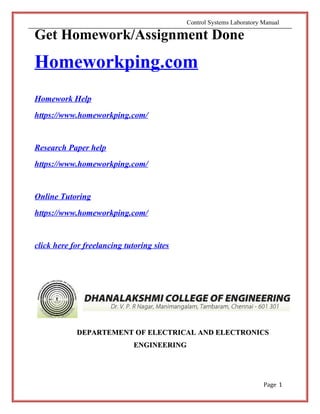



















![1. Damping ratio, = (ln MP)
2
/ (
2
+ (ln MP)
2
)
Control Systems Laboratory Manual
Where MP is peak percent overshoot obtained from the response graph
2. Undamped natural frequency, n = / tp (1 -
2
)
Where tp is peak time obtained from the response graph
3. Closed loop transfer function of type-0 second order system is
C(s) / R(s) = G(s) / 1+G(s)
Where G(s) = K K2 K3 / [(1+sT1) (1 + sT2)]
K is the gain
K2 is the gain of the time constant – 1 block =10
K3 is the gain of the time constant – 2 block =10
T1 is the time constant time constant – 1 block = 1 ms
T2 is the time constant time constant – 2 block = 1 ms
4. Closed loop transfer function of type-1 second order system is
C(s) / R(s) = G(s) / 1+G(s)
Where G(s) = K K1 K2 /[s (1 + sT1)]
K is the gain
K1 is the gain of Integrator = 9.6
K2 is the gain of the time constant – 1 block =10
T1 is the time constant of time constant – 1 block = 1 ms
Theoretical Values of n and can be obtained by comparing the co-efficients of
the denominator of the closed loop transfer function of the second order system
with the standard format of the second order system where the standard format is
C(s) /R(s) = n
2
/ s
2
+ 2 ns + n
2
THEORY:
The type number of the system is obtained from the number of poles located at origin in a
given system. Type – 0 system means there is no pole at origin. Type – 1 system means there is
one pole located at the origin.
The order of the system is obtained from the highest power of s in the denominator of
closed loop transfer function of the system
The first order system is characterized by one pole or a zero. Examples of first order
systems are a pure integrator and a single time constant having transfer function of the form K/s
and K/ (sT+1). The second order system is characterized by two poles and upto two zeros. The
standard form of a second order system is C(s) /R(s) = n
2
/ (s
2
+ 2 ns + n
2
) where is
damping ratio and n is undamped natural frequency.
BLOCK DIAGRAM:
1. To find steady state error of type- 1 system
PREPARED BY V.BALAJI ,M.Tech, (Ph.D), AP/EEE, DCE Page 18](https://image.slidesharecdn.com/196444650-ee-2257-control-system-lab-manual-150911060539-lva1-app6892/85/196444650-ee-2257-control-system-lab-manual-21-320.jpg)








![Control Systems Laboratory Manual
1. Enter the command window of the MATLAB.
2. Create a new M – file by selecting File – New – M – File.
3. Type and save the program.
4. Execute the program by either pressing F5 or Debug – Run.
5. View the results.
6. Analysis the stability of the system for various values of gain.
PPrroobbllemem 11
Obtain the bode diagram for the following system
x1 0 1 x1 1 1
y 1
x 2 25 4 x 2
0 1 y 2
y 1 0 1 x1
y 2 25 4 x 2
MAMATLTLAABB PPrrogogrraamm
a = [0 1 ; -25 -4]
b = [1 1 ; 0 1]
c = [1 1 ; 1 1]
d = [0 0 ; 0 0]
bode (a, b, c, d)
grid
title (‘BODE DIAGRAM’)
PPrroobbllemem 22
1](https://image.slidesharecdn.com/196444650-ee-2257-control-system-lab-manual-150911060539-lva1-app6892/85/196444650-ee-2257-control-system-lab-manual-30-320.jpg)

![Control Systems Laboratory Manual
Draw the Nyquist plot for G(s) =
MAMATLTLAABB PPrrogogrraamm
num = [0 0 0]
den = [1 1 0]
nyquist (num,den)
v = [-2,2,-5,5]
axis (v)
grid
title (‘Nyquist Plot’)
PPrroobbllemem 22
Obtain the root focus plot of the given open loop T.F is
G(s) H (s) =
s (
s
K
0 . 5 )( s
2
0 . 6
s
10 )
MAMATLTLAABB PPrrogogrraamm
num = [0 0 0 0 1]
den = [11.1 10.3 5 0]
rlocus (num,den)
grid
title [‘Root Locus Plot’]
PREPARED BY V.BALAJI ,M.Tech, (Ph.D), AP/EEE, DCE Page 28](https://image.slidesharecdn.com/196444650-ee-2257-control-system-lab-manual-150911060539-lva1-app6892/85/196444650-ee-2257-control-system-lab-manual-32-320.jpg)















![2
1 2
Control Systems Laboratory Manual
5. Setting time, ts
FFOORMURMULLAA::
Risetime
d
where tan 1 1
Damped frequency of oscillation, d n
PRPROOCCEEDURDURE:E:
7. Enter the command window of the MATLAB.
8. Create a new workspace by selecting new file.
9. Complete your model.
10.Run the model by either pressing F5 or start simulation.
11.View the results.
12.Analysis the stability of the system for various values of gain.
PRPROBLEOBLEMM::
Obtain the step response of series RLC circuit with R = 1.3K , L = 26mH and
C=3.3 f using MATLAB M – File.
MAMATLTLAABB PRPROGOGRRAAMM FFOROR UUNNIITT IIMMPUPULSELSE PRPRSSPPOONNSSEE::
PRPROGOGRAMRAM::
num = [ 0 0 1 ]
den = [ 1 0.2 1 ]
PREPARED BY V.BALAJI ,M.Tech, (Ph.D), AP/EEE, DCE Page 44](https://image.slidesharecdn.com/196444650-ee-2257-control-system-lab-manual-150911060539-lva1-app6892/85/196444650-ee-2257-control-system-lab-manual-48-320.jpg)
![Control Systems Laboratory Manual
impulse (num, den)
grid
title (‘ unit impulse response plot’)
MAMATLTLAABB PRPROGOGRRAAMM FFOROR UUNNIITT STEPSTEP PRPRSSPPOONNSE:SE:
PRPROGOGRAMRAM::
Format long e
num = [ 0 0 1.6e10 ]
den = [ 1 50000 1.6e10 ]
step (num, den)
grid on
title (‘step response of series RLC circuit’)
Result:
DIGITAL SIMULATION OF TYPE 0 AND TYPE 1 SYSTEM
EXPT.NO :
DATE :
PREPARED BY V.BALAJI ,M.Tech, (Ph.D), AP/EEE, DCE Page 45](https://image.slidesharecdn.com/196444650-ee-2257-control-system-lab-manual-150911060539-lva1-app6892/85/196444650-ee-2257-control-system-lab-manual-49-320.jpg)




![Control Systems Laboratory Manual
close all
clc
T1 = tf (2.25, [1 0.5 2.25 ])
p=pole (T1)
pre=abs (real (p(1))) pim=abs
(imag (p(1)))
wn=sqrt(pre*pre*+pim*pim)
damping _ratio=(pre/wn)
os=(exp(-1*pre*pi/pim))*100
tp=pi/pim
ts=4/pre
step(T1)
t=[ 0.1:0.1:25]
for x=1:length (t)
c (x)=1-1.01418*(cos (1.47902*t(x)-(9.59*pi/180))*exp(-25*t(x)))
end
figer
plot(t,c)
Result:
EEXPXPT.T.NNOO ::
DADATETE ::
LLAAGG CCOOMPMPEENNSSAATORTOR
PREPARED BY V.BALAJI ,M.Tech, (Ph.D), AP/EEE, DCE Page 50](https://image.slidesharecdn.com/196444650-ee-2257-control-system-lab-manual-150911060539-lva1-app6892/85/196444650-ee-2257-control-system-lab-manual-54-320.jpg)


![Control Systems Laboratory Manual
3. From the transfer function calculated R1, R2 and C.
4. Set the amplifier gain at unity.
5.
6.
Insert the lag compensator with the help of passive
determine the phase margin of the plant.
Observe the step response of the compensated system.
components and
MATLAB coding with Compensator:
PROGRAM:
num = [ 0 0 100 5 ];
den = [ 400 202 1 0 ];
sys = (sys)
margin (sys)
[ gm, ph, wpc, wgc ] = margin (sys)
title (‘BODE PLOT OF COMPENSATED SYSTEM’)
MATLAB coding with out lag Compensator:
PROGRAM:
num = [ 0 0 5 ];
den = [ 2 1 0 ];
sys = tf (num, den)
bode (sys)
Margin (sys)
[ gm, ph, wpc, wgc ] = margin (sys).
title (‘BODE PLOT OF UNCOMPENSATED SYSTEM’);
PREPARED BY V.BALAJI ,M.Tech, (Ph.D), AP/EEE, DCE Page 53](https://image.slidesharecdn.com/196444650-ee-2257-control-system-lab-manual-150911060539-lva1-app6892/85/196444650-ee-2257-control-system-lab-manual-57-320.jpg)


![Control Systems Laboratory Manual
3. Type and save the program.
4. Execute the program by either pressing F5 or Debug – Run.
5. View the results.
6. Analysis the result.
MATLAB coding with out Compensator for loop system
PROGRAM:
den=[ 1 0.739 0.921 0 ];
pitch=tf(num, den);
sys_cl=feedback (pitch,1);
de=0.2;
t=0:0.01:10;
figure
step(de*sys_cl, t)
sys_cl=feedback (pitch,10);
de=0.2;
t=0:0.01:10;
bode(sys_cl, t)
grid on
title ( 'BODE PLOT FOR CLOSED LOOP SYSTEM WITHOUT
COMPENSATOR')
MATLAB coding with Compensator for loop system
PROGRAM:
PREPARED BY V.BALAJI ,M.Tech, (Ph.D), AP/EEE, DCE Page 56](https://image.slidesharecdn.com/196444650-ee-2257-control-system-lab-manual-150911060539-lva1-app6892/85/196444650-ee-2257-control-system-lab-manual-60-320.jpg)
![Control Systems Laboratory Manual
num=[1 151 0.1774 ];
den=[1 0.739 0.921 0 ];
pitch=tf(num, den);
alead=200;
Tlead=0.0025;
K=0.1;
lead=tf(K*[alead*Tlead 1], [Tlead 1]);
bode(lead*pitch)
sys_cl=feedback(lead*pitch,10);
de=0.2;
t=0:0.01:10;
figure
step (de*sys_cl, t)
title('BODE PLOT FOR CLOSED LOOP SYSTEM WITH
COMPENSATOR')
Result:
PREPARED BY V.BALAJI ,M.Tech, (Ph.D), AP/EEE, DCE Page 57](https://image.slidesharecdn.com/196444650-ee-2257-control-system-lab-manual-150911060539-lva1-app6892/85/196444650-ee-2257-control-system-lab-manual-61-320.jpg)