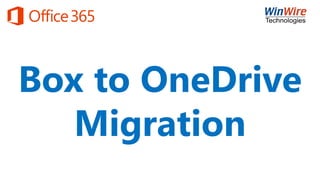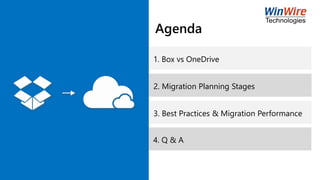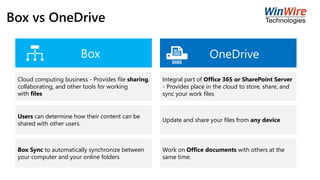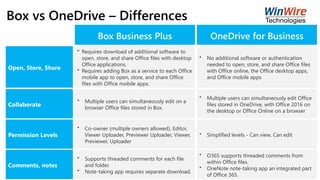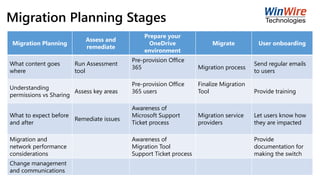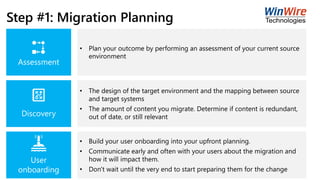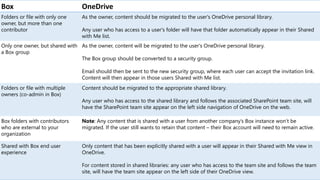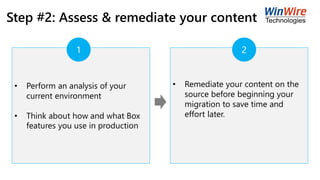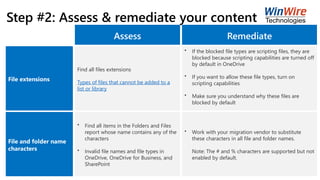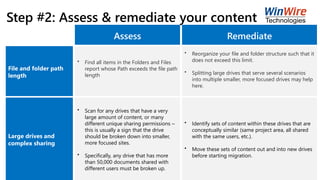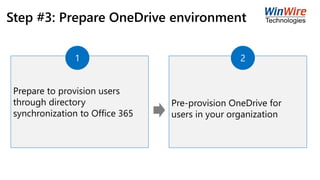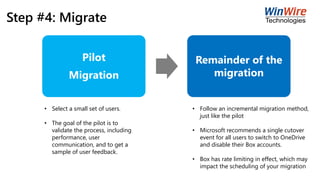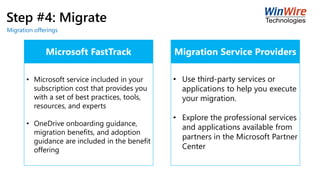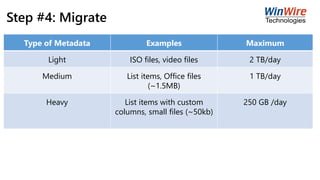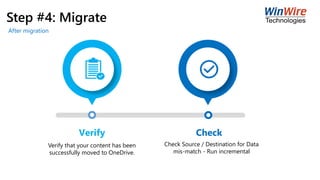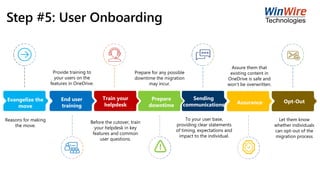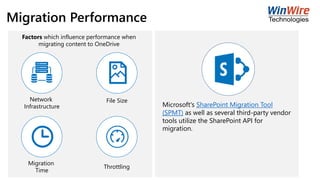This document provides an overview of the key stages and best practices for migrating from Box to OneDrive. It discusses:
1) Planning the migration including assessing content, preparing the OneDrive environment, and user onboarding.
2) Remediating content issues during the assessment stage such as file name lengths or blocked file types.
3) Preparing the OneDrive environment including pre-provisioning users.
4) Conducting a pilot migration and then migrating the remainder of content while considering throttling limits.
5) User onboarding including training, communications and handling any downtime during the migration process.