Blackboard Basics
•
2 likes•2,073 views
This workshop will focus on instructors who have never used Blackboard before and want to learn how to post class materials online. Attendees will set up their course on Blackboard during the session and should bring files to upload. The session will cover managing the course menu, adding folders and content, uploading files, enrolling users, using announcements and email, setting up discussion boards, and setting course availability.
Report
Share
Report
Share
Download to read offline
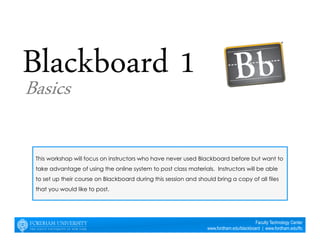
Recommended
Blackboard Advanced

Slides used in workshop on some of the Advanced features of Blackboard http://facultyedtechpd.wikispaces.com/Blackboard#Blackboard 2
Blackboard Assessments

For additional information and resources please visit
http://facultyedtechpd.wikispaces.com/Blackboard
Blackboard : Community Building (Discussion Boards, Blogs, Journals, Wikis)

Slides used in workshop on Blackboard: Community Building
For additional resources: http://facultyedtechpd.wikispaces.com/Blackboard#Community Building
Exploring freeform portfolios for postgraduate teaching

Exploring freeform portfolios for postgraduate teaching presented at Sakai 2010 conference
Educational Technology Integrated Project - Converting a course in Program Ma...

A summary of an integrated project in Educational Technology for the conversion of a traditional (classroom) course to an online short course.
Instructional Technology Tools and Resources for Instructors and Program Mana...

Outline of presentation for CMED Conference.
IAAMA Presentation about Engineering Professional Education

Brief overview of the lifelong learning solutions available through Engineering Professional Education at Purdue University for practicing engineers -- distance credit programs and non-credit short courses.
Recommended
Blackboard Advanced

Slides used in workshop on some of the Advanced features of Blackboard http://facultyedtechpd.wikispaces.com/Blackboard#Blackboard 2
Blackboard Assessments

For additional information and resources please visit
http://facultyedtechpd.wikispaces.com/Blackboard
Blackboard : Community Building (Discussion Boards, Blogs, Journals, Wikis)

Slides used in workshop on Blackboard: Community Building
For additional resources: http://facultyedtechpd.wikispaces.com/Blackboard#Community Building
Exploring freeform portfolios for postgraduate teaching

Exploring freeform portfolios for postgraduate teaching presented at Sakai 2010 conference
Educational Technology Integrated Project - Converting a course in Program Ma...

A summary of an integrated project in Educational Technology for the conversion of a traditional (classroom) course to an online short course.
Instructional Technology Tools and Resources for Instructors and Program Mana...

Outline of presentation for CMED Conference.
IAAMA Presentation about Engineering Professional Education

Brief overview of the lifelong learning solutions available through Engineering Professional Education at Purdue University for practicing engineers -- distance credit programs and non-credit short courses.
Seat eXchanger: The Mobile, Open Source, Web App that Facilitates Flexible Mu...

A significant problem facing Multi-Access courses with a limited number of face-to-face and online seats, is accommodating students who want or need to move between modalities without imposing an onerous administrative burden on instructors. One possible solution is the Seat eXchanger mobile web app under development in the TIE Lab at the University of Victoria. The Seat eXchanger app allows students to reserve and exchange of “seats,” depending on availability, and move seamlessly between modalities. At the beginning of the semester students indicate their primary mode of participation in the course, and then as needed or desired during the semester, they can use the web app to reserve a “seat” in a different modality for a session. For example if a student whose primary modality is face-to-face, wants to attend via remote video, they use the web app to reserve a virtual seat, which frees up their face-to-face “seat” in for someone else to use. The project roadmap includes:
- Release of source code under an Open Source license to allow others to contribute code and documentation back to the project.
- Integration with Moodle for authentication and seamless access for students.
- Waitlist functionality for students to add themselves to a waitlist if no seats are available in their desired modality for a session.
During this session, we will briefly demonstrate typical use cases for the software from the administrator and user perspectives, and then engage participants in a discussion about future functionality, features, and opportunities to contribute to the project.
Blackboard 9 Build Workshop for LLC

Presentation used during Bb9 training for the School of Languages, linguistics and Cultures.
Mahoodle in the "SUNY Nebula"

SUNY Purchase and SUNY Delhi have begun a shared services project, where Purchase College provide Mahara ePortfolios to Delhi faculty and students through their Moodle LMS, while Delhi provides OpenMeetings and Big Blue Button meeting services to Purchase faculty and students through their Moodle system.
Online assessment june 2013 - v3

Slides used in a training session on Online submission of assignments at Regent's University
Advantages of an Open LMS: Tying the World To Moodle

Presentation 24 May 2011 to the SUNY Delihi MoodleMoot 2011
We haven't tied the whole world to Moodle (except through the Map activity that we've added to bring in Google Maps functionality), but the ability of Moodle to be a central platform that we can integrate other functions into is an important part of our development efforts. This talk will present our experiences and lessons learned in integrating a variety of applications into our Moodle system, including: library support for classes; senior project submissions; streaming media services (Kaltura); e-portfolios (Mahara); and live classroom environments (Big Blue Button).
Blogging in the Classroom

Presentation used to introduce teachers to blogging and it's use in the classroom.
ePortfolios at the IOE

Presentation at the London Blackboard User Group meeting, 3rd April 2009. Reports on the IOE TQEF project on ePortfolios, including a comparison of Blackboard internal portfolios, Expo LX and Mahara.
Learning Management System- An Introduction

An introduction to Learning Management System, its features, What is available in the market and how to choose an LMS for one's organisation.
Blackboard Portfolio Tool Preview

Electronic portfolios enable students and faculty to assemble, present, and share information online for documenting academic growth, career evaluation, and course preparation. The Blackboard Portfolio Tool is a new tool currently being piloted that is bundled with the Blackboard Content System and allows users to collect and organize files and other digital content representative of their learning into custom Web pages. This online session offered 10/8/10 shared the capabilities of this new Blackboard tool and details on how to participate in the pilot of this tool during the fall 2010 semester. More details regarding NIU's pilot of the Blackboard Portfolio tool are available at http://www.niu.edu/blackboard/portfolio/pilot.shtml
Can user recommendations be useful for improving MOOCs accessibility? A proje...

Can user recommendations be useful for improving MOOCs accessibility? A proje...Open Education Global (OEGlobal)
Francisco Iniesto and Covadonga Rodrigo Institute of educational Technology. The Open University
Department of Computer Systems and Languages. Universidad Nacional de Educacion a Distancia (UNED)End of year Moodle course rollovers

Lewis Carr will teach you how to create and automate your end of year rollover strategy and procedures using core Moodle and a few simple CSV files.
This presentation will teach you the secret tricks of the trade to archive your current courses, retain student work and create your new courses for the start of term. Save yourselves hours of administration time every summer and reduce the need to keep separate server instances each year.
Types of learning management systems used by top universities

A learning management system (LMS) is a software application for the administration, documentation, tracking, reporting, automation, and delivery of educational courses, training programs, or learning and development programs.
The learning management system concept emerged directly from e-Learning. Blackboard, Canvas LMS, Moodle, D2L, and Schoology are popular Learning Management Systems used by top higher education institutions globally.
Sometimes, they are known as Virtual Learning Environment (VLE). Some of these Learning Management Systems are customized by the various institutions giving them unique, exciting names.
This document will focus on Learning Management for Schools, and some universities have interesting Learning Management System names.
Blackboard: Grade Center

Basics of using the Grade Center in Blackboard along with a detailed example of how weighted grades work.
Blackboard 9.1 Grade Center part 3 of Blackboard 9.1 Test Creation and Grade ...

Blackboard 9.1 Grade Center, setting up columns, weighted columns
More Related Content
What's hot
Seat eXchanger: The Mobile, Open Source, Web App that Facilitates Flexible Mu...

A significant problem facing Multi-Access courses with a limited number of face-to-face and online seats, is accommodating students who want or need to move between modalities without imposing an onerous administrative burden on instructors. One possible solution is the Seat eXchanger mobile web app under development in the TIE Lab at the University of Victoria. The Seat eXchanger app allows students to reserve and exchange of “seats,” depending on availability, and move seamlessly between modalities. At the beginning of the semester students indicate their primary mode of participation in the course, and then as needed or desired during the semester, they can use the web app to reserve a “seat” in a different modality for a session. For example if a student whose primary modality is face-to-face, wants to attend via remote video, they use the web app to reserve a virtual seat, which frees up their face-to-face “seat” in for someone else to use. The project roadmap includes:
- Release of source code under an Open Source license to allow others to contribute code and documentation back to the project.
- Integration with Moodle for authentication and seamless access for students.
- Waitlist functionality for students to add themselves to a waitlist if no seats are available in their desired modality for a session.
During this session, we will briefly demonstrate typical use cases for the software from the administrator and user perspectives, and then engage participants in a discussion about future functionality, features, and opportunities to contribute to the project.
Blackboard 9 Build Workshop for LLC

Presentation used during Bb9 training for the School of Languages, linguistics and Cultures.
Mahoodle in the "SUNY Nebula"

SUNY Purchase and SUNY Delhi have begun a shared services project, where Purchase College provide Mahara ePortfolios to Delhi faculty and students through their Moodle LMS, while Delhi provides OpenMeetings and Big Blue Button meeting services to Purchase faculty and students through their Moodle system.
Online assessment june 2013 - v3

Slides used in a training session on Online submission of assignments at Regent's University
Advantages of an Open LMS: Tying the World To Moodle

Presentation 24 May 2011 to the SUNY Delihi MoodleMoot 2011
We haven't tied the whole world to Moodle (except through the Map activity that we've added to bring in Google Maps functionality), but the ability of Moodle to be a central platform that we can integrate other functions into is an important part of our development efforts. This talk will present our experiences and lessons learned in integrating a variety of applications into our Moodle system, including: library support for classes; senior project submissions; streaming media services (Kaltura); e-portfolios (Mahara); and live classroom environments (Big Blue Button).
Blogging in the Classroom

Presentation used to introduce teachers to blogging and it's use in the classroom.
ePortfolios at the IOE

Presentation at the London Blackboard User Group meeting, 3rd April 2009. Reports on the IOE TQEF project on ePortfolios, including a comparison of Blackboard internal portfolios, Expo LX and Mahara.
Learning Management System- An Introduction

An introduction to Learning Management System, its features, What is available in the market and how to choose an LMS for one's organisation.
Blackboard Portfolio Tool Preview

Electronic portfolios enable students and faculty to assemble, present, and share information online for documenting academic growth, career evaluation, and course preparation. The Blackboard Portfolio Tool is a new tool currently being piloted that is bundled with the Blackboard Content System and allows users to collect and organize files and other digital content representative of their learning into custom Web pages. This online session offered 10/8/10 shared the capabilities of this new Blackboard tool and details on how to participate in the pilot of this tool during the fall 2010 semester. More details regarding NIU's pilot of the Blackboard Portfolio tool are available at http://www.niu.edu/blackboard/portfolio/pilot.shtml
Can user recommendations be useful for improving MOOCs accessibility? A proje...

Can user recommendations be useful for improving MOOCs accessibility? A proje...Open Education Global (OEGlobal)
Francisco Iniesto and Covadonga Rodrigo Institute of educational Technology. The Open University
Department of Computer Systems and Languages. Universidad Nacional de Educacion a Distancia (UNED)End of year Moodle course rollovers

Lewis Carr will teach you how to create and automate your end of year rollover strategy and procedures using core Moodle and a few simple CSV files.
This presentation will teach you the secret tricks of the trade to archive your current courses, retain student work and create your new courses for the start of term. Save yourselves hours of administration time every summer and reduce the need to keep separate server instances each year.
Types of learning management systems used by top universities

A learning management system (LMS) is a software application for the administration, documentation, tracking, reporting, automation, and delivery of educational courses, training programs, or learning and development programs.
The learning management system concept emerged directly from e-Learning. Blackboard, Canvas LMS, Moodle, D2L, and Schoology are popular Learning Management Systems used by top higher education institutions globally.
Sometimes, they are known as Virtual Learning Environment (VLE). Some of these Learning Management Systems are customized by the various institutions giving them unique, exciting names.
This document will focus on Learning Management for Schools, and some universities have interesting Learning Management System names.
What's hot (20)
Seat eXchanger: The Mobile, Open Source, Web App that Facilitates Flexible Mu...

Seat eXchanger: The Mobile, Open Source, Web App that Facilitates Flexible Mu...
Building and developing digital portfolio with mahara

Building and developing digital portfolio with mahara
Advantages of an Open LMS: Tying the World To Moodle

Advantages of an Open LMS: Tying the World To Moodle
Can user recommendations be useful for improving MOOCs accessibility? A proje...

Can user recommendations be useful for improving MOOCs accessibility? A proje...
Types of learning management systems used by top universities

Types of learning management systems used by top universities
Viewers also liked
Blackboard: Grade Center

Basics of using the Grade Center in Blackboard along with a detailed example of how weighted grades work.
Blackboard 9.1 Grade Center part 3 of Blackboard 9.1 Test Creation and Grade ...

Blackboard 9.1 Grade Center, setting up columns, weighted columns
Designing Presentations

updated slides as of 3/13
Links with resources: http://bit.ly/1etjFx6
My bookmarks for the workshop: www.delicious.com/krillion/presentation*
Teaching with Mobile Apps

Teaching with Mobile Apps :
Scanning App – TurboScan
Polling App – Plickers
Augmented Reality App – Aurasma
Engage and Assess - Nearpod
Online Magazine – Flipboard
Annotate the Web - Touchcast
3D Printing workshop at Fordham 

Slides used during presentation, resources here: http://techtrendsineducation.wikispaces.com/3D+Printing
Recording audio

Slides used in a presentation on recording audio for educators
- tips, tricks and best practices
(also see handout)
Effective Video Recording

Effective Video Recording Tips / Tricks. Evaluate your reason for video vs audio, and creating for your audience.
Tools for tasks - Free tools for Learning - Matching Tools to Tasks

Tools for tasks: Free tools for Learning - Matching tools to Task
Presentation part of Fordham University's Faculty Technology Day Conference in 2014.
Presentation contains links to sites and resources.
#FacTechDay14
Synchronous and Asynchronous Tools
Screencasts - Jing, Screenr
Video Conference - Google Hangout, Skype Video Call
Presentation Tools - Slideshare, Brainshark
Video Editing / Sharing tools - Keepvid, Tubechop
Polling / Survey Tools - Google Form, Poll Everywhere, Doodle
Backchannel - TodaysMeet, Twitter
Browser Wars

slides used during workshop session, for resources see:
http://facultyedtechpd.wikispaces.com/Browser+Wars
Teaching with TED

Slides used in a workshop on Teaching with TED, for additional resources:
http://facultyedtechpd.wikispaces.com/Teaching+with+TED
Teaching with Technology: Google Apps

Slides used in workshop given 9/15/14, see wiki for resources: http://facultyedtechpd.wikispaces.com/Google+Apps
Lecture capture

Used in a presentation on Lecture Capture. For resources visit: facultyedtechpd.wikispaces.com/Lecture+Capture#
CARE Workshop 1 (draft)

Slides used during workshop 1. The CARE (Consistent, Accessible, Responsive, Engaging) model for developing online courses at Fordham University. Also see: http://onlinelearningatfordham.wikispaces.com and http://onlinelearningatfordham.wikispaces.com/Course+Production+Tech+Skills#tools
Faculty Technology Day 2014 Breakout Session on The History and Future of Edu...

#FacTechDay14 Agenda and Description: fordham.edu/facultytechday14
Handouts and links from session can be found here: http://facultyedtechpd.wikispaces.com/History+and+Future+of+Education
PDF file (fonts are clearer in this version) can be found on the above wiki site
Mobile apps for education final

Slides used during presentation given at Faculty Technology Day 5/22/12. Resources will be posted to a tab on my protopage:
http://www.protopage.com/ktreglia#Untitled/Mobile_Apps_in_Education
Faculty Talk: Connected Learners

Slides used during pre-conference breakout session for Faculty Technology Day 2016. For additional information, resources, and links please visit: http://facultyedtechpd.wikispaces.com/Faculty+Technology+Day#16
The Internet, Part II: The Internet, Higher Education, and the Next 25 Years

Slides used during LearnIT 3/12/15
For more information and resources visit:
https://treglia.wikispaces.com/The+Internet#The Internet, Part II
The Internet (Part I)

For links and resources from the talk: treglia.wikispaces.com/The+Internet
Collaborating on the Web: Transforming Teaching and Research in Higher Education
Join Kristen Treglia, Senior Instructional Technologist, for a two-part conversation about the Internet and higher education.
Thursday, November 20th
11:00 a.m. - 12:00 p.m.
Rose Hill - Walsh Family Library - Flom Auditorium
Part one reviews tools for collaboration and best practices for using the Web in teaching, learning, and research. The web is about 25 years old. Part two investigates implications of various online trends and how educators and students might collaboratively use and experience the Internet for the next 25 years. The session takes place March 12, 2015.
This session is recorded for viewing at a later date:
fordham.edu/LearnIT_Archives
Infographics 

Resources available: gsssqt.wordpress.cominfographics. Session for GSSS faculty on 2/26/16
Viewers also liked (20)
Blackboard 9.1 Grade Center part 3 of Blackboard 9.1 Test Creation and Grade ...

Blackboard 9.1 Grade Center part 3 of Blackboard 9.1 Test Creation and Grade ...
Tools for tasks - Free tools for Learning - Matching Tools to Tasks

Tools for tasks - Free tools for Learning - Matching Tools to Tasks
Faculty Technology Day 2014 Breakout Session on The History and Future of Edu...

Faculty Technology Day 2014 Breakout Session on The History and Future of Edu...
The Internet, Part II: The Internet, Higher Education, and the Next 25 Years

The Internet, Part II: The Internet, Higher Education, and the Next 25 Years
Similar to Blackboard Basics
NIU Blackboard Portfolio Pilot Information

slides from initial informational meeting held 5/14/2010 introducing the features of the Blackboard Portfolio tool to be piloted during summer and fall 2010 at Northern Illinois University
QM Standards 2, 3, & 4: Objectives and Alignment

A look at how to design great objectives and align them to course activities and assessments.
Learning Web: Content Management for Instruction

A slightly modified version of a presentation given at Ploneability Higher Ed, Houston TX, November 8, 2007
About the Office of Learning Technology (2014)

News and information about the Office of Learning Technology for AY 2014-2015
Creating a system for rich media course libraries

Presentation given over Adobe Connect 9/23/2010
Based on the article "University of Denver creates new system for rich media course libraries" located at:
http://www.universitybusiness.com/viewarticle.aspx?articleid=1671
virtual classroom for college major project for computer science.

virtual classroom project uses jsp and JMF for transmitting the video, audio and file sharing. distance learning, quick learning, effective learning.
Creating Tutorials in the Cloud

This is a presentation for the Teaching with Technology Institute 2010
Similar to Blackboard Basics (20)
virtual classroom for college major project for computer science.

virtual classroom for college major project for computer science.
Roger Williams University: Using Sakai to meet accreditation standards

Roger Williams University: Using Sakai to meet accreditation standards
More from Kristen T
WebEx in the Hybrid Classroom

Slides used during presentations given to Grad Ed during the weeks of September 4th and September 17th.
Resources and handout available: http://facultyedtechpd.it.fordham.edu/index.php/techshops/working-screen-to-screen/
Faculty Technology Orientation

Slides used during Fordham's Faculty Technology Orientation, August 28, 2018 at Rose Hill. For more information and resources, please visit: http://facultyedtechpd.it.fordham.edu/index.php/events/new-faculty-orientation/
Online Learning: Resources and Possibilities

Slides used during presentation to Gabelli School of Business Faculty at Fordham during Online Learning event on 4/25/18.
Additional resources:
www.fordham.edu/edtech
www.kristentreglia.com
Online Learning: Resources and Possibilities

Slides used during presentation to Gabelli School of Business Faculty at Fordham during Online Learning event on 4/25/18.
Additional resources:
www.fordham.edu/edtech
www.kristentreglia.com
Finding and Using Images

Slides used during presentations and webinars (updated version of previously uploaded slides).
Learn how to find, use and format images for your research, classroom activities and presentations. We will cover simple edits as well as how to find and cite fair use images.
Resources and links from the presentation can be found here: https://treglia.wikispaces.com/Finding+and+Using+Images
Talk given at UN to NGO: Education, Learning, and Literacy

slides used during presentation I was asked to give on "What is the Best Way to Educate People?" to the NGO Committee on Education, Learning, and Literacy at the UN.
June 22,2017
Crossing Silos in Practice

Slides used during presentation and facilitated discussion at the 12/7 meeting of the NYC Knowledge Cafe group.
for more info visit
https://kristentreglia.wordpress.com/km-silo/
Slides from Writing for Wikipedia Event

How can faculty or students join the 70,000 contributors to Wikipedia, the world's largest knowledge base?
Learn how educators can use Wikipedia in the classroom!
For more information and resources:
https://en.wikipedia.org/wiki/Wikipedia:Meetup/NYC/Fordham_October_2016
http://facultyedtechpd.wikispaces.com/Wikipedia+for+Educators
Managing your digital identity

Slides used during workshop given 10/20/16. More information and resources available (including links!): https://treglia.wikispaces.com/Digital+Identity
The Power of Play

As part of the IT Wellness Program, I will be giving an interactive talk on "The Power of Play" at Rose Hill on Wednesday, October 19, 2016.
We often think of play as a childhood activity that we outgrow as adults. Learn about the many reasons why adults need play too. And how you can incorporate the power of play in your life!
For additional information and resources visit my wiki:
https://treglia.wikispaces.com/IT+Wellness-+Benefits+of+Play
Ready, Set, Tweet

Slides used during hands-on workshop at Developing Digital Literacies conference hosted by Fordham Digital Literacies Collaborative (July 13, 2016)
hashtag: #FordhamDLC
Resources and more information available at: https://treglia.wikispaces.com/twitter
Explore IT: Augmented Reality

slides used during talk on 4/7/16
resources: http://techtrendsineducation.wikispaces.com/Augmented+Reality
Flipped Classroom

slides used during presentation given to GSAS teaching fellows on 2/24/16... resources here: https://kristentreglia.wordpress.com/lecture-at-fordham-flipped-classroom/
Explore IT: Expand Your Teaching Practice with Twitter: Develop a PLN

slides and resources:
https://treglia.wikispaces.com/Twitter
More from Kristen T (20)
Talk given at UN to NGO: Education, Learning, and Literacy

Talk given at UN to NGO: Education, Learning, and Literacy
Explore IT: Expand Your Teaching Practice with Twitter: Develop a PLN

Explore IT: Expand Your Teaching Practice with Twitter: Develop a PLN
Recently uploaded
BÀI TẬP BỔ TRỢ TIẾNG ANH GLOBAL SUCCESS LỚP 3 - CẢ NĂM (CÓ FILE NGHE VÀ ĐÁP Á...

BÀI TẬP BỔ TRỢ TIẾNG ANH GLOBAL SUCCESS LỚP 3 - CẢ NĂM (CÓ FILE NGHE VÀ ĐÁP Á...Nguyen Thanh Tu Collection
https://app.box.com/s/hqnndn05v4q5a4k4jd597rkdbda0fniiHow libraries can support authors with open access requirements for UKRI fund...

How libraries can support authors with open access requirements for UKRI funded books
Wednesday 22 May 2024, 14:00-15:00.
special B.ed 2nd year old paper_20240531.pdf

Instagram:-
https://instagram.com/special_education_needs_01?igshid=YmMyMTA2M2Y=
WhatsApp:-
https://chat.whatsapp.com/JVakNIYlSV94x7bwunO3Dc
YouTube:-
https://youtube.com/@special_education_needs
Teligram :- https://t.me/special_education_needs
Slide Shere :-
https://www.slideshare.net/shabnambano20?utm_campaign=profiletracking&utm_medium=sssite&utm_source=ssslideview
Honest Reviews of Tim Han LMA Course Program.pptx

Personal development courses are widely available today, with each one promising life-changing outcomes. Tim Han’s Life Mastery Achievers (LMA) Course has drawn a lot of interest. In addition to offering my frank assessment of Success Insider’s LMA Course, this piece examines the course’s effects via a variety of Tim Han LMA course reviews and Success Insider comments.
Welcome to TechSoup New Member Orientation and Q&A (May 2024).pdf

In this webinar you will learn how your organization can access TechSoup's wide variety of product discount and donation programs. From hardware to software, we'll give you a tour of the tools available to help your nonprofit with productivity, collaboration, financial management, donor tracking, security, and more.
Model Attribute Check Company Auto Property

In Odoo, the multi-company feature allows you to manage multiple companies within a single Odoo database instance. Each company can have its own configurations while still sharing common resources such as products, customers, and suppliers.
Best Digital Marketing Institute In NOIDA

Safalta Digital marketing institute in Noida, provide complete applications that encompass a huge range of virtual advertising and marketing additives, which includes search engine optimization, virtual communication advertising, pay-per-click on marketing, content material advertising, internet analytics, and greater. These university courses are designed for students who possess a comprehensive understanding of virtual marketing strategies and attributes.Safalta Digital Marketing Institute in Noida is a first choice for young individuals or students who are looking to start their careers in the field of digital advertising. The institute gives specialized courses designed and certification.
for beginners, providing thorough training in areas such as SEO, digital communication marketing, and PPC training in Noida. After finishing the program, students receive the certifications recognised by top different universitie, setting a strong foundation for a successful career in digital marketing.
Embracing GenAI - A Strategic Imperative

Artificial Intelligence (AI) technologies such as Generative AI, Image Generators and Large Language Models have had a dramatic impact on teaching, learning and assessment over the past 18 months. The most immediate threat AI posed was to Academic Integrity with Higher Education Institutes (HEIs) focusing their efforts on combating the use of GenAI in assessment. Guidelines were developed for staff and students, policies put in place too. Innovative educators have forged paths in the use of Generative AI for teaching, learning and assessments leading to pockets of transformation springing up across HEIs, often with little or no top-down guidance, support or direction.
This Gasta posits a strategic approach to integrating AI into HEIs to prepare staff, students and the curriculum for an evolving world and workplace. We will highlight the advantages of working with these technologies beyond the realm of teaching, learning and assessment by considering prompt engineering skills, industry impact, curriculum changes, and the need for staff upskilling. In contrast, not engaging strategically with Generative AI poses risks, including falling behind peers, missed opportunities and failing to ensure our graduates remain employable. The rapid evolution of AI technologies necessitates a proactive and strategic approach if we are to remain relevant.
CACJapan - GROUP Presentation 1- Wk 4.pdf

Macroeconomics- Movie Location
This will be used as part of your Personal Professional Portfolio once graded.
Objective:
Prepare a presentation or a paper using research, basic comparative analysis, data organization and application of economic information. You will make an informed assessment of an economic climate outside of the United States to accomplish an entertainment industry objective.
Digital Tools and AI for Teaching Learning and Research

This Presentation in details discusses on Digital Tools and AI for Teaching Learning and Research
TESDA TM1 REVIEWER FOR NATIONAL ASSESSMENT WRITTEN AND ORAL QUESTIONS WITH A...

TESDA TM1 REVIEWER FOR NATIONAL ASSESSMENT WRITTEN AND ORAL QUESTIONS WITH ANSWERS.
Overview on Edible Vaccine: Pros & Cons with Mechanism

This ppt include the description of the edible vaccine i.e. a new concept over the traditional vaccine administered by injection.
Unit 2- Research Aptitude (UGC NET Paper I).pdf

This slide describes the research aptitude of unit 2 in the UGC NET paper I.
Mule 4.6 & Java 17 Upgrade | MuleSoft Mysore Meetup #46

Mule 4.6 & Java 17 Upgrade | MuleSoft Mysore Meetup #46
Event Link:-
https://meetups.mulesoft.com/events/details/mulesoft-mysore-presents-exploring-gemini-ai-and-integration-with-mulesoft/
Agenda
● Java 17 Upgrade Overview
● Why and by when do customers need to upgrade to Java 17?
● Is there any immediate impact to upgrading to Mule Runtime 4.6 and beyond?
● Which MuleSoft products are in scope?
For Upcoming Meetups Join Mysore Meetup Group - https://meetups.mulesoft.com/mysore/
YouTube:- youtube.com/@mulesoftmysore
Mysore WhatsApp group:- https://chat.whatsapp.com/EhqtHtCC75vCAX7gaO842N
Speaker:-
Shubham Chaurasia - https://www.linkedin.com/in/shubhamchaurasia1/
Priya Shaw - https://www.linkedin.com/in/priya-shaw
Organizers:-
Shubham Chaurasia - https://www.linkedin.com/in/shubhamchaurasia1/
Giridhar Meka - https://www.linkedin.com/in/giridharmeka
Priya Shaw - https://www.linkedin.com/in/priya-shaw
Shyam Raj Prasad-
https://www.linkedin.com/in/shyam-raj-prasad/
Recently uploaded (20)
BÀI TẬP BỔ TRỢ TIẾNG ANH GLOBAL SUCCESS LỚP 3 - CẢ NĂM (CÓ FILE NGHE VÀ ĐÁP Á...

BÀI TẬP BỔ TRỢ TIẾNG ANH GLOBAL SUCCESS LỚP 3 - CẢ NĂM (CÓ FILE NGHE VÀ ĐÁP Á...
How libraries can support authors with open access requirements for UKRI fund...

How libraries can support authors with open access requirements for UKRI fund...
Welcome to TechSoup New Member Orientation and Q&A (May 2024).pdf

Welcome to TechSoup New Member Orientation and Q&A (May 2024).pdf
Group Presentation 2 Economics.Ariana Buscigliopptx

Group Presentation 2 Economics.Ariana Buscigliopptx
Digital Tools and AI for Teaching Learning and Research

Digital Tools and AI for Teaching Learning and Research
TESDA TM1 REVIEWER FOR NATIONAL ASSESSMENT WRITTEN AND ORAL QUESTIONS WITH A...

TESDA TM1 REVIEWER FOR NATIONAL ASSESSMENT WRITTEN AND ORAL QUESTIONS WITH A...
Overview on Edible Vaccine: Pros & Cons with Mechanism

Overview on Edible Vaccine: Pros & Cons with Mechanism
Mule 4.6 & Java 17 Upgrade | MuleSoft Mysore Meetup #46

Mule 4.6 & Java 17 Upgrade | MuleSoft Mysore Meetup #46
Blackboard Basics
- 1. This workshop will focus on instructors who have never used Blackboard before but want to take advantage of using the online system to post class materials. Instructors will be able to set up their course on Blackboard during this session and should bring a copy of all files that you would like to post. Faculty Technology Center www.fordham.edu/blackboard | www.fordham.edu/ftc Basics
- 2. Outline Basics Course Design - managing course menu Adding Items - creating folders & items - using WYSIWYG text editor - hyperlinks & attatchments Course Files - batch upload User Management - deleting vs unavailable - enrolling users Communication - announcements - email Discussion Board - forum setup - resources Course Availability Faculty Technology Center www.fordham.edu/blackboard | www.fordham.edu/ftc
- 3. Course Design Basics Faculty Technology Center www.fordham.edu/blackboard | www.fordham.edu/ftc Manage Course Menu
- 4. Course Design Basics Faculty Technology Center www.fordham.edu/blackboard | www.fordham.edu/ftc Course Banner Control Panel Customization Teaching Style Select Banner
- 5. Adding Content Basics Faculty Technology Center www.fordham.edu/blackboard | www.fordham.edu/ftc Creating Folders & Items
- 6. Adding Content Basics Faculty Technology Center www.fordham.edu/blackboard | www.fordham.edu/ftc Using the WYSIWYG Text Editor
- 7. Adding Content Basics Faculty Technology Center www.fordham.edu/blackboard | www.fordham.edu/ftc Hyperlinks & Attachments
- 8. Course Files Basics Faculty Technology Center www.fordham.edu/blackboard | www.fordham.edu/ftc Batch Upload Control Panel Course Files Click on Course
- 9. User Management Basics Faculty Technology Center www.fordham.edu/blackboard | www.fordham.edu/ftc Deleting vs Unavailable Control Panel Users and Groups Users
- 10. User Management Basics Faculty Technology Center www.fordham.edu/blackboard | www.fordham.edu/ftc Enrolling Users Control Panel Users and Groups Users
- 11. Communication Basics Faculty Technology Center www.fordham.edu/blackboard | www.fordham.edu/ftc Announcements Control Panel Course Tools Announcements
- 12. Communication Basics Faculty Technology Center www.fordham.edu/blackboard | www.fordham.edu/ftc Email Control Panel Course Tools Send Email
- 13. Discussion Board Basics Faculty Technology Center www.fordham.edu/blackboard | www.fordham.edu/ftc Forum Setup
- 14. Discussion Board Basics Faculty Technology Center www.fordham.edu/blackboard | www.fordham.edu/ftc Resources www.fordham.edu/ftc Resources Using Discussion Boards
- 15. Course Availability Basics Faculty Technology Center www.fordham.edu/blackboard | www.fordham.edu/ftc Making course available Control Panel Customization Properties
