Basics of Computer
•Download as PPTX, PDF•
3 likes•117 views
A computer is a machine that allows users to enter data, process information, and produce output like documents, pictures, and music. It uses hardware components that can be touched like a CPU, monitor, keyboard, and mouse, as well as software programs and operating systems to perform tasks. The document then explains the basic parts and functions of a computer system including inputs, processors, memory, outputs, file management, desktop interface, start menu, and booting process.
Report
Share
Report
Share
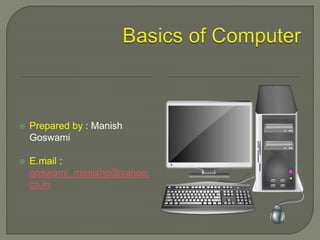
Recommended
Recommended
Computer fundamentals

Computer fundamentals will give an outline about computer working, hardware and software.It also describes about various storage devices of a computer.
Computer basics

Basic computer information about the functions of components. Descriptions of systems and how they work together.
Computer Fundamentals

https://www.slideshare.net/secret/vNyo6SfrIf3AYi
From this, can get basic knowledge about Computer.....
Computer Parts by Sarah & Serena

Serena and Sarah are 3rd grade students who created a PPP explaining the computer parts.
Operating System

This is prepard specially for TESL UKM 2009/2010 who are taking Computer Class in their first sem
Operating system

From Himachal pradesh techinical university sylabus for M.Tech (CSE) Unit 1 of Operating System and Case Study
More Related Content
What's hot
Computer fundamentals

Computer fundamentals will give an outline about computer working, hardware and software.It also describes about various storage devices of a computer.
Computer basics

Basic computer information about the functions of components. Descriptions of systems and how they work together.
Computer Fundamentals

https://www.slideshare.net/secret/vNyo6SfrIf3AYi
From this, can get basic knowledge about Computer.....
Computer Parts by Sarah & Serena

Serena and Sarah are 3rd grade students who created a PPP explaining the computer parts.
What's hot (18)
Identificacion de componentes externo e internos ingles

Identificacion de componentes externo e internos ingles
Similar to Basics of Computer
Operating System

This is prepard specially for TESL UKM 2009/2010 who are taking Computer Class in their first sem
Operating system

From Himachal pradesh techinical university sylabus for M.Tech (CSE) Unit 1 of Operating System and Case Study
Computer Essentials

Presentation from the Computers for Seniors class at the Quinte West Public Library.
Parts of the computer and thier function

this presentation was presented in our Educational Technology 2 subjects and demonstrated this. the title is Parts of the computer and their function. This presentation also include activities. just also check the hyperlinks on the presentation.
HARDWARE WORK 10 SLIDES.pptx

Apresentação sobre hardware de um computador, com mais detalhes, para amantes da língua inglesa, um bom resumo, bem estruturado para estudantes da engenharia informática, um bom trabalho para quem deseja estudar e conhecer acerca de hardware
Similar to Basics of Computer (20)
Fundamental concepts and_principles_of_operating_systems (2)

Fundamental concepts and_principles_of_operating_systems (2)
Recently uploaded
Le nuove frontiere dell'AI nell'RPA con UiPath Autopilot™

In questo evento online gratuito, organizzato dalla Community Italiana di UiPath, potrai esplorare le nuove funzionalità di Autopilot, il tool che integra l'Intelligenza Artificiale nei processi di sviluppo e utilizzo delle Automazioni.
📕 Vedremo insieme alcuni esempi dell'utilizzo di Autopilot in diversi tool della Suite UiPath:
Autopilot per Studio Web
Autopilot per Studio
Autopilot per Apps
Clipboard AI
GenAI applicata alla Document Understanding
👨🏫👨💻 Speakers:
Stefano Negro, UiPath MVPx3, RPA Tech Lead @ BSP Consultant
Flavio Martinelli, UiPath MVP 2023, Technical Account Manager @UiPath
Andrei Tasca, RPA Solutions Team Lead @NTT Data
Smart TV Buyer Insights Survey 2024 by 91mobiles.pdf

91mobiles recently conducted a Smart TV Buyer Insights Survey in which we asked over 3,000 respondents about the TV they own, aspects they look at on a new TV, and their TV buying preferences.
Dev Dives: Train smarter, not harder – active learning and UiPath LLMs for do...

💥 Speed, accuracy, and scaling – discover the superpowers of GenAI in action with UiPath Document Understanding and Communications Mining™:
See how to accelerate model training and optimize model performance with active learning
Learn about the latest enhancements to out-of-the-box document processing – with little to no training required
Get an exclusive demo of the new family of UiPath LLMs – GenAI models specialized for processing different types of documents and messages
This is a hands-on session specifically designed for automation developers and AI enthusiasts seeking to enhance their knowledge in leveraging the latest intelligent document processing capabilities offered by UiPath.
Speakers:
👨🏫 Andras Palfi, Senior Product Manager, UiPath
👩🏫 Lenka Dulovicova, Product Program Manager, UiPath
Video Streaming: Then, Now, and in the Future

In his public lecture, Christian Timmerer provides insights into the fascinating history of video streaming, starting from its humble beginnings before YouTube to the groundbreaking technologies that now dominate platforms like Netflix and ORF ON. Timmerer also presents provocative contributions of his own that have significantly influenced the industry. He concludes by looking at future challenges and invites the audience to join in a discussion.
Generative AI Deep Dive: Advancing from Proof of Concept to Production

Join Maher Hanafi, VP of Engineering at Betterworks, in this new session where he'll share a practical framework to transform Gen AI prototypes into impactful products! He'll delve into the complexities of data collection and management, model selection and optimization, and ensuring security, scalability, and responsible use.
Encryption in Microsoft 365 - ExpertsLive Netherlands 2024

In this session I delve into the encryption technology used in Microsoft 365 and Microsoft Purview. Including the concepts of Customer Key and Double Key Encryption.
UiPath Community Day Dubai: AI at Work..

Welcome to the first live UiPath Community Day Dubai! Join us for this unique occasion to meet our local and global UiPath Community and leaders. You will get a full view of the MEA region's automation landscape and the AI Powered automation technology capabilities of UiPath. Also, hosted by our local partners Marc Ellis, you will enjoy a half-day packed with industry insights and automation peers networking.
📕 Curious on our agenda? Wait no more!
10:00 Welcome note - UiPath Community in Dubai
Lovely Sinha, UiPath Community Chapter Leader, UiPath MVPx3, Hyper-automation Consultant, First Abu Dhabi Bank
10:20 A UiPath cross-region MEA overview
Ashraf El Zarka, VP and Managing Director MEA, UiPath
10:35: Customer Success Journey
Deepthi Deepak, Head of Intelligent Automation CoE, First Abu Dhabi Bank
11:15 The UiPath approach to GenAI with our three principles: improve accuracy, supercharge productivity, and automate more
Boris Krumrey, Global VP, Automation Innovation, UiPath
12:15 To discover how Marc Ellis leverages tech-driven solutions in recruitment and managed services.
Brendan Lingam, Director of Sales and Business Development, Marc Ellis
Accelerate your Kubernetes clusters with Varnish Caching

A presentation about the usage and availability of Varnish on Kubernetes. This talk explores the capabilities of Varnish caching and shows how to use the Varnish Helm chart to deploy it to Kubernetes.
This presentation was delivered at K8SUG Singapore. See https://feryn.eu/presentations/accelerate-your-kubernetes-clusters-with-varnish-caching-k8sug-singapore-28-2024 for more details.
FIDO Alliance Osaka Seminar: The WebAuthn API and Discoverable Credentials.pdf

FIDO Alliance Osaka Seminar
Why You Should Replace Windows 11 with Nitrux Linux 3.5.0 for enhanced perfor...

The choice of an operating system plays a pivotal role in shaping our computing experience. For decades, Microsoft's Windows has dominated the market, offering a familiar and widely adopted platform for personal and professional use. However, as technological advancements continue to push the boundaries of innovation, alternative operating systems have emerged, challenging the status quo and offering users a fresh perspective on computing.
One such alternative that has garnered significant attention and acclaim is Nitrux Linux 3.5.0, a sleek, powerful, and user-friendly Linux distribution that promises to redefine the way we interact with our devices. With its focus on performance, security, and customization, Nitrux Linux presents a compelling case for those seeking to break free from the constraints of proprietary software and embrace the freedom and flexibility of open-source computing.
Quantum Computing: Current Landscape and the Future Role of APIs

The current state of quantum computing and the role of APIs to take it mainstream.
Elevating Tactical DDD Patterns Through Object Calisthenics

After immersing yourself in the blue book and its red counterpart, attending DDD-focused conferences, and applying tactical patterns, you're left with a crucial question: How do I ensure my design is effective? Tactical patterns within Domain-Driven Design (DDD) serve as guiding principles for creating clear and manageable domain models. However, achieving success with these patterns requires additional guidance. Interestingly, we've observed that a set of constraints initially designed for training purposes remarkably aligns with effective pattern implementation, offering a more ‘mechanical’ approach. Let's explore together how Object Calisthenics can elevate the design of your tactical DDD patterns, offering concrete help for those venturing into DDD for the first time!
Securing your Kubernetes cluster_ a step-by-step guide to success !

Today, after several years of existence, an extremely active community and an ultra-dynamic ecosystem, Kubernetes has established itself as the de facto standard in container orchestration. Thanks to a wide range of managed services, it has never been so easy to set up a ready-to-use Kubernetes cluster.
However, this ease of use means that the subject of security in Kubernetes is often left for later, or even neglected. This exposes companies to significant risks.
In this talk, I'll show you step-by-step how to secure your Kubernetes cluster for greater peace of mind and reliability.
Recently uploaded (20)
Le nuove frontiere dell'AI nell'RPA con UiPath Autopilot™

Le nuove frontiere dell'AI nell'RPA con UiPath Autopilot™
Smart TV Buyer Insights Survey 2024 by 91mobiles.pdf

Smart TV Buyer Insights Survey 2024 by 91mobiles.pdf
Dev Dives: Train smarter, not harder – active learning and UiPath LLMs for do...

Dev Dives: Train smarter, not harder – active learning and UiPath LLMs for do...
Generative AI Deep Dive: Advancing from Proof of Concept to Production

Generative AI Deep Dive: Advancing from Proof of Concept to Production
Encryption in Microsoft 365 - ExpertsLive Netherlands 2024

Encryption in Microsoft 365 - ExpertsLive Netherlands 2024
Accelerate your Kubernetes clusters with Varnish Caching

Accelerate your Kubernetes clusters with Varnish Caching
FIDO Alliance Osaka Seminar: The WebAuthn API and Discoverable Credentials.pdf

FIDO Alliance Osaka Seminar: The WebAuthn API and Discoverable Credentials.pdf
Why You Should Replace Windows 11 with Nitrux Linux 3.5.0 for enhanced perfor...

Why You Should Replace Windows 11 with Nitrux Linux 3.5.0 for enhanced perfor...
Quantum Computing: Current Landscape and the Future Role of APIs

Quantum Computing: Current Landscape and the Future Role of APIs
FIDO Alliance Osaka Seminar: Passkeys and the Road Ahead.pdf

FIDO Alliance Osaka Seminar: Passkeys and the Road Ahead.pdf
Elevating Tactical DDD Patterns Through Object Calisthenics

Elevating Tactical DDD Patterns Through Object Calisthenics
Free Complete Python - A step towards Data Science

Free Complete Python - A step towards Data Science
Secstrike : Reverse Engineering & Pwnable tools for CTF.pptx

Secstrike : Reverse Engineering & Pwnable tools for CTF.pptx
Securing your Kubernetes cluster_ a step-by-step guide to success !

Securing your Kubernetes cluster_ a step-by-step guide to success !
Basics of Computer
- 1. Prepared by : Manish Goswami E.mail : goswami_manishp@yahoo. co.in
- 2. A computer is a machine made up of parts that help you enter data, process it, give the result to draw pictures, prepare documents, solve sums, play games and listen music. It is used to carry out various tasks in various offices.
- 4. Hardware – Parts of computer that you can touch or feel (CPU, Monitor, Key board, Mouse etc. Software – as set of instructions or commands given to a computer. These instructions are then used to carry out our tasks in a computer (MS Office, MS window, PDF, Zoom etc)
- 5. Switch on the power supply Switch on the UPS Switch on the power button on the CPU cabinet Switch on the Monitor
- 6. Input Device Data enters is called the Input Key Board Mouse
- 7. CPU cabinet / Box (Central Processing Unit) ALU (Arithmetic Logic Unit) CU (Control Unit) – controls the movement of information between the register , ALU and the other parts of computer Register – small memory unit in CPU – data that will be processed will be stored
- 8. Monitor – VDU (Visual Display Unit) Printer Speakers
- 9. Memory Main Memory – Temporary data storage – does not store data after the computer is switched off Secondary Memory – Files / Data are stored in secondary memory (Hard disk, Floppy disc, pen drives, CDs, DVDs etc
- 10. Click the start button Click on the Power button Click on the shut down button Switch off the power button on the monitor Switch off the UPS Switch off the power supply Note : The power supply is usually kept on to keep the UPS in a charged state.
- 11. An operating system is a software that helps the computer hardware to work with other computer software Single User Operating System – allows one person to work on it at a time (Window) Multi User Operating System – allows many people to use the same computer at the same time or at different times (Window server)
- 12. Desktop – After the window’s welcome message appears, a screen which we sees on the monitor is called Desktop. And the small pictures are called icons – icons on the desktop represents document files
- 14. Any piece of information stored in the computer is in the form of file – different types of data files like sound file, movie files, document files. A folder is like a container and is used to store group of files / folders
- 15. Is the long horizontal bar at the bottom of the screen
- 17. Shut down Switch User Log off Lock Sleep Restart Hibernate
- 18. When you switch on your computer, the first program to get loaded into memory from the hard disk is the operating system. This process of loading the operating system is called booting