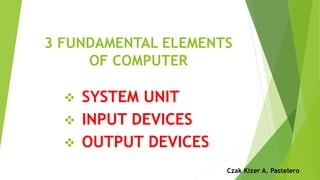
3 fundamentals of computer
- 1. 3 FUNDAMENTAL ELEMENTS OF COMPUTER SYSTEM UNIT INPUT DEVICES OUTPUT DEVICES Czak Kizer A. Pastelero
- 2. SYSTEM UNIT The core of a computer is responsible for processing and storing data and controls all computer functions. It is in the system unit that raw data is processed into information. The system unit works with the computer’s peripheral devices.
- 3. SYSTEM UNIT
- 4. The System Case - Is a plastic and metal box that houses components such as the motherboard, disk drives and power supply unit. Types of System Case Desktop case Full-tower case Mini-tower case Tower case Midi-tower case
- 5. MOTHER BOARD The motherboard is the most important component of your computer. At one point or another, every other component connects to the motherboard. Motherboard is the largest board of the computer system.
- 6. Typically, the motherboard contains the CPU, BIOS, memory, mass storage interfaces, serial and parallel ports, expansion slots, and all the controllers required to control standard peripheral devices, such as the display screen, keyboard, and disk drive.
- 7. CENTRAL PROCESSING UNIT (CPU) CPU is the chip that functions as the “Brain of a Computer”
- 8. MEMORY The memory in a computer system is of two fundamental types: The Main memory Secondary Memory Main Memory: - Very closely connected to the processor - The contents are quickly and easily changed - Holds the programs and data that the processor is actively working with. - Interacts with the processor millions of times per second
- 9. MAIN MEMORY Random Access Memory (RAM) The RAM is just like our normal memory which means the computer can store, retrieve, alter or delete any items held in the RAM at random. A computer’s RAM or main memory is build from small circuit boards call “Memory Modules”
- 10. CMOS RAM The CMOS RAM stores the configuration of the PC (example: password, disk types current time and date.) This prevents the need for reconfiguration when powering on a PC.
- 11. MAIN MEMORY ROM BIOS The BIOS (Basic Input Output System) is a ROM (Read Only Memory) The Power-On Self-Test (POST) diagnostic tests for the PC. BIOS code is manufacturer-specific; therefore BIOS chips cannot be swapped between different motherboards.
- 12. SECONDARY MEMORY Connected to main memory through the bus and a controller Used for long-term storage of programs and data The processor only occasionally interacts with secondary memory Examples of Secondary Memory Hard disk Flash drive CD DVD
- 13. Secondary Memory
