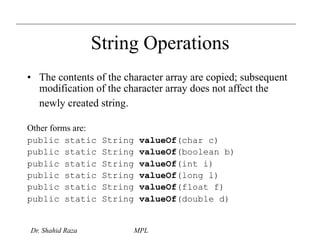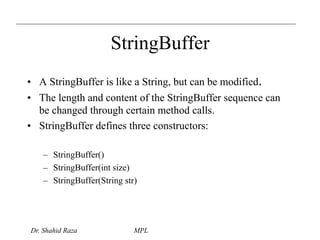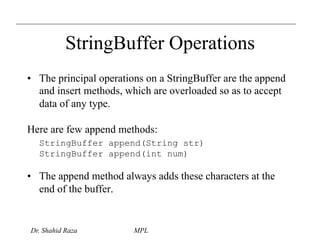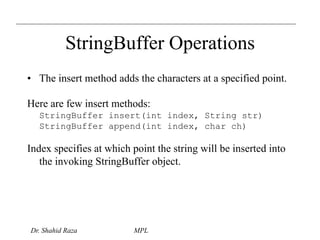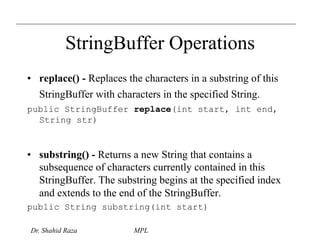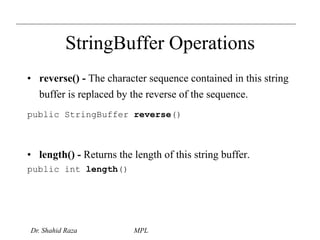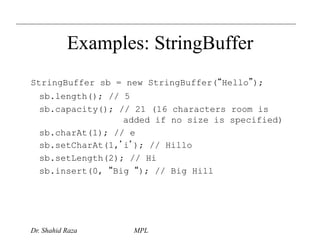This document discusses arrays, strings, and string buffers in Java. It covers:
- Creating and initializing arrays, including single and multi-dimensional arrays
- Common string operations like length(), concatenation, character extraction, comparison, searching, and modifying case
- Constructing and modifying mutable string buffers, which can be changed unlike immutable string objects
- The main method parameter which is an array of command line arguments
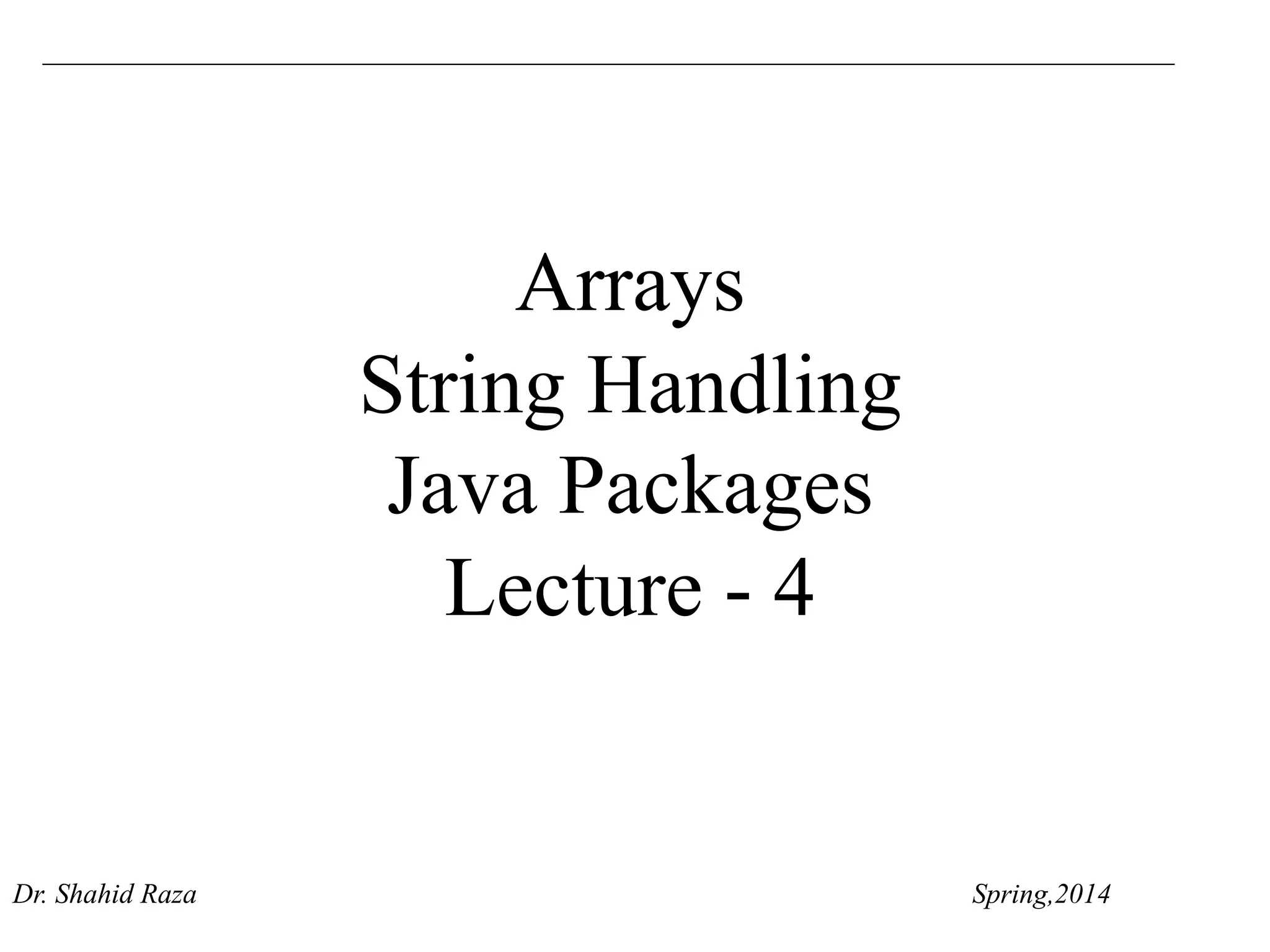
![Creating Arrays"
• Creating an array is a 2 step process"
– It must be declared (declaration does not specify size)"
"
"
declaration syntax:"
type[] arrayName;!
!
"
"
note the location of the []"
"
– It must be created (ie. memory must be allocated for the array)"
"
int[] grades; ! ! !// declaration!
!
grades = new int[5]; ! !// Create array. !
! ! ! ! !// specify size!
! ! ! ! !// assign new array to !
! ! ! ! !// array variable!
!](https://image.slidesharecdn.com/arraysstringhandlingjavapackages-140914051418-phpapp01/85/Arrays-string-handling-java-packages-2-320.jpg)
![Using initializer lists"
• Another way of initializing lists is by using initializer lists."
– The array is automatically created"
– The array size is computed from the number of items in the list."
"
type[] arrayName = {initializer_list};!
!
int[] grades = {100, 96, 78, 86, 93};!
String[] colours = { !"Red", "Orange",!
! ! ! !"Yellow", "Green",!
! ! ! !"Blue", "Indigo",!
! ! ! !"Violet"}; !](https://image.slidesharecdn.com/arraysstringhandlingjavapackages-140914051418-phpapp01/85/Arrays-string-handling-java-packages-3-320.jpg)
![The main() method"
• You may recall that the main method takes an array of
String objects as a parameter."
– This array of Strings holds the command line parameters which were
passed to the java program when it was started"
"
public class HelloWorld!
{!
!public static void main(String[] args)!
!{!
! !System.out.println("Hello World");!
!}!
}!
Array holding command line parameters"](https://image.slidesharecdn.com/arraysstringhandlingjavapackages-140914051418-phpapp01/85/Arrays-string-handling-java-packages-4-320.jpg)
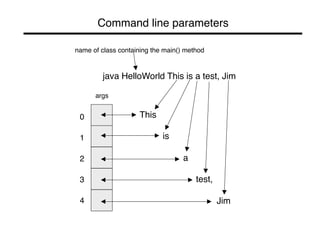
![Multi-dimensional Arrays"
• Arrays with multiple dimensions can also be created."
"
declaration syntax:" "
type[][] arrayName;!
"
"
each [] indicates another dimension"
"
• They are created and initialized in the same way as
single dimensioned arrays."
"
int[][] grades = new int[20][5];!
!!
String[][] colours = !{{"Red", "Green", "Blue"},!
! ! ! ! {"Cyan", "Magenta", "Yellow"},!
! ! ! ! {"Russet", "Mauve", "Orange"}};!](https://image.slidesharecdn.com/arraysstringhandlingjavapackages-140914051418-phpapp01/85/Arrays-string-handling-java-packages-6-320.jpg)
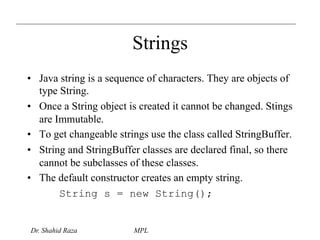
![Creating Strings
• String str = "abc"; is equivalent to:
char data[] = {'a', 'b', 'c'};
String str = new String(data);
• If data array in the above example is modified after the
string object str is created, then str remains unchanged.
• Construct a string object by passing another string object.
String str2 = new String(str);
Dr. Shahid Raza MPL](https://image.slidesharecdn.com/arraysstringhandlingjavapackages-140914051418-phpapp01/85/Arrays-string-handling-java-packages-8-320.jpg)
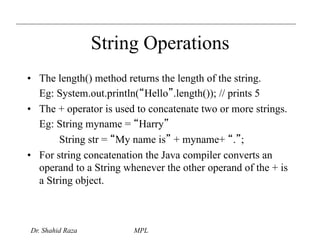

![String Operations
• getChars() - Copies characters from this string into the
destination character array.
public void getChars(int srcBegin, int srcEnd,
char[] dst, int dstBegin)
– srcBegin - index of the first character in the string to copy.
– srcEnd - index after the last character in the string to copy.
– dst - the destination array.
– dstBegin - the start offset in the destination array.
Dr. Shahid Raza MPL](https://image.slidesharecdn.com/arraysstringhandlingjavapackages-140914051418-phpapp01/85/Arrays-string-handling-java-packages-11-320.jpg)

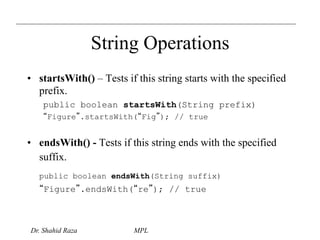
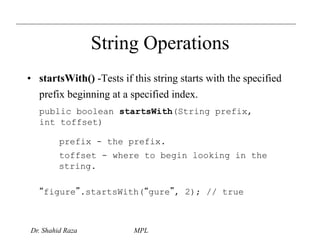

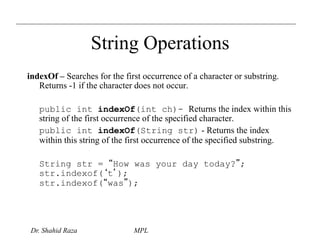

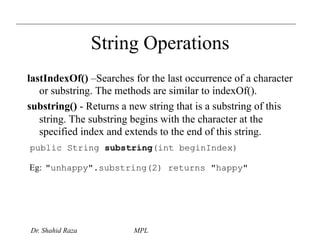
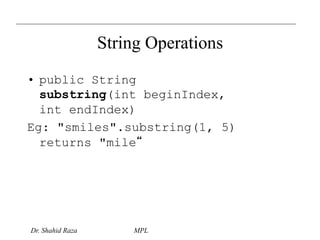


![String Operations
• trim() - Returns a copy of the string, with leading and
trailing whitespace omitted.
public String trim()
String s = “ Hi Mom! “.trim();
S = “Hi Mom!”
• valueOf() – Returns the string representation of the char
array argument.
public static String valueOf(char[] data)
Dr. Shahid Raza MPL](https://image.slidesharecdn.com/arraysstringhandlingjavapackages-140914051418-phpapp01/85/Arrays-string-handling-java-packages-22-320.jpg)