The document discusses various Java string concepts:
1. Java strings are immutable sequences of characters that are objects of the String class. The StringBuffer class can be used to modify strings.
2. Common string methods include length(), charAt(), compareTo(), concat(), and substring().
3. The StringBuffer class represents mutable strings and defines methods like append(), insert(), delete(), and replace() to modify the string content.
4. Enumerated types in Java can be defined using the enum keyword to represent a fixed set of constants, like the days of the week.
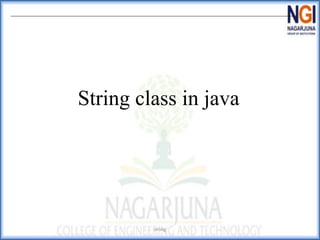

![Creating Strings
⦿ String str = "abc"; is equivalent to:
char data[] = {'a', 'b', 'c'};
String str = new String(data);
⦿ Construct a string object by passing another string object.
String str2 = new String(str);
string](https://image.slidesharecdn.com/module-1stringshandling-230507095710-00afd2ce/85/Module-1-Strings-Handling-ppt-pdf-3-320.jpg)
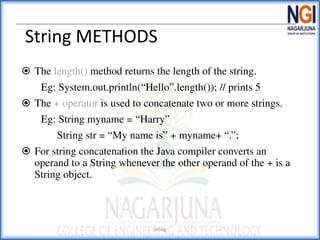
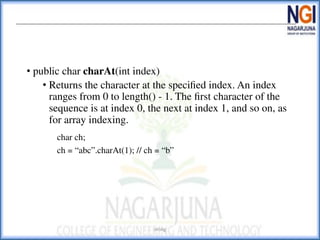
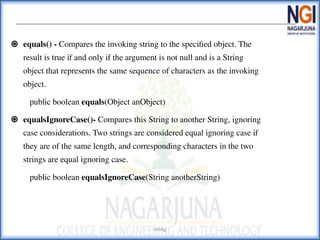
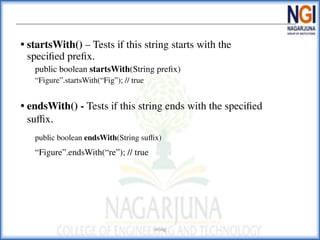
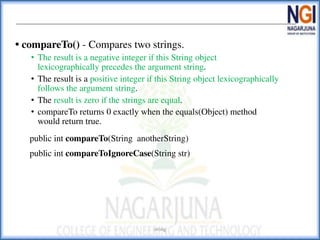
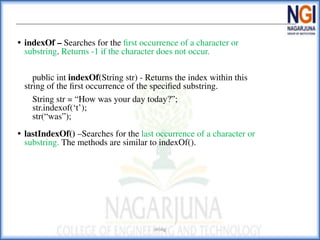
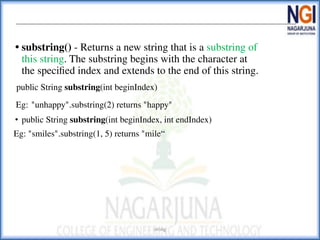
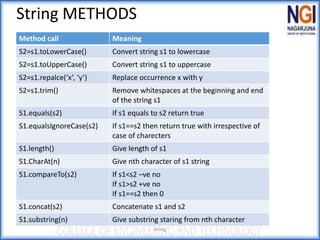
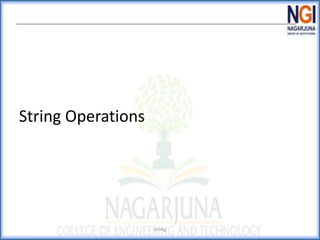
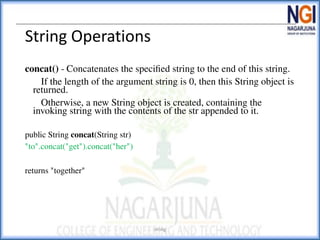
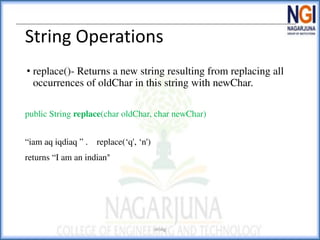
![String Operations
• trim() - Returns a copy of the string, with leading and
trailing whitespace omitted.
public String trim()
String s = “ Hi Mom! “
s.trim();
S = “Hi Mom!”
• valueOf() – Returns the string representation of the char
array argument.
public static String valueOf(char[] data)
string](https://image.slidesharecdn.com/module-1stringshandling-230507095710-00afd2ce/85/Module-1-Strings-Handling-ppt-pdf-15-320.jpg)
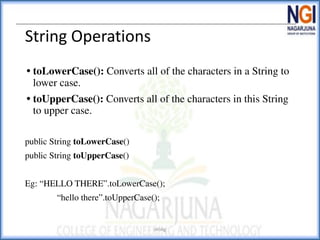
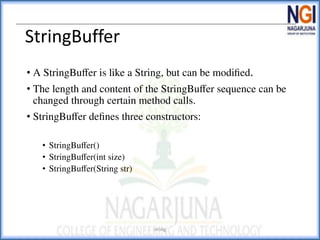
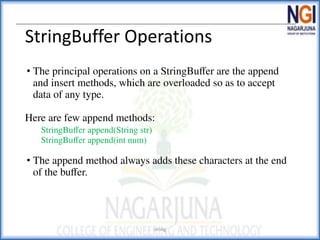
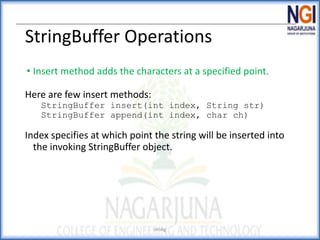

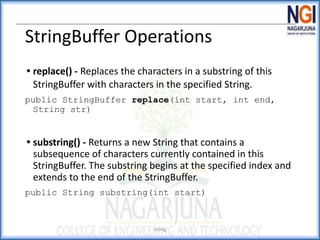
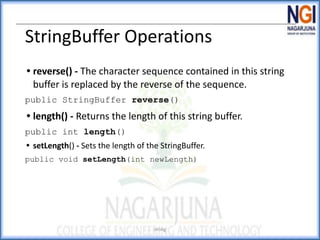
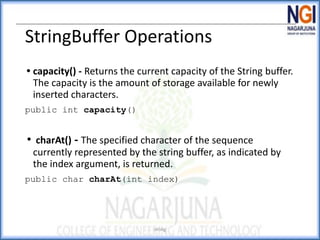
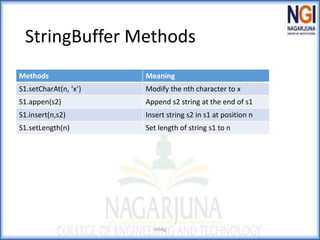
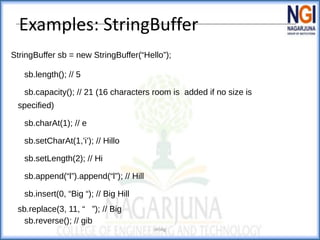
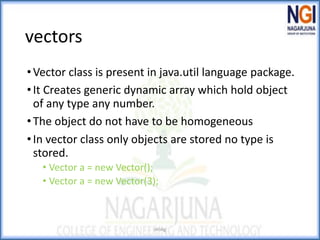
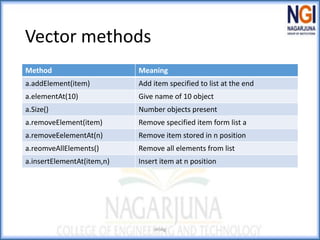
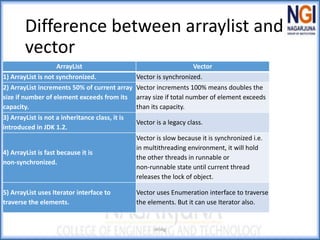
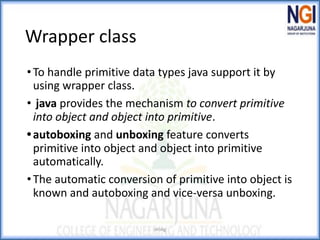
![Example of wrapper class
public class WrapperExample1{
public static void main(String args[]){
//Converting int into Integer
int a=20;
Integer i=Integer.valueOf(a);//converting int into Integer
Integer j=a;//autoboxing, now compiler will write Integer.valueOf(a) internally
System.out.println(a+" "+i+" "+j);
}}
Output:
20 20 20
string](https://image.slidesharecdn.com/module-1stringshandling-230507095710-00afd2ce/85/Module-1-Strings-Handling-ppt-pdf-30-320.jpg)
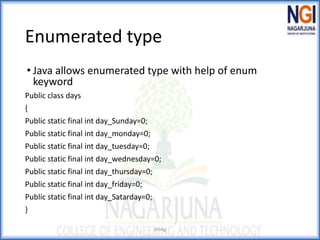
![example
string
Public class enum
{
Enum day {
Sunday,Monday,Tuesday,Wednes
day,Thursday,Friday,satarday}
Public static void main(String
args[])
{
for(day d:day.values())
{
Weekend(d);
} }
Private weekend(day d)
{
If(d.equals(day.Sunday)
System.out.println(“holiday+d);
Else
System.out.println(“working
days+d);
}
}
For more detail contact us](https://image.slidesharecdn.com/module-1stringshandling-230507095710-00afd2ce/85/Module-1-Strings-Handling-ppt-pdf-32-320.jpg)