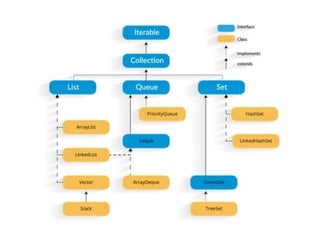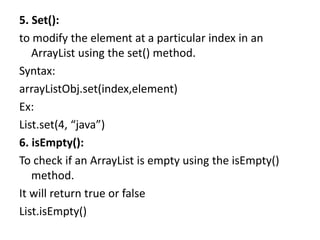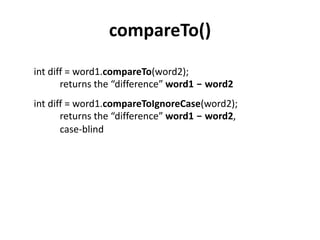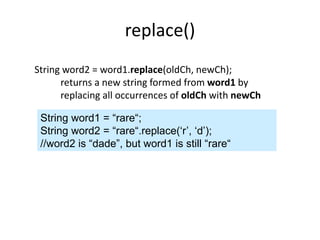This document provides an overview of Java arrays, strings, and collections. It discusses single and multi-dimensional arrays, parsing command line arguments, and the advantages and disadvantages of arrays. It also covers the ArrayList class, iterating with iterators and list iterators, and common collection methods. Finally, it summarizes working with dates, the String class, and StringBuilder.
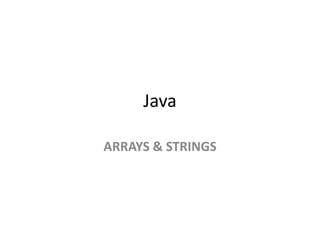


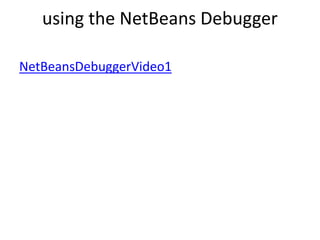



![Single Dimensional Array
• The syntax for declaring and instantiating
an array:
There are two ways to declare an array,
type[] arrayName;
type arrayName[];
8](https://image.slidesharecdn.com/unit-2-191123214719/85/STRINGS-IN-JAVA-8-320.jpg)
![• How to instantiate an array
arrayName = new type[length];
• How to declare and instantiate an array in
one statement
type[] arrayName = new type[length];
9](https://image.slidesharecdn.com/unit-2-191123214719/85/STRINGS-IN-JAVA-9-320.jpg)
![Examples
• Array of integers
int[] num = new int[5];
• Array of Strings
String[] nameList = new String[5];
nameList[0] = "Amanda Green";
nameList[1] = "Vijay Arora";
nameList[2] = "Sheila Mann";
nameList[3] = "Rohit Sharma";
nameList[4] = "Mandy Johnson";10](https://image.slidesharecdn.com/unit-2-191123214719/85/STRINGS-IN-JAVA-10-320.jpg)
![Array length
• The syntax for getting the length of an
array
arrayName.length
e.g-
int[] values = new int[10];
for (int i = 0; i < values.length; i++)
{
values[i] = i;
} 11](https://image.slidesharecdn.com/unit-2-191123214719/85/STRINGS-IN-JAVA-11-320.jpg)
![The Arrays class
• Arrays.sort
e.g-
int[] numbers = {2,6,4,1,8,5,9,3,7,0};
Arrays.sort(numbers);
for (int num : numbers)
{
System.out.print(num + " ");
}
12](https://image.slidesharecdn.com/unit-2-191123214719/85/STRINGS-IN-JAVA-12-320.jpg)

![Two-dimensional arrays
The syntax for creating a rectangular array-
type[][] arrayName = new
type[rowCount][columnCount];
• A statement that creates a 3x2 array
int[][] numbers = new int[3][2];
• 3x2 array and initializes it in one
statement
int[][] numbers = { { 1, 2 }, { 3, 4 }, { 5, 6 } };14](https://image.slidesharecdn.com/unit-2-191123214719/85/STRINGS-IN-JAVA-14-320.jpg)
![Jagged array
type[][] arrayName = new
type[rowCount][];
e.g:-int num[][]=new int[4][];
num[0]=new int[1];
num[1]=new int[2];
num[2]=new int[3];
num[3]=new int[4];
15](https://image.slidesharecdn.com/unit-2-191123214719/85/STRINGS-IN-JAVA-15-320.jpg)
![Enhanced for loop for 2D array
for (int[] num: arr)
{
for(int data: num)
{
System.out.println(data);
}
}
16](https://image.slidesharecdn.com/unit-2-191123214719/85/STRINGS-IN-JAVA-16-320.jpg)
![parsing the args Array :anonymous array
An array without any name is called anonymous array.
Anonymous array is passed as an argument of method
Syntax: new arrayType[]{ array elements};
// anonymous int array
new int[] { 1, 2, 3, 4};
// anonymous char array
new char[] {'x', 'y', 'z‘};
// anonymous String array
new String[] {“hello", “hi", “bye"};
// anonymous multidimensional array
new int[][] { {10, 20}, {30, 40, 50} };
17](https://image.slidesharecdn.com/unit-2-191123214719/85/STRINGS-IN-JAVA-17-320.jpg)
![3 d array:
Syntax:
array_type[][][] array_name = new
array_type[x][y][z];
Ex:
int[][][] num=new int[2][3][4];
Here, num[i][j][k] where ‘i’ is the array
number, ‘j’ is the row number and ‘k’ is
the column number.
18](https://image.slidesharecdn.com/unit-2-191123214719/85/STRINGS-IN-JAVA-18-320.jpg)

![4 D Array
• Array of 3 D Array
int [][][][] num=new int[2][2][2][2];
Multi dimensional array means arrya of
arrays.
20](https://image.slidesharecdn.com/unit-2-191123214719/85/STRINGS-IN-JAVA-20-320.jpg)