Arduino
•
1 like•472 views
Arduino is an open source electronic platform based on easy-to-use Hardware and Software. The presentation based on "Arduino and Arduino Sensors".
Report
Share
Report
Share
Download to read offline
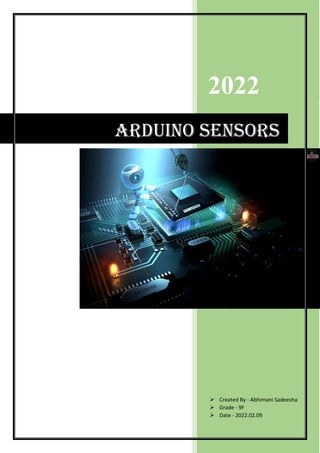
Recommended
Arduino Workshop Day 1 - Basic Arduino

Arduino Workshop Day 1 Slides
Basics of Arduino - Introduction, Basics of Circuits, Signals & Electronics, LED Interfacing, Switch, Buzzer, LCD & Bluetooth Communication.
Line follower robot 5th semster

The document provides an overview of the key components and working principle of a line-following robot, including:
1) Sensory systems that collect information about the outside world using sensors like photoresistors. 2) A data processing and motor control system that interprets sensor input signals and decides how to drive the motors. 3) Drive systems like DC motors that implement the motor control signals.
The line-following algorithm determines the robot's direction based on where the line is detected by the sensors - forward if centered, left if left of center, and right if right of center. If no line is detected, the robot circles until it finds the line again.
Arduino presentation

Arduino is an open-source hardware platform for building interactive electronic projects. It consists of a simple open hardware design with an Atmel processor and input/output support. The hardware is less expensive than other prototyping devices. It is accompanied by a software side written in Java and based on Processing. Arduino began in Italy to control student-built interaction design projects and is descended from the open-source Wiring platform. It has a large community and potential for growth supporting its future success.
Quality attributes(Non operational) of embedded systems

Choosing an embedded system for a desired operation is a tedious but for sure job. Look towards the quality attributes that the embedded system possess. After analyzing the attributes make sure you pick a suitable system.
Ardui no 

This document provides an overview of microcontrollers and the Arduino platform. It discusses what a microcontroller is and some common types. It then introduces Arduino as an open-source prototyping platform using easy hardware and software. Several Arduino boards are described and the ATmega328p microcontroller chip is specified. The document outlines how to download the Arduino software and write programs. It provides examples of basic Arduino projects like blinking LEDs, reading sensors, and creating sounds.
Arduino Interfacing with different sensors and motor

1. Interface a sensor/s, device/s with Arduino for data acquisition and display the data.
2. Interface Actuators with Arduino to Control motion to build an application.
3. Build a mechatronic system using Arduino, sensors, actuators and modules.
Embedded c

Embedded C is a subset of standard C used for programming embedded systems. It uses a cross compiler to convert source code into machine-level instructions for the target processor. Key aspects of Embedded C include data types, storage classes, arithmetic and logical operations, relational operations, and conditional branching instructions like if-else statements to direct program flow.
Embedded Development on ESP32 - FEKT VUT - UREL

Talk at University - FEKT VUT - UREL about Embedded Development on ESP32. Simulator Wokwi, GitPod.io and CodeSpaces. Sample ESP32 projects.
Recommended
Arduino Workshop Day 1 - Basic Arduino

Arduino Workshop Day 1 Slides
Basics of Arduino - Introduction, Basics of Circuits, Signals & Electronics, LED Interfacing, Switch, Buzzer, LCD & Bluetooth Communication.
Line follower robot 5th semster

The document provides an overview of the key components and working principle of a line-following robot, including:
1) Sensory systems that collect information about the outside world using sensors like photoresistors. 2) A data processing and motor control system that interprets sensor input signals and decides how to drive the motors. 3) Drive systems like DC motors that implement the motor control signals.
The line-following algorithm determines the robot's direction based on where the line is detected by the sensors - forward if centered, left if left of center, and right if right of center. If no line is detected, the robot circles until it finds the line again.
Arduino presentation

Arduino is an open-source hardware platform for building interactive electronic projects. It consists of a simple open hardware design with an Atmel processor and input/output support. The hardware is less expensive than other prototyping devices. It is accompanied by a software side written in Java and based on Processing. Arduino began in Italy to control student-built interaction design projects and is descended from the open-source Wiring platform. It has a large community and potential for growth supporting its future success.
Quality attributes(Non operational) of embedded systems

Choosing an embedded system for a desired operation is a tedious but for sure job. Look towards the quality attributes that the embedded system possess. After analyzing the attributes make sure you pick a suitable system.
Ardui no 

This document provides an overview of microcontrollers and the Arduino platform. It discusses what a microcontroller is and some common types. It then introduces Arduino as an open-source prototyping platform using easy hardware and software. Several Arduino boards are described and the ATmega328p microcontroller chip is specified. The document outlines how to download the Arduino software and write programs. It provides examples of basic Arduino projects like blinking LEDs, reading sensors, and creating sounds.
Arduino Interfacing with different sensors and motor

1. Interface a sensor/s, device/s with Arduino for data acquisition and display the data.
2. Interface Actuators with Arduino to Control motion to build an application.
3. Build a mechatronic system using Arduino, sensors, actuators and modules.
Embedded c

Embedded C is a subset of standard C used for programming embedded systems. It uses a cross compiler to convert source code into machine-level instructions for the target processor. Key aspects of Embedded C include data types, storage classes, arithmetic and logical operations, relational operations, and conditional branching instructions like if-else statements to direct program flow.
Embedded Development on ESP32 - FEKT VUT - UREL

Talk at University - FEKT VUT - UREL about Embedded Development on ESP32. Simulator Wokwi, GitPod.io and CodeSpaces. Sample ESP32 projects.
Introduction to Arduino Hardware and Programming

Introduction to Arduino Hardware and Programming:
Arduino is an open-source electronics platform based on easy-to-use hardware and software. It's intended for anyone making interactive projects.
Teachers and students use it to build low cost scientific instruments, to prove chemistry and physics principles, or to get started with programming and robotics. Designers and architects build interactive prototypes, musicians and artists use it for installations and to experiment with new musical instruments. Makers, of course, use it to build many of the projects exhibited at the Maker Faire. Arduino is a key tool to learn new things. Anyone - children, hobbyists, artists, programmers can use it to build an interactive device.
Introduction to Arduino

The document provides an introduction to programming with Arduino. It explains that Arduino is an open-source hardware and software platform used to build interactive electronic projects. It consists of a microcontroller board that can be programmed and used to read and control sensors, LEDs, motors and more. The document outlines the basic steps to get started which include downloading the Arduino IDE, installing drivers, selecting the board type, and uploading a test "Blink" program to make an LED turn on and off. It also provides explanations of some core electronic components like resistors, LEDs, sensors and describes how to set up a simple temperature sensing project and store the sensor readings in a database.
Introduction to the Arduino

The document provides an introduction to Arduino and physical computing using microcontrollers. It describes that Arduino boards use ATmega microcontrollers and can be programmed to sense the physical world using sensors, process data, and control physical devices using actuators. The document outlines the basic components of a microcontroller, how the Arduino programming environment works, and the basic structure and functions used in Arduino programs.
Arduino uno

The Arduino Uno is a microcontroller board based on the ATmega328P chip. It has 32KB of flash memory, 2KB of SRAM, and 1KB of EEPROM. The board has 14 digital input/output pins (of which 6 can be used as PWM outputs), 6 analog inputs, a 16 MHz crystal oscillator, a USB connection, a power jack, an ICSP header, and a reset button. It contains everything needed to support the microcontroller; simply connect it to a computer with a USB cable or power it with a AC-to-DC adapter to get started.
IOTC08 The Arduino Platform

The Arduino platform allows users to create interactive electronic objects by providing an open-source hardware and software environment. It consists of a microcontroller board and IDE that allows users to write code to control sensors, LEDs, motors and more. The Arduino is inexpensive, easy to use, and has a large community that shares tutorials and projects online. It is well suited for interactive art, design prototypes, and physical computing projects.
Arduino Workshop Day 2 - Advance Arduino & DIY

Arduino Workshop Day 2 - IR, Ultrasonic & Temperature - Humidity Sensor Interfacing & Do It Yourself - Line Follower, Light Follower & Obstacle Avoider.
Arduino

The Arduino Uno is a microcontroller board based on the ATmega328 chip. It has 14 digital input/output pins, 6 analog inputs, a USB connection, power jack, and reset button. It can be powered via USB connection, battery, or external power supply. The board has interfaces for communication including serial via ATmega16U2 chip, I2C via A4 and A5 pins, and SPI via pins 10-13. It is 2.7 x 2.1 inches in size and has overcurrent protection via a resettable polyfuse.
Embedded system architecture.pptx

An embedded system is a microprocessor-based computer hardware system designed to perform dedicated functions. Embedded systems can range from simple to complex, depending on the task. They are used in devices like digital watches, microwaves, vehicles, and aircraft. An embedded system consists of hardware, software, and mechanical components working together. The core of an embedded system can be a microprocessor, microcontroller, digital signal processor, or application-specific integrated circuit. Microcontrollers are commonly used in embedded systems due to their ability to perform single tasks with low clock frequencies that optimize interrupt latency.
Arduino IDE 

The document discusses the Arduino integrated development environment (IDE). It states that Arduino is an open-source hardware and software platform that uses a microcontroller board that can be programmed. The Arduino IDE is used to write code and upload it to the physical board. Key features include reading analog/digital signals from sensors and outputting actions, uploading instructions to the microcontroller via the IDE, and loading new code onto the board using a USB cable without extra hardware. The Arduino IDE uses a simplified version of C++. Arduino programs are written in the IDE as sketches, based on a simplified version of the C language. Main parts of sketches include structure, values like variables and constants, and functions.
Arduino uno lcd display 16x2

Buy best quality LCD Display 16*2 for Arduino Uno at affordable price only at Robomart "Best Store to buy Robotics products"
URL: https://www.robomart.com/16x2-character-lcd-display
Introduction to Arduino

Richard Rixham introduces Arduino, an open source hardware and software platform that allows users to build physical computing devices ranging from flashing lights to robots. Arduino uses an inexpensive microcontroller board and IDE to make programming in C/C++ accessible. It has digital and analog pins that can interact with sensors and actuators. Common Arduino models include the Uno, Mini, and Mega. Shield add-on boards provide extra functions like wireless connectivity. Example projects and resources for learning more are provided.
Wi-Fi Esp8266 nodemcu 

The NodeMCU is an open-source IoT development kit that allows users to prototype IoT products using a few lines of Lua script. It contains an ESP8266 WiFi SoC, programmable GPIO pins, 32KB RAM, 80KB DRAM, and 200KB flash memory. The NodeMCU can be programmed via C or Lua and connect to devices via WiFi or by connecting pins to sensors and actuators. It provides a low-cost way to build an interactive and programmable smart device with WiFi connectivity.
Voice controlled Robot

This document outlines a plan to create a bot that follows speech instructions. The bot will initially follow simple instructions like "go", "stop", "left", "right", and "back" using Google Speech for voice recognition and an Arduino board and motor circuit for movement. The plan is to eventually expand the bot to understand more complex commands.
Arduino

The document discusses the Arduino, an open-source electronics prototyping platform. It provides a brief history of how Arduino was created in 2005 to provide an affordable platform for interactive design projects. It describes the key features of the Arduino Uno board and the Arduino programming environment. Finally, it outlines some common applications of Arduino in fields like home automation, robotics, and sensor prototyping.
Lesson sample introduction to arduino

This document introduces Arduino by defining what it is, the parts of an Arduino board, and how to program it. An Arduino is a microcontroller board that can be used to develop interactive objects by taking various inputs (e.g. sensors) and controlling physical outputs (e.g. lights, motors). It explains the basic components of an Arduino board and how Arduino code is uploaded and run. A simple example is provided to blink an LED using Arduino code and by changing the delay times, the blinking speed can be adjusted. Keywords like Arduino board, sketch, and LED are also defined.
Introduction to Arduino

This document introduces Arduino, an open-source electronics prototyping platform. It discusses that Arduino is intended for artists, designers, hobbyists to create interactive objects. It then describes the Arduino hardware, including the microcontroller, I/O pins, and official and third party boards. It also covers the Arduino programming environment and language, and provides examples of common tasks like reading buttons and displaying to serial. Finally, it discusses common sensors, motors, and modules used with Arduino and points to the active Arduino community for support.
Home Automation Using Arduino Uno and HC-05

Controlling the DC motor (as fan) and Light bulb through HC-05 bluetooth module using the bluetooth terminal app from available on play store. The report attached herewith have a detailed description of the Circuit and the code. Interested ones can do further editings also:)
Basics of arduino uno

This document provides an overview of the Arduino Uno microcontroller board. It defines a microcontroller as a single-chip computer containing a CPU, memory, and input/output interfaces. The Arduino is an open-source electronics platform with easy-to-use hardware and software that allows anyone to develop interactive electronic projects. Key specifications of the Arduino Uno board are provided, including its microcontroller chip, memory, analog and digital pins. The process of analog to digital conversion is explained. Basic Arduino programming concepts like data types, statements, operators, and control structures are covered. The bare minimum code structure of setup() and loop() functions is described.
Arduino lcd display

An LCD display uses liquid crystal technology to display data. It is commonly used with Arduino by interfacing a 16x2 LCD display. The code initializes a 16x2 LCD display using specific pin connections, sets the cursor position, and prints text to demonstrate printing on the first and second rows.
HUMAN FOLLOWING ROBOT

This document describes the design and implementation of a human following robot using an Arduino Uno microcontroller. The robot uses an ultrasonic sensor to detect the distance to nearby humans and IR sensors to detect obstacles on its left and right sides. When a human is detected, the robot follows the person while avoiding obstacles using signals from the sensors. The circuit diagram shows how the Arduino, sensors, servo motor and motor driver shield are connected. The objectives are to detect humans, control the robot's movement, and enable obstacle avoidance. The total cost of components for the robot is approximately 3000 rupees.
Arduino

Arduino
What is Arduino?
Arduino is an open-source hardware and software company, project, and user community that designs and manufactures single-board microcontrollers and microcontroller kits for building digital devices.
Where is Arduino used in real life?
Today Arduino is used for the control of traffic lights, it can also be used for the real-time control system with programmable timings, pedestrian lighting etc.
With the Arduino, you can design and build devices that can interact with your surroundings.
This articulation is on "Arduino".
This will lead you to know more about Arduino sensors, codings, ports etc.
Hope this assists you.
Thank you!
Arduino projects & tutorials

This document provides tutorials for various Arduino projects, including:
1. Blinking an LED
2. Using an ultrasonic sensor to measure distance
3. Creating a burglar alarm with a PIR motion sensor
It gives the code, circuit diagrams, and explanations for each project. The document is intended to teach Arduino skills for beginners.
More Related Content
What's hot
Introduction to Arduino Hardware and Programming

Introduction to Arduino Hardware and Programming:
Arduino is an open-source electronics platform based on easy-to-use hardware and software. It's intended for anyone making interactive projects.
Teachers and students use it to build low cost scientific instruments, to prove chemistry and physics principles, or to get started with programming and robotics. Designers and architects build interactive prototypes, musicians and artists use it for installations and to experiment with new musical instruments. Makers, of course, use it to build many of the projects exhibited at the Maker Faire. Arduino is a key tool to learn new things. Anyone - children, hobbyists, artists, programmers can use it to build an interactive device.
Introduction to Arduino

The document provides an introduction to programming with Arduino. It explains that Arduino is an open-source hardware and software platform used to build interactive electronic projects. It consists of a microcontroller board that can be programmed and used to read and control sensors, LEDs, motors and more. The document outlines the basic steps to get started which include downloading the Arduino IDE, installing drivers, selecting the board type, and uploading a test "Blink" program to make an LED turn on and off. It also provides explanations of some core electronic components like resistors, LEDs, sensors and describes how to set up a simple temperature sensing project and store the sensor readings in a database.
Introduction to the Arduino

The document provides an introduction to Arduino and physical computing using microcontrollers. It describes that Arduino boards use ATmega microcontrollers and can be programmed to sense the physical world using sensors, process data, and control physical devices using actuators. The document outlines the basic components of a microcontroller, how the Arduino programming environment works, and the basic structure and functions used in Arduino programs.
Arduino uno

The Arduino Uno is a microcontroller board based on the ATmega328P chip. It has 32KB of flash memory, 2KB of SRAM, and 1KB of EEPROM. The board has 14 digital input/output pins (of which 6 can be used as PWM outputs), 6 analog inputs, a 16 MHz crystal oscillator, a USB connection, a power jack, an ICSP header, and a reset button. It contains everything needed to support the microcontroller; simply connect it to a computer with a USB cable or power it with a AC-to-DC adapter to get started.
IOTC08 The Arduino Platform

The Arduino platform allows users to create interactive electronic objects by providing an open-source hardware and software environment. It consists of a microcontroller board and IDE that allows users to write code to control sensors, LEDs, motors and more. The Arduino is inexpensive, easy to use, and has a large community that shares tutorials and projects online. It is well suited for interactive art, design prototypes, and physical computing projects.
Arduino Workshop Day 2 - Advance Arduino & DIY

Arduino Workshop Day 2 - IR, Ultrasonic & Temperature - Humidity Sensor Interfacing & Do It Yourself - Line Follower, Light Follower & Obstacle Avoider.
Arduino

The Arduino Uno is a microcontroller board based on the ATmega328 chip. It has 14 digital input/output pins, 6 analog inputs, a USB connection, power jack, and reset button. It can be powered via USB connection, battery, or external power supply. The board has interfaces for communication including serial via ATmega16U2 chip, I2C via A4 and A5 pins, and SPI via pins 10-13. It is 2.7 x 2.1 inches in size and has overcurrent protection via a resettable polyfuse.
Embedded system architecture.pptx

An embedded system is a microprocessor-based computer hardware system designed to perform dedicated functions. Embedded systems can range from simple to complex, depending on the task. They are used in devices like digital watches, microwaves, vehicles, and aircraft. An embedded system consists of hardware, software, and mechanical components working together. The core of an embedded system can be a microprocessor, microcontroller, digital signal processor, or application-specific integrated circuit. Microcontrollers are commonly used in embedded systems due to their ability to perform single tasks with low clock frequencies that optimize interrupt latency.
Arduino IDE 

The document discusses the Arduino integrated development environment (IDE). It states that Arduino is an open-source hardware and software platform that uses a microcontroller board that can be programmed. The Arduino IDE is used to write code and upload it to the physical board. Key features include reading analog/digital signals from sensors and outputting actions, uploading instructions to the microcontroller via the IDE, and loading new code onto the board using a USB cable without extra hardware. The Arduino IDE uses a simplified version of C++. Arduino programs are written in the IDE as sketches, based on a simplified version of the C language. Main parts of sketches include structure, values like variables and constants, and functions.
Arduino uno lcd display 16x2

Buy best quality LCD Display 16*2 for Arduino Uno at affordable price only at Robomart "Best Store to buy Robotics products"
URL: https://www.robomart.com/16x2-character-lcd-display
Introduction to Arduino

Richard Rixham introduces Arduino, an open source hardware and software platform that allows users to build physical computing devices ranging from flashing lights to robots. Arduino uses an inexpensive microcontroller board and IDE to make programming in C/C++ accessible. It has digital and analog pins that can interact with sensors and actuators. Common Arduino models include the Uno, Mini, and Mega. Shield add-on boards provide extra functions like wireless connectivity. Example projects and resources for learning more are provided.
Wi-Fi Esp8266 nodemcu 

The NodeMCU is an open-source IoT development kit that allows users to prototype IoT products using a few lines of Lua script. It contains an ESP8266 WiFi SoC, programmable GPIO pins, 32KB RAM, 80KB DRAM, and 200KB flash memory. The NodeMCU can be programmed via C or Lua and connect to devices via WiFi or by connecting pins to sensors and actuators. It provides a low-cost way to build an interactive and programmable smart device with WiFi connectivity.
Voice controlled Robot

This document outlines a plan to create a bot that follows speech instructions. The bot will initially follow simple instructions like "go", "stop", "left", "right", and "back" using Google Speech for voice recognition and an Arduino board and motor circuit for movement. The plan is to eventually expand the bot to understand more complex commands.
Arduino

The document discusses the Arduino, an open-source electronics prototyping platform. It provides a brief history of how Arduino was created in 2005 to provide an affordable platform for interactive design projects. It describes the key features of the Arduino Uno board and the Arduino programming environment. Finally, it outlines some common applications of Arduino in fields like home automation, robotics, and sensor prototyping.
Lesson sample introduction to arduino

This document introduces Arduino by defining what it is, the parts of an Arduino board, and how to program it. An Arduino is a microcontroller board that can be used to develop interactive objects by taking various inputs (e.g. sensors) and controlling physical outputs (e.g. lights, motors). It explains the basic components of an Arduino board and how Arduino code is uploaded and run. A simple example is provided to blink an LED using Arduino code and by changing the delay times, the blinking speed can be adjusted. Keywords like Arduino board, sketch, and LED are also defined.
Introduction to Arduino

This document introduces Arduino, an open-source electronics prototyping platform. It discusses that Arduino is intended for artists, designers, hobbyists to create interactive objects. It then describes the Arduino hardware, including the microcontroller, I/O pins, and official and third party boards. It also covers the Arduino programming environment and language, and provides examples of common tasks like reading buttons and displaying to serial. Finally, it discusses common sensors, motors, and modules used with Arduino and points to the active Arduino community for support.
Home Automation Using Arduino Uno and HC-05

Controlling the DC motor (as fan) and Light bulb through HC-05 bluetooth module using the bluetooth terminal app from available on play store. The report attached herewith have a detailed description of the Circuit and the code. Interested ones can do further editings also:)
Basics of arduino uno

This document provides an overview of the Arduino Uno microcontroller board. It defines a microcontroller as a single-chip computer containing a CPU, memory, and input/output interfaces. The Arduino is an open-source electronics platform with easy-to-use hardware and software that allows anyone to develop interactive electronic projects. Key specifications of the Arduino Uno board are provided, including its microcontroller chip, memory, analog and digital pins. The process of analog to digital conversion is explained. Basic Arduino programming concepts like data types, statements, operators, and control structures are covered. The bare minimum code structure of setup() and loop() functions is described.
Arduino lcd display

An LCD display uses liquid crystal technology to display data. It is commonly used with Arduino by interfacing a 16x2 LCD display. The code initializes a 16x2 LCD display using specific pin connections, sets the cursor position, and prints text to demonstrate printing on the first and second rows.
HUMAN FOLLOWING ROBOT

This document describes the design and implementation of a human following robot using an Arduino Uno microcontroller. The robot uses an ultrasonic sensor to detect the distance to nearby humans and IR sensors to detect obstacles on its left and right sides. When a human is detected, the robot follows the person while avoiding obstacles using signals from the sensors. The circuit diagram shows how the Arduino, sensors, servo motor and motor driver shield are connected. The objectives are to detect humans, control the robot's movement, and enable obstacle avoidance. The total cost of components for the robot is approximately 3000 rupees.
What's hot (20)
Similar to Arduino
Arduino

Arduino
What is Arduino?
Arduino is an open-source hardware and software company, project, and user community that designs and manufactures single-board microcontrollers and microcontroller kits for building digital devices.
Where is Arduino used in real life?
Today Arduino is used for the control of traffic lights, it can also be used for the real-time control system with programmable timings, pedestrian lighting etc.
With the Arduino, you can design and build devices that can interact with your surroundings.
This articulation is on "Arduino".
This will lead you to know more about Arduino sensors, codings, ports etc.
Hope this assists you.
Thank you!
Arduino projects & tutorials

This document provides tutorials for various Arduino projects, including:
1. Blinking an LED
2. Using an ultrasonic sensor to measure distance
3. Creating a burglar alarm with a PIR motion sensor
It gives the code, circuit diagrams, and explanations for each project. The document is intended to teach Arduino skills for beginners.
Wireless humidity and temperature monitoring system

Source - http://www.engineersgarage.com
Humidity and temperature monitoring systems are quite common in industries. These environment factors need constant supervision to maintain reliability and efficiency of the industrial devices. The monitoring systems used in industries are generally wired where sensor unit and the sensor monitoring system connects through a cable wire. The humidity and temperature monitoring systems can be made wireless using the 434 RF modules. With wireless connectivity, the sensor and the monitoring systems can be installed separately and industrial equipment can be remotely supervised. Plus, the cost for extensive cable installation is also saved.
ir sensor.docx

An infrared sensor can detect objects using an infrared transmitter and receiver. The transmitter sends an infrared signal that bounces off objects and is detected by the receiver. The document describes the working of the FC-51 infrared sensor and provides its pinout and a schematic. It also provides code to interface the sensor with an Arduino and detect objects by turning on an LED or buzzer. The code reads digital or analog values from the sensor and triggers the output pins based on the detected value.
Sensors.pptx

A sensor is a device that detects and responds to some type of input from the physical environment. This document describes several common types of sensors including temperature, proximity, light, infrared, ultrasonic, moisture, vibration, flex, flame, pulse, color, and humidity sensors. It provides basic information on what each sensor detects and includes examples of circuits showing how to interface some of the sensors with an Arduino or STM32 microcontroller.
sensors.pptx

The document discusses different types of sensors that can be used with Arduino including temperature, proximity, infrared, ultrasonic, light, smoke, gas, alcohol, touch, color, humidity, tilt, and accelerometer sensors. For each sensor type, it provides a brief description of how the sensor works and includes example Arduino code for reading data from and interfacing with the sensor.
Robotics and Automation Using Arduino

This Presentation is developed by Abhishek Jaiswal(Robotics Workshop Trainer).
It Contains information about Robotics & Automation along with Arduino Understanding. This ppt also has some discussions about Sensors.
Learn from basics and develop till advance.
ARDUINO (1).pdf

The document discusses the Arduino board. It contains the following key points:
1) The Arduino board can be powered via USB connection to a computer or through an external power supply connected to the barrel jack. It contains a voltage regulator to stabilize the power.
2) It uses a 16MHz crystal oscillator to help with time-keeping. The microcontroller, such as an ATmega328, acts as the brain of the board.
3) It has digital and analog pins that can be configured as inputs or outputs to interface with sensors and actuators. The analog pins can read signals from sensors like temperature and humidity sensors.
37 en-1-especificaciones

This document describes 28 sensor modules that are compatible with Arduino boards. The modules include sensors for temperature, shock, magnetic fields, buttons, infrared transmission/reception, buzzers, lasers, LEDs, light blocking, dual color LEDs, analog temperature, humidity, tilt switches, reed switches, joysticks, Hall sensors, flames, and more. Each sensor module is accompanied by a brief description and link to Arduino sample code.
Analog data transmission on rf module using arduino

Source - http://www.engineersgarage.com
The transmission of digital data over an RF module is quite common. The 434 RF modules are capable of transmitting 4-bit data along with the address byte. The circuits using RF modules for digital data transmission are simple and uses HT12E encoder and HT12D decoder ICs for parallel to serial and serial to parallel data conversion respectively. In real-life situations, the source of digital data are only the computers, microcomputers or digital ICs.
FIRE ALARM SYSTEM PPT.pptx

This document describes building an IoT-based fire alarm system using a NodeMCU ESP8266 and Blynk. The system uses a flame sensor to detect fire and smoke and connects to a buzzer and LED for alerts. When the flame sensor detects fire, it triggers the buzzer and turns on the LED. The system is also connected to Blynk to send notifications. Code is written and uploaded to the NodeMCU to define pins for the sensors, buzzer and LED. When the flame sensor detects fire, it sets the LED and buzzer to alert people and notifies users through Blynk.
Physical prototyping lab2-analog_digital

The introduction to Arduino labs at Malmö University. These slides have been handed down since the beginning of Arduino. They have more authors then i can remember and should by no means be considered mine.
Physical prototyping lab2-analog_digital

The introduction to Arduino labs at Malmö University. These slides have been handed down since the beginning of Arduino. They have more authors then i can remember and should by no means be considered mine.
Arduino Workshop (3).pptx

This document provides an introduction to microcontrollers and electronics basics using Arduino and RedBoard microcontrollers. It covers topics such as Arduino and RedBoard overview, downloading the Arduino IDE, connecting boards to computers, installing drivers, selecting boards and serial devices in the IDE interface, and an overview of the key areas of the Arduino GUI. It also introduces basic electronics concepts like circuits, Ohm's Law, analog and digital signals. Several example circuits are presented to blink an LED, read input from a potentiometer to control blink rate, use a light sensor to control an LED, and read temperature from a sensor.
Mom presentation_monday_arduino in the physics lab

Arduino coupled with low cost sensors is an incredible opportunity to mix electronic with Physics and to implement field data collection, IBSE and Home Labs (the other face of fliped classrooms)
INT4073 L07(Sensors and AcutTORS).pdf

The document discusses various sensors and actuators that can be used with an Arduino board. It describes analog input pins and the analog-to-digital converter on the Arduino, which allows sensors to be read. It also discusses using a potentiometer to read analog sensor values and control an LED brightness. Pulse width modulation (PWM) is introduced for generating analog outputs with digital pins. Common sensors like a photoresistor, temperature sensor, and DHT11 humidity sensor are described. For outputs, the document discusses servo motors and controlling servo position either with code or a potentiometer. It also mentions libraries that add functionality to Arduino sketches.
Bidirectional Visitor Counter with Automatic ON-OFF Switch2

This document describes a bidirectional visitor counter circuit with an automatic on-off switch. The circuit uses two IR sensors to detect visitors entering and exiting a room. An Arduino counts the visitors and displays the number on an LCD screen. When no visitors are detected, the Arduino turns off a light via a relay. The circuit diagram and Arduino code are included to explain how the sensor signals are read by the Arduino, counted and used to control the light and display the count.
Session3

This document discusses three Arduino projects using a piezo sounder and sensors:
1. A piezo sounder alarm that generates tones of varying frequency to create a rising and falling alarm sound.
2. A piezo knock sensor that detects knocks or touches and lights an LED. It reads the electric current generated by a piezo disc when force is applied.
3. A light sensor that uses a light dependent resistor to detect light levels and a piezo sounder to provide audible feedback. The delay between beeps decreases as more light is detected.
04 Arduino Peripheral Interfacing

The document provides information about temperature sensors, light dependent resistors (LDRs), infrared (IR) sensor pairs, DC motors, and motor drivers/shields. It discusses how these components work, how to connect them to an Arduino, and examples of coding to read sensor values and control motors. Code snippets are provided for reading a temperature sensor, LDR, and IR sensors and controlling motors with a motor driver shield.
EEE UNIT-2 PPT.pdf

The document provides information about interfacing various sensors and devices with an Arduino board, including LEDs, LCD displays, temperature sensors, strain gauges, and LVDT sensors. It explains how to connect and write code for each device. The key concepts covered are LED and LCD interfacing, serial communication using Arduino, the ADC in the ATmega328 microcontroller, and temperature, strain gauge, and LVDT sensor operation and interfacing.
Similar to Arduino (20)
Wireless humidity and temperature monitoring system

Wireless humidity and temperature monitoring system
Analog data transmission on rf module using arduino

Analog data transmission on rf module using arduino
Mom presentation_monday_arduino in the physics lab

Mom presentation_monday_arduino in the physics lab
Bidirectional Visitor Counter with Automatic ON-OFF Switch2

Bidirectional Visitor Counter with Automatic ON-OFF Switch2
Recently uploaded
Artificial Intelligence for XMLDevelopment

In the rapidly evolving landscape of technologies, XML continues to play a vital role in structuring, storing, and transporting data across diverse systems. The recent advancements in artificial intelligence (AI) present new methodologies for enhancing XML development workflows, introducing efficiency, automation, and intelligent capabilities. This presentation will outline the scope and perspective of utilizing AI in XML development. The potential benefits and the possible pitfalls will be highlighted, providing a balanced view of the subject.
We will explore the capabilities of AI in understanding XML markup languages and autonomously creating structured XML content. Additionally, we will examine the capacity of AI to enrich plain text with appropriate XML markup. Practical examples and methodological guidelines will be provided to elucidate how AI can be effectively prompted to interpret and generate accurate XML markup.
Further emphasis will be placed on the role of AI in developing XSLT, or schemas such as XSD and Schematron. We will address the techniques and strategies adopted to create prompts for generating code, explaining code, or refactoring the code, and the results achieved.
The discussion will extend to how AI can be used to transform XML content. In particular, the focus will be on the use of AI XPath extension functions in XSLT, Schematron, Schematron Quick Fixes, or for XML content refactoring.
The presentation aims to deliver a comprehensive overview of AI usage in XML development, providing attendees with the necessary knowledge to make informed decisions. Whether you’re at the early stages of adopting AI or considering integrating it in advanced XML development, this presentation will cover all levels of expertise.
By highlighting the potential advantages and challenges of integrating AI with XML development tools and languages, the presentation seeks to inspire thoughtful conversation around the future of XML development. We’ll not only delve into the technical aspects of AI-powered XML development but also discuss practical implications and possible future directions.
Things to Consider When Choosing a Website Developer for your Website | FODUU

Choosing the right website developer is crucial for your business. This article covers essential factors to consider, including experience, portfolio, technical skills, communication, pricing, reputation & reviews, cost and budget considerations and post-launch support. Make an informed decision to ensure your website meets your business goals.
Infrastructure Challenges in Scaling RAG with Custom AI models

Building Retrieval-Augmented Generation (RAG) systems with open-source and custom AI models is a complex task. This talk explores the challenges in productionizing RAG systems, including retrieval performance, response synthesis, and evaluation. We’ll discuss how to leverage open-source models like text embeddings, language models, and custom fine-tuned models to enhance RAG performance. Additionally, we’ll cover how BentoML can help orchestrate and scale these AI components efficiently, ensuring seamless deployment and management of RAG systems in the cloud.
Removing Uninteresting Bytes in Software Fuzzing

Imagine a world where software fuzzing, the process of mutating bytes in test seeds to uncover hidden and erroneous program behaviors, becomes faster and more effective. A lot depends on the initial seeds, which can significantly dictate the trajectory of a fuzzing campaign, particularly in terms of how long it takes to uncover interesting behaviour in your code. We introduce DIAR, a technique designed to speedup fuzzing campaigns by pinpointing and eliminating those uninteresting bytes in the seeds. Picture this: instead of wasting valuable resources on meaningless mutations in large, bloated seeds, DIAR removes the unnecessary bytes, streamlining the entire process.
In this work, we equipped AFL, a popular fuzzer, with DIAR and examined two critical Linux libraries -- Libxml's xmllint, a tool for parsing xml documents, and Binutil's readelf, an essential debugging and security analysis command-line tool used to display detailed information about ELF (Executable and Linkable Format). Our preliminary results show that AFL+DIAR does not only discover new paths more quickly but also achieves higher coverage overall. This work thus showcases how starting with lean and optimized seeds can lead to faster, more comprehensive fuzzing campaigns -- and DIAR helps you find such seeds.
- These are slides of the talk given at IEEE International Conference on Software Testing Verification and Validation Workshop, ICSTW 2022.
Presentation of the OECD Artificial Intelligence Review of Germany

Consult the full report at https://www.oecd.org/digital/oecd-artificial-intelligence-review-of-germany-609808d6-en.htm
Ocean lotus Threat actors project by John Sitima 2024 (1).pptx

Ocean Lotus cyber threat actors represent a sophisticated, persistent, and politically motivated group that poses a significant risk to organizations and individuals in the Southeast Asian region. Their continuous evolution and adaptability underscore the need for robust cybersecurity measures and international cooperation to identify and mitigate the threats posed by such advanced persistent threat groups.
20240607 QFM018 Elixir Reading List May 2024

Everything I found interesting about the Elixir programming ecosystem in May 2024
AI 101: An Introduction to the Basics and Impact of Artificial Intelligence

Imagine a world where machines not only perform tasks but also learn, adapt, and make decisions. This is the promise of Artificial Intelligence (AI), a technology that's not just enhancing our lives but revolutionizing entire industries.
20240609 QFM020 Irresponsible AI Reading List May 2024

Everything I found interesting about the irresponsible use of machine intelligence in May 2024
Full-RAG: A modern architecture for hyper-personalization

Mike Del Balso, CEO & Co-Founder at Tecton, presents "Full RAG," a novel approach to AI recommendation systems, aiming to push beyond the limitations of traditional models through a deep integration of contextual insights and real-time data, leveraging the Retrieval-Augmented Generation architecture. This talk will outline Full RAG's potential to significantly enhance personalization, address engineering challenges such as data management and model training, and introduce data enrichment with reranking as a key solution. Attendees will gain crucial insights into the importance of hyperpersonalization in AI, the capabilities of Full RAG for advanced personalization, and strategies for managing complex data integrations for deploying cutting-edge AI solutions.
June Patch Tuesday

Ivanti’s Patch Tuesday breakdown goes beyond patching your applications and brings you the intelligence and guidance needed to prioritize where to focus your attention first. Catch early analysis on our Ivanti blog, then join industry expert Chris Goettl for the Patch Tuesday Webinar Event. There we’ll do a deep dive into each of the bulletins and give guidance on the risks associated with the newly-identified vulnerabilities.
Let's Integrate MuleSoft RPA, COMPOSER, APM with AWS IDP along with Slack

Discover the seamless integration of RPA (Robotic Process Automation), COMPOSER, and APM with AWS IDP enhanced with Slack notifications. Explore how these technologies converge to streamline workflows, optimize performance, and ensure secure access, all while leveraging the power of AWS IDP and real-time communication via Slack notifications.
Climate Impact of Software Testing at Nordic Testing Days

My slides at Nordic Testing Days 6.6.2024
Climate impact / sustainability of software testing discussed on the talk. ICT and testing must carry their part of global responsibility to help with the climat warming. We can minimize the carbon footprint but we can also have a carbon handprint, a positive impact on the climate. Quality characteristics can be added with sustainability, and then measured continuously. Test environments can be used less, and in smaller scale and on demand. Test techniques can be used in optimizing or minimizing number of tests. Test automation can be used to speed up testing.
National Security Agency - NSA mobile device best practices

Threats to mobile devices are more prevalent and increasing in scope and complexity. Users of mobile devices desire to take full advantage of the features
available on those devices, but many of the features provide convenience and capability but sacrifice security. This best practices guide outlines steps the users can take to better protect personal devices and information.
HCL Notes and Domino License Cost Reduction in the World of DLAU

Webinar Recording: https://www.panagenda.com/webinars/hcl-notes-and-domino-license-cost-reduction-in-the-world-of-dlau/
The introduction of DLAU and the CCB & CCX licensing model caused quite a stir in the HCL community. As a Notes and Domino customer, you may have faced challenges with unexpected user counts and license costs. You probably have questions on how this new licensing approach works and how to benefit from it. Most importantly, you likely have budget constraints and want to save money where possible. Don’t worry, we can help with all of this!
We’ll show you how to fix common misconfigurations that cause higher-than-expected user counts, and how to identify accounts which you can deactivate to save money. There are also frequent patterns that can cause unnecessary cost, like using a person document instead of a mail-in for shared mailboxes. We’ll provide examples and solutions for those as well. And naturally we’ll explain the new licensing model.
Join HCL Ambassador Marc Thomas in this webinar with a special guest appearance from Franz Walder. It will give you the tools and know-how to stay on top of what is going on with Domino licensing. You will be able lower your cost through an optimized configuration and keep it low going forward.
These topics will be covered
- Reducing license cost by finding and fixing misconfigurations and superfluous accounts
- How do CCB and CCX licenses really work?
- Understanding the DLAU tool and how to best utilize it
- Tips for common problem areas, like team mailboxes, functional/test users, etc
- Practical examples and best practices to implement right away
Taking AI to the Next Level in Manufacturing.pdf

Read Taking AI to the Next Level in Manufacturing to gain insights on AI adoption in the manufacturing industry, such as:
1. How quickly AI is being implemented in manufacturing.
2. Which barriers stand in the way of AI adoption.
3. How data quality and governance form the backbone of AI.
4. Organizational processes and structures that may inhibit effective AI adoption.
6. Ideas and approaches to help build your organization's AI strategy.
TrustArc Webinar - 2024 Global Privacy Survey

How does your privacy program stack up against your peers? What challenges are privacy teams tackling and prioritizing in 2024?
In the fifth annual Global Privacy Benchmarks Survey, we asked over 1,800 global privacy professionals and business executives to share their perspectives on the current state of privacy inside and outside of their organizations. This year’s report focused on emerging areas of importance for privacy and compliance professionals, including considerations and implications of Artificial Intelligence (AI) technologies, building brand trust, and different approaches for achieving higher privacy competence scores.
See how organizational priorities and strategic approaches to data security and privacy are evolving around the globe.
This webinar will review:
- The top 10 privacy insights from the fifth annual Global Privacy Benchmarks Survey
- The top challenges for privacy leaders, practitioners, and organizations in 2024
- Key themes to consider in developing and maintaining your privacy program
Video Streaming: Then, Now, and in the Future

In his public lecture, Christian Timmerer provides insights into the fascinating history of video streaming, starting from its humble beginnings before YouTube to the groundbreaking technologies that now dominate platforms like Netflix and ORF ON. Timmerer also presents provocative contributions of his own that have significantly influenced the industry. He concludes by looking at future challenges and invites the audience to join in a discussion.
Choosing The Best AWS Service For Your Website + API.pptx

Have you ever been confused by the myriad of choices offered by AWS for hosting a website or an API?
Lambda, Elastic Beanstalk, Lightsail, Amplify, S3 (and more!) can each host websites + APIs. But which one should we choose?
Which one is cheapest? Which one is fastest? Which one will scale to meet our needs?
Join me in this session as we dive into each AWS hosting service to determine which one is best for your scenario and explain why!
Recently uploaded (20)
Things to Consider When Choosing a Website Developer for your Website | FODUU

Things to Consider When Choosing a Website Developer for your Website | FODUU
Infrastructure Challenges in Scaling RAG with Custom AI models

Infrastructure Challenges in Scaling RAG with Custom AI models
Presentation of the OECD Artificial Intelligence Review of Germany

Presentation of the OECD Artificial Intelligence Review of Germany
Ocean lotus Threat actors project by John Sitima 2024 (1).pptx

Ocean lotus Threat actors project by John Sitima 2024 (1).pptx
AI 101: An Introduction to the Basics and Impact of Artificial Intelligence

AI 101: An Introduction to the Basics and Impact of Artificial Intelligence
20240609 QFM020 Irresponsible AI Reading List May 2024

20240609 QFM020 Irresponsible AI Reading List May 2024
Full-RAG: A modern architecture for hyper-personalization

Full-RAG: A modern architecture for hyper-personalization
Let's Integrate MuleSoft RPA, COMPOSER, APM with AWS IDP along with Slack

Let's Integrate MuleSoft RPA, COMPOSER, APM with AWS IDP along with Slack
Climate Impact of Software Testing at Nordic Testing Days

Climate Impact of Software Testing at Nordic Testing Days
National Security Agency - NSA mobile device best practices

National Security Agency - NSA mobile device best practices
HCL Notes and Domino License Cost Reduction in the World of DLAU

HCL Notes and Domino License Cost Reduction in the World of DLAU
Choosing The Best AWS Service For Your Website + API.pptx

Choosing The Best AWS Service For Your Website + API.pptx
Arduino
- 1. 2022 Arduino SenSorS Created By - Abhimani Sadeesha Grade - 9F Date - 2022.02.09
- 2. Content 01. What is Arduino? 02. Types of Arduino 03. Arduino Sensors; Ultrasonic Sensor LDR Sensor DHT11 Temperature and Humidity Sensor PIR Motion Sensor (Passive Infrared Sensor) Arduino
- 3. Arduino What is Arduino? Arduino is an open-source electronics platform based on easy-to-use hardware and software. Founder of the Arduino - Massimo Banzi. Types of Arduino Boards Arduino Uno LilyPad Arduino Arduino Mega Arduino Leonardo Arduino Nano Arduino Red Board Arduino Sensors Ultrasonic Sensor LDR Sensor DHT11 Temperature and Humidity Sensor PIR Sensor 01
- 4. Ultrasonic Sensor Ultrasonic Sensors measure distance by using ultrasonic waves. Ultrasonic sensors are used primarily as proximity sensors. Parts of the Ultrasonic Sensor Diagram of the Ultrasonic Sensor 02 Arduino SenSorS
- 5. GND (Ground) - GND connects to the GND in the Arduino. Echo (Signal input pin) - Echo pin connects to a digital pin on the Trig (Signal output pin) - Trig pin connects to a digital pin on the VCC - VCC connects to the 5V pin on the Arduino. 03 Arduino (pin 3). Arduino (pin 2). The way how the pins of the Ultrasonic Sensor connects to the Arduino;
- 6. Programming code of the Ultrasonic sensor void setup ( ) { #define trig 2 #define echo 8 pinMode (echo, INPUT); pinMode (trig, OUTPUT); pinMode (10, OUTPUT); Serial.begin (9600); } void loop ( ) { digitalWrite(trig, LOW); delayMicroseconds (10); digitalWrite (trig, HIGH); delayMicroseconds (10); digitalWrite (trig, LOW); long t=pulseIn (echo, HIGH); long cm=t/29/2; if (cm<10) digitalWrite(10, HIGH); else digitalWrite(10, LOW); } 04
- 7. LDR (Light Dependent Resistor) Parts of the LDR Sensor A Light Dependent Resistor (LDR) is a variable resistor whose resistance decreases depending on light intensity. Light Depending Resistor (LDR) are light sensitive devices which used to indicate the presence or absence of light or to measure the light intensity. GND DO (Digital Output) pin VCC Sensitivity Adjustment LDR 05
- 8. GND (Ground) - GND connects to the GND on the Arduino. VCC - VCC connects to the 5V pin on the Arduino. DO (Digital Output) - DO pin connects to a digital pin on the 06 The way how the pins of the LDR Sensor connects to the Arduino; Arduino (Pin 7).
- 9. Programming code of the LDR Sensor void setup ( ) { pinMode (12, OUTPUT); //LED Pin pinMode (7, INPUT); //LDR DO Pin } void loop ( ) { if (digitalRead (7) ==1) { digitalWrite(12, HIGH); } else { digitalWrite(12, LOW); delay (200); } } 07
- 10. DHT11 is a low-cost digital sensor for sensing temperature and humidity. DHT11 Temperature and Humidity Sensors are the most commonly used Environmental sensors. 08 DHT11 Temperature and Humidity Sensor Parts of the DHT11 Temperature and humidity Sensor Mounting Hole GND DATA pin VCC DHT11
- 11. GND (Ground) - GND connects to the GND on the Arduino. VCC - VCC connects to the 5V pin on the Arduino. DATA pin - DATA pin connects to a digital pin on the Arduino. - This pin is used to communicate between the sensor and the Arduino. 08 The way how the pins of the DHT11 Temperature and Humidity Sensor connects to the Arduino; 09
- 12. #include <dht.h> dht temp; void setup ( ) { Serial.begin (9600); } void loop ( ) { int val = temp.read11 (8); Serial.print ("Temperature ="); Serial.print (temp.temperature); //reading Serial.print ("/t Humidity ="); Serial.print (temp.humidity); //line delay (1000); //Serial.print Serial.print ("Temperature ="); if (temp.temperature>20) digitalWrite (10, HIGH); else digitalWrite (10, LOW); 10 Programming code of the DHT11 Temperature and Humidity Sensor //Serial.print Serial.print ("/t Humidity ="); if (temp.humidity>60) digitalWrite (6, HIGH); else digitalWrite (6, LOW); }
- 13. A passive Infrared sensor is an electronic sensor that measures infrared light radiating from objects in its field of view. PIR Sensors are mostly used in PIR-based motion detectors. Passive Infrared Sensors are commonly used in Security Alarms and Automatic Lighting Applications. There are three types of motion sensors that are used frequently; 11 PIR Sensor (Passive Infrared Sensor) Passive Infrared (PIR) Microwave Dual Tech/ Hybrid Various PIR Sensors Parts of the PIR Sensor Fresnel lens
- 14. GND (Ground) - GND connects to the GND on the Arduino. VCC - VCC connects to the 5V pin on the Arduino. OUT pin - Output pin connects to a digital pin on the Arduino 12 The way how the pins of the PIR Sensor connects to the Arduino; (Pin 5).
- 15. #define pir 7 void setup ( ) { pinMode (pir, INPUT); pinMode (12, OUTPUT); } void loop ( ) { //pir sensor int pir = digitalRead (pir); if (pir = =1) { digitalWrite (12, HIGH); delay (100); } else { digitalWrite (12, LOW); delay (100); } } 13 Programming code of the PIR Sensor
