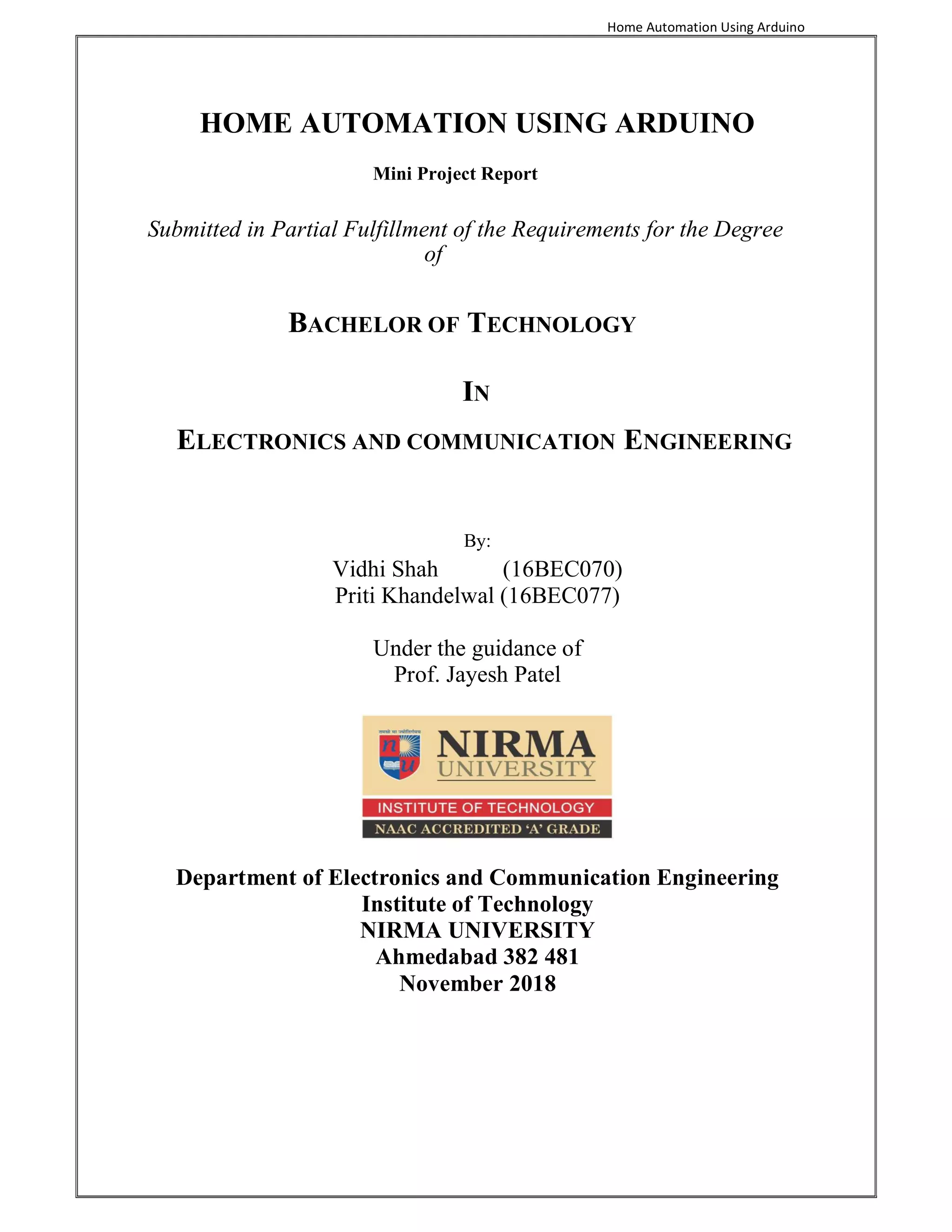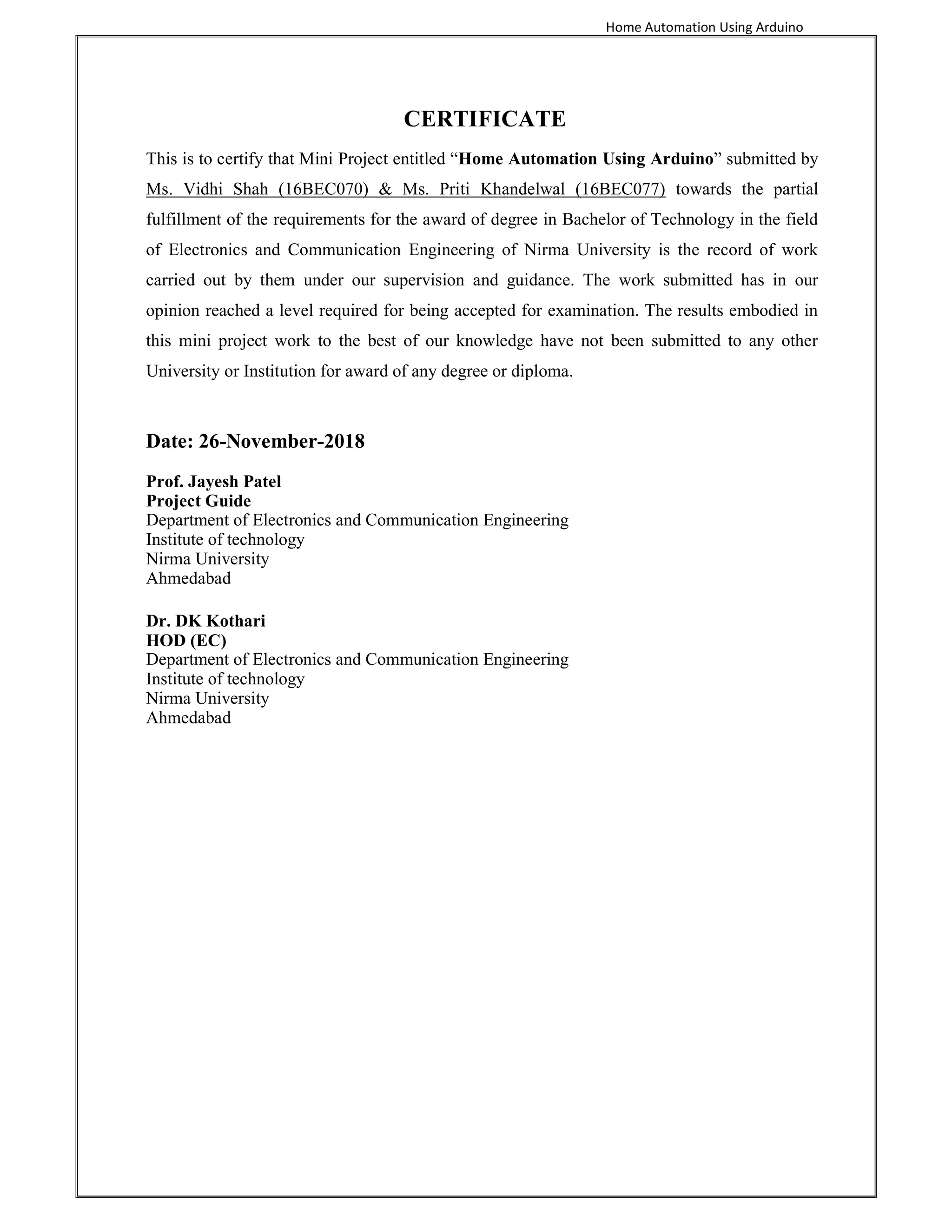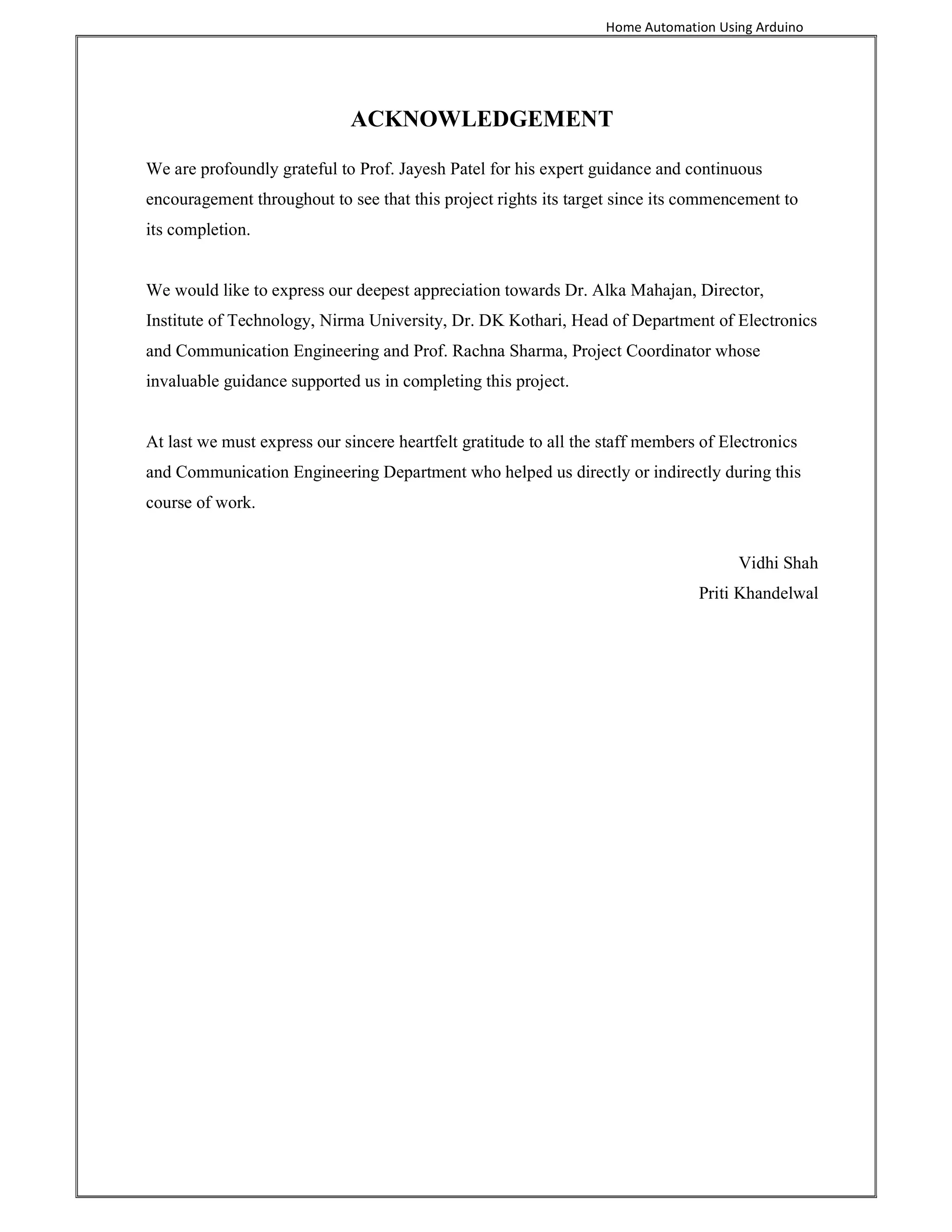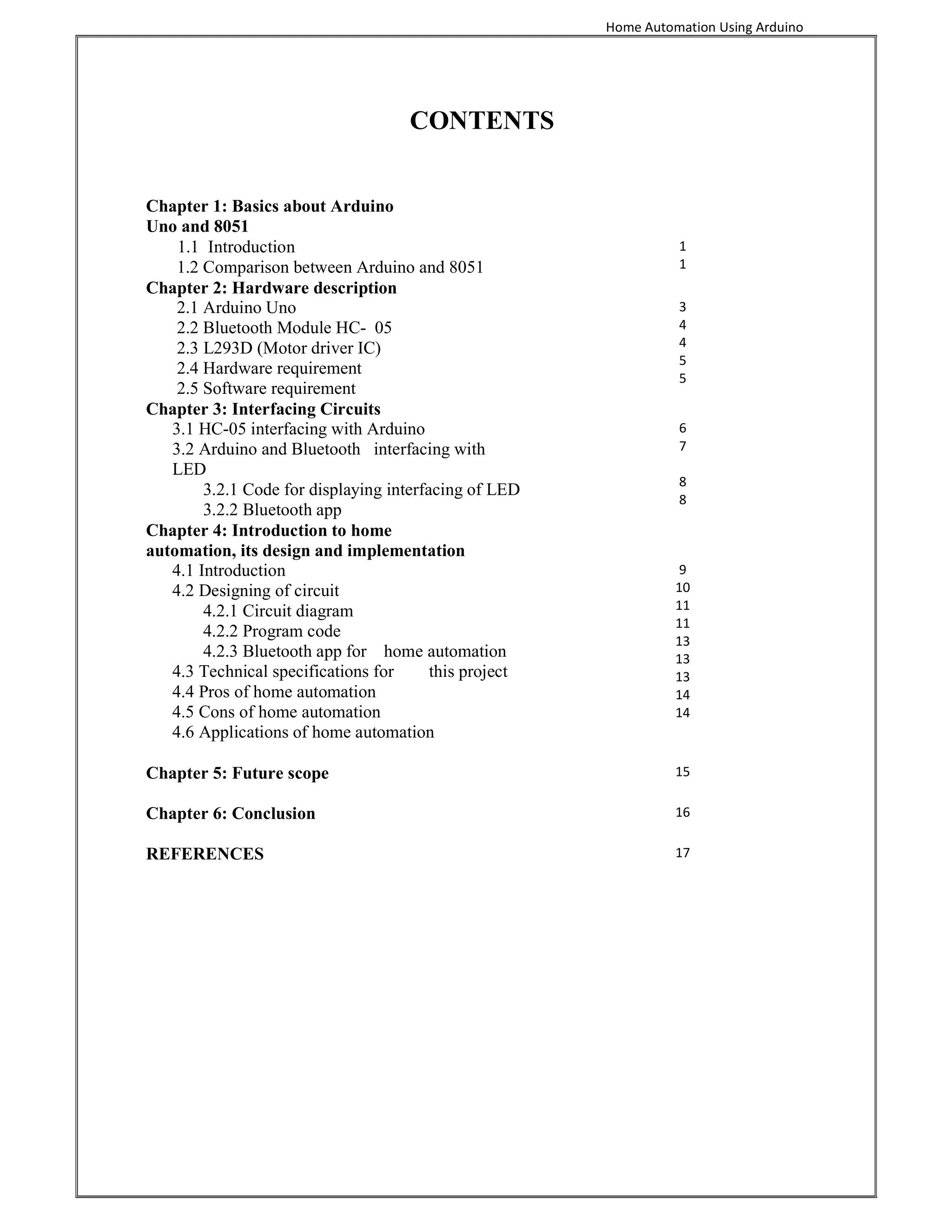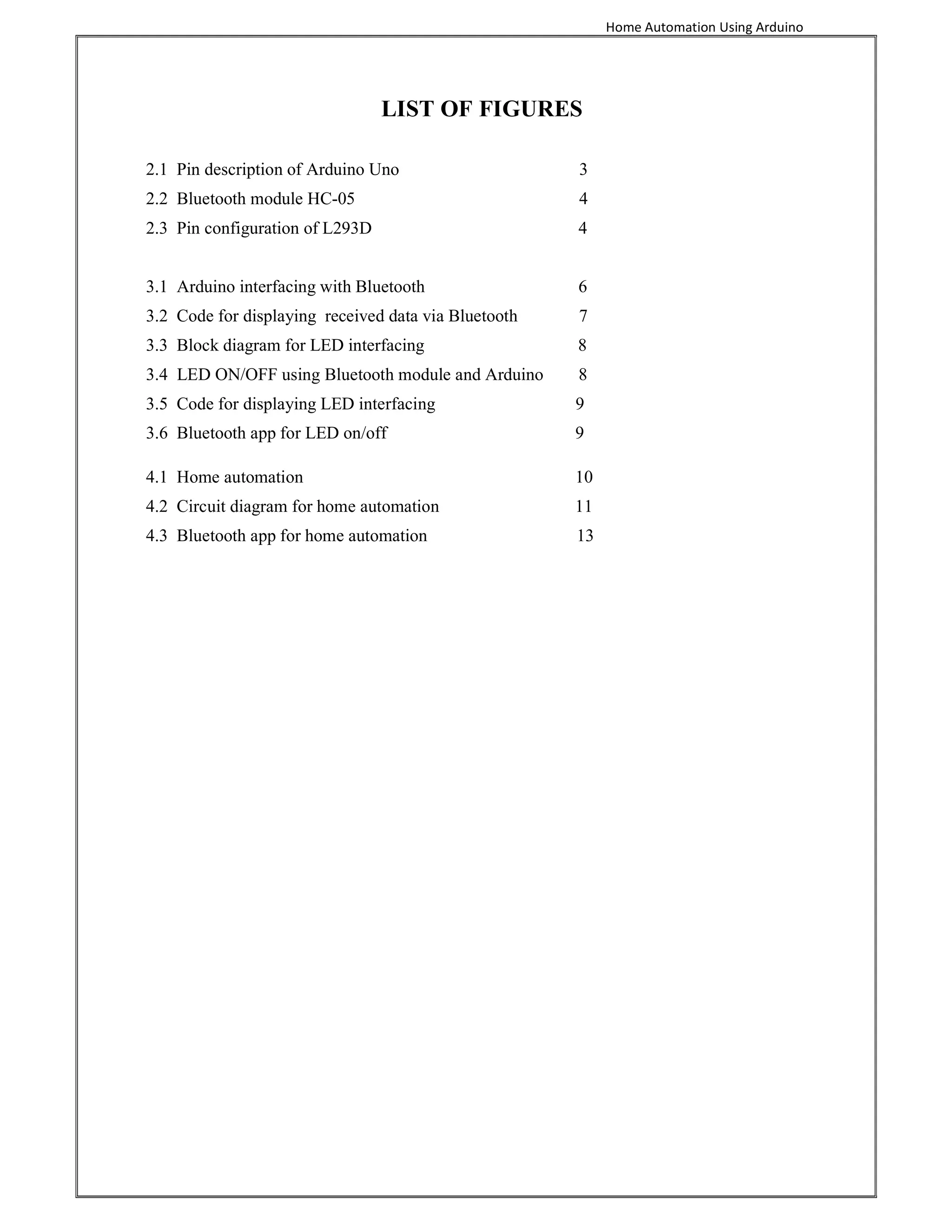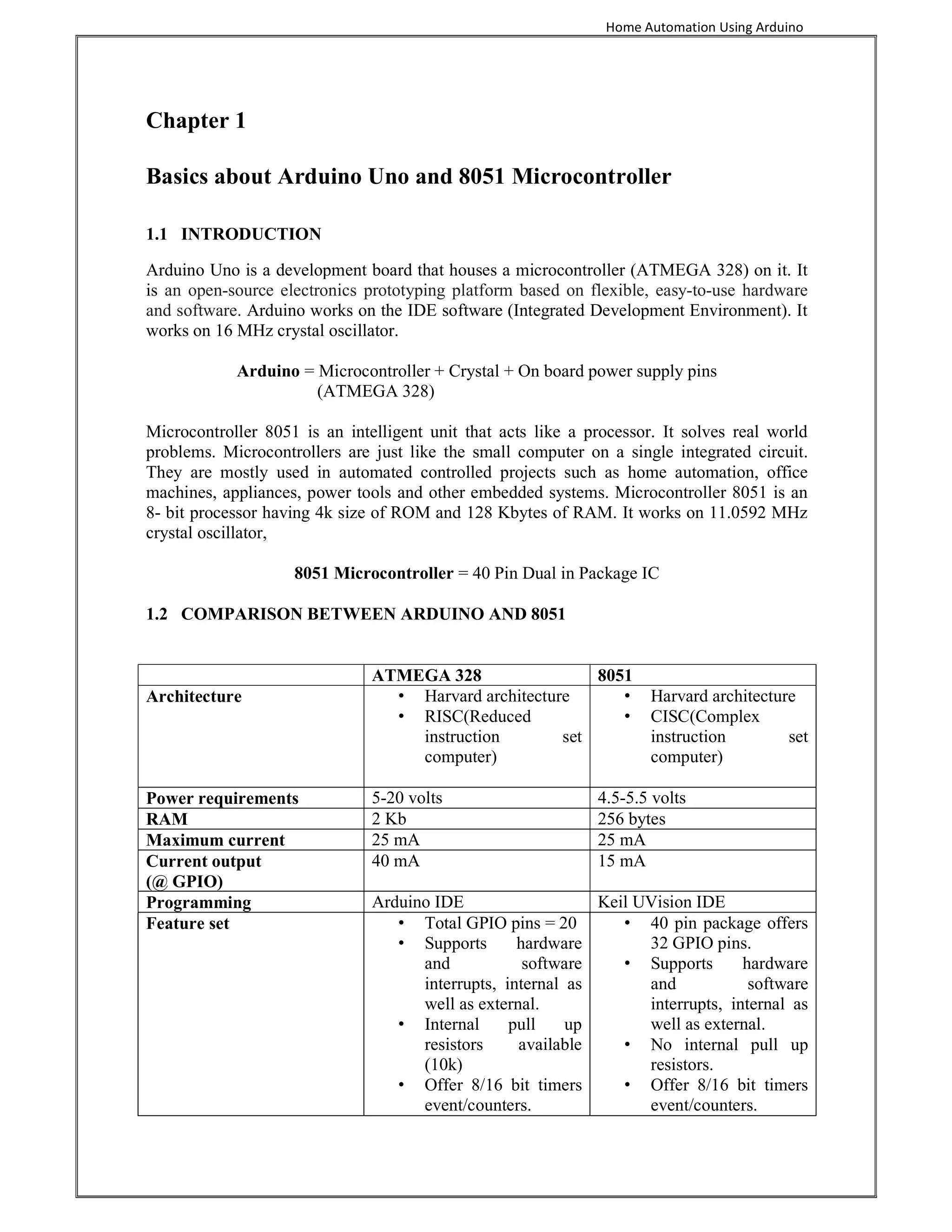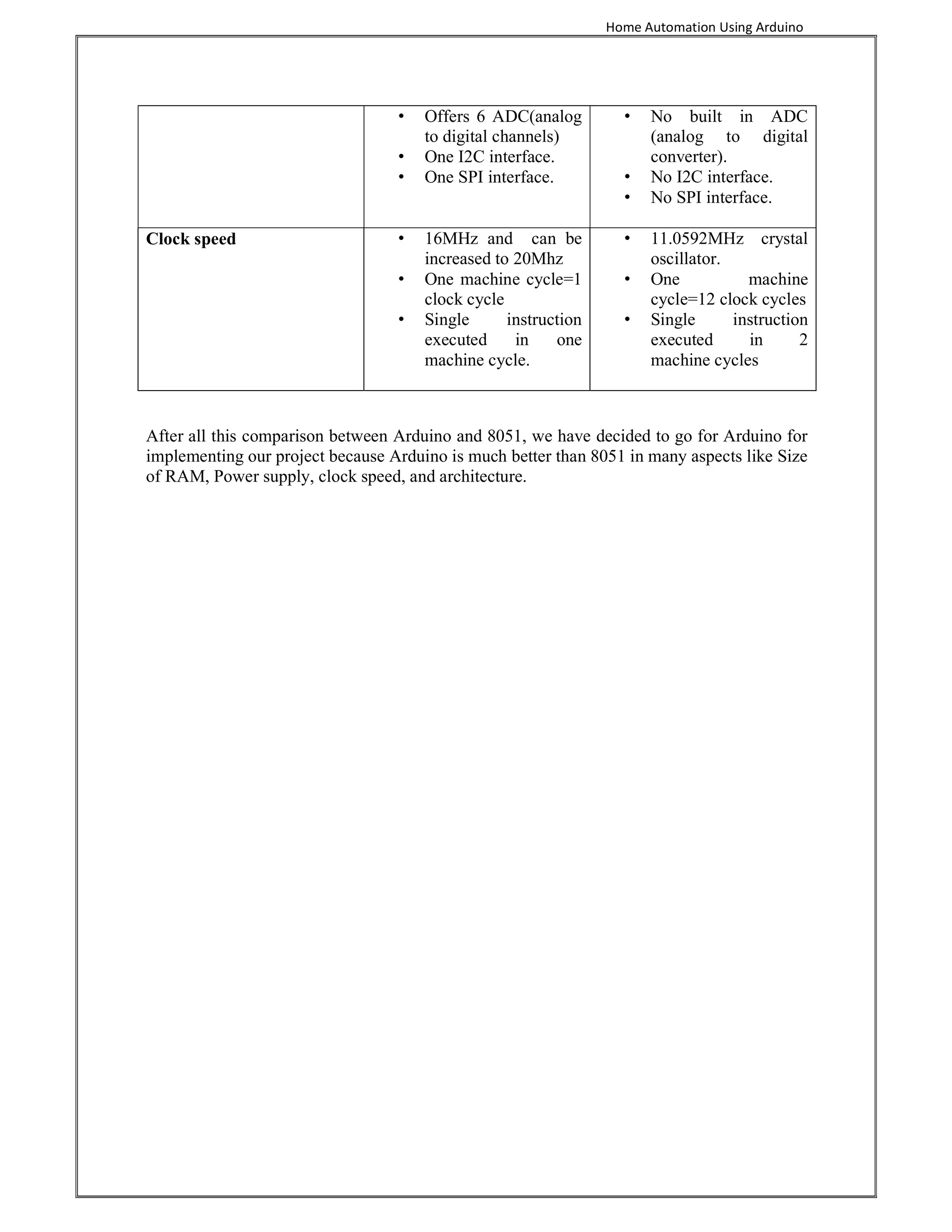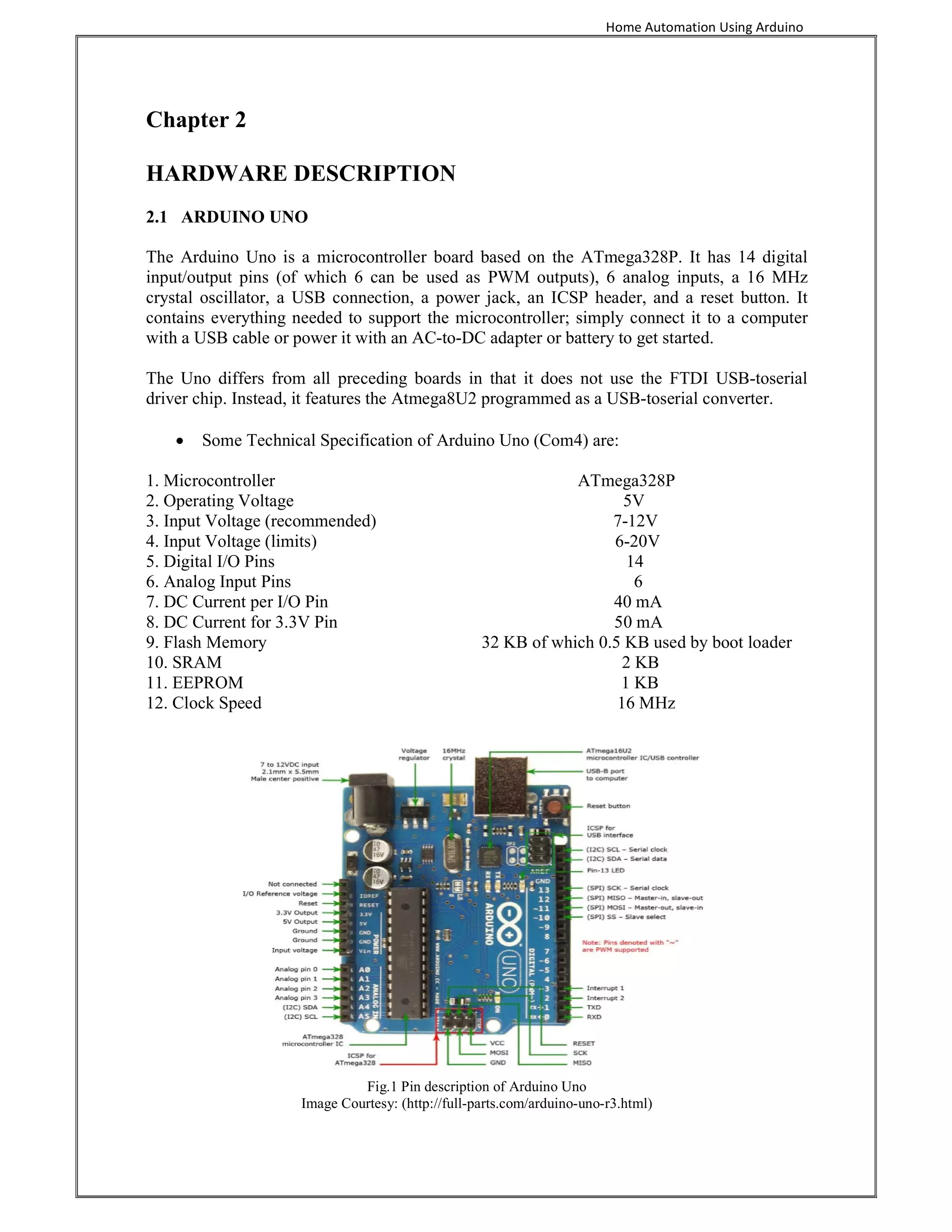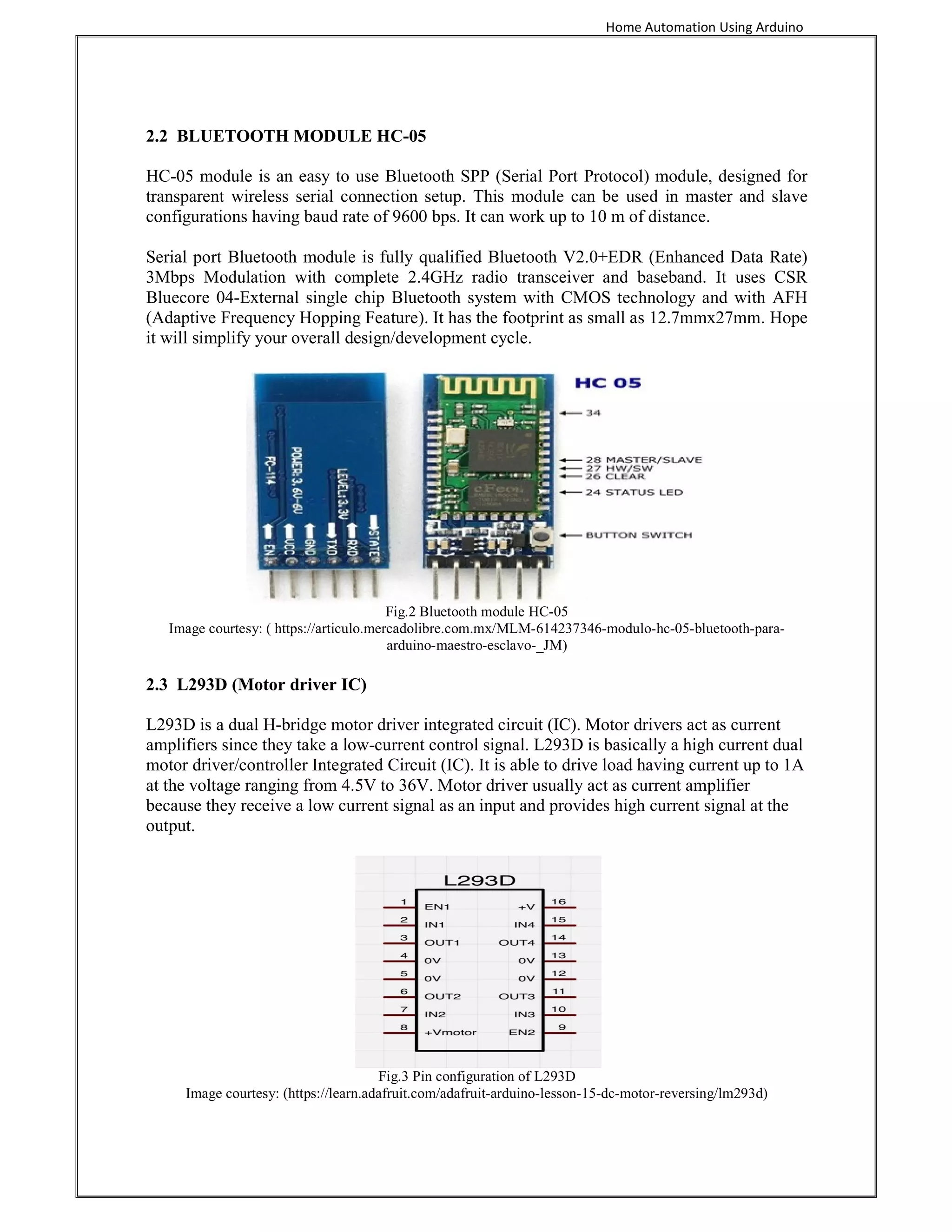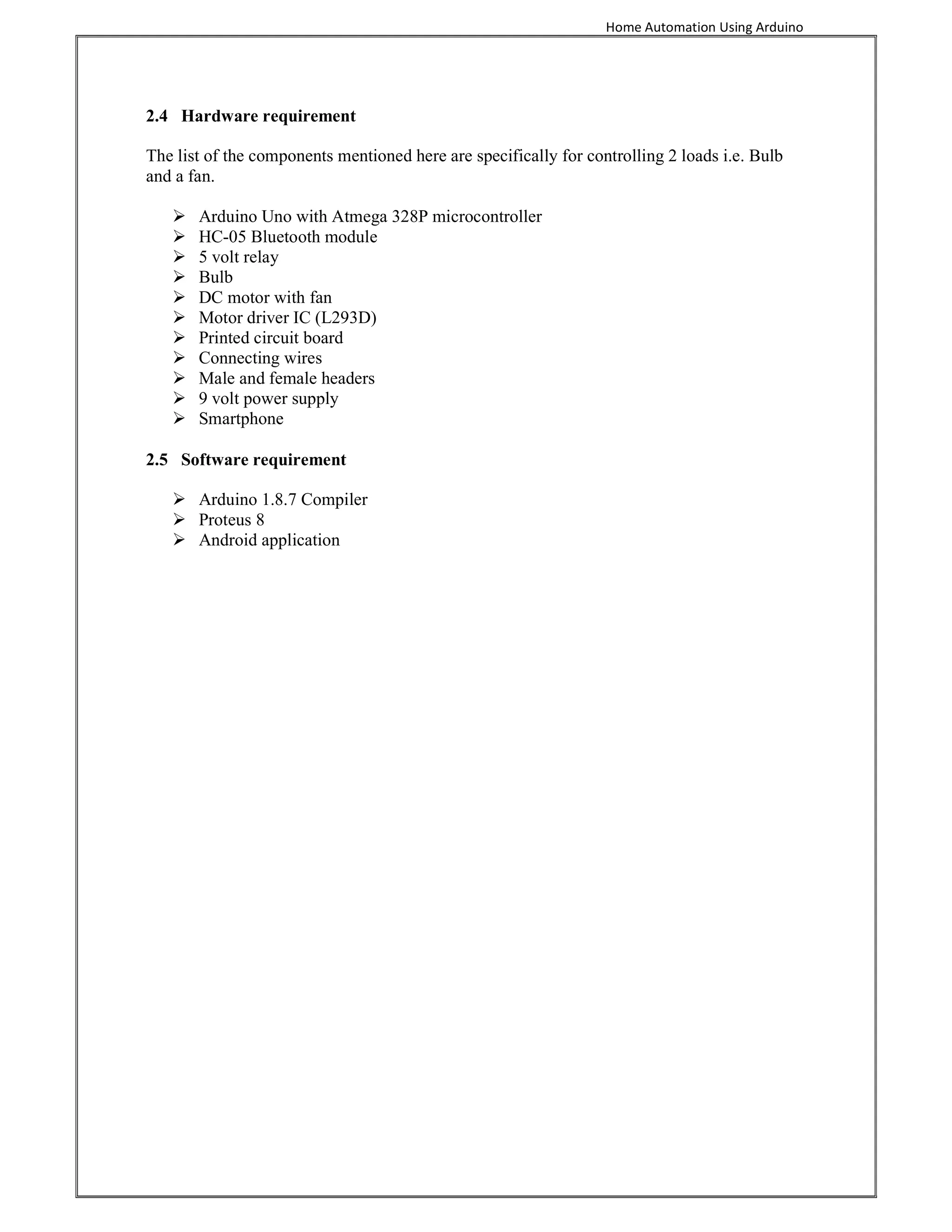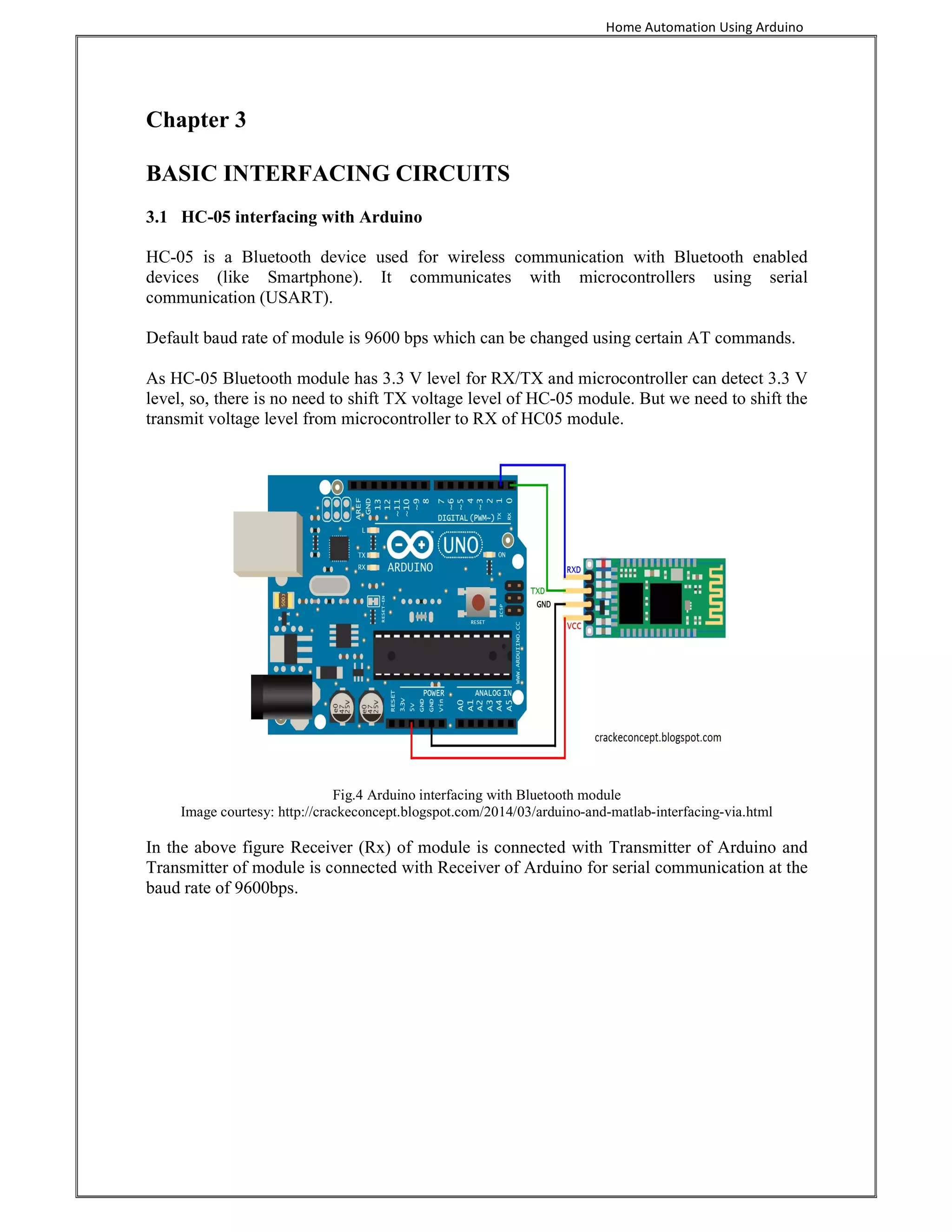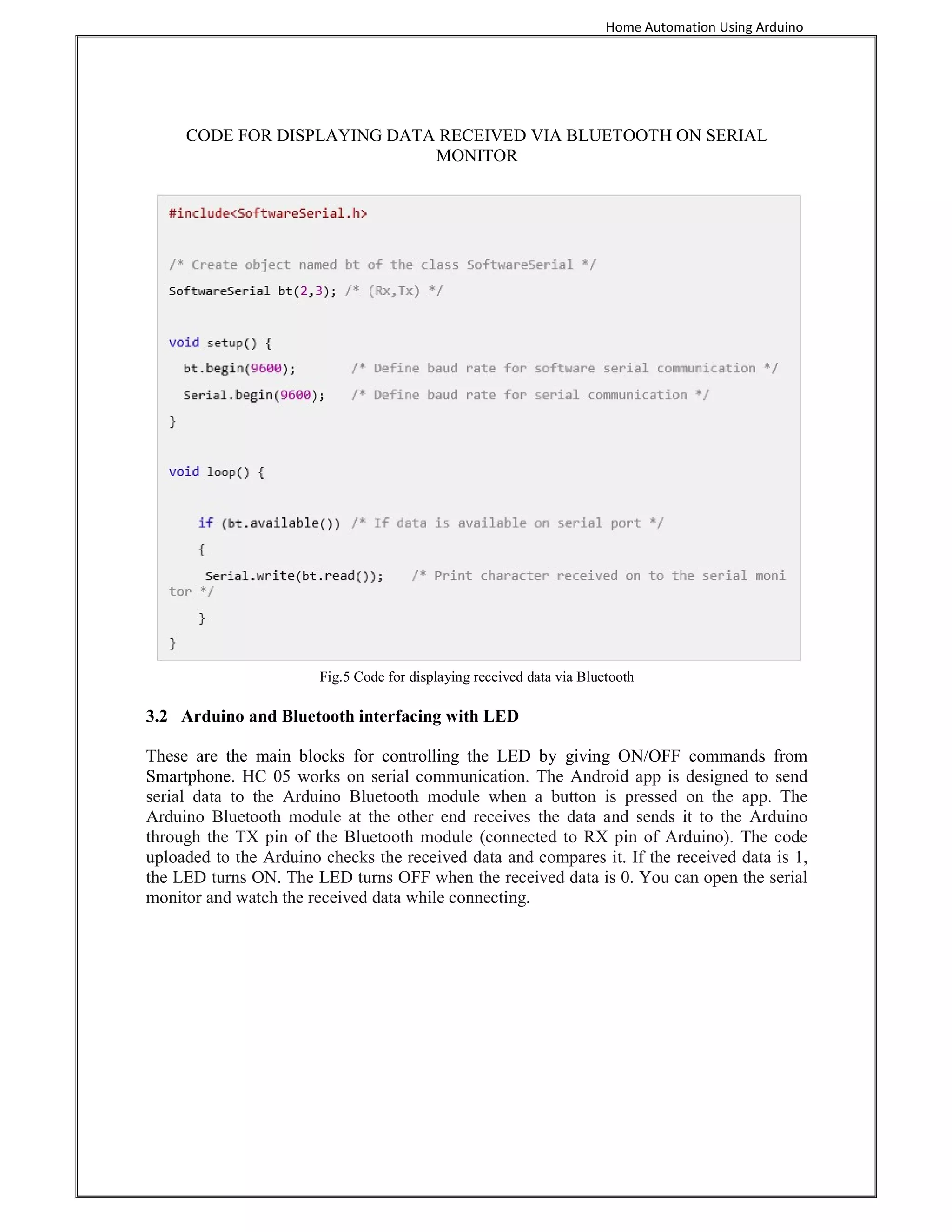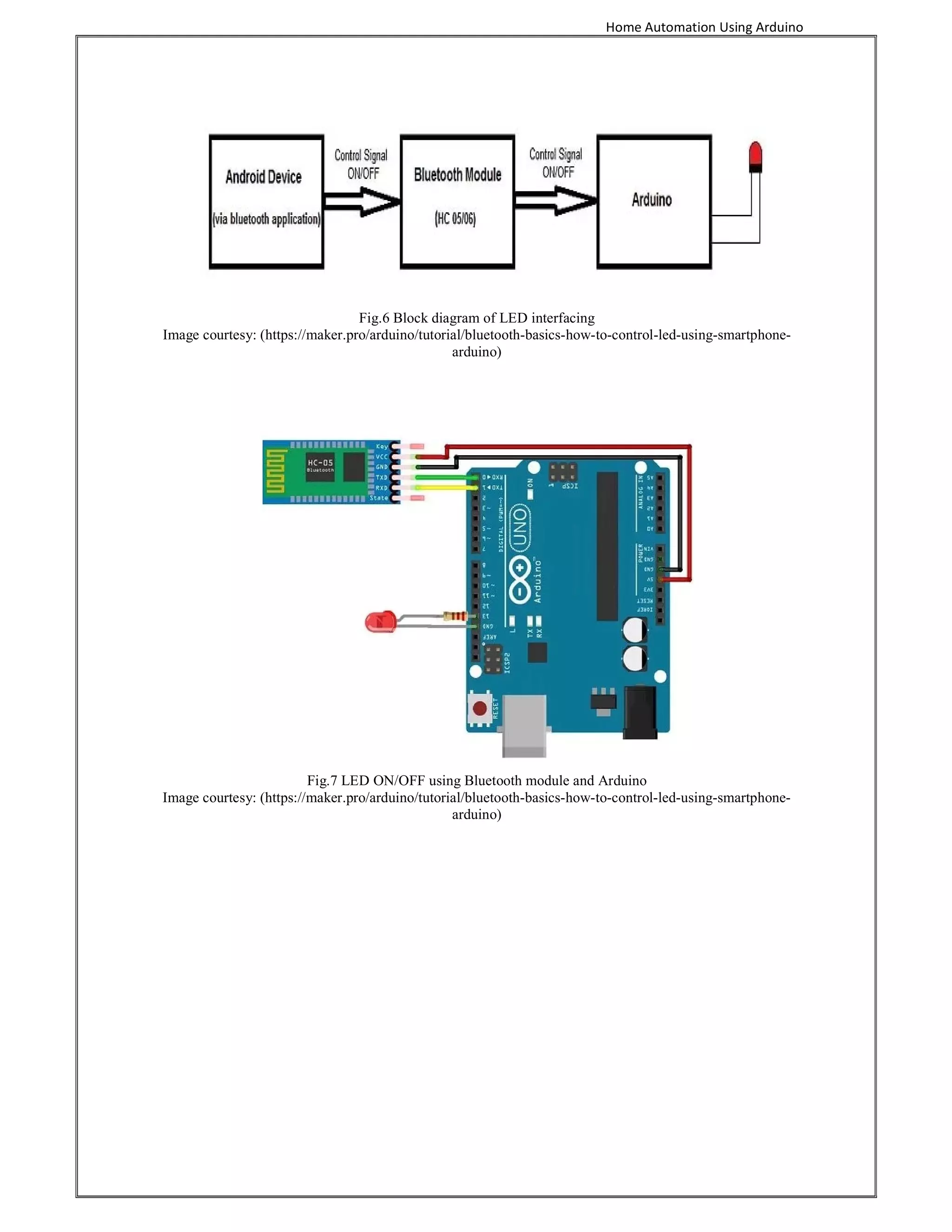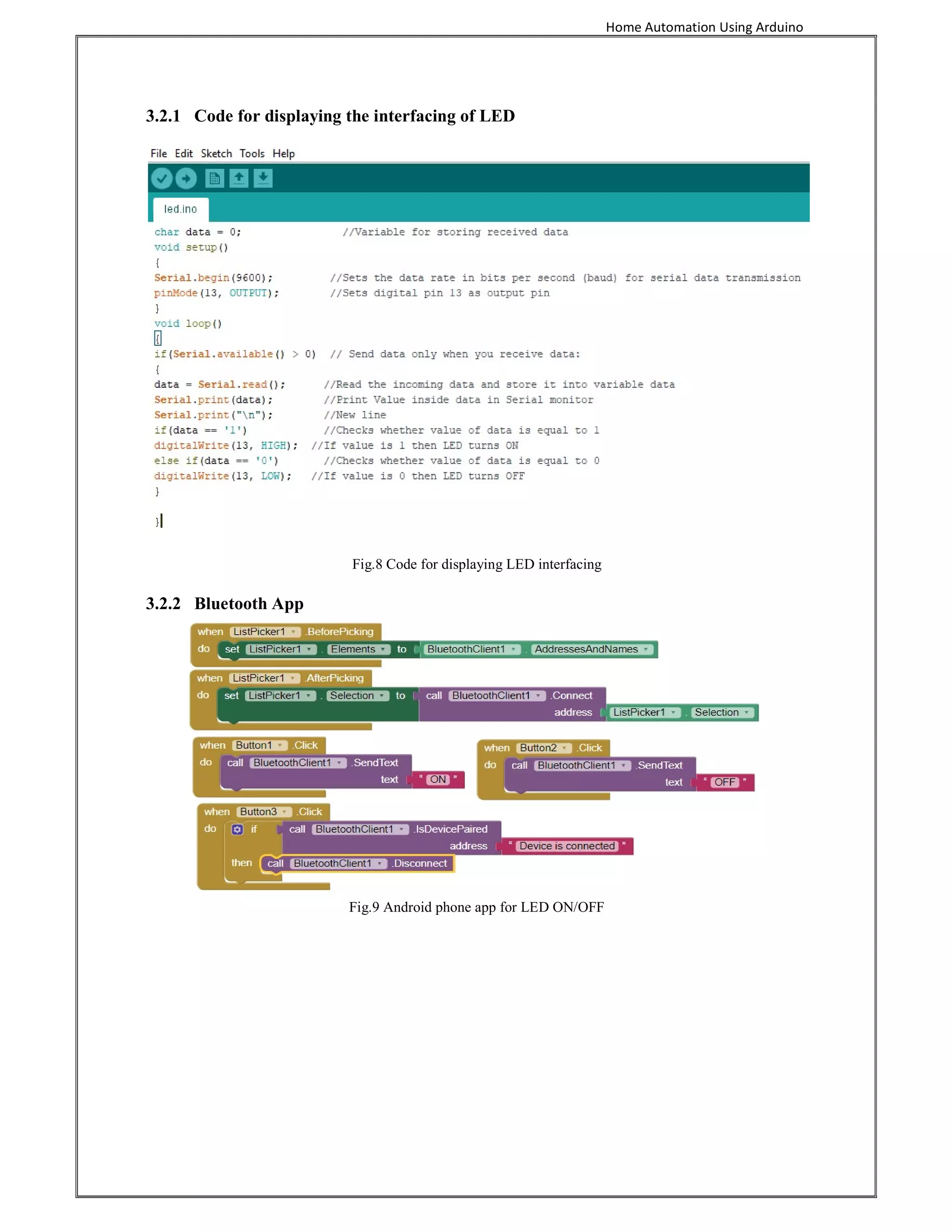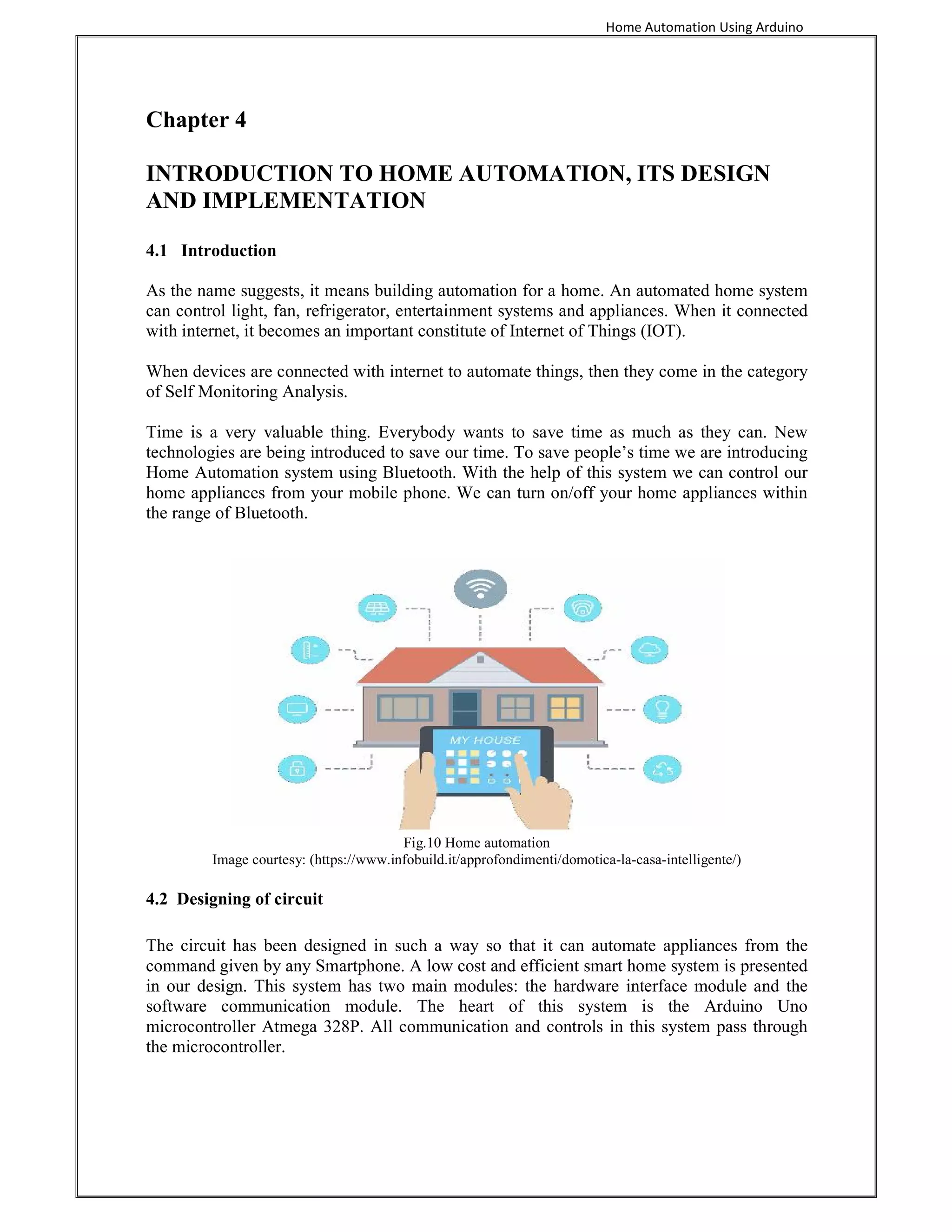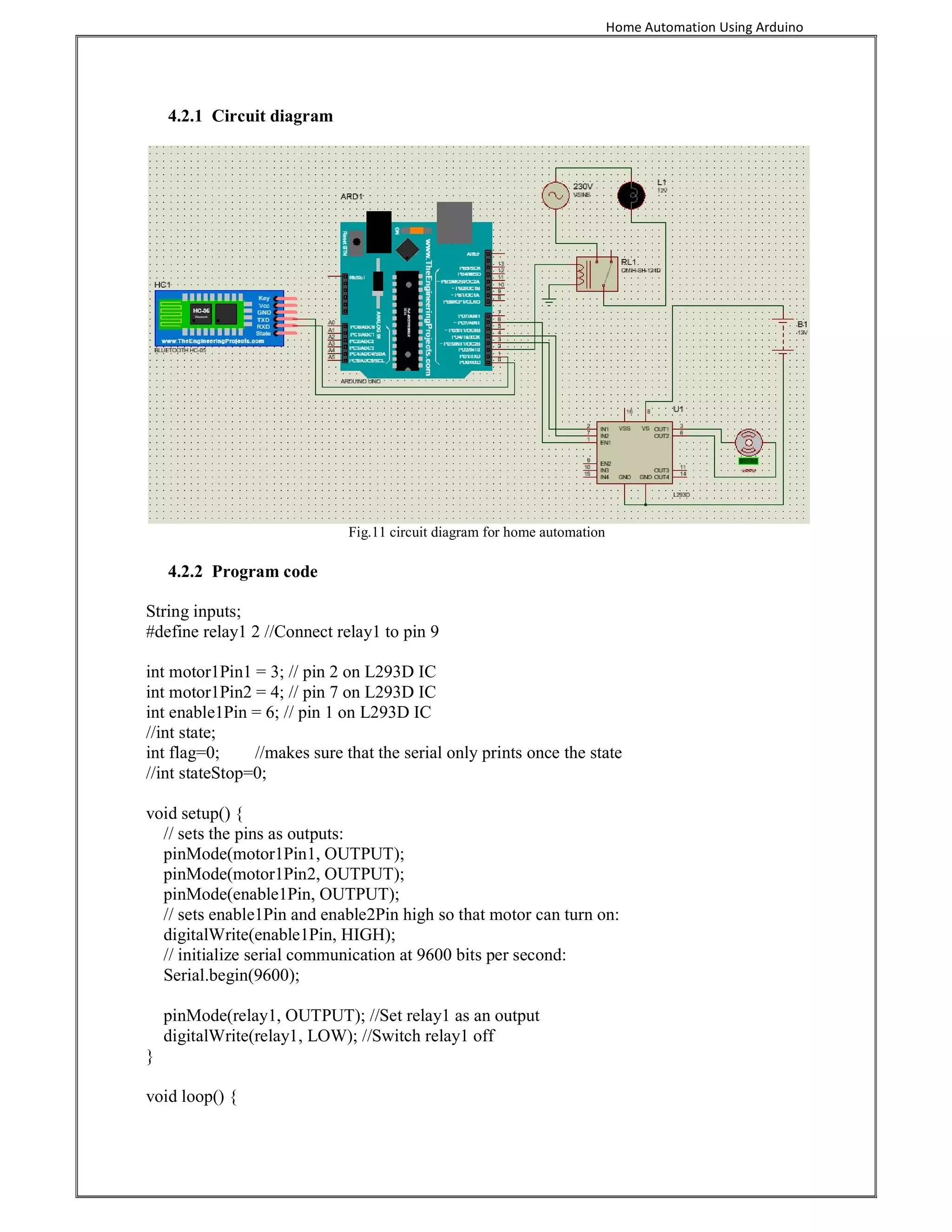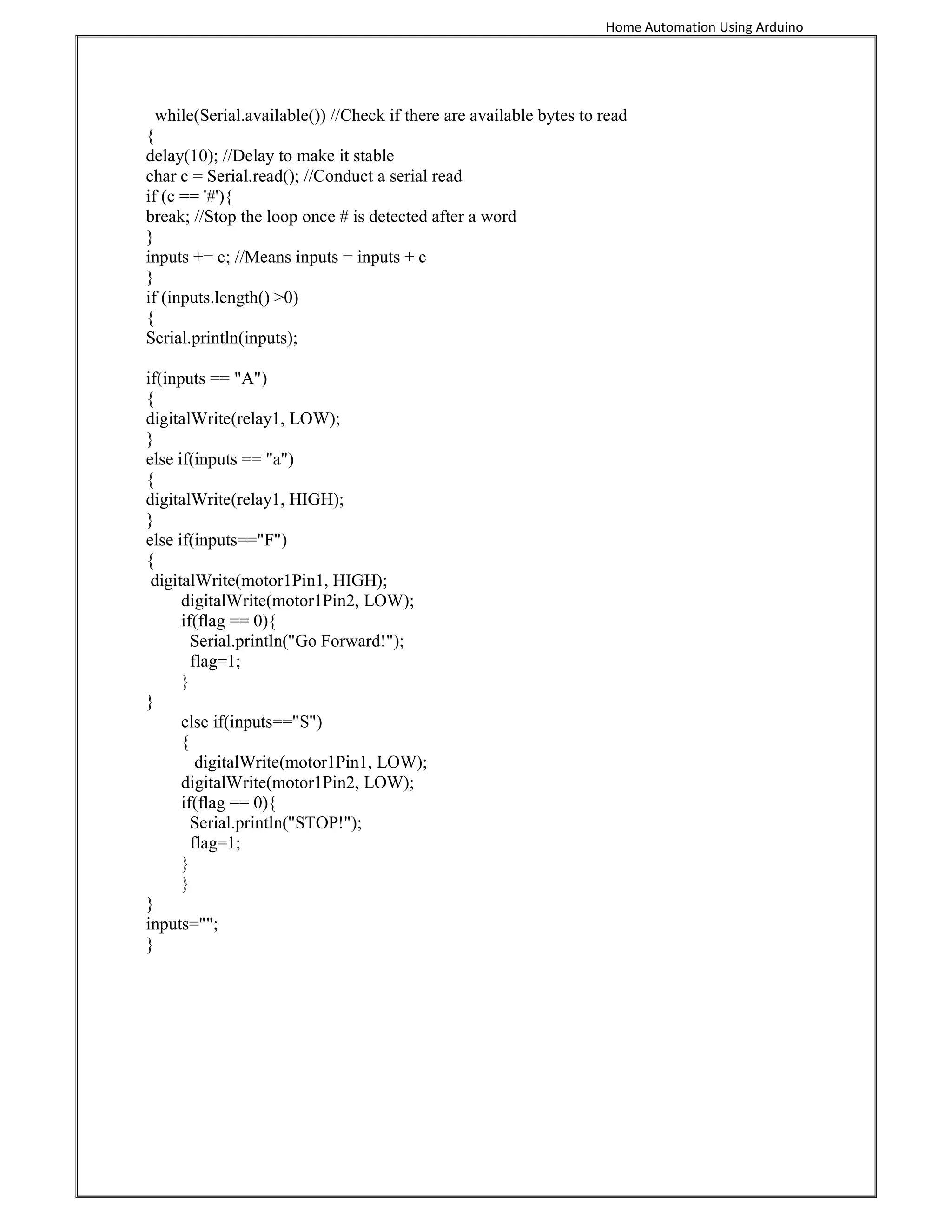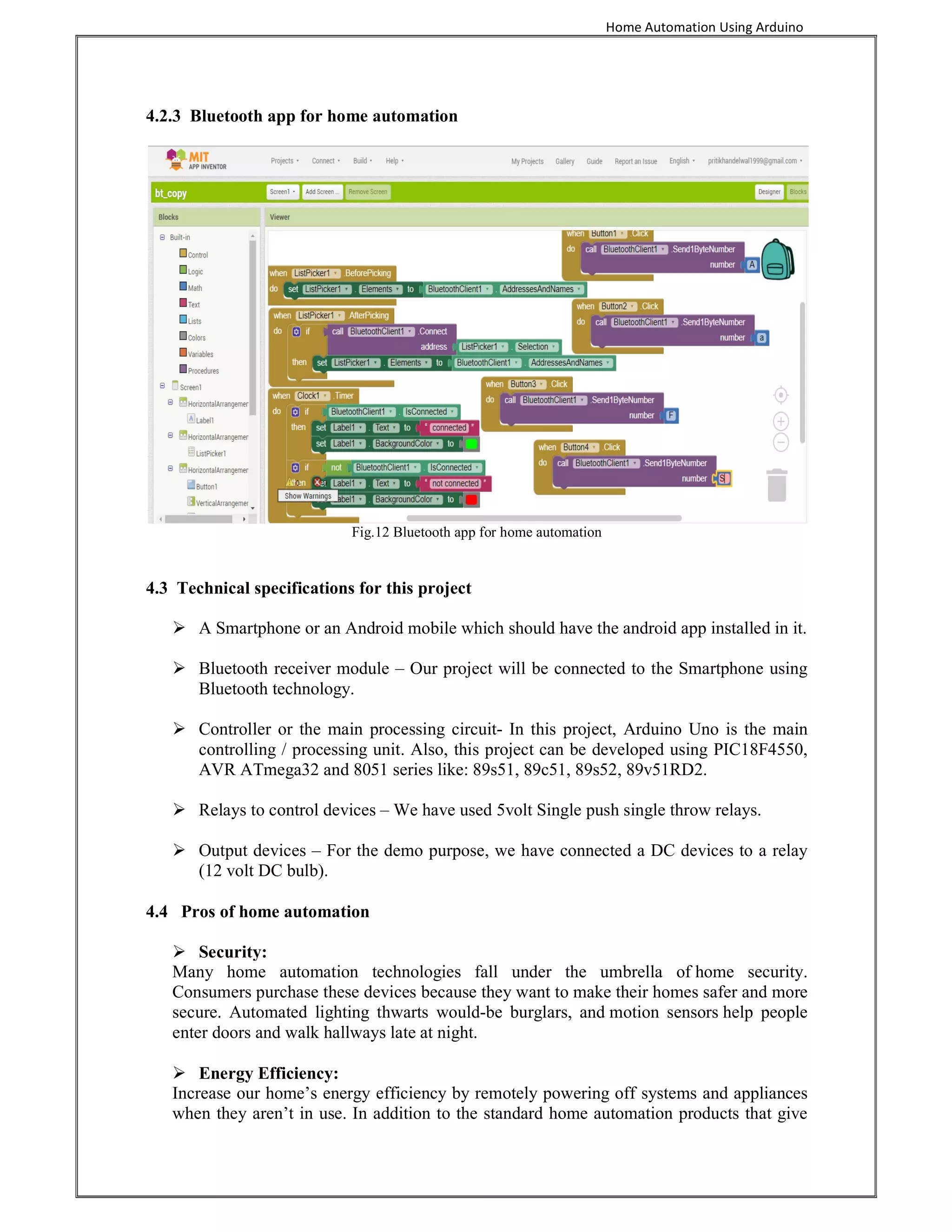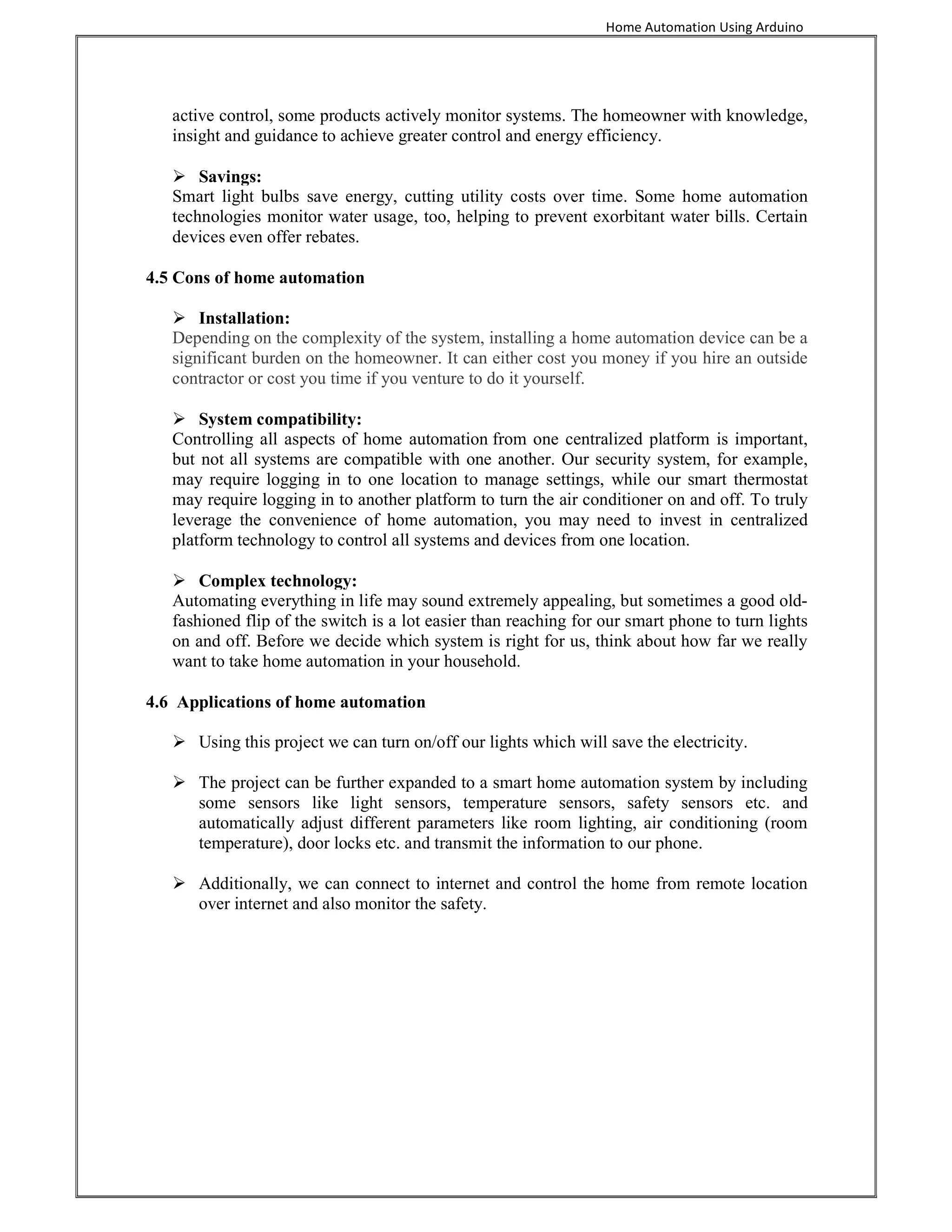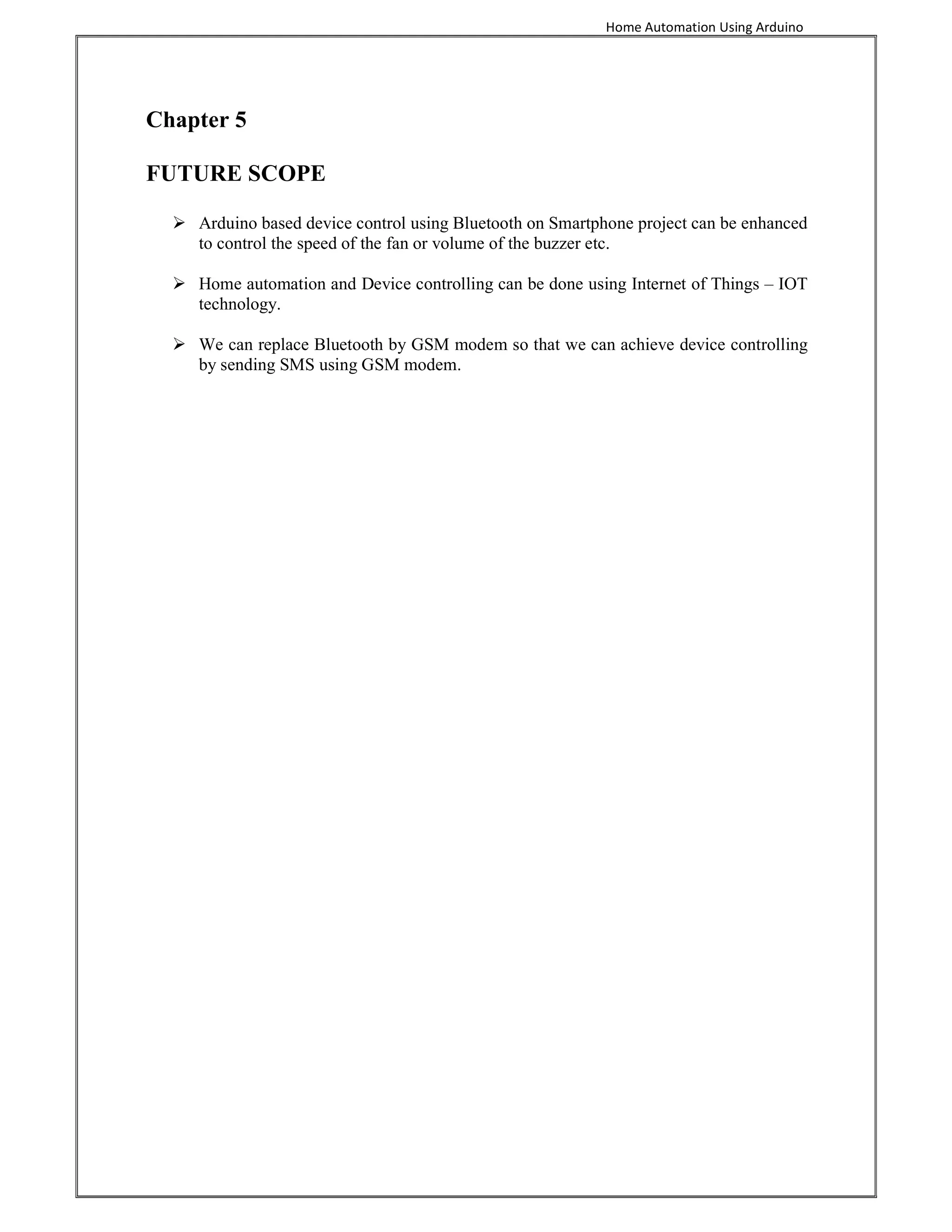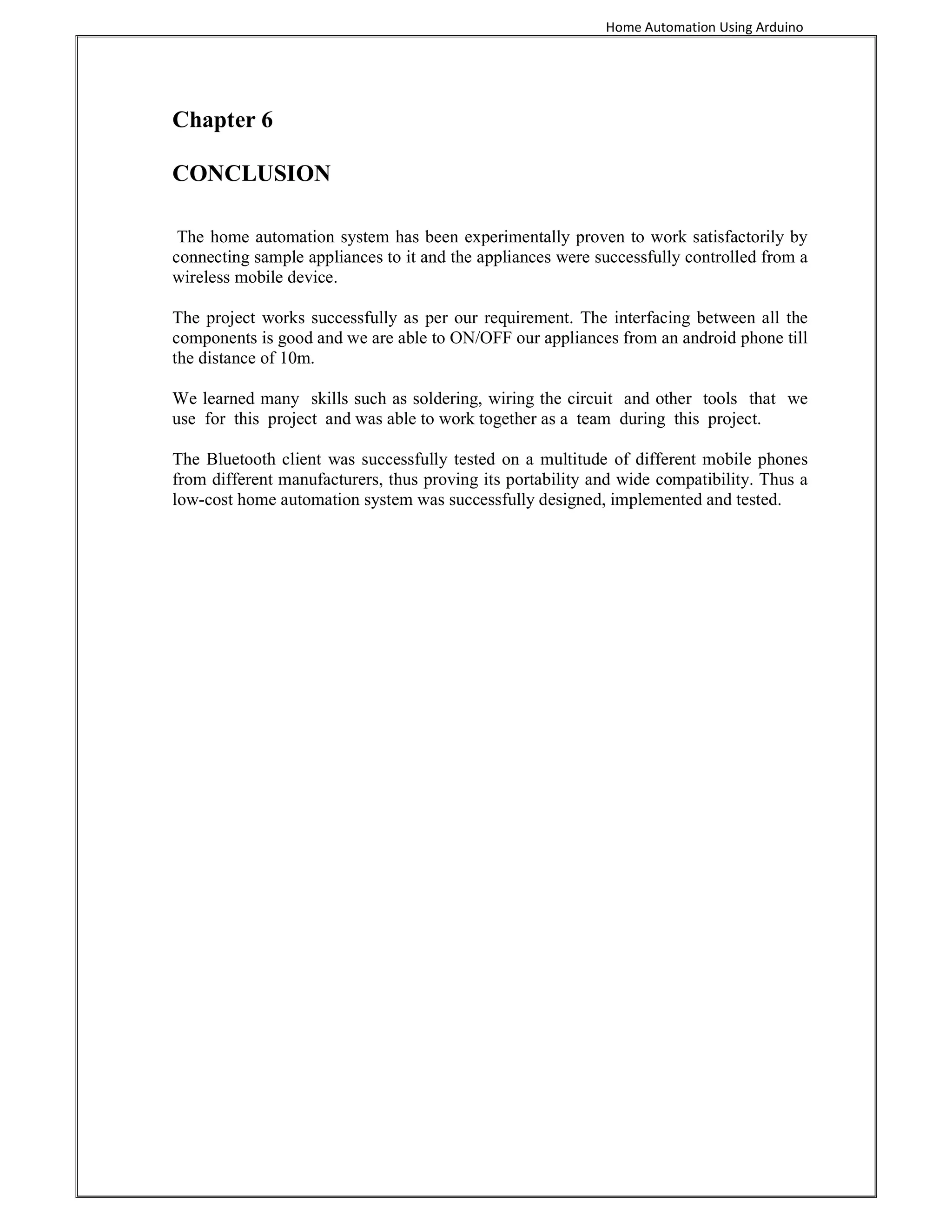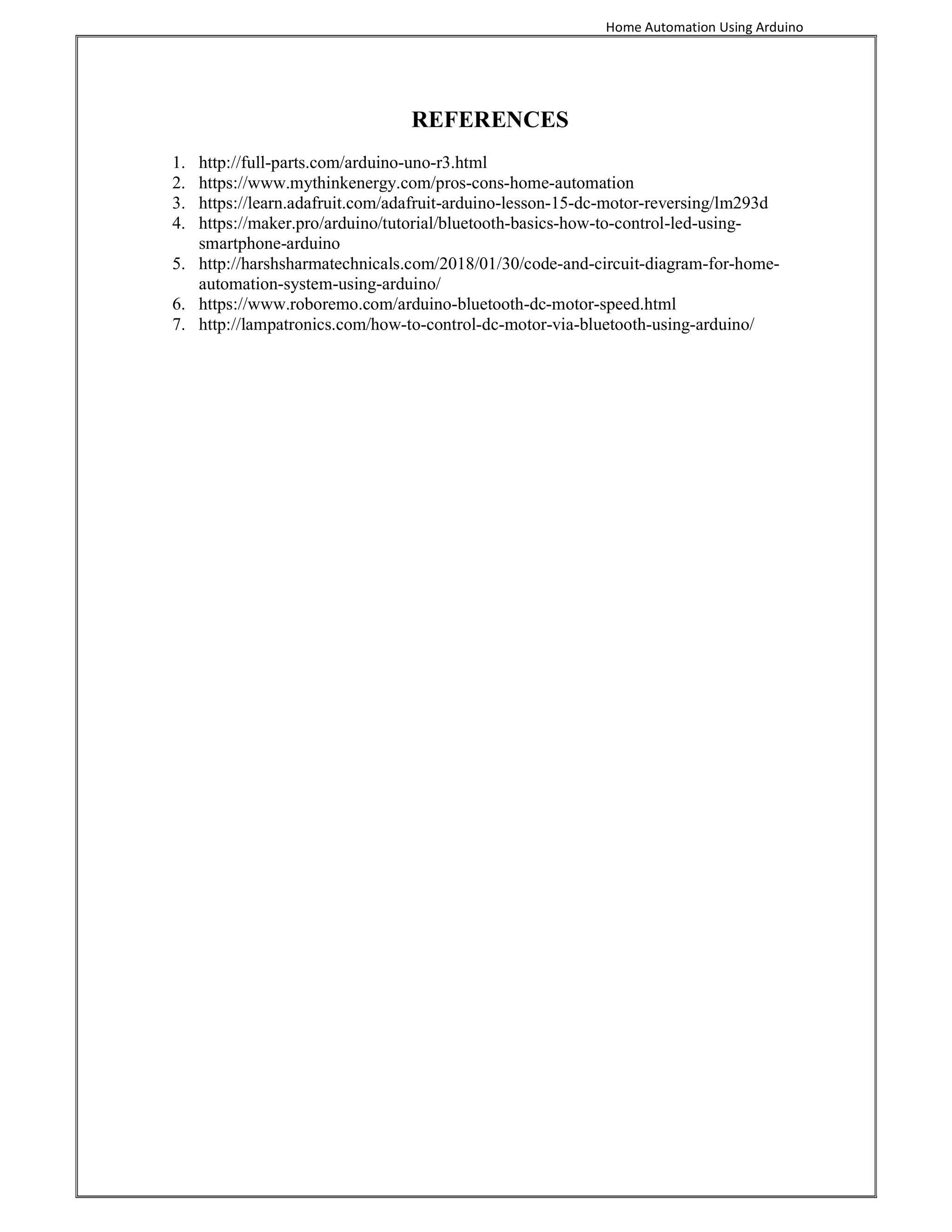This document presents a project report on developing a smart home automation system using an Arduino board and a Bluetooth module, enabling remote control of home appliances via an Android smartphone. It includes details on hardware components, interfacing circuits, and the software application for system control. The project aims to simplify interactions with home devices, especially for individuals with mobility challenges.