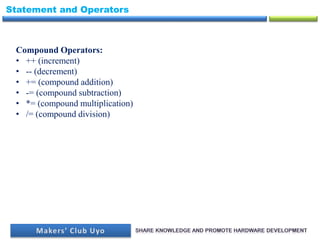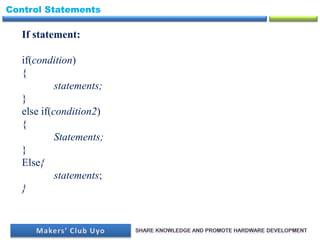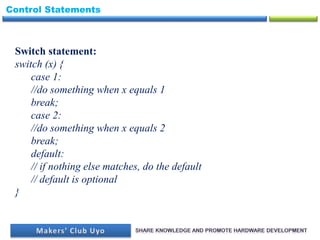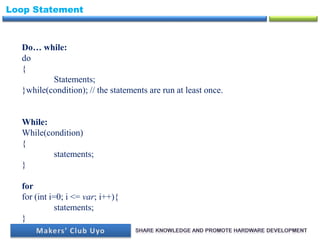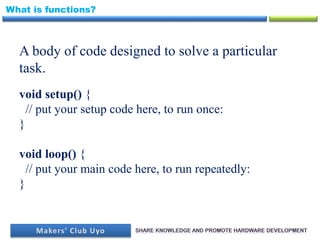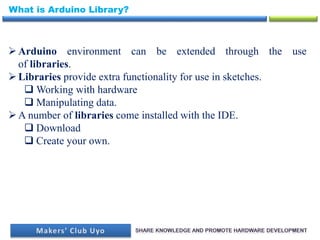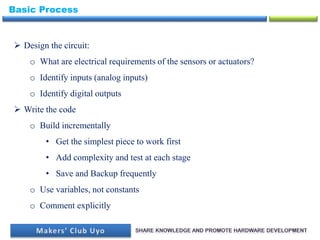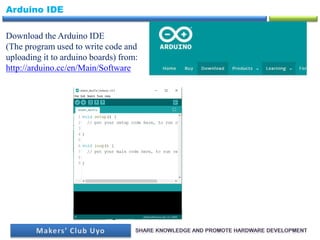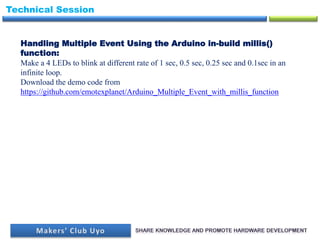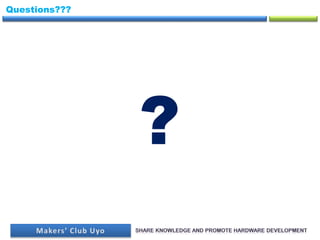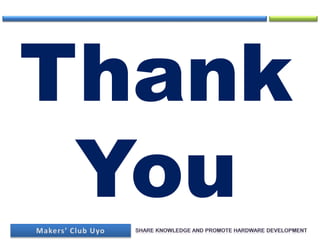The document is an introductory guide to Arduino, covering its definition, types, and applications in physical computing and interactive design. It discusses the programming structure, including data types, control statements, and functions, as well as hardware communication methods. Additionally, it provides practical insights on designing circuits, writing code, using the Arduino IDE, and leveraging libraries for enhanced functionality.

![• Introduction:
1. What is Microcontroller?
2. What is Arduino?
3. Types of Arduino
4. Arduino Uno Board
5. Arduino Shields
6. What is Arduino used for?
7. What can Arduino do?
8. Why Arduino?
9. Input/output
10. Analog/digital
11. Sensor
12. Communication
• Programming structure:
1. Data types
2. Statement and operators.
3. Control statements [if, if…else, switch case]
4. Loop statement [while, for, do …while]
5. What is function?
6. What is Arduino Libraries
Basic Process
Arduino IDE
Arduino Language Reference
Technical Section [Handling Event Using the in-build millis() function]
Questions???
Agenda](https://image.slidesharecdn.com/introductiontoarduinoonslideshare-171208101551/85/Introduction-to-Arduino-Hardware-and-Programming-2-320.jpg)

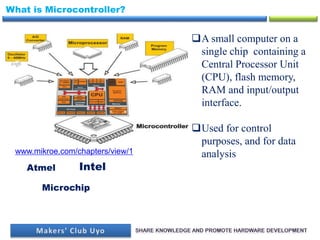
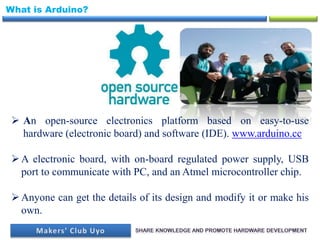
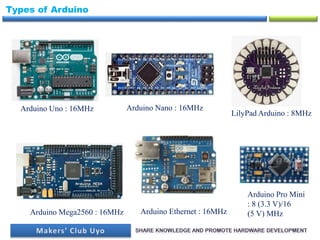


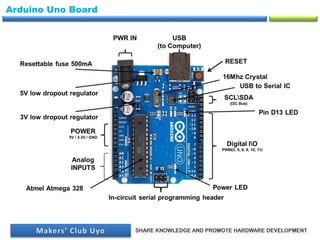

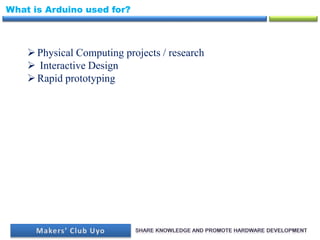
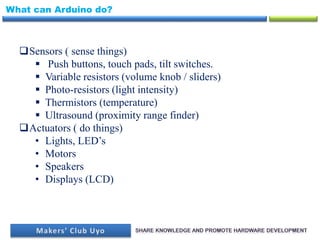
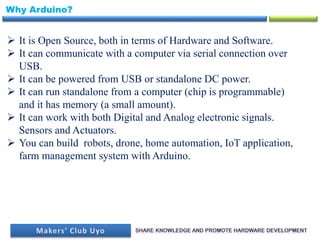
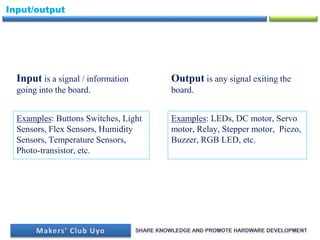
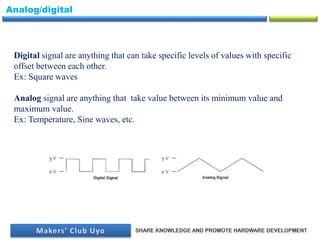
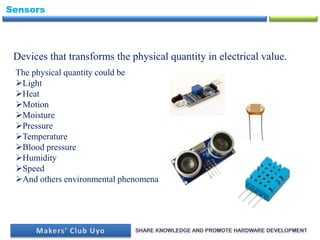
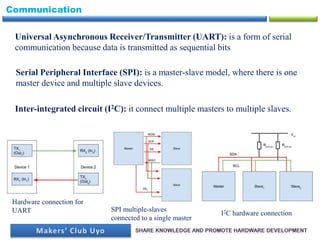

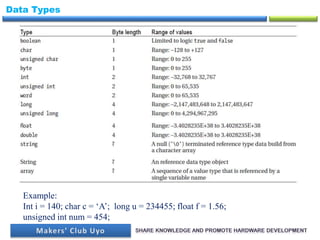
![Statement and Operators
Statement represents a command, it ends with ‘;’
Example: int i;
i=49;
Operators are symbols that used to indicate a specific
function:
• Math operators: [+,-,*,/,%,^]
• Logic operators: [==, !=, &&, ||]
• Comparison operators: [==, >, <, !=, <=, >=]
Syntax:
• ‘;’ Semicolon (end statement)
• ‘{ }’ curly braces (block of statement)
• ‘//’ single line comment,
• /*Multi-line comments*/](https://image.slidesharecdn.com/introductiontoarduinoonslideshare-171208101551/85/Introduction-to-Arduino-Hardware-and-Programming-20-320.jpg)