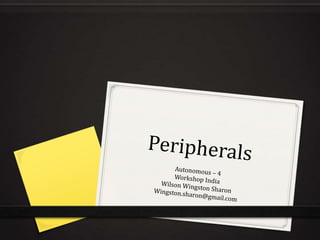
04 Arduino Peripheral Interfacing
- 2. Temperature sensors 0 Gives a Vout propotional to ambient room temperature. 0 Concept : as temperature increases, voltage across a p-n junction increases at a known rate. (in this case Vbe) 0 Voltage at Anlg.Pin in Volts = (reading from ADC) * (5/1024) V 0 Centigrade temperature = [(analog voltage in V) – 0.5] * 100
- 3. Before: Writing the code 0 Review: 0 How does the lm35 work? 0 Read datasheet of lm35. 0 How to connect it to arduino? 0 What reference to use? 0 What sort of noises will be present? 0 What does the analogue input signify?
- 6. Temp sensor code 0 Connect lm35 as per circuit diagram in 7. Temp Sensor folder. 0 We’re giving AREF as 3.3V to reduce noise from the LM35 and give more accurate readings. 0 Upload code onto Arduino and Output is seen in the Serial monitor of the Arduino.
- 7. Write the code 1. Decide which analogue pin you’re going to and assign it to a global variable 2. in setup() { }, initialize serial port to 9600 baud rate to send temp reading out to PC. 3. In loop() { }, take the analogue reading from a pin and store it in a temp float variable. 4. Multiply reading by 5.0 and then divide by 1024 to get voltage value read by the port. Store this is a float variable called volt. 5. Print out this value to the serial port and check.
- 8. Keep Writing the code 0 To get temp in centigrade, (volt – 0.5) * 100 0 This is the ambient temperature recognized by the LM35 in Celsius. 0 Send it to the serial port and check your code. 0 To convert to fahrenheight, mult by 9 then divide by 5 then add 32 to that result. Send it to serial port too. 0 Congratulate yourself please.
- 9. Improvements? 0 Use 3.3V as reference to increase resolution since datasheet says that resolution of lm35 ~ 10mV. 0 Put in on PCB to avoid noise by breadboard internal resistance, 0 DO NOT LIGHT THE LM35 OR IMMERSE IT IN WATER. 0 Make a waterproof casing for the lm35 to test temp of liquids. 0 Any other applications?
- 10. LDR 0 An LDR is a Light Dependent Resistor. 0 As in the resistance offered by this device to an electrical circuit is dependent on the amount of light falling on the circuit. 0 Also called photocells because they convert light energy to an electrical response. 0 Useful for on-when-light/off-when-dark.
- 12. How to connect the LDR 0 LDR is basically a resistor, so it can be connected anyway. 0 You need a pull-down resistor to avoid sinking all the current onto the arduino pin. 0 Circuit is GND-10kohn-LDR-VCC. 0 This circuit will only work if between 0-5V. If light is too bright, it will saturate at 5V. 0 putting a variable resistor in place of 10k allows for controlling saturation with too bright/too dark light.
- 13. Photocell Current Ambient Ambient LDR + R Voltage resistance thru LDR light like… light (lux) (Ω) across R (Ω) +R Dim 0.1 lux 600KΩ 610 KΩ 0.008 mA 0.1 V hallway Moonlit 1 lux 70 KΩ 80 KΩ 0.07 mA 0.6 V night Room 10 lux 10 KΩ 20 KΩ 0.25 mA 2.5 V Dark overcast day / 100 lux 1.5 KΩ 11.5 KΩ 0.43 mA 4.3 V Bright room Overcast 1000 lux 300 Ω 10.03 KΩ 0.5 mA 5V day
- 15. Writing code! 0 decide analoge pin used as input to LDR. 0 In setup(){ }, initialize serial port with 9600. 0 In loop(){ }, first do an analogueread(pin) and store it in an int variable called reading. 0 This value represents illumination received by LDR. 0 Send it to Serial Port. 0 Allow delay of some time to let the ADC settle.
- 16. Application 1 0 Make thresholds and determine the brightness received and send it via serial port. if (reading < 10) { Serial.println(" - Dark"); } else if (reading < 200) { Serial.println(" - Dim"); } else if (reading < 500) { Serial.println(" - Light"); } else if (reading < 800) { Serial.println(" - Bright"); } else { Serial.println(" - Very bright"); }
- 17. Application 2 0 Take the analogue reading and use it as the delay amount in an LED blinking scenario. Use ledpin = 13. void loop() { val = analogRead(LDR); digitalWrite(ledPin, HIGH); delay(val); digitalWrite(ledPin, LOW); delay(val); }
- 18. Another Application 0 Put three LEDs around the LDR. Red, Green and Blue. 0 Put an object of a particular color in front of the LDR. 0 Light up RED LED and measure LDR value 0 Light up GREEN LED and measure LDR value 0 Light up BLUE LED and measure LDR value 0 From these three analogue values you can determine the color of object being sensed.
- 19. Sensor Data on PC 0 Reading and plotting sensor data on PC is very simple on the arduino. 0 Send data continuously to the computer over the serial port. 0 Data can be viewed by any program capable of viewing this data
- 20. Send sensor data to serial port 0 Open the folder Sensor data graph 0 Upload the arduino code onto the arduino and close arduino IDE after checking serial monitor. 0 In softwares folder extract the processing folder. 0 Open processing and copy the processing code onto it and run. 0 Make sure serial port number in the processing sketch matches arduino
- 21. The motor shield The motor shield goes on top 1. DC Motor Interface of the arduino neatly. Drives 2 motors with L293D DC Motor Driver IC. There are loads of shields for the arduino that provide 2. IR paired sensors different functionality. For line sensing, 4 IR sensor pairs can be attached and controlled. Be careful removing the shield, if you bend the pins, 3. The Buzzer or Servo Motor you cant put the shield in Selectable via jumper again. 4. The Switch or Servo Motor Selectable via jumper 5. Two LEDs
- 24. IR TX RX Pair 0 An IR transmitter (TX) is a LED that emits light in the infrared spectrum. 0 (most cameras see IR, light up the IR LED and point a camera at it to check) 0 An IR Receiver (RX) is a transistor with the base exposed. 0 The base voltage depends on the amount of IR received and it controls the amount of current passing through the C-E junction (leads).
- 25. IR schematic 0 The IR TX LED is connected through a current limiting resisto 0 The IR RX is connected via a variable potentiometer to a voltage comparator to give a digital output. 0 The pot is used to adjust For ambient light intensity.
- 26. Remember 0 The IR TX RX pairs should be spaced 1/4th of an inch apart for optimal detection. 0 Calibration of IR sensors is important to adjust the sensors for ambient light. 0 The output of this circuit is DIGITAL and read by a digital pin. 1 – obstruction; 0 – No obstruction. 0 If you have to use IR sensors in the sun, use electrical tape to provide adequate shielding.
- 27. Using the IR sensors 0 The motor shield has 4 IR sensors and 4 pots. 0 Connect the IR dongles to the placeholders. They go in only one way 0 There are status LEDs just next to each IR socket, if the comparator goes HIGH, the LED lights. This is for calibration. 0 Keep the IR sensor pointed at nothing (no obstruction). 0 Use a screwdriver and GENTLY turn the appropriate POT until the respective IR sensors status LED turns dark. 0 Check with your hand if LED lights, if not readjust as you like.
- 28. PINS 0 The table below shows the pin arrangement for the 4 sensors on the shield. 0 If the shield is mounted, then these 4 pins provide the output of the comparator. 0 Use digitalread(pin) to see the state of the pin at any time.
- 29. Try 0 Connect all four IR sensors and calibrate them. 0 Write a program to output which of the 4 IR sensors has gone HIGH to the serial port. 0 CHALLENGE: Try and make sure that the message on the serial port doesn’t repeat until the IR sensor has gone LOW again (obstruction removed). It shouldn't continuously output the message if the IR sensor is obstructed,
- 30. DC motors 0 Motors are devices that convert electrical energy to mechanical energy. 0 Motors come in different varieties: AC, DC, Servo, Stepper etc 0 If motor draws less than 40mA of current, it can be directlu wired to an arduino pin. 0 Current drawn by a DC motor is propotional to speed and torque. To avoid burning out the arduino, we use motor drivers to control DC motors.
- 31. The L293 driver 0 This chip isolates logic level voltages and the motor supply voltages. 0 It as also called a H-bridge. 0 It uses the transistors as a switch concept to electrically switch a DC power supply onto the terminals of the motor. 0 The driver can control two motors independently from the same supply.
- 32. Motor Driver
- 33. The Motor Shield 0 The motor driver is present on the shield which also contains a wire block for easy connection of the wires. 0 The supply will have terminals marked on the board. Do not reverse - these connections. + 0 Motor can be connected in anyway. The direction might have to be calibrated by testing if the terminals are reversed.
- 34. Arduino shield to Motor Driver Pinout 0 To use a motor, set the enable pin to high in the setup() { } 0 Motor movement is done in loop() { } 0 If l1 is HIGH and l2 is LOW, motor turn in one direction. 0 If l1 is LOW and l2 is HIGH, the motor turns in the other direction. 0 If both l1 and l2 are set to HIGH or LOW, then motor is stopped.
- 35. Wiring motors 0 Attach the arduino shield onto the arduino. 0 Take a 9V battery cap and screw it onto the motor supply terminals. Take care of polarity. 0 Red >> + and Black >> - 0 Wire up the motors and connect them to the terminals.
- 36. TRY 0 Move both motors in same direction. 0 Reverse both motors. 0 Stop one and turn the other. 0 Stop the other and turn the one. 0 Make each motor turn in a different direction.
- 37. Exercise 0 Combine the functionality of 2 IR sensors and the motors to make an obstacle avoider bot. 0 Algorith: 0 Move forward, left and right randomly. 0 If IR sensors detect an obstruction, move a little back in the opposite side of the obstruction 0 Continue.
