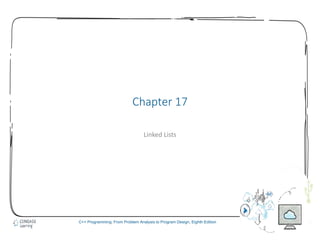More Related Content
Similar to 9781337102087 ppt ch17
Similar to 9781337102087 ppt ch17 (20)
More from Terry Yoast (18)
9781337102087 ppt ch17
- 2. 2
Objectives (1 of 2)
• In this chapter, you will:
• Learn about linked lists
• Become familiar with the basic properties of linked lists
• Explore the insertion and deletion operations on linked lists
• Discover how to build and manipulate a linked list
• Learn how to implement linked lists as ADTs
© 2018 Cengage Learning. All Rights Reserved. May not be copied, scanned, or duplicated, in whole or in part, except for use as permitted in a license distributed with a certain product or service
or otherwise on a password-protected website for classroom use.
- 3. 3
Objectives (2 of 2)
• Learn how to create linked list iterators
• Learn how to implement the basic operations on a linked list
• Learn how to create unordered linked lists
• Learn how to create ordered linked lists
• Learn how to construct a
• Become familiar with circular linked lists doubly linked list
© 2018 Cengage Learning. All Rights Reserved. May not be copied, scanned, or duplicated, in whole or in part, except for use as permitted in a license distributed with a certain product or service
or otherwise on a password-protected website for classroom use.
- 4. 4
Introduction
• Data can be organized and processed sequentially using an array, called a
sequential list
• Problems with an array
• Array size is fixed
• Unsorted array: searching for an item is slow
• Sorted array: insertion and deletion is slow because it requires data movement
© 2018 Cengage Learning. All Rights Reserved. May not be copied, scanned, or duplicated, in whole or in part, except for use as permitted in a license distributed with a certain product or service
or otherwise on a password-protected website for classroom use.
- 5. 5
Linked Lists (1 of 3)
• Linked list: a collection of items (nodes) containing two components:
• Data
• Address (link) of the next node in the list
FIGURE 17-1 Structure of a node
© 2018 Cengage Learning. All Rights Reserved. May not be copied, scanned, or duplicated, in whole or in part, except for use as permitted in a license distributed with a certain product or service
or otherwise on a password-protected website for classroom use.
- 6. 6
Linked Lists (2 of 3)
FIGURE 17-2 Linked list
© 2018 Cengage Learning. All Rights Reserved. May not be copied, scanned, or duplicated, in whole or in part, except for use as permitted in a license distributed with a certain product or service
or otherwise on a password-protected website for classroom use.
- 7. 7
Linked Lists (3 of 3)
• A node is declared as a class or struct
• Data type of a node depends on the specific application
• Link component of each node is a pointer
• Variable declaration:
© 2018 Cengage Learning. All Rights Reserved. May not be copied, scanned, or duplicated, in whole or in part, except for use as permitted in a license distributed with a certain product or service
or otherwise on a password-protected website for classroom use.
- 8. 8
Linked Lists: Some Properties (1 of 3)
• Example: linked list with four nodes (Figure 17-4)
© 2018 Cengage Learning. All Rights Reserved. May not be copied, scanned, or duplicated, in whole or in part, except for use as permitted in a license distributed with a certain product or service
or otherwise on a password-protected website for classroom use.
- 9. 9
Linked Lists: Some Properties (2 of 3)
• current = head;
- Copies value of head into current
FIGURE 17-5 Linked list after the statement current = head; executes
© 2018 Cengage Learning. All Rights Reserved. May not be copied, scanned, or duplicated, in whole or in part, except for use as permitted in a license distributed with a certain product or service
or otherwise on a password-protected website for classroom use.
- 10. 10
Linked Lists: Some Properties (3 of 3)
current = current->link;
FIGURE 17-6 List after the statement current = current->link; executes
© 2018 Cengage Learning. All Rights Reserved. May not be copied, scanned, or duplicated, in whole or in part, except for use as permitted in a license distributed with a certain product or service
or otherwise on a password-protected website for classroom use.
- 11. 11
Traversing a Linked List (1 of 2)
• Basic operations of a linked list:
• Search for an item in the list
• Insert an item in the list
• Delete an item from the list
• Traversal: given a pointer to the first node of the list, step through the nodes of
the list
© 2018 Cengage Learning. All Rights Reserved. May not be copied, scanned, or duplicated, in whole or in part, except for use as permitted in a license distributed with a certain product or service
or otherwise on a password-protected website for classroom use.
- 12. 12
Traversing a Linked List (2 of 2)
• To traverse a linked list:
• Example:
© 2018 Cengage Learning. All Rights Reserved. May not be copied, scanned, or duplicated, in whole or in part, except for use as permitted in a license distributed with a certain product or service
or otherwise on a password-protected website for classroom use.
current = head;
while (current != nullptr)
{
//Process the current node
current = current->link;
}
current = head;
while (current != nullptr)
{
cout << current->info << " ";
current = current->link;
}
- 13. 13
Item Insertion and Deletion
• Definition of a node:
• Variable declaration:
© 2018 Cengage Learning. All Rights Reserved. May not be copied, scanned, or duplicated, in whole or in part, except for use as permitted in a license distributed with a certain product or service
or otherwise on a password-protected website for classroom use.
- 14. 14
Insertion (1 of 4)
• To insert a new node with info 50 after p in this list:
FIGURE 17-7 Linked list before item insertion
© 2018 Cengage Learning. All Rights Reserved. May not be copied, scanned, or duplicated, in whole or in part, except for use as permitted in a license distributed with a certain product or service
or otherwise on a password-protected website for classroom use.
- 15. 15
Insertion (2 of 4)
TABLE 17-1 Inserting a Node in a Linked List
© 2018 Cengage Learning. All Rights Reserved. May not be copied, scanned, or duplicated, in whole or in part, except for use as permitted in a license distributed with a certain product or service
or otherwise on a password-protected website for classroom use.
- 16. 16
Insertion (3 of 4)
• Can use two pointers to simplify the insertion code somewhat:
FIGURE 17-9 List with pointers p and q
• To insert newNode between p and q:
© 2018 Cengage Learning. All Rights Reserved. May not be copied, scanned, or duplicated, in whole or in part, except for use as permitted in a license distributed with a certain product or service
or otherwise on a password-protected website for classroom use.
- 17. 17
Insertion (4 of 4)
TABLE 17-2 Inserting a Node in a Linked List Using Two Pointers
© 2018 Cengage Learning. All Rights Reserved. May not be copied, scanned, or duplicated, in whole or in part, except for use as permitted in a license distributed with a certain product or service
or otherwise on a password-protected website for classroom use.
- 18. 18
Deletion (1 of 3)
• Node with info 34 is to be deleted:
FIGURE 17-10 Node to be deleted is with info 34
FIGURE 17-11 List after the statement newNode->link = q; executes
© 2018 Cengage Learning. All Rights Reserved. May not be copied, scanned, or duplicated, in whole or in part, except for use as permitted in a license distributed with a certain product or service
or otherwise on a password-protected website for classroom use.
- 19. 19
Deletion (2 of 3)
• Node with info 34 is removed from the list, but memory is still occupied
• Node is dangling
• Must keep a pointer to the node to be able to deallocate its memory
© 2018 Cengage Learning. All Rights Reserved. May not be copied, scanned, or duplicated, in whole or in part, except for use as permitted in a license distributed with a certain product or service
or otherwise on a password-protected website for classroom use.
- 20. 20
Deletion (3 of 3)
TABLE 17-3 Deleting a Node from a Linked List
© 2018 Cengage Learning. All Rights Reserved. May not be copied, scanned, or duplicated, in whole or in part, except for use as permitted in a license distributed with a certain product or service
or otherwise on a password-protected website for classroom use.
- 21. 21
Building a Linked List
• If data is unsorted, the list will be unsorted
• Can build a linked list forward or backward
• Forward: a new node is always inserted at the end of the linked list
• Backward: a new node is always inserted at the beginning of the list
© 2018 Cengage Learning. All Rights Reserved. May not be copied, scanned, or duplicated, in whole or in part, except for use as permitted in a license distributed with a certain product or service
or otherwise on a password-protected website for classroom use.
- 22. 22
Building a Linked List Forward (1 of 4)
• Need three pointers to build the list:
• One to point to the first node in the list, which cannot be moved
• One to point to the last node in the list
• One to create the new node
• Example:
• Data: 2 15 8 24 34
© 2018 Cengage Learning. All Rights Reserved. May not be copied, scanned, or duplicated, in whole or in part, except for use as permitted in a license distributed with a certain product or service
or otherwise on a password-protected website for classroom use.
- 23. 23
Building a Linked List Forward (2 of 4)
FIGURE 17-12 Empty list
FIGURE 17-14 List after inserting newNode in it
© 2018 Cengage Learning. All Rights Reserved. May not be copied, scanned, or duplicated, in whole or in part, except for use as permitted in a license distributed with a certain product or service
or otherwise on a password-protected website for classroom use.
- 24. 24
Building a Linked List Forward (3 of 4)
FIGURE 17-15 List and newNode with info 15
FIGURE 17-16 List after inserting newNode at the end
© 2018 Cengage Learning. All Rights Reserved. May not be copied, scanned, or duplicated, in whole or in part, except for use as permitted in a license distributed with a certain product or service
or otherwise on a password-protected website for classroom use.
- 25. 25
Building a Linked List Forward (4 of 4)
• Now repeat this process three more times:
FIGURE 17-17 List after inserting 8, 24, and 34
© 2018 Cengage Learning. All Rights Reserved. May not be copied, scanned, or duplicated, in whole or in part, except for use as permitted in a license distributed with a certain product or service
or otherwise on a password-protected website for classroom use.
- 26. 26
Building a Linked List Backward
• Algorithm to build a linked list backward:
• Initialize first to nullptr
• For each item in the list
- Create the new node, newNode
- Store the data in newNode
- Insert newNode before first
- Update the value of the pointer first
© 2018 Cengage Learning. All Rights Reserved. May not be copied, scanned, or duplicated, in whole or in part, except for use as permitted in a license distributed with a certain product or service
or otherwise on a password-protected website for classroom use.
- 27. 27
Linked List as an ADT (1 of 4)
• Basic operations on linked lists:
• Initialize the list
• Determine whether the list is empty
• Print the list
• Find the length of the list
• Destroy the list
• Retrieve info contained in the first or last node
• Search the list for a given item
© 2018 Cengage Learning. All Rights Reserved. May not be copied, scanned, or duplicated, in whole or in part, except for use as permitted in a license distributed with a certain product or service
or otherwise on a password-protected website for classroom use.
- 28. 28
Linked List as an ADT (2 of 4)
• Basic operations on linked lists (cont’d.):
• Insert an item in the list
• Delete an item from the list
• Make a copy of the linked list
© 2018 Cengage Learning. All Rights Reserved. May not be copied, scanned, or duplicated, in whole or in part, except for use as permitted in a license distributed with a certain product or service
or otherwise on a password-protected website for classroom use.
- 29. 29
Linked List as an ADT (3 of 4)
• Two general types of linked lists:
• Sorted and unsorted lists
• Algorithms to implement the operations search, insert, and remove differ
slightly for sorted and unsorted lists
• abstract class linkedListType will implement basic linked list
operations
• Derived classes: unorderedLinkedList and orderedLinkedList
© 2018 Cengage Learning. All Rights Reserved. May not be copied, scanned, or duplicated, in whole or in part, except for use as permitted in a license distributed with a certain product or service
or otherwise on a password-protected website for classroom use.
- 30. 30
Linked List as an ADT (4 of 4)
• For an unordered linked list, can insert a new item at either the end or the
beginning
• buildListForward inserts item at the end
• buildListBackward inserts item at beginning
• Will need two functions:
• insertFirst and insertLast
• Will use two pointers in the list:
• first and last
© 2018 Cengage Learning. All Rights Reserved. May not be copied, scanned, or duplicated, in whole or in part, except for use as permitted in a license distributed with a certain product or service
or otherwise on a password-protected website for classroom use.
- 31. 31
Structure of Linked List Nodes
• Each node has two member variables
• We implement the node of a linked list as a struct
• Definition of the struct nodeType:
© 2018 Cengage Learning. All Rights Reserved. May not be copied, scanned, or duplicated, in whole or in part, except for use as permitted in a license distributed with a certain product or service
or otherwise on a password-protected website for classroom use.
- 32. 32
Member Variables of the class linkedListType
• linkedListType has three member variables:
• Two pointers: first and last
• count: the number of nodes in the list
© 2018 Cengage Learning. All Rights Reserved. May not be copied, scanned, or duplicated, in whole or in part, except for use as permitted in a license distributed with a certain product or service
or otherwise on a password-protected website for classroom use.
- 33. 33
Linked List Iterators (1 of 4)
• To process each node of the list
• List must be traversed, starting at first node
• Iterator: object that produces each element of a container, one element at a
time
• The two most common iterator operations:
++ (the increment operator)
* (the dereferencing operator)
© 2018 Cengage Learning. All Rights Reserved. May not be copied, scanned, or duplicated, in whole or in part, except for use as permitted in a license distributed with a certain product or service
or otherwise on a password-protected website for classroom use.
- 34. 34
Linked List Iterators (2 of 4)
• An iterator is an object
• Need to define a class (linkedListIterator) to create iterators to objects of the
class linkedListType
• Will have one member variable to refer to the current node
© 2018 Cengage Learning. All Rights Reserved. May not be copied, scanned, or duplicated, in whole or in part, except for use as permitted in a license distributed with a certain product or service
or otherwise on a password-protected website for classroom use.
- 35. 35
Linked List Iterators (3 of 4)
FIGURE 17-19 UML class diagram of the class linkedListIterator
© 2018 Cengage Learning. All Rights Reserved. May not be copied, scanned, or duplicated, in whole or in part, except for use as permitted in a license distributed with a certain product or service
or otherwise on a password-protected website for classroom use.
- 36. 36
Linked List Iterators (4 of 4)
FIGURE 17-20 UML class diagram of the class linkedListType
© 2018 Cengage Learning. All Rights Reserved. May not be copied, scanned, or duplicated, in whole or in part, except for use as permitted in a license distributed with a certain product or service
or otherwise on a password-protected website for classroom use.
- 37. 37
Default Constructor
• Default constructor:
• Initializes the list to an empty state
© 2018 Cengage Learning. All Rights Reserved. May not be copied, scanned, or duplicated, in whole or in part, except for use as permitted in a license distributed with a certain product or service
or otherwise on a password-protected website for classroom use.
- 38. 38
Destroy the List
• Function destroyList:
• Traverses the list to deallocate memory occupied by each node
• Once list is destroyed, sets pointers first and last to nullptr and count to 0
© 2018 Cengage Learning. All Rights Reserved. May not be copied, scanned, or duplicated, in whole or in part, except for use as permitted in a license distributed with a certain product or service
or otherwise on a password-protected website for classroom use.
- 39. 39
Initialize the List
• Function initializeList:
• Initializes list to an empty state
• Since constructor already did this, initializeList is used to reinitialize an
existing list
© 2018 Cengage Learning. All Rights Reserved. May not be copied, scanned, or duplicated, in whole or in part, except for use as permitted in a license distributed with a certain product or service
or otherwise on a password-protected website for classroom use.
- 40. 40
Print the List
• Function print:
• Prints data contained in each node
• Traverses the list using another pointer
© 2018 Cengage Learning. All Rights Reserved. May not be copied, scanned, or duplicated, in whole or in part, except for use as permitted in a license distributed with a certain product or service
or otherwise on a password-protected website for classroom use.
- 41. 41
Length of a List
• Function length:
• Returns the count of nodes in the list
• Uses the count variable
© 2018 Cengage Learning. All Rights Reserved. May not be copied, scanned, or duplicated, in whole or in part, except for use as permitted in a license distributed with a certain product or service
or otherwise on a password-protected website for classroom use.
- 42. 42
Retrieve the Data of the First or Last Node
• Function front:
• Returns the info contained in the first node
• If list is empty, program will be terminated
• Function back:
• Returns the info contained in the last node
• If list is empty, program will be terminated
© 2018 Cengage Learning. All Rights Reserved. May not be copied, scanned, or duplicated, in whole or in part, except for use as permitted in a license distributed with a certain product or service
or otherwise on a password-protected website for classroom use.
- 43. 43
Begin and End
• Function begin:
• Returns an iterator to the first node in the list
• Function end:
• Returns an iterator to one past the last node in the list
© 2018 Cengage Learning. All Rights Reserved. May not be copied, scanned, or duplicated, in whole or in part, except for use as permitted in a license distributed with a certain product or service
or otherwise on a password-protected website for classroom use.
- 44. 44
Copy the List
• Function copyList:
• Makes an identical copy of a linked list
• Steps:
• Create a node called newNode
• Copy the info of the original node into newNode
• Insert newNode at the end of the list being created
© 2018 Cengage Learning. All Rights Reserved. May not be copied, scanned, or duplicated, in whole or in part, except for use as permitted in a license distributed with a certain product or service
or otherwise on a password-protected website for classroom use.
- 45. 45
Destructor & Copy Constructor
• Destructor:
• Deallocates memory occupied by nodes when the class object goes out of scope
• Calls destroyList to traverse the list and delete each node
• Copy constructor:
• Makes an identical copy of the linked list
• Calls function copyList
© 2018 Cengage Learning. All Rights Reserved. May not be copied, scanned, or duplicated, in whole or in part, except for use as permitted in a license distributed with a certain product or service
or otherwise on a password-protected website for classroom use.
- 46. 46
Overloading the Assignment Operator
• Definition of the function to overload the assignment operator
• Similar to the copy constructor
© 2018 Cengage Learning. All Rights Reserved. May not be copied, scanned, or duplicated, in whole or in part, except for use as permitted in a license distributed with a certain product or service
or otherwise on a password-protected website for classroom use.
- 47. 47
Unordered Linked Lists (1 of 2)
• class unorderedLinkedList
• Derived from the abstract class linkedListType
• Implements the operations search, insertFirst, insertLast, and
deleteNode
© 2018 Cengage Learning. All Rights Reserved. May not be copied, scanned, or duplicated, in whole or in part, except for use as permitted in a license distributed with a certain product or service
or otherwise on a password-protected website for classroom use.
- 48. 48
Unordered Linked Lists (2 of 2)
FIGURE 17-19 UML class diagram of the class linkedListIterator
© 2018 Cengage Learning. All Rights Reserved. May not be copied, scanned, or duplicated, in whole or in part, except for use as permitted in a license distributed with a certain product or service
or otherwise on a password-protected website for classroom use.
- 49. 49
Unordered Linked List: Search the List
• Function search:
• Searches the list for a given item
• Steps:
• Compare search item with current node in the list
- If info of current node is the same as search item, stop the search
- Otherwise, make the next node the current node
• Repeat Step 1 until item is found or until no more data is left in the list
© 2018 Cengage Learning. All Rights Reserved. May not be copied, scanned, or duplicated, in whole or in part, except for use as permitted in a license distributed with a certain product or service
or otherwise on a password-protected website for classroom use.
- 50. 50
Insert the First Node
• Function insertFirst:
• Inserts a new item at the beginning of the list
• Steps:
• Create a new node
• Store the new item in the new node
• Insert the node before first
• Increment count by 1
© 2018 Cengage Learning. All Rights Reserved. May not be copied, scanned, or duplicated, in whole or in part, except for use as permitted in a license distributed with a certain product or service
or otherwise on a password-protected website for classroom use.
- 51. 51
Insert the Last Node
• Function insertLast:
• Inserts a new node after last
• Similar to insertFirst function
© 2018 Cengage Learning. All Rights Reserved. May not be copied, scanned, or duplicated, in whole or in part, except for use as permitted in a license distributed with a certain product or service
or otherwise on a password-protected website for classroom use.
- 52. 52
Delete a Node (1 of 6)
• Function deleteNode:
• Deletes a node with given info from the list
• Several possible cases to manage
• Case 1: List is empty
• If the list is empty, output an error message
• Case 2: Node to be deleted is the first node
• Adjust the pointer first and count
• If no other nodes, set first and last to nullptr
© 2018 Cengage Learning. All Rights Reserved. May not be copied, scanned, or duplicated, in whole or in part, except for use as permitted in a license distributed with a certain product or service
or otherwise on a password-protected website for classroom use.
- 53. 53
Delete a Node (2 of 6)
FIGURE 17-23 list with more than one node
FIGURE 17-24 list after deleting node with info 28
© 2018 Cengage Learning. All Rights Reserved. May not be copied, scanned, or duplicated, in whole or in part, except for use as permitted in a license distributed with a certain product or service
or otherwise on a password-protected website for classroom use.
- 54. 54
Delete a Node (3 of 6)
• Case 3: Node to be deleted is not the first one
– Case 3a: Node to be deleted is not last one
–Update link field of the previous node
– Case 3b: Node to be deleted is the last node
– Update link field of the previous node to nullptr
– Update last pointer to point to previous node
© 2018 Cengage Learning. All Rights Reserved. May not be copied, scanned, or duplicated, in whole or in part, except for use as permitted in a license distributed with a certain product or service
or otherwise on a password-protected website for classroom use.
- 55. 55
Delete a Node (4 of 6)
FIGURE 17-25 list before deleting 37
FIGURE 17-26 list after deleting 37
© 2018 Cengage Learning. All Rights Reserved. May not be copied, scanned, or duplicated, in whole or in part, except for use as permitted in a license distributed with a certain product or service
or otherwise on a password-protected website for classroom use.
- 56. 56
Delete a Node (5 of 6)
FIGURE 17-27 list before deleting 54
FIGURE 17-28 list after deleting 54
© 2018 Cengage Learning. All Rights Reserved. May not be copied, scanned, or duplicated, in whole or in part, except for use as permitted in a license distributed with a certain product or service
or otherwise on a password-protected website for classroom use.
- 57. 57
Delete a Node (6 of 6)
• Case 4: Node to be deleted is not in the list
• List requires no adjustment
• Simply output an error message
© 2018 Cengage Learning. All Rights Reserved. May not be copied, scanned, or duplicated, in whole or in part, except for use as permitted in a license distributed with a certain product or service
or otherwise on a password-protected website for classroom use.
- 58. 58
Ordered Linked Lists (1 of 2)
• orderedLinkedList: derived from class linkedListType
• Provides definitions of the abstract functions insertFirst, insertLast,
search, and deleteNode
• Assume that elements of an ordered linked list are arranged in ascending order
• Include the function insert to insert an element in an ordered list at its
proper place
© 2018 Cengage Learning. All Rights Reserved. May not be copied, scanned, or duplicated, in whole or in part, except for use as permitted in a license distributed with a certain product or service
or otherwise on a password-protected website for classroom use.
- 59. 59
Ordered Linked Lists (2 of 2)
FIGURE 17-29 UML class diagram of the class orderedLinkedList and the inheritance hierarchy
© 2018 Cengage Learning. All Rights Reserved. May not be copied, scanned, or duplicated, in whole or in part, except for use as permitted in a license distributed with a certain product or service
or otherwise on a password-protected website for classroom use.
- 60. 60
Ordered Linked Lists: Search the List
• Steps:
• Compare the search item with the current node in the list
- If info of current node is >= to search item, stop search
- Otherwise, make the next node the current node
• Repeat Step 1 until an item in the list >= to search item is found, or no more data is
left in the list
© 2018 Cengage Learning. All Rights Reserved. May not be copied, scanned, or duplicated, in whole or in part, except for use as permitted in a license distributed with a certain product or service
or otherwise on a password-protected website for classroom use.
- 61. 61
Insert a Node (1 of 5)
• Case 1: The list is empty
• New node becomes first node
FIGURE 17-30 list
© 2018 Cengage Learning. All Rights Reserved. May not be copied, scanned, or duplicated, in whole or in part, except for use as permitted in a license distributed with a certain product or service
or otherwise on a password-protected website for classroom use.
- 62. 62
Insert a Node (2 of 5)
• Case 2: List is not empty, and the item to be inserted is smaller than smallest
item in list
• New node goes at beginning of list
FIGURE 17-32 list after inserting 10
© 2018 Cengage Learning. All Rights Reserved. May not be copied, scanned, or duplicated, in whole or in part, except for use as permitted in a license distributed with a certain product or service
or otherwise on a password-protected website for classroom use.
- 63. 63
Insert a Node (3 of 5)
• Case 3: New item to be inserted somewhere in list
• Case 3a: New item is larger than largest item
- New item is inserted at end of list
• Case 3b: Item to be inserted goes somewhere in the middle of the list
© 2018 Cengage Learning. All Rights Reserved. May not be copied, scanned, or duplicated, in whole or in part, except for use as permitted in a license distributed with a certain product or service
or otherwise on a password-protected website for classroom use.
- 64. 64
Insert a Node (4 of 5)
FIGURE 17-33 list before inserting 65
FIGURE 17-34 list after inserting 65
© 2018 Cengage Learning. All Rights Reserved. May not be copied, scanned, or duplicated, in whole or in part, except for use as permitted in a license distributed with a certain product or service
or otherwise on a password-protected website for classroom use.
- 65. 65
Insert a Node (5 of 5)
FIGURE 17-35 list before inserting 27
FIGURE 17-36 list after inserting 27
© 2018 Cengage Learning. All Rights Reserved. May not be copied, scanned, or duplicated, in whole or in part, except for use as permitted in a license distributed with a certain product or service
or otherwise on a password-protected website for classroom use.
- 66. 66
Insert First and Insert Last
• Functions insertFirst and insertLast
• Must insert new item at the proper place to ensure resulting list is still sorted
• These functions are not actually used
• Definitions must be provided because they are declared as abstract in the parent class
• Function insertNode is used to insert at the proper place
© 2018 Cengage Learning. All Rights Reserved. May not be copied, scanned, or duplicated, in whole or in part, except for use as permitted in a license distributed with a certain product or service
or otherwise on a password-protected website for classroom use.
- 67. 67
Delete a Node
• Case 1: List is initially empty error
• Case 2: Item to be deleted is first node in list
• Adjust the head (first) pointer
• Case 3: Item is somewhere in the list
• current points to node with item to delete
• trailCurrent points to node previous to the one pointed to by current
• Case 4: Item is not in the list error
© 2018 Cengage Learning. All Rights Reserved. May not be copied, scanned, or duplicated, in whole or in part, except for use as permitted in a license distributed with a certain product or service
or otherwise on a password-protected website for classroom use.
- 68. 68
Print a Linked List in Reverse Order (Recursion Revisited)
• Links are only in forward direction
• Cannot traverse list backward using links
• Can use recursion
• List is printed only if pointer to the list is not nullptr
• Recursive call is on the tail of the list
• When tail is empty, recursion stops
© 2018 Cengage Learning. All Rights Reserved. May not be copied, scanned, or duplicated, in whole or in part, except for use as permitted in a license distributed with a certain product or service
or otherwise on a password-protected website for classroom use.
- 69. 69
Doubly Linked Lists (1 of 2)
• Doubly linked list: every node has next and back pointers
• Can be traversed in either direction
FIGURE 17-39 Doubly linked list
© 2018 Cengage Learning. All Rights Reserved. May not be copied, scanned, or duplicated, in whole or in part, except for use as permitted in a license distributed with a certain product or service
or otherwise on a password-protected website for classroom use.
- 70. 70
Doubly Linked Lists (2 of 2)
• Operations:
• Initialize or destroy the list
• Determine whether the list is empty
• Search the list for a given item
• Retrieve the first or last element of the list
• Insert or delete an item
• Find the length of the list
• Print the list
• Make a copy of the list
© 2018 Cengage Learning. All Rights Reserved. May not be copied, scanned, or duplicated, in whole or in part, except for use as permitted in a license distributed with a certain product or service
or otherwise on a password-protected website for classroom use.
- 71. 71
Doubly Linked List: Default Constructor
• Default constructor:
• Initializes doubly-linked list to empty state
• Sets first and last to nullptr, and count to 0
• isEmptyList:
• Returns true if list is empty, false otherwise
© 2018 Cengage Learning. All Rights Reserved. May not be copied, scanned, or duplicated, in whole or in part, except for use as permitted in a license distributed with a certain product or service
or otherwise on a password-protected website for classroom use.
- 72. 72
Destroy the List & Initialize the List
• Function destroy:
• Deletes all the nodes in the list, leaving list in an empty state
• Sets count to 0
• Function initializeList:
• Reinitializes doubly linked list to an empty state
• Uses the destroy operation
© 2018 Cengage Learning. All Rights Reserved. May not be copied, scanned, or duplicated, in whole or in part, except for use as permitted in a license distributed with a certain product or service
or otherwise on a password-protected website for classroom use.
- 73. 73
Length of the List & Print the List
• Function length
• Returns the count of nodes in the list
• Function print
• Traverses the list
• Outputs the info contained in each node
• Function reversePrint
• Traverses list in reverse order using back links
• Outputs the info in each node
© 2018 Cengage Learning. All Rights Reserved. May not be copied, scanned, or duplicated, in whole or in part, except for use as permitted in a license distributed with a certain product or service
or otherwise on a password-protected website for classroom use.
- 74. 74
Doubly Linked List: Search the List
• Function search:
• Returns true if search item is found, otherwise false
• Algorithm is same as that for an ordered linked list
© 2018 Cengage Learning. All Rights Reserved. May not be copied, scanned, or duplicated, in whole or in part, except for use as permitted in a license distributed with a certain product or service
or otherwise on a password-protected website for classroom use.
- 75. 75
First and Last Elements
• Function front
• Returns first element of the list
• Function back
• Returns last element of the list
• If list is empty, both functions will terminate the program
© 2018 Cengage Learning. All Rights Reserved. May not be copied, scanned, or duplicated, in whole or in part, except for use as permitted in a license distributed with a certain product or service
or otherwise on a password-protected website for classroom use.
- 76. 76
Insert a Node (1 of 2)
• Four insertion cases:
• Case 1: Insertion in an empty list
• Case 2: Insertion at beginning of a nonempty list
• Case 3: Insertion at end of a nonempty list
• Case 4: Insertion somewhere in nonempty list
• Cases 1 & 2 require update to pointer first
• Cases 3 & 4 are similar:
• After inserting item, increment count by 1
© 2018 Cengage Learning. All Rights Reserved. May not be copied, scanned, or duplicated, in whole or in part, except for use as permitted in a license distributed with a certain product or service
or otherwise on a password-protected website for classroom use.
- 77. 77
Insert a Node (2 of 2)
FIGURE 17-40 Doubly linked list before inserting 20
FIGURE 17-41 Doubly linked list after inserting 20
© 2018 Cengage Learning. All Rights Reserved. May not be copied, scanned, or duplicated, in whole or in part, except for use as permitted in a license distributed with a certain product or service
or otherwise on a password-protected website for classroom use.
- 78. 78
Delete a Node (1 of 3)
•Case 1: The list is empty
•Case 2: The item to be deleted is first node in list
• Must update the pointer first
•Case 3: Item to be deleted is somewhere in the list
•Case 4: Item to be deleted is not in the list
•After deleting a node, count is decremented by 1
© 2018 Cengage Learning. All Rights Reserved. May not be copied, scanned, or duplicated, in whole or in part, except for use as permitted in a license distributed with a certain product or service
or otherwise on a password-protected website for classroom use.
- 79. 79
Delete a Node (2 of 3)
FIGURE 17-42 Doubly linked list before deleting 17
FIGURE 17-43 Doubly linked list after deleting 17
© 2018 Cengage Learning. All Rights Reserved. May not be copied, scanned, or duplicated, in whole or in part, except for use as permitted in a license distributed with a certain product or service
or otherwise on a password-protected website for classroom use.
- 80. 80
Delete a Node (3 of 3)
FIGURE 17-44 List after deleting the node with info 17
© 2018 Cengage Learning. All Rights Reserved. May not be copied, scanned, or duplicated, in whole or in part, except for use as permitted in a license distributed with a certain product or service
or otherwise on a password-protected website for classroom use.
- 81. 81
Circular Linked Lists (1 of 2)
• Circular linked list: a linked list in which the last node points to the first node
FIGURE 17-45 Circular linked lists
© 2018 Cengage Learning. All Rights Reserved. May not be copied, scanned, or duplicated, in whole or in part, except for use as permitted in a license distributed with a certain product or service
or otherwise on a password-protected website for classroom use.
- 82. 82
Circular Linked Lists (2 of 2)
• Operations on a circular list:
• Initialize the list (to an empty state)
• Determine if the list is empty
• Destroy the list
• Print the list
• Find the length of the list
• Search the list for a given item
• Insert or delete an item
• Copy the list
© 2018 Cengage Learning. All Rights Reserved. May not be copied, scanned, or duplicated, in whole or in part, except for use as permitted in a license distributed with a certain product or service
or otherwise on a password-protected website for classroom use.
- 83. 83
Summary (1 of 3)
• A linked list is a list of items (nodes)
• Order of the nodes is determined by the address (link) stored in each node
• Pointer to a linked list is called head or first
• A linked list is a dynamic data structure
• The list length is the number of nodes
© 2018 Cengage Learning. All Rights Reserved. May not be copied, scanned, or duplicated, in whole or in part, except for use as permitted in a license distributed with a certain product or service
or otherwise on a password-protected website for classroom use.
- 84. 84
Summary (2 of 3)
• Insertion and deletion does not require data movement
• Only the pointers are adjusted
• A (single) linked list is traversed in only one direction
• Search of a linked list is sequential
• The head pointer is fixed on first node
• Traverse: use a pointer other than head
© 2018 Cengage Learning. All Rights Reserved. May not be copied, scanned, or duplicated, in whole or in part, except for use as permitted in a license distributed with a certain product or service
or otherwise on a password-protected website for classroom use.
- 85. 85
Summary (3 of 3)
• Doubly linked list
• Every node has two links: next and previous
• Can be traversed in either direction
• Item insertion and deletion require the adjustment of two pointers in a node
• A linked list in which the last node points to the first node is called a circular
linked list
© 2018 Cengage Learning. All Rights Reserved. May not be copied, scanned, or duplicated, in whole or in part, except for use as permitted in a license distributed with a certain product or service
or otherwise on a password-protected website for classroom use.