A step-by-step guide to using the DICHE App
•Download as PPTX, PDF•
0 likes•231 views
The DICHE WebApp allows narrated videos to be simply produced from audio recordings and photos and is designed to promote the 4Cs: Critical thinking, Creativity, Communication and Collaboration. The WebApp is available on the internet via this link: http://diche-app.eu.org/
Report
Share
Report
Share
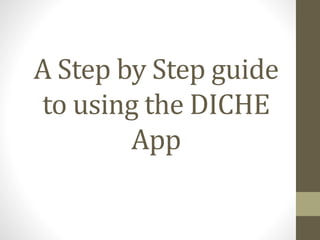
Recommended
Stages of Production

The document outlines the stages of production for editing an image in Photoshop to create a final advertisement. First, the image was inserted into Photoshop. Then, the brightness and contrast were adjusted to give the image a dusk look. A black and white filter was added. Next, a 'Vans' logo was inserted and the white background erased. A stroke effect was used to outline the logo, making it more visible on the wall. Finally, the logo's opacity was reduced to make it look faded and like it was originally on the wall.
Slidely how to 

You can create a slideshow gallery on Slide.ly by signing up or signing in with Facebook, adding photos from various sources, selecting music, and titling and describing your gallery. Once complete, you can share your gallery by copying and pasting the embed code into your TwinSpace page.
How to Upload or Save Files to Dropbox (Windows Desktop) for Beginners

This is a step-by-step tutorial for beginners on how to upload or save files to Dropbox in your windows desktop.
Editing images – Photoshoot 2

The document describes the process of editing two photos using different software. For the first image, Befunky was used to crop, darken edges, decrease brightness, blur parts of the image, and add effects like Holga Art and scratches. For the second image, Photoshop was used to remove the background, color it black, adjust brightness/contrast, add a title with blood, and adjust contrast. The final image was then edited again in Befunky by decreasing brightness, adding blur, vignette, color, and scratch effects. The document compares editing speed between the two software.
An Introduction to Dropbox and How to Sign Up for Beginners

This a simple and quick introduction to Dropbox with a step-by-step tutorial on how to sign up for beginners.
Editing poster images

The document describes the process of editing three images for a poster using two different software programs.
For the first image, BeFunky was used to crop, darken edges with vignetting, decrease brightness on the face, blur everything but the eyes, and add scratches and Holga Art effects.
For the second image, Photoshop CS3 was used to remove the background, color it in black, play with brightness/contrast, add a bleeding title with font design and release date.
For the third image, BeFunky was again used utilizing knowledge from the first image - decreasing brightness, increasing shadows, blurring, adding vignette, Holga Art, scr
How to make ... Cincopa

Cincopa allows you to create a video gallery by signing up with an existing account or email, choosing a template, adding a title and description. You can then upload and manage videos, adding captions and descriptions, before copying the embed code to display the gallery on TwinSpace pages.
Unit 4, 5 and 62 diary

Kyle began editing his promotional video by importing footage and dragging clips onto the timeline in Adobe Elements. He added transitions like dissolves between clips and used pan and zoom tools to create effects. Some clips were too long so Kyle cut them on the timeline. Kyle also cut interviews into clips and added text overlays. After adding the soundtrack, Kyle exported the finished video in different formats for web, DVD, and presentations. The exporting process involved selecting format and file options to save the video.
Recommended
Stages of Production

The document outlines the stages of production for editing an image in Photoshop to create a final advertisement. First, the image was inserted into Photoshop. Then, the brightness and contrast were adjusted to give the image a dusk look. A black and white filter was added. Next, a 'Vans' logo was inserted and the white background erased. A stroke effect was used to outline the logo, making it more visible on the wall. Finally, the logo's opacity was reduced to make it look faded and like it was originally on the wall.
Slidely how to 

You can create a slideshow gallery on Slide.ly by signing up or signing in with Facebook, adding photos from various sources, selecting music, and titling and describing your gallery. Once complete, you can share your gallery by copying and pasting the embed code into your TwinSpace page.
How to Upload or Save Files to Dropbox (Windows Desktop) for Beginners

This is a step-by-step tutorial for beginners on how to upload or save files to Dropbox in your windows desktop.
Editing images – Photoshoot 2

The document describes the process of editing two photos using different software. For the first image, Befunky was used to crop, darken edges, decrease brightness, blur parts of the image, and add effects like Holga Art and scratches. For the second image, Photoshop was used to remove the background, color it black, adjust brightness/contrast, add a title with blood, and adjust contrast. The final image was then edited again in Befunky by decreasing brightness, adding blur, vignette, color, and scratch effects. The document compares editing speed between the two software.
An Introduction to Dropbox and How to Sign Up for Beginners

This a simple and quick introduction to Dropbox with a step-by-step tutorial on how to sign up for beginners.
Editing poster images

The document describes the process of editing three images for a poster using two different software programs.
For the first image, BeFunky was used to crop, darken edges with vignetting, decrease brightness on the face, blur everything but the eyes, and add scratches and Holga Art effects.
For the second image, Photoshop CS3 was used to remove the background, color it in black, play with brightness/contrast, add a bleeding title with font design and release date.
For the third image, BeFunky was again used utilizing knowledge from the first image - decreasing brightness, increasing shadows, blurring, adding vignette, Holga Art, scr
How to make ... Cincopa

Cincopa allows you to create a video gallery by signing up with an existing account or email, choosing a template, adding a title and description. You can then upload and manage videos, adding captions and descriptions, before copying the embed code to display the gallery on TwinSpace pages.
Unit 4, 5 and 62 diary

Kyle began editing his promotional video by importing footage and dragging clips onto the timeline in Adobe Elements. He added transitions like dissolves between clips and used pan and zoom tools to create effects. Some clips were too long so Kyle cut them on the timeline. Kyle also cut interviews into clips and added text overlays. After adding the soundtrack, Kyle exported the finished video in different formats for web, DVD, and presentations. The exporting process involved selecting format and file options to save the video.
Q4

The document describes how the student used various media technologies to construct a documentary. They used Final Cut Pro to edit together video footage, adding clips to the timeline, adjusting audio levels, and adding transitions. They created a magazine article in InDesign to promote the documentary, adding text, images, and shapes. They uploaded their work and progress updates to a blog, making posts, and adding images and labels to attribute work.
Uploading images to your website. 

To upload an image to a webpage using Kintera, open the page or create a new one. Click the image icon and select "upload new images" to browse your computer for the image file. Choose the image and click "Upload". Then search for the image by filename and select it from the dropdown to add it to your page, where you can position and align it before publishing.
From Word Document To Slideshare

The document provides instructions for converting a Microsoft Word document into a SlideShare presentation in 3 steps:
1) Change the page layout in Word to landscape orientation and insert pictures. Resize and position the pictures on the pages.
2) Upload the Word file to SlideShare using the bulk upload option. Publish the presentation once uploaded.
3) Copy the embed code from the published SlideShare presentation and paste it into a blog or journal to share the presentation online.
Q4

The document discusses the various media technologies used by the author at different stages of their project. This included blogging on Blogger to document progress, share outcomes, and make improvements. YouTube was used to upload music videos and conduct research. SlideShare allowed documents to be shared online. Survey Monkey collected audience feedback. Prezi created interactive presentations. Social media promoted the work and gathered feedback. Video editing software like Final Cut Express and Photoshop were used to produce high quality video and design pieces for the project.
Music video evaluation 4

The document discusses the use of new media technologies in the various stages of creating a music video. In the research and planning stage, blogging sites and slideshare were used to document the process. A digital camera was used to manually focus photos during shoots. YouTube was used to gather audience feedback on the produced video. Adobe Premiere was used to edit basic video clips for a vox pops video early on, and later for advanced editing, effects, and audio/video integration. A video camera and lighting were used to film the music video. Adobe Photoshop was used to manipulate images and create ancillary tasks.
Diary for promotional film

The document summarizes the steps taken to create a promotional film using Adobe Premiere Elements and After Effects software. Key steps included:
1) Importing video files into Premiere Elements for editing.
2) Creating splash screens and effects like color corrections, text overlays, and sound mixing in the timeline.
3) Rendering and exporting the edited video file for uploading to YouTube.
Ourboox guide

1. Ourboox is a free platform for creating e-books that include text, photos, videos, maps and more.
2. To create an account, provide a name, email, and password and agree to the terms of service.
3. Once logged in, you can drag an existing PDF file or click "Create a book now" to make a new e-book with different pages and elements like text, images, and embedded videos.
Kidsplace Tutorial

The document provides instructions for uploading different types of media to Kidsplace including videos, photos, blogs, forums, and PowerPoint presentations. For videos, photos, and PowerPoint presentations, the user finds the embed code from the external site and copies it into Kidsplace. For blogs and forums, the user simply types or writes the content and publishes it. The media then needs to be approved before it is viewable on Kidsplace.
Media q4 update

A list and evaluation of software and hardware used throughout the stages of producing my music video. (A level Media)
photoshopping chloe

The document describes the steps taken to edit a photo of Chloe in Photoshop. In step 1, the photo was converted to black and white and the contrast was increased. In step 2, blemishes and an unwanted necklace were removed using the patch tool, and shadows were added under the lolly and on the eye. In step 3, color was added back to select areas using the brush tool at low opacity, and the photo was cropped to focus on Chloe. The final step involved duplicating and flipping Chloe horizontally to create a reflection effect.
Test slideshare

The first thing is to create audio for your PowerPoint presentation and save it as an MP3 file. Then add your PowerPoint to Slideshare, go to the Advanced Tab and upload the MP3 file. Finally, align the slides with various parts of the audio using the blue bars.
Q4 evaluation harlie

The document summarizes how various effects were created and applied in Premier Pro and Photoshop to produce a music video and accompanying assets. It describes applying a black and white effect, using green screen to overlay video and street images, adding lyrics on screen, splitting the screen between two video clips, and overlaying images in Photoshop to create a magazine cover and CD digipak design. The effects were applied to match the styles of reference music videos and involved balancing opacity, text size and placement, and combining multiple image layers.
Red eyes effect

This document summarizes the steps to create a "red eyes" effect in a video:
1. Import the video and select the area around the eyes. Split the layer and delete unwanted bits.
2. Track the motion of each eye separately using null objects. This tracks the eye movement frame by frame.
3. Create adjustment layers linked to the null objects. Use the pen tool to trace the shape of each pupil and eye.
4. Add color correction effects like curves to change the eye color. Adjust the color to properly fit within the eyes.
5. In Premier, align the colored eyes layers to the actual eyes in the video to ensure they stay in the correct position frame
Embedding Smilebox in a Blog

1) The document provides instructions for embedding a Smilebox photo slideshow into a school blog.
2) Teachers are to download Smilebox, sign in using provided school credentials, choose a template and photos, customize the slideshow, and publish it to their blog using an embed code.
3) The instructions guide the user through each step, including organizing photos, choosing a template, adding photos and text, previewing the slideshow, and publishing it to the blog.
User guide to power point

This document provides a tutorial on the basics of Microsoft PowerPoint. It covers how to create a new presentation, change themes, add text and slides, insert images, add animation transitions, and how to save a presentation as a slide show. An example is also given on how to create a slideshow about evacuation procedures for an RTC building, including sample slides with floor plans and instructions. The overall goal is to teach users how to use PowerPoint's basic functions.
How to use Dropbox

Dropbox is a cloud-based file storage and sharing service that allows users to access and sync files across multiple devices. It encrypts user data during transmission and storage. Key features include:
- Syncing and backing up files across devices so changes made on one device are reflected elsewhere.
- Sharing files and folders easily with others via links or shared folders.
- Storing files securely in the cloud without using external storage devices.
- Accessing files from any internet-connected device with the Dropbox app installed.
How to Use Dropbox

Dropbox is a service where we could save all our files directly from our desktop, laptop or mobile phone. This is a step by step tutorial on how to use Dropbox effectively.
Using Museum Box

The document provides instructions for creating a Museum Box, which allows users to present information in a cube format using photos, text, sounds and videos. It explains that a Museum Box can have multiple cubes/boxes that are three layers deep. The instructions then guide the user through adding different media types like images, text, sounds and videos to each side of a single cube Museum Box. It stresses the importance of saving work frequently and getting administrator approval before the Museum Box is posted publicly online.
Glogster tutorial2011

The document provides step-by-step instructions for creating an account and student accounts on Glogster EDU, a web application for creating online interactive posters called "glogs." It describes how teachers can add students, import student information, and manage student accounts. It then outlines the process for students to create glogs, including adding background images, sound, video, text, and other media elements. Key features of Glogster EDU discussed include interactive elements, account management tools for teachers, and multimedia capabilities.
Using inspiration 8 lesson

The document provides an overview of how to use the concept mapping and outlining software Inspiration 8. It explains how to create diagrams using main ideas, subtopics, and the RapidFire tool. Diagrams can be arranged manually or automatically. Shapes and pictures can also be added. Outlines can be generated from diagrams or created manually. The document concludes by describing how to export Inspiration projects to Word, PowerPoint, or image files to share or open them outside the software.
How to use canva for social media marketing

Canva is a free online graphic design platform that allows both designers and non-designers to create social media graphics, presentations, posters and other visual content. It offers many design templates and tools to build with as well as the ability to upload your own images. The tutorial walks through creating a Facebook post design on Canva, including adding text, images and downloading the finished product. Canva for Work is the paid professional version that offers additional features like custom templates and branding capabilities for teams.
Premiere How To Guide

This document provides instructions for using Adobe Premiere Pro to edit video clips. It describes opening a new project, importing clips, arranging clips on the timeline, adding video transitions between clips, applying video effects, rendering the project, and exporting the final edited video file.
More Related Content
What's hot
Q4

The document describes how the student used various media technologies to construct a documentary. They used Final Cut Pro to edit together video footage, adding clips to the timeline, adjusting audio levels, and adding transitions. They created a magazine article in InDesign to promote the documentary, adding text, images, and shapes. They uploaded their work and progress updates to a blog, making posts, and adding images and labels to attribute work.
Uploading images to your website. 

To upload an image to a webpage using Kintera, open the page or create a new one. Click the image icon and select "upload new images" to browse your computer for the image file. Choose the image and click "Upload". Then search for the image by filename and select it from the dropdown to add it to your page, where you can position and align it before publishing.
From Word Document To Slideshare

The document provides instructions for converting a Microsoft Word document into a SlideShare presentation in 3 steps:
1) Change the page layout in Word to landscape orientation and insert pictures. Resize and position the pictures on the pages.
2) Upload the Word file to SlideShare using the bulk upload option. Publish the presentation once uploaded.
3) Copy the embed code from the published SlideShare presentation and paste it into a blog or journal to share the presentation online.
Q4

The document discusses the various media technologies used by the author at different stages of their project. This included blogging on Blogger to document progress, share outcomes, and make improvements. YouTube was used to upload music videos and conduct research. SlideShare allowed documents to be shared online. Survey Monkey collected audience feedback. Prezi created interactive presentations. Social media promoted the work and gathered feedback. Video editing software like Final Cut Express and Photoshop were used to produce high quality video and design pieces for the project.
Music video evaluation 4

The document discusses the use of new media technologies in the various stages of creating a music video. In the research and planning stage, blogging sites and slideshare were used to document the process. A digital camera was used to manually focus photos during shoots. YouTube was used to gather audience feedback on the produced video. Adobe Premiere was used to edit basic video clips for a vox pops video early on, and later for advanced editing, effects, and audio/video integration. A video camera and lighting were used to film the music video. Adobe Photoshop was used to manipulate images and create ancillary tasks.
Diary for promotional film

The document summarizes the steps taken to create a promotional film using Adobe Premiere Elements and After Effects software. Key steps included:
1) Importing video files into Premiere Elements for editing.
2) Creating splash screens and effects like color corrections, text overlays, and sound mixing in the timeline.
3) Rendering and exporting the edited video file for uploading to YouTube.
Ourboox guide

1. Ourboox is a free platform for creating e-books that include text, photos, videos, maps and more.
2. To create an account, provide a name, email, and password and agree to the terms of service.
3. Once logged in, you can drag an existing PDF file or click "Create a book now" to make a new e-book with different pages and elements like text, images, and embedded videos.
Kidsplace Tutorial

The document provides instructions for uploading different types of media to Kidsplace including videos, photos, blogs, forums, and PowerPoint presentations. For videos, photos, and PowerPoint presentations, the user finds the embed code from the external site and copies it into Kidsplace. For blogs and forums, the user simply types or writes the content and publishes it. The media then needs to be approved before it is viewable on Kidsplace.
Media q4 update

A list and evaluation of software and hardware used throughout the stages of producing my music video. (A level Media)
photoshopping chloe

The document describes the steps taken to edit a photo of Chloe in Photoshop. In step 1, the photo was converted to black and white and the contrast was increased. In step 2, blemishes and an unwanted necklace were removed using the patch tool, and shadows were added under the lolly and on the eye. In step 3, color was added back to select areas using the brush tool at low opacity, and the photo was cropped to focus on Chloe. The final step involved duplicating and flipping Chloe horizontally to create a reflection effect.
Test slideshare

The first thing is to create audio for your PowerPoint presentation and save it as an MP3 file. Then add your PowerPoint to Slideshare, go to the Advanced Tab and upload the MP3 file. Finally, align the slides with various parts of the audio using the blue bars.
Q4 evaluation harlie

The document summarizes how various effects were created and applied in Premier Pro and Photoshop to produce a music video and accompanying assets. It describes applying a black and white effect, using green screen to overlay video and street images, adding lyrics on screen, splitting the screen between two video clips, and overlaying images in Photoshop to create a magazine cover and CD digipak design. The effects were applied to match the styles of reference music videos and involved balancing opacity, text size and placement, and combining multiple image layers.
Red eyes effect

This document summarizes the steps to create a "red eyes" effect in a video:
1. Import the video and select the area around the eyes. Split the layer and delete unwanted bits.
2. Track the motion of each eye separately using null objects. This tracks the eye movement frame by frame.
3. Create adjustment layers linked to the null objects. Use the pen tool to trace the shape of each pupil and eye.
4. Add color correction effects like curves to change the eye color. Adjust the color to properly fit within the eyes.
5. In Premier, align the colored eyes layers to the actual eyes in the video to ensure they stay in the correct position frame
Embedding Smilebox in a Blog

1) The document provides instructions for embedding a Smilebox photo slideshow into a school blog.
2) Teachers are to download Smilebox, sign in using provided school credentials, choose a template and photos, customize the slideshow, and publish it to their blog using an embed code.
3) The instructions guide the user through each step, including organizing photos, choosing a template, adding photos and text, previewing the slideshow, and publishing it to the blog.
User guide to power point

This document provides a tutorial on the basics of Microsoft PowerPoint. It covers how to create a new presentation, change themes, add text and slides, insert images, add animation transitions, and how to save a presentation as a slide show. An example is also given on how to create a slideshow about evacuation procedures for an RTC building, including sample slides with floor plans and instructions. The overall goal is to teach users how to use PowerPoint's basic functions.
What's hot (15)
Similar to A step-by-step guide to using the DICHE App
How to use Dropbox

Dropbox is a cloud-based file storage and sharing service that allows users to access and sync files across multiple devices. It encrypts user data during transmission and storage. Key features include:
- Syncing and backing up files across devices so changes made on one device are reflected elsewhere.
- Sharing files and folders easily with others via links or shared folders.
- Storing files securely in the cloud without using external storage devices.
- Accessing files from any internet-connected device with the Dropbox app installed.
How to Use Dropbox

Dropbox is a service where we could save all our files directly from our desktop, laptop or mobile phone. This is a step by step tutorial on how to use Dropbox effectively.
Using Museum Box

The document provides instructions for creating a Museum Box, which allows users to present information in a cube format using photos, text, sounds and videos. It explains that a Museum Box can have multiple cubes/boxes that are three layers deep. The instructions then guide the user through adding different media types like images, text, sounds and videos to each side of a single cube Museum Box. It stresses the importance of saving work frequently and getting administrator approval before the Museum Box is posted publicly online.
Glogster tutorial2011

The document provides step-by-step instructions for creating an account and student accounts on Glogster EDU, a web application for creating online interactive posters called "glogs." It describes how teachers can add students, import student information, and manage student accounts. It then outlines the process for students to create glogs, including adding background images, sound, video, text, and other media elements. Key features of Glogster EDU discussed include interactive elements, account management tools for teachers, and multimedia capabilities.
Using inspiration 8 lesson

The document provides an overview of how to use the concept mapping and outlining software Inspiration 8. It explains how to create diagrams using main ideas, subtopics, and the RapidFire tool. Diagrams can be arranged manually or automatically. Shapes and pictures can also be added. Outlines can be generated from diagrams or created manually. The document concludes by describing how to export Inspiration projects to Word, PowerPoint, or image files to share or open them outside the software.
How to use canva for social media marketing

Canva is a free online graphic design platform that allows both designers and non-designers to create social media graphics, presentations, posters and other visual content. It offers many design templates and tools to build with as well as the ability to upload your own images. The tutorial walks through creating a Facebook post design on Canva, including adding text, images and downloading the finished product. Canva for Work is the paid professional version that offers additional features like custom templates and branding capabilities for teams.
Premiere How To Guide

This document provides instructions for using Adobe Premiere Pro to edit video clips. It describes opening a new project, importing clips, arranging clips on the timeline, adding video transitions between clips, applying video effects, rendering the project, and exporting the final edited video file.
Step by step Guide on How to use Dropbox

Step by step Presentation on How to use Dropbox. Dropbox keeps your files safe, synced, and easy to share. This is a place where you can save your photos, docs, videos, and other files.
How to create a slideshare presentation

Link Friends has created a Slideshare presentation on how to set up a slideshare account. Also it includes how to create a slideshare presentation on how to create a presentation for slideshare and how to upload it.
How to use Canva to create Facebook posts

Canva is a free online graphic design tool that allows users to create social media posts, documents, and other graphics. It has an easy drag-and-drop interface with over a million stock photos, fonts, and designs. To create a Facebook post using Canva, a user signs up, selects the Facebook post template, adds images and text, and shares directly to Facebook. Canva allows editing elements, backgrounds, and fonts. Completed designs can be downloaded or shared to other platforms like Twitter.
Canva tutorial for Beginners - Part 2

The document provides a step-by-step tutorial for using Canva, an online graphic design tool. It discusses features like backgrounds, uploads, text editing. It then walks through creating a sample design with an uploaded photo background and edited text. The tutorial concludes with instructions on sharing, downloading and getting additional help resources for Canva.
How to Submit an Assignment on Chalk&Wire 

Students can submit assignments through Chalk & Wire in Blackboard, which is signified by a specific icon. To submit an assignment, students click the Chalk & Wire icon to access the assignment page, then can upload files like documents, videos, or files from Dropbox by dragging them onto the page. Students must click "Start Uploading All" to complete the upload, then can submit the assignment by typing the instructor's name, selecting it, and clicking "Submit". After submitting, students will see a confirmation page with green success markers.
How to evacuate the RTC building MCC

The document provides instructions for creating a PowerPoint presentation on evacuation procedures for an RTC building. It explains how to create a new presentation, change the theme, add text, images, and slides. It also covers how to animate transitions between slides and how to present the final slideshow. The finished presentation includes 3 slides with evacuation instructions for the 1st, 2nd, and 3rd floors of the building.
How To Make A Website

The document provides instructions on how to create a basic website using PowerPoint. It outlines how to add pages (slides), insert pictures, create links between pages by naming slides and using the slide master, add sounds by inserting from file, and insert movies by navigating to the file location. Proper file organization and naming is emphasized.
Technology

The document discusses the learning outcomes of using various technologies to produce a music magazine. The author learned how to effectively use Adobe InDesign and Photoshop, with InDesign being more useful for manipulating images and creating a layout. Specifically, the author learned how to group layers, insert images and text, and export final designs in InDesign. Additional programs discussed include using a camera, Prezi for zooming presentations, and SlideShare for uploading PowerPoint slides online.
Photo Story 3 Tutorial Modified 2

1. The document provides a tutorial for creating morning announcements using PhotoStory 3. It outlines five lessons: getting started, importing pictures, customizing motion and transitions, narrating images, and adding background music.
2. Students are instructed to read each lesson, minimize the tutorial, complete the tasks in PhotoStory 3, and then toggle back to the next lesson.
3. The lessons guide students through the process of opening PhotoStory 3, importing pictures from a shared folder, adding titles and effects to images, recording narration, and saving the completed project.
DROPBOX PRESENTATION.pptx

Dropbox is designed to be an invisible app. It gives you a folder on your computer that automatically backs up and syncs your files across all your devices—and also keeps them in the cloud so you can access them from any computer, anywhere in the world.
How to use dropbox

This document provides a step-by-step tutorial for downloading and using Dropbox to securely share files. It explains how to sign up for Dropbox, download the desktop app, install it, log in to your Dropbox account, upload files, create folders, share files and folders by link, and customize notification settings. The tutorial aims to help new users simplify file management and sharing through Dropbox.
How to-use-dropbox

This document provides step-by-step instructions for setting up and using Dropbox. It details how to download and install the Dropbox application, set up a Dropbox account by providing name, email and password, log in to the account, add files by dragging and dropping, create folders, upload photos, share files and folders via links or social media, add contacts from Gmail, take screenshots, and capture screens to share via Dropbox links. The tutorial covers the basic functions for getting started with and utilizing a Dropbox account.
Firecoresoft slideshow fairy user guide

Firecoresoft Slideshow Fairy for Mac is a powerful and straightforward Flash gallery creator. http://www.firecoresoft.com/flash-photo-slideshow-mac.html
Similar to A step-by-step guide to using the DICHE App (20)
Recently uploaded
Presentation of the OECD Artificial Intelligence Review of Germany

Consult the full report at https://www.oecd.org/digital/oecd-artificial-intelligence-review-of-germany-609808d6-en.htm
20240605 QFM017 Machine Intelligence Reading List May 2024

Everything I found interesting about machines behaving intelligently during May 2024
Observability Concepts EVERY Developer Should Know -- DeveloperWeek Europe.pdf

Monitoring and observability aren’t traditionally found in software curriculums and many of us cobble this knowledge together from whatever vendor or ecosystem we were first introduced to and whatever is a part of your current company’s observability stack.
While the dev and ops silo continues to crumble….many organizations still relegate monitoring & observability as the purview of ops, infra and SRE teams. This is a mistake - achieving a highly observable system requires collaboration up and down the stack.
I, a former op, would like to extend an invitation to all application developers to join the observability party will share these foundational concepts to build on:
A tale of scale & speed: How the US Navy is enabling software delivery from l...

Rapid and secure feature delivery is a goal across every application team and every branch of the DoD. The Navy’s DevSecOps platform, Party Barge, has achieved:
- Reduction in onboarding time from 5 weeks to 1 day
- Improved developer experience and productivity through actionable findings and reduction of false positives
- Maintenance of superior security standards and inherent policy enforcement with Authorization to Operate (ATO)
Development teams can ship efficiently and ensure applications are cyber ready for Navy Authorizing Officials (AOs). In this webinar, Sigma Defense and Anchore will give attendees a look behind the scenes and demo secure pipeline automation and security artifacts that speed up application ATO and time to production.
We will cover:
- How to remove silos in DevSecOps
- How to build efficient development pipeline roles and component templates
- How to deliver security artifacts that matter for ATO’s (SBOMs, vulnerability reports, and policy evidence)
- How to streamline operations with automated policy checks on container images
20240609 QFM020 Irresponsible AI Reading List May 2024

Everything I found interesting about the irresponsible use of machine intelligence in May 2024
Let's Integrate MuleSoft RPA, COMPOSER, APM with AWS IDP along with Slack

Discover the seamless integration of RPA (Robotic Process Automation), COMPOSER, and APM with AWS IDP enhanced with Slack notifications. Explore how these technologies converge to streamline workflows, optimize performance, and ensure secure access, all while leveraging the power of AWS IDP and real-time communication via Slack notifications.
UiPath Test Automation using UiPath Test Suite series, part 6

Welcome to UiPath Test Automation using UiPath Test Suite series part 6. In this session, we will cover Test Automation with generative AI and Open AI.
UiPath Test Automation with generative AI and Open AI webinar offers an in-depth exploration of leveraging cutting-edge technologies for test automation within the UiPath platform. Attendees will delve into the integration of generative AI, a test automation solution, with Open AI advanced natural language processing capabilities.
Throughout the session, participants will discover how this synergy empowers testers to automate repetitive tasks, enhance testing accuracy, and expedite the software testing life cycle. Topics covered include the seamless integration process, practical use cases, and the benefits of harnessing AI-driven automation for UiPath testing initiatives. By attending this webinar, testers, and automation professionals can gain valuable insights into harnessing the power of AI to optimize their test automation workflows within the UiPath ecosystem, ultimately driving efficiency and quality in software development processes.
What will you get from this session?
1. Insights into integrating generative AI.
2. Understanding how this integration enhances test automation within the UiPath platform
3. Practical demonstrations
4. Exploration of real-world use cases illustrating the benefits of AI-driven test automation for UiPath
Topics covered:
What is generative AI
Test Automation with generative AI and Open AI.
UiPath integration with generative AI
Speaker:
Deepak Rai, Automation Practice Lead, Boundaryless Group and UiPath MVP
GraphSummit Singapore | Enhancing Changi Airport Group's Passenger Experience...

Dr. Sean Tan, Head of Data Science, Changi Airport Group
Discover how Changi Airport Group (CAG) leverages graph technologies and generative AI to revolutionize their search capabilities. This session delves into the unique search needs of CAG’s diverse passengers and customers, showcasing how graph data structures enhance the accuracy and relevance of AI-generated search results, mitigating the risk of “hallucinations” and improving the overall customer journey.
National Security Agency - NSA mobile device best practices

Threats to mobile devices are more prevalent and increasing in scope and complexity. Users of mobile devices desire to take full advantage of the features
available on those devices, but many of the features provide convenience and capability but sacrifice security. This best practices guide outlines steps the users can take to better protect personal devices and information.
Generative AI Deep Dive: Advancing from Proof of Concept to Production

Join Maher Hanafi, VP of Engineering at Betterworks, in this new session where he'll share a practical framework to transform Gen AI prototypes into impactful products! He'll delve into the complexities of data collection and management, model selection and optimization, and ensuring security, scalability, and responsible use.
Securing your Kubernetes cluster_ a step-by-step guide to success !

Today, after several years of existence, an extremely active community and an ultra-dynamic ecosystem, Kubernetes has established itself as the de facto standard in container orchestration. Thanks to a wide range of managed services, it has never been so easy to set up a ready-to-use Kubernetes cluster.
However, this ease of use means that the subject of security in Kubernetes is often left for later, or even neglected. This exposes companies to significant risks.
In this talk, I'll show you step-by-step how to secure your Kubernetes cluster for greater peace of mind and reliability.
Introducing Milvus Lite: Easy-to-Install, Easy-to-Use vector database for you...

Join us to introduce Milvus Lite, a vector database that can run on notebooks and laptops, share the same API with Milvus, and integrate with every popular GenAI framework. This webinar is perfect for developers seeking easy-to-use, well-integrated vector databases for their GenAI apps.
“I’m still / I’m still / Chaining from the Block”

“An Outlook of the Ongoing and Future Relationship between Blockchain Technologies and Process-aware Information Systems.” Invited talk at the joint workshop on Blockchain for Information Systems (BC4IS) and Blockchain for Trusted Data Sharing (B4TDS), co-located with with the 36th International Conference on Advanced Information Systems Engineering (CAiSE), 3 June 2024, Limassol, Cyprus.
Pushing the limits of ePRTC: 100ns holdover for 100 days

At WSTS 2024, Alon Stern explored the topic of parametric holdover and explained how recent research findings can be implemented in real-world PNT networks to achieve 100 nanoseconds of accuracy for up to 100 days.
Artificial Intelligence for XMLDevelopment

In the rapidly evolving landscape of technologies, XML continues to play a vital role in structuring, storing, and transporting data across diverse systems. The recent advancements in artificial intelligence (AI) present new methodologies for enhancing XML development workflows, introducing efficiency, automation, and intelligent capabilities. This presentation will outline the scope and perspective of utilizing AI in XML development. The potential benefits and the possible pitfalls will be highlighted, providing a balanced view of the subject.
We will explore the capabilities of AI in understanding XML markup languages and autonomously creating structured XML content. Additionally, we will examine the capacity of AI to enrich plain text with appropriate XML markup. Practical examples and methodological guidelines will be provided to elucidate how AI can be effectively prompted to interpret and generate accurate XML markup.
Further emphasis will be placed on the role of AI in developing XSLT, or schemas such as XSD and Schematron. We will address the techniques and strategies adopted to create prompts for generating code, explaining code, or refactoring the code, and the results achieved.
The discussion will extend to how AI can be used to transform XML content. In particular, the focus will be on the use of AI XPath extension functions in XSLT, Schematron, Schematron Quick Fixes, or for XML content refactoring.
The presentation aims to deliver a comprehensive overview of AI usage in XML development, providing attendees with the necessary knowledge to make informed decisions. Whether you’re at the early stages of adopting AI or considering integrating it in advanced XML development, this presentation will cover all levels of expertise.
By highlighting the potential advantages and challenges of integrating AI with XML development tools and languages, the presentation seeks to inspire thoughtful conversation around the future of XML development. We’ll not only delve into the technical aspects of AI-powered XML development but also discuss practical implications and possible future directions.
Full-RAG: A modern architecture for hyper-personalization

Mike Del Balso, CEO & Co-Founder at Tecton, presents "Full RAG," a novel approach to AI recommendation systems, aiming to push beyond the limitations of traditional models through a deep integration of contextual insights and real-time data, leveraging the Retrieval-Augmented Generation architecture. This talk will outline Full RAG's potential to significantly enhance personalization, address engineering challenges such as data management and model training, and introduce data enrichment with reranking as a key solution. Attendees will gain crucial insights into the importance of hyperpersonalization in AI, the capabilities of Full RAG for advanced personalization, and strategies for managing complex data integrations for deploying cutting-edge AI solutions.
UiPath Test Automation using UiPath Test Suite series, part 5

Welcome to UiPath Test Automation using UiPath Test Suite series part 5. In this session, we will cover CI/CD with devops.
Topics covered:
CI/CD with in UiPath
End-to-end overview of CI/CD pipeline with Azure devops
Speaker:
Lyndsey Byblow, Test Suite Sales Engineer @ UiPath, Inc.
Microsoft - Power Platform_G.Aspiotis.pdf

Revolutionizing Application Development
with AI-powered low-code, presentation by George Aspiotis, Sr. Partner Development Manager, Microsoft
Recently uploaded (20)
Presentation of the OECD Artificial Intelligence Review of Germany

Presentation of the OECD Artificial Intelligence Review of Germany
20240605 QFM017 Machine Intelligence Reading List May 2024

20240605 QFM017 Machine Intelligence Reading List May 2024
Observability Concepts EVERY Developer Should Know -- DeveloperWeek Europe.pdf

Observability Concepts EVERY Developer Should Know -- DeveloperWeek Europe.pdf
Monitoring Java Application Security with JDK Tools and JFR Events

Monitoring Java Application Security with JDK Tools and JFR Events
A tale of scale & speed: How the US Navy is enabling software delivery from l...

A tale of scale & speed: How the US Navy is enabling software delivery from l...
20240609 QFM020 Irresponsible AI Reading List May 2024

20240609 QFM020 Irresponsible AI Reading List May 2024
Let's Integrate MuleSoft RPA, COMPOSER, APM with AWS IDP along with Slack

Let's Integrate MuleSoft RPA, COMPOSER, APM with AWS IDP along with Slack
UiPath Test Automation using UiPath Test Suite series, part 6

UiPath Test Automation using UiPath Test Suite series, part 6
GraphSummit Singapore | Enhancing Changi Airport Group's Passenger Experience...

GraphSummit Singapore | Enhancing Changi Airport Group's Passenger Experience...
National Security Agency - NSA mobile device best practices

National Security Agency - NSA mobile device best practices
Generative AI Deep Dive: Advancing from Proof of Concept to Production

Generative AI Deep Dive: Advancing from Proof of Concept to Production
Securing your Kubernetes cluster_ a step-by-step guide to success !

Securing your Kubernetes cluster_ a step-by-step guide to success !
Introducing Milvus Lite: Easy-to-Install, Easy-to-Use vector database for you...

Introducing Milvus Lite: Easy-to-Install, Easy-to-Use vector database for you...
Pushing the limits of ePRTC: 100ns holdover for 100 days

Pushing the limits of ePRTC: 100ns holdover for 100 days
Full-RAG: A modern architecture for hyper-personalization

Full-RAG: A modern architecture for hyper-personalization
UiPath Test Automation using UiPath Test Suite series, part 5

UiPath Test Automation using UiPath Test Suite series, part 5
A step-by-step guide to using the DICHE App
- 1. A Step by Step guide to using the DICHE App
- 2. To start using the DICHE App you will need to log into Dropbox. If you do not have a Dropbox account you can easily sign up, it is free!
- 3. Once you have logged in using your Dropbox account, the app will take you to the home screen.
- 4. On the home page a tutorial window will appear, you can leave the step-by-Step Tutorial on or unclick the box.
- 5. You can now create a new project by clicking on the new button or by using the dropdown menu you can continue an existing project.
- 6. By clicking on the menu button in the upper right-hand corner, this will open the menu bar on the left side.
- 7. The first step you will need to do is to upload an audio file. To upload your audio file, click on Load button.
- 8. By clicking on the load button, a window will appear containing all the files in your Dropbox. If you have not uploaded your file, you can do so by clicking upload.
- 9. Once you have uploaded your audio file, you can now start adding photos and title boards. Use the time line to set when the photo will start.
- 10. You can create title and credits by clicking on the word section in the menu. Once you have created your image you can save it in your Dropbox.
- 11. After choosing when the title or credits will start, you choose to upload the image from Dropbox the same way you did the audio file.
- 12. Your words image will the upload to the app. From here you can then remove an image or add a new one. Remember when adding a new image you need to choose a starting time by scrolling in the audio line.
- 13. Continue to add images by clicking add. You can find your image from the Dropbox window or upload a new image to Dropbox.
- 14. Once you have finished adding your images and are happy with your digital story click on render in the menu. Once the render page opens click on render.
- 15. Now that the video has rendered it has been saved in the drop box folder. You can accesses your video from Dropbox and view it at anytime.