Report
Share
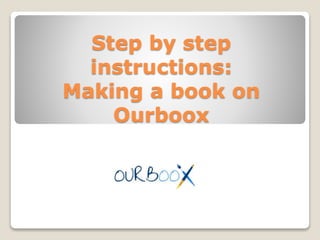
Recommended
More Related Content
What's hot
What's hot (19)
An Introduction to Dropbox and How to Sign Up for Beginners

An Introduction to Dropbox and How to Sign Up for Beginners
How to Upload or Save Files to Dropbox (Windows Desktop) for Beginners

How to Upload or Save Files to Dropbox (Windows Desktop) for Beginners
How to Use Gramblr - Liezel Kabigting - Simpliezel.m4v

How to Use Gramblr - Liezel Kabigting - Simpliezel.m4v
Similar to Ourboox guide
Similar to Ourboox guide (20)
Recently uploaded
Recently uploaded (13)
Multi-cluster Kubernetes Networking- Patterns, Projects and Guidelines

Multi-cluster Kubernetes Networking- Patterns, Projects and Guidelines
The Best AI Powered Software - Intellivid AI Studio

The Best AI Powered Software - Intellivid AI Studio
ER(Entity Relationship) Diagram for online shopping - TAE

ER(Entity Relationship) Diagram for online shopping - TAE
Case study on merger of Vodafone and Idea (VI).pptx

Case study on merger of Vodafone and Idea (VI).pptx
The Use of AI in Indonesia Election 2024: A Case Study

The Use of AI in Indonesia Election 2024: A Case Study
Ourboox guide
- 1. Step by step instructions: Making a book on Ourboox
- 2. Ourboox is the world`s simplest platform for creating amazing e-books that incorporate text, photos, videos, maps and much more. It`s our platform and you are welcome to use it for absolutely free. https://www.ourboox.com/signup/
- 3. 1. Name- You should write your name in Latin letters( you can change it to Hebrew, Arabic or any other language later). 2. E-mail - In principle the e-mail you add should be your real e-mail (that way we can contact you). 3. Password - Just like any other password. Please remember it! You must read and agree to the Terms of Service by clicking the box.
- 4. The moment you click “Create your account “, you’re at our homepage www.ourboox.com ready to start making your first book come true. If you have a pdf file you can drag it straight to the box on the right. If you want to create new page-flipping e-book with text, pictures, videos, maps and much more, then click on the “Create a book now”tab.
- 5. Let`s say you want to create a book about your family. Give the book a name.
- 6. There are two tabs – the Editor, which is open by default, and the “Cover, Book Direction, Categories” which we will visit later.
- 7. Add text to the first page, in any language.
- 8. If I click on new page, I get a new page. I can click on the artwork and add a photo (jpeg, png or gif).
- 9. If I click on “add image”, I get a window where I can drag photos.
- 10. I can create another new page, in order to embed a video from Youtube .To embed any video or mar you need to open the open source <>.
- 11. If I open the source code, I can embed the link from the video I want to insert.
- 12. When we click on the “Cover, Book Direction, Categories Tab we will be able to do the following: 1. Describe the book in a few words. 2. Add the book cover 3. Choose the direction of the book. 4. Choose a category.
- 13. I`ve chosen my cover photo and dragged it in.
- 14. Be sure to press the save button