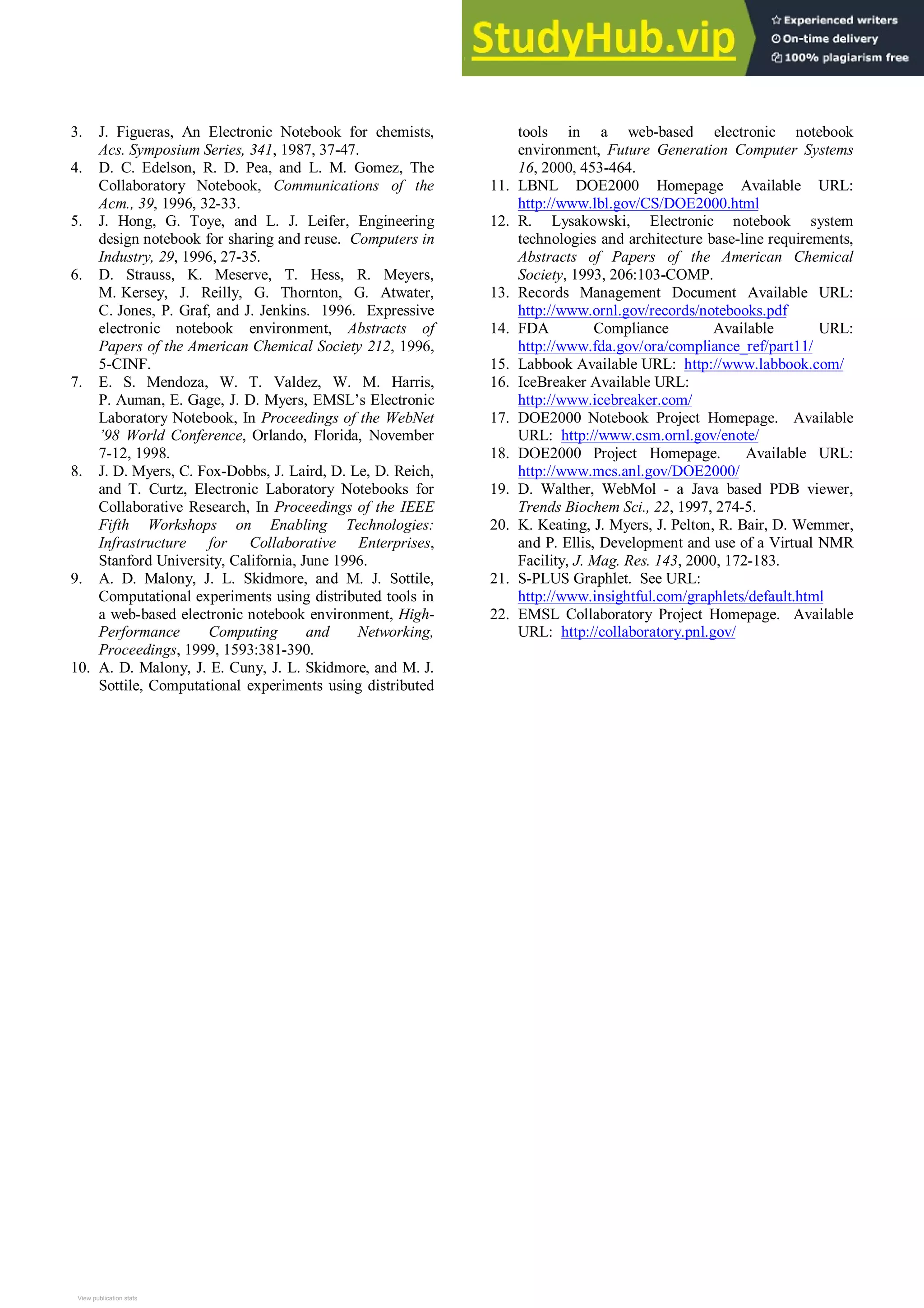This document summarizes a collaborative electronic laboratory notebook (ELN) developed by researchers at Pacific Northwest National Laboratory. The ELN allows researchers to securely record and share primary research notes and data in a variety of formats. It provides a hierarchical chapter/page structure, search capabilities, email notifications, and can be customized for specific projects/disciplines. The ELN has been used successfully by over 600 users for collaboration, capturing multimedia notes, and as a primary research record. While useful, electronic notebooks still need improvements to fully replace paper notebooks, including better support for complex relationships between entries and integration with scientific workflows.
![A Collaborative Electronic Laboratory Notebook
JAMES D. MYERS
+1 610-355-0994
Jim.Myers@pnl.gov
ELENA S. MENDOZA
+1 509-376-9252
Elena.Mendoza@pnl.gov
Pacific Northwest
National Laboratory
PO Box 999
Richland, WA 99352 USA
BONNIE HOOPES
+1 407-482-5845
Bonnie.Hoopes@pnl.gov
ABSTRACT
We have developed a secure, collaborative, web-based
electronic notebook (EN) designed to provide researchers
and students with a means to record and share their
primary research notes and data. The Pacific Northwest
National Laboratory (PNNL) Electronic Laboratory
Notebook (ELN) supports a variety of common
multimedia formats and can easily be extended to allow
entry and display of custom data types. Based on a
combination of Java, JavaScript, and Perl, the ELN
provides a hierarchical chapter/page structure for
organizing entries and includes features such as search,
automated email notification of new entries, and a
programmatic interface for automated data submission.
The most recent version also includes public-key
authentication and digital signatures. The ELN is being
used in a variety of scientific research projects at PNNL
and is publicly available from our website. Experience at
our laboratory and a variety of collaborating institutions
suggests that the unique capabilities of the ELN can make
it a valuable addition to or a replacement for paper
notebooks in a variety of situations.
KEY WORDS: Electronic Notebook, Digital
Signatures, Web Applications, Collaborative Systems and
Applications.
1. INTRODUCTION
The paper notebook, a reliable staple of the laboratory and
classroom, is becoming increasingly obsolete as the
volume and complexity of the data we deal with
increases. Although paper retains some advantages in
portability and in the ease of entering notes, ENs have a
variety of compelling advantages. They can eliminate the
need for manual transcription of data that already exists in
electronic form and can directly display the large,
multidimensional, and time-dependent data sets produced
in modern experiments. Further, they can be used
collaboratively by distributed groups and can have
automated searching and indexing capabilities to aid in
knowledge discovery. ENs also have advantages in terms
of legal defensibility and as records because of the
strength of digital signatures and the low cost of storage
on digital media respectively.
Researchers have explored a variety of directions in the
development of ENs over the past two decades. Initially,
ENs focused on text- and hypertext-based annotation to
support individual researchers [1][2][3]. Technological
advances, particularly the rise of the Internet and the
World Wide Web, led to the development of electronic
notebooks that had clear advantages over traditional paper
notebooks, particularly in terms of support for multimedia
annotations and collaborative use [4][5][6][7][8].
Investigations of pen-and-voice input, and support for
lightweight input devices (e.g., personal digital assistants)
lessened the ease-of-use advantages of paper. Digital
signature technologies, aided by the increasingly
recognized advantages of digital storage, have eroded the
advantages that paper notebooks traditionally held as a
legal record. Other efforts sought to expand the
advantages of ENs by bending the notebook analogy.
Workflow capabilities showed that electronic notebooks
could become an active component in the data analysis
process [9][10] while the use of domain schema to
provide sophisticated search capabilities moved
notebooks into the field of knowledge management [11].
Efforts in industry and government have documented the
need to recognize electronic notebooks as primary, legally
defensible records at the enterprise scale [12][13][14].
Today, ENs are beginning to see productive use in many
communities. Custom solutions have been built and
deployed in industry, and commercial notebooks that
target structured environments, such as analytical
chemistry and pharmaceutical laboratories, have begun to
emerge [15][16]. However, very few flexible, general-
purpose EN implementations exist.
We have developed a web-based ELN with significant
capabilities in most of the areas noted above that we
believe provides a new level of general-purpose
functionality in combination with powerful customization](https://image.slidesharecdn.com/acollaborativeelectroniclaboratorynotebook-230805192845-b14a35e4/75/A-Collaborative-Electronic-Laboratory-Notebook-1-2048.jpg)
![and integration mechanisms. The ELN was developed as
part of a three-way collaboration between researchers at
PNNL, Lawrence Berkeley National Laboratory, and Oak
Ridge National Laboratory as part of the U.S. Department
of Energy’s DOE2000 Collaboratory program [17, 18].
2. ELN FUNCTIONALITY
The two basic components of the ELN are an interactive
browser-based client and a web-server-based notebook
server. In use, the client presents an initial login screen
requiring the user’s name and password, and then displays
a main window containing a table of contents with a user-
defined hierarchy of chapters, pages, and notes. The
content of the currently selected page appears in a
separate browser window (See Figure 1.). Notes added to
a page appear chronologically, and it is possible to add a
sub-note, which will appear indented and directly after the
original note. This provides a capability analogous to
“writing in the margin” of a paper notebook. Adding
“replies” to notes supports threaded discussions between
members of a distributed research team. Since the ELN is
a web- and Java-based application, users may access the
pages and notes from their lab or their office at their
convenience from Macintosh™, MS Windows™,
Linux™, and UNIX™ computers.
Notes on a page are created using “entry editors,” which
are launched from the main window. The notebook
currently includes editors to create text (plain, HTML, or
rich text), equations (LaTeX), and whiteboard sketches, to
capture screen images, and to upload arbitrary files. A
form-based editor allows users to rapidly support new
types of experiments by specifying an HTML form that
gathers a pre-defined set of parameters and an HTML
document that describes how the form data should be
displayed on the notebook page (e.g., in an HTML table).
Once a note is created, a click on the “submit” button
publishes it to the notebook page and makes it
immediately available to other authorized users of the
notebook. Until submission, entries may be repeatedly
edited. Submitted entries appear as part of the page
displayed in the browser, tagged with the author’s name
and the date and time of the entry.
The browser will render individual “notes” (e.g., text,
images), using external applications (e.g., launching
Microsoft Word™), or by using Java applets or plug-ins
(e.g., equations, molecular structures, and VRML). Short
“viewer” scripts are used to control how a given type of
data is rendered. The current ELN has nearly two-dozen
viewers that can display a wide range of notes, sketches,
graphs, pictures, biology and chemistry data, and other
information. For instance, we developed a short script to
specify that protein structures should be displayed using
the WebMol Java applet [19]. This allows users of
PNNL’s Virtual Nuclear Magnetic Resonance Facility
(VNMRF) [20] to view the proteins as three-dimensional
rotatable models and to display inter-atom distances and
angles - enough information to allow quick analysis and
comparisons - directly on the shared notebook page.
Figure 1. The Electronic Laboratory Notebook architecture showing interactions between the ELN Client application, the
user’s web browser, and the web server hosting the ELN server CGI scripts. Gray box: The ELN interface consisting of the
Table of Contents and palette of editors in one window (left), and a selected page of the notebook showing two entries (right).](https://image.slidesharecdn.com/acollaborativeelectroniclaboratorynotebook-230805192845-b14a35e4/75/A-Collaborative-Electronic-Laboratory-Notebook-2-2048.jpg)
![Another recent viewer invokes the S-PLUS Graphlet
applet to provide dynamic chart displays from S-PLUS
files [21]. A notebook administrator, who may also be the
end-user, can easily create a customized version of the
ELN for a specific discipline/project by specifying which
editors and viewers are supported. The ELN client
dynamically adds/removes editors from the entry palette
based on what the server allows. Documentation of the
API for building editors and viewers is available from the
project website [22].
The ELN has a number of capabilities beyond those for
entry and viewing of multimedia notes. A search
capability allows one to quickly find entries based on
words in the title and descriptions. An email notification
mechanism sends notices about new entries. Users can
request email regarding updates to a whole notebook, or
specific chapters or pages within a notebook. The ELN
Wizard, a component that is callable from within other
programs, may be used to automate, or partially automate,
the transfer of parameter sets, data files, or screen
snapshots immediately to a user-specified chapter and
page. If all required parameters (e.g., user
name/password, data to store, data placement within the
notebook) are programmatically supplied to the ELN
Wizard, it completes the submission without displaying a
user interface. If one or more parameters are left
unspecified, the ELN Wizard will display one or more
dialogs to request values from the user. Thus, the ELN
Wizard can fully automate the capture of status
information and records of off-normal events into the
ELN replacing a paper instrument log. It can be used
within macros in Microsoft Word™ and Excel™ to create
a “Save To Notebook” menu item. Selecting this menu
item will pop up a dialog box showing the ELN’s table of
contents, analogous to a standard file browser dialog, to
allow the user to select where the entry should be created.
The standard ELN is secured through the web server’s
basic-authentication mechanism for access control. A
separate individual username/password is used to
authenticate users and to determine authorship. These
mechanisms have obvious limitations when working with
sensitive data and in providing legally defensible
authorship evidence. A public-key cryptography-based
version of the ELN has been developed to address these
issues. This version supports SSL-encrypted client-server
connections, mutual cryptographic authentication of users
and ELN servers, and digital signatures. We are currently
investigating options for supporting secure timestamps.
3. DESIGN
The core of the ELN consists of an interactive browser-
based client and a notebook server implemented using
common gateway interface (CGI) scripts that run on a
web server (See Figure 1). The client interface is
rendered by a locally installed Java application that
handles user interaction—login, selecting page views,
searching, entering notes, signing pages, etc.—and the
browser, which serves as a launch point and provides
displays of individual pages. A small, signed Java applet
within the browser launches the application and maintains
communication through a socket. This allows the
application to request new page views for display in the
browser. The applet uses LiveConnect to invoke a
JavaScript method to request the page. The server is
written in Perl that generates necessary HTML and
JavaScript for displaying the initial notebook entry page
and for subsequent notebook page views in the browser.
It also responds to HTTP requests from the application
that implement the basic functionality of logging in,
discovering the notebook contents, submitting new
entries, etc. The ELN Wizard is a limited client
application that encapsulates the entry submission
functionality of the client in a form that can be used by
other applications without the need for a browser.
Because of the clean separation of browser-related code
and the modular design of the ELN client, the ELN
Wizard is able to re-use many of the client components.
The ELN Wizard does not currently handle retrieval or
display of notebook entries beyond displaying the
notebook table of contents to allow user selection of
where new entries should be placed.
The central data management concept in the ELN is the
notebook object (NOb), which consists of an opaque,
typed piece of data and key/value pairs of metadata—data
about the data. The NOb data may be the text, images, or
other data composing an entry, or it may be a list of other
NObs, allowing representation of the potentially infinite
hierarchy of chapters, pages, notes, and sub-notes. The
metadata includes a core set of key/value pairs whose
meaning is understood by the notebook, as well as
arbitrary key/value pairs with meaning for the
applications that produce or process NObs. The concept
of a NOb, and a core set of keys {authorname, datetime,
label, description, objectid, datatype, and dataref} have
been defined consistently across all three DOE2000
notebook implementations. The dataref key/value allows
NObs to reference externally managed data using
standard URL notation in cases where the benefits of not
making a copy of data within the ELN outweigh the
concern over relying on an external system for data
availability, e.g., when the data is very large.
Representations of the NOb have been developed in Java
and Perl, and a flat, MIME-based format is used during
exchanges between the client and server and for archiving
notebook entries.
At PNNL, we have extended the core metadata set to
include standard key/value pairs representing digital
signatures, the purpose of a signature (e.g., “authored by”,
“witnessed by”, “approved by”), and the signers’
identities. Editors and external applications that create
NObs are also free to define new metadata keys. We
chose to use Entrust’s Java development kit to implement](https://image.slidesharecdn.com/acollaborativeelectroniclaboratorynotebook-230805192845-b14a35e4/75/A-Collaborative-Electronic-Laboratory-Notebook-3-2048.jpg)
![our public-key authentication, encryption and digital
signature capabilities, and leverage an installed Entrust
public-key infrastructure at PNNL. All signing and
signature verification operations occur on the local
desktop. As noted, signatures are submitted to the ELN
server as NOb metadata. During verification, the
signatures and original data are retrieved from the server.
4. DISCUSSION
The ELN was developed primarily as an investigation of
the electronic notebook concept and as a tool for DOE
researchers working in distributed teams. As part of the
laboratory’s operations, we provide notebook
customization and administration, user training, and other
services upon request to projects involving researchers or
equipment at PNNL’s Environmental Molecular Sciences
Laboratory (EMSL). We also make the ELN publicly
available from the project website, along with
documentation and developer kits [22]. Over the life of
the project, more than 600 people, representing science
and engineering research and education projects across
academia, government, and industry, have registered to
download the software. At PNNL, we now maintain
notebooks for more than two-dozen project teams,
including users of EMSL’s Virtual NMR Facility [20]. In
one particular case, involving surface science researchers
working in a clean room where paper is a contaminant,
the ELN has been the only notebook used for nearly two
years.
At PNNL the ELN has been used primarily in the
domains of chemistry and biology, and for software
development. The ELN allows researchers, from high-
school, undergraduate, and graduate students to university
professors, to access data and notes generated by remote
operation of scientific instruments, to maintain Internet-
accessible personal and laboratory journals, and to
coordinate work with remote colleagues. These uses span
a wide range of emphases on security, laboratory
automation, and long-term maintenance of ELNs as
project records.
The primary motivations for adopting the ELN have been
collaboration between distant members of a project team,
and easy capture of multimedia notes (e.g., color images
from microscopes). Additional motivations include
laboratory automation, the elimination of dust from paper
notebooks in clean rooms, availability of data and notes
from labs, offices, and homes, and a belief that
technologies such as electronic notebooks will be an
integral part of research in the future, making it important
to introduce them today in the classroom and in
laboratory-based training of future scientists.
5. CONCLUSION
The ELN is being used successfully in a variety of
research and education settings, as a collaborative tool,
and as the primary research record. Its open
programming interfaces make it possible to rapidly
customize a notebook to support existing project data
types and to integrate the ELN into laboratory processes.
While the ELN and other ENs are considered robust and
valuable tools as is, there are many issues that must be
resolved to make electronic notebooks the preferred
choice across a majority of industrial, governmental, and
academic research. At the user interface level, questions
remain about how close the analogy with paper notebooks
should be, how to integrate electronic notebooks with the
overall scientific workflow and records processes, and
how to leverage mobile devices for input and display. At
a deeper level, current notebooks are limited in their
ability to show non-chronological relationships between
entries, to support complex searches, and to interact with
other producers, curators, and consumers of annotations
such as autonomous feature-detection agents, digital
libraries, and data pedigree mechanisms. Issues of long-
term data and digital signature management and
enterprise-scale management of notebooks have also yet
to be addressed beyond documentation of the
requirements.
6. ACKNOWLEDGEMENT
The author would like to acknowledge the efforts of
developers including William T. Valdez, Wyllona Harris,
and Eric Bradley in the development of earlier versions of
the ELN. We also would like to acknowledge the design
and code contributions of Al Geist (Oak Ridge National
Laboratory), Noel Nachtigal (Sandia National
Laboratories) and Sonia Sachs (Lawrence Berkeley
National Laboratory). This work was supported by the
U. S. Department of Energy through the DOE2000
program sponsored by the Mathematical, Information and
Computational Sciences Division of the Office of
Science. PNNL is operated by Battelle for the U. S.
Department of Energy. The W. R. Wiley Environmental
Molecular Sciences Laboratory (EMSL) is a national
scientific user facility sponsored by the U.S. Department
of Energy’s Office of Biological and Environmental
Research and located at PNNL.
REFERENCES
1. H. Kaplan, An Electronic Notebook, Popular
Computing, 3, 1884, 174-&.
2. T. D. Costello, RS/1, An Electronic Notebook,
Journal of Coatings Technology 58, 1986, 75-80.](https://image.slidesharecdn.com/acollaborativeelectroniclaboratorynotebook-230805192845-b14a35e4/75/A-Collaborative-Electronic-Laboratory-Notebook-4-2048.jpg)